Boosting Workforce Productivity with Free Clock Tools
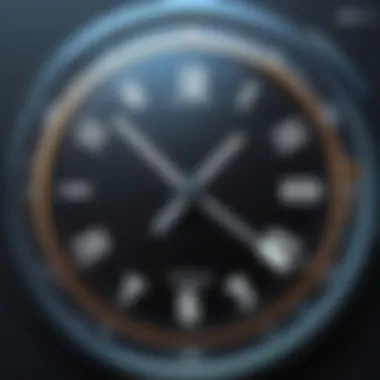

Intro
In today’s fast-paced business environment, effectively managing time has become more important than ever. Traditional punching in and out often falls short in the digital age, where flexibility and transparency are paramount. Modern tools have emerged that allow for a seamless way to track time online without the weight of cumbersome systems. Free online clock in and out solutions offer companies, especially small businesses, an efficient means to enhance productivity and streamline operations.
Understanding how to choose the right solution requires assessing the specific needs of a workforce. It's not just about finding any tool; it’s about finding one that fits like a glove. This article delves into various aspects of free clock-in solutions, aiming to guide business owners and IT professionals alike in making informed, data-driven decisions.
Software Needs Assessment
Identifying the ideal time management tool begins with an insightful examination of current work processes and user requirements. Knowing what your team needs is half the battle.
Identifying User Requirements
When evaluating clock in and out solutions, it's crucial to gather input from the end-users. Conversations with employees will illuminate their challenges and wishes for time tracking. Some may prefer mobile accessibility, while others might stress the importance of integration with existing software.
Consider these questions when determining user requirements:
- What features are necessary for efficient time tracking?
- Are there particular integrations with other tools that would enhance productivity?
- How crucial is ease of use for your team?
- What reporting capabilities do you need to measure performance?
Incorporating feedback from various stakeholders can create a well-rounded view of needs, enhancing the selection process.
Evaluating Current Software Solutions
Before diving into new options, a good practice is to assess existing solutions. It can help identify gaps in functionality or inefficiencies that a new tool might resolve. Take stock of:
- What software is currently in use?
- How well is it meeting your team’s needs?
- Are there features that your team has outgrown?
A critical review of present tools can highlight not just shortcomings but also areas where your team excels. This dual focus will assist in cross-referencing potential new solutions to ensure the best fit.
Data-Driven Insights
As technology evolves, so does the data landscape. Effective decisions now hinge on the ability to interpret both current market trends and measurable performance outcomes.
Market Trends Overview
The rise of remote work has only added urgency to the need for effective time management tools. Many organizations are turning to software solutions that not only track time but also analyze productivity patterns. These applications often come with intuitive dashboards that provide real-time insights into team performance.
Staying attuned to market trends helps identify what features are now standard and which are emerging. Popular functionalities include:
- Real-time reporting and analytics
- User-friendly mobile applications
- Integration capabilities with payroll systems
Performance Metrics
Monitoring the right performance metrics is essential for gauging how well your chosen solution enhances productivity. Metrics may include:
- Timesheet accuracy
- Employee attendance rates
- Project completion timelines
By focusing on these key performance indicators, businesses can make informed enhancements to their operational strategies. Regularly reviewing these metrics not only informs future decisions but also allows teams to adjust in real-time.
"In the race to optimize workforce productivity, those who pay attention to the data pave the way for informed decisions that can propel their business forward."
Preface to Time Management Tools
In today’s fast-paced business world, time has become one of the most critical resources for organizations. Effectively managing this resource can make the difference between thriving and merely surviving. The concept of time management tools has emerged as a beacon for companies seeking to increase productivity. These tools, especially clock in and out solutions, are not just mere conveniences; they are strategic assets that can drive efficiency, accountability, and employee satisfaction.
The Importance of Time Tracking
Time tracking serves as the backbone of operational efficiency. For businesses, it’s not just about knowing hours worked; it's about understanding how time is utilized across various tasks and projects. Accurate time tracking provides insights that lead to improved project management, better resource allocation, and ultimately, an enhanced bottom line. When employees clock in and out effectively, employers gain a clear picture of productivity levels, enabling them to make informed decisions. Time tracking also promotes accountability among team members, fostering a culture where employees take ownership of their tasks.
"Time management is life management."
This quote resonates very well in today’s work environment, where distractions are numerous and time is easily lost in the shuffle. Understanding the flow of time enables organizations to optimize each minute spent.
Challenges Facing Businesses Without Time Tracking
Operating without structured time tracking can lead to a host of challenges that may cripple an organization’s efficiency. One prominent issue is lack of transparency. When time isn’t recorded, discrepancies and disputes about hours worked can arise, leading to mistrust among employees and management. This kind of environment can foster disillusionment, lowering overall morale.
Moreover, businesses may struggle with inefficient payroll processes. Without accurate data, calculating compensation can be cumbersome, often resulting in payroll errors and employee dissatisfaction. Additionally, lack of data hampers strategic planning. Organizations miss out on insights that could help adjust strategies, improve performance, and identify operational bottlenecks.
Defining Free Online Clock In and Out


In today’s fast-paced work environment, having the right tools to track employee time is not just a nice-to-have; it’s a necessity. Free online clock in and out solutions have become a cornerstone for businesses aiming to boost productivity while keeping overheads low. Understanding this concept is essential because it lays the groundwork for efficient time management and accountability among employees.
How Clock In and Out Solutions Function
At their core, clock in and out solutions are designed to records the time employees start and finish their work. These systems utilize web-based interfaces that allow staff to log their hours from virtually anywhere, often through smartphones or computers. When an employee arrives at work, they simply "clock in" by entering their credentials, and when they leave, they repeat the process by "clocking out".
What makes these solutions particularly effective is their ability to automate many aspects of time tracking. For instance, once an employee logs their hours, the system can instantly calculate total work hours, including overtime, vacations, and sick leave. This data can then be easily compiled into reports, making monthly or bi-weekly payroll processing a breeze.
"Automation simplifies complexity, allowing employees to focus on their core tasks rather than get lost in paperwork."
The functionality is enhanced with features such as notifications for missed clock-ins or outs, GPS tracking to verify employee locations, and integration with existing payroll systems. These systems often come equipped with dashboards that provide real-time insights into employee attendance and overall productivity, equipping managers with the data needed for informed decision-making.
Types of Free Clock In and Out Tools
Not all clock in and out tools are created equal. Here’s an exploration of different types that cater to varying business needs:
- Web-Based Applications: These can be accessed through any device with internet connectivity. They often come with user-friendly interfaces that make it simple for employees to manage their time without needing technical skills.
- Mobile Apps: Designed specifically for smartphones, these tools allow employees to clock in and out from their devices. Many apps include location tracking, ensuring reliable attendance records even for those working on the go.
- Biometric Systems: Some solutions leverage fingerprint or facial recognition technology, enhancing security and reducing buddy clocking, where one employee clocks in or out for another.
- Simple Spreadsheet Solutions: For very small businesses or teams, a basic spreadsheet can also serve to track hours. While this option lacks automation, it can be a stopgap for those just starting out.
When considering which tool best suits your company, it’s vital to evaluate the specific needs of your workforce. Understanding how different options function will enable you to select a system that not only fits your budget but also maximizes productivity.
Key Features to Look For
When choosing a clock in and out solution, it's crucial to understand the key features that can significantly enhance the way your business operates. These tools not only keep track of employee hours but also ensure that the business runs more smoothly. In a world where every second counts, identifying the right components of these tools is essential, particularly for those who are looking to maximize workforce productivity without breaking the bank.
User-Friendly Interface
A user-friendly interface can make or break the effectiveness of a clock in and out tool. It's like trying to navigate a maze without a map; a complicated interface could result in confusion and frustration among employees. The best tools offer intuitive designs that require minimal training.
- Simple Navigation: Employees should be able to clock in and out with just a few clicks. A straightforward layout allows staff to focus on their work rather than wrestling with the software.
- Customization Options: Some tools allow businesses to customize their dashboards, making it easier for employees to access the features they use most often.
- Feedback Mechanism: Systems that gather user feedback can lead to continuous improvement. If workers feel comfortable voicing their needs, the software can evolve to meet those requirements more effectively.
Mobile Accessibility
Mobile accessibility is another non-negotiable feature for today's workforce, especially with more people working remotely or in hybrid environments. When the clock in and out software can be accessed via smartphones or tablets, it enables flexibility and convenience, which is key for modern businesses.
- Compatibility: Ensure that the software runs smoothly on all devices. Whether it’s Apple, Android, or other platforms, your tool should work seamlessly across all of them.
- Notification Options: Mobile apps can send alerts to remind employees to clock in or out, making it harder for them to forget. This proactive approach leads to more accurate timesheets and helps prevent payroll discrepancies.
- Real-Time Updates: Immediate access to data allows managers to monitor clock-ins, track performance, and even identify attendance issues as they happen.
Data Security and Privacy Options
In the digital age, data breaches can happen in the blink of an eye. Therefore, choosing a clock in and out tool with solid data security and privacy frameworks is vital for safeguarding sensitive information.
- Encryption Methods: Look for tools that use end-to-end encryption to protect employee data. This ensures that even if data is intercepted, it remains unreadable.
- User Role Assignments: Systems that allow different user roles help in controlling who can see or edit information. This not only aids in privacy but also in maintaining data's integrity.
- Compliance with Regulations: Depending on your geographic location, your business may be subject to laws regarding data protection. Opting for software that complies with these regulations not only protects your company but also builds trust with your employees and clients.
In summary, understanding the importance of a user-friendly interface, mobile accessibility, and robust data security can significantly enhance the functionality of clock in and out solutions. Each of these features plays a pivotal role in ensuring that the workforce remains productive and engaged.
Benefits of Using Free Online Clock In and Out Tools
Understanding the advantages of using free online clock in and out tools is essential for businesses looking to optimize their workforce productivity. These tools are not just a passing trend; they're a fundamental part of modern workforce management. By implementing these solutions, companies can significantly enhance operational efficiency, ensure accurate tracking of employee hours, and create a more accountable work environment.
Enhanced Accountability
With free clock in and out tools, accountability takes center stage. Employees can easily log their hours, which fosters a culture of transparency. When workers know their time is monitored, they tend to be more diligent. If an employee consistently clocks in late, the data is there for supervisors to review. This leads to various positive outcomes:
- Trust Building: Open tracking establishes trust between management and staff.
- Performance Insights: It allows managers to see who consistently meets or misses targets, enabling fair evaluations.
"Accountability is the glue that ties commitment to the result," as said by Bob Nelson. This rings particularly true when the use of technology enhances the visibility of employee contributions.
Streamlined Payroll Processes
One of the primary advantages of using these clock in and out tools is the simplification of payroll processing. Traditionally, payroll can be riddled with errors due to manual data entry or miscommunication regarding hours worked. Free online tools automate much of this process:
- Accuracy: Employees enter their hours directly, greatly reducing the risk of errors.
- Time Savings: Payroll personnel can work far more efficiently, as time sheets are ready to go at the end of each pay period.
- Integration: Many of these tools easily integrate with existing accounting software, further streamlining the process. Reports can be generated quickly based on the data gathered without additional work.
Improved Employee Productivity
Perhaps the most compelling reason to adopt free clock in and out solutions is their positive impact on employee productivity. When workers log their hours effortlessly, it allows them to focus more on their work rather than on administrative tasks:
- Focused Work Environment: Since employees spend less time worrying about time entry, they can dedicate more attention to their tasks.
- Motivation: Visibility into work hours can motivate employees to meet or exceed their goals, as they can see their contributions in a quantitative manner.
Popular Free Online Clock In and Out Solutions
Finding the right clock in and out solutions can be a game changer for many businesses. As most small and large enterprises alike constantly seek to optimize workforce productivity, these tools provide more than just a method to track hours worked—they can offer insights that drive strategic decisions. Implementing effective time-tracking solutions helps streamline operations and minimize unnecessary costs. Not only do these tools give clarity on how time is spent, they also build a culture of accountability among employees.
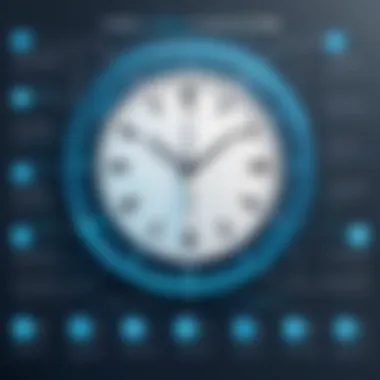

The choice of a free online clock in and out solution can greatly affect the overall morale of a team. It’s not merely a matter of punching in and out; having the right system can lead to improved workflow, better project management, and ultimately, enhanced productivity. Choosing a solution that can scale with the company's growth while considering factors like ease of use, data security, and integration capabilities makes a significant difference.
Key factors to contemplate include:
- User Feedback: Leveraging reviews can offer insights into how the software performs in real-world situations.
- Feature Set: Understanding what specific tools are included—like reporting functionalities, GPS tracking, or notification alerts—allows businesses to pick a solution that fits their needs like a glove.
- Flexibility and Adaptability: The ability to adjust settings according to business requirements can make or break efficient time management.
"The right time-tracking tool is not just about logging hours; it's about transforming time into a resource that can be managed effectively."
Overall, when businesses select the right clock in and out system, it lays the groundwork for long-term success and productivity.
Overview of Leading Options
When it comes to free online clock in and out solutions, various offerings cater to different user needs and preferences. Some notable options can include tools like Toggl Track, Clockify, or Harvest. Each of these tools stands out due to its unique attributes, which cater to specific user situations:
- Toggl Track: This tool shines with a clean interface and robust mobile application. It allows employees to log hours easily and offers insightful reporting features.
- Clockify: As a completely free solution, Clockify has gained a reputation for flexibility. It allows unlimited users to track their time without breaking the bank, which is appealing to start-ups and small businesses.
- Harvest: Although Harvest offers a paid tier, its free version still provides excellent functionality. Many enjoy the integration with project management tools, making it a favorite among teams operating on multiple platforms.
These leading options often present themselves as effective tools for businesses looking to leverage technology to simplify time management while ensuring that productivity does not fall through the cracks.
Comparative Analysis of Features
A comparative analysis of the available free online clock in and out tools can clarify which ones best fit your organization's needs. Here’s a look at some common features that may help in differentiating among them:
- User Interface: A simple design can be a huge advantage. Tools like Toggl Track excel in user experience, making it easier for employees to adapt quickly.
- Reporting: Most effective tools will generate insightful reports that showcase where time is spent. Harvest's report generation feature is quite comprehensive.
- Integrations: Options that integrate seamlessly with other software (like payroll systems or project management tools) can save time and enhance efficiency.
- Mobile Access: With more people working remotely, mobile access is vital. Clockify gives its users variety in logged hours through apps on both iOS and Android.
In summary, while all these tools provide the basic clock in and out functionality, the distinguishing factors often lie in user experience, additional features, and compatibility with existing systems. Through methodical evaluation based on specific requirements, organizations will be equipped to choose the right fit for their distinctive needs.
Limitations of Free Online Clock In and Out Tools
While free online clock in and out tools offer a slew of benefits for organizations looking to optimize productivity, they aren't without their drawbacks. Understanding these limitations is crucial for businesses that desire to implement these tools effectively. The success of any time management solution depends not only on its features but also on the awareness of potential limitations.
Potential Lack of Support
One significant hurdle that users might face when using free clock in and out tools is the potential lack of support. Unlike premium software that may provide dedicated customer service, free tools often come with minimal or no assistance. This can leave users feeling stranded when challenges pop up. Imagine trying to rectify a time entry issue without a guiding hand – it can be akin to sailing in uncharted waters without a compass.
Most businesses rely on instant solutions for any technical snags. But, with free tools, the response time might stretch longer than anticipated. Moreover, many companies don't have IT teams to troubleshoot problems. A sudden glitch during peak hours could result in inaccurate timesheets, complicating payroll and reducing trust in the system.
Data Export Challenges
Next on the list of limitations is the data export challenges that may arise. Many free online clocking solutions don't play well with other systems. This means businesses can find themselves wrestling with data integration, especially as they grow. When it comes to exporting time logs, compatibility issues can pose a real headache.
Without smooth export functionalities, businesses risk data loss or require additional manual entry, which contradicts the very purpose of using these tools. The arduous process of converting time data into usable formats is a nuisance that can sap not just time but also energy from staff members.
In short, managers may find it necessary to invest time they intended to save by using these tools, leaving them grumbling about the very solutions they hoped would lighten their workloads. When systems don’t mesh well, it can create a ripple effect of inefficiencies across the workforce.
"Efficiency is doing better what is already being done." - Peter Drucker
The limits encountered in free clock in and out tools can be significant, but understanding them is just the first step. Even amidst these challenges, companies can strategize; at times investing in supplemental resources or opting for user-friendly alternatives can definitely make a difference. By keeping the drawbacks in mind, businesses can set realistic expectations and tailor their strategies accordingly.
Ultimately, illuminating these limitations allows for informed decisions when selecting the right tools to boost productivity. By addressing potential pitfalls head-on, organizations can forge a more effective path toward harnessing the power of time tracking.
Integrating Clock In and Out Solutions with Existing Systems
Integrating clock in and out solutions with existing systems forms a cornerstone of optimizing workforce productivity. As businesses evolve, there's an increasing need to ensure that new tools work seamlessly with the technology already in place. A smooth integration not only minimizes disruptions but also enhances overall operational efficiency. When systems communicate effectively, it can lead to better data accuracy and timely insights, promoting informed decision-making.
Importance of Compatibility
Compatibility is king when it comes to the performance of any new software, especially free online clock in and out solutions. Without proper alignment, you risk creating data silos where valuable insights become trapped in isolated systems. Some key points to remember include:
- Avoiding Data Duplication: Ensuring that your clock in and out system can sync with existing databases reduces the chances of recording the same information multiple times.
- Enhancing User Experience: When all tools function harmoniously, employees can easily navigate without the headaches of toggling back and forth, increasing their overall satisfaction and productivity.
- Cost Efficiency: Integrating solutions that are compatible can help save on potential costs associated with training, support, and troubleshooting. If each tool works together from the get-go, you’re less likely to encounter budget overruns from unexpected fixes.
Strategies for Seamless Integration
Bringing together your clock in and out system with existing frameworks isn't just a plug-and-play situation. It takes some thoughtful considerations and actions to ensure a smooth transition. Here are several strategies for achieving seamless integration:
- Conduct a Thorough Needs Assessment: An understanding of the current landscape, including existing tools and workflows, is vital. Facilitating discussions among team members can help clarify requirements and desired outcomes.
- Choose Solutions with API Capabilities: Application Programming Interfaces (APIs) allow different software systems to communicate effectively. Solutions that offer robust API support enable developers to create custom integrations tailored to the unique surroundings of a business.
- Pilot Testing: Before a full-fledged rollout, trial the integration on a smaller scale. This can unveil potential hiccups and provide valuable insight into how users interact with the new system within their daily routines.
- Training and Support: Once integrated, offer comprehensive training for staff on how to use the new system efficiently. Ongoing support is just as crucial; make sure your team knows whom to reach out to for help.
A strategically executed integration paves the way for improved productivity, accountability, and a cohesive workplace environment.
Ultimately, adopting clock in and out solutions that align with existing company systems is not merely a beneficial step; it's a necessary one for long-term adaptability and success.


Real-World Applications and Case Studies
When it comes to clock in and out solutions, understanding their applications in the real world can provide insight into how they can enhance productivity and workflow in various organizational settings. In this section, we’ll explore specific instances where businesses successfully implemented these tools and the benefits they derived. By delving into these case studies, we can also identify best practices and lessons learned that can guide others in similar pursuits.
Small Business Success Stories
Small businesses often face unique challenges, and many have discovered that optimizing time management can significantly boost productivity. For example, a local coffee shop implemented a free clock in and out tool to streamline their scheduling process. Using this system, the owner was able to track employee hours accurately, which eliminated payroll discrepancies and reduced time spent on administrative tasks.
- Increased Accuracy: The automated system helped ensure that employees were clocking in and out on time, minimizing errors often associated with manual entries.
- Enhanced Accountability: Staff felt more accountable for their shifts as they could easily observe their own hours worked both weekly and monthly.
- Improved Morale: Employees expressed satisfaction with a straightforward solution, leading to a more positive atmosphere.
Another notable example is an independent landscaping company that found success by utilizing free online clock in and out solutions during busy seasons. They required a system that would help track hours across various job sites without the hassle of paperwork.
- Mobility: The mobile accessibility of the tool allowed workers to clock in directly from their work vehicles, ensuring accurate records instantly.
- Client Transparency: The owner could provide clients with detailed invoices based on actual hours worked, fostering trust and encouraging repeat business.
These success stories paint a clear picture of how simple, free online clock in and out tools can positively impact small businesses by saving time, building trust with employees, and promoting greater accountability.
Enterprise Use Cases
On the enterprise level, the stakes and complexities grow, but the opportunities for enhanced efficiency remain substantial. Consider a multinational corporation that decided to standardize its time tracking solutions across various departments. By implementing a free online clock in and out system, they achieved remarkable results.
- Unified System: They integrated the solution with existing HR software, allowing seamless communication between departments and improved payroll accuracy.
- Data-Driven Decisions: Management utilized the data collected to analyze workforce productivity patterns, which informed decisions on staffing and resource distribution.
- Regulatory Compliance: The tool helped ensure compliance with labor laws by providing accurate records of hours worked, something crucial for corporations operating in multiple regions.
The adoption of these clock in and out solutions not only simplified internal processes but also provided critical insights to the leadership team, allowing them to make informed decisions based on real-time data. As another case of an e-commerce business illustrates, they leveraged these time tracking tools during peak sales periods, allowing them to analyze operational efficiency and make quick adjustments to staffing levels as needed.
- Flexibility: The solution enabled rapid adjustments, like increasing staff during critical sales events, leading to improved service levels and customer satisfaction.
In both small businesses and larger enterprises, the introduced clock in and out solutions have proven effective means of optimizing workflows. The analytical capabilities offered by these tools will continue to play a significant role in fostering organizational efficiency, whether it’s a one-person operation or a complex corporate structure.
"In today’s economy, time is money, and understanding how to track it effectively can lead to impressive outcomes for businesses of all sizes."
As organizations consider the implementation of clock in and out tools, the real-world applications outlined above illustrate the tangible benefits such solutions can yield. By learning from the experiences of others, businesses can better equip themselves to face the challenges of time management, ultimately paving the way toward heightened productivity.
The Future of Time Tracking Solutions
The forward march of technology continues to shape how we manage time and enhance productivity in the workplace. As businesses grapple with remote work and a flexible workforce, the demand for efficient time tracking tools becomes undeniable. Optimizing productivity hinges not only on tracking hours but also on leveraging innovative solutions that address the emerging needs of organizations. This section looks into pivotal elements that are driving the evolution of time tracking tools, along with the advantages and considerations that accompany these advancements.
Innovations on the Horizon
As the landscape of digital solutions expands, several innovations are set to redefine the very essence of time tracking. One such innovation is the integration of Artificial Intelligence (AI). These smart systems are capable of analyzing patterns in employee productivity, offering insights that help managers identify peak performance times. For instance, tools utilizing AI can predict when an employee is most efficient, allowing for better scheduling and workload distribution.
Key innovations include:
- Biometric Time Tracking: Some of the latest systems incorporate biometric data for logging hours. This can range from fingerprint recognition to facial scanning, ensuring that the individuals clocking in are indeed who they claim to be.
- Geolocation Services: Mobile apps are increasingly using geolocation to verify where employees are when they clock in or out. This can be particularly useful for businesses with field teams or remote workers.
- Automated Notifications: Advanced tools are beginning to send automatic alerts for reminders about breaks or deadlines, helping maintain employee wellness and punctuality without manual intervention.
By implementing these innovations, businesses not only ensure accuracy in their time tracking methods but also build a culture of accountability and responsibility within their teams.
Trends Impacting Time Management
Several trends are marking a shift in the approach toward time management today. The increasing reliance on remote work has created new challenges and opportunities for time tracking tools. As businesses adapt to a hybrid work model, they must embrace flexibility, and this is reflected in how time is managed.
- Focus on Work-Life Balance: A growing awareness of mental health’s importance has led to the demand for solutions that promote work-life balance. Tools are evolving to include functionalities that allow employees to log downtime or request flexible hours easily.
- Real-Time Collaboration: Technologies that support real-time collaboration are becoming essential. Time tracking systems that sync with project management platforms make it simpler for teams to coordinate efforts and meet deadlines without feeling overwhelmed by conflicting schedules.
- Data-Driven Decision Making: As big data continues its rein, tracking means more than just recording hours. Analyzing time data helps businesses understand productivity metrics and labor efficiencies, driving better strategic decisions.
These trends highlight that the future of time tracking tools is less about merely assigning hours to tasks and more about enhancing the overall management of time in a way that fosters productivity and supports employees' needs.
"Time management is a paradox; the more you manage it, the more it seems to manage you. Yet, leverage the right tools and it becomes an ally in achieving greater outcomes."
In summary, as innovations thrust forward and trends evolve, the future of time tracking solutions is poised for a transformation that puts equal emphasis on the human aspect of work, utilizing technology to create a harmonious balance between productivity and employee well-being. By significantly improving the way businesses view and assess time, these new solutions serve to cultivate a more engaged and effective workforce.
Finale
In today's fast-paced business environment, the role of effective time management can’t be overstated. This article sheds light on how free online clock in and out solutions can significantly enhance workforce productivity. Harnessing these tools allows organizations to not only monitor employee attendance but also to build a more accountable and efficient workplace culture. By integrating real-time tracking mechanisms, businesses can ensure that tasks are being accomplished on schedule, subsequently improving overall operational efficiency.
More than just a timekeeping method, the solutions discussed serve various enabling functions that can transform manual processes into automated streams of data. These insights gleaned from clocking in and out can guide management decisions and help identify areas needing improvement. Furthermore, understanding how these tools fit within existing systems can save companies from unnecessary disruptions and ensure a smooth transition.
Recap of Key Insights
To summarize the essential takeaways:
- Enhanced Accountability: Clocking in and out provides a reliable framework for establishing employee accountability, encouraging a stronger work ethic and productivity.
- Streamlined Payroll Processes: Transitioning away from manual entry saves time and reduces errors related to payroll calculations, ensuring that employees are paid accurately and promptly.
- Flexibility and Accessibility: Many of the clock in and out tools are built with mobile accessibility, allowing employees to log their hours from anywhere, accommodating remote and hybrid work arrangements.
- Integrated Features for Long-Term Efficiency: Integrating these tools within existing business processes can support larger strategic goals, paving the way for a more efficient workforce.
Final Thoughts on Selecting the Right Tool
Choosing the appropriate clock in and out solution requires careful consideration of various elements:
- Assess Your Needs: Evaluate the specific features that your business requires. Are you looking for basic time tracking, or do you need advanced features like project management integrations?
- Consider User Experience: A tool that is user-friendly encourages adoption among staff. If it’s difficult to navigate, employees might resist using it, undermining the objective of the tool.
- Think About Scalability: As your business grows, your needs may change. Ensure that the chosen solution can scale accordingly, especially if you're in an expansion phase.
- Data Security: With sensitive employee data involved, prioritize solutions that emphasize data protection and privacy, to maintain trust and comply with regulations.
The journey of optimizing workforce productivity starts with making informed choices about time management tools.







