Comprehensive BI Tool Comparison Matrix for Decision Makers


Intro
In today's data-driven world, the need for effective Business Intelligence (BI) tools has never been greater. Organizations of all sizes seek to harness data to drive decision-making processes and optimize their operations. However, the sheer number of available BI tools may overwhelm those tasked with selecting the right solution. A systematic comparison of these tools can simplify this challenge.
This article presents a comprehensive guide aimed at helping tech-savvy individuals and business professionals understand the various BI tools available in the market. By examining a structured comparison matrix, users can identify which options best meet their specific needs. This matrix approach not only clarifies the features and capabilities of each tool but also aligns them with real-world use cases.
As we delve deeper into the various aspects of BI tools, we will explore how a clear assessment of software needs, market trends, and performance metrics is crucial for making informed choices. Let's begin with assessing software needs.
Preface to Business Intelligence Tools
Business Intelligence (BI) tools are critical in today’s data-driven world. They transform raw data into meaningful insights. This process enables organizations to make informed decisions. Understanding BI tools helps businesses unlock the potential of their data.
Understanding Business Intelligence
Business intelligence refers to the technologies and practices used for the collection, analysis, and presentation of business data. It encompasses a wide range of applications and tools. These assist organizations in gathering and analyzing data to support decision-making. BI helps in creating reports, dashboards, and data visualizations.
Data plays a pivotal role in determining business strategies. Thus, understanding the components of BI is essential. It provides clarity on how to leverage data effectively. Key aspects include data mining, predictive analytics, and performance management. All these contribute to fostering a data-centric culture in any organization.
Importance of BI Tools in Decision Making
The significance of BI tools in decision making cannot be overstated. They offer a systematic methodology for analyzing data. This process aids in identifying trends, patterns, and anomalies. Consequently, businesses can make proactive decisions.
"Insights from BI tools can lead to significant advantages."
Here are some benefits of BI tools for decision-making:
- Enhanced Efficiency: BI tools automate data collection and analysis. This automation saves time, allowing teams to focus on strategic initiatives.
- Improved Accuracy: They minimize human error by utilizing data sources that are integrated and standardized.
- Real-time Insights: BI tools provide up-to-date data, giving businesses the ability to adapt quickly to changing market conditions.
- Informed Strategies: By relying on data-driven insights, organizations can craft strategies that are better aligned with market realities.
Implementing BI tools is not just about technology. It is about fostering a culture that values data-driven decision-making. Businesses that leverage BI tools effectively can achieve a competitive edge in their industry.
Criteria for BI Tool Selection
Selecting business intelligence (BI) tools is a decision that carries substantial implications for any organization. The criteria outlined in this section offer a framework to evaluate tools effectively and ensure they meet the specific demands of a business. A well-informed selection process serves not only to enhance data-driven decision making but also aligns with the strategic vision of the organization.
User Requirements and Business Goals
Understanding user requirements is foundational to selecting the right BI tool. Often, organizations have diverse needs depending on their size, industry, and operational complexity. Identifying these needs helps in determining the features that are essential for the business. For instance, a small startup might prioritize ease of use and cost-efficiency, while a large enterprise may require advanced analytics capabilities and extensive data integration options.
Additionally, it is essential to align the BI tools with broader business goals. This includes exploring how the tools can drive revenue, reduce costs, or improve customer service. Involving end-users in the requirement-gathering process further refines the understanding of what the tool must achieve.
Scalability and Flexibility
The ability of a BI tool to scale and adapt as a business grows is vital. Scalability ensures that as data volume and user base increase, the tool can handle additional loads without performance degradation. This is particularly important for organizations that anticipate rapid growth or significant changes in their data needs.
Flexibility is equally important. A flexible BI tool can accommodate various data sources and formats. It should provide options for customization to suit specific workflows or reporting needs. Tools like Tableau and Power BI are known for their scalability and flexibility, allowing businesses to evolve their analytics capabilities seamlessly over time.
Deployment Options: Cloud vs. On-Premise
Deployment options present another crucial consideration in the BI tools selection process. Organizations must decide between cloud-based and on-premise solutions, each with its own advantages and disadvantages.
- Cloud-Based Solutions: These options are generally more cost-effective upfront, allowing businesses to access powerful analytics tools without significant hardware investments. They also facilitate easier collaboration and remote access. However, organizations may need to consider data security and compliance with regulations when using cloud services.
- On-Premise Solutions: While these may require higher initial costs and ongoing maintenance, they offer greater control over sensitive data. Companies in regulated industries might prefer on-premise solutions to meet specific compliance standards. Choosing between these deployment types depends on an organization’s unique needs regarding budget, IT resources, and regulatory requirements.
Choosing the appropriate BI tool requires careful consideration of user requirements, scalability, and deployment options. By applying these criteria systematically, organizations can make informed decisions that align with their strategic objectives.
Overview of Popular BI Tools
In today's data-driven business environment, selecting the right Business Intelligence (BI) tool is crucial for organizations aiming to optimize their decision-making processes. An overview of popular BI tools helps stakeholders understand their functionalities, strengths, and appropriate contexts for use. By examining various tools, companies can identify which solutions align best with their unique business objectives and user requirements. This section will delve into the features, use cases, and industry applications of leading BI tools, providing essential insights for tech-savvy professionals and decision-makers.
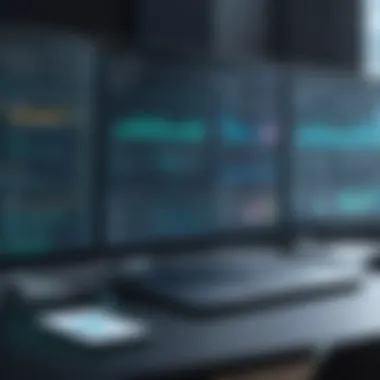

Tableau
Features and strengths
Tableau stands out due to its powerful data visualization capabilities. Its drag-and-drop interface allows users to create interactive dashboards easily, making it accessible for those without extensive technical skills. Tableau's strength lies in its ability to connect to multiple data sources, import vast amounts of data, and perform complex analytical functions. This tool is favored by organizations that prioritize visual storytelling of their data.
A key characteristic of Tableau is its extensive library of visualization templates. Users can leverage these pre-designed options to accelerate their reporting processes. However, while Tableau is renowned for its visualization prowess, it may require additional resources for advanced data modeling tasks.
Use cases and industry applications
Tableau is widely utilized across various industries, including finance, healthcare, and retail. Companies often use it for performance tracking, market analysis, and operational reporting. Its capability to integrate with other platforms like Salesforce provides a competitive edge to organizations aiming for seamless data flow.
This tool particularly shines in scenarios where presentation of data is essential. However, organizations with very specific custom requirements might encounter limitations with its flexibility.
Power BI
Features and strengths
Microsoft Power BI is recognized for its robust integration with other Microsoft services, especially Excel and Azure. This tight integration simplifies the process of creating reports and dashboards. The real-time data access is a significant advantage for organizations needing immediate insights. The ability to customize visualizations also contributes toward enhancing user experience.
Power BI's pricing is competitive, often appealing to small and medium-sized enterprises. Its unique feature, the Q&A functionality, lets users ask questions in natural language and receive analytics-generated answers. This can enhance user engagement and understanding of complex datasets.
Use cases and industry applications
Power BI's versatility makes it popular among sectors including IT, education, and marketing. Businesses utilize it to monitor KPIs, conduct trend analysis, and generate forecasts. Its ease of use in generating interactive reports attracts professionals who may be deterred by more complex solutions. Nevertheless, some users report a steep learning curve for certain advanced features.
QlikView
Features and strengths
QlikView is recognized for its associative data model, allowing users to explore data intuitively. Unlike traditional tools, it enables non-linear data exploration, fostering deeper insights. Its features like in-memory processing and a robust dashboarding system can handle extensive datasets efficiently. This tool is particularly strong in contexts requiring advanced analytics and rapid data retrieval.
A notable advantage is its open API, allowing developers to customize applications with ease. However, QlikView can be resource-intensive and may not be ideal for smaller businesses with limited data infrastructure.
Use cases and industry applications
Industries such as manufacturing, logistics, and finance frequently leverage QlikView for performance measurement and predictive analytics. Its distinct feature of data relationship visualization aids professionals in recognizing patterns and correlations in large datasets. Despite this, some users find initial implementation challenging, requiring skilled IT personnel for setup and optimization.
Looker
Features and strengths
Looker is lauded for its data modeling capabilities. It operates on a unique model-driven architecture called LookML, allowing for reusable data models and streamlined analytics. This approach facilitates collaborations between data analysts and business teams.
Another key feature is its cloud-native design, ensuring seamless scalability and collaboration across teams. This positions Looker strongly for organizations actively seeking cloud integration. However, its reliance on a SQL-based language may pose a barrier for users unfamiliar with coding.
Use cases and industry applications
Looker is prominently used in digital marketing and SaaS companies due to its advanced analytics. Users appreciate its ability to generate customized reports tailored to specific business needs. However, the necessity of substantial training can hinder initial user adoption rates.
Domo
Features and strengths
Domo offers an all-in-one platform that encompasses business intelligence and data visualization. Its cloud-based framework allows organizations to analyze real-time data effectively. One standout feature is its powerful collaborative capabilities, promoting teamwork in data analysis. The user interface is designed to cater to a wide audience, enabling ease of use across different business functions.
Domo's unique connector library also supports a diverse range of sources, enhancing data integration efforts. However, some users have raised concerns regarding its higher pricing model as compared to other BI tools, which can deter smaller organizations from choosing it.
Use cases and industry applications


Domo is favored in industries like retail and e-commerce, where real-time data insights are crucial for operations and marketing strategies. Companies employ it to enhance customer engagement and optimize supply chain management. Nevertheless, the cost factor may present challenges for startups or small businesses seeking robust BI solutions.
Constructing the BI Tool Comparison Matrix
Creating a Business Intelligence (BI) Tool Comparison Matrix is crucial for any organization aiming to enhance its data analytics capabilities. A well-structured matrix allows businesses to evaluate various BI tools systematically, ensuring that choices align with their unique requirements. It provides clarity in decision-making, making complex information more digestible. This section discusses key metrics for comparison and the method of creating a visual comparison.
Key Metrics for Comparison
When assessing BI tools, the following metrics serve as fundamental criteria. They help to delineate the capabilities and limitations of each option:
User interface and ease of use
The user interface is a critical aspect of any BI tool. It significantly impacts user adoption and effectiveness. A clear and intuitive interface improves workflow, allowing users to focus on analysis rather than navigating the software. This simplicity can lead to higher productivity levels.
One key characteristic of usability is the dashboard configuration. Many tools offer customizable dashboards which help tailor the experience to specific business needs. This adaptability in interface design is a major reason many organizations favor user-friendly BI tools. However, a oversimplified interface might limit advanced functionalities, creating a potential trade-off for advanced users.
Integration capabilities
Integration capabilities are vital in today’s interconnected environment. Businesses utilize various data sources, and a BI tool that can seamlessly connect with these sources is essential. This aspect facilitates data consolidation, enhancing analytical processes.
A significant feature in this arena is API availability. Tools with robust APIs allow organizations to extract data from multiple platforms, including CRM systems, databases, and cloud services. However, navigating integrations can sometimes require technical expertise, which may pose a challenge for non-technical users.
Cost and licensing
Finally, cost and licensing structures are paramount in the decision-making process. Organizations need to balance between budget and operational needs. A high initial cost may deter some users, but often this is accompanied by superior features and support. Conversely, less expensive options might offer a basic functionality but lack essential support or advanced features necessary for growth.
Consideration of flexible licensing models, such as subscription-based pricing, can be an advantage. This allows organizations to scale as they grow without a hefty initial investment. However, continuously paying could accumulate high costs over time, challenging future budgeting decisions.
Creating a Visual Comparison
Developing a visual comparison is vital for quickly assessing the pros and cons of different BI tools. Charts or graphs can present essential metrics in a straightforward manner, making it easy to see which tools align best with business goals.
Creating a visual comparison may involve:
- Developing a comparison chart detailing each tool's features, strengths, and weaknesses.
- Using graphs to show pricing tiers and feature availability in a visually accessible format.
- Implementing color coding to identify strengths or weaknesses quickly.
By simplifying complex data into visual formats, decision-makers can engage more effectively with the information presented.
Case Studies: BI Tools in Action
In the realm of Business Intelligence (BI), understanding the practical applications of various tools is crucial. Case studies provide real-world insights that can illuminate the selection process. They highlight not only the features of BI tools but also their implications in operational settings. By examining successful implementations, businesses can grasp strategies to enhance their data analysis capabilities.
Specifically, through these case studies, decision-makers gain perspectives on how different tools perform under varied operational challenges. This information helps businesses to avoid common pitfalls and embrace best practices. Also, case studies serve as a testament to a tool's effectiveness, often showcasing measurable outcomes that can influence investment decisions.
Case Study: A Small Business Implementation
A small retail business approached BI tool implementation with the goal of enhancing sales analytics. They selected Tableau for its user-friendly interface and strong visualization capabilities. The challenge was to integrate the tool with existing systems such as inventory management and e-commerce platforms.
Initial training sessions were organized to familiarize staff with Tableau. This step was essential, as it empowered employees to confidently explore data trends. During the first quarter post-implementation, the company recorded a 20% increase in sales. This uplift stemmed from better inventory insights and timely marketing campaigns driven by data analysis.
Key takeaways from this case study include:
- Ensure thorough training to enable staff to utilize all features of the BI tool.
- Regularly review and adapt the integration process with varying business operations.
- Monitor KPIs to measure the effectiveness of the BI tool over time.
Case Study: Enterprise-Level Deployment
An enterprise-level organization in the healthcare sector faced challenges with data siloing. They switched to Power BI, which allowed them to centralize data from multiple sources. This comprehensive view enabled better decision-making across departments, from patient care to operational efficiency.
Before Power BI, staff often struggled with accessing timely data, impacting patient services and compliance monitoring. After implementing Power BI, the organization saw significant improvements. If there was non-compliance in procedures, it could be identified quickly through dashboards. Additionally, they conducted workshops to refine their analytical skills, ensuring that all departments could leverage the system effectively.


The results were significant, including a 15% reduction in operational costs and improved patient outcomes.
In summary, the benefits observed included:
- Streamlined data access across departments, improving collaboration.
- Enhanced data visibility leading to quicker compliance response.
- Elevated decision-making capabilities with robust analytics.
Through these case studies, it becomes clear that the context of implementation plays a significant role in the outcome of BI tools. Whether in a small business or a large enterprise, the right strategy and tool can lead to transformative results.
Preparing for Implementation
Selecting the right Business Intelligence (BI) tool is only the beginning. An effective implementation plan is crucial for leveraging the chosen platform to its fullest potential. Preparing for implementation involves several important strategies, focusing not only on the technical aspects but also on the human factors that will contribute to success. Implementing a BI tool can transform decision-making processes across an organization, yet it requires thoughtful planning and execution.
Organizations often underestimate the need for a structured approach during implementation. Involving key stakeholders helps in identifying potential challenges early on. This proactive engagement streamlines the transition, ensuring that all team members are prepared for the changes that the new system will bring.
Change Management Strategies
Change management is an essential component when preparing for any new technology adoption, particularly for BI tools. It is vital to create a strategy that mitigates resistance to change and fosters a culture that embraces new processes. Here are some strategies to consider:
- Communicate Effectively: Transparency is key. Keep all stakeholders informed about the reasons for the change and the expected benefits. Regular updates can help manage expectations and reduce uncertainty.
- Involve Users Early: Engage potential users during the planning stage. Their insights can highlight potential issues and provide valuable feedback on system functionality.
- Set Clear Objectives: Establish specific goals for what the BI tool should accomplish, whether it is streamlining reporting or improving data accuracy. This clarity will guide the implementation process and measure success later.
- Provide Continuous Support: Change is a process, not a one-time event. Ongoing support and resources, including help desks or FAQ sessions, are vital for addressing problems that naturally arise during the transition.
"Effective change management can mean the difference between a successful BI implementation and one that falters due to user resistance or lack of engagement."
Training and Support Requirements
Training is a critical component of preparing for BI tool implementation. A tool may have all the features needed, but without proper training, users may struggle to utilize its capabilities.
- Tailored Training Programs: Design training sessions based on different user roles. Advanced users may need in-depth training on analytic functionalities, while general users may require only an overview of basic operations.
- Hands-On Learning: Create opportunities for interactive learning. Simulation environments where users can practice without pressure can foster confidence and competence.
- Resource Availability: Ensure that users have access to documentation, online tutorials, and FAQs. These resources are crucial for ongoing support once the formal training concludes.
- Regular Feedback and Follow-Up: After initial training, check on user experience. Collect feedback to understand any difficulties they face and adjust training as necessary. Continuous improvement ensures users can fully harness the tool's capabilities.
Future Trends in BI Tools
As the landscape of data management continues to evolve, the future trends in Business Intelligence (BI) tools are increasingly relevant. Today’s businesses are driven by data, and the ability to analyze and utilize that data effectively can make a significant difference in their competitive edge. Understanding these trends helps organizations make informed decisions about adopting tools that align with their goals. These trends include advancements in technology, changing regulations, and shifting user preferences, which are reshaping the BI landscape.
AI and Machine Learning Integration
The integration of Artificial Intelligence (AI) and Machine Learning (ML) into BI tools is perhaps the most significant trend impacting the industry.
- Enhanced Data Analysis: With AI and ML, BI tools can process vast amounts of data quickly, uncovering patterns and insights that might be missed by traditional methods. This leads to more accurate forecasting and trend analysis.
- Natural Language Processing: Users can interact with BI systems using natural language queries. This means non-technical users can gain insights without needing to understand complex queries. This accessibility is vital for broader adoption of BI tools within organizations.
- Automated Insights: AI-driven tools can provide automated reporting, which saves time for data analysts and allows them to focus on more complex analyses. With this automation, businesses can make decisions faster based on real-time data, thus enhancing agility.
- Predictive Analytics: Leveraging AI and ML allows BI tools to predict future trends based on historical data. This capability enables businesses to prepare for market changes and align their strategies accordingly.
Incorporating AI and ML into BI tools is not merely an enhancement; it is becoming a necessity for organizations that wish to maintain a competitive advantage in a data-driven economy.
Data Governance and Privacy Considerations
As organizations rely more on data-driven decision-making, the importance of data governance and privacy cannot be overstated.
- Data Integrity: Ensuring data accuracy and consistency is critical for effective BI. Organizations must implement robust data governance frameworks to maintain data quality across all BI systems. This framework includes setting standards for data entry, storage, and analysis.
- Regulatory Compliance: With regulations such as GDPR and CCPA being enacted globally, compliance has become a crucial aspect of data management. Companies must ensure that their BI tools incorporate features that support compliance with these regulations.
- User Access Control: Implementing strict user access controls is essential. Organizations need to define who can access data and at what level. BI tools should provide audit trails for data access, ensuring accountability.
- Data Security Measures: As cyber threats increase, data security in BI tools is paramount. Organizations must invest in tools that offer encryption and robust security protocols to protect sensitive information from breaches.
The emphasis on data governance and privacy considerations is not just about compliance; it is integral to trust-building with customers and partners. Organizations that prioritize these elements will enhance their reputation and foster greater confidence in their data practices.
The End
In summarizing the importance of Business Intelligence (BI) tools, it becomes clear that these solutions play a pivotal role in today’s data-driven decision-making landscape. BI tools transform vast amounts of data into actionable insights, ultimately enabling organizations to refine strategies and enhance performance.
This article has navigated various aspects of BI tools, providing a comprehensive comparison matrix that serves as a roadmap for selecting the right tool for specific needs. Each BI platform evaluated showcases its unique features and strengths, aiding users in understanding which tool aligns with their business goals and user requirements.
As organizations strive for efficiency, the significance of having the right BI tool cannot be overstated. Key benefits include:
- Enhanced Decision-Making: Timely, data-driven decisions lead to better business outcomes.
- Improved Data Visualization: Tools like Tableau and Power BI make data more understandable through visualization, facilitating easier reporting.
- Scalability: As business grows, robust BI tools can scale up with demand, ensuring continued utility.
Additionally, consideration of factors such as deployment options, integration capabilities, and cost is essential when choosing a BI tool. The structured approach provided in this guide not only simplifies the decision-making process but also ensures that stakeholders can make informed choices based on thorough analysis.
In closing, the integration of AI and machine learning trends, alongside considerations for data governance and privacy, is vital. As the field grows and evolves, staying updated on these trends will be crucial for businesses aiming to leverage their data effectively.
"Choosing the right BI tool can set the stage for transformative insights that drive success."
Ultimately, the journey toward implementing an effective BI tool requires an understanding of both current capabilities and future potentials of the solutions available, making the insights provided in this article invaluable.







