Choosing the Best Video Conferencing Apps for Android


Intro
In today’s world, video conferencing has become an integral part of both personal and professional communication. With the rapid shift to remote work and virtual interactions, the significance of choosing the right video conferencing application cannot be overstated. On Android devices, there’s a cornucopia of options available, each teeming with unique features and capabilities. But how does one sift through the myriad choices to find the one that fits just right? That’s where this guide comes in handy.
This article will break down the essentials needed to select an optimal video conferencing application. It will cover everything from identifying user requirements to evaluating current software solutions. By the end, readers should be equipped with the knowledge to make an informed decision that aligns with their specific needs and preferences.
Software Needs Assessment
Identifying User Requirements
When it comes to video conferencing, the first step is to understand what you truly need. Are you a business professional looking to host large team meetings, or a casual user connecting with family? Identifying your own needs is paramount. Think about the following:
- Type of usage: Will you be hosting webinars, casual hangouts, or client consultations?
- Number of participants: This is crucial as different applications have varying capacities.
- Features needed: Do you require screen sharing, chat options, or recording capabilities?
- Quality considerations: Is high-definition video essential for you?
Determining these factors early can save you time and streamline the selection process.
Evaluating Current Software Solutions
Once you’ve laid out your requirements, it’s time to dive into the current market offerings. While there are numerous applications available, not all may cater to your specific needs. Consider conducting a comparative analysis of the popular software solutions. Here are some key players to examine:
- Zoom: An industry staple known for its user-friendliness and robust feature set. Great for both casual and large group meetings.
- Microsoft Teams: A comprehensive application, especially beneficial for organizations already using Microsoft products.
- Google Meet: Seamlessly integrates with Google Workspace, making it an excellent choice for existing users.
- Skype: An old-timer that still holds ground in personal communication.
Evaluating these tools can provide insights into their functionalities and limitations.
"The right video conferencing tool is as important as the message being conveyed."
Data-Driven Insights
Market Trends Overview
Today’s landscape is also shaped by evolving market trends that impact how video conferencing applications function. As more people seek flexibility and accessibility, many applications have adapted by:
- Increasing mobile compatibility, allowing users to connect from anywhere.
- Enhancing security measures to protect user privacy during calls.
- Offering more integrations with other software tools to create a seamless workflow experience.
Staying abreast of these trends is key, as they highlight how various applications evolve to meet user demands.
Performance Metrics
When selecting a video conferencing app, performance metrics should not be overlooked. These can include latency, video quality under various network conditions, and user interface fluidity. Conducting user feedback surveys or searching through reviews online can provide invaluable anecdotal evidence.
Additionally, metrics to keep an eye on include:
- Average connection time: How quickly can participants join a meeting?
- Audio clarity: Is there any lag or distortion during a call?
- Stability of the connection: Does the software maintain quality during fluctuations in internet speed?
Prelude to Video Conferencing on Android
As the world morphs into a digitally-driven environment, video conferencing has become more than just a means for communication. It's a lifeline for professionals, students, and anyone needing to connect without the constraints of physical presence. The capability to engage face-to-face with individuals across the globe, all from a portable device, speaks volumes about the evolution of technology and social interaction.
In the context of Android devices, the accessibility of video conferencing applications has truly transformed how we perceive work and collaboration. Android, being one of the dominant mobile operating systems, facilitates a plethora of apps designed for video calls, meetings, and webinars. The vast array of options available can be both a blessing and a burden. It often raises the question: "How do I select the best app for my specific needs?"
Choosing the right video conferencing app involves understanding many facets. First, we must consider usability; an intuitive interface can make or break the experience. Features like screen sharing, recording, and chat capabilities significantly influence the overall effectiveness of communication. Furthermore, let's not overlook the significance of security and privacy. After all, one wouldn't want important discussions to fall into the wrong hands. Compatibility with existing tools and cost efficiency also play crucial roles in the decision-making process.
Here are some pivotal points about why mastering the art of selecting an Android video conferencing app is essential:
- User Experience: A well-designed app ensures that even less tech-savvy users can navigate seamlessly, preventing frustration and enhancing communication.
- Feature-Rich Functionality: Robust apps offer tools that enhance meetings, whether it be via document sharing or interactive whiteboards.
- Security Measures: Given the increasing number of cyber threats, knowing how an app safeguards your data can provide peace of mind during sensitive discussions.
- Integration Capabilities: Compatibility with other productivity tools ensures a smooth workflow, reducing the need for constant app-switching.
- Cost Consideration: Many options come with various pricing plans, making it crucial to identify one that offers value relative to your budget.
"In today's fast-paced world, the right video conferencing application is not just an option—it's a necessity that can determine the success of remote interactions."
In this section, we have set the stage for a detailed exploration of how to navigate the numerous video conferencing apps available on Android. This foundation will guide our later discussions on specific criteria and features that one needs to keep in mind when choosing the ideal solution for communication and collaboration.
Importance of Video Conferencing in Today's World
The significance of video conferencing has skyrocketed in the modern landscape, transforming how we communicate, collaborate, and conduct business. With the global shift towards remote work and online interaction, video conferencing has become not just a tool, but a vital medium for maintaining relationships—both personal and professional.
In a world where the phrase "out of sight, out of mind" holds little value anymore, video conferencing bridges geographical gaps. It allows families scattered across continents to share precious moments, and organizations to ensure their teams remain connected, whether they are in different cities or on opposite sides of the globe.
Key Highlights on Importance:
- Enhanced Communication: Video conferencing enhances the clarity of conversations through visual cues, making remote interactions feel more interactive and engaging. The old telephone calls simply do not compare; when you can see the other person, you can better gauge their reactions, saving you from misinterpretations.
- Cost Efficiency: Travel expenses can eat away at a budget. By utilizing video conferencing, businesses can cut costs associated with travel—whether it’s airfare, lodging, or meals—while still enjoying face-to-face interactions. Companies have begun to realize that an effective meeting can occur without a plane ticket.
- Increased Flexibility: The flexible nature of video conferences allows participants to join from various locations, increasing attendance rates and participation. Imagine juggling deadlines while managing childcare—video conferencing allows individuals to engage without the constraints of traditional meetings.
- Global Reach: Organizations can tap into talent pools spread across the globe. This was particularly evident during times of crisis, such as the recent pandemic, when businesses that adapted quickly to remote discussions flourished, while others struggled to keep their teams engaged.
"Video conferencing enables organizations to operate as a cohesive unit despite physical separations."
Furthermore, the rise of video conferencing technology has led to improved software options, catering to diverse needs. Whether it’s a small business or a sprawling enterprise, there are tools tailored to every niche—from features that facilitate brainstorming on virtual whiteboards to those that ensure high-end security during sensitive discussions.
Yet, while the importance of video conferencing is clear, not all platforms are created equal. Each has its quirks, benefits, and limitations that need evaluating. Considerations surrounding security and privacy are top of mind for most users, especially given the increased usage of such applications.
Thus, selecting the right video conferencing application for Android becomes crucial. Not only does it need to align with one’s individual or organizational preferences, but it must also enhance the experience rather than complicate it. As we dive deeper into this analysis, keep in mind the role that video conferencing plays in creating a seamless flow of ideas and maintaining robust connections in our ever-evolving world.
Criteria for Evaluating Video Conferencing Apps
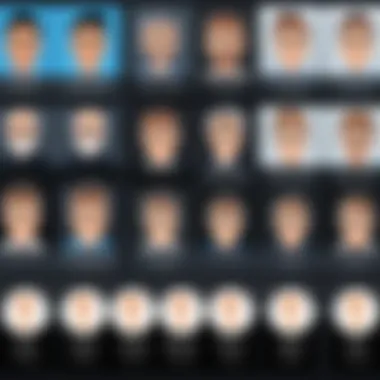

In a world where remote interactions have become a norm, the right video conferencing app can make or break your virtual experiences. Evaluating these applications isn't just about picking the one that catches your eye; it’s about understanding key criteria that affect usability, experience, and security. This section dives into what makes a video conferencing app stand out and how these criteria relate to what users truly need.
User Interface and Experience
When diving into video conferencing software, one of the first elements a user interacts with is the interface. A well-designed user interface (UI) can enhance the overall experience, making it seamless and intuitive. The importance of an easy-to-navigate UI can't be overstated.
A clean, clutter-free layout allows users to focus on communication rather than trying to figure out how to use the app. Consider Zoom's user interface, which many find straightforward, allowing even the less tech-savvy to jump right in. Just like cooking a recipe, if the ingredients are easy to find and the instructions are clear, you’re more likely to whip up something delicious!
Features and Functionality
Features are the bread and butter of any video conferencing app. It’s essential to evaluate what functionalities are necessary for your specific needs. Some features worth considering include:
- Screen sharing
- Recording capabilities
- Virtual backgrounds
- Breakout rooms for larger meetings
For instance, Microsoft Teams integrates well with Office products, making it a favorite among businesses that already use Microsoft services. The inclusion of these features can significantly impact productivity, so be sure to weigh what you need versus what an app offers.
Security and Privacy
Given the rise in digital communication, security should never be an afterthought. People want to know their conversations remain confidential, and businesses need to protect sensitive information. Features like end-to-end encryption, password protection for meetings, and options for waiting rooms are crucial.
Google Meet has made strides in this area, providing robust privacy settings that give users confidence while using their platform for sensitive discussions. As the saying goes, "better safe than sorry"—prioritizing security protects both personal and professional communications.
Compatibility and Integration
As businesses incorporate various tools into their daily workflows, the compatibility of video conferencing apps with existing systems becomes essential. Whether it’s syncing with calendar apps, integrating with project management tools, or connecting with email services, the ease of integration can save valuable time.
For example, Cisco Webex often shines in enterprise settings due to its ability to work seamlessly with comprehensive software ecosystems. Knowing an app can fit into your existing toolkit helps alleviate frustration and streamline processes.
Cost and Value for Money
While many apps offer free versions, it's worth examining whether the free features adequately meet your needs or if paid tiers provide real value. Some apps might entice users with low upfront costs but may have hidden fees or lack essential features in their basic plans.
Skype, for instance, offers a free service that's user-friendly but can be somewhat limiting in terms of scalability for larger teams. This can lead to unexpected costs if you need to upgrade later.
Price isn’t everything, though; consider the overall value in terms of what features you need and what you’re willing to pay for them.
Evaluating video conferencing apps based on user experience, features, security, compatibility, and cost will guide you to the right choice.
In summary, the criteria for evaluating video conferencing applications are multifaceted and highly relevant in today’s digital landscape. Paying careful attention to these aspects ensures you not only make an informed decision but also enhance your communication experience.
Top Contenders in Android Video Conferencing
When it comes to video conferencing apps tailored for Android users, a whole array of choices springs to mind. Each application brings its own set of features and benefits, tailored to different user needs—from casual personal use to robust business solutions. A detailed exploration of these top contenders can aid potential users in making an informed decision. An efficient video conferencing application offers you not just a platform for meetings, but a seamless experience that enhances communication and collaboration.
Zoom
Overview and Key Features
Zoom is often touted as a household name in video conferencing, especially during the recent shift towards remote work. Its key characteristic includes a user-friendly interface, which simplifies the process of setting up and joining meetings. What’s more, the application offers a wide range of features such as virtual backgrounds, breakout rooms, and integrations with various third-party applications.
A unique feature that sets Zoom apart is its scale. Whether you’re hosting a cozy meeting of ten or a massive webinar for thousands, Zoom handles it without breaking a sweat. This scalability can be a double-edged sword; while it’s fantastic for large gatherings, some users find the experience slightly overwhelming due to the multitude of options.
Usability Insights
User feedback consistently points to Zoom's intuitive design as a significant advantage. It requires minimal technical know-how, making it accessible to users of all ages. The app’s seamless functionality across devices adds to its appeal. However, even with its ease of use, some users report a learning curve when delving into advanced features, which can be a bit meh for the less tech-savvy.
Zoom’s ability to maintain stable connections even under fluctuating internet conditions is another major plus, but when too many participants join, you can experience unexpected hitches.
Security Protocols
In today’s world, security cannot be an afterthought, and Zoom has certainly worked to bolster its image. The app has implemented end-to-end encryption for both video and audio feeds, giving users peace of mind. However, there remains a lingering concern about privacy, particularly regarding data sharing. Users often need to sift through settings to ensure their calls are securely configured; something that some may find tedious but necessary.
Pricing Structure
Primarily, Zoom offers a free version which has proven quite popular among casual users. However, for business use, considering its various tiered subscription plans is crucial. The Pro plan, for instance, allows unlimited meeting duration and adds features that are essential for professional use. The catch is that while these plans come packed with tools, they can become pricey if you need multiple licenses, hence users must weigh this against their needs.
Microsoft Teams
Integration with Microsoft Services
For businesses entrenched in the Microsoft ecosystem, Teams is a natural fit. Its integration with services like Word, Excel, and OneNote is a game changer. This characteristic means that users can collaborate on documents in real-time without breaking a sweat. The primary advantage is a unified platform that covers various workplace needs—communication, project management, and document sharing—streamlining the workflow quite nicely.
The downside, however, lies in its steep learning curve for newcomers, particularly those not accustomed to Microsoft’s suite of products. It can sometimes feel more like a corporate jungle than a communication tool.
Collaboration Features
Collaboration is at the heart of Microsoft Teams. Its shared workspaces and chat functionalities mean it’s designed for teamwork. Users can enjoy threaded conversations, file sharing, and task assignments within the same platform. One unique feature is the ability to schedule and join meetings directly from a chat thread, which is beyond convenient. Though impressive, some users have lamented that the sheer number of features makes it overwhelming to navigate at first glance.
User Experience
Team users often rave about consistency across devices. Whether logging in via smartphone or desktop, the interface remains familiar. However, some users find it sluggish, especially during peak usage times.


Cost Analysis
Teams is included within Microsoft 365 subscription plans. This makes it appealing if you’re already a user of their other services, offering great value in that context. However, for occasional or single-use, it may feel like overkill, as users end up paying for features they may never use.
Google Meet
Accessibility and Features
Google Meet stands out for its simplicity. Being web-based, users can easily join meetings via a browser without the need for specialized software—an attractive feature for those who value quick access. The application also integrates seamlessly with Google Calendar, making scheduling a breeze. However, the limited features compared to others can be slightly disappointing for power users seeking advanced tools like virtual backgrounds or in-meeting polls.
Integration with Google Workspace
For businesses already leveraging Google Workspace, Meet offers native integrations that simplify workflows. Files can be shared easily during meetings and emails can be exchanged without leaving the application. It’s this harmony that makes it a top choice but again, users who aren’t within this ecosystem may find it less appealing.
Privacy Measures
Google takes privacy quite seriously, implementing various measures such as two-factor authentication and encryption. Yet, some users remain wary of data handling and ads targeted based on meeting contents. The general consensus is that while the app is secure, it’s worth digesting the terms and conditions carefully.
Pricing
Google Meet offers a free version with limitations on meeting duration, which suits light users. For those looking for additional features, a Google Workspace subscription unlocks extensive functionality, but again this may not be attractive for users who do not utilize the full range of Google services.
Skype
Functionality Overview
Skype was one of the pioneers in video calling and is packed with essential features like instant messaging and file sharing. Its ease of use contributes to a solid experience for casual users. What sets Skype apart is its ability to make phone calls to landline or mobile numbers—a unique edge in the crowded field of conferencing apps. But the experience can feel dated compared to newer entrants, especially regarding video quality during larger meetings.
Comparative Analysis with Competitors
In comparison to others, Skype may lack some advanced collaborative tools, which places it behind apps like Teams or Zoom. Users looking for high-quality experience may find it a little lacking; however, its integration with other Microsoft services helps keep it relevant.
User Feedback
General user feedback sees Skype favored for its reliability in individual calls rather than larger group sessions. Video quality issues can come up when multiple parties are added, creating a bit of a tricky situation for users.
Cost Assessment
Skype remains free to use for basic functionalities, but calling to landlines and mobiles incurs charges. This makes it ideal for users who sporadically need to connect across various platforms. However, frequent users may want to reconsider as costs can mount quickly.
Cisco Webex
Enterprise-focused Features
Cisco Webex markets itself primarily towards businesses and enterprises. It offers an extensive set of features designed for large organizations, such as webinars and large meeting capabilities. This dedicated focus allows for customization tailored to corporate workflows, making it a favorable choice for teams that prioritize structured, professional meetings.
User Insights
Users often appreciate Webex for its high-quality video and audio during larger meetings, which is crucial in a professional setting. However, navigating through the plethora of features can feel daunting for some users, particularly if they’re coming from more straightforward applications.
Security Standards
Security is a non-negotiable for any enterprise solution, and Webex delivers with robust security frameworks such as encryption and compliance with various standards. This assurance can offer peace of mind for organizations, but vigilance is still necessary to understand the specifics of the settings offered.
Pricing Comparison
Webex pricing varies based on the features utilized, which can add complexity. While it does have free tiers for basic use, users seeking the broader functionality suitable for a business context will need to invest considerably. This can be beneficial in terms of value created but also a potential pain point if budgets are tight.
In concluding this exploration, it is clear that choosing the right video conferencing app comes down to understanding individual needs and specific use cases. Each contender has its pros and cons, making informed selection vital.
Comparative Analysis of Video Conferencing Apps
When navigating through the myriad of video conferencing applications available for Android, a comparative analysis becomes crucial. This section sets the stage for readers to understand how various apps stack up against one another, ensuring readers make informed decisions that align with their personal and professional needs. Differences in functionality, user experience, and overall performance can mean the world when needing reliable communication tools. Each app has its unique strengths and weaknesses, and recognizing these nuances can greatly impact productivity and collaboration.
Feature Set Comparison
A key consideration when evaluating any video conferencing app lies in the feature set it offers. Users may look for different capabilities; therefore, it’s essential to delve deep into what each app can bring to the table. Here’s a look at what one might expect:
- Video Quality: Many apps boast HD capabilities, but actual performance can vary based on network conditions and device compatibility.
- Screen Sharing: Some applications allow smooth screen sharing options, while others may lag or come with limitations on what can be shared.
- Recording Functionality: The ability to record meetings is crucial for many professionals. Not all apps provide this, and storage options can differ substantially.
- Integration with Other Tools: Whether it’s calendar apps, note-taking tools, or file-sharing services, integration can streamline the meeting process.
Understanding these features is essential as they can dictate how productive and efficient your meetings will be.
User Experience Ratings
User experience holds tremendous weight when determining the overall effectiveness of a video conferencing app. Things like ease of navigation, aesthetic design, and intuitive controls can dramatically affect how users interact with the application.
- User Interface: A clean and simple interface can make the difference between a smooth meeting or one clouded with confusion and frustration. Some popular apps provide user-friendly formats, appealing to even non-tech-savvy folks.
- Support & Community Feedback: An engaged user community often indicates a reliable app. Explore platforms like Reddit to see what actual users say about their experience.
Feedback from users can shed light on everyday usability issues that are not always evident in official reviews, offering insight into any quirks that could affect your meetings.


Performance Metrics
Finally, understanding the technical performance of each app is vital. This involves looking at:
- Connection Stability: Frequent disconnections can ruin meetings, so it’s wise to know how each app performs under varying network conditions.
- Latency: High latency can lead to frustrating delays in conversation. Investigating user-reported latency can provide a clearer picture of expected performance.
- Device Compatibility: Not all apps work seamlessly across every Android device. Checking compatibility with your specific device ensures that you won't run into hiccups when it's go-time.
A comprehensive look at these performance metrics can offer peace of mind, especially when considering how much reliance is placed on these apps for effective communication in a professional landscape.
"In the world of remote work, the performance of a video conferencing app can make or break a collaboration. It's not just about looking good; it’s about delivering results."
User Testimonials and Reviews
When it comes to picking a video conferencing application, the voices of other users can't be understated. Real-world usage and experiences offer insights that product descriptions or marketing ideas simply can't provide. Whether it's a small startup or a large corporation, the feedback from actual users reveals strengths and weaknesses that only become apparent once the software is put to the test.
User testimonials and reviews are valuable for several reasons. They add layers of credibility that built-up brand narratives often lack. Seeing how others similar to you tackle challenges with these apps can illuminate features you may have overlooked or aspects that don’t work quite right in practice. Furthermore, these voices guide you through the maze of choices, allowing you to make a more informed decision.
In the fast-paced world of tech, where updates and improvements happen more quickly than the blink of an eye, user-generated content serves as a vital barometer for the current state of these applications. By considering various viewpoints, potential users can better understand how an application aligns with their specific communication needs and preferences.
“User reviews often highlight issues some might overlook, like connection stability during high-traffic times or the ease of setting up meetings.”
This landscape of feedback ranges from practical functionalities to feelings of satisfaction, and often, it boils down to real challenges faced in everyday situations. In this article, we break down user feedback into two core categories: insights from small business owners and impressions from tech professionals.
Recommendations for Selecting the Best App
When it comes to navigating the bustling world of video conferencing apps, particularly on Android, making an informed choice can feel like trying to find a needle in a haystack. With countless applications out there, each touting its own set of features and promising unparalleled communication experiences, it’s critical to consider what makes a video conferencing app truly stand out. This section aims to clarify the thought process behind selecting the ideal app for you, whether for personal use or in a professional environment.
One of the main reasons to focus on these recommendations is the impact of video conferencing on collaboration and productivity today. Whether you’re chatting with friends or conducting a business meeting, the right app can bridge distances and facilitate seamless conversations. Choosing wisely can save you time, maintain confidentiality, and can be a game changer for teamwork. Not considering your unique needs, however, is where many folks trip up.
Assessing Personal Needs
Determining your personal needs of a video conferencing app is akin to trying on shoes before buying them. First, consider how often you’ll use the app and for what purpose. Will it be for casual catch-up sessions with family? Or perhaps you’re looking for something to host virtual book clubs or coach a team? Knowing the particular context helps filter the options available.
Here are some key aspects to focus on:
- Ease of Use: You’ll want an app that feels intuitive. A clunky interface can turn even the most interesting conversation into a chore.
- Essential Features: Do you rely heavily on screen sharing? Or maybe you’d like options for virtual backgrounds? Make a list of must-have features that suit your interaction style.
- Connectivity: Consider how often you’re on the go. Some apps work better with limited network conditions, while others require solid Wi-Fi.
In essence, asking yourself the right questions now saves a world of frustration later.
Evaluating Business Requirements
When we shift focus to a business context, evaluating requirements takes on an additional layer of complexity. Here, it’s primarily about productivity and fostering collaboration among team members. Businesses often face specific demands that might not concern personal users.
To help navigate this, consider the following:
- Scalability: As businesses grow, their needs evolve. Opt for an app that can accommodate larger teams and additional features as necessary. Look for scalability in user limits and capabilities.
- Integration: Many professionals rely on various tools for project management, document sharing, and more. Choose an app that integrates seamlessly with these existing workflows.
- Security Protocols: This cannot be overstated. Check if the app complies with relevant regulations and offers end-to-end encryption. Nobody wants sensitive information spilling into the wrong hands.
- Support and Training: Evaluate if the application offers assistance setting up and training employees on best practices. Sometimes extra resources make all the difference in utilizing an app to its fullest.
By putting careful thought into both personal and business considerations, you stand a better chance of finding a video conferencing solution that meets your needs and allows for efficient communication. In the end, a custom-fit technology serves as a valuable ally in both personal and professional realms.
"The right tools and software enhance productivity, ensuring people can focus on the conversation rather than the technology."
Making a choice is not merely about the features; it’s choosing what garden you want to cultivate for your personal or professional communication. The strength of the foundation you lay will impact the success of your interactions.
Closure on Video Conferencing Apps for Android
Navigating the landscape of video conferencing applications for Android can feel like walking through a maze. As technology continues to advance at a dizzying pace, the importance of selecting the right app has never been more paramount. A good video conferencing tool not only fosters effective communication but also serves as a linchpin for collaboration, whether in a personal context or within the professional sphere.
The elements that make a video conferencing app worthwhile are numerous and varied. First and foremost, usability plays a critical role. A user-friendly interface enables seamless interaction, particularly for those who may not be familiar with complex technology. Toss in features such as screen sharing, chat functionalities, and integration with other applications, and you have an ecosystem that can elevate any meeting or presentation to new heights.
Security is another crucial consideration. Many individuals and organizations are rightfully concerned about data privacy. Applications that incorporate strong encryption and robust privacy protocols are not just preferred but necessary in this digital age where cyber threats lurk at every corner. Choosing an application with a reputation for safeguarding user data can make all the difference.
Moreover, the app's compatibility with various devices adds another feather in its cap. An application that integrates well across multiple platforms ensures that teams remain connected regardless of their device preferences. This versatility is especially crucial in today's remote work environment, where people are often juggling different gadgets.
"The right video conferencing app acts not as a tool but as a bridge—one that connects people across different locations, enabling them to share ideas and collaborate seamlessly."
In a world that prioritizes efficiency, also consider the cost versus value dynamic. It would be remiss to overlook the budget aspect when evaluating options. Finding an application that meets both your needs and your budget requires careful research and, often, a bit of trial and error.
As you traverse this occasionally overwhelming market of video conferencing solutions, keeping these considerations in mind will guide your search. The right match can lead to productive meetings, enhanced relationships, and an overall improved working experience. Each app has its quirks, strengths, and weaknesses, but with a disceplined approach, you can find the ideal fit for your specific needs.
Ultimately, investing time in evaluating the best video conferencing app caters not only to immediate needs but also positions you and your team for future challenges and opportunities in communication, collaboration, and connectivity.
Future Trends in Video Conferencing Technology
The landscape of video conferencing is evolving at a breakneck pace, and understanding the future trends can help both individuals and organizations stay ahead of the curve. As businesses shift more towards remote operations and globalization accelerates communication across distances, the importance of comprehending these trends cannot be overstated.
One key aspect to consider is the rise of AI and machine learning within video conferencing platforms. Applications are increasingly leveraging AI to enhance user experience. For instance, AI-driven features can include automatic background noise cancellation, real-time translation, and even virtual assistants that streamline scheduling or provide reminders. This can significantly boost productivity and provide users with a seamless communication experience beyond traditional methods.
Another trend to keep an eye on is the integration of Augmented Reality (AR) and Virtual Reality (VR). These technologies are pushing the boundaries of how remote meetings are conducted. Imagine stepping into a virtual conference room where you feel as if you’re present with colleagues from around the world. Not only does this create a more engaging atmosphere, but it can also facilitate better collaboration, especially for creative teams or those involved in project development. The utilization of AR can also play a role in training sessions, providing immersive experiences that enhance learning and retention.
Security is another front that needs attention as the digital landscape becomes more complex. With growing concerns around data breaches, future applications must prioritize advanced encryption and secure connections. This evolving focus on cybersecurity measures ensures that sensitive information remains private and enhances user trust in these platforms. Companies will likely adopt more comprehensive security protocols, making it a crucial aspect for any business seeking a reliable video conferencing solution.
The shift to hybrid work environments is also altering the necessities and functionalities offered by video conferencing software. As businesses continue to adopt hybrid models, where some employees are on-site and others are remote, video conferencing apps need to adapt to ensure inclusive experiences. Features that promote equal participation—like a layout that accommodates hybrid meetings—are becoming essential. This way, remote users feel just as engaged as those physically present in the room, reducing the gap in communication and information sharing.
In summary, remaining aware of these upcoming trends positions users to choose the most fitting video conferencing application that aligns with their needs. The importance of these elements can’t be understated—embracing such technologies can lead to improvements in efficiency, security, and overall meeting experiences. As we prepare for the future, adapting to these developments will determine how effective communication becomes across various platforms.
"Every advancement in technology demands new lenses through which we view collaboration and interaction. Recognizing the nuances in trends enables us to evolve accordingly."
By understanding and evaluating these trends, users can make informed decisions that not only enhance their capabilities but also propel their agendas forward in this increasingly interconnected world.







