Best Photo Editing Software for Windows: An In-Depth Guide


Intro
In today’s visually-driven world, the ability to effectively edit photographs is a fundamental skill for both amateurs and professionals. Selecting the right software is essential to achieve desired outcomes, whether for personal projects, social media, or professional portfolios. This guide delves into the landscape of photo editing software available on Windows, exploring features that set them apart.
As the technology landscape evolves, so does the photo editing software market. Various tools cater to wide-ranging demands, from simple touch-up tools for casual users to sophisticated solutions for seasoned professionals. Understanding the specific needs of users provides a foundation for choosing the right program.
To aid in this selection, we first examine user requirements and existing software solutions. Following this, we will present data-driven insights into market trends and performance metrics relevant to photo editing applications. The goal is to empower readers with sufficient knowledge to make informed decisions.
Software Needs Assessment
Identifying User Requirements
Before initiating the search for photo editing software, it is crucial to define the specific needs of the user. Factors to consider include:
- Skill Level: Beginners may prefer software with a more intuitive interface, while advanced users might look for features that allow greater customization and control.
- Editing Goals: Users should consider whether they primarily enhance photos, create complex compositions, or perform detailed retouching. Understanding the end goal can shape software choices.
- Budget Constraints: Software prices vary significantly. Users should identify their budgets early to avoid overspending.
- Device Compatibility: Although all tools discussed are for Windows, ensuring that the software can run smoothly on a user's specific hardware can save potential frustrations.
Evaluating these requirements creates a clear picture of what users can expect. This tailored approach makes the software selection process less overwhelming and more focused.
Evaluating Current Software Solutions
A survey of the currently available options reveals a diverse landscape of software. Users can start with free tools like GIMP or Paint.NET, which provide essential editing features without financial commitment. As users become more proficient, they might explore paid options like Adobe Lightroom or Corel PaintShop Pro, which offer advanced capabilities and additional resources.
Additionally, software like Canva serves as an excellent example of cloud-based tools that combine graphic design and photo editing functions. This can be particularly beneficial for users who frequently manage online content.
"Selecting the right photo editing software is akin to choosing the right paintbrush for a painter: the tool should suit the technique and desired outcome."
Data-Driven Insights
Market Trends Overview
An analysis of current industry trends shows a shift toward incorporating artificial intelligence in photo editing. Software armed with AI features streamlines workflows, automating processes like object removal or color adjustments. This development aims to empower users—allowing them to focus on creativity rather than technicalities.
Moreover, subscription models are gaining traction. Users appreciate the continuous updates and enhanced features without incurring hefty upfront costs. Programs such as Adobe Creative Cloud exemplify this trend, providing a wide range of tools on a monthly basis.
Performance Metrics
When assessing software performance, important metrics include:
- User Interface: A clean and friendly interface improves user experience.
- Speed: Time taken to process images can significantly impact workflow efficiency.
- Support and Resources: Comprehensive support materials and user communities can alleviate challenges faced during editing.
By considering these performance metrics, users can find programs aligned with their preferences and workflow needs.
In summary, identifying individual requirements and staying informed about market trends can significantly enhance the process of selecting the right photo editing software. With a wealth of options available, the analysis provided here aims to clarify the best combinations of features, user experiences, and industry standards for a variety of users.
Preamble to Photo Editing Software
Photo editing software represents a crucial component in the toolkit of anyone involved with visual media. It serves not just as a means to enhance image aesthetics but also plays a key role in storytelling, marketing, and even personal expression. The relevance of photo editing software has expanded beyond amateurs and hobbyists to include professionals across various industry sectors. As digital imagery continues to proliferate, understanding the options available to edit, manipulate, and present photos becomes imperative.
Editing images can transform a basic photograph into a compelling visual. The right software allows you to enhance colors, adjust brightness and contrast, remove unwanted elements, or even create complex compositions from multiple images. This capacity to refine photos elevates their quality for personal use, social media sharing, and professional works.
Furthermore, the accessibility of photo editing software has grown, catering to a range of skill levels. From intuitive applications aimed at beginners to robust programs designed for serious professionals, there is a plethora of choices available. However, with so many options comes the necessity to know what to look for when selecting the right software. Understanding the key features, performance, pricing, and licensing options is vital to make an informed decision that meets individual needs.
Beyond just the features, the user experience and interface remain important factors. A user-friendly program can significantly influence productivity and satisfaction. In a landscape where each day introduces new software, being informed about how they compare is instrumental in achieving the best results for your photo editing needs.
In this article, we will analyze various photo editing tools, emphasizing their strengths and limits while considering how they serve different user profiles. From beginners seeking basic functionality to professionals needing advanced capabilities, our exploration aims to help users navigate the often overwhelming array of software available today.
The Importance of Photo Editing
The ability to edit photographs is not merely a luxury; it is a necessity in today’s visually driven world. High-quality images can influence consumer behavior, enhance marketing efforts, and elevate artistic expression. Whether for personal projects or professional requirements, effective photo editing can improve visual storytelling.
Editing images allows individuals to communicate ideas, emotions, and branding more effectively. It enhances image upkeep, ensuring they are visually appealing and consistent across various platforms. This makes knowing how to select powerful editing tools an essential skill for both photographers and businesses alike.
What to Look for in Photo Editing Software
When choosing photo editing software, several critical elements should guide your decision. Different users will prioritize different features depending on their needs, whether it is ease of use, flexibility, or advanced capabilities. Here are the primary considerations:
User Interface and Experience
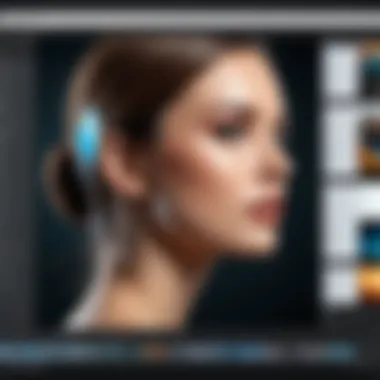

The user interface defines how seamlessly you can navigate and do your work within the software. An intuitive user experience is essential because it reduces the learning curve and enhances efficiency. Software with cluttered interfaces can lead to frustration and decreased productivity. A clear and organized layout allows users to access tools easily and make adjustments without hassle. For instance, tools like Adobe Photoshop are known for their layer-based approach, facilitating a more manageable workflow, although it might seem overwhelming for newbies.
Compatible File Formats
Understanding the compatible file formats that photo editing software supports is critical. Different photography practices use various file types, such as RAW, JPEG, PNG, and TIFF. The capacity to open and save multiple formats ensures that the user can work flexibly without being constrained. When software supports a wide range of formats, it allows for better integration with other tools and improves the overall editing experience.
Editing Features and Tools
Powerful editing software should offer a range of features and tools, such as cropping, color correction, filters, and layer management. It is important to look for tools that promote creativity while allowing for precision. Unique features, such as content-aware fill in Photoshop, can save time and improve outcomes, but come with a steeper learning curve. Therefore, assessing which features resonate most with your goals is vital.
Performance and Speed
Performance metrics play a significant role in the selection process. Software that lags or crashes can severely hamper productivity. Faster performance means edits can be applied immediately, helping to keep the creative flow intact. It is also important to consider the software's system requirements and whether they align with your existing hardware.
Price and Licensing Options
The price of photo editing software can vary significantly based on features and licensing structures. Some software offers one-time purchases, while others require a subscription. It is necessary to evaluate whether the pricing aligns with the features needed. Options like Adobe Creative Cloud come with ongoing costs but provide access to a suite of tools, making it worthwhile for frequent users. Consider whether a budget-friendly alternative might meet your needs while still offering necessary functionalities.
Top Photo Editing Software Options
The world of photo editing software is diverse. As users seek tools to enhance their images, understanding the different available options becomes essential. Top photo editing software can elevate the standard of photography work and satisfy specific user needs. With features ranging from basic color correction to complex layering, the right software can make a significant difference in the quality of output. This section will analyze some of the leading software options to guide the decision-making process for different user profiles.
Adobe Photoshop
Overview and Features
Adobe Photoshop is often regarded as the industry standard in photo editing. Its extensive features cater to a wide range of users, from casual photographers to professional graphic designers. The software includes tools for photo retouching, color correction, and even digital painting. One notable feature is its layer functionality, allowing users to edit images non-destructively, which makes it easy to experiment without losing original content. Its versatility makes Photoshop a popular choice for users seeking an all-in-one editing tool.
Strengths and Limitations
One of Adobe Photoshop’s strengths is its vast community and resource availability. Users can find numerous tutorials, templates, and plugins to extend functionality. However, its complexity can be daunting for beginners. The software's learning curve is steep, which may discourage new users. Another limitation is its subscription-based pricing, which may not appeal to all users, especially those who prefer a one-time purchase option.
Pricing Structure
Photoshop operates under a subscription model, with a monthly fee that grants access to the latest features and updates. While this ensures that users have the most current tools available, it can become costly over time. For users who need frequent access to new features, the subscription can be worthwhile, but for casual users, this could be seen as a disadvantage.
Corel PaintShop Pro
Key Features
Corel PaintShop Pro offers a comprehensive suite of editing tools that stand out for their affordability compared to Adobe Photoshop. Users appreciate its intuitive interface, which allows quick learning and usage. Key features include content-aware editing and an array of brushes that appeal to artistic users. It also supports batch processing, making it efficient for handling multiple images at once.
Pros and Cons
The primary advantage of Corel PaintShop Pro is its one-time purchase option. Users do not have to worry about ongoing subscription costs, making it budget-friendly. However, some users report that its performance can lag with complex edits or large files. Additionally, the selection of plugins and community resources is less extensive than Photoshop, which may limit users seeking deeper functionality.
Cost Analysis
PaintShop Pro is competitively priced, usually less than Adobe’s offerings. The one-time purchase structure unlocks all features without the recurring fee model. However, users should note that while initial costs are lower, they may miss out on continuous updates and new features available through subscription software.
GIMP
Overview of GIMP
GIMP, which stands for GNU Image Manipulation Program, is a free and open-source image editor. It has become a favored choice for users looking for a budget-friendly alternative to commercial software. GIMP provides robust tools suitable for photo retouching, image composition, and graphic design. Its flexibility and customizable interface accommodate various user preferences, making it an attractive option.
Advantages for Users
One significant advantage of GIMP is its zero-cost entry point. Users can access advanced editing tools without financial commitment. This software is highly customizable, allowing users to add plugins that enhance its capabilities. However, some users may feel overwhelmed by the lack of structured tutorials, as it requires a certain level of self-motivation to learn its features effectively.
Free versus Paid Alternative
GIMP serves as a compelling free-to-use alternative to premium software, providing many similar features at no cost. Users seeking advanced functionalities might find some limitations compared to high-end tools like Photoshop or PaintShop Pro. Yet, for those focused on essential editing capabilities without significant investment, GIMP represents excellent value.
Affinity Photo
Main Features
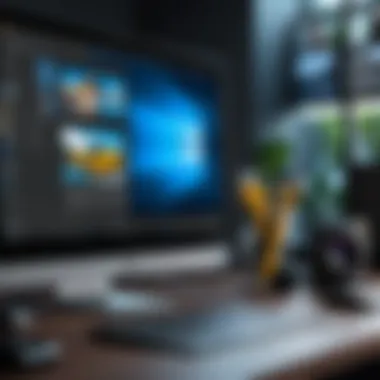

Affinity Photo distinguishes itself with professional-grade features at a lower price point. Its main features include advanced retouching tools, HDR editing, and a strong focus on speed and efficiency. Users appreciate the non-destructive editing capabilities that allow multiple revisions without compromising image quality.
User Experience
Users of Affinity Photo report a smooth and intuitive interface, which is relatively easy to navigate. The layout resembles other software, helping new users transition into Affinity without steep learning curves. However, being a newer entry in the market, some users may find fewer resources and community support compared to more established software.
Pricing and Support
Affinity Photo utilizes a one-time purchase model, which has gained positive reception. The pricing is significantly lower than Adobe’s subscription and tends to appeal to intermediate and professional users. While support resources exist, they may not be as comprehensive as those available for Photoshop users.
CyberLink PhotoDirector
Core Functionalities
CyberLink PhotoDirector integrates photo editing and management capabilities. It stands out for its user-friendly interface and powerful editing features. Users can benefit from AI-powered tools for enhancing images and organizing them into collections. The software excels in creative effects and offers unique options like animated photo editing.
User Feedback
User feedback for CyberLink PhotoDirector praises its ease of use and strong performance. Many users appreciate the straightforward navigation, which makes attaining professional results accessible. However, some advanced users perceive certain features as superficial compared to other options like Photoshop or GIMP.
Subscription Costs
CyberLink offers both perpetual and subscription plans, providing flexibility to users. Its pricing is moderate, presenting a middle-ground option between free software and premium solutions. Users should consider their specific needs when choosing the appropriate pricing structure.
ACDSee Photo Studio
Software Summary
ACDSee Photo Studio is designed for users prioritizing image organization alongside editing. Its feature set includes an asset management system that integrates seamlessly with editing tools. This software is known for its fast performance and ease of use, particularly beneficial for users managing large photo libraries.
Unique Selling Points
The unique selling point of ACDSee is its dual functionality of photo editing and organization. Users can catalog their images efficiently while performing detailed editing tasks. This integrated approach saves time and creates a streamlined workflow. However, users focused solely on advanced editing may find it less robust than dedicated photo editors.
Pricing Breakdown
ACDSee operates on a flexible pricing model, offering both subscription and one-time purchase options. Users can select based on their usage patterns. The pricing is competitive, especially for those looking for a comprehensive media organization solution alongside editing capabilities.
Emerging Photo Editing Software
The realm of photo editing software is continually evolving. Emerging options symbolize innovation and adaptability. They cater to users searching for unique functionalities or a fresh user experience. These tools often aim to address specific gaps in the market or respond to contemporary design needs. As technology advances, it is crucial to examine those that are gaining traction. This analysis not only highlights emerging effects but also aids in discovering valuable tools that might suit individual preferences or professional requirements.
Pixlr
Features Overview
Pixlr offers a suite of features designed to streamline the photo editing process. Its web-based interface allows users to make quick adjustments without needing to download complex software. This characteristic makes it appealing to those who prioritize accessibility and convenience. One standout aspect of Pixlr is its AI-driven tools, which provide users with automated editing options. Although it’s not as robust as some traditional software, this automation can significantly aid users looking for speed and efficiency.
Ease of Use
Pixlr is known for its intuitive interface. This simplicity allows beginners to engage with tools without feeling overwhelmed. A unique aspect is the layer functionality which, while advanced, is still presented in a manner that is not too difficult to grasp. This balance of simplicity yet depth makes it a popular choice. However, some users have noted that the limited capabilities compared to more fully-featured software can restrict advanced editing tasks.
Monetization Model
Pixlr operates primarily on a freemium model. The basic version is free, featuring ads, while the premium version removes these distractions and provides additional tools. This approach allows for widespread access, appealing to casual users. Nevertheless, some may find the transition to the premium model vital for unlocking significant features, which might feel limiting to users on a budget.
Fotor
Description and Features
Fotor is noted for its versatile design capabilities. It offers an all-in-one solution that includes photo editing, graphic design tools, and collage features. A prominent aspect of Fotor is its one-click enhance tool, allowing users to quickly improve photo quality. This convenience is a major reason why it remains a beneficial choice for casual users. However, some advanced editors might find the editing options somewhat basic compared to industry leaders.
User Experience
Fotor is often praised for its user-friendly interface. It presents tools clearly, making navigation straightforward. Its layout is particularly suitable for those less familiar with complex software. Notably, Fotor includes a real-time editing feature, allowing users to see changes immediately. While this enhances usability, it can occasionally require a more powerful device to run smoothly, which may hinder some users.
Pricing and Licensing
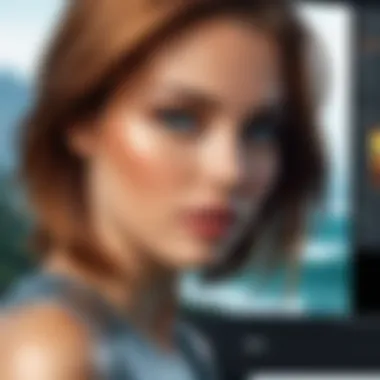

Fotor employs a subscription-based pricing structure. While the free version includes various features, the premium subscription unlocks additional capabilities such as ad removal and access to exclusive templates. This model is beneficial for those who wish to invest in more sophisticated tools. However, regular users might find the ongoing costs a barrier over time.
"Emerging software like Pixlr and Fotor demonstrates how innovation can coexist with user accessibility, catering to varying editing preferences."
The examination of these emerging tools is more than a mere listing; they represent potential growth areas within the photo editing landscape. As users increasingly look for solutions that are both functional and accessible, understanding these options is vital for professionals and enthusiasts alike.
Comparative Analysis of Selected Software
Understanding the nuances of different photo editing software is essential for making informed decisions. Comparative analysis helps users identify the software that best fits their specific needs. With numerous options available, it can be overwhelming to select tools suitable for various skill levels and requirements. This analysis focuses on key elements like features, user experience, and performance metrics, guiding users through the evaluation process.
The benefits of a comparative approach include:
- Clarity: A clear side-by-side comparison simplifies choices, reducing decision fatigue.
- Focus on Relevant Features: Users can zero in on features that matter most to them, avoiding unnecessary complexities.
- Cost-effectiveness: By evaluating pricing structures alongside functionalities, users can align their budgets with their needs.
Such an analysis not only saves time but also enhances the overall user experience by fostering a deeper understanding of software capabilities.
Feature Comparison Table
The feature comparison table offers a concise look at the essential characteristics of the software discussed in this article. By examining features in a structured format, users can quickly assess which software solutions provide the tools they need.
| Software | Key Features | Supported Formats | Editing Tools | Pricing Model | | Adobe Photoshop | Layered Editing, 3D Design | JPEG, PNG, RAW, PSD | Advanced Filters | Subscription-based | | Corel PaintShop Pro | AI Tools, Batch Processing, Scripts| JPEG, PNG, RAW | Essential Editing Suite | One-time license | | GIMP | Open-source flexibility, Custom Plugins| JPEG, PNG, GIF, TIFF | Variety of Plugins | Free | | Affinity Photo | Live Filters, Focus Merge | JPEG, PNG, TIFF | Professional Editing | One-time purchase | | CyberLink PhotoDirector| AI Enhancements, NO Noise | JPEG, PNG, RAW | HDR Effects | Subscription & one-time | | ACDSee Photo Studio | Digital Asset Management, Face Recognition| JPEG, RAW, PNG | Develop and Edit | One-time purchase |
This table provides a snapshot of each software’s strengths. Users should consider which features meet their editing needs, increasing the likelihood of satisfaction with their choice.
User Experience Insights
User experience plays a crucial role in the effectiveness of photo editing software. A well-designed interface allows users to navigate tools intuitively, which is especially important for those new to photo editing. In this section, we delve into how user feedback and design choices shape the overall experience.
- Interface Design: A clean and organized interface reduces the learning curve. Photoshop, for example, is powerful but can seem overwhelming to beginners. Meanwhile, PaintShop Pro provides an easier entry point without sacrificing functionality.
- Customization: Software like GIMP allows extensive customization, catering to advanced users who need tailored environments. This flexibility can enhance productivity but may intimidate less experienced users.
- Support and Community: Strong support systems and active online communities, such as forums on Reddit, assist users in troubleshooting and refining their skills. Software with extensive documentation and user forums typically fosters a better user experience.
Ultimately, user experience is a blend of design, support, and community interaction, influencing overall satisfaction with the software.
Performance Benchmarks
Performance benchmarks are vital for assessing how well photo editing software operates under various conditions. Key performance metrics that users should consider include:
- Processing Speed: This determines how quickly the software can execute commands, particularly during complex operations like rendering filters or exporting high-resolution images.
- System Resource Usage: Effective software should balance performance with resource consumption. Heavy-duty tools may demand significant RAM and CPU power, limiting use on older machines.
- Stability: Frequent crashes or bugs can severely impact productivity. User reviews often highlight stability issues, offering insight into a software's reliability.
To evaluate these metrics, users may search for performance tests conducted by industry experts and platforms. Accessing benchmarking data can illuminate which software holds up best under intense workloads, guiding users to optimal selections.
Culmination and Recommendations
The conclusion serves a vital purpose in this article, emphasizing the critical insights gained from the analyzed software. In the realm of photo editing, the choice of software can be a defining factor in enhancing creativity and productivity. Each software option presents distinct features, strengths, and limitations. Understanding these attributes helps users align their selection with their specific needs.
Recommendations are grounded not only in performance metrics but also consider user profiles. By categorizing choices based on beginners, intermediate users, and professionals, we facilitate tailored selections, ensuring a suitable fit for varying expertise levels. This categorization contributes directly to the ideal photo editing experience.
A well-informed decision relies heavily on understanding one’s requirements. Factors like intended use, budget constraints, and desired features all play a significant role in software selection.
Summary of Findings
The analysis highlighted several key points:
- Adobe Photoshop stands out for its extensive features and tools, making it suitable for advanced users.
- GIMP offers a robust free alternative, particularly appealing to those wary of subscription costs.
- Corel PaintShop Pro balances cost and features effectively, presenting a middle ground for various user types.
- Emerging options like Pixlr and Fotor cater to users seeking simple, user-friendly interfaces with essential features.
Each software is distinct with unique advantages tailored for different user requirements.
Best Software for Different User Profiles
Beginners
For beginners, photo editing software should prioritize ease of use and accessibility. This category often features intuitive interfaces that reduce the learning curve. Fotor exemplifies this trait, providing straightforward tools without overwhelming users. The user-friendly design ensures that even those with minimal experience can achieve satisfactory results.
A key characteristic of this software is the availability of templates and presets. These features enable quick modifications and transaction between different styles, ideal for users still exploring their editing preferences. While beginners may find limitations in advanced functionalities, the software equips them with essential tools to enhance their skills gradually.
Intermediate Users
Intermediate users often have foundational skills and seek more advanced functionalities. Corel PaintShop Pro becomes relevant here, as it offers a mix of ease and powerful editing tools.
The standout feature for this group is its variety of advanced effects and export options that boost creativity. This software allows users to delve into more sophisticated techniques without the steep learning curve of professional-grade products. However, some may find the extensive range of features slightly complex, which could detract from user experience as they tackle more advanced editing tasks.
Professionals
Professionals demand comprehensive tools that can handle complex workflows and high-volume projects. Adobe Photoshop is an industry standard due to its versatility and extensive capabilities.
The key characteristic making this software a top choice is its rich plugin ecosystem and constant updates that enhance productivity and creativity. The capability to automate tasks and customize workflows caters to professionals’ requirement for efficiency. While it might carry a higher price tag compared to other options, the investment is often justified by the breadth of features and support available. The learning curve can be steep, but mastery of software can significantly elevate a professional's work quality.







