Top Payroll and Scheduling Software for Businesses
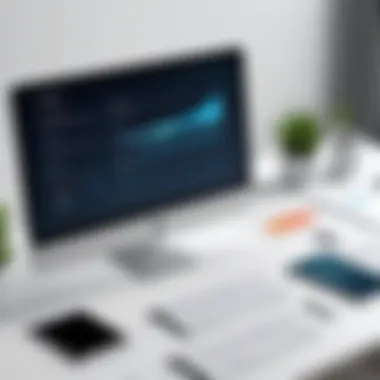

Intro
In today's fast-paced business environment, managing payroll and scheduling efficiently is no longer just a luxury—it's a necessity. As businesses evolve, so do their needs pertaining to finance and workforce management. With a plethora of software options available, understanding what works best for specific business structures can feel like searching for a needle in a haystack. This guide dives deep into the best payroll and scheduling software, specifically crafted to help business professionals and IT experts make informed decisions. We’ll explore essential features, user needs, and analyze market trends that are shaping the future of payroll solutions.
A clear grasp of what each software can offer goes a long way in making effective choices, especially when each option comes with its unique strengths and drawbacks. From automating payroll processes to creating employee schedules, knowing the right tools can enhance overall efficiency and employee satisfaction.
"In the world of payroll and scheduling, knowledge is power. Without it, your business may struggle to keep pace with its competitors."
Now, let’s take a closer look at how to assess your company’s specific software needs.
Understanding the Importance of Payroll and Scheduling Software
In today's fast-paced business world, smoothly running operations is paramount, and this extends to how payroll and scheduling systems function. Companies, whether small or large, face numerous challenges that demand effective solutions. Payroll and scheduling software plays a pivotal role in mitigating these challenges. It’s not just software; it’s the backbone that supports employees' needs, complies with regulations, and ultimately drives productivity.
The Role of Payroll Software in Modern Business
Think of payroll software as the unsung hero of every organization. It simplifies the complex world of salary calculations, tax deductions, and compliance with ever-changing labor laws. Businesses no longer need to rely on manual calculations, which are prone to errors and time-consuming. In fact, software like Gusto and QuickBooks Payroll does the heavy lifting by automatically calculating wages and taxes, generating pay stubs, and ensuring that federal and state laws are adhered to.
The automation allows HR staff to focus on more strategic tasks rather than drowning in spreadsheets. Moreover, with employee self-service portals, team members can access their payroll information directly. This not only fosters transparency but also saves time for HR departments. Thus, payroll software isn't just about paying employees; it’s about enhancing overall business efficiency.
Scheduling Software: Streamlining Operations
On the other hand, scheduling software is where the rubber meets the road. It’s all about managing time effectively. No more frantic phone calls to see who can cover a shift, or manual adjustments to a schedule that leads to confusion. Deputy or When I Work takes care of this by allowing managers to draft schedules in real-time and communicate instantly with their team.
This level of organization minimizes the potential for scheduling conflicts and optimizes employee assignments based on availability and skills. It also allows businesses to proactively respond to changes like sudden absences or increased workload. Moreover, with mobile accessibility, employees can check their shifts anytime, anywhere, making it a breeze for everyone involved.
Adopting scheduling software can lead to enhanced operational flow in practices ranging from hospitality to healthcare, where time and resource management are crucial to success.
"Implementing payroll and scheduling software not only cuts operational costs but also builds a stakeholder confidence that's invaluable in today's business landscape."
In summary, payroll and scheduling software together form a critical framework for any modern business, addressing not just the need for efficiency, but also driving employee engagement and satisfaction.
Key Features of Payroll Software
Payroll software has significantly transformed the landscape of financial management in organizations. Gone are the days of manual calculations and complex spreadsheets, giving way to more efficient solutions that offer both accuracy and reliability. In today’s fast-paced business environment, having a robust payroll system is not just ideal but essential. The key features of payroll software play a pivotal role in ensuring that companies not only comply with regulations but also maintain employee satisfaction and motivation. Understanding these features could be the difference between a well-oiled machine and a chaotic workplace.
Automated Tax Calculations
One of the most invaluable features of payroll software is automated tax calculations. It reduces not only human error but also the time devoted to intricate tax requirements. With the complexities surrounding tax regulations, organizations often find themselves overwhelmed. Automated systems take the guesswork out of the process, calculating the necessary deductions for federal, state, and local taxes in real-time.
Employees can rest easy knowing their earnings are handled correctly while businesses remain compliant. This feature is especially beneficial during tax season when every detail counts. It ensures businesses can provide accurate information to government entities without the last-minute scramble. The software keeps track of any changes in tax laws and adjusts calculations accordingly, removing the need for constant updates on the part of HR managers.
Moreover, organizations can easily generate tax reports, a task that was once tedious and time-consuming. Ultimately, automated tax calculations provide peace of mind, knowing every penny is accounted for.
"Choosing the right payroll software means prioritizing features that save time, reduce errors, and keep you compliant—automated tax calculations tick all those boxes."
Employee Self-Service Portals
Another essential feature of modern payroll software is the employee self-service portal. These platforms empower employees to manage their own payroll-related information, from viewing pay stubs to updating personal details. This not only fosters a sense of ownership among staff but also alleviates some of the burdens on HR departments.
Through these portals, employees can access their records anytime, anywhere. Changes to personal information or benefits enrollment can often be initiated directly, which streamlines the administrative process significantly. This reduces administrative overhead for HR and cuts down on the delays that can often arise from traditional communication methods.
The self-service aspect promotes transparency as employees can directly see how payroll calculations are made, instilling trust and satisfaction. Furthermore, it can improve engagement, showing employees that the company values their input and provides tools for easy access and management of their financial information.
Compliance Management
Lastly, compliance management is a major focus with payroll software. Regulations regarding payroll are always changing, and staying compliant can feel like navigating a minefield. Payroll software provides features that keep track of these changes, ensuring that businesses adhere to federal and local labor laws.
Important aspects of compliance management include automatic updates, which inform users of new regulations as they arise. This makes it less likely that a company will incur penalties from non-compliance. Some programs offer built-in compliance checks, flagging any potential discrepancies before they can escalate into larger issues.
Having a reliable compliance management feature can cement an organization’s reputation and solidify trust with employees. Ultimately, this encourages a healthier workplace environment, where financial integrity is a priority.
Essential Features of Scheduling Software
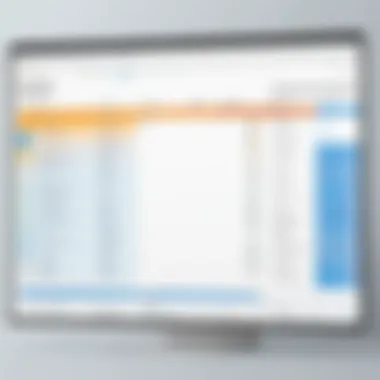

In today’s fast-paced business environment, effectively managing workforce schedules can feel like trying to keep your ducks in a row. Scheduling software stands out as a vital tool for companies wanting to streamline operations, enhance productivity, and maintain employee satisfaction. By focusing on specific features, businesses can harness the full power of these solutions and make well-informed decisions that positively impact their overall efficiency.
Real-Time Scheduling Capabilities
One of the standout features a business should prioritize when selecting scheduling software is real-time scheduling capabilities. Imagine being able to modify schedules on-the-fly due to sudden changes, whether it’s employee absence or a surge in workload. With real-time updates, managers can quickly address scheduling conflicts, ensuring there’s always adequate coverage without shifting too much work onto other team members. This flexibility not only minimizes disruptions but also boosts employee morale as it shows an understanding of individual circumstances.
Consider this: real-time scheduling can be likened to a GPS that updates your route based on traffic conditions. Similarly, it ensures that you’re always on the ideal path, saving time and effort.
Mobile Accessibility
Another important feature that should not be overlooked is mobile accessibility. In an era where many workers are perpetually on the move or working remotely, having software that can be accessed via mobile devices is a game changer. This allows employees to view and manage their schedules easily, request time off, or even swap shifts with colleagues from the comfort of their smartphones.
The implications of this are significant:
- Increased Engagement: Employees are more likely to engage with scheduling when they can do it on-the-go.
- Enhanced Communication: Mobile tools foster open communication and reduce misunderstandings regarding schedules.
- Work-Life Balance: Understanding their shifts allows employees to better plan their personal lives.
When looking for a solution, make sure to test how intuitive the mobile interface is. A clunky mobile experience can lead to more headaches than solutions.
Integration with Payroll Systems
Integrating scheduling software with payroll systems is crucial for businesses aiming to simplify their operations. This connectivity eliminates the need for manual data entry, which can lead to errors in payment and scheduling confusion. Additionally, such integration allows for accurate tracking of employee hours, overtime, and leave balances, making payroll processing much smoother and more efficient.
Here are some benefits of this integration:
- Accuracy: Reduces human errors that might occur when transferring data between systems.
- Time Savings: Saves administrative personnel hours that can be better spent on strategic initiatives rather than manual input.
- Visibility: Managers gain insights into staffing needs versus actual labor costs, which helps with forecasting and budgeting.
To make the most of this feature, ensure that the software allows for seamless and secure data sharing between the scheduling and payroll systems.
Businesses should prioritize finding software that blends these essential features to enhance operational efficiency while maintaining employee satisfaction.
Evaluating User Needs and Preferences
In the ever-evolving landscape of payroll and scheduling software, understanding user needs and preferences becomes paramount. It’s not just about picking the fanciest tool on the block; it’s about finding the right fit for specific business operations. Every organization has unique requirements based on industry, size, and workforce dynamics. Thus, the first step in this journey isn’t about technological features but about knowing what you truly need.
Determining user needs involves digging deep into various factors. By aligning software capabilities with business objectives, companies can enhance efficiency, reduce costs, and improve employee satisfaction. This section will explore this concept by breaking it down into core business requirements and the critical need for scalability and flexibility.
Analyses of the Top Payroll Software Solutions
In a rapidly changing business landscape, the choice of payroll software fundamentally impacts organizational efficiency and employee satisfaction. Payroll systems are not merely tools for calculating salaries. They serve as the backbone of financial operations, ensuring compliance with legal standards while enhancing overall workforce management. A thorough analysis of top payroll software solutions provides insights into their functionalities, advantages, and the unique features that distinguish them from one another.
Evaluating these tools allows businesses to align their software choice with their operational needs, ultimately paving the way for informed decision-making. Crucially, the ability to optimize payroll processes can reduce errors, streamline workflows, and potentially save costs, leading to a notable competitive edge in the market.
Engaging with these analyses also sheds light on how each software solution caters to various user preferences, ranging from small startups to large enterprises. Let’s delve into the specifics of three leading payroll software options that have garnered attention in the industry.
Software A: Features and Benefits
Software A is renowned for its intuitive interface and robust capabilities. One standout feature is its automated tax compliance, which ensures calculations comply with local and federal regulations. This is a game-changer for businesses that operate in multiple jurisdictions.
Benefits include:
- Time-saving automation: Payroll processing is faster, allowing HR teams to focus on strategic initiatives instead of getting bogged down by repetitive tasks.
- Employee self-service functionality: Workers can access their payslips, tax forms, and personal information without cumbersome HR intervention.
- Scalability: Whether a company is hiring rapidly or downsizing, Software A adjusts to changing user numbers without glitch.
This flexibility makes it a fitting choice for businesses on the growth trajectory.
Software B: User Feedback
Moving on to Software B, user feedback reveals a mix of satisfaction and areas for improvement. Customer reviews often highlight its responsive customer support and strong community forums where users share tips and troubleshooting advice. However, some users have pointed out that the interface could be more user-friendly, particularly for those who are not tech-savvy.
Common sentiments expressed in feedback include:
- Positive experiences with integration: Many users appreciate how easily this software integrates with existing systems, such as accounting programs.
- Customization options: Businesses can tailor features to specific needs, from reporting to user access levels.
- Learning curve: While many praise its depth of capability, some users feel that the initial setup might be overwhelming without proper guidance.
This feedback underscores the importance of reviewing user experiences before making a commitment. Knowing the strengths and weaknesses helps to manage expectations and harness the software's potential more effectively.
Software C: Cost Analysis


Finally, when looking at Software C, a thorough cost analysis reveals a fascinating perspective on pricing structures. This software is priced competitively, but what sets it apart is its transparent pricing model that avoids hidden fees, a common pitfall in the industry.
The key points in its cost analysis are:
- Monthly subscriptions vs. annual fees: While the monthly model offers flexibility, an annual commitment provides significant discounts.
- Usage-based pricing: Companies pay based on employee numbers, allowing smaller firms to scale without excessive burden.
- Value-added services: The software includes features like payroll analytics, which help businesses make informed decisions based on worker data.
Ultimately, considering both features and pricing will guide decision-makers toward finding a solution that meets their budget while delivering the necessary functionalities. Every dollar spent should add value to the business, making effective cost analysis an essential part of the software selection process.
"By analyzing these software solutions, businesses can secure tools that uphold efficiency and support growth. Understanding features, user perspectives, and costs leads to smarter choices that resonate with actual needs."
Reviews of Leading Scheduling Software Options
Evaluating various scheduling software options is essential for businesses looking to refine their operational efficiency. The available software solutions cater to diverse industries, each bringing a unique blend of capabilities and features. In a landscape where both time and resources are of utmost importance, thorough reviews play a pivotal role. They offer insights into not just functionality but also user satisfaction, integration possibilities, and overall performance metrics.
The significance of these reviews extends beyond mere feature comparisons. Users—may it be managers coordinating staff schedules or employees checking for shift changes—rely on reliable software for day-to-day operations. They streamline not just scheduling but all the logistics that go hand-in-hand. Thus, understanding the capabilities and drawbacks of each solution empowers decision-makers to choose the platform best suited for their organizational needs.
"Choosing the right scheduling software is like picking the right tool for a job. Each tool has its own advantages and may excel in certain tasks, while being less effective in others."
Software D: Unique Features
When analyzing Software D, one is immediately drawn to its distinctive features that set it apart in the crowded software market. Unlike many competitors, it offers customizable scheduling templates that can adapt to the specific needs of various industries. Businesses in hospitality, healthcare, or retail can modify their schedules with a few clicks, ensuring they meet operational demands efficiently.
- Automated Shift Assignments: Software D leverages algorithms to recommend shift assignments based on employee availability, preferences, and skill sets.
- Intuitive User Interface: Even individuals not particularly tech-savvy find the interface user-friendly, reducing the learning curve for staff.
- Availability Tracking: Employees can easily update their availability, and managers get real-time insights, minimizing scheduling conflicts.
In essence, Software D does not just aim to provide scheduling but seeks to enhance the experience of both management and employees alike. This user-focused design leads to heightened satisfaction and decreased turnover rates.
Software E: Performance Metrics
Turning to Software E, its performance metrics provide a fascinating lens through which to view its overall effectiveness. Many professionals know that just boasting features is not enough; the ability to deliver on those promises is critical.
This software stands out in terms of reliability and efficiency:
- User Satisfaction Rate: Through surveys, Software E reports a user satisfaction rate of 92%, indicating that users find it not only functional but genuinely beneficial in their operations.
- Time Savings: On average, users report a time savings of around 20 hours per month spent scheduling. This is significant, freeing up resources for other high-priority tasks.
- Scalability: As businesses grow, Software E has consistently shown that it scales effectively, offering more advanced features without steep learning curves or drastic cost increases.
These performance metrics underline Software E's credibility, showcasing it as more than just another software solution but as an important partner in operational success.
Comparative Analysis: Payroll vs. Scheduling Software
When delving into the intricacies of payroll and scheduling software, understanding the differences between the two is vital. While both aim to optimize business operations, their purposes, functions, and impacts vary greatly. A comparative analysis provides clarity on when to choose one over the other, ensuring that organizations harness the best solutions tailored to their unique needs. In essence, it’s about pinpointing the right tool for the right task, and this can make all the difference in achieving operational efficiency.
When to Use Payroll Software
Often, payroll software is the beating heart of a company’s financial processing, pivotal in managing employee compensation, benefits, and compliance with government regulations. If your business has a sizable workforce, particularly with varying pay rates, overtime, and deductions, payroll software can be indispensable. Here are some indicators that signal when to implement such software:
- Complex Payroll Needs: When your payroll calculation becomes too complex due to hourly rates, bonuses, or commission structures.
- Regulatory Compliance Requirements: If you face scrutiny or penalties due to tax miscalculations or late payments, effective payroll systems help keep you in the clear.
- Time-Saving Necessity: If you find payroll processing is taking up more hours than it should, opting for payroll software automates calculations, saving time.
Additionally, many payroll solutions offer employee self-service portals, allowing staff to view their payslips and manage their information independently, which can significantly reduce administrative burdens.
When to Use Scheduling Software
On the flip side, scheduling software steps in to tackle the absence of structured workforce allocation. It plays a critical role in managing shifts, employee availability, and workforce optimization. Scheduling software is especially beneficial in industries like retail, hospitality, and healthcare that operate with dynamic staffing needs. Consider deploying such software when:
- Dynamic Staffing Needs: If your business experiences frequent fluctuations in staffing due to seasonal demands or varying customer traffic.
- Improving Employee Communication: When you want to enhance visibility around shift changes and enable employees to easily access their schedules online.
- Reducing Scheduling Conflicts: If there’s consistent overlap in scheduling or absenteeism that leads to operational challenges, a dedicated scheduling tool would help to mitigate such issues effectively.
Both payroll and scheduling tools are designed to relieve the burden on HR, yet their applications are unique. An insightful analysis helps businesses discern when to leverage payroll versus scheduling solutions, ensuring alignment with operational goals.
"Choosing the right tool is like picking the right tool from a toolbox; it’s essential to have the right one for the job at hand."
Navigating the nuances of these tools is not just about feature comparisons; it’s about fostering a work environment where employees can thrive, free from administrative labyrinths, ultimately leading to a more productive and satisfied workforce.
Emerging Trends in Payroll and Scheduling Software
Staying ahead in today’s fast-paced business world demands more than just keeping records accurately; it requires adapting to trends that shape how companies manage their payroll and scheduling processes. By recognizing and incorporating emerging trends, businesses can enhance productivity, ensure compliance, and improve employee satisfaction. As organizations grapple with increased operational complexity, these trends are not just recommendations; they are imperatives for sustainable growth.
AI and Automation in Payroll Processing


Automation has made significant inroads into payroll processing, setting a precedent for accuracy and efficiency. Using AI tools, payroll systems can now perform tasks that were once labor-intensive and prone to human error. For instance, new AI algorithms can analyze past payroll data to predict future payroll expenses more accurately. This capability allows businesses to forecast cash flow needs more effectively, ensuring they can meet payroll obligations without a hitch.
Another crucial benefit is the reduction of manual tasks. Features like auto-calculating salaries, adjusting for overtime, and integrating with timekeeping systems free HR staff from repetitive tasks. Instead, they can focus on strategic initiatives like talent development or compliance checks, areas that truly require a human touch.
"Automation isn’t just about doing things faster; it’s about doing them right the first time."
Here’s how businesses benefit:
- Error Reduction: Automated systems reduce human mistake, which is a win-win for accuracy and trustworthiness.
- Cost Savings: Less time spent on payroll processing translates to savings that can be redirected into key growth areas.
- Data Insights: Advanced analytics help find trends that can optimally inform decisions. For example, understanding seasonal worker patterns could lead to better staffing strategies.
However, organizations must remain vigilant. Investing in AI tools often requires training. Companies should prioritize usability to ensure all employees, including those less tech-savvy, can interact with these automated systems effectively.
Cloud-Based Solutions
The shift towards cloud-based solutions provides a pathway to unparalleled flexibility and accessibility. With cloud payroll systems, employees and managers can access their data from virtually anywhere, using any device with an internet connection. This flexibility can be particularly valuable for remote teams that require constant access to payroll information.
Moreover, cloud services typically operate on a subscription model, allowing businesses to adjust their resources based on changing needs without significant capital outlay. Organizations are no longer tied to rigid software installations, making it easier to pivot in response to dynamic market conditions.
When contemplating the move to a cloud-based solution, businesses should consider the following aspects:
- Security: Look for providers that offer robust data protection measures; after all, sensitive payroll data must be secure.
- Updates and Maintenance: Automatic updates reduce the IT burden, ensuring that the software remains compliant with the latest regulations.
- Scalability: A cloud solution should grow alongside the business without excess complexity or costs.
Furthermore, integration options with existing systems can significantly enhance operational coherence. Organizations that have disparate systems—payroll, HR, benefits—can benefit immensely from choosing cloud providers that facilitate seamless connections among various platforms.
In summary, the trends surrounding AI and cloud usage mark a departure from traditional payroll systems, equipping businesses with the tools necessary for a modern, responsive, and efficient workforce management strategy. The proactive adoption of these advancements allows organizations not merely to keep pace with competition but also to thrive in the context of evolving workplace dynamics.
Integrating Payroll and Scheduling Tools
Integrating payroll and scheduling systems is more than just a technical convenience; it’s a strategic imperative. By aligning these two crucial components of workforce management, businesses can streamline operations, reduce errors, and enhance overall efficiency. When payroll and scheduling tools work in concert, they share data seamlessly, which minimizes the need for manual entry and decreases the likelihood of mistakes. In today’s fast-paced environment, where every second counts, the integration can lead to significant time and cost savings.
Moreover, integrated systems help businesses maintain compliance with labor regulations. For instance, tracking hours in relation to payroll software can ensure that workers are paid accurately for overtime, thus preventing costly penalties. The ability to produce reports that reflect accurate labor costs and schedule adherence gives management insights that drive strategic decisions, empowering businesses to optimize their resources effectively.
Best Practices for Integration
Integrating payroll and scheduling tools is not merely about connecting two systems; it's also about finding the right approach to make this union as effective as possible. Here are some best practices:
- Select Compatible Systems: Choose payroll and scheduling software that are designed to integrate seamlessly. Whether you go for cloud-based solutions or on-premises systems, compatibility can save you tons of headache.
- Standardize Data Entry: Ensure that both systems use consistent data formats. This prevents confusion when information is passed back and forth, reducing potential errors.
- Test the Integration: Before fully rolling out the integrated systems, conduct thorough testing. Simulate various scenarios to see how the data flows between systems. Identify and troubleshoot potential issues ahead of time.
- Train Your Team: Equip your workforce with the knowledge to use the integrated systems properly. Conduct workshops or provide online resources to familiarize them with new processes.
- Regularly Review Integration: Once the systems are in place, don't just forget about them. Schedule periodic reviews to see how they’re performing and address any hiccups promptly.
Evaluating the Impact on Operations
Understanding the true impact of integrating payroll and scheduling tools requires a thoughtful assessment of various factors. The following aspects should be evaluated:
- Efficiency Gains: Monitor how much time staff spend on payroll vs. scheduling tasks before and after integration. Look for a clear reduction in time spent managing these areas independently.
- Data Accuracy: With integration, discrepancies between scheduled hours and paid hours should decrease. Keep track of any payroll errors for a set period post-integration.
- Employee Satisfaction: The impact on team morale should not be overlooked. With accurate payroll processes and better scheduling, employees can have clearer expectations and fewer pay discrepancies. Gather feedback and survey employees regarding their experience post-integration.
"The alignment of payroll and scheduling is not just an operational benefit; it’s a lever for employee engagement and overall productivity."
- Cost Analysis: Analyze the cost of implementing integration versus the savings gained from efficiency improvements and error reductions. Over time, the return on investment should become apparent.
In summary, integrating payroll and scheduling tools can transform how businesses manage their workforce. By following best practices and evaluating the resultant impact on operations, organizations not only streamline processes but also pave the way for more strategic and informed decision-making.
End: Selecting the Right Software
Choosing the right payroll and scheduling software isn't just a matter of grabbing the latest shiny app off the shelf. It's a decision that has ramifications for an entire business's operations, efficiency, and morale. If the process feels overwhelming, that's understandable—there are countless options out there, each boasting a unique set of features and capabilities. But fret not. Understanding what matters most to your specific business needs can turn this daunting task into a streamlined decision-making process.
When it comes down to it, the software you choose will serve different functions, depending on your company's size, industry, and workforce dynamics. Thus, it’s essential to engage in a thorough evaluation that accounts for not only the features the software presents, but also how these features will be utilized within your organization. By integrating this understanding into your selection process, you can ensure that your choice aligns with your business objectives, fostering better productivity and a happier work environment.
Prioritizing Features Based on Business Needs
In order to select the right tool for payroll and scheduling, businesses must first identify which features align most closely with their day-to-day operations.
- Customization: Look for software that allows for high levels of customization. Not every business has the same payroll needs; for instance, a startup may need to track freelancers, whereas a large corporation might require comprehensive benefits management.
- Integration Capabilities: It's critical to consider how the software integrates with existing systems. Seamless communication between payroll and HR software can save a lot of headaches down the line.
- Scalability: As companies grow, their needs change. It’s smart to choose software that can adjust along with you—whether it's accommodating a growing workforce or adding features as demands shift.
In sum, understanding what features are crucial for your workflows can be the difference between a smooth month-end close or a frantic scramble to meet payroll obligations.
The Importance of User Experience
A somewhat overlooked aspect of selecting payroll and scheduling software is user experience (UX). While the functionalities of software are undeniably important, how those functionalities are presented and accessed can significantly impact daily operations.
- Interface Design: A clean, intuitive design is not just for aesthetic pleasure; it directly influences how quickly employees can adapt to the software. If interfaces are clunky, users may struggle to navigate and this could lead to costly errors in payroll processing.
- Training and Support: Even the best software can face hurdles if users don’t know how to utilize it effectively. Adequate training resources, whether through video tutorials or live support, can enhance user competency. Proper support systems ensure issues are dealt with swiftly, which is crucial for maintaining workflow.
Ultimately, a good user experience goes beyond simple navigation. It fosters confidence in the tools at hand, equipping employees to utilize software effectively, thereby driving the organization towards its objectives.







