Choosing the Best Freelancer CRM for Your Needs


Intro
Selecting the right customer relationship management (CRM) tool is essential for freelancers who wish to optimize their client interactions. The landscape of CRM software has become increasingly competitive, with numerous options tailored just for independent professionals. This guide offers insights into various critical features and functions that can help freelancers choose the best tool for their unique needs. By assessing user requirements, evaluating market trends, and understanding data-driven insights, readers can make informed decisions.
Understanding what you require from a CRM is the first step in this process. The importance of having the right software cannot be overstated. Freelancers juggle diverse client demands and require effective tools to streamline their work. Selecting the proper CRM can save time, improve relationships, and ultimately lead to better business outcomes.
Software Needs Assessment
Identifying User Requirements
When evaluating CRM systems, the first consideration is often user needs. Freelancers should start by clarifying their requirements. This may include flexibility, ease of use, and specific features that align with their workflow. For example, some freelancers prioritize project management capabilities, while others may need robust invoicing functions.
Here is a list of common freelancer requirements when selecting a CRM:
- Client tracking: The ability to monitor interactions and keep detailed records.
- Invoicing and payments: Features that assist in generating invoices and collecting payments.
- Communication tools: Integrated options for messaging or email communication.
- Reporting capabilities: Tools for analyzing performance metrics and client data.
- Mobile accessibility: Access to CRM functions on the go.
Once these needs are identified, users can focus on finding software that meets these specifications.
Evaluating Current Software Solutions
Next, assessing existing CRM solutions is crucial. This involves reviewing the market for tools specifically designed with the freelancer in mind. Many widely used CRMs offer templates or customizable features that cater to the unique aspects of freelance work.
Research user reviews and feedback for various platforms. Popular tools like HubSpot, Zoho CRM, and Freshworks have their strengths and weaknesses. For example, while HubSpot is renowned for its ease of integration, some freelancers may find it lacks specific invoicing functionalities. Understanding these attributes assists in narrowing down prospective software choices.
Data-Driven Insights
Market Trends Overview
Analyzing current market trends provides clearer context for what to expect from CRM tools. With the growing trend towards remote work, many CRM solutions are increasingly built with remote accessibility in mind. Cloud-based systems enable freelancers to access their work from anywhere, fostering adaptability and efficiency.
Segmentation within CRM systems is also important. Certain tools now specialize in niche markets, offering tailored features for specific professional services. As a result, freelancers in fields like writing, design, or consulting can find solutions that better fit their workflow.
Performance Metrics
Performance metrics provide the backbone for evaluating how well a CRM can address user requirements. Key metrics might include:
- User satisfaction ratings
- Features usage rates
- Time saved due to automation functions
- Response times for customer support
Using these metrics allows freelancers to benchmark potential tools against each other, thus ensuring a well-rounded decision.
In summary, finding an optimal CRM for freelancers involves thorough assessment of both user needs and market offerings. By taking the time to evaluate these factors, freelancers can select software that significantly improves their client management process. This structured approach not only enhances productivity but also builds stronger, more effective client relationships.
Understanding the Importance of a Freelancer CRM
The relevance of a Customer Relationship Management (CRM) system for freelancers cannot be overstated. In today's competitive landscape, freelancers often juggle multiple projects and clients simultaneously. A well-designed Freelancer CRM is not just a luxury; it is a necessary tool that helps streamline operations while maintaining professional relationships. This section elucidates the specific elements that underscore the importance of a Freelancer CRM.
Defining CRM in the Context of Freelancing
In its simplest form, a CRM is a tool that facilitates the management of customer interactions and relationships. In the freelancing context, this definition expands to encompass the myriad of tasks and responsibilities freelancers face.
A Freelancer CRM allows individuals to:
- Organize client contact details.
- Track communications.
- Monitor project progression.
- Manage invoicing and payments.
By defining CRM in a way that speaks directly to freelancers, it becomes clearer how these systems revolve around enhancing the overall work experience and client satisfaction.
Need for Organization in Freelance Work
Freelancers thrive on flexibility, but this very flexibility necessitates a heightened level of organization. Disorganization can lead to missed deadlines, miscommunication, and ultimately, loss of clients.
An effective CRM solution addresses these organizational needs by:
- Centralizing data: Keeping all information in one place minimizes the risk of losing important client details. This accessibility fosters better communication between the freelancer and client, nurturing a more cohesive working relationship.
- Streamlining processes: A CRM can automate several tasks, allowing freelancers to allocate their time and resources more effectively. Automating reminders for project deadlines or follow-ups can be particularly beneficial for maintaining professionalism.
- Enhancing productivity: With a clear view of ongoing projects and tasks, freelancers can prioritize effectively, ensuring that no client or job is neglected.
Perhaps most critically, having organization through a CRM reduces the cognitive load. This leaves freelancers with more mental space to focus on creativity and delivering high-quality work.
"Organization is a key ingredient in the recipe for freelance success; a CRM turns chaos into a structured path."
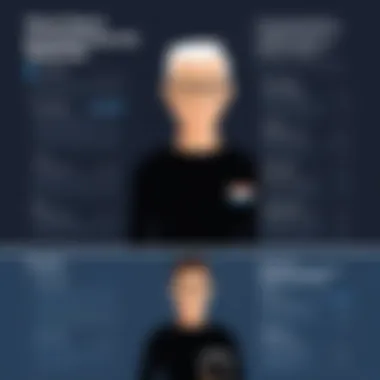

In sum, embracing a Freelancer CRM enables professionals to not only manage their workflows efficiently but also present themselves as organized and reliable partners to their clients. This comprehensive approach is essential for succeeding in a demanding freelance environment.
Key Features to Look for in a Freelancer CRM
Selecting the right Customer Relationship Management (CRM) tool is vital for freelancers seeking to streamline their operations. A good CRM will not only enhance productivity but also improve client relationships and financial management. Understanding which features are essential can greatly influence the effectiveness of your chosen system. Below are some core features to consider.
Contact Management Capabilities
The heart of any CRM is its contact management capabilities. This feature allows freelancers to organize and maintain details about their clients, prospects, and leads efficiently. Renowned CRM tools often offer customizable fields, enabling freelancers to track specific information pertinent to their work style or niche.
Benefits of effective contact management include:
- Centralization of Information: Keep all client data in one space. This assists in avoiding lost emails or miscommunication about client details.
- Segmenting Contacts: Tagging or categorizing clients by various criteria can help tailor communication strategies.
- Interaction History: Logging all interactions provides context for future conversations and aids in relationship development.
Project Tracking and Management
Project tracking is crucial for freelancers juggling multiple assignments. A proficient CRM should provide tools that allow users to create and manage projects seamlessly. This functionality might include task lists, timelines, and assignment tracking. With these tools, freelancers can easily observe progress and ensure they meet deadlines.
Benefits of thorough project tracking include:
- Visibility of Time Investment: Measuring the time spent on projects helps freelancers assess profitability and productivity.
- Resource Allocation: Knowing which projects are ongoing allows for better planning of resources and time.
- Reporting Tools: Many CRMs offer built-in reporting features. These help freelancers evaluate project success and derive insights for future work.
Invoicing and Payment Solutions
Financial management is an often underestimated part of freelancing. A CRM that incorporates invoicing and payment solutions simplifies this process. This feature enables freelancers to generate invoices directly from the platform and track payments easily.
Advantages include:
- Automated Invoicing: Set up recurring invoices for long-term clients. This reduces administrative workload.
- Payment Tracking: Keep track of who has paid and who hasn’t, which minimizes cash flow issues.
- Integration with Payment Processors: Linking the CRM with payment platforms can streamline the payment experience for clients.
Integration with Other Tools
The ability to integrate with other digital tools is a noteworthy feature of modern CRMs. Freelancers often use multiple applications for tasks such as email, marketing, and project management. A CRM that connects with these tools can provide a compounded benefit, avoiding duplication of efforts.
Key integration advantages include:
- Workflow Automation: Reduced manual work through automation, leading to increased efficiency.
- Data Synchronization: Ensures all tools used are up-to-date with consistent data.
- Enhancing Client Interactions: Unified communications prevent disjointed interactions, allowing for a smoother client experience.
Freelancers must evaluate these core features when selecting a CRM. A CRM tailored to their workflow can dramatically improve productivity, organization, and client management. By focusing on the elements above, freelancers can make informed decisions that align with their specific needs.
Top Freelancer CRMs Currently Available
In the realm of freelancing, having the right tools is crucial for success. This becomes particularly evident when discussing customer relationship management (CRM) systems. Top freelancer CRMs streamline the workflow, enhance client interactions, and assist in managing projects efficiently. These tools not only help in tracking progress but also provide analytics that can guide decision-making for freelancers. Understanding what is available in the market can help freelancers make informed choices about which tools can best serve their operational needs.
While there are many options, the ones highlighted here are among the most recognized in the industry. Each offers distinct features that cater specifically to the needs of freelancers, allowing them to choose a system that aligns with their requirements.
CRM A: Overview and Features
CRM A focuses on providing a user-friendly interface alongside a robust feature set. This CRM is particularly noted for its contact management capabilities, enabling freelancers to store essential client information with ease. It offers an intuitive dashboard that allows users to track ongoing projects, set reminders for important tasks, and visualize their workload.
Additionally, this CRM integrates well with various payment systems, ensuring that invoices can be managed efficiently. The option for customizable templates for billing further enhances its usability. Moreover, user feedback often highlights its excellent customer support.
CRM B: Overview and Features
CRM B is another strong contender in the market. Its primary strength lies in advanced project tracking and management features. Freelancers can create tasks, set deadlines, and monitor progress all within a single platform.
This CRM also supports collaboration by allowing multiple users to work on projects simultaneously. There are options for both Gantt charts and Kanban boards, which give freelancers the flexibility to manage their work in a way that suits them best. It's praised for its reporting functionalities that provide insights into productivity and project timelines.
CRM C: Overview and Features
CRM C stands out for its comprehensive invoicing and payment solutions. This platform allows freelancers to generate invoices quickly and automate the billing process. Users can accept various forms of payment, reducing friction in getting paid.
Another notable feature is its ability to set recurring invoices. This is especially useful for freelancers with clients on retainer. Additionally, CRM C provides detailed tracking of payment history, which helps manage accounts effectively. The affordability compared to other tools is an important aspect too, making it an appealing option for freelancers just starting out.
CRM D: Overview and Features
CRM D is characterized by its strong integration with other tools. It allows freelancers to connect with widely used applications such as project management systems, email clients, and social media platforms. This makes it a versatile choice for those who rely on multiple tools to get their job done.
Furthermore, it provides a mobile application that ensures freelancers can stay connected with clients and access important information on-the-go. The custom dashboards offer valuable insights and help in focusing on client relationships and project updates. Many users highlight the seamless workflow that this CRM promotes, making it easier to juggle multiple responsibilities.
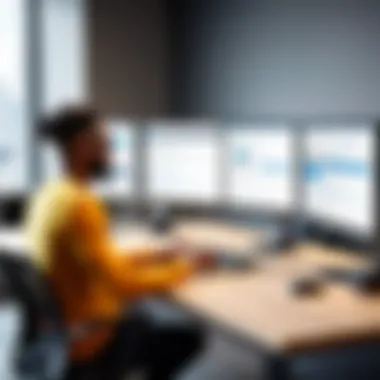

What sets these CRMs apart is not only their individual features but also how well they can adapt to the unique preferences of freelancers. Having a suitable CRM can significantly improve organizational skills, client satisfaction, and, ultimately, profitability for freelancers.
Evaluating the Performance of Freelancer CRMs
When choosing a freelancer CRM, evaluating its performance is crucial. A CRM's efficiency can directly impact a freelancer's productivity and client relations. It is not only about having a system in place but rather assessing how well that system performs specific tasks relevant to your workflow. The key elements to consider include the user experience, customer support, and pricing. Each of these factors influences how effectively the CRM meets individual needs.
User Experience and Interface Design
User experience is fundamental. A clean and intuitive interface can drastically reduce the learning curve. Freelancers are often pressed for time. Therefore, a system that is easy to navigate allows users to focus on their work rather than the tools they use.
Good CRM systems implement user-centered design principles. This ensures the tool feels familiar and accessible. Here are a few aspects to look for in this regard:
- Ease of navigation: Menus and features should be logically organized.
- Customizability: Users should have the option to tailor dashboards to fit their needs.
- Mobile compatibility: The ability to access the CRM on the go can be essential for freelancers with dynamic work environments.
- Responsive design: Elements should adjust properly across devices and screen sizes.
Customer Support and Resources
Effective customer support can significantly enhance the user experience. Quick and useful support can resolve issues and reduce downtime. Assess how each CRM provider offers assistance:
- Availability: Is support available during essential hours? Examine if support is 24/7 or only during business hours.
- Support channels: Determine whether they provide multiple ways to get help, such as live chat, email, or phone support.
- Documentation and resources: Reliable CRMs often come with helpful guides, FAQs, or community forums. Proper documentation assists users in troubleshooting common problems independently.
"A well-informed user can not only navigate through challenges efficiently but also maximize the potential of their CRM."
Pricing Comparison of Freelancer CRMs
Pricing plays a vital role in the decision-making process. Different CRMs come with various pricing models. It is important to understand what each tier offers and to ensure the service fits your budget. Here are a few models commonly found:
- Subscription-based: This is the most common model. Users pay a monthly or annual fee for access. This often includes updates and support.
- One-time payment: Some CRMs charge a lump sum, offering lifetime access. However, users may need to pay for upgrades later.
- Freemium models: These allow users to access basic features for free, with premium features available for a fee.
Compare these models while assessing what features are included in each plan. Does the cost align with your needs and how you operate? Ensuring the pricing structure is clear can prevent unexpected financial burdens down the line.
Understanding these components can help freelance professionals select a CRM that truly fits their workflows. In a competitive environment, optimizing the tools you use is paramount.
Pros and Cons of Using a Freelancer CRM
The adoption of a Customer Relationship Management (CRM) system can lead to significant changes in how freelancers manage their business. It offers tools that help organize clients, projects, and communications. However, using a CRM also comes with its set of challenges. Understanding the nuances between the advantages and disadvantages is essential for making an informed decision regarding whether or not to implement a CRM.
Advantages of Implementing a CRM
Implementing a CRM system can enhance the workflow for any freelancer. One of the primary benefits is improved organization. Freelancers often juggle numerous projects and clients simultaneously. A CRM provides a centralized platform to manage all contacts, making it easier to track interactions, follow up on tasks, and access client information quickly.
Another significant advantage is streamlined communication. Most CRMs offer features such as integrated messaging systems or email templates, allowing freelancers to communicate more effectively. This kind of efficiency can reduce the time spent on drafting emails and following up with clients. Additionally, the data stored in the CRM can inform communication strategies, promoting personalized interactions.
Financial management is another key aspect where a CRM shines. Many systems include invoicing and payment processing tools, simplifying the billing process. This integration reduces errors and aids in quicker payment collection. Tracking expenses and revenue becomes more straightforward and manageable. All these features contribute to elevated productivity, increased focus on project quality, and ultimately greater client satisfaction.
Challenges in Adopting a New System
While the advantages are numerous, there are also challenges in adopting a new CRM. One of the most significant hurdles is the initial learning curve. Familiarizing oneself with new software can be time-consuming and, at times, frustrating. Freelancers accustomed to a specific method of operation might find it challenging to transition to a structured platform. This can temporarily disrupt productivity and even affect client deadlines.
Moreover, cost can be a concern. Although some CRM tools offer free versions, many effective ones require a subscription. Budget considerations play a significant role, especially for freelancers managing multiple financial responsibilities. It is crucial to assess whether the potential benefits of improved efficiency will justify the cost.
Lastly, data migration presents its own set of challenges. Moving existing client information into a new system can involve inconsistencies and potential errors. Ensuring that all relevant data is accurately transferred can take considerable effort.
"Understanding both the advantages and challenges of CRM systems is vital for freelancers to make informed decisions about their business management strategy."
Case Studies: Success Stories with Freelancer CRMs
Understanding how others have successfully integrated CRM systems into their freelancing practices can provide valuable insights. Case studies highlight real-world applications, demonstrating clear benefits and potential challenges that freelancers might encounter. They serve as practical illustrations of strategies that have worked and offer lessons that can guide new users in their journey. Moreover, these stories emphasize the importance of choosing the right system, as each freelnacer's needs and workflows can vary significantly.
Freelancer A: Journey to Organization
Freelancer A, a graphic designer, struggled with managing multiple projects and clients simultaneously. Before adopting a CRM, the disorganization led to missed deadlines and unsatisfactory client relationships. After researching different options, they settled on HoneyBook, which was tailored specifically for creative professionals.
The onboarding process was seamless. They appreciated the user-friendly interface that allowed for quick navigation between features. The project tracking capabilities transformed their workflow. Tasks and deadlines were clearly outlined, reducing the risk of oversight.
In addition, the invoicing feature allowed Freelancer A to send professional invoices directly from the CRM. They could automate reminders for payments, ensuring steady cash flow. After a few months, they reported an increase in client satisfaction and a more manageable workload. The CRM facilitated not just organisation, but also enhanced communication through integrated email management.
"Switching to a CRM was a game-changer for my freelancing business. It has saved me time and improved my professional image," Freelancer A noted.
Freelancer B: Streamlining Client Communication


Freelancer B, a content writer, had an excellent knack for producing engaging articles. However, like many in the industry, they faced challenges with client communication and feedback. To streamline interactions, they turned to ClientJoy, a platform designed to aid freelancers in maintaining clear client communication.
This platform offered features like centralized messaging, client feedback modules, and document sharing capabilities. Freelancer B appreciated how it facilitated stockpiling all client conversations in one place. They no longer had to sift through emails for updates or feedback, improving workflow efficiency.
Furthermore, using ClientJoy allowed them to create templates for proposals and estimates, which saved time and ensured consistency in their communications. This led to faster turnaround times and more structured feedback cycles. The result was a significantly better relationship with clients, characterized by clarity and responsiveness.
Both case studies underscore the critical role CRM systems play in helping freelancers manage their business more effectively. Whether it's improving organization or enhancing communication, the correct CRM can make a notable difference. By learning from these stories, others may find guidance in their selection process.
User Feedback and Community Insights
Understanding user feedback and insights from communities is essential when selecting a Freelancer CRM. These elements not only provide a glimpse into the practical experiences of others but also highlight the effectiveness of CRM tools in real-world applications. This section underscores the significance of peer reviews and community discussions, offering a well-rounded perspective on the performance and usability of various CRM platforms.
Gathering Insights from Peer Reviews
Peer reviews play a crucial role in the decision-making process. They present firsthand accounts of user experiences, showcasing both the strengths and weaknesses of different CRM systems. Users often detail specific use cases, which can reveal how well a CRM adapts to diverse freelance needs.
The value of such insights cannot be overstated. Potential users can learn what features resonate well with other freelancers, such as ease of use, customer support, or advanced features like automation. Peer reviews also serve as cautionary tales, exposing pitfalls that may not be covered in promotional materials. Therefore, prospective customers should actively seek out platforms with comprehensive reviews on websites like Reddit or independent tech blogs. They should compare experiences to gauge trends and common issues that users face, guiding their final decision effectively.
Forums and Communities for CRM Discussions
Participating in forums and communities dedicated to CRM discussions can greatly enhance one’s understanding of the landscape. Platforms like Reddit provide spaces for freelancers to ask questions, share experiences, and recommend tools based on their unique workflows. Engaging in these discussions can uncover valuable user insights that are often overlooked in standard marketing content.
In these online communities, users can share their personal anecdotes and insights about specific CRMs. They can discuss integrations, pricing concerns, customer service aspects, or even ways to maximize the CRM’s potential. Beyond just seeking advice, freelancers can also stay updated on industry trends or get tips on deals that fellow members might have encountered. Utilizing these spaces can often result in finding a CRM that aligns closely not only with personal preferences but also with the operational demands of freelance work.
"A collective experience shared in forums often holds more weight than marketing claims."
Together, peer reviews and forum discussions serve as critical tools in the evaluation process. They offer an authentic perspective on CRM platforms, contributing to a more informed and personalized selection process.
Next Steps: Choosing the Right Freelancer CRM
Selecting the right freelancer CRM is a crucial phase in optimizing your workflow and enhancing client relationships. This decision-making process should not be rushed. You must ensure that the choice resonates with your specific operational needs and client management style.
As you move forward, it’s important to focus on two key areas: assessing your personal needs and exploring trial periods for various CRMs. This methodical approach helps to mitigate potential issues and ensures that functionalities align with your expectations.
Assessing Personal Needs and Workflows
Understanding your unique requirements and the structure of your operations is paramount. Each freelancer has different needs based on their industry, client base, and type of projects. To assess your personal needs effectively, consider the following:
- Client Management: What is the size of your client list? Different CRMs offer varying capacities for managing contacts effectively.
- Project Requirements: What kind of projects do you typically handle? Some CRMs provide robust project management features that might be beneficial.
- Communication Style: How do you prefer to interact with clients? Some platforms offer integrated communication tools while others may not.
- Budget Constraints: What is your financial capacity? It’s essential to find a balance between functionality and cost.
Sit down and map out your daily workflows. Identify bottlenecks and areas where a CRM could streamline processes. This evaluation will help delineate which features are non-negotiable and which are flexible.
Trial Periods and Demos
Once you have a clear idea of your needs, the next logical step is to engage with the CRMs that interest you through trial periods and demos. Most CRM providers offer this feature as a means for potential users to explore their software offerings.
Take advantage of these trial periods to:
- Evaluate Interface and Usability: Get a feel for the user interface. Is it intuitive? Can you navigate easily?
- Test Features: Play with various functionalities. Check if all essential features work as you expected and if you can customize settings to align with your workflows.
- Assess Support Options: Look at customer support during the trial. Are there resources available, such as tutorials or chat support, that can aid your learning?
"A trial period is not just for testing software; it is your opportunity to experience the efficiency improvements that the right CRM can bring to your workflow."
By taking these steps, you will place yourself in a better position to make an informed decision. The goal is to choose a CRM system that enhances productivity and optimizes client interactions, tailored specifically to your unique freelance context.
The End: Making an Informed Decision
The final stage of selecting a freelancer CRM is the decision-making process. This phase is essential, as the choice made here will influence how effectively a freelancer manages client relationships, project timelines, and financial transactions. An informed decision combines thorough research, personal preferences, and an understanding of one's workflow needs.
When evaluating CRM options, one must consider specific elements that directly impact daily operations. Key factors include ease of use, integration capabilities, and the range of available features. A system that adapts well to a freelancer’s unique needs can lead to improved productivity and communication with clients.
Choosing a CRM should not only be about selecting the most popular or feature-rich option. It’s important to weigh the potential benefits against the costs and the time investment required for onboarding a new system. Additionally, if a CRM does not align well with existing processes, it could become a hindrance rather than an aid. Thus, customization and flexibility are pivotal in this context.
"Choosing the right tool is not just about functionality but also about how it fits into your workflow."
In summary, making an informed decision about a freelancer CRM means critically assessing each option against personal and professional criteria.
Summary of Key Takeaways
- Understand Your Needs: Identify what features matter most to your freelance operations, such as project management, invoicing, or client communication.
- Research Options Thoroughly: Compare different CRMs not just by price but by usability and feature sets relevant to freelancers.
- Consider Scalability: Look for a CRM that can grow with your business and adapt to potential changes in your client base or services offered.
- Try Before You Buy: Utilize demos or trial periods to gauge how well a CRM fits with your work style before making a long-term commitment.
- Read Reviews and Feedback: Gathering insights from fellow freelancers can offer valuable perspectives on which systems have proven effective in real-world applications.
Final Thoughts on the Role of CRMs for Freelancers
Customer Relationship Management systems play a significant role in the efficiency and success of freelancers. By centralizing vital client information and project data, CRMs can help streamline operations and minimize confusion. Freelancers often juggle multiple clients, each with different requirements. Implementing a robust CRM tool can enhance organizational capacity and client satisfaction. Strong client relationships often lead to repeat business and referrals, highlighting the importance of effective communication and tracking.
Furthermore, the ongoing evolution of freelancer CRMs reflects advancements in technology. Many tools now include automation features, data analytics, and seamless integrations with other platforms. Freelancers should remain aware of these developments, as adopting up-to-date technology can significantly elevate client interactions and overall productivity. In this way, a well-chosen CRM becomes not just a software tool but an integral part of a freelancer's strategic framework for growth.







