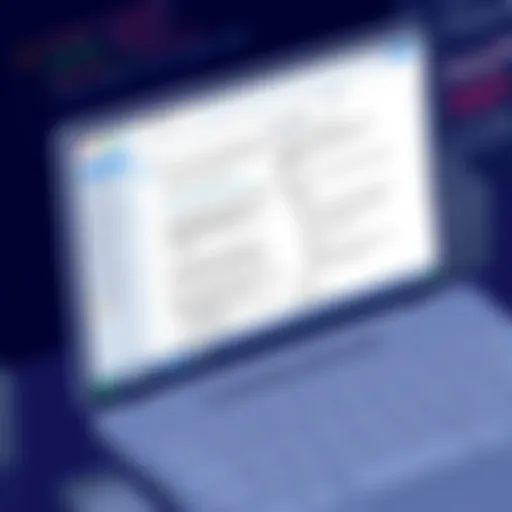A Comprehensive Guide to Free Flowchart Makers
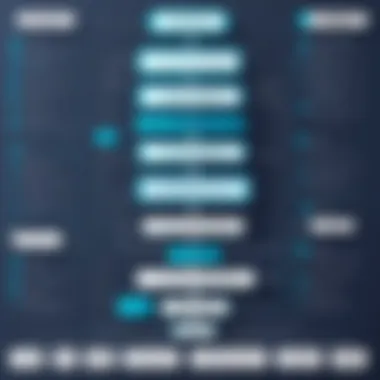

Intro
Flowcharts serve as vital tools for visualizing processes and enhancing communication across various sectors. In a world driven by data and efficiency, choosing the right flowchart maker can significantly impact productivity. Understanding user needs and evaluating the right solutions become paramount when navigating the myriad of options available. This article does not just skim the surface but delves deeply into the best free flowchart makers, offering insights designed for tech-savvy individuals, small business owners, and organizational decision-makers.
Software Needs Assessment
Identifying User Requirements
The first step in selecting a flowchart maker is understanding the specific requirements of the users. Each professional has unique preferences. For example, a software developer may prioritize integration capabilities with coding platforms, while a project manager might seek collaboration tools embedded in the software. Key considerations include:
- Ease of Use: How intuitive is the interface? Can users create charts easily?
- Collaboration Features: Does the software allow multiple users to work together in real time?
- Export Options: Are there flexible formats for exporting the final flowcharts?
- Templates and Customization: Does the software provide templates that can be customized to fit the needs?
Evaluating Current Software Solutions
The market is saturated with options; thus, evaluating existing software solutions becomes essential. Exploring user reviews and performance metrics from platforms such as Reddit or tech blogs might yield valuable insights.
- Top contenders to assess:
- Lucidchart: Known for its user-friendly interface and extensive template library.
- Draw.io: Offers seamless integration with Google Drive and is completely free.
- Creately: Combines diagramming with collaboration features, suitable for teams.
Before making a decision, consider trial versions of these tools to understand their capabilities fully.
Data-Driven Insights
Market Trends Overview
Staying informed about market trends is critical. The increasing demand for remote collaboration has heightened interest in cloud-based flowchart solutions. According to recent surveys, businesses are now prioritizing tools that can facilitate teamwork, regardless of location.
- Growth of Online Tools: Many professionals now prefer online solutions that allow for easy sharing and editing.
- Integration with Other Applications: A strong trend is the need for software that integrates well with existing project management or data visualization tools.
Performance Metrics
Evaluating performance metrics can directly inform the selection process. Understanding how tools perform in real-world applications can help users predict potential successes or challenges. Important performance indicators may include:
- User Satisfaction Ratings: Analyzing platforms like Facebook for firsthand insights can prove beneficial.
- Stability and Speed: How quickly does the software process data and generate flowcharts?
- Support and Documentation: Knowledge bases or user forums can give added support to users struggling with specific features.
"Choosing the right flowchart software is not just about features, it's about alignment with user goals and workflows."
By focusing on these assessments and metrics, you are poised to find a flowchart maker tailored to your unique needs.
Prelims to Flowchart Makers
Flowchart makers are essential tools that help individuals and teams visualize processes, ideas, or systems. They enable users to create diagrams that clarify relationships and workflows. In today’s fast-paced, data-driven environment, understanding how to use these tools effectively can significantly impact productivity. This section emphasizes why flowchart makers are not only useful but crucial in various settings, particularly among professionals who rely on clear communication and structured thinking.
Definition and Purpose of Flowcharts
A flowchart is a type of diagram that represents a process or workflow. Each step in the process is displayed as a box, connected by arrows showing the direction of the flow. The primary purpose of flowcharts is to simplify complex processes, making them easier to comprehend and follow. They can help in teaching concepts, designing systems, or troubleshooting issues. Good flowcharts promote clarity and collaboration among teams, as they serve as a visual language that reduces misunderstandings. Using flowcharts can make analyses and decision-making more efficient.
Importance of Flowchart Makers in Modern Workflows
In modern workflows, the significance of flowchart makers grows continually. They facilitate quick communication of ideas, enhance project management, and serve as tools for problem-solving. More organizations are embracing the agile methodology, where visual documentation is vital for iterative progress.
Flowchart makers allow teams to:
- Visualize Processes: Charts can quickly illustrate how tasks interconnect, helping everyone involved to understand their roles and dependencies.
- Increase Efficiency: By mapping out a process, teams can identify bottlenecks or redundancies that slow them down. This leads to more effective workflows.
- Enhance Collaboration: Rich, visual representations make it easier to discuss and modify workflows in meetings, fostering teamwork.
- Support Documentation: Flowcharts create a reference point for staff, assisting training and onboarding processes.
Moreover, with many options available, employees can access tools that suit their specific needs and preferences. Companies can save both time and resources by integrating flowchart tools into their daily operations.
"Effective visual communication can turn complex concepts into actionable insights."
As we explore the various features and tools in this guide, it is essential to keep in mind the advantages that flowchart makers bring to modern business practices. Understanding these tools sets the foundation for better decision-making and process optimization.
Key Features of Flowchart Makers
In the realm of flowchart makers, key features serve as the backbone of effective chart creation. These features determine how users interact with the software, the ease of generating visuals, and ultimately, the quality of the output. Understanding these elements enhances decision-making. Users need tools that foster creativity and simplicity while delivering professional results. Here, we will detail three vital features: User Interface and Usability, Integration Capabilities, and Export and Sharing Options.
User Interface and Usability
A well-designed user interface (UI) is crucial for any software, especially flowchart makers. It affects how smoothly someone can create charts without feeling overwhelmed. Ideally, a flowchart maker should offer an intuitive layout. Drag-and-drop functionality simplifies the process of building flowcharts. Users can select shapes and connectors easily, allowing even novices to navigate without extensive training.
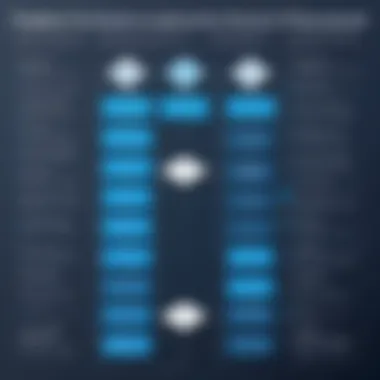

Usability further encompasses responsive design, meaning that the interface adjusts well on various devices. Many professionals switch between desktop and mobile environments. Hence, having a consistent experience across platforms is valuable. Some users may prefer keyboard shortcuts for quicker processes, while others may enjoy tooltips or tutorials embedded within the software to guide them through complex features.
Integration Capabilities
Integration capabilities define how well a flowchart maker collaborates with existing tools and platforms. For instance, organizations often use project management software like Trello, Asana, or communication platforms such as Slack. A flowchart maker that integrates seamlessly with these applications enhances workflow.
Data import options can also be critical. If a user can import CSV files, spreadsheets, or existing diagrams from professional programs, they save time. Moreover, integration with cloud storage solutions like Google Drive or Dropbox allows for easy data retrieval and contributes to enhanced collaboration among team members. This ensures that all involved can access the latest versions of flowcharts without disarray.
Export and Sharing Options
The ability to export work in various formats is essential for effective communication. Users will often need to share flowcharts with stakeholders. Common export formats include PDF, JPG, and SVG among others. Each format has its specific use cases, depending on its intended application.
Sharing options should also be robust. The capacity to generate sharable links directly from the flowchart tool is advantageous. This feature allows multiple users to view or edit the chart in real-time, leading to collaborative efforts that are necessary for complex projects.
"A flowchart maker's functionality significantly influences team productivity and project clarity."
In summary, the user interface and usability, integration capabilities, and export and sharing options are critical features to assess when selecting a flowchart maker. These factors impact how well the tool fits into users’ workflows and how effectively it helps them communicate ideas visually. As we explore free flowchart makers, these key elements will serve as crucial criteria in distinguishing the best options available.
Factors to Consider When Choosing a Flowchart Maker
Selecting the right flowchart maker requires careful thought on various elements that can significantly impact user experience and success. Different users have diverse needs, and understanding these requirements is a key step in the decision-making process. By highlighting critical factors, this section equips readers to make informed choices that align with their unique objectives.
Specific User Needs and Goals
When evaluating flowchart makers, it is crucial to first identify the specific needs and goals of the user. An individual might be looking for a tool for personal project management, while a small business could need software to collaborate on complex operations. The specificity of needs can determine the feature set that is most relevant. For instance, a user who wishes to create simple flowcharts may not require extensive integration capabilities, whereas a team working on a detailed process might prioritize collaborative options.
Before committing to a particular software, users should consider the following questions:
- What type of flowcharts do I need to create? (e.g., basic diagrams, complex process flows)
- Will I use this tool frequently or only occasionally?
- Do I need templates or have the ability to create custom diagrams?
Defining user needs helps in narrowing down the available options, ensuring that the selected software meets the necessary requirements without unnecessary features that could complicate the user experience.
Budget Constraints
Budget considerations remain a critical factor in selecting a flowchart maker. While there are many free options available, some users may favor paid versions for enhanced functionalities. Understandably, small businesses may have tighter budgets or a preference for cost-effective solutions. This demands a careful evaluation of what features are essential and whether free versions suffice.
When assessing budget constraints, it is beneficial to weigh the following:
- What are the total costs including any potential upgrades?
- Are there hidden fees associated with certain features?
- Does the free version offer enough functionality for immediate needs?
Ultimately, ensuring that expenditures align with business goals is vital to making an informed choice. Thus, balancing cost and value becomes essential.
Collaborative Features for Teams
For teams, choosing a flowchart maker with robust collaborative features can greatly enhance productivity and workflow efficiency. Many projects require input from multiple stakeholders, and having tools that facilitate real-time collaboration can streamline this process. Shared access, commenting options, and version control are critical features that enable greater synergy among team members.
When examining collaborative features, users should consider:
- Can multiple users edit simultaneously?
- How easy is it to share flowcharts with others?
- Are there permissions settings for different user roles?
Incorporating effective collaborative tools helps teams create clear visual aids that everyone can contribute to, leading to better communication and understanding across projects.
"Choosing the right flowchart maker is about aligning your workflow needs with the tool's capabilities."
Top Free Flowchart Makers in the Market
Software Overview
In the realm of flowchart creation, a variety of software tools stand out as leading options for individuals and businesses alike. Free flowchart makers offer a substantial range of features that help users visualize their ideas effectively. These tools enable users to create diagrams that can simplify complex processes, enhancing communication and understanding.
Choosing the right software necessitates weighing aspects like user-friendliness, integration capabilities, and the overall feature set. Popular tools frequently discussed in this guide include Lucidchart, Draw.io, Creately, Cacoo, and Gliffy. Each of these platforms brings its own strengths which cater to various user needs, depending on the context in which they will be used.
Key Features to Consider:
- Intuitive User Interfaces: Most tools provide drag-and-drop functionality, enabling quick diagram creation.
- Collaboration Features: Ability to work with teams in real-time is critical for many users.
- Export Options: The capability to save and share diagrams in different formats adds versatility.
Detailed Comparisons
When comparing these free flowchart makers, it's essential to analyze both usability and functionality. Each software has distinctive features that might appeal to different user bases. Here are some comparisons that shed light on their differences:
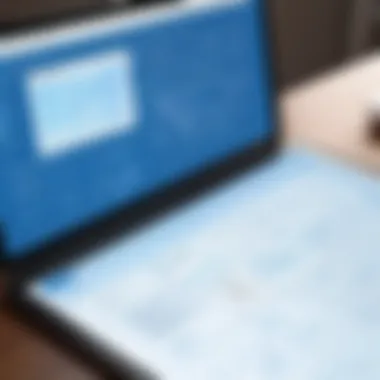

Lucidchart
- Strengths: Well-designed interface, extensive template library.
- Weaknesses: Limited features in the free tier compared to the premium.
Draw.io
- Strengths: Completely free and open-source, wide range of integration options.
- Weaknesses: Might appear intimidating for beginners due to its comprehensive options.
Creately
- Strengths: Excellent for collaborative work with visual tools.
- Weaknesses: Performance can lag with complex diagrams.
Cacoo
- Strengths: Versatile and supports various diagram types.
- Weaknesses: Export options can be restrictive in the free version.
Gliffy
- Strengths: Simple interface, good for straightforward workflows.
- Weaknesses: Limited customization when creating more intricate diagrams.
In-Depth Reviews of Popular Free Flowchart Makers
In-depth reviews serve vital function for readers. They provide insights into the usability, features, and overall experience of various flowchart makers in the market. By analyzing specific platforms, users can identify which tools match their individual needs and preferences. Each flowchart maker has unique strengths and weaknesses, which can greatly affect workflow efficiency and user satisfaction. These reviews not only highlight essential elements but also help business professionals make informed choices.
Lucidchart: Key Strengths and Weaknesses
Lucidchart is renowned for its intuitive interface and extensive library of templates. One of its significant strengths is the collaborative feature, which allows multiple users to work on a chart simultaneously. This capability is especially important for teams. Furthermore, Lucidchart offers seamless integration with various third-party applications like Google Drive and Microsoft Office.
However, Lucidchart does have some drawbacks. While it provides a free tier, the limitations can hinder users who need more advanced features. Solid functionality often requires a paid subscription. This pricing structure might not suit every small business or individual.
Draw.io: User Experience and Versatility
Draw.io stands out for its robust versatility and complete cost-free access. Users can create flowcharts directly in their browsers without any installation required. The interface is user-friendly, which makes it accessible for beginners and tech-savvy individuals alike. Additionally, the software supports a wide range of shapes and diagrams, catering to various needs.
From a user experience perspective, Draw.io’s smooth performance enhances productivity. Nevertheless, some may find the absence of real-time collaboration features limiting when working on team projects. Overall, it's an excellent option for those seeking a functional and straightforward flowchart maker.
Creately: Collaboration Features Explored
Creately offers a unique blend of features designed specifically for collaborative work. This tool emphasizes teamwork, allowing multiple users to contribute to the same flowchart in real time. Users can leave comments, providing a more interactive platform for feedback and discussion.
The diagramming library is rich, providing not only flowcharts but various types of visual aids. Creately’s focus on collaboration makes it an asset in a professional environment. However, some users may find that the learning curve is steeper due to the array of functionalities. Its pricing model can also be a point of contention for those looking for more affordable options.
Cacoo: Enhanced Functionality at No Cost
Cacoo comes with a wide array of functionalities while remaining free for basic usage. The software supports collaborative work, allowing users to create flowcharts in a dynamic and interactive way. With a variety of templates and shapes, Cacoo provides a solid foundation for any project.
For those needing to sketch and share ideas quickly, Cacoo is worth considering. Yet, as with many free versions, limitations exist, particularly in its integration capabilities compared to paid alternatives. Users requiring more advanced features may soon find themselves needing to upgrade.
Gliffy: A Focus on Simplicity
Gliffy is designed with simplicity in mind. Its straightforward interface allows users to create flowcharts without any prior experience easily. This can be especially beneficial for business professionals who need to visualize processes without spending excessive time learning the software.
However, Gliffy’s simplicity comes at a cost. Advanced users may find the tool lacking in depth. It may not offer the expansive features found in other flowchart makers. Users should assess their needs to determine if Gliffy meets their requirements or if they would benefit from a more feature-rich application.
User Experiences and Testimonials
Understanding user experiences and testimonials is crucial when evaluating flowchart makers. These insights provide real-world perspectives that cannot be captured merely through feature lists or promotional materials. In today's software landscape, where numerous options exist, user feedback acts as a compass. It guides potential users in making informed decisions based on actual experiences rather than marketing claims.
User experiences can highlight the strengths and weaknesses of a specific software tool. When individuals share their reviews, they often touch upon usability, effectiveness, and overall satisfaction. These testimonials help others foresee potential challenges and advantages that may not be immediately apparent.
Real-World Applications
The application of flowchart makers in real-world situations reveals their value across multiple sectors. For instance, in project management, teams often use flowcharts to outline processes and workflows. This ensures that everyone knows their roles and responsibilities. Similarly, educators utilize flowchart tools to simplify complex information for students, enhancing comprehension.
In addition to the educational and management sectors, health care professionals find flowcharts beneficial for mapping out patient care procedures. This visual representation aids in standardizing practices and improving patient outcomes. These real-world applications demonstrate how flowchart makers solve practical problems and streamline operations in various fields.
Feedback from Tech-Savvy Users
Tech-savvy users often provide valuable insight when testing flowchart makers. Their feedback usually focuses on advanced functionalities and integration capabilities. For example, tools like Lucidchart are praised for their ability to integrate seamlessly with other software like Google Drive and Microsoft Office. However, some users might express concerns regarding the learning curve of certain tools, which may not be intuitive for every user.


Moreover, these users frequently discuss performance metrics. They may report on the loading times and collaborative features essential for team projects. Their expertise can also help pinpoint unique features that standard users might overlook, such as version control or cloud storage options. Overall, feedback from this demographic helps identify the tools that stand out from the competition.
Case Studies: Flowchart Makers in Action
Case studies demonstrate the practical impact of flowchart makers on various operations. One notable example is a technology company that adopted Draw.io to improve its internal communication. By creating a series of flowcharts for project processes, the team enhanced clarity and reduced confusion. The results showed a marked increase in productivity, suggesting that visual aids can significantly improve teamwork.
Another case study involved a small business utilizing Creately to outline customer service workflows. The business reported that the structured approach in handling customer inquiries led to quicker response times and higher satisfaction rates. Such high-impact case studies illustrate the tangible benefits of flowchart makers, not just as tools but as essential components in efficient organizational strategy.
Comparative Analysis of Free vs. Paid Flowchart Makers
Understanding the differences between free and paid flowchart makers is crucial for any serious user. While both types of software offer value, they serve different needs and objectives. A comparative analysis can help you identify which solution is more aligned with your requirements. It focuses on aspects such as cost-effectiveness, available features, and overall user experience. Knowledge in this area can lead to more informed decisions, saving both time and resources.
Cost-Effectiveness and Value Added
Cost is often a determining factor when selecting software. Free flowchart makers provide a no-cost entry point, making them accessible for small businesses and individual users. They often come with basic features suitable for simpler needs. However, there are trade-offs.
Paid flowchart makers usually present a broader range of features, advanced capabilities, and customer support. This investment may yield accelerated productivity and enhanced usability that outweigh the upfront costs. Users should assess their specific needs and weigh if spending money on a premium product enhances their workflow.
Here are some points highlighting cost considerations:
- Free Options: Generally suitable for basic tasks, individual projects, and users on a tight budget.
- Paid Options: Often include additional features, integrations, or priority support that can significantly improve efficiency.
- Long-term Value: Consider the ROI from using a paid tool—how much time saved translates into real cost savings?
Feature Set Comparisons
When evaluating flowchart makers, features are a significant consideration. Free tools may satisfy basic needs but can fall short in advanced functionalities. Meanwhile, paid tools frequently offer enhanced capabilities.
Here’s a brief comparison of features:
- Templates: Paid flowchart makers often come with a larger variety of templates tailored for specific industries or applications, increasing efficiency in design.
- Collaboration Tools: Enhanced collaboration features in paid options allow for real-time editing and feedback. This is critical for teams working on projects together.
- Integration: Many paid flowchart makers offer robust integrations with other software platforms such as Google Drive, Microsoft Office, and project management tools, thus ensuring a seamless workflow.
In summary, while free flowchart makers can suit basic needs, paid software typically provides a richer feature set, leading to improved productivity. Conducting a thorough evaluation according to your unique requirements can highlight the best option for your situation.
Future Trends in Flowchart Making Software
The landscape of flowchart making software is evolving rapidly. To remain competitive, tools need to adapt to emerging technologies and respond to the changing demands of users. This section examines key trends shaping the future of flowchart makers. Understanding these trends helps users choose tools that will remain relevant and effective in their workflows.
Emerging Technologies and Innovations
Several technologies are influencing the development of flowchart making software. First, artificial intelligence (AI) is playing a critical role. AI can automate repetitive tasks, suggest improvements, and even create flowcharts based on user prompts. For instance, tools integrated with AI assistants can help users streamline their thought processes, making it easier to visualize complex concepts.
Another significant innovation is cloud-based solutions. They allow for real-time collaboration, enabling multiple users to work simultaneously from different locations. As remote work becomes more prevalent, the demand for collaborative tools will only increase. Users can now access their flowcharts anywhere with internet connectivity, ensuring seamless productivity.
Moreover, integration with other tools is becoming essential. Flowchart makers that connect with project management software like Trello, or communication platforms like Slack, provide a unified experience. This interoperability enhances workflow efficiency.
Expected User Needs and Adaptations
As the business environment changes, user needs also evolve. One primary expectation is increased customization in flowchart design. Users now want the ability to create visually appealing charts that align with their corporate identities. Flowchart makers must offer diverse templates and customization options to satisfy this demand.
Additionally, data visualization is gaining importance. Users require flowcharts that not only show processes but also include analytical insights. Implementing features that integrate statistical data into flowcharts allows businesses to make better decisions based on real-time insights.
Another trend is the focus on user-friendly interfaces. Tech-savvy individuals and novices alike benefit from intuitive design. Flowchart software needs to balance advanced capabilities with simplicity, ensuring that users can quickly learn how to employ the software effectively.
"The future of flowchart makers hinges on their ability to blend emerging technologies with user-centric designs, adapting constantly to meet the needs of a diverse audience."
Closure
The conclusion serves as the final touchpoint in this comprehensive guide about free flowchart makers. It encapsulates the essence of the topic, highlighting how flowchart makers can greatly enhance workflows and decision-making. By summarizing key elements from the previous sections, the conclusion helps the reader appreciate their importance in the context of modern business practices and personal projects.
Summarizing Key Takeaways
• Importance of Flowchart Makers: These tools streamline complex processes, making information easier to digest.
• User Experience Matters: Selecting a tool that fits the user's needs is crucial. Usability plays a significant role in the effectiveness of the flowchart maker.
• Integration Features: Compatibility with other tools can significantly enhance productivity, allowing for seamless transitions between different software platforms.
• Cost Considerations: Evaluating the balance between free and paid options can lead to informed budgeting decisions. A free option might provide adequate functionality for many users.
• Collaborative Capabilities: Modern tools often enable teamwork, making it easier for groups to create and modify flowcharts collectively.
Final Thoughts on Choosing the Right Flowchart Maker
When it comes to choosing the right flowchart maker, the process should be guided by specific user needs. Prioritizing essential features relevant to the user's tasks will optimize the choice. Think about how the software integrates into existing workflows. Cost is another significant component; choosing an option that delivers the needed functionality at an affordable price can be beneficial. Furthermore, consider how collaboration is handled, particularly in team environments where collective input is valuable.
Ultimately, having the right flowchart maker can make a distinct difference in clarity, efficiency, and overall success of one's projects. By understanding the tools available and evaluating them against individual goals, users can greatly increase their productivity and effectiveness.