Explore the Best Free CAD 3D Software Options


Intro
In the evolving realm of design and engineering, the significance of Computer-Aided Design (CAD) cannot be overstated. This technology aids professionals and enthusiasts alike in creating detailed 3D models. Their applications span from architecture to mechanical engineering and even product design. The emergence of free CAD software has democratized access to these powerful tools, enabling individuals from various backgrounds to explore their creative potential without the burden of costly licenses.
For educators, hobbyists, and industry professionals, finding the right software is crucial. With myriad options available, tailored solutions meet distinct user needs, from basic sketching to complex simulations. Understanding the features and capabilities of these tools is vital to effectively harness their potential. In this comprehensive guide, we will navigate the landscape of free CAD 3D software, analyzing their relevance in today’s industry and providing insights into selecting the right tools for specific requirements.
Software Needs Assessment
Identifying User Requirements
Before diving into the plethora of free CAD software options, assessment of user requirements is paramount. Every user—be it a student, a seasoned engineer, or a hobbyist—carries unique needs that dictate the choice of software. Considerations may include:
- Skill Level: Novices may prefer user-friendly interfaces, while experienced users might seek advanced functionalities.
- Project Types: Users should evaluate whether the software can cater to the specific types of projects, such as architectural designs, mechanical parts, or simple sketches.
- Collaboration Needs: For teams, the ability to collaborate in real time can be essential.
- Compatibility: Assessing compatibility with existing tools or workflows ensures smoother transitions and operations.
Through this analysis, users can create a tailored list of requirements to guide their decision-making process.
Evaluating Current Software Solutions
After identifying requirements, the next step is to evaluate the current software solutions. A detailed comparison of software can lead to more informed choices. Users should investigate software options based on a few key aspects:
- Features: What functionalities does the software offer? This includes modeling, rendering, and exporting capabilities.
- User Community: A strong user community often indicates a wealth of resources, from forums to tutorials, enhancing user experience.
- Updates and Support: Frequent updates and accessible support represent a commitment from developers to improve user satisfaction.
- Limitations: Understanding the software’s limitations is essential, especially for users looking to scale their projects in the future.
By conducting this evaluation, users position themselves to select software that aligns closely with their objectives.
Data-Driven Insights
Market Trends Overview
The market for free CAD software continues to expand, influenced by the growing interest in design technologies across various sectors. Rising trends include integration with cloud computing and enhanced collaborative features. Sustained developments in user interfaces also suggest a shift towards more intuitive platforms. This evolution allows easier access to advanced design capabilities, minimizing the learning curve for new users.
Performance Metrics
Performance metrics can significantly influence the choice of CAD software. Common metrics include:
- Speed: How quickly can the software process models or render images?
- Stability: Is the software prone to crashes or errors during operation?
- Resource Consumption: Users should consider how the software impacts system performance, particularly for complex designs.
Reviewing these metrics helps users choose tools that meet their performance standards and project demands.
Prologue to CAD Software
Computer-Aided Design (CAD) software has revolutionized the way design and engineering tasks are performed. CAD software serves as a crucial tool for professionals in various fields, enabling them to create precise drawings and models. This section introduces CAD software, delineating its definition and emphasizing the importance of 3D modeling.
Definition of CAD Software
CAD software refers to technology that allows users to create, modify, and optimize designs in a digital environment. It encompasses a range of applications that facilitate the creation of detailed 2D drawings as well as complex 3D models. Spanning various industries from architecture to aerospace, CAD software is equipped with specialized tools and features to enhance design accuracy and efficiency. These programs can handle tasks ranging from basic sketching to intricate simulations, making them indispensable in modern design workflows.
Importance of 3D Modeling
3D modeling is a critical element of CAD software that enhances the capabilities of designers and engineers. The shift from 2D drawings to 3D models offers numerous advantages. Notably, 3D modeling provides a realistic representation of a design's appearance and functionality. This is particularly valuable in areas such as product design, where understanding spatial relationships and aesthetics is essential.
Moreover, 3D modeling allows for better visualization of complex shapes and structures. Designers can identify potential issues early in the design phase, reducing the risk of costly errors during production. The ability to manipulate models three-dimensionally also facilitates richer collaboration among team members, as visual communication is more effective than traditional drawings.
In summary, understanding CAD software and the significance of 3D modeling is essential for professionals navigating this evolving field. The integration of advanced CAD tools empowers users to create innovative designs and streamline processes, ultimately contributing to enhanced productivity and creativity.
Types of CAD Software
Understanding the various types of CAD software is essential for making an informed decision about which solution fits your needs. As the demand for design and modeling tools increases across different fields, software options have diversified. This section will provide insights into three primary categories of CAD software: Professional CAD Software, Open Source CAD Solutions, and Freeware Options. Each has distinct characteristics, advantages, and considerations that can affect your experience and outcomes in design projects.
Professional CAD Software
Professional CAD software refers to high-end solutions designed for industry experts. Software like Autodesk AutoCAD and Dassault Systèmes SolidWorks fall into this category. These tools offer advanced functionalities that cater to specialized sectors such as architecture, engineering, and product design.
Key Features:
- Comprehensive toolsets for drafting and modeling.
- Advanced simulations and rendering capabilities.
- Extensive libraries of pre-drawn components for faster workflows.
Benefits:
Many professionals prefer these options because they provide powerful tools and reliable support. The learning curve is steeper than other software, but the investment can pay off in efficiency and output quality.


Considerations:
Cost is a major factor, as these applications typically require purchasing licenses or subscriptions. Not everyone needs the extensive features offered by professional software, hence the search for free alternatives may be beneficial.
Open Source CAD Solutions
Open source CAD software provides users with flexibility and community support. Programs such as FreeCAD and OpenSCAD exemplify this category. Users can access the source code, modify it, and contribute to its development, making it a collaborative experience.
Key Features:
- Customizable workflows through scripting and plugins.
- Strong community forums for troubleshooting and advice.
- Frequent updates and improvements driven by user feedback.
Benefits:
These solutions allow users to tailor the software to their specific needs without the heavy financial burden. A dedicated community can foster a wealth of shared knowledge that enhances the overall user experience.
Considerations:
While flexibility is a benefit, it may lead to a varying level of usability and support. Users may need to invest time in learning the software compared to more polished, commercial options.
Freeware Options
Freeware CAD options offer basic functionalities without any cost. Software like SketchUp Free and Tinkercad are widely recognized within this realm. These are excellent for hobbyists and those new to the CAD world.
Key Features:
- Simplified user interfaces for beginners.
- Basic modeling tools sufficient for simple projects.
- Web-based platforms for accessibility across devices.
Benefits:
Freeware solutions are notably accessible. They enable users to begin designing without financial commitment, making CAD technology approachable for many.
Considerations:
The capabilities of freeware often fall short compared to professional and open source alternatives. Users may find limited functionalities, which may not meet the needs of more complex projects.
"Choosing the right type of CAD software is essential to align with your project needs and expertise level."
By understanding the types of CAD software available, users can make better choices that suit their design requirements and budget, paving the way for more effective and satisfying experiences in the 3D modeling landscape.
Criteria for Selecting Free CAD Software
In the growing landscape of CAD software, selecting the right free option involves careful consideration of multiple factors. This section serves to guide users in evaluating free CAD tools with a focus on significant elements. An apt choice can enhance productivity, streamline workflows, and align well with user needs. An understanding of the criteria can prevent frustration and ensure a better user experience.
User Interface and Ease of Use
The user interface (UI) of CAD software plays a critical role in user experience. A clean, intuitive UI can reduce the learning curve significantly. For instance, software that employs drag-and-drop functionalities or has context-sensitive help can be beneficial for beginners.
When considering ease of use, accessibility is a key factor. Users should not feel overwhelmed by complex menus or convoluted processes. Simple layouts can encourage exploration, making it easier to discover features and tools. If a software has online tutorials or videos, this can also facilitate a smoother onboarding process. A user-friendly interface aids in fostering creativity and productivity.
Feature Set and Functionality
The feature set of CAD software dictates its utility. Users need to assess if the software provides sufficient tools for their specific projects. Key features to consider include:
- 3D modeling capabilities: Does it support parametric design and solid modeling?
- Exporting options: Can it output files in various formats like .stl or .dwg?
- Customization options: Are there tools for creating personal templates or shortcuts?
Not every free CAD option will have the robust features found in paid software. Therefore, understanding the balance between features offered and user needs is crucial. It's wise to dive into the specifics of the functionality available to project compatibility and desired outcomes.
Community Support and Resources
The community around a CAD software can be a tremendous asset. A strong user base often translates into abundant resources such as forums, tutorials, and FAQ sections. Community support can provide solutions to common problems and facilitate sharing of tips and tricks. For learners, this connection can be invaluable.
Checking platforms such as Reddit can yield insights into user experiences and software effectiveness. Active user participation can also lead to frequent updates and improvements in the software. When evaluating free CAD options, consider looking for vibrant communities that enhance both their practical application and overall satisfaction.
"Selecting the right free CAD software hinges on careful evaluation of user interface, features, and available support. Each element can significantly impact the overall experience."
In summary, understanding these criteria can empower users to make informed choices. This ensures that they select a free CAD solution that is not only functional but also compatible with their specific needs.
Top Free CAD Software Options
The significance of exploring top free CAD software options lies in their accessibility and potential utility for a wide range of users. These applications cater to architects, engineers, hobbyists, and educators, presenting unique features that can suit various project requirements. In this section, we will look into four prominent free CAD programs—FreeCAD, SketchUp Free, Tinkercad, and LibreCAD—analyzing their respective advantages and functionalities. Understanding the offerings of these tools will facilitate better decision-making for users striving to achieve quality design work without incurring costs.
FreeCAD
Overview
FreeCAD is an open-source parametric 3D CAD modeler aimed at professionals as well as hobby enthusiasts. Its notable contribution to the CAD landscape is its parametric modeling capability, which allows users to create and edit designs by modifying parameters. This flexibility makes FreeCAD a favorable choice for projects that require precision and adaptability. A unique aspect of FreeCAD is its open-source nature, meaning users can contribute to its development and customize the software to fit their specific needs. However, this might also mean there is a steeper learning curve compared to more user-friendly alternatives.


Key Features
The key features of FreeCAD include its parametric modeling, modular architecture, and extensive plugins. These features are integral to its capability for complex projects. The modular architecture allows users to add functionalities through optional modules, tailoring the interface and tools to their requirements. However, due to its extensive features, beginners may find it overwhelming at first.
Usability
Usability is a mixed bag with FreeCAD. While its depth and flexibility appeal to experienced users, novices can feel daunted. The interface is not as intuitive as other options, necessitating some initial investment in learning. Nevertheless, once familiar with the interface, users report increased productivity thanks to the tool's vast functionalities.
SketchUp Free
Overview
SketchUp Free is a simplified web-based version of the renowned SketchUp software. It offers an accessible introduction to 3D modeling without imposing financial burdens. The primary characteristic that sets SketchUp Free apart is its ease of use, making it an excellent option for those new to 3D design. The flexibility to operate directly in a web browser enhances its appeal, eliminating the need for complicated installations.
Key Features
Key features of SketchUp Free encompass its user-friendly interface, basic tools for 3D modeling, and access to pre-made models from the 3D Warehouse. Users appreciate the simplicity it brings to creating structures and designs with minimal effort. However, more advanced features are limited, which may frustrate professional users seeking intricate functionalities.
Usability
Usability is a strong point for SketchUp Free. It boasts an intuitive interface that encourages engagement from beginner users. Its online app allows for quick start-up times, yet can also lead to dependency on internet connectivity. Despite these downsides, the overall experience remains favorable for casual users.
Tinkercad
Overview
Tinkercad is an online CAD tool that is particularly favored in educational settings. Designed for simplicity, it offers a user-friendly interface that facilitates 3D design without overwhelming complexity. One distinguishing feature is its focus on educational purposes, making it a chosen platform in schools for introducing students to the fundamentals of 3D modeling.
Key Features
With features like basic geometric shapes for creating models, Tinkercad is tailored for ease rather than depth. It includes tools for 3D printing, circuit design, and simulation. However, Tinkercad can be limiting in terms of more advanced modeling capabilities, making it less suitable for professional projects.
Usability
Tinkercad shines in terms of usability. Its drag-and-drop features make it incredibly approachable for beginners. Users find the learning curve very gentle, allowing immediate engagement and quick results. However, the limited functionalities may not suffice for complex requirements.
LibreCAD
Overview
LibreCAD provides 2D CAD drafting capabilities, distinguishing itself from the 3D offerings above. Its strength lies in its focus on 2D designs, making it ideal for creating technical drawings and schematics. Users often choose LibreCAD for its straightforwardness, fitting well into projects that don’t necessitate 3D modeling.
Key Features
Key features of LibreCAD include a robust set of 2D drafting tools, customizable interface, and support for various file formats like DXF. These functionalities bolster its position as a reliable tool for 2D designers. However, lacking 3D capabilities could deter users seeking more versatile features.
Usability
LibreCAD's usability is commendable; users often report a simple learning curve. The interface is clean, enabling users to easily navigate the available tools. Despite being less complex, it may frustrate users looking for 3D capabilities, as it does not cater to those needs.
Understanding the strengths and weaknesses of these tools can greatly assist users in selecting the right CAD software for their needs. Each option holds value depending on the complexity, usability, and intended application.
Case Studies of CAD Software in Use
The exploration of CAD software is not just about understanding its features and functionalities; it also includes examining real-world applications that demonstrate its value. Case studies offer pivotal insights into how different industries and educational institutions utilize CAD software effectively. Analyzing these implementations helps in grasping the practical aspects of CAD tools in various environments, illustrating their benefits along with considerations and limitations.
Understanding these case studies allows users to envisage their own potential use cases. This can be particularly important for professionals deciding on investing time or money in a particular software solution. Whether it is about creating detailed product designs or teaching students about design principles, these studies show actual scenarios that can help inform decisions.
Industry Applications
In numerous industries, CAD software has become a standard tool. For instance, the architecture and engineering sectors rely heavily on tools like FreeCAD and SketchUp for designing buildings and infrastructures. These applications enable professionals to create complex 3D models that are essential during the planning and construction phases.
Some benefits include:
- Enhanced Precision: CAD software reduces the margin of error in measurements, ensuring accuracy in designs.
- Increased Collaboration: Many CAD solutions offer features that allow multiple stakeholders to collaborate on a project simultaneously, streamlining the workflow.
- Rapid Prototyping: Industries such as manufacturing utilize CAD tools for quick iterations of design, which can shorten product development cycles.
"CAD allows teams to visualize what they are creating, which can lead to more creative solutions and efficient processes."
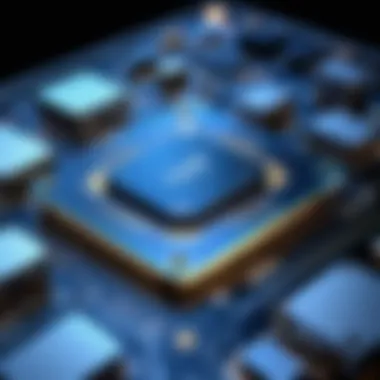

In the automotive sector, companies like Tesla and Ford use advanced CAD software to develop vehicle components. These tools assist in simulations that predict how components will perform under various conditions, allowing for better design decisions.
Education and Learning
Educational institutions have increasingly adapted CAD software into their curricula. This includes high schools, technical colleges, and universities. By equipping students with CAD skills, educators prepare them for a workforce where knowledge of technology and design software is essential.
Key points in education include:
- Skill Development: Using CAD prepares students for future employment opportunities, equipping them with technical skills that are highly valued in the job market.
- Interactive Learning: CAD software fosters a hands-on approach to learning, where students can visualize their designs in real time.
- Cross-Disciplinary Applications: Students from various disciplines such as engineering, art, and architecture can use CAD to enhance their projects, demonstrating its versatility.
By leveraging case studies of CAD software usage in industry and education, users can better appreciate the software’s capabilities and its role in fostering innovation and learning.
Challenges of Free CAD Software
Free CAD software offers numerous advantages, particularly for hobbyists, students, and startups lacking the budget for premium tools. However, users must navigate a series of challenges inherent to these solutions. Understanding these challenges is crucial to setting realistic expectations and ensuring that the software serves its intended purpose.
Limited Features Compared to Paid Software
One major hurdle with free CAD software is the limitation of features when juxtaposed with paid options. For businesses or professionals who rely heavily on advanced functionality, this might pose significant drawbacks.
In many instances, free CAD tools do not include capabilities such as advanced rendering, simulation, or parametric modeling. As a result, users may need to invest more time in adapting their workflows to accommodate these shortcomings. Here are some points worth considering:
- Basic Functionality: Many free CAD programs focus on essential modeling capabilities, which might be sufficient for simple projects.
- Lack of Advanced Modeling Tools: Features such as complex surface modeling or advanced assembly functionalities are often absent.
- Updates and Support: Free software may lack regular updates, which can lead to outdated tools that do not meet the evolving needs of users.
Free software users may find themselves needing to upgrade to a paid tier or switch to more robust software altogether to access the desired functionality.
Performance Issues
Performance is another critical challenge that can arise with free CAD software. Users expect smooth operations and quick render times, which can often be compromised.
Many free CAD options are built on open-source platforms or are basic versions lacking optimization. This can result in:
- Slow Rendering Times: Complex designs may take significantly longer to render, affecting productivity.
- Stability Issues: Users may encounter software crashes or bugs, particularly with more intricate projects.
- System Compatibility: Free versions may not be optimized for the latest operating systems, leading to potential performance drops.
Effective strategies for overcoming these issues include regular saving of work, careful project file management, and using lighter file formats where feasible.
"Always consider the project at hand and whether the tool's limitations could hinder output quality."
Future Trends in Free CAD Software Development
The advancement of free CAD software is crucial in understanding how design technology evolves. As businesses and individuals increasingly adopt 3D modeling for various applications, the trends shaping this software become essential for identifying the direction of these tools. The future of free CAD software hinges on several key elements, including innovations in technology and the integration with other tools. These factors collectively enhance usability and expand user applications, offering significant benefits to diverse fields.
Innovations in Technology
Technology finds its way into free CAD software, continually improving capabilities. Cloud computing is at the forefront of this evolution. Users can now access CAD software from any location, which eliminates the limitations of hardware requirements. This is important for collaboration among teams spread across different locations.
Another major innovation is the adoption of artificial intelligence. CAD software incorporating AI can streamline design processes, automate repetitive tasks, and provide intelligent suggestions based on a designer's previous work. Features like generative design can create optimized models based on user-defined parameters, ensuring efficiency in both time and resources.
Lastly, virtual and augmented reality are gaining traction within CAD systems. These technologies enable users to visualize and interact with designs in immersive environments, enhancing project presentations and client interactions. As these technological innovations continue to advance, they make free CAD tools more powerful and accessible than ever before.
Integration with Other Tools
The capability to integrate free CAD software with other applications is becoming increasingly significant. Designers require interoperability to enhance workflow efficiency. Programs like FreeCAD allow users to import and export various file formats. This feature ensures compatibility with popular software, consolidating various tasks into one design platform.
Moreover, linking free CAD software to project management tools can improve project organization. Platforms like Trello or Asana can be integrated to track progress and manage tasks effectively, reducing the risk of oversight during ongoing projects.
Lastly, API access is increasingly crucial. Developers can create unique add-ons or enhancements, tailoring the software to a specific user’s needs. This flexibility opens the door to more personalized user experiences and specialized functions that can cater to niche industries.
"The progress in free CAD software reflects the broader movements within technology. Users of all skill levels can benefit from these advancements, making 3D modeling more intuitive and integrated into daily practices."
The End
The conclusion of this article serves as a critical summary of the findings discussed. Understanding the nuances of free CAD software is essential for users striving to select the right tools that meet their varied needs. The exploration of these software options highlights their capabilities, limitations, and potential applications in different domains. As hobbyists, professionals, and educators assess their goals and practical requirements, it is imperative to recognize that not all software is created equal. Each program brings unique advantages and drawbacks.
Recap of Key Points
- Diverse Software Landscape: There is a vast array of free CAD software available, each catering to different levels of expertise, from beginners to advanced users.
- Feature Comparison: Many free CAD solutions may lack certain advanced functionalities found in paid versions. Therefore, understanding the specific features necessary for your projects is vital.
- Community Support: Engaging with user communities can enhance learning and troubleshooting. The strength of community resources is an important factor when evaluating software.
- Performance Factors: Users should consider any performance issues that might arise with free software, which may not offer the same stability as paid solutions.
Choosing the right CAD software is not just about features but also how well it integrates into your workflow.
Final Thoughts on Free CAD Software
Investing time in understanding different CAD solutions will not only help in making informed choices but also enhance one’s skill set in design and engineering. As technology evolves, the landscape of free CAD software will likely continue to improve, offering exciting possibilities for all users.







