Top Animation Software for MacBook Pro Users


Intro
In the digital age, animation has emerged as a vital tool for storytelling, communication, and creative expression. The MacBook Pro, lauded for its powerful hardware and stunning display, stands as a favored choice for many animators—both seasoned pros and those just getting their feet wet in this vibrant realm. As the world of animation software expands, so too do the options for users, creating an ever-challenging landscape for selecting the right tools.
With a mix of heavy-hitters and indie darlings, the performance and features of different software can drastically affect creativity and productivity. Selecting the right animation software isn’t simply a matter of picking the most popular one; it requires understanding personal workflow, creative goals, and budget constraints. This guide offers a closer look into several software solutions available for MacBook Pro users, exploring their functionalities and suitability for various animation styles. Let's identify the needs and preferences that guide these decisions, ensuring that your creative journey is backed by technology that fits like a glove.
Preface to Animation Software
In an age where visual storytelling reigns supreme, understanding animation software becomes not just an asset but a necessity might say for creators. Animation software serves as the backbone for animators to bring their ideas to life, meshing artistry with technology. Gaining insights about this kind of software not only assists in mastering animation techniques but also helps in understanding the nuances that make animation compelling.
Defining Animation Software
Animation software can be seen as a collection of tools and programs that allow users to create animated illustrations or videos. These software options typically include a range of features such as drawing, modeling, simulation, and rendering capabilities. For instance, tools like Adobe Animate favor traditional frame-by-frame animation techniques, whereas Blender embraces a more holistic 3D animation approach.
The capabilities of these programs can differ vastly. Some focus on 2D animations, others on complex 3D environments, and even some target augmented reality experiences. In simple terms, if you can imagine it, there’s a likely chance there’s software that can help you create it.
Importance of Animation in Modern Media
Animation has carved a niche for itself in modern media. Whether it’s in film, video games, marketing, or educational content, the use of animated visuals has exploded. Animated characters can provoke emotional responses, simplify complex ideas, and capture attention in ways that static images simply can’t.
Moreover, data shows that audiences are more likely to retain information presented through animated visuals compared to plain text. According to a study from Britannica, the use of visuals enhances memorization rates, demonstrating how effective animations can be in communicating messages.
"Animation is the bridge between creativity and technology, allowing expressions that surpass spoken language."
For businesses, animations are fantastic tools for brand engagement and storytelling. They have the power to enhance the narrative of any campaign, making otherwise bland material vibrant and easy to digest.
Target Audience for Animation Software
The target audience for animation software is diverse, ranging from seasoned professionals in the film or game industry to students just starting to dabble in creativity.
- Professionals: This group primarily seeks advanced features for high-quality outputs. They often require software that supports collaborative projects, has extensive rendering capabilities, and can integrate with other industry-standard tools.
- Students and Aspiring Animators: Often looking for user-friendly interfaces and budget-friendly options. These individuals tend to favor software that supports learning curves without overwhelming complexities.
- Businesses: Brands aiming to enhance marketing strategies have found animation software invaluable for creating engaging promotional materials that resonate with audiences.
Understanding the various needs of these audiences is crucial for selecting the right software. Each group demands different functionalities and features, tailoring their choice to specific requirements and budgets.
MacBook Pro: A Suitable Platform
In the realm of animation software, the choice of hardware can be just as pivotal as the software itself. The MacBook Pro stands out as an exceptional platform, tailored for creators who seek both power and portability. With its robust architecture, it’s designed for people aiming to dive into demanding animation tasks without breaking a sweat.
Technical Specifications and Performance
The heart of the MacBook Pro beats with high-performance components like the Apple M1 chip, which integrates CPU, GPU, and memory into one seamless architecture. This integration not only improves speed but also enhances energy efficiency—a crucial point for animation tasks which often demand rendering and processing power.
When it comes to technical specifications, consider the following key aspects:
- Processing Power: With options up to 10 cores, multitasking becomes effortless. This allows animators to run multiple programs, such as Adobe After Effects and Blender, simultaneously without a significant slowdown.
- Graphics Performance: The MacBook Pro's advanced GPU capabilities are essential for 3D rendering and complex animations. It is particularly beneficial when dealing with high-resolution videos or intricate motion graphics.
- Display Quality: The Retina display offers vibrant colors and high contrast, benefiting detailed work where visual clarity is paramount. Animators who pay attention to minute details will find this feature invaluable.
- Storage Solutions: With SSD capabilities that lead to lightning-fast read/write speeds, the storage options ensure quick access to large assets and projects. This translates to shorter load times and a smoother workflow.
These technical attributes make MacBook Pro an appealing choice for professionals working in animation.
MacBook Pro vs Other Platforms
In comparing the MacBook Pro to other platforms, such as traditional Windows-based computers and various Linux distributions, a few differentiators stand out:
- Operating System Optimization: macOS is often noted for its stability and user-friendly interface, especially for creative applications. Software like Final Cut Pro and Motion is exclusive to macOS, making the MacBook Pro a firm favorite among animators who rely on these tools.
- Ecosystem Integration: The tight integration with other Apple devices and services is also a notable advantage. For instance, collaborating on projects across an iPad and a MacBook can enhance productivity, allowing users to leverage features like Continuity and Handoff.
- Longevity and Reliability: MacBook Pros tend to maintain their performance over time better than many counterparts. This means that users investing in a Mac may not need to upgrade as frequently, as older models can still efficiently run newer software updates—an attractive perspective from both a financial and ecological standpoint.
"For creators focused on animation, the interplay of hardware and software isn't just technical—it's essential. Choosing the right equipment lays a solid foundation for innovation."
Popular Animation Software Options
When it comes to animation, choosing the right software can make all the difference, especially for users on a MacBook Pro. This section explores a range of options available today, emphasizing not just the features of each but also the contexts in which they shine. Knowing the strengths of different tools helps animators—from hobbyists to professionals—make informed choices that align their creative visions with the technology they use.
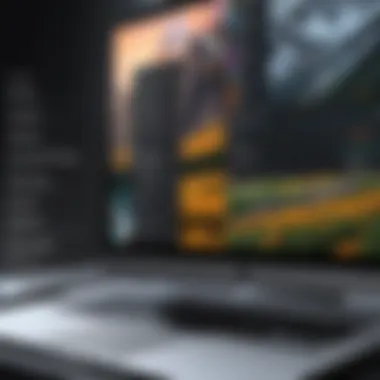

Adobe Animate
Overview and Features
Adobe Animate is one of the stalwarts in the animation software arena. It offers a versatile platform where users can create both 2D and multimedia animations. One standout aspect is its integration with other Adobe products, which allows for a smooth workflow if users are already familiar with tools like Photoshop or Illustrator. The ability to publish animations to various platforms, including HTML5 canvas and web, is another key feature, making it highly relevant for web designers and game developers. A unique feature that often catches attention is its extensive library of pre-built assets, which can save creators significant time. However, its subscription model may deter some users, especially those seeking a one-off purchase.
Target Users and Price Point
This software caters primarily to graphic designers, web developers, and animators at various skill levels. The pricing structure, being subscription-based, can be a double-edged sword. While it grants continuous access to updates and features, it also leads to repeated costs that can add up over time. For those just dipping their toes into animation, Adobe Animate can indeed be pricey, but educational discounts are often available, making it more accessible for students.
Toon Boom Harmony
Overview and Features
Toon Boom Harmony has carved out a niche particularly in the world of professional animation. Known for its robust tools suited for both frame-by-frame and rig-based animation, it’s a favorite among studios and animators alike. A key characteristic is its powerful bitmap and vector drawing capabilities that offer endless creative flexibility. One unique aspect is its ability to support complex character rigs, allowing animators to produce sophisticated animations efficiently. However, the steep learning curve can be a barrier for newcomers.
Industry Applications
Toon Boom Harmony is widely used in television and film animation, frequently powering productions that require high-quality results. Its strong reputation in the industry provides credibility but also sets the bar high for users. Companies often use it for producing animated series; thus, understanding its functionalities becomes crucial for those aiming for a career in professional animation.
Blender
Overview and Features
Blender is notable for its open-source nature, which sets it apart in the animation software landscape. Not only does it cater to animation, but it also includes features for modeling, rendering, compositing, and even post-production. Its high degree of customization is a boon for serious creators looking to tailor the software to their specific needs. Blender is particularly advantageous for those who prefer a no-cost tool that still delivers exceptional results, although some aspects can feel less polished compared to commercial options.
Community and Resources
One of the prime advantages of Blender is its vast community. There are countless tutorials, forums, and resources available, ensuring users can always find help when needed. This strong sense of community makes it an excellent choice, especially for those who are just starting. However, relying on community resources can be a mixed blessing, as the quality and depth of information can vary significantly.
Cinema 4D
Overview and Features
Cinema 4D stands out for its ease of use, particularly for 3D motion graphics and animation. It combines a user-friendly interface with powerful tools that cater to both beginners and seasoned animators. A significant feature is its rendering capabilities that allow for high-end visual quality without sacrificing performance. Although it comes with a higher price tag, many find the investment worthwhile due to the advanced features it offers.
Usage in Professional Settings
This software has established itself as a staple in the advertising and film sectors, where eye-catching visuals are paramount. Many motion graphic designers opt for Cinema 4D for its ability to produce intricate animations quickly, making it a go-to tool in professional environments. While it may be less utilized in traditional animation circles, its ease of integration with other software enhances its appeal.
Moho Pro
Overview and Features
Moho Pro is often overlooked in discussions about animation software but has made a name for itself due to its focus on 2D animation. It provides a range of tools tailored for animators, including a bone rigging system that simplifies the animation of characters. Its price point is reasonable compared to some competitors, which makes it an attractive option for small studios or independent creators. The trade-off is that it may not have the breadth of features seen in higher-end software.
Comparative Advantage
What sets Moho Pro apart is its combination of ease of use and specialized tools for 2D animation. For users specifically focused on traditional animation styles, it provides an excellent balance between functionality and value. The downside is that it might lack some advanced 3D capabilities that other software offers, limiting flexibility for projects requiring that dimension.
"Choosing the right animation software can significantly impact both the creative process and the final output. Assessing the unique features, intended use, and overall costs ensures that animators can find the tool that best fits their needs."
By understanding these popular options, users of MacBook Pro can locate the software that aligns with their artistic goals, whether it’s for personal projects or professional applications.
Essential Features to Consider
When venturing into the world of animation software tailored for the MacBook Pro, certain features can significantly influence your experience and ultimately, your creativity. Selecting the right software isn't just about flashy tools and attractive interfaces; it’s about how well the software meets your specific needs and workflow. In this section, we will delve into three critical aspects: user interface design, customization and flexibility, and support and community resources. Understanding these elements helps users align their creative ambitions with the functionalities of the software they choose.
User Interface Design


A seamless user interface (UI) is paramount in any animation software. An intuitive UI can make the difference between smooth creation and frustrating obstacles. When users can easily navigate through tools and options, it frees them to focus on their craft rather than get bogged down in complexities.
The layout should be visually appealing but also functional. For instance, software like Adobe Animate features a well-organized workspace that allows users to access tools without unnecessary clicks. Victor from New York shares that the simplicity of the UI makes it easier for beginners to jump in without feeling overwhelmed. In contrast, a cluttered interface, such as what some older programs promote, can lead to confusion and hinder productivity.
Moreover, adaptive UIs that cater to varying skill levels are critical. As users grow from novice to expert, they appreciate software that can evolve with their skills, offering advanced functions without completely losing the original design.
Customization and Flexibility
Customization is the name of the game for serious animators. The best animation software should offer flexibility to personalize workflows and layouts as needed. This is where the rubber meets the road—tool placements, shortcuts, and workspace setups can streamline processes uniquely for each individual.
Take a tool like Blender, which allows for extensive customization, making it a favorite among indie animators. Users can arrange menus, panels, and even create personalized shortcuts to tailor the experience to their whims. On the other hand, some more rigid platforms leave users battling with standardized settings that don’t accommodate personal preference—this can be a deal-breaker.
Flexibility in functionality also needs consideration. Users should look for software that supports various animation styles, from 2D hand-drawn animation to 3D rendering. Programs like Toon Boom Harmony bridge these gaps successfully, catering to both aspect.
Support and Community Resources
Lastly, a strong support system and community resources play a significant role in the user experience. When challenges arise, having access to documentation, forums, and responsive customer service can save precious time and frustration.
Active online communities—such as those found on Reddit—allow users to share tips, tricks, and resources. Engaging with fellow artists can often lead to learning and inspiration that goes beyond what the software can offer.
Additionally, many leading animation programs provide extensive online tutorials and guides. This is especially beneficial for users who prefer to learn in a hands-on manner. Programs like Moho Pro offer an array of instructional videos that can ease the onboarding process.
"The more robust the support network, the easier it is to tackle the learning curves and turn challenges into creative breakthroughs."
By focusing on these essential features when assessing animation software for the MacBook Pro, users can make informed decisions that not only meet their current needs but also pave the way for future growth in their animation journey.
Performance Evaluation of Software
When selecting animation software for your MacBook Pro, understanding performance is crucial. Performance evaluation encompasses various aspects that can significantly influence the creative process. For animators, the speed of the software directly affects productivity. With each second counting during a project, sluggish performance can stifle creativity and frustrate users.
Additionally, responsiveness refers to how well the software handles complex tasks without lagging. Efficient software minimizes downtime and allows for a seamless workflow. Therefore, learning about these performance metrics can help you find a tool that not only meets your needs but also enhances your overall experience.
Speed and Responsiveness
Speed is the beating heart of any animation software. Imagine spending hours crafting intricate movements, only for your software to drag its feet when it’s time to finalize those animations. This is where speed comes into play—speed essentially translates to how fast the program can execute commands or handle tasks involving heavy graphics.
For example, software like Adobe Animate excels at maximizing speed due to its lightweight construction and optimization for various hardware configurations. This isn't just about performing well on paper; it's about ensuring that keyframes and adjustments happen instantly, allowing for an uninterrupted flow of ideas and creativity.
A program that is responsive can also help animators feel more in control, giving them the ability to adjust and pivot in real-time as the animated story unfolds. Testing out software through trials is advisable to feel this responsiveness firsthand. If a software demo reveals sluggish performance or frequent crashes, it might be best to steer clear.
Rendering Capabilities
Rendering capabilities illustrate how well the software processes and outputs final animations. High-quality animations often require significant computing power, and the ability of software to handle rendering efficiently can make or break a project.
For instance, software like Blender offers remarkable rendering options that allow for realistic textures and lighting—all crucial for professional-grade animations. However, these features can come at a cost; they may require more time and system resources to achieve that high-quality output.
It's important to consider whether your chosen software can accommodate high-resolution outputs without causing prolonged wait times. For many animators, the end goal is to present eye-catching and fluid animations. Getting there can be tedious if the software isn’t up to par with rendering demands.
"Performance in rendering often dictates the effectiveness of storytelling in animations, allowing artists to deliver their visions without compromise."
By closely examining speed and rendering capabilities in available software, you create a strong foundation for a rewarding animation experience tailored to your creative aspirations. Pick wisely, and your MacBook Pro can serve as an excellent canvas for your animated masterpieces.
Pricing Structures and Licensing
When embarking on the journey of selecting animation software, it’s imperative to take a hard look at pricing structures and licensing options. This aspect can greatly influence not only the upfront cost but also the long-term financial implications for individuals and organizations. The world of animation software is no longer just black and white; there are nuances that can either save a buck or drain your resources depending on what suits your needs the best.
It’s worth noting that the choice between subscription models and one-time purchases is more than just a matter of dollars and cents. Each structure carries its own set of benefits and limitations. For freelancers or students, a subscription model might feel like a safety net; it allows users to access cutting-edge updates without needing to fork over a hefty sum all at once. On the flip side, for businesses with stable projects, one-time purchases may offer better value, particularly if the software performs adequately for several years without the need for frequent updates.
Subscription Models vs. One-Time Purchases


The subscription model of animation software often comes with perks such as regular updates and immediate access to new features. This can be particularly advantageous in the fast-paced world of technology where falling behind can mean being out of touch with industry standards.
- Flexibility: Paying monthly or annually allows users to commit for just the time they need. This is ideal for project-based work.
- Updates: Frequent software improvements and features can be constantly incorporated into your setup.
- Cost Management: There's often a lower initial investment, making high-quality software accessible to a broader audience.
However, perpetual licenses or one-time purchases often appeal to users who prefer a straightforward, no strings attached approach. Once you've paid for it, that's it. There's no recurring cost, and you retain full ownership, typically with access to offline functionalities.
- Long-term Cost Effectiveness: For those who use software extensively over many years, a one-time purchase often proves cheaper.
- Ownership: Users have full control over their purchase. This can be critical depending on the projects they work on.
- Potentially Limited Support: While one-time licenses may have good initial customer support, over time, support for outdated versions may decline.
"Choosing the right pricing structure for animation software can feel like a balancing act, but understanding your needs will lead you to the right choice."
Educational Discounts and Licensing for Organizations
Educational institutions are often keen on encouraging creativity and technical expertise among their students. As such, educational discounts for animation software make excellent sense. Many software providers recognize this opportunity and offer significant reductions in price. This not only allows students access to the same tools as industry professionals but also lays a foundation for skills that will be in high demand upon entering the job market.
- Substantial Savings: Discounts can range from 20% to as much as 50% for students and educators. This means access to top-tier software without breaking the bank.
- Licensing Options for Schools: Many companies offer institutional licenses that allow multiple users in an educational setting, promoting learning and collaboration among students.
- Trial Versions: Before committing financially, educational users can typically access trial versions to gauge usability and fit.
Businesses and organizations also benefit from different licensing options designed to manage larger teams. This ensures scalability and easy deployment across a workforce. Companies might invest in bulk licensing, which usually offers bundled savings.
In summary, navigating through pricing structures and licensing options is a significant step when considering animation software. From assessing whether to opt for subscriptions or one-time purchases to leveraging educational discounts or institutional licenses, informed decisions can empower both individuals and organizations to optimize their investment. Understanding these elements can not only enrich the creative process but also align financial commitments with project needs.
User Experience and Interface Studies
The phrase "user experience" often gets tossed around as just another buzzword, but it's far more critical than that. In the realm of animation software for MacBook Pro, the user experience not only shapes the interaction between the animator and the tool but also significantly influences the quality of the creative output. A well-designed interface means less time fumbling around menus and more time letting creativity flow.
User Reviews and Ratings
User reviews and ratings serve as a guiding light for many when choosing software. They offer a glimpse into the real-world performance of the tools being considered. For animation software, feedback from experienced users can shed light on various aspects such as:
- Ease of Use: Many animators prefer software that has a gentle learning curve. This simplicity often translates to faster project completion.
- Feature Set: Reviews can highlight features that stand out or fall short. A user might rave about the vector tools in Adobe Animate, for instance, while critiquing its pricing model.
- Technical Performance: Often, users will discuss how efficiently a software handles rendering or how smoothly playback happens during animation.
For example, users have noted that Blender's community support is exemplary, often leading to extensive tutorials that make mastering the software a more achievable task.
Case Studies on Usage in Projects
Case studies can provide valuable insights into how animation software is integrated within projects. Understanding successful implementations aids potential users in seeing the software's strengths and weaknesses firsthand. Some key elements to consider in these studies include:
- Real-World Applications: Analyzing how a studio uses Toon Boom Harmony to produce animated series can give perspective on its workflow efficiency and capabilities.
- Creative Flexibility: Projects that showcase Blender’s versatility demonstrate its application, from simple animations to complex 3D modeling. When a small indie studio showcases their project using Cinema 4D, the process shared can illustrate how an innovative project turned out using that specific software.
- Outcome Evaluation: Looking at the end results—both the quality of animations and the project success—provides critical data on how effective the software choices were.
Ultimately, delving into user reviews and case studies can build a clearer understanding of where each animation software shines and where it might falter. This kind of research enables potential users to align their needs with the right tools.
"The best way to choose animation software is to learn from those who've walked the path before."
When embarking on the journey of selection, always keep your creative objectives in the forefront.
Final Thoughts on Choosing Animation Software
Navigating through the vast landscape of animation software can feel a bit like trying to find a needle in a haystack, especially when you’re looking at options tailored specifically for the MacBook Pro. This section distills the core considerations that have been discussed throughout the article, guiding you on how to effectively align your creative vision with the technological tools at your fingertips. When choosing the right animation software, it’s crucial to reflect on how these tools fit into your workflow and artistic objectives.
Aligning Creative Needs with Software Capabilities
Every animator has distinct goals, whether they're aiming to craft a heartwarming short film or create animated advertisements for a business. Before settling on a software type, take a moment to assess your creative aspirations and technical requirements.
- Consider the Type of Animation: Are you focused on 2D or 3D animation? Software like Adobe Animate shines bright for 2D work, while Cinema 4D caters beautifully to 3D modeling and animation.
- Learning Curve: Some software is a breeze to pick up; Toon Boom Harmony has a user-friendly layout, while Blender, though powerful, might require more time to master the interface.
- Integration with Other Tools: If your animation process involves video editing or graphic design tools, check how well the software integrates with other applications. A seamless workflow can often enhance productivity.
- Community and Support: Engaging with a supportive community can play a huge role in easing any frustrations that come up while learning the ropes. Software that has an active user community often provides more resources like tutorials or plugins that can enhance your experience.
By taking these factors into account, you’ll be better equipped to choose software that not only meets your technical demands but also fuels your creative passions.
Future Trends in Animation Software Development
As the animation industry continues to evolve, keeping an eye on trends can inform your decision making for software selection. Think of it as looking at a river – you have to notice where the current is taking you to avoid getting swept away. Consider these emerging trends in software development:
- Integration of AI and Machine Learning: More software tools are beginning to incorporate AI, allowing for smarter automation, which can significantly speed up the animation process. Imagine software that predicts movements and assists in making the animation process smoother.
- Real-Time Collaboration: With the rise of remote work, features that support real-time collaboration will become increasingly important. Software that allows multiple users to work simultaneously could change the landscape of animation projects. Imagine teams scattered across the world working on a project as if they're in the same room.
- Enhanced User Experience Through VR/AR: Virtual and augmented reality features are entering the animation field, enabling creators to immerse themselves in their projects like never before.
- Subscription Models for Accessibility: The shift toward subscription services makes powerful software more accessible to a wider audience, breaking down barriers previously shaped by high upfront costs.
Keeping an eye on these trends may not only help in your immediate choices but also position you to adapt and thrive in an ever-changing creative environment.
Final Takeaway: Choosing the right animation software for MacBook Pro should reflect not just your current needs, but also your growth as a creator. By aligning your creative passion with the right toolset, you’re investing in your journey as an animator, ensuring that whatever you produce resonates with your unique vision. Whether you’re dabbling for fun or diving in headfirst, consider how software choices today will shape your creations tomorrow.







