In-Depth Analysis of Android Repair Software Solutions
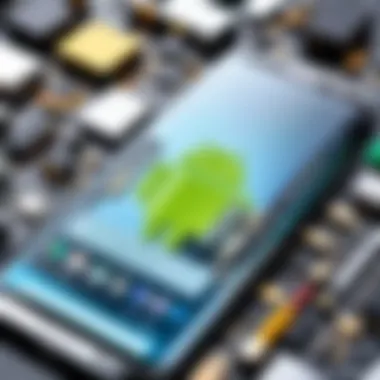

Intro
In today’s fast-paced digital world, smartphones serve as our lifelines. Among the multitude of devices available, Android phones stand tall, boasting a myriad of features. However, with great technology comes the inevitability of hiccups and malfunctions. Whether it’s a persistent battery drain or a touch screen acting like it has a mind of its own, these troubles can drive even the calmest user up the wall. This leads to the rising prominence of Android repair software.
But let's face it, diving into the sea of options can be overwhelming. How do you sift through the noise to find the right tool? This article is designed to provide more than just surface-level insights; it aims to equip you with a comprehensive understanding of Android repair software, from foundational needs assessment to analyzing market performance.
Before we delve deeper, it is essential to grasp what this software is and why it is pivotal for users. Android repair software encompasses a range of tools tailored to fix common issues, optimize performance, and recover lost data. In our examination, we will highlight critical features, expert opinions, and user experiences to furnish you with a well-rounded overview.
Let’s embark on this journey to demystify Android repair software, ensuring that by the end, you’ll feel well-prepared to make informative decisions.
Software Needs Assessment
Identifying User Requirements
Understanding the specific needs of users is the first step in selecting Android repair software. The tool you choose must align with the issues you’re facing. Do you need to recover lost files? Or perhaps you’re struggling with system performance?
Assessing your needs involves asking yourself a series of questions:
- What problem am I trying to solve?
- Is speed a priority, or is data recovery my main concern?
- Am I comfortable using advanced features, or do I need something straightforward?
By answering these questions, you clarify your personal requirements, helping to narrow down alternatives to a manageable number.
Evaluating Current Software Solutions
With an idea of your needs, the next move is evaluating the software options available in the market. This involves examining features, user reviews, and expert recommendations.
Consider the following popular Android repair software:
- Dr.Fone: Known for its data recovery capabilities and user-friendly interface. Ideal for those less tech-savvy.
- Tenorshare ReiBoot: A robust tool that excels in repairing system issues quickly.
- iMyFone Fixppo: Offers a simple way to fix common problems with one-click solutions.
When assessing each software, it’s prudent to focus on aspects such as warranty, customer support, and available updates. Often, trial versions can provide initial insights before making a financial commitment.
Data-Driven Insights
Market Trends Overview
In the realm of Android repair software, keeping an eye on market trends is crucial. The landscape is ever-changing, influenced by new Android updates and customer feedback. Recent surveys indicate a slight shift toward more holistic solutions, combining data recovery with optimization features. Users are seeking tools that don’t just fix problems, but also enhance device performance in the long run.
"In an age where every second counts, the efficiency of repair software directly influences the user experience."
— Tech Insight Report 2023
Performance Metrics
Evaluating the performance of Android repair software requires a keen eye on metrics such as recovery success rate and user satisfaction scores. Software should ideally not only resolve the fundamental issues but do so in a manner that leaves users feeling happy and confident in their choice.
Key Performance Metrics to Consider:
- Success Rate: What percentage of issues does the software fix effectively?
- User Ratings: What do other users say? Look for reviews that detail specifics, not just star ratings.
- Update Frequency: Software that is regularly updated tends to be more reliable in the face of evolving Android versions.
This comprehensive roadmap gives tech-savvy individuals and business professionals the foundational knowledge needed to navigate the Android repair software space. As technology continually evolves, staying informed about the tools available ensures that one is prepared to tackle technical challenges head-on.
Understanding Android Repair Software
In recent years, smartphones have become an integral part of our daily lives. Among them, Android devices dominate the market, representing a significant portion of smartphone users. With such widespread usage, it's inevitable that these devices face various issues, both minor and major. This is where Android repair software steps in, playing a crucial role in maintaining device functionality and user satisfaction.
Definition and Purpose
Android repair software refers to a set of tools designed to fix, restore, and optimize Android devices. These applications possess the capability to address a spectrum of problems, ranging from system malfunctions to software conflicts. The primary purpose of such software is to empower users with the tools necessary for troubleshooting and repairing their devices without needing professional technical assistance.
One fundamental aspect of these tools is their ability to simplify complex processes. For instance, users can often do repairs at home that would have previously required a trip to a costly service center. Imagine a situation where a user’s Android phone won't turn on; instead of despairing over potential loss or expensive repairs, they can deploy repair software to diagnose and remedy the issue themselves. This sense of self-sufficiency is pivotal for many individuals in today's technology-driven world.
Common Issues Addressed
Android repair software can tackle a multitude of common problems that users encounter. These include:
- System Crashes and Freezes: Occasional unresponsiveness can plague Android devices. Repair software can help stabilize the system, freeing up resources and optimizing performance.
- Software Update Failures: Sometimes, users may struggle with installing new updates, causing their devices to lag behind. Repair tools can successfully complete these updates, ensuring that a device is running the latest software version.
- Boot Loop Issues: One of the more frustrating problems, where a device continually restarts, can often be remedied with repair programs designed to fix boot loops.
- Data Recovery Scenarios: Accidental deletions can lead to significant data loss—a repair tool can assist in recovering lost files, making it easier for users to retrieve important information.
- Malware and Virus Problems: The increasing prevalence of cyber threats necessitates tools that can effectively scan for and remove harmful software, safeguarding the user's data.


"In this fast-paced digital age, having access to Android repair software is akin to possessing a first aid kit for your device. It can alleviate frustrations, prolong the lifespan of devices, and save time and money."
By addressing these issues, Android repair software not only enhances user experience but also reinforces the reliability of Android devices in a competitive market. It stands as a testimony to how technology continues to evolve, prioritizing user accessibility and empowerment.
Types of Android Repair Software
Understanding the different types of Android repair software is crucial for anyone looking to tackle issues with their devices effectively. Each category of software brings its own set of features and capabilities tailored for specific problems. By recognizing these distinctions, users can make informed choices, ensuring that their repair efforts are both efficient and effective.
System Repair Tools
System repair tools are designed to fix operating system-related issues that plague Android devices. These tools can resolve problems ranging from system crashes to boot loops and even to unwanted performance lags.
Essentially, system repair software serves as a lifeline for users who find their devices stuck in a technological quagmire. For instance, when an Android device fails to boot properly, it often brings frustration and a myriad of questions about data loss and whether the device will ever function again. Here’s where tools like Tenorshare ReiBoot or dr.fone - Repair come into play. They allow users to enter recovery modes and perform actions like factory resets without losing crucial data.
Here are some notable features that highlight their importance:
- One-click Solutions: These tools often provide a user-friendly interface that simplifies complex processes.
- Comprehensive Fixes: Many tools can deal with multiple issues, saving time in the process.
- Compatibility: They tend to support a wide range of Android models, ensuring usability across different brands.
Users should be aware, though, that while these tools can be remarkably effective, there's always a risk when working with system settings. Always back up data—better safe than sorry!
Data Recovery Applications
Data recovery applications are vital for anyone who has faced accidental deletions or data loss due to malfunction or system crashes. Imagine losing priceless photos or important documents; the thought can be gut-wrenching.
Applications such as EaseUS MobiSaver or DiskDigger offer functionalities that allow users to recover lost files from their Android devices. Whether it’s restoring media files, messages, or documents, the significance of these tools cannot be overstated.
Key features of data recovery applications include:
- Deep Scanning: Many tools utilize deep scanning algorithms to locate lost data that might seem irretrievable.
- File Type Variety: They often support multiple file types, ensuring that various forms of data can be recovered.
- Preview Functions: Before proceeding with the recovery, users can often preview files, ensuring they retrieve exactly what they need.
However, it's also prudent to note that successful recovery isn’t guaranteed. Once data loss occurs, the clock starts ticking; the more the device is used, the lesser the chances of recovery.
Rooting and Unrooting Software
Rooting and unrooting software allows users to take control of their device, enabling them to access system files and gain administrative rights, which can improve functionalities and remove bloatware. Software like KingRoot and SuperSU serve as popular solutions for those wishing to explore deeper system modifications. However, with this power comes responsibility.
While rooting can enhance performance and allow users to install custom ROMs, it can also render warranties void and expose devices to risks. Here are some things to consider when tapping into this realm:
- Increased Control: Users can customize their devices to fit personal preferences beyond stock options.
- Access to Custom Software: Rooting opens the door to a plethora of third-party apps designed to optimize performance.
- Potential Security Risks: Rooted devices can be more vulnerable to malware if users aren’t vigilant about what they install.
Unrooting software can later help to revert these changes if the need arises, but users must carefully select tools to ensure that the unrooting process does not affect data integrity or device functionality.
In summary, understanding the types of Android repair software helps users navigate the complex world of device management and repair. Knowing which tool to use often makes all the difference in tackling the myriad issues that can arise with modern smartphones.
Key Features of Repair Software
In the highly competitive realm of Android repair software, distinguishing what makes one tool stand out from another often boils down to its core features. These essential components not only define the functionality of the software but also heavily influence user satisfaction and the effectiveness of the repairs. Therefore, it’s crucial for tech-savvy individuals and business users alike to have a clear grasp on the key features that can significantly affect the repair process and the overall user experience.
User Interface Design
At first glance, the user interface (UI) of any software can be decisive. Although it may seem trivial for some, a well-designed UI enhances usability and encourages users to engage deeply with the software. An intuitive layout allows users to navigate through various functionalities without needing an extensive tutorial. For example, a drag-and-drop feature for file recovery can ease the process significantly, making it approachable even for those less technically inclined.
When evaluating a software's UI, consider elements like:
- Visual Clarity: Is the design clean and easy to read?
- Navigation: How smooth and logical is the interface? Are important functions just a few clicks away?
- Responsiveness: Does the software react quickly to user input without lag?
An appealing UI can make a night-and-day difference, turning a daunting task into a simple process, enjoyment.
Repair Capabilities
Repair capabilities can vary widely across different software solutions, which directly impacts their effectiveness in addressing specific issues. Users must assess what types of repairs the software can perform. Some may focus mainly on system crashes, while others might offer a more holistic solution that includes data recovery and device rooting.
Crucial capabilities to look for include:
- System Recovery: Can the software handle firmware issues, boot loops, or even unresponsive screens?
- Data Recovery: Does it facilitate the retrieval of lost contacts, photos, and messages?
- Device Compatibility: Is it effective across various Android devices and versions?
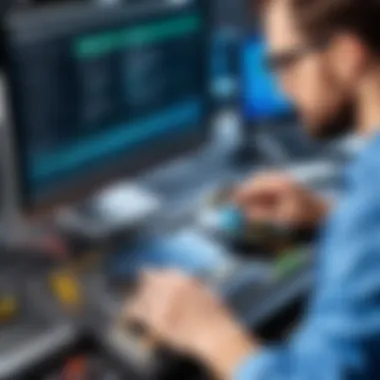

When it comes to repair, it’s best to ensure the software covers a comprehensive range of problems, so you're not left high and dry should a new issue arise.
Data Security Measures
In the digital age, concerns regarding data security have never been more prominent. This extends to Android repair software, where users often work with sensitive information. It’s imperative that the software not only operates effectively but also safeguards the user's data. A lack of strong security features can lead to data breaches or loss, resulting in irreparable damage.
Some key security measures to be mindful of include:
- Encryption Standards: Are the data transfers encrypted, ensuring that no malicious entities can intercept?
- User Permissions: Does the software allow users to set appropriate access levels?
- Regular Updates: Is the software periodically updated to patch potential vulnerabilities?
Each of these components represents a critical layer of security that users must insist on when selecting Android repair software.
"In the world of technology, a strong focus on security isn’t just good practice — it’s becoming an absolute necessity."
In sum, examining the key features of Android repair software before any investment is not just smart — it’s essential. By seeking out effective user interface designs, robust repair capabilities, and stringent data security measures, users can ensure they are selecting a tool capable of addressing their needs while maintaining peace of mind.
Selecting the Right Software
Choosing the correct Android repair software is akin to picking a tool from a toolbox that fits your task. If you're facing issues with your device, the last thing you want is to wrestle with a program that doesn't meet your needs or ends up making things messier.
Importance of Selecting Properly
When tackling common Android problems, like system crashes or unresponsive apps, the software you choose can significantly dictate the outcome. It's crucial to hone in on a solution that not only addresses your current dilemma but also fits within the bigger picture of what your device requires. This helps in saving time and avoiding potential pitfalls down the line.
Assessing User Needs
First off, figure out what you really need. Not everyone has the same issues with their devices, right?
- Identify the Specific Problem: Are you facing data loss? System bugs? Maybe your phone won't start up? Getting specific about what’s wrong helps narrow down options effectively.
- Understand Your Skill Level: Some tools require tech savviness while others are designed for everyday users. If you don’t feel comfortable fiddling with advanced settings, you might want to steer clear of overly complicated software.
- Future Needs: Think a bit ahead! If you suspect you might need data recovery or a slight nudge towards rooting your device in the future, choose software that provides a suite of tools rather than just a one-trick pony.
Analyzing Software Performance
Performance is the lifeblood of any software. However, how do you measure this?
- User Reviews and Ratings: Check platforms like Reddit or Facebook to see what others are saying. The feedback might reveal repeated issues or highlight exceptional functionalities.
- Trial Versions: If available, give them a whirl! Understanding how smoothly and quickly software operates in real-world situations will help you gauge its reliability.
- Regular Updates: A software that frequently updates is like a car that gets regular maintenance. It tends to be more secure and feature-rich as developers actively improve it.
Comparing Price Points
"Cheap can be expensive," is an oft-repeated adage that rings true in the realm of repair software.
- Free vs Paid: Free applications might seem enticing, but they often come with limitations. Look for any hidden costs, like charges for certain features. Paid options sometimes offer guarantees and better customer support, making it a worthy investment.
- Evaluate Included Features: Examine what you’re getting within the price package. Some software may offer a robust toolkit for a higher price, while others may offer just basic functionalities for a similar fee—which would be a total letdown.
- Consider Long-term Value: It's sometimes healthier for your wallet to buy quality software upfront. A more robust, pricier solution may save you money over time by successfully addressing issues right off the bat.
"Understanding your user needs, analyzing performance, and making price comparisons are crucial steps to ensure a smooth repair journey."
Making an informed choice when selecting your Android repair software leads to better outcomes for your device and a smoother experience overall. The right tool brings peace of mind, allowing you to tackle any tech trouble that comes your way.
Pros and Cons of Android Repair Software
Understanding the pros and cons of Android repair software is crucial for making informed decisions when it comes to fixing common Android issues. Users often find themselves torn between the convenience of such tools and the potential risks associated with their use. This section aims to shed light on both sides of the coin, allowing tech-savvy individuals and business professionals to weigh their options carefully.
Advantages of Usage
The benefits of utilizing Android repair software are numerous and can significantly enhance the user experience. Here are some key advantages:
- Cost-Effectiveness: Repairing an Android device through a professional service can be costly. Using software often presents a cheaper alternative, especially for issues that can be resolved at home.
- User-Friendly: Many of these applications are designed with the average user in mind. With intuitive interfaces and straightforward processes, even less tech-savvy individuals can navigate through troubleshooting.
- Variety of Solutions: Different software options cater to a wide range of problems—from system crashes to data recovery. Users can pick tools tailored for their specific problems without needing extensive technical knowledge.
- Time-Saving: Instead of waiting days for professional repairs, repair software can provide faster solutions. Many troubleshooting processes can be completed within a matter of minutes.
- Remote Support: Some applications offer remote assistance options, allowing experts to help users fix issues without needing to be physically present. This can be particularly valuable for businesses in need of quick resolutions.
"The right Android repair software can be a game-changer, transforming potential disasters into minor hiccups."
Potential Drawbacks
While the benefits of Android repair software are evident, it’s essential to recognize the potential drawbacks that might accompany their use:
- Risk of Data Loss: A significant downside is the chance of losing personal data during repairs. Users often encounter situations where data is erased instead of recovered, leading to frustration and an unwanted burden.
- Quality Assurance: Not all software is created equal. Some may not deliver the promised results or can even worsen the problem instead of fixing it. Selecting software with proper reviews and testimonials is imperative to avoid poor outcomes.
- Compatibility Issues: Certain software may not be compatible with all Android models or versions. Users could find themselves in a tough spot if their device isn’t supported, rendering the software ineffective.
- Over-Reliance: There is a risk that users may develop a dependency on repair software rather than learning the ropes of device maintenance and troubleshooting on their own, which might limit their tech literacy.
- Security Concerns: Some repair tools may at times require extensive permissions, leading to worries about privacy and data security. Users should always stick to reputable sources and do their research before downloading any application.
User Experiences and Testimonials
User experiences and testimonials play a pivotal role in the evaluation of Android repair software. They serve as the living proof of how effectively these tools can address real-world issues that users face with their devices. Genuine feedback from users not only sheds light on the capabilities and limitations of these software options but also builds trust among potential buyers.


In an era where online reviews can significantly sway purchasing decisions, testimonials provide a firsthand glimpse into the operational success rates of various repair tools. Sifting through user experiences can reveal valuable insights regarding usability, customer support quality, and the actual outcomes of repairs.
Successful Case Studies
Exploring successful case studies of Android repair software illustrates its impact comprehensively. Take, for instance, a user named Jonathan who struggled with his Samsung Galaxy phone constantly freezing. After searching for solutions, he stumbled upon Dr.Fone. After following the prompts, Jonathan managed to restore his device to its former glory within minutes. This experience not only saved him from the hassle of seeking professional help but also kept his data intact, which is often a major concern for users.
Another relevant case comes from a small business owner named Emily whose data recovery tool was essential. During a significant project, her tablet abruptly crashed, threatening months of work. After leveraging EaseUS MobiSaver, she successfully recovered vital project files without losing a spent dime on professional services. These testimonials highlight that not only is the software handy, but it can also be a life-saver during critical moments.
Challenges Faced by Users
Not every interaction with Android repair tools is smooth sailing. Many users encounter hurdles that illustrate the complexities behind these software solutions. For example, a frequent complaint revolves around compatibility issues, where certain software works seamlessly with one device brand but not with another. This discrepancy can lead to frustration for users who might not be aware of these limitations ahead of time.
Additionally, there’s the problem of misleading advertising—individuals sometimes find that the features advertised don’t align with the performance they receive. This misalignment can lead to disappointment and, in some cases, worsen the problem rather than solving it.
Users also mention challenges with long processing times. While some tools promise quick fixes, many end up taking longer than expected. This can create a hassle, especially for those who seek immediate solutions.
Industry Trends in Android Repair Software
As the landscape of technology continues to evolve, so does the realm of Android repair software. This section will delve into contemporary trends affecting the industry, underscoring why grasping these shifts is essential for tech enthusiasts, IT professionals, and business owners. By understanding these trends, users can make informed decisions, ensuring they select tools that not only address their immediate concerns but also adapt to future needs.
Technological Advancements
The burgeoning field of technology creates ripples across Android repair software, bringing forth significant advancements that enhance functionality and efficacy.
- AI and Machine Learning: These are taking center stage in software development. Artificial intelligence can analyze device issues faster and with greater accuracy. This means users can benefit from automating some troubleshooting processes. For instance, software that predicts potential failures before they manifest provides a cushion to avoid disruption.
- User-Centric Design: A trend towards more intuitive user interfaces is noticeable. This makes the software accessible, even for users who are not tech-savvy. It’s like giving a user a map in a maze; suddenly, they find their way much quicker.
- Cross-Platform Compatibility: The latest applications often function seamlessly across different operating systems, considering users may own multiple devices. This kind of adaptability is a game-changer, especially for businesses thinking about streamlining their tech repair processes.
- Cloud Integration: Storing and accessing repair tools in the cloud enhances user flexibility. This allows users to have their critical repair tools on-hand without cluttering their devices. Should a problem arise on the road, there’s no need to scramble for solutions—everything is at the user’s fingertips.
Market Growth Projections
The future of Android repair software looks promising, with significant growth projected over the coming years. Understanding these trends can aid stakeholders in strategizing their investments and adapting their services appropriately.
- Increasing Adoption Rates: There’s a noticeable uptick in the adoption of Android devices worldwide. As more individuals commune with Android technology, the need for robust repair solutions similarly rises. As of recent analyses, it’s expected that the demand for comprehensive repair solutions will outpace previous years significantly.
- Emerging Markets: Countries that are ramping up their technological infrastructure represent a notable segment for growth. With many users beginning their digital journeys, the demand for localized repair software will expand, which also means adapting to languages and specific user needs.
- Competitive Pricing Models: As the market broadens, competition will incentivize developers to offer more affordable pricing structures. This is a double-edged sword; while consumers will have better access, businesses will have to strategize on differentiating their offerings in a crowded field.
- Sustainability Trends: Lastly, the push for repairing over replacing technology is growing. With often hefty environmental consequences for e-waste, both consumers and companies alike are recognizing the importance of sustainable practices, which could positively impact software development focused on repair efficiency.
"Staying ahead of the curve in terms of industry trends transforms challenge into opportunity."
Regulatory and Ethical Considerations
In the rapidly evolving landscape of technology, particularly in the domain of Android repair software, regulatory and ethical considerations play a pivotal role. These considerations not only ensure compliance with the law but also foster trust between software developers, users, and stakeholders. For those engaged in repairing or even using such software, understanding these dynamics is crucial. The benefits that come from adhering to established regulations and observing ethical practices cannot be overstated. They relate closely to safeguarding user data, maintaining software integrity, and promoting fair competition in the marketplace.
Licensing and Compliance
Licensing and compliance are fundamental pillars in the world of Android repair software. When developers create applications, adhering to licensing agreements typically dictates how that software can be used, distributed, and modified. Non-compliance with these licenses can lead to serious legal repercussions, not only for developers but for users as well.
- Importance of Licensing: Proper licensing establishes the framework within which the software operates. It protects the intellectual property rights of creators and ensures users that they are utilizing a legitimate product. For instance, if a user unknowingly employs software that breaches licensing terms, they could face penalties, including loss of data recovery rights or worse.
- Compliance with Regulations: Various international and local regulations, such as the General Data Protection Regulation (GDPR) in Europe, dictate how user data should be handled. Software companies must incorporate these rules into their products, ensuring they do not violate user rights or compromise data integrity. Regular audits and compliance checks are essential practices to mitigate risks associated with non-compliance.
User Privacy Concerns
User privacy concerns are more pressing than ever, particularly in an age where data breaches make headlines frequently. Repair software often requires access to sensitive information, including personal files, contacts, and even financial records. Thus, the ethical management of this data is paramount.
- Data Collection: Many applications collect user data for various purposes, including enhancement of user experience or targeted advertisements. However, users must be educated about what data is being collected and how it will be used. Transparency in data handling practices can build confidence with users, making them more likely to engage with the software.
- Protection Mechanisms: Ethical responsibilities extend beyond data collection. Developers must implement strong security measures to protect user information from unauthorized access. Encryption, secure servers, and regular updates can fortify software, safeguarding against potential threats.
"The best way to ensure a user’s trust is to treat their data with the utmost respect and transparency."
- User Rights: As users become more aware of their rights regarding personal data, it’s essential for software providers to align their practices accordingly. This includes allowing users to easily access, modify, or delete their data. Establishing clear policies on these rights can enhance user satisfaction and compliance with privacy laws.
Ending and Future Outlook
As we wind down our exploration into Android repair software, it's essential to recognize how vital this topic is in today's tech-centered landscape. Android devices, ranging from smartphones to tablets, have become indispensable in our everyday lives, making their functionality paramount. The conclusion ties together the various threads discussed throughout the article, reinforcing not only the benefits of these software tools but also the considerations when choosing the right one for individual needs.
The growing market for Android repairs means there’s an ever-increasing demand for effective software solutions. Users are always looking for ways to troubleshoot issues, recover lost data, and enhance device performance without resorting to costly repairs or replacements. An all-encompassing understanding of the options at hand allows users to make educated decisions, which is a substantial benefit.
Summative Insights
Throughout this article, we have scrutinized key insights about Android repair software. Here are the main takeaways:
- Diverse Solutions: The variety of software available caters to different problems, whether one is dealing with system errors, data loss, or just looking to boost performance.
- User Requirements: Each repair tool has unique features; understanding individual needs is pivotal when selecting software.
- Security Matters: Prioritizing software that respects user data security can safeguard against unnecessary risks.
Integrating these insights into your approach when dealing with Android devices is critical. Whether you’re a casual user or a professional in IT, having a well-rounded grasp of the options can save time, resources, and effort.
Future Developments to Anticipate
The future holds a lot in store for Android repair software, and a few trends seem to be emerging:
- Artificial Intelligence Integration: Expect advancements that allow software to diagnose issues more effectively and provide tailored repair solutions based on user habits and device history.
- Enhanced User Interfaces: As software continues to evolve, we can anticipate more intuitive user experiences, making tools accessible for even the most tech-averse individuals.
- Stricter Regulatory Compliance: With an increasing focus on user privacy, software developers may need to adapt to keep pace with changing regulations, ensuring enhanced transparency and control for users.







