Integrating Zoom and Google for Seamless Collaboration
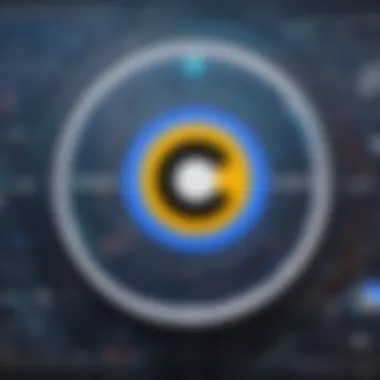

Intro
In a world where remote work has become the norm, effective communication and collaboration tools are more necessary than ever. The integration of Zoom and Google presents a compelling solution to address these evolving demands. This piece investigates how this partnership enhances operational efficiency, user satisfaction, and overall connectivity in a digital landscape that constantly shifts.
Both platforms are significant players in their own rights. Zoom has established itself as a leader in video conferencing, while Google offers a wide suite of productivity tools such as Google Drive, Docs, and Calendar. By combining their strengths, users can experience seamless communication that fosters collaboration, no matter where they are located.
Software Needs Assessment
Identifying User Requirements
Understanding user requirements is the first step in any successful integration. Organizations need to define what they seek from tools like Zoom and Google. Common requests include reliable video chat, easy file sharing, and calendar synchronization. Knowing these needs allows businesses to leverage the tools effectively.
Organizations may conduct surveys or focus groups to gather feedback from employees. It aids in identifying specific features and capabilities that are desired. Recognizing these requirements ensures that companies choose software solutions that align with their operational needs.
Evaluating Current Software Solutions
Before adopting the integration, businesses must analyze the software they already utilize. Many companies have multiple applications for communication and collaboration. This presents a chance to evaluate how Zoom and Google can provide consolidation and streamline processes.
Considerations for evaluation might include:
- Compatibility with existing tools
- User-friendliness
- Security measures in place
These factors contribute to making informed decisions about which software tools to continue using and what to replace with the Zoom-Google integration.
Data-Driven Insights
Market Trends Overview
Understanding current market trends is crucial for making informed business decisions. The increasing reliance on virtual communication, especially accelerated by the global pandemic, emphasizes the importance of integrated platforms that offer comprehensive solutions.
Recent studies reflect a growing preference towards tools that combine communication and project management. As remote teams work together, effective integration becomes a key aspect of maintaining productivity and engagement.
Performance Metrics
To fully appreciate the integration's benefits, organizations should monitor performance metrics. Key performance indicators (KPIs) can include:
- User engagement levels across platforms
- Frequency of successful meetings scheduled through Google Calendar
- Time saved through streamlined workflows
These metrics provide insights into the effectiveness of the integration and areas for improvement. Businesses can adjust their strategies based on data-driven assessments, ensuring that they get the most value from the tools at their disposal.
"Data-driven decisions are essential for continuous improvement in any organization."
Foreword to Zoom and Google Integration
The integration of Zoom and Google is a significant development in the realm of digital collaboration. This convergence is pivotal, especially amid increasing remote working trends and diverse communication needs in various sectors. Businesses and individuals alike continue to seek efficient solutions for managing virtual interactions. As a result, understanding how these two platforms interconnect is crucial for maximizing productivity.
Zoom has established itself as a leader in video conferencing, offering robust features that accommodate a range of communication demands. Google, with its array of tools within Google Workspace, enhances collaborative efforts with its productivity suites. Their integration brings together the strengths of both entities, creating a more seamless environment for users.
Through this integration, users can experience a more unified workflow. For instance, meeting scheduling within Google Calendar links directly to Zoom’s functionalities, reducing the friction often encountered when switching between platforms. Additionally, sharing documents via Google Drive during Zoom calls promotes real-time collaboration, enhancing engagement and efficiency.
Understanding the nuances of this integration also raises important considerations. Businesses must navigate aspects like user training and the potential need for technical support. Moreover, organizations should consider privacy and data security, especially when sensitive information is being shared. Therefore, comprehensively exploring the integration not only sheds light on its benefits but also highlights the necessary precautions.
Overall, the dynamic between Zoom and Google reflects a significant shift in how professionals communicate and cooperate in a digital landscape. As users become more adept at leveraging these tools, the integration stands to redefine workflows and enhance overall communication efficacy.
Understanding Zoom's Role in Communication
Zoom has become a cornerstone in digital communication, particularly noticeable during the pandemic when remote work surged. It bridges geographic gaps and enables real-time discourse among varied users. Understanding Zoom's role in this landscape highlights its strengths, functions, and reasons for its widespread acceptance.
History and Development of Zoom
Zoom Video Communications, founded in 2011 by Eric Yuan, was created to provide an alternative to existing video conferencing solutions. Its initial goal was to offer high-quality video calls that were easy to use. Over the years, Zoom evolved rapidly, driven by user demand and technological advances. The platform gained significant traction as business and educational institutions sought reliable solutions for communication. The COVID-19 pandemic in 2020 accelerated this trend, leading to widespread adoption across multiple sectors, such as education, healthcare, and corporate environments.


As Zoom's user base expanded, the company continuously introduced new features, ensuring an adaptable and robust platform. The focus on user experience remains critical, allowing Zoom to maintain a competitive edge in a crowded market.
Significant Features of Zoom
Key features make Zoom appealing to various users:
- High-Quality Video and Audio: Zoom provides reliable clarity, even in low bandwidth scenarios.
- Easy Integration: The smooth integration with other platforms increases its utility. For instance, linking with Google Calendar allows for convenient scheduling.
- Breakout Rooms: This feature enables smaller group discussions during larger meetings, enhancing collaborative efforts.
- Screen Sharing: Users can share their screens, which is vital for presentations and collaborative work.
- Virtual Backgrounds: Zoom offers customizable backgrounds, which help maintain privacy and enhance professionalism during meetings.
- Recording Capabilities: Users can record sessions for future reference, facilitating documentation of important discussions.
These attributes are not merely supplementary; they are essential in creating a conducive atmosphere for effective communication and collaboration.
User Demographics and Use Cases
Zoom's adaptability reaches a wide range of users. It serves various demographics from students to corporate leaders. In educational settings, Zoom is extensively used for online classes. Teachers appreciate the platform’s engagement tools, while students benefit from interactive learning experiences.
In business contexts, professionals use Zoom for numerous purposes, including:
- Team Meetings: Regular check-ins and collaborative discussions.
- Webinars: Organizations host events to share knowledge and engage larger audiences.
- Client Consultations: Remote meetings facilitate client interactions and relationship management without the constraints of travel.
With its intuitive interface and expansive capabilities, Zoom has crafted a unique niche within digital communication, catering effectively to the needs of diverse users.
Google’s Communication and Collaboration Tools
Google’s suite of communication and collaboration tools has become indispensable in the digital era, especially with the growing reliance on remote work and virtual interaction. These tools facilitate seamless communication, enhance productivity, and provide organizations with the systems necessary to thrive in a technology-driven environment. The importance of understanding these tools lies in leveraging their capabilities to foster effective teamwork and streamline workflows.
Overview of Google Workspace
Google Workspace is a cloud-based productivity suite that integrates various applications designed to encourage collaboration. It includes tools such as Gmail, Google Drive, Google Docs, Google Sheets, and Google Meet among others. Each application serves a distinct purpose, yet they are interconnected, allowing users to work fluidly across platforms. Educational institutions and businesses utilize Google Workspace to enhance communication efficacy and collaborative prowess.
Key Features of Google’s Suite
The key features of Google Workspace exemplify why this suite has gained popularity:
- Real-Time Collaboration: Users can work on documents simultaneously, making changes instantly visible to all team members. This eliminates the need for back-and-forth emails and enhances productivity.
- Accessibility: Google’s tools are cloud-based, enabling access from any device with internet connectivity. This flexibility supports remote work arrangements effectively.
- Suite Integration: Applications within Google Workspace work harmoniously. For instance, one can schedule a Google Meet directly from Google Calendar after sharing a Google Doc.
- Customization and Add-Ons: Google Workspace supports various add-ons and third-party integrations, extending its functionalities beyond basic features.
Integration with Other Software
Another significant element of Google Workspace is its ability to integrate with other software solutions. The integration facilitates smoother workflows by connecting disparate systems. For instance, Zoom integration allows users to easily schedule video calls directly from their Google Calendar. Similarly, tools like Trello and Asana can sync tasks and timelines with Google applications, creating a cohesive user experience.
The availability of APIs allows developers to build further integrations that cater to specific organizational needs. However, it's essential for businesses to evaluate their specific requirements and the integration capabilities of Google Workspace with existing software to ensure optimal performance.
Technology continues to shape how we communicate and collaborate, and Google’s tools are at the forefront of this transformation, offering flexibility and power to adapt in a fast-evolving digital landscape.
The Mechanics of Zoom and Google Integration
The integration of Zoom and Google is crucial in maximizing communication efficiency in today’s digital environment. Understanding the mechanics behind this integration can help users navigate its features better. This section discusses the technical aspects, the process of setting up the integration, and important considerations regarding API utilization. Each aspect serves a distinct purpose in ensuring a cohesive user experience that encourages effective collaboration and seamless engagement.
Technical Aspects of the Integration
The technical foundation of Zoom and Google integration lies in its compatibility and the frameworks that allow the two platforms to work together. Both Zoom and Google Workspace utilize cloud-based technology, making it easier for them to share data in real-time. One significant aspect is the single sign-on (SSO) feature, which allows users to log into Zoom via their Google accounts, simplifying the authentication process.
This integration allows for direct scheduling of Zoom meetings from Google Calendar. When users create an event in Google Calendar, they can directly add a Zoom meeting link, ensuring that all meeting participants have easy access to join. This technical harmony reduces friction in the user experience, enabling effective meeting management.
Setting Up Integration: Step-By-Step Guide
Setting up the integration between Zoom and Google is relatively straightforward:
- Login to Zoom Account: Begin by signing into your Zoom account. If you do not have one, you will need to create it.
- Access Settings: Navigate to the Settings tab from your account dashboard.
- Enable Google Calendar Integration: In the settings menu, locate the Integrated Apps section, and opt for Google Calendar.
- Authorize Connection: Authorize Zoom to access your Google account by following the prompts that appear. You will need to authenticate and allow the necessary permissions.
- Testing Integration: Once setup is completed, create a test event in Google Calendar and check if a Zoom meeting link is generated correctly. This ensures that the integration works seamlessly.
The entire process generally takes only a few minutes, enhancing productivity right from the start.
API Utilization and Development Considerations
For more advanced application, understanding the API utilization is essential. Zoom provides various APIs that developers can leverage for deeper functionalities. This can include automated meeting scheduling, reporting, and user management. By using these APIs, businesses can customize their integration, tailoring it to meet specific needs and improving productivity.


When developing using APIs, it’s important to keep several considerations in mind:
- Rate Limits: Be aware of the rate limits imposed by Zoom’s API to avoid disruptions in service.
- Data Security: Maintain compliance with data privacy regulations to protect user information while using APIs.
- Documentation: Always refer to the latest API documentation provided by Zoom for detailed instructions and updates.
"Integrating Zoom with Google isn't just about convenience; it's about unlocking new levels of collaboration and productivity in remote work environments."
In summary, understanding the mechanics of Zoom and Google integration provides a pathway to more effective communication and collaboration. By grasping the technical aspects, following a clear setup guide, and employing APIs sensibly, users can enhance their digital experience.
Benefits of Zoom and Google Integration
The integration of Zoom and Google provides multiple advantages that greatly enhance communication and collaboration. In an era where remote work is becoming more common, understanding these benefits can lead to improved efficiency and more productive interactions among teams. The synergy between these two powerful tools serves various needs, ranging from user experience enhancements to improved workflow processes. This section aims to dissect these elements, emphasizing how organizations can harness this integration for optimal results.
Enhancing User Experience
User experience is paramount in any digital tool. The integration of Zoom with Google enhances this experience in several ways. The single sign-on feature allows users to access Zoom through their Google account seamlessly. This eliminates the hassle of remembering multiple passwords and streamlines the login process.
Additionally, meeting invitations can be sent directly through Google Calendar. Users can simply create an event and add a Zoom link, making it easy to coordinate schedules without switching between platforms. This feature minimizes confusion and helps ensure that all participants have the necessary information in one place.
Moreover, the interface of Zoom can be customized to align with Google’s aesthetic. This consistency creates a more comfortable environment for users already familiar with Google’s ecosystem. Overall, the improved user experience contributes to higher adoption rates and increased satisfaction among users.
Streamlining Workflow Processes
Workflow efficiency is improved through the integration of Zoom and Google. When users can move seamlessly between applications, tasks can be accomplished faster. For example, a team can create a Google Doc during a Zoom meeting, allowing for real-time collaboration. This eliminates the steps usually required to share documents back and forth.
The integration supports integrations with other Google applications. For instance, through Google Drive, users can easily share files during meetings. This upholds a clear flow of communication that is essential for productive collaboration. Additionally, automated reminders for meetings help keep everyone on track, further enhancing workflow efficiency.
Facilitating Remote Collaboration
The significance of remote collaboration cannot be understated in today’s work environment. The combination of Zoom and Google creates a robust platform for virtual teamwork. With video conferencing, team members can communicate effectively as if they were in the same room. This helps in nurturing a sense of belonging and teamwork.
Furthermore, shared Google Docs allow for collective brainstorming and project planning during Zoom calls. Teams engaged in remote work can maintain clarity and momentum in discussions, benefiting from immediate feedback and integration.
"In today’s digital era, effective communication is critical for successful collaboration. The integration of Zoom and Google fulfills this need exceptionally well."
Through this synergy, organizations can elevate their remote collaboration efforts, maintaining productivity and engagement, even when teams are scattered geographically.
Challenges and Considerations in Integration
The integration of Zoom and Google presents significant advantages for enhancing communication and collaboration. However, it is crucial to recognize potential challenges and considerations that must be addressed to maximize the benefits. Awareness of these elements helps organizations prepare better and reduce friction during implementation.
Potential Technical Barriers
Integrating Zoom with Google involves several technical challenges that organizations must navigate. Compatibility issues between different software versions can disrupt seamless interaction. Companies may encounter problems related to API limitations or unexpected bugs that arise during integration.
Furthermore, organizations with existing systems in place may find that integrating these tools requires substantial changes to their infrastructure. This can lead to unforeseen costs and complications. An organization needs to ensure proper support for troubleshooting and regular updates to maintain integration functionality. Resolving technical barriers is vital to a successful implementation and overall user satisfaction.
User Adaptation and Training Needs
Another critical consideration is the human element—users must adapt to new tools and workflows. In many cases, individuals may be resistant to change, which can impede uptake. Training programs for staff are essential, enabling them to understand the integrated features and benefits of Zoom and Google.
Effective training can include:
- Workshops to familiarize users with new systems.
- Video tutorials for a self-paced learning approach.
- Dedicated support teams to assist during the transition.
Adapting to integration requires time and patience, but its success largely depends on how well users adapt to the changes and the effectiveness of support mechanisms in place.
Privacy and Security Concerns
As organizations integrate Zoom and Google tools, privacy and security must remain a top priority. Both platforms collect and store user data, which raises questions about data protection and compliance with regulations like GDPR. There exists a risk of data breaches that could compromise sensitive information.
To mitigate these concerns, organizations should:


- Conduct regular security audits on integrations.
- Train employees on best practices for maintaining data privacy.
- Use multi-factor authentication to enhance access security.
Addressing privacy and security concerns not only protects the organization but fosters trust in the new collaborative ecosystem.
Conclusion Effective integration of Zoom and Google requires careful planning. Understanding technical barriers, user training needs, and privacy implications is key. These challenges, though significant, can be overcome with strategic approaches, leading to enhanced collaboration in the digital workspace.
Conclusion
Case Studies and User Experiences
Understanding real-world applications of Zoom and Google's integration is crucial to grasping its impact on communication and collaboration. Case studies offer empirical evidence demonstrating how organizations have successfully navigated their integration journey. By detailing these experiences, one can glean insights into practical challenges, the benefits realized, and the strategies employed to overcome obstacles. This section provides a sense of authenticity, as it features voices from the field and real metrics of effectiveness. Incorporating user experiences enriches the narrative and elucidates the practical implications of the integration, which is invaluable to tech-savvy individuals, business professionals, and IT experts contemplating similar implementations.
Success Stories from Organizations
Organizations that have adopted the integration between Zoom and Google often showcase remarkable improvements. For instance, a global enterprise recently reported a 30% increase in employee productivity after implementing the integration. The ease of scheduling Zoom meetings directly from Google Calendar significantly reduced the friction in setting up discussions. As a result, teams transitioned from email threads to real-time video collaboration with greater efficiency.
Another notable example involves a non-profit organization that leveraged the integration for remote training sessions. By utilizing Zoom's video capabilities while leveraging Google Drive for resource sharing, they were able to train new volunteers without geographic constraints. Feedback indicated a substantial increase in volunteer engagement and retention.
Moreover, an education sector case illustrates how a school district utilized this integration to facilitate virtual learning. Teachers scheduled classes using Google Calendar, while students joined via Zoom. This seamless experience led to higher participation rates and enriched learning environments despite the challenges posed by remote education.
Benefits derived from these success stories include:
- Streamlined scheduling and communication
- Enhanced productivity and engagement
- Improved resource sharing and accessibility
User Testimonials: Perspectives on Integration
User testimonials provide a personal touch, offering insights from those who interact with the integrated platforms daily. One user noted, "Using Zoom and Google together has completely transformed how we collaborate. The ability to access shared documents while on a video call cannot be overstated. I've found it incredibly convenient and efficient."
Many users appreciate the intuitive design of the integration, noting how quickly it can be set up and utilized without requiring extensive training. Employees in various organizations frequently highlight how the tools allow for a more cohesive workflow, bridging the divide between communication, project management, and documentation.
Another common sentiment among users relates to the security features that govern data exchange between the two platforms. Users feel assured that their sensitive information remains protected due to ongoing improvements in security protocols.
Feedback cycles reveal significant satisfaction with the combined functionalities of both platforms, which helps in collaborative efforts regardless of the team member's location:
- Simple onboarding process
- Integrated video and document sharing capabilities
- Enhanced security measures for remote communication
To sum up, case studies and user testimonials underline the positive transformations facilitated by the Zoom and Google integration. As organizations continue to adapt to modern communication demands, understanding these experiences equips decision-makers with knowledge to inform their own strategic implementations.
Future Outlook: The Next Phase of Zoom and Google Integration
The future of Zoom and Google's integration holds significant promise. As organizations increasingly rely on technology for communication and collaboration, it is crucial to explore how this partnership can evolve. This section addresses emerging trends and predicted enhancements, which can significantly shape the way teams connect and work.
Emerging Trends in Communication Technology
Recent developments in communication technology indicate a shift toward more immersive and interactive experiences. Video conferencing tools, like Zoom, are not only becoming more integrated with productivity platforms like Google Workspace, but they are also evolving to support augmented reality (AR) and virtual reality (VR). This trend represents a change from traditional video meetings to more engaging environments. The rise of AI-driven features will further enhance user experience, providing real-time transcription, translation, and sentiment analysis. These advancements will help eliminate language barriers and improve understanding among diverse teams.
In addition, the focus on hybrid work environments continues to rise. Workers now expect flexibility. This means organizations need to adopt tools that can seamlessly connect remote and in-office employees. Integration efforts that prioritize a unified user interface across platforms are essential. With trends pointing toward asynchronous communication, tools that allow users to interact when convenient will be crucial. Thus, the potential for Zoom and Google to adapt becomes evident.
Predicted Enhancements in Integration Capabilities
As we look toward the future, several enhancements in the integration capabilities of Zoom and Google are expected. These advancements include better interoperability and more streamlined workflows. For instance, Zoom may enable users to schedule meetings directly from Google Calendar with enhanced features such as one-click access to relevant documents in Google Drive during meetings.
Furthermore, increased automation may play a role in improving team productivity. The incorporation of bots that can assist with administrative tasks or manage meeting agendas could save time and enhance focus on critical objectives.
Integration efforts that focus on user feedback and iterative improvements will ensure that the tools remain relevant and useful.
Closure
The integration of Zoom and Google plays a crucial role in modern organizational communication and collaboration. Given the rise of remote work and the increasing reliance on digital platforms, understanding this integration provides significant insights into how teams can operate more efficiently.
One of the most notable benefits of using Zoom with Google tools, such as Google Calendar and Google Drive, is the seamless user experience it offers. Teams can schedule video meetings directly from Google Calendar, allowing for better time management and planning. With this setup, the transition from an event to a video call is smooth, minimizing disruptions and maximizing productivity.
Moreover, the collaboration features provided by Google’s suite complement Zoom’s capabilities. Utilizing shared documents and presentations while on a Zoom call significantly enhances team interactions. This setup fosters an environment where ideas can be shared in real time, leading to increased creativity and problem-solving.
Additionally, organizations need to consider the challenges that arise with integration. Training users to navigate both platforms effectively is essential. Teaching teams how to leverage the combined functionalities can prevent frustration and ensure maximization of the tools available. Addressing privacy and security concerns is also paramount, as organizations must remain vigilant in protecting sensitive information exposed during remote interactions.
Overall, the integration of Zoom and Google tools represents a transformative shift in how we communicate and collaborate in the digital era. Embracing this integration allows businesses to harness the full potential of modern technology, addressing the current demands of the workforce. As we move forward, it will be beneficial for organizations to continue exploring these tools, adapting to achieve greater effectiveness in their operations.
"The future of work demands tools that are not only effective but also integrate seamlessly, enabling teams to function cohesively anywhere."







