In-Depth Review of Zoho Assist for Remote Support


Intro
In the digital age, effective communication and support have become pivotal for organizations. Remote support tools like Zoho Assist are fundamental to enhance customer service and operational efficiency. Utilizing such solutions can greatly influence team collaboration and problem-solving capabilities.
This article delves into various aspects of Zoho Assist, scrutinizing its offerings and how it integrates with diverse business needs. From its core functionalities to compliance standards, we aim to provide a complete analysis that assists tech-savvy individuals and business leaders in understanding this tool's place within their operational frameworks.
Software Needs Assessment
Identifying User Requirements
Understanding user needs is essential for selecting the right remote support tool. In the context of Zoho Assist, this involves assessing what functionalities are crucial for the end-users. Common considerations typically include:
- Ease of Use: A user-friendly interface ensures that both technicians and clients can navigate the software effectively.
- Integration Capabilities: Compatibility with existing systems allows seamless connectivity within an organization’s technological ecosystem.
- Security Features: Given the sensitive nature of remote access, robust security protocols are non-negotiable.
- Support Options: Availability of multiple channels for customer support can enhance user satisfaction.
In order to ascertain these needs, conducting surveys or interviews with stakeholders may provide valuable insights. This information can guide decision-makers in identifying which features are most aligned with organizational goals.
Evaluating Current Software Solutions
Before fully committing to Zoho Assist, assessment of current remote support solutions is a wise step. Organizations should evaluate whether their existing tool meets ongoing needs in terms of:
- Efficiency of problem resolution
- Cost-effectiveness compared to potential investments in Zoho Assist
- User satisfaction scores
A side-by-side comparison between the strengths and weaknesses of current solutions against Zoho Assist can reveal crucial insights, leading to informed choices.
Data-Driven Insights
Market Trends Overview
Staying abreast of market trends is essential in understanding the potential impact of implementing Zoho Assist. The growing demand for remote support services has reshaped the industry, driven by:
- Increased Remote Work: The rise of remote work has necessitated robust support solutions, making tools like Zoho Assist increasingly vital.
- Demand for Quick Solutions: Customers expect immediate assistance. Tools that enhance response time can significantly improve user experience.
Performance Metrics
To quantitatively assess Zoho Assist’s effectiveness, organizations should look into key performance metrics such as:
- Average response time to support requests
- Resolution rate of issues during the first contact
- User satisfaction ratings collected post-interaction
Collecting and analyzing these metrics can provide actionable insights regarding the efficacy of Zoho Assist and support its continual improvement.
"A thorough understanding of software needs and continuous evaluation of service metrics is the cornerstone of effective remote support."
Intro to Zoho Assist
The introduction of Zoho Assist into the realm of remote support software holds significant importance. As organizations increasingly rely on digital communication and remote assistance, an effective solution becomes vital. This software can streamline processes, enhance productivity, and improve user experience. Addressing challenges in remote support is crucial for business continuity, especially as more enterprise systems shift to cloud-based operations.
Understanding the capabilities of Zoho Assist provides insight into how it can contribute to operational efficiency and client satisfaction. This article will explore essential dimensions of Zoho Assist within the larger context of remote support software.
Overview of Remote Support Software
Remote support software enables technicians to assist users or systems from different locations. In a world that values efficiency and speed, these tools are no longer optional but a necessity. They allow for instant access to systems, reducing downtime and expedites problem resolution.
Common functionalities include:
- Screen sharing: Enables support agents to see the user's screen and guide them through solutions.
- File transfer: Allows immediate file exchanges to troubleshoot issues.
- Session recording: Offers documentation for future reference.
The importance of these features cannot be understated. They usually translate into better customer experiences and swift responses to technical issues, which are critical for customer retention and loyalty.
What is Zoho Assist?
Zoho Assist is a comprehensive remote support tool developed by Zoho Corporation. It provides various services aimed at remote support technicians and clients alike. With a user-friendly interface, it distinguishes itself by focusing on ease of access without compromising security.
In practical terms, Zoho Assist facilitates a range of activities:
- Remote access: Granting access to systems from any location, which is essential for customer support.
- Unattended access: Enabling support personnel to connect to devices without user intervention, allowing for timely updates or fixes.
- Cross-platform support: Being compatible with multiple operating systems makes it versatile for different users.
This software not only streamlines support operations but also builds a bridge of trust between support teams and customers. By addressing user needs effectively, companies can foster stronger relationships, ultimately enhancing brand loyalty.
Key Features of Zoho Assist
The discussion of the key features of Zoho Assist is crucial to understand how this software functions and its benefits for users. Each feature plays a significant role in enhancing the overall remote support experience. The features are designed to meet the demands of modern businesses that prioritize efficiency, security, and user satisfaction. Knowing the features will allow organizations to assess whether Zoho Assist meets their needs.
Remote Access
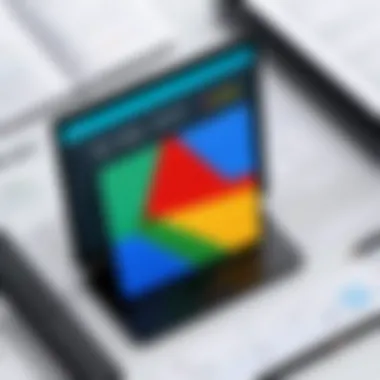

Remote access is a fundamental component of any remote support tool. Zoho Assist allows users to connect to devices from a distance, which is critical in today's global work environment. Support agents can assist clients or colleagues regardless of their physical locations. This feature is especially valuable for IT professionals who need to troubleshoot or resolve problems without having to be on-site.
By incorporating seamless remote access, Zoho Assist enables quick resolutions for various technical issues. Users do not have to worry about complicated setups. The interface is user-friendly, allowing for prompt connections. This leads to reduced downtime and enhances productivity.
Unattended Access
Unattended access is another significant aspect that sets Zoho Assist apart. This feature allows technicians to access devices when the users are not present. Technicians log in to the system to perform maintenance, install updates, or troubleshoot issues without waiting for users to grant access. It streamlines operations by facilitating proactive support.
For businesses, this means less disruption to operations. The feature is particularly useful in environments where constant monitorig is necessary, like large enterprises or organizations with multiple devices. Technicians can work efficiently, knowing they can manage issues promptly even after hours.
File Transfer Capabilities
Secure file transfer is essential for remote support operations where documentation or software files need to be shared between the support technician and the user. Zoho Assist provides an efficient file transfer feature to streamline this process. Technicians can send or receive files quickly, making it easier to share important documents or software patches during support sessions.
Moreover, the file transfer feature ensures data integrity and confidentiality. Users can be assured that their sensitive information is protected. Remote sessions benefit greatly from this capability as it enhances communication between parties, improving overall responsiveness to issues.
Session Recording and Reporting
Zoho Assist includes robust session recording and reporting features. These allow organizations to document support sessions for future reference. Recordings can serve various purposes, such as training new team members or refining support methodologies. Being able to revisit past sessions helps ensure continuity in support quality.
Reports generated can provide insightful data about session length, resolution times, and other key performance indicators. This information can be crucial for analyzing support trends and improving operational efficiency. Ultimately, having these features can amplify quality assurance processes within organizations.
Multi-Platform Support
Today, devices vary widely in type and operating systems. Zoho Assist's multi-platform support ensures that technicians can connect to different devices, be it Windows, Mac, or any mobile device. This flexibility is necessary for businesses that utilize a diverse range of technologies.
By catering to various platforms, Zoho Assist stands to enhance the user experience significantly. Users do not have to rely on a single type of operating system, which can sometimes restrict support capabilities. Instead, technicians can help clients with their preferred devices, hence ensuring a smooth customer experience.
Benefits of Using Zoho Assist
The importance of understanding the benefits of using Zoho Assist cannot be overstated. In the realm of remote support, businesses face the challenge of maintaining efficiency while delivering exceptional customer service. This software brings several advantages that streamline operations, boost user satisfaction, and promise cost savings.
Improved Efficiency in Support Operations
Efficiency is crucial for any support team. Zoho Assist addresses this need by allowing technicians to resolve issues swiftly. The remote access feature enables technicians to connect to customers’ devices regardless of their locations. This eliminates the need for on-site visits, saving valuable time and resources.
Real-time support aids in handling multiple requests simultaneously. Technicians can manage various sessions with ease through the dashboard. Furthermore, session recording helps in reviewing both successful and unsuccessful interactions, which leads to ongoing process improvements and training opportunities. This functionality enhances the overall workflow within support-centric organizations.
Enhanced Customer Satisfaction
Customer satisfaction is a key performance indicator for any service-oriented business. Zoho Assist aims to enhance this by offering a seamless support experience. Quick response times and effective problem resolution directly contribute to happy customers. The software allows users to initiate support sessions with minimal effort, promoting a user-friendly interface.
Moreover, the ability to share screens improves communication between the support agent and the client. This makes it easier to pinpoint issues and present solutions visually. When customers perceive that their concerns are handled efficiently, trust and loyalty in the service provider grow significantly.
Cost-Effectiveness
The cost of remote support can impact a business's bottom line. Zoho Assist brings in a cost-effective solution that can lead to substantial savings. By minimizing the need for on-site support, businesses can reduce travel expenses and time lost on logistics. The pricing structure is flexible, accommodating various business sizes and needs.
In addition to reduced travel costs, the potential for enhanced productivity means that teams can work more efficiently. As more customers can be served in a single day, revenue generation often increases in tandem. Thus, while the initial investment in Zoho Assist is necessary, the long-term savings and potential earnings often outweigh the costs.
"Understanding the benefits of tools like Zoho Assist can significantly transform operational dynamics for businesses looking to enhance their remote support capabilities."
In summary, Zoho Assist offers remarkable benefits in efficiency, customer satisfaction, and cost-effectiveness. For tech-savvy individuals and business professionals, recognizing these advantages can guide informed software choices.
Pricing Structure of Zoho Assist
Understanding the pricing structure of Zoho Assist is essential for potential users. The cost can influence the decision-making process significantly. Proper knowledge helps organizations to assess value against features they need. Ultimately, a clear idea about pricing tiers can align budget constraints with expectations from the remote support software.
Free Trial and Subscription Tiers
Zoho Assist offers a free trial. This enables users to test the software before commitment. It lasts for 15 days and provides access to all features. Users can check functionality, user interface, and overall experience without spending money.
After the trial period, Zoho Assist has various subscription tiers. These plans cater to different needs. For example, small businesses might prefer a basic tier without all the features. Meanwhile, larger corporations may opt for premium tiers to access advanced functionalities and enhanced support.
- Standard Plan: Ideal for individual users. It covers the essentials of remote support.
- Professional Plan: Suitable for small teams. It includes some advanced tools.
- Enterprise Plan: Designed for larger organizations. It includes all features and priority support.
Each plan has a different cost. Users must evaluate which tier meets their needs. Look at the features offered in each plan and see which align with their operational requirements.
Comparative Analysis with Competitors' Pricing
When comparing Zoho Assist with competitors, such as TeamViewer or AnyDesk, there are significant distinctions. Pricing can vary greatly depending on features and usage amounts.
While TeamViewer might have higher per-user pricing, it often includes features that are only available at a higher subscription tier in Zoho Assist. In contrast, AnyDesk may have simpler pricing but could lack some advanced features seen in Zoho.
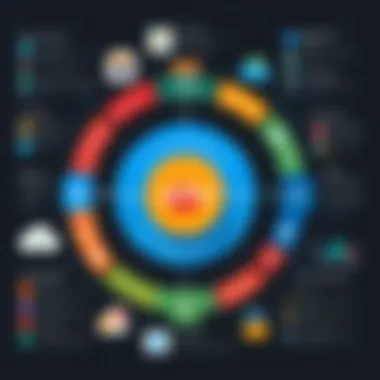

Here are few factors to consider in pricing comparison:
- Features vs. Cost: Does a higher price justify the additional features?
- Scalability: How easily can pricing adapt as your needs grow?
- Support Options: Are customer support services included in the price?
Overall, evaluating pricing across different tools reveals how Zoho Assist fits in the market. Businesses should weigh their preferences against the costs associated with each option. This enables informed choices that align with business goals.
Use Cases Across Different Industries
The use cases of Zoho Assist in various industries illustrate its versatility and adaptability as a remote support tool. Understanding these applications can guide businesses in selecting efficient solutions tailored to their operational demands. Notably, different sectors face unique challenges. Zoho Assist can address these, enhancing productivity and streamlining processes. Here, we examine its application in education, IT support, and healthcare, highlighting the benefits and considerations in each sector.
Education Sector
In the education sector, Zoho Assist plays a critical role in facilitating remote access for educators and students alike. With the rise of online learning, the need for effective tools that support this transition has become paramount. Educators can utilize Zoho Assist to troubleshoot issues faced by students in real time. This capability enhances the learning experience, as students receive immediate assistance without the need for physical presence.
Moreover, institutions can implement unattended access for administrative tasks. For example, IT administrators can manage systems and resolve technical problems even outside of working hours. The intuitive interface of Zoho Assist minimizes the learning curve for both educators and students, enabling them to focus on educational goals rather than tech challenges.
IT Support Services
In IT support services, the application of Zoho Assist is prevalent. Organizations often deal with a multitude of devices and software issues. Efficient remote support is essential to maintain productivity. Zoho Assist provides a comprehensive solution for IT teams, allowing them to assist clients promptly, irrespective of their location. This capability is vital for businesses that operate in different regions or remotely.
With features like session recording, IT personnel can review interactions, ensuring that best practices are followed and improving training for new team members. Additionally, the file transfer capability allows smooth exchange of documents necessary for troubleshooting. The result is a streamlined process that can significantly reduce downtime and enhance client satisfaction.
Healthcare Applications
Healthcare organizations require immediate and dependable support systems. Zoho Assist meets this demand effectively. It allows healthcare providers to deliver remote assistance, especially pertinent in telemedicine scenarios. For instance, medical professionals can connect with patients for consultations, addressing queries related to treatments or medications.
Furthermore, the compliance standards in healthcare necessitate robust data protection measures. Zoho Assist adheres to these standards, ensuring sensitive patient information is secured during remote sessions. The ability to perform unattended access is an added advantage for healthcare IT staff, who often need to maintain systems and ensure software is up to date without disrupting patient care.
In summary, Zoho Assist offers tailored solutions across education, IT support services, and the healthcare industry, addressing specific challenges while enhancing operational efficiency. The choice to implement this tool should consider these distinct use cases to maximize its benefits.
Integration Capabilities of Zoho Assist
The integration capabilities of Zoho Assist play a crucial role in determining how effectively the software can fit into an existing tech ecosystem. As businesses increasingly rely on various applications for day-to-day operations, the ability of a remote support tool to interconnect with these applications becomes indispensable. In this context, Zoho Assist stands out with its robust integration framework, catering to a wide range of user needs and enhancing overall efficiency.
Compatibility with Other Zoho Products
Zoho Assist is designed to work seamlessly with other products in the Zoho suite. This compatibility allows organizations that already utilize Zoho applications to leverage their existing infrastructure. For instance, integration with Zoho CRM enables support teams to access customer data in real-time during support sessions. This can significantly reduce the time needed to resolve issues, as support agents have all necessary information at their fingertips.
Moreover, the integration with Zoho Projects facilitates better project management. Support teams can create, update, and manage tasks directly from the Zoho Assist interface. This unified approach ensures that teams maintain a clear view of project progress while addressing client issues. Furthermore, Zoho Assist’s compatibility with Zoho Desk enhances ticket management and improves response times.
Third-Party Application Integrations
The benefits of using Zoho Assist extend beyond its own suite of products. The software supports numerous third-party applications, which allows users to customize their support workflow according to their unique business requirements. Integrations with cloud storage services like Google Drive and Dropbox provide users the flexibility to share and access files quickly. This facilitates smooth communication and collaboration during support sessions.
This is further enhanced by integrations with communication tools like Slack and Microsoft Teams, enabling immediate alerts and notifications to support teams. As a result, they are kept up-to-date with urgent client matters. Moreover, Zoho Assist can be connected to various reporting and analytics tools which allow users to gain insights from performance data.
"Integrating Zoho Assist with other applications creates a cohesive work environment that can lead to substantially improved productivity and customer satisfaction.”
In summary, the integration capabilities of Zoho Assist not only support its functionality but also significantly enhance its value proposition in a competitive landscape. By ensuring compatibility with both Zoho’s own products and a multitude of third-party applications, Zoho Assist positions itself as a flexible and powerful tool equipped to meet the demands of tech-savvy users and businesses.
User Experience and Feedback
User experience and feedback are vital components in assessing the effectiveness of any software solution, including Zoho Assist. For tech-savvy individuals and business leaders, understanding how users interact with the platform can reveal insights on functionality, efficiency, and overall satisfaction. User experiences illustrate the real-world application of the software and can highlight both strengths and areas needing improvement. Feedback also serves as a mechanism for Zoho to evolve its product in response to changing user needs and technological advancements.
Common User Experiences
Users often report positive experiences with Zoho Assist's interface, highlighting its user-friendly design. The platform provides a seamless experience for initiating remote sessions, which is crucial for IT support professionals. Many customers appreciate the clarity of the dashboard, noting that features are well-organized and easy to navigate. Specifically, the quick access to remote access sessions and file transfer options enhances productivity. Users often complement the performance of the software during sessions, with minimal lag noted even during high-demand operations.
Additionally, the ability to customize settings to fit individual or organizational needs is frequently lauded. For example, users can adjust notifications and permissions to streamline their workflow. Furthermore, session recording features are valued for post-session evaluations, helping professionals to refine their support strategies.
However, user feedback is not solely positive. Several users express the need for more comprehensive training materials. > "While Zoho Assist is easy to use, I think more tutorials or guides could help new users maximize its potential." This suggests a gap where improved onboarding could enhance user experience further.
Challenges Faced by Users
Despite its strengths, users encounter certain challenges when using Zoho Assist. One significant issue relates to connectivity problems. Users have pointed out that unstable internet connections can affect session quality. This often leads to frustration during critical support moments. Moreover, some users report difficulties in reconciling permissions, especially in environments with strict data access regulations.
Another challenge highlighted is the integration with third-party applications. While integration capabilities are a strong point, users occasionally find inconsistencies or limitations. For instance, specific applications may not sync properly, leading to inefficiencies. Feedback suggests that enhancing the compatibility of integrations could provide a smoother user experience.
Finally, response times from customer support can vary greatly, which is a source of concern. Users expect timely resolution of issues, and delays can affect their trust in the platform. In contrast, some users do report satisfactory experiences with support; however, consistency appears to be an ongoing area of improvement.
In summary, user experience and feedback surrounding Zoho Assist show a combination of satisfaction with usability and functionality alongside recognisable challenges. Addressing these concerns can lead to a more robust solution and enhanced customer loyalty.
Compliance and Security Standards
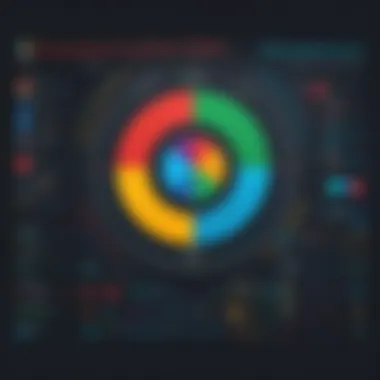

In the contemporary landscape of digital communication and remote support, compliance and security standards are paramount. Users of remote support software like Zoho Assist expect high levels of security to protect sensitive information. Companies often handle customer data that can include personal details, financial records, and confidential business information. As such, software providers must adhere to established regulations and ensure data protection measures are robust. This not only protects the end-users but also bolsters the reputation of the service provider.
With increasing cyber threats and privacy laws, adherence to compliance frameworks cannot be undermined. Violations can lead to severe legal repercussions and loss of customer confidence. Thus, understanding the compliance and security standards linked with remote support solutions like Zoho Assist is essential for businesses. They should have a clear insight into how these standards are implemented to make informed decisions about their usage.
Data Protection Measures
Zoho Assist employs several data protection measures to safeguard user information. These include:
- Encryption: Data in transit and at rest is encrypted using industry-standard protocols. This ensures that even if data is intercepted, it remains unreadable to unauthorized users.
- Two-Factor Authentication (2FA): This adds an extra layer of security during the login process. Users must provide two forms of identification before accessing their accounts, significantly reducing the risk of unauthorized access.
- Access Controls: Admins can set permissions on who can access sensitive data within the Zoho Assist application. This feature is particularly useful for organizations with diverse teams, allowing them to manage access based on roles.
By implementing these measures, Zoho Assist proactively addresses potential security threats that remote access software often faces.
Industry Compliance Certifications
Compliance certifications play a critical role in establishing a remote support tool's credibility. Zoho Assist holds several industry-standard certifications that reflect its commitment to security and compliance, including:
- ISO/IEC 27001: This certification indicates that the software adheres to an internationally recognized standard for information security management systems.
- GDPR Compliance: For users in the European Union, adherence to the General Data Protection Regulation reinforces Zoho Assist's dedication to protecting user data and respecting privacy rights.
- HIPAA Compliance: Organizations in the healthcare sector can utilize Zoho Assist while meeting the Health Insurance Portability and Accountability Act requirements. This is crucial for maintaining the confidentiality of patient information.
These certifications not only enhance user trust but also ensure that Zoho Assist aligns with legal requirements in various sectors. Regular audits and assessments help maintain these certifications, guaranteeing ongoing compliance and security.
Limitations of Zoho Assist
Understanding the limitations of any software is crucial for informed decision-making. Zoho Assist, while offering a robust set of features in the realm of remote support, does possess certain drawbacks. These limitations can affect user experience and the overall effectiveness of the tool, especially in a competitive environment where multiple solutions are available. By acknowledging these limitations, organizations can better assess how Zoho Assist fits into their operational goals and what adjustments they may need to consider.
Technical Limitations
Zoho Assist presents several technical constraints that users must consider:
- Connectivity Issues: A reliable internet connection is essential for optimal performance. Users in areas with unstable connections may face disruptions during support sessions, impacting both efficiency and customer satisfaction.
- Compatibility Challenges: While Zoho Assist supports various operating systems, some older version of these platforms may present limitations. This can result in issues when trying to assist clients who use outdated software or hardware.
- Limited Customization Options: The platform provides certain customization features, but these are sometimes insufficient for businesses needing a highly tailored experience. This can hinder branding efforts or specific operational needs.
- Resource Intensive: The software can consume significant system resources, leading to performance issues on lower-spec machines. This is especially relevant for small enterprises with limited IT infrastructure.
These technical limitations suggest that while Zoho Assist can be highly functional, its effectiveness is closely tied to proper technical environments and user preparation.
User Experience Limitations
A seamless user experience is vital for any remote support tool, and in this regard, Zoho Assist has areas for improvement:
- Learning Curve: New users may find the interface to be somewhat complex at first. There can be a steep learning curve, especially for individuals not familiar with remote access software.
- Inconsistent Performance: Some users report inconsistencies with session speed and responsiveness, which can affect the flow of support interactions. A slow connection can lead to frustrations for both the technician and the client.
- Limited Session Control: Users sometimes feel they lack certain controls during sessions, such as advanced security features or detailed permission settings for unattended access. This can lead to hesitations in trust during critical support operations.
- Troubleshooting Difficulties: While documentation is available, some users have stated it lacks depth, making it hard to troubleshoot when issues arise quickly. This can lead to downtime and a need for more direct support options from Zoho.
Comparative Analysis with Alternative Tools
In a rapidly evolving digital landscape, the necessity of effective remote support tools cannot be overstated. With many options available, analyzing the comparative aspects of these tools becomes essential for organizations looking to enhance their support operations. This examination not only delineates the capabilities of Zoho Assist but also enables decision-makers to gauge its performance against competitors. By identifying the nuances, benefits, and limitations of each tool, businesses can make informed decisions that align with their specific needs and operational strategies.
Remote Support Tools Comparison
The comparison among remote support tools involves several essential criteria that impact usability, performance, and overall user experience. Key elements to consider include:
- Functionality: The feature set that tools offer can vary significantly. While Zoho Assist provides comprehensive remote access, unattended support, and session management, alternatives may either excel in specific functionalities or offer more integrated solutions.
- User Interface: A user-friendly interface is often a determining factor. Tools that are easier to navigate reduce training time and increase adoption rates among team members.
- Performance and Reliability: Speed and stability during remote sessions are critical. Performance issues can hinder support tasks, leading to customer dissatisfaction. Comparing connection stability and latency across tools can highlight areas where Zoho Assist stands out or falls short compared to peers.
- Integration Capabilities: The ability to seamlessly integrate with existing software is another important aspect. Tools that offer wider integration options may provide enhanced workflows, whereas Zoho Assist integrates primarily with other Zoho products, which can be beneficial for users already within that ecosystem.
- Security Features: Given the sensitive nature of remote support, security measures such as encryption, two-factor authentication, and compliance standards must be assessed carefully in any comparative analysis. User trust in the tool can hinge on these aspects, making it crucial to evaluate how Zoho Assist compares to competitors.
- Pricing: The cost structures of remote support tools can significantly impact the choice of platform. While Zoho Assist boasts a competitive pricing model, it is vital to compare the value offered for that cost against others in the market.
Strengths and Weaknesses
Conducting a comparative analysis also brings forth the strengths and weaknesses of Zoho Assist relative to its competitors. This balance is crucial in understanding where the tool excels and where it may require improvements:
Strengths:
- Comprehensive Feature Set: Includes features such as unattended access and file transfer, making it suitable for diverse support scenarios.
- Affordable Pricing: Provides a flexible pricing model including a free trial that allows businesses to evaluate its effectiveness without immediate commitments.
- User-Friendly Interface: The ease of use generally leads to higher satisfaction among users, helping support teams operate more efficiently.
Weaknesses:
- Limited Integrations: Compared to some competitors, it may lack integrations with a wider range of third-party applications, which can limit its utility for businesses relying heavily on multiple tools.
- Performance Issues: In some instances, users have reported occasional connectivity or latency problems during sessions, which can affect operational efficiency.
- Focus on Zoho Ecosystem: While the tool integrates well with other Zoho products, organizations not using Zoho might find fewer benefits.
Finale and Recommendations
In analyzing Zoho Assist, it becomes evident that this digital solution for remote support offers numerous advantages tailored for tech-savvy individuals and business leaders. The conclusion is more than just a summary; it serves as a key area to reflect upon the overall implications of utilizing such software within a business framework. Understanding the product's strengths, limitations, and unique functionalities will undoubtedly assist in making the right choice.
The exploration of Zoho Assist also sheds light on significant benefits that extend beyond immediate remote support needs. Enhanced customer satisfaction, greater operational efficiency, and cost-efficiency emerge as critical elements that suggest integrating Zoho Assist into various organizational structures.
Moreover, recommendations section encapsulates specific advice based on the detailed findings. Potential users should consider certain factors based on their needs, such as scalability, support features, and whether the software fits seamlessly into existing workflows.
Final Thoughts on Zoho Assist
Zoho Assist represents a robust option in the realm of remote support software. Its array of features, including unattended access and multi-platform support, caters to diverse user requirements ranging from IT professionals to educational institutions. User experiences have highlighted its reliability and efficiency, proving it as a dependable solution for remote assistance.
That said, challenges remain, and it’s wise to keep an eye on these aspects. Technical limitations, along with occasional user interface concerns, may affect the overall experience. Yet, the ability of Zoho Assist to adapt to various industries and integrate with other tools remains compelling.
Recommendations for Potential Users
For individuals and organizations considering Zoho Assist, several recommendations can help optimize the experience:
- Leverage the Free Trial: Before full commitment, utilize the free trial to gauge whether Zoho Assist meets the specific demands of your business.
- Evaluate Integration Needs: Assess how well Zoho Assist integrates with existing systems, especially if there are dependencies on other software within your organization.
- Prioritize User Training: Investing time in training staff on how to utilize all features effectively can enhance overall efficiency and satisfaction.
- Keep Security in Focus: Ensure that data protection measures comply with industry standards. Review the compliance certifications to assess alignment with organizational security protocols.
- Engage with Support Channels: Utilize Zoho Assist’s customer support for any ongoing challenges to maximize the software’s effectiveness and resolve issues quickly.
By following these recommendations, potential users can navigate the complexities of integrating Zoho Assist into their operations, allowing for seamless remote support and ultimate satisfaction.







