The WPS App for Android: Your Ultimate Guide
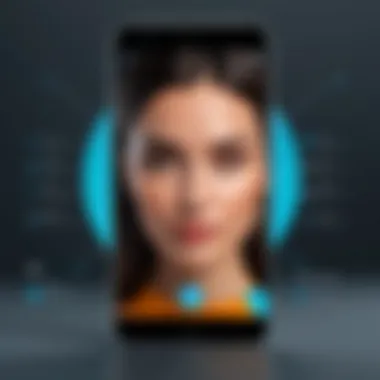

Intro
In today’s digital workspace, efficiency and functionality in software are paramount. The WPS app for Android emerges as a solution focused on enhancing productivity in document creation and management. This comprehensive guide explores the nuances of the WPS app, helping users navigate through its features, installation process, and real-world applications.
Software Needs Assessment
Identifying User Requirements
Before adopting any software, it is critical to understand what users need. For professionals seeking document creation tools, the WPS app offers functionalities tailored for various tasks, from creating spreadsheets to designing presentations. Determining specific project requirements will aid in evaluating whether WPS aligns with user expectations. Factors such as storage, collaborative features, and cloud integration play a significant role in this assessment.
Evaluating Current Software Solutions
Understanding existing software solutions already in use can provide a clearer picture. Users should analyze the limitations and advantages of their current tools. If users rely heavily on Microsoft Office, they may appreciate WPS for its familiar interface and compatibility with Office files. A detailed comparison can reveal whether switching to WPS will address unmet needs or improve workflow efficiency.
"Assessing software needs helps streamline decision-making while enhancing productivity."
Data-Driven Insights
Market Trends Overview
The landscape of mobile office applications is rapidly changing. Recent reports suggest a rising trend in using mobile devices for professional tasks, thereby boosting the demand for efficient office applications. WPS has capitalized on this trend by offering a robust set of tools designed specifically for the Android ecosystem. Understanding these trends illuminates the reasons behind the increasing popularity of WPS among professionals.
Performance Metrics
Evaluation of performance metrics is essential for informed decision-making. Users should consider factors such as:
- Loading times: How quickly does the app open documents?
- Functionality: Are all required tools easily accessible?
- User satisfaction: What do reviews indicate about personal experiences with the app?
Engaging with user reviews on platforms like Reddit can provide additional insights into real-world usage. Furthermore, analyzing expert opinions can highlight both strengths and weaknesses of the app, informing potential users about the app’s actual performance.
By thoroughly assessing both user needs and data-driven insights, potential WPS users can ensure they make an informed choice that suits their requirements in a demanding tech environment.
Intro to WPS App
The WPS App for Android serves as a vital component of the WPS Office Suite, which encompasses productivity tools like word processing, spreadsheet management, and presentation software. The importance of discussing the WPS App lies in its potential to enhance users' productivity, particularly for those who need efficient document handling on their mobile devices. Businesses, students, and professionals benefit significantly from having a tool that offers an array of features designed for the modern workspace.
Overview of WPS Office Suite
WPS Office Suite is a comprehensive office software solution developed by Kingsoft. It includes three main applications: Writer, Spreadsheets, and Presentation. These tools allow users to create, edit, and manage documents efficiently. The suite aims to provide an effective alternative to more established office software, making it an appealing option for users looking to optimize their workflow without incurring high costs. Notably, WPS Office also integrates well with various file formats, ensuring compatibility with Microsoft Office products, and allowing users to work across platforms without difficulties.
Purpose of the WPS App for Android
The WPS App for Android is specifically tailored to meet the needs of users on mobile devices. Its primary purpose is to bring the powerful features of the WPS Office Suite to smartphones and tablets, enabling users to create, edit, and share documents on the go. The app facilitates document access from anywhere, allowing seamless collaboration whether in a meeting, classroom, or during travel. It is designed to cater to the fast-paced environment of today’s work and study routines, making it a preferred choice for individuals or teams who require quick and efficient document management solutions.
The WPS App unlocks possibilities for mobile productivity, redefining how users interact with documents on their Android devices.
Features of the WPS App
The WPS App for Android offers a rich array of features that significantly enhance productivity and streamline tasks for users. These features are designed to cater to various needs, whether for academic, personal, or business purposes. Understanding these features is crucial, as they highlight the app's capacity to compete in a crowded market with alternatives like Google Docs or Microsoft Office.
Document Creation and Editing
Document creation in the WPS App is both intuitive and robust. Users can create text documents from scratch or utilize templates that cover various formats, including resumes and reports. Editing tools are comprehensive; you can modify font styles, sizes, and colors quite easily. The app supports collaborative editing, allowing multiple users to work on documents in real time. This feature is particularly useful for team projects, enhancing coordination and efficiency. A notable aspect is the compatibility with various file formats, including DOCX and TXT, which allows seamless sharing and editing regardless of the source.
Spreadsheet Management
The spreadsheet management feature of the WPS App provides functionalities similar to those found in dedicated software like Microsoft Excel. Users can create, edit, and manipulate spreadsheets effectively. Essential functions such as formulas, graphs, and pivot tables enhance analytical capabilities. This is beneficial for anyone needing to handle numerical data, perform calculations, or visualize trends. The app's ability to import and export various formats like XLSX offers flexibility, ensuring compatibility with other software.
Presentation Tools
For users involved in creating presentations, the WPS App contains a suite of tools designed for this specific need. It allows users to create slideshows with dynamic elements like transitions and animations, mirroring the capabilities found in leading presentation software. The app provides options to add multimedia elements, such as images and sound clips, which can help in delivering a more engaging presentation. It is particularly advantageous for business professionals needing to convey ideas effectively in meetings or educational contexts.
Cloud Integration
Cloud integration is central to the functionality of the WPS App. Users can save their documents and spreadsheets directly to cloud services such as Google Drive, Dropbox, or their WPS Cloud account. This ensures that files are accessible from anywhere and does not rely on a single device. Moreover, cloud storage mitigates the risks associated with data loss. The app features automatic backup options, which add extra layers of security.
PDF Conversion and Editing
The WPS App allows users to convert documents to PDF format easily. This is a valuable feature, especially when finalizing documents for official use, as PDFs maintain original formatting across platforms. Additionally, the app supports some basic editing capabilities for PDFs, such as merging and annotation. This functionality can save time and reduce the need for separate PDF management tools, making it a comprehensive solution for document handling needs.
Installation Process
Installing the WPS App is an essential first step for anyone looking to harness its capabilities on Android devices. An effective installation process ensures seamless functionality, which can greatly influence the user experience. Given the increasing dependency on mobile applications for productivity, understanding how to properly install this app is key for both individual users and professionals seeking to integrate it into their workflows.
Downloading from Google Play Store
To begin the installation, users need to access the Google Play Store, the primary platform for Android applications. Here’s how to download the WPS App:
- Open Google Play Store: Locate the Play Store icon on your device’s home screen or app drawer and tap it.
- Search for WPS Office: Use the search bar at the top of the screen. Type in "WPS Office" and hit search.
- Select the App: Among the search results, identify the official WPS Office app, typically identified by a distinct icon.
- Download: Click the green "Install" button. This action initiates the download process, which may vary in time based on your internet connection speed.
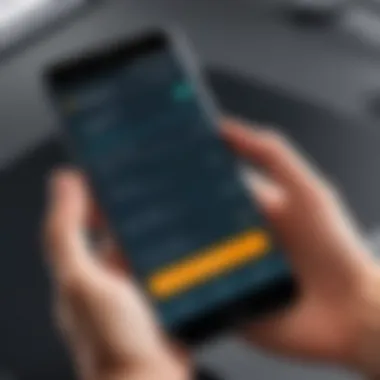

Accessing the Google Play Store is generally straightforward, making this the preferred method for obtaining the WPS App. Users should be wary of third-party sources as they can pose security risks.
Installation Steps
After the download completes, the installation process begins automatically. Here’s a brief overview of what to expect:
- The app will automatically install itself on your device once downloaded. You may monitor the progress via notifications—be patient as this may take a few moments.
- After installation, a notification will confirm the process is complete. The WPS Office icon will then appear on your home screen or app drawer.
If you encounter any issues during installation, checking for sufficient storage space on your device is recommended. Insufficient storage can interrupt the installation process.
Initial Setup and Configuration
Once WPS App is installed, the initial setup requires a few straightforward steps:
- Open WPS App: Clicking on the app icon launches the program.
- Permissions: Upon first launch, you will be prompted to grant necessary permissions. This may include access to storage, which is crucial for the app’s functionality.
- Account Setup: You can choose to create an account or log in if you already have one. While creating an account allows for cloud features, it is not mandatory for initial use.
- Customize Settings: Take a moment to explore the settings. Here, you can adjust preferences such as themes, automatic updates, and cloud storage connections.
Setting up the app properly guarantees the optimal use of its features. For new users, familiarizing oneself with the user interface post-setup can aid in transition to a more productive use of the application.
User Interface Overview
Understanding the user interface of the WPS App for Android is pivotal for maximizing its functionalities. A well-designed interface significantly influences user experience and productivity. Users interact with the app daily, and the interface serves as a bridge between them and the powerful features offered by WPS.
The user interface of the WPS App is designed to be intuitive. It aims to reduce the learning curve for new users while enhancing efficiency for experienced ones. This emphasis on usability encourages deeper engagement with the app, making it easier to accomplish tasks.
Design and Navigation
The design of the WPS App presents a clean and organized layout. Each section, whether for document creation or spreadsheet management, is easily accessible. The navigation is straightforward, which reduces confusion and allows users to focus on their work instead of struggling with the app’s layout. Key elements are easily identifiable, and the app’s visual hierarchy prioritizes essential functions such as file access and editing tools.
The main navigation menu is located at the bottom of the screen, offering quick access to core features. Users can comfortably switch between documents, spreadsheets, and presentations without losing context or focus.
Benefits of Efficient Design:
- User retention: A smoother user experience leads to longer engagement.
- Task completion: Users can complete their work faster, making the app a time-saver.
Customization Options
Customization options in the WPS App allow users to tailor their interface according to personal preferences. This adaptability is especially important for professionals who may have specific needs depending on their projects.
In the settings, users can modify themes, adjust font sizes, and alter the layout of toolbars. Making these adjustments can help create a more comfortable working environment for long periods. Users can also choose to enable or disable specific features, enhancing their personal experience with the app.
The capacity for customization contributes to user satisfaction. Users can easily create a workspace that feels personal and efficient, boosting productivity.
Key Takeaway: A thoughtful user interface combines simplicity with customization, ensuring that all users, regardless of tech savviness, can optimize their experience with the WPS App.
Advantages of Using WPS App
The WPS App for Android presents a range of advantages that make it a preferred choice for many users. By understanding these benefits, individuals and businesses can better assess how this app aligns with their needs. Below, we explore three significant advantages: cost effectiveness, cross-platform compatibility, and user-friendly experience.
Cost Effectiveness
One of the primary advantages of the WPS App is its cost effectiveness. Compared to other office suites, WPS offers many features at no charge. Users can access essential tools for document creation, editing, and spreadsheet management without financial commitment. This is particularly appealing for students and small businesses where budgets are often limited.
Moreover, the app provides a premium version with additional features, while still maintaining the core functionality available for free. This flexibility ensures that users can start using the app with zero investment and decide later whether to upgrade based on their evolving needs.
In essence, WPS App allows users to maintain productivity without incurring high costs, which can be advantageous in today’s competitive environment.
Cross-Platform Compatibility
Cross-platform compatibility is another outstanding feature of the WPS App. The application is designed to run on various devices and operating systems, facilitating seamless workflows for users.
- Android Users: The app operates smoothly on Android devices, allowing easy access to files and documents on smartphones and tablets.
- Desktop Integration: WPS also offers desktop versions for Windows and Mac users, ensuring that files created or edited on mobile can be accessed on larger screens easily.
- Cloud Support: Integration with cloud storage services like Google Drive and Dropbox means users can synchronize their work across devices. This is crucial for professionals who may switch between devices throughout the day.
This cross-platform nature encourages collaboration, enabling teams to work together effectively, regardless of their chosen device.
User-Friendly Experience
The user interface of the WPS App is another highlight. Designed with the user in mind, it offers a layout that is both intuitive and efficient. New users can navigate the app with ease, minimizing the learning curve often associated with more complex software.
Key aspects of the user-friendly experience include:
- Simple Navigation: The main tools are prominently placed, reducing the time taken to locate functions necessary for document creation and editing.
- Customization Options: Users can personalize their workspace, choosing themes and layouts that best suit their preferences.
- Responsive Design: The app adjusts well to different screen sizes, ensuring a great experience on both smaller mobile devices and larger tablets.
This focus on user experience not only enhances productivity but also promotes long-term satisfaction, keeping users engaged with the app over time.
"The WPS App's combination of affordability, compatibility, and user-friendly design provides a powerful tool for individuals and organizations alike."
Challenges and Limitations
The WPS App for Android, despite its many features and advantages, does have some challenges and limitations that users should consider. Understanding these issues is crucial for making informed decisions about software needs. By addressing both compatibility and performance concerns, users can better evaluate whether the app meets their requirements.


Compatibility Issues
WPS App is designed to work across various devices, yet compatibility issues can arise. Users have reported that some file formats do not display correctly. While WPS supports formats like DOC, XLS, and PDF, there are instances when complex elements, such as advanced charts or embedded objects, fail to render as expected. This can hinder productivity, particularly for professionals who rely on precise document presentation.
Moreover, users might face challenges when sharing documents between different office suites. Compatibility across platforms and applications, like Microsoft Office and Google Docs, is not always guaranteed. Misalignment can lead to unexpected formatting errors, which can cause delays and miscommunication among team members. Therefore, becoming aware of these potential issues before committing to the app is essential for ensuring seamless productivity.
Performance Concerns on Older Devices
Another important aspect of the WPS App is its performance on older Android devices. As technology progresses, software requirements often increase. Users with older phones or tablets might experience lag or crashes when using more resource-heavy features of the app, such as multimedia presentations or extensive spreadsheets. This can lead to significant frustration, as tasks may take longer to complete or result in data loss if the app crashes unexpectedly.
In addition, older devices may limit the access to new features that WPS updates release. Users may find themselves unable to utilize the latest tools, reducing overall effectiveness in their work. Therefore, it is wise to verify device compatibility before installation. Understanding these limitations ensures users can choose wisely and optimize their work environment, maintaining efficiency in their daily tasks.
"In evaluating WPS App, recognizing these challenges helps in making informed decisions. Awareness equips users to navigate obstacles that may affect their workflow."
Ultimately, while the WPS App offers a range of features for document management, being aware of its challenges and limitations can guide users in leveraging the app to its fullest potential.
Use Cases for Different User Categories
Understanding the precise use cases of the WPS app for different user categories is essential for maximizing productivity. This analysis highlights how students, small businesses, and enterprise solutions can effectively leverage the features offered by the app. Each category has unique needs and challenges. Addressing these needs can boost efficiency and ease workflow strain.
For Students
Students are often challenged by the need for versatile tools that can accommodate various assignments and projects. WPS Office provides features that can enhance their educational experience. The document creation tool allows for straightforward editing and formatting, which is vital when working on essays or reports. Students can also utilize the spreadsheet features for data organization and analysis, beneficial for projects in subjects like math or science.
In addition, the app supports collaboration, letting students share projects easily with classmates. They can also access materials stored in the cloud, so they do not have to worry about losing important work or needing access to specific documents when away from their primary device.
For Small Businesses
For small businesses, the WPS app offers an economical solution to common business needs. The cost-effectiveness of the app allows small business owners to access advanced features without breaking the bank. The use of spreadsheets can streamline company finances, manage inventories, or analyze sales data. Document editing helps in producing professional-looking reports and proposals, which can impress potential clients.
Moreover, the cloud integration is critical for small teams where accessibility and collaboration are mandatory. Employees can work on documents simultaneously and see changes in real-time, which promotes teamwork. The combination of pricing, ease of use, and functionality makes WPS an attractive option for small business environments.
For Enterprise Solutions
Larger enterprises often have extensive requirements for document management and collaboration. WPS Office provides robust tools that can cater to these needs. The features allow for stringent document control and security measures, necessary for handling sensitive corporate information. The ability to convert and edit PDF files is particularly useful for businesses that rely on secure document exchanges.
With its cross-platform compatibility, enterprises can ensure that all employees have access to necessary tools, regardless of the devices they use. This allows for seamless integration into existing workflows and minimizes disruptions. As businesses continue to embrace remote work practices, such flexibility becomes even more important.
WPS App Alternatives
Exploring alternatives to the WPS app for Android is crucial for users who seek robust office solutions. Each alternative presents unique features that may better fit individual or organizational needs. Understanding these alternatives helps users to assess not only what WPS offers but also what these other applications can provide regarding compatibility and productivity.
Comparative Analysis of Similar Apps
Several applications can be a substitute for WPS. Notable ones include Google Docs, Microsoft Office, and LibreOffice. Each app has distinct advantages.
- Google Docs: This cloud-based tool permits real-time collaboration. It incorporates integration with Google Drive, making accessibility straightforward. Additionally, it offers an auto-save feature which ensures that no data is lost.
- Microsoft Office: Renowned for its comprehensive features, this app provides advanced functionalities for document creation, spreadsheet handling, and presentations. Its familiarity to many users cannot be overstated, but it typically incurs subscription costs.
- LibreOffice: As an open-source alternative, it is free to use. It offers capabilities similar to traditional office software. However, its interface may feel slightly outdated compared to more modern applications.
Comparatively, WPS stands out for its user-friendly interface and the ability to handle various file types seamlessly. However, users should weigh the unique features of each alternative against their specific needs and preferences.
Strengths and Weaknesses of Alternatives
Strengths of Alternatives:
- Versatility: Apps like Google Docs allow access from multiple devices, promoting a flexible work environment.
- Comprehensive Tools: Microsoft Office offers tools and functionalities that may be more extensive than those found in WPS.
- Cost Savings: LibreOffice provides a zero-cost alternative that is appealing to budget-conscious users.
Weaknesses of Alternatives:
- Connectivity Requirements: Google Docs relies heavily on internet connectivity, which may hinder usage in offline scenarios.
- Complexity: Microsoft Office can involve a steeper learning curve due to its extensive tools, which might not be necessary for all users.
- Limited Support: LibreOffice, being open-source, may lack the extensive customer support that paid services offer.
Understanding both strengths and weaknesses can guide users in making informed choices about the right tools for their requirements.
Security Considerations
The significance of security cannot be overstated when discussing the WPS app for Android. This application is widely used for creating, editing, and managing documents, making it essential to protect sensitive information. In a landscape where data breaches and privacy violatons are increasingly common, ensuring robust security measures within the app is crucial. There are specific elements to consider when evaluating how WPS safeguards user data and accounts.
Data Privacy Measures
WPS Office employs various data privacy measures aimed at preserving user confidentiality. The app primarily utilizes encryption for files stored in the cloud. This ensures that documents are protected both during transmission and at rest. Users should also be familiar with how their data is being handled when using the app. WPS has a clear privacy policy outlining its practices around data collection and usage. It is suggested that users review this so they can make informed decisions.
- Encryption Standards: WPS Office adopts AES-256 encryption, a standard widely regarded as secure. This provides a high level of protection against unauthorized access.
- User Control: Users can manage document sharing settings, allowing for granular control over who can view or edit their documents. This function enhances privacy, enabling individualized settings for collaborative works.
- Transparency: WPS regularly updates its privacy policy to reflect changes in data management or regulations. Keeping these policies up-to-date instills confidence in the app’s commitment to user privacy.
User Account Protection
User account protection is another central component of the WPS application’s security framework. As this app often interacts with various cloud services, safeguarding user accounts must prioritize both ease of access and strong authentication practices.
- Two-Factor Authentication: WPS App supports two-factor authentication (2FA). By requiring a second form of verification, this significantly reduces the risk of unauthorized access.
- Strong Password Policies: Users are encouraged to create strong, unique passwords. The WPS app provides guidelines on what constitutes a strong password, urging users to avoid easily guessed combinations.
- Regular Security Updates: WPS commits to regular updates, patching potential vulnerabilities as they are discovered. This proactive approach minimizes the risk of exploitation.
"Adopting a multi-layered security approach is vital for effective data protection. With the WPS app, users are not just relying on one method but several layers to ensure their security."


User Reviews and Feedback
User reviews and feedback are critical components in evaluating any application, including the WPS App for Android. They offer insights into real-world usage, allowing potential users to gauge the effectiveness and reliability of the app. This section discusses the role that user experiences play in shaping opinions on the app.
By analyzing user reviews, one can understand common issues and areas of praise. Reviews often highlight aspects such as usability, performance, and customer support. This information helps new users form an informed perspective before they download and use the application. Furthermore, feedback can prompt developers to make necessary adjustments, leading to improved app functionality.
Analysis of User Ratings
When evaluating the WPS App for Android, user ratings provide a quantitative measure of satisfaction. These ratings are generally presented on platforms like Google Play Store, where users can assign a score from one to five stars. A higher average rating suggests widespread approval, while a lower one signals potential problems.
It is essential to look at both the average rating and the volume of reviews. An app with a high rating but very few reviews might not give a full picture. Conversely, an app with a lower rating by a large number of users may reflect systemic issues that impact user experience.
The distribution of ratings also tells a story. For instance, a significant proportion of one-star reviews might point towards critical bugs or usability flaws. In contrast, five-star ratings often detail specific features users appreciate. Thus, it is valuable to consider user ratings holistically, examining both the numbers and the substance behind them.
Common Praise and Criticism
User feedback often encapsulates both praise and criticism about the WPS App, shedding light on the dual aspects of its performance.
Common Praise:
- User-Friendly Interface: Many users commend the app’s clean design and ease of navigation. New users can quickly familiarize themselves with its functions.
- Robust Features: Users appreciate the comprehensive set of tools for document creation, editing, and management. The spreadsheet and presentation capabilities receive particular acclaim for their versatility.
- Cost Efficiency: The free version offers substantial functionality, providing great value compared to other applications in the market. This aspect is especially lauded by students and small business users.
Frequent Criticism:
- Compatibility Issues: Some users report issues with file compatibility, particularly with specific document formats. This can hinder workflow and frustrate users.
- Performance Lag on Older Devices: Users with older smartphones sometimes mention a slowdown in app performance. Such concerns could dissuade potential users with legacy devices.
- Occasional Bugs: Like many apps, users have noted glitches that disrupt their editing process. While updates often resolve these issues, they require vigilance to ensure a smooth experience.
Overall, user reviews provide critical input into the WPS app’s strengths and weaknesses, enabling potential users to make educated decisions.
Expert Opinions
In the digital age, expert opinions serve as a valuable compass for users navigating the vast landscape of available applications. This is especially true for productivity apps like the WPS App for Android. Recognizing insights from industry professionals not only adds credibility to the evaluation of the WPS app but also enhances users' understanding of its practical applications.
Insights from Industry Professionals
Industry professionals often draw from extensive experience with various software products, providing nuanced views that mere user feedback may not cover. Many experts highlight that the WPS app stands out for its robust functionality and cross-platform capabilities.
Experts suggest that the integration of essential features such as document editing, spreadsheet management, and cloud services has made the app increasingly relevant in workplaces. For those in tech or business fields, such insights are crucial — uncovering both strengths and weaknesses. This depth of understanding aids users in maximizing the app’s potential in specific environments.
Case Studies and Practical Applications
The real-world implications of using the WPS app can be best understood through case studies. Professionals often illustrate how the app has optimized tasks in various contexts. For small businesses, a common sentiment is the benefit of having a low-cost solution that does not compromise on features. These case studies reveal that many users transition from traditional office suites to WPS primarily due to its affordability and user-friendliness.
Moreover, IT professionals frequently convey experiences surrounding the application’s versatility in real-time collaboration. For instance, in a case study involving a team of remote workers, the seamless integration of cloud functionality allowed them to access and edit documents from different locations without hassle. These practical applications showcase the WPS app as not just a fleeting trend but a viable long-term tool for productivity.
"Expert recommendations, when aggregated, provide a well-rounded view that is hard to replicate solely through personal usage."
Ultimately, the synthesis of expert opinions and case studies enriches the evaluation of the WPS app for Android. Such information empowers users to make informed decisions based on solid data rather than opinions alone. As the tech landscape constantly evolves, grasping these insights becomes critical for navigating tools that best fit individual or organizational needs.
Future Developments and Updates
The landscape of mobile applications, especially productivity tools like the WPS app, is subject to constant change. Keeping an eye on future developments is crucial for users aiming to maximize their experience. Understanding anticipated updates not only helps users prepare for enhancements but also aids in assessing the app's longevity and adaptability in a fast-paced technological world.
Anticipated Features in Upcoming Releases
There is buzz around what features WPS might introduce in its next versions. Users are eager for functionalities that align with recent trends in productivity software. Some expected updates include:
- Enhanced Collaboration Tools: With remote work on the rise, features facilitating real-time collaboration could become a priority. This could involve shared document editing or integrated chat functions directly within the app.
- AI-Powered Features: Integration of artificial intelligence could offer smarter suggestions for editing, formatting, or data analysis, making the app more intuitive and efficient.
- Integration with More Cloud Services: While WPS currently supports several platforms, expanding to include more options could improve flexibility.
- User Interface Improvements: A more streamlined and user-friendly interface could enhance the overall experience, making navigation simpler and faster.
While these features remain speculative, they indicate the direction WPS may take to stay competitive. Users anticipating these developments can adjust their usage habits accordingly.
WPS's Position in the Market
Currently, the WPS app holds a notable place in the productivity application market. Its comprehensive suite of tools allows it to compete with well-known brands like Microsoft Office and Google Workspace. WPS has crafted a niche for itself, particularly in regions where free access to powerful office tools is essential.
The app's advantages include cost-effectiveness and strong functionality, making it attractive for various user types—from freelancers to enterprises.
As WPS moves forward, its ability to innovate and respond to user feedback will be key in maintaining its market share. Monitoring its position will be essential for users who rely on mobile solutions for their productivity needs.
Epilogue
In closing, it is essential to recognize the significance of the WPS App for Android in today’s mobile productivity landscape. This app not only fulfills the fundamental requirement of document management but also enhances the user experience with its wide array of features. Understanding its advantages and limitations allows users to wield it effectively within their personal, educational, or business contexts.
Summary of Key Points
The WPS App offers a suite of features that cater to diverse needs:
- Document Creation and Editing: Provides tools for drafting and modifying files efficiently.
- Spreadsheet Management: Enables users to handle data with ease and precision.
- Presentation Tools: Supports crafting professional presentations without the steep learning curve.
- Cloud Integration: Allows easy access to files across various devices.
- PDF Conversion and Editing: Offers versatility in handling different file formats.
Moreover, the installation process is approachable, making it accessible to a broad audience. User customization options contribute to a tailored experience while its multi-platform compatibility appeals to users on various operating systems. Security concerns are addressed through clear measures, ensuring data privacy.
Final Thoughts on WPS App for Android
Ultimately, the WPS App for Android stands out as a comprehensive solution for those seeking reliable document management on mobile devices. By considering the insights provided, from user reviews to expert opinions, individuals can better understand where the app fits into their workflow. Continuous updates suggest that the app will evolve, potentially integrating new features that will maintain its relevance in the competitive market.
"To remain productive, embracing tools like the WPS App is not just beneficial, it is essential in an increasingly digital ecosystem."
The clarity on various aspects discussed in this guide aids in making an informed choice about utilizing the WPS App. Therefore, whether you are a student, a small business owner, or working within a large enterprise, the WPS App for Android may very well be a prudent addition to your software arsenal.







