Enhancing Productivity with Workato and Wrike Integration
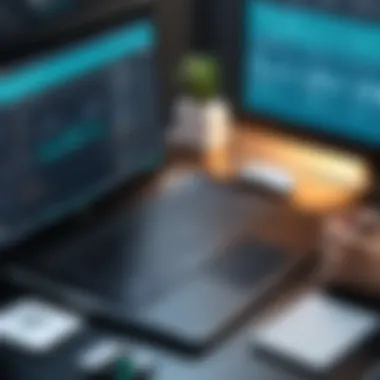

Intro
Effective work management requires an understanding of the tools available that can optimize workflows and enhance team productivity. Two popular options in this space are Workato and Wrike. This article embarks on a comprehensive exploration of these platforms, focusing on their integration and collective impact on project management.
The objective of this analysis is to illuminate how Workato and Wrike can work together. Furthermore, we will explore user experiences with these tools and discuss why integrating them can significantly improve operational efficiency. It is essential for decision-makers to understand not just the capabilities of each tool but also how they can complement one another in a business environment.
Understanding these aspects will be crucial for companies looking to streamline their processes and enhance collaboration among team members. Let's begin by assessing software needs, followed by a discussion on data-driven insights vital for optimizing workflows.
Foreword to Workato and Wrike
Understanding Workato and Wrike is essential for organizations looking to optimize their workflow management. In today's fast-paced business environment, effective management of tasks and projects can lead to significant improvements in productivity. Workato, an integration and automation platform, streamlines processes by connecting various applications and automating repetitive tasks. Wrike, a project management tool, allows teams to collaborate, track progress, and manage projects efficiently. Together, these tools offer a powerful solution to address the complexities of modern work practices.
Overview of Workato
Workato is designed primarily for automating workflows between different applications. It enables users to create seamless integrations without needing deep technical knowledge. Its extensive library of pre-built connectors allows teams to link popular applications like Slack, Salesforce, and Google Sheets effortlessly. This means businesses can customize their processes based on specific needs. By reducing manual effort, Workato empowers teams to focus on higher-priority tasks. Its user-friendly interface simplifies the creation of automation, making it accessible for non-technical users.
Overview of Wrike
Wrike specializes in project management and collaboration. It offers tools for task assignment, progress tracking, and resource allocation. Users can view their projects via Gantt charts, dashboards, and task lists, facilitating clear visibility into workflows. Wrike's features also include time tracking and document sharing, which enhances team communication. Its adaptability suits various industries and project types. Additionally, Wrike is equipped with robust reporting tools that assist in measuring performance and productivity. This helps teams identify areas of improvement and drive better outcomes.
The Need for Integration
The integration of Workato with Wrike is driven by the necessity to maximize efficiency across different functions. Businesses increasingly rely on a multitude of software options to manage their operations. This diversity can lead to information silos and inefficient workflows. By integrating these two platforms, organizations can create a cohesive environment where data flows seamlessly.
Integrating Workato’s automation capabilities with Wrike’s project management features means that every process, from task assignment to project completion, is streamlined. The benefits include:
- Increased transparency in project status.
- Reduced time spent on manual updates and data entry.
- Improved collaboration as team members are always on the same page.
Key Features of Workato
Workato is a robust integration and automation platform that empowers organizations to enhance their workflows significantly. Understanding the key features of Workato is essential for organizations considering this tool for streamlining operations. Its features are designed to maximize productivity by ensuring various applications can communicate and work together seamlessly. By leveraging these functionalities, businesses can automate repetitive tasks, integrate disparate systems, and create a more efficient work environment. This section delves into the major features of Workato, elucidating their importance and potential benefits for users in the context of work management.
Automation Capabilities
At the heart of Workato’s functionality is its automation capabilities. These enable users to automate workflows that span multiple applications without the need for complex coding knowledge. Workato provides a user-friendly interface where individuals can design workflows through a visual builder. This makes it accessible to business users who may not have a technical background.
The automation features allow for the creation of triggers and actions. For instance, an event in one application can trigger a series of actions in another. This bilateral flow of information reduces manual input, minimizes errors, and increases efficiency.
Additionally, the platform offers a wide array of pre-built templates that can be tailored to fit specific business needs. The flexibility of Workato enables organizations to scale their automation efforts as they grow. Furthermore, businesses can customize their automations to align perfectly with their workflows, an advantage that can lead to significant time savings and increased productivity.
Integration with Third-Party Applications
Workato excels in its ability to integrate with a multitude of third-party applications. This capability is vital for organizations that rely on various tools to manage their operations. Notable applications such as Salesforce, Slack, and QuickBooks, among others, can connect seamlessly with Workato.
The integration is achieved through Workato's extensive library of connectors. These connectors simplify the process of linking different systems, ensuring that data flows smoothly between them. Because many companies use a mix of applications, the flexibility provided by Workato's integrations means teams can utilize their preferred tools without feeling restricted.
Moreover, with these integrations, organizations can maintain a central repository of data. This helps in ensuring consistency across different platforms and reduces the risk of units or departments working in silos.
User Interface and Experience
The user interface of Workato is designed to enhance the user experience through clarity and functionality. An intuitive layout ensures that users, regardless of their technical expertise, can navigate the platform with relative ease. The dashboard displays key metrics and workflows, allowing users to monitor operations at a glance.
Feature-rich menus enable personalizations that suit unique business needs. Users can create shortcuts for frequently accessed features and can easily manage their workflows with drag-and-drop simplicity. Such an organized interface significantly reduces the learning curve associated with utilizing a new software platform.
The emphasis on user experience means that organizations can implement and adapt Workato quickly. This rapid deployment is crucial in today’s fast-paced business environment, where teams strive to maximize their resources efficiently.
Core Functions of Wrike
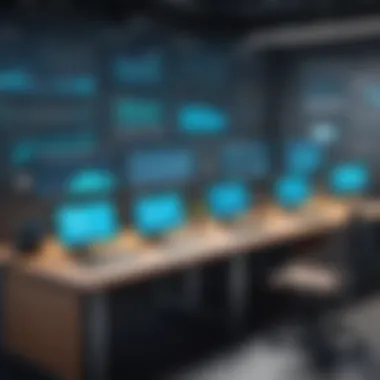

Wrike stands as a notable player in the field of project management platforms, primarily due to its suite of core functions. These functions are essential for teams aiming to harmonize their workflows and achieve their objectives efficiently. Understanding Wrike’s core capabilities can help organizations to optimize their operations and enhance productivity.
Project Management Features
Wrike's project management features provide structured support for planning, executing, and monitoring projects. Users can create detailed project plans with timelines, assign tasks to team members, and manage dependencies. This structure enables clear visibility of project status, which is crucial for timely decision-making. Utilizing Gantt charts allows teams to visualize their projects and track progress easily.
The ability to set custom workflows adds flexibility to Wrike’s project management tools. It accommodates unique business processes across various industries. Furthermore, the software offers task prioritization tools, which help teams focus on what matters most. Automatic reminders and recurring tasks reduce manual tracking errors and improve accountability.
Collaboration Tools
Collaboration is fundamental in any team setting. Wrike excels in providing tools that facilitate communication and cooperation. Its real-time editing feature allows team members to collaborate on documents or tasks simultaneously. This immediacy reduces misunderstandings and fosters a culture of transparency.
Wrike allows for comments and mentions directly within task discussions, ensuring that all relevant parties are engaged in ongoing dialogues. The integration with popular communication platforms, like Slack or Microsoft Teams, further enhances this capability. Users have access to shared dashboards, making it easier to assess collective progress and contribute meaningfully to group efforts.
Reporting and Analytics
Data-driven decision-making is critical in today’s business climate. Wrike's robust reporting and analytics functions provide users with insights into their project performance. Customizable reports allow organizations to track key performance indicators (KPIs) crucial for assessing productivity and resource allocation.
The analytics tools enable users to analyze historical data, which helps in forecasting future project trends. By recognizing patterns, teams can identify areas of improvement and celebrate successes. Wrike also supports integration with other analytics tools, enhancing its reporting capabilities and allowing for more comprehensive analyses.
Wrike’s ability to provide detailed reports not only enhances project transparency but also aids in strategic planning for future initiatives.
Strategic Benefits of Integrating Workato with Wrike
The integration of Workato and Wrike presents a myriad of strategic advantages that can significantly transform workflows and enhance productivity in organizations. Combining the automation capabilities of Workato with the project management strength of Wrike offers a comprehensive solution that addresses both operational inefficiencies and the need for coherent project tracking. By leveraging these tools together, businesses can optimize their processes, improve data management, and facilitate better collaboration among teams. Below are key strategic benefits elucidated further.
Enhanced Workflow Efficiency
Integrating Workato with Wrike can lead to remarkable improvements in workflow efficiency. Workato's automation features allow for the streamlining of repetitive tasks. For instance, when a project milestone is reached in Wrike, automated notifications can be sent out to relevant team members through channels like Slack or email without manual intervention. This ensures that everyone stays informed and can act quickly, which reduces the lag in communication often seen in many organizations.
Additionally, the integration can automate the creation of tasks based on trigger events. For example, if a new client onboarding request is submitted, Workato can automatically create a corresponding project in Wrike, assigning tasks to the appropriate team members. This level of automation significantly reduces administrative workload, allowing employees to focus on more strategic elements of their roles.
Improved Data Synchronization
Another advantage of integrating Workato with Wrike is achieving better data synchronization across tools. In many organizations, data can become siloed within different applications. This often leads to discrepancies and inefficiencies in accessing accurate information. Through Workato, real-time data integration can be established. This means that updates made in Wrike are immediately reflected in other connected applications or systems.
For example, financial data from QuickBooks can be synced with project budgets in Wrike. Such seamless synchronization prevents miscommunication and errors, ensuring all team members have access to the most current data. It can also reduce the time spent on manual data entry, significantly enhancing productivity. Furthermore, accurate data supports better decision-making as teams rely on real-time insights rather than outdated information.
Streamlined Communication
Effective communication is crucial for any successful project management framework. Integrating Workato with Wrike facilitates improved communication between team members and departments. This integration can connect Wrike with various collaboration platforms, such as Microsoft Teams or Google Workspace, creating a unified communication environment.
For instance, when comments are added on a task within Wrike, Workato can trigger a notification in the corresponding team channel. This reduces the need to switch between platforms, making it easier for teams to stay updated. Additionally, by channeling communication through specific applications, it reduces the chances of important messages getting lost in crowded inboxes.
As a result, teams can foster a culture of transparency and responsiveness, where members are consistently aligned on project goals and updates, contributing to overall project success.
Integrating Workato with Wrike is not just about operational efficiency; it is a strategic move that can significantly enhance how organizations manage projects, communicate, and utilize data. This synergy leads to a more cohesive and productive work environment.
Technical Implementation Considerations
Understanding the technical implementation considerations for integrating Workato and Wrike is crucial for businesses aiming to optimize their work management processes. These considerations not only affect the efficiency of the integration but also impact how well both systems function together. Addressing these aspects can lead to a more seamless workflow, enhancing productivity across teams.
System Requirements for Integration
Before integrating Workato with Wrike, it is important to identify the system requirements for successful collaboration.
- Hardware Requirements: Both Workato and Wrike operate predominantly in a cloud environment. However, users must ensure that their internet connection is stable to facilitate data transfers effectively. A recommended bandwidth of at least 10 Mbps can prevent latency issues.
- Software Compatibility: Ensure that your existing software stack supports APIs required for interaction between Workato and Wrike. Basic knowledge of RESTful APIs will help understand integration capabilities better.
- User Permissions: Adequate permissions must be obtained within both platforms. Admin rights may be necessary to allow seamless data flow between applications.
- Environment Setup: Configuration of the desired environment where Workato and Wrike will be operating is essential. Both platforms should be properly set up according to organizational standards before attempting integration.


Step-by-Step Integration Process
The integration of Workato with Wrike can be achieved through a systematic approach. Here is a concise outline of the typical steps involved:
- Initial Assessment: Assess the current workflows to determine what specific processes need integration between Workato and Wrike. Prioritize these processes based on impact and feasibility.
- Create Accounts: Ensure that functional accounts are created in both Workato and Wrike with appropriate access to initiate connections.
- Develop Integration Workflows: Utilize Workato's user-friendly interface to develop workflows that specify how data should move between already existing Wrike tasks and Workato automations.
- Test Integrations: Conduct thorough testing of integrations to confirm that workflows operate as expected. Identify and rectify any errors before rolling out to live interactions.
- Launch and Monitor: After rigorous testing, launch the integration. Post-launch, continuous monitoring is key to ensure all systems function well together and address any arising issues promptly.
Common Challenges and Solutions
Like any integration process, integrating Workato with Wrike may introduce challenges. Here are a few common challenges along with suggested solutions:
- Data Mismatch: Occasional data mismatch can occur if fields in Workato do not align with those in Wrike. To solve this, create mapping guidelines that ensure fields in both systems align perfectly.
- Performance Lag: A lag in performance during peak usage times may occur due to insufficient bandwidth. Upgrading the internet plan or scheduling heavy tasks during off-peak hours can mitigate this.
- User Resistance: Employees might show reluctance to adapt to new systems. To counter this, provide comprehensive training that highlights the benefits and ease of use that integration brings.
"Addressing implementation challenges effectively can significantly enhance overall user satisfaction and performance."
By carefully considering each aspect of technical implementation, businesses can achieve successful integration between Workato and Wrike, ultimately leading to improved work management. This not only makes project oversight simpler but also enhances collaboration across teams.
User Experiences: Case Studies
The role of user experiences and case studies is pivotal in understanding the real-world application and impact of integrating Workato and Wrike. Such insights provide clarity beyond the technical specifications or advertised features. They offer a window into how actual users navigated challenges, harnessed the tools' capabilities, and improved workflow efficiency. By examining successful implementations, feedback from users, and the lessons learned, decision-makers can obtain a well-rounded view. This equips them with knowledge that is vital for tailoring solutions that align with their specific needs.
Successful Implementations
Successful implementations of Workato and Wrike illustrate the transformative effect these tools can have when integrated effectively. For instance, a marketing agency utilized Workato to automate data entry tasks that were previously manual, integrating client data from Wrike to CRM systems seamlessly. This integration reduced the time spent on data management by over 50%, allowing team members to focus on strategic tasks.
These implementations do not just highlight efficiency gains. They also showcase enhanced collaboration among team members. A project team at a software development company integrated Wrike’s project management tools with Workato’s workflow automation to streamline development cycles. By using automated notifications and updates, teams access real-time information, improving their response times to issues and ensuring that projects stay on track.
User Feedback and Insights
User feedback provides valuable insights into the real-life effects of using Workato and Wrike together. Many users report a positive shift in productivity levels post-integration. One user stated, "The integration has changed how we approach project management. We can now make decisions faster because data flows smoothly between our tools."
Moreover, users appreciate the flexibility of Workato to connect various applications. Feedback indicates that the setup process can be more intuitive than expected, particularly with the guided workflows available in Workato. Users also pointed out the importance of training; teams must engage in learning to optimize the use of features. Many found that investing time in initial training yields long-term benefits as team members become more adept at utilizing both systems.
Lessons Learned
Every implementation has its challenges, and lessons learned from integrating Workato and Wrike are particularly pertinent. One recurring lesson is the necessity for a clear integration strategy before commencing technical work. Companies that took the time to outline their objectives from the start often experienced smoother transitions.
Aside from strategy, aligning team expectations is critical. Some organizations reported issues stemming from a mismatch between what team members expected from the integration and what was technically possible. Setting realistic goals and timelines can ease frustrations and encourage engagement with the new systems.
Potential Alternatives to Workato and Wrike
In any thorough analysis of workflow automation and project management, it is vital to consider the potential alternatives to leading platforms like Workato and Wrike. Knowing what options exist allows organizations to make informed decisions, tailor their software tools to specific requirements, and respond flexibly to changing business needs. The journey toward optimizing work management often involves assessing not only the strengths of current tools but also the capabilities of competitors.
Comparative Analysis with Competitors
When engaging in a comparative analysis, one must examine how various alternatives measure up against the functionalities of Workato and Wrike. Platforms such as Zapier, Automate.io, and Asana offer distinctive features that may cater to different organizational requirements.
- Zapier is notable for its user-friendly interface and extensive app integrations. It focuses heavily on automation for small to medium-sized businesses.
- Automate.io allows intricate automation with a greater emphasis on data handling between applications. However, it may lack some advanced features available in Wrike.
- Asana serves as a robust project management tool but does not encompass the same depth in workflow automation and integration capabilities as Workato.
Each alternative brings unique strengths but may also present limitations that users need to evaluate carefully.
Strengths and Weaknesses of Alternatives
Understanding the relative strengths and weaknesses of competitors provides insight into the right fit for a business. Evaluating these aspects can help organizations prioritize their needs.
- Strengths:
- Weaknesses:
- Zapier:
- Automate.io:
- Asana:


- Easy to use with a simple setup process.
- Rich resource library for workflow templates.
- Affordable pricing structure for small teams.
- Ability to handle complex data operations seamlessly.
- Strong team collaboration features.
- Effective visual project timelines.
- Zapier:
- Automate.io:
- Asana:
- Limited advanced project management functionalities.
- Pricing can escalate quickly for premium features.
- Fewer third-party integrations compared to Workato.
- Performance can lag with extensive workflows.
- Lack of deep integration capabilities compared to Workato.
- More focused on project management than workflow automation.
Analyzing these strengths and weaknesses will equip decision-makers to choose the best tool for their specific operational needs. Proper consideration of alternatives ensures that organizations do not overlook options that may better align with their objectives.
Cost Considerations
Cost considerations play a pivotal role in the decision-making process regarding the use of Workato and Wrike. Balancing budget constraints with the need for robust features is essential for any organization. The costs associated with integrating these two platforms can have a significant impact on overall ROI, making it vital to analyze both pricing structures and value delivered.
When examining costs, it's necessary to evaluate not just the upfront investment but also ongoing expenses. Organizations should consider subscriptions, deployment, training, and maintenance costs. A clearer understanding of these financial commitments will provide insight into whether these tools will truly augment productivity and efficiency.
Pricing Structures of Workato and Wrike
Both Workato and Wrike offer various pricing tiers to cater to a range of businesses. Workato utilizes a tiered subscription model based on the volume of automation and integrations required. Their pricing starts at a basic plan, which provides fundamental automation features, and scales up to enterprise-grade plans that offer extensive capabilities.
Wrike, on the other hand, also offers multiple pricing tiers that focus on features such as project management, collaboration, and reporting tools. Similar to Workato, pricing for Wrike varies by the number of users and features enabled. Companies can select a plan that fits their specific operational needs, but each increment in features generally comes with a noticeable increase in cost.
The pricing structures for both platforms are:
- Workato:
- Wrike:
- Basic: Limited automation
- Professional: Increased integration capabilities
- Enterprise: Extensive workflow automation plus dedicated support
- Free: Basic project management tools
- Professional: Advanced task management
- Business: Time tracking and reporting features
- Enterprise: Custom solutions and dedicated team support
Cost-Benefit Analysis
A cost-benefit analysis helps organizations understand the value they derive from using Workato and Wrike. It involves evaluating the potential savings and productivity gains against the total costs of ownership.
Increased efficiency and streamlined workflows are significant advantages. By automating repetitive tasks through Workato, teams can focus on more strategic initiatives. Similarly, Wrike's project management features enhance team collaboration and ensure that projects remain on track.
To effectively conduct this analysis, businesses should consider:
- Time savings from automation
- Error reduction resulting from more streamlined processes
- Improved project visibility through Wrike's tracking tools
- Increased team productivity, making activities more efficient
Ultimately, a well-executed cost-benefit analysis will reveal whether the advantages of integrating Workato and Wrike justify the costs associated. This analysis is crucial for stakeholders to ensure alignment with organizational goals and budgets.
The End
In any analysis of workflow automation and project management, the conclusion serves as a crucial element that encapsulates the insights gleaned throughout the paper. This section brings together the various threads discussed in previous parts, shedding light on how Workato and Wrike can cohesively enhance an organization’s operational efficiency.
Summary of Insights
The exploration of Workato and Wrike has provided a clear understanding of how these tools can transform work management. The integration of Workato’s automation capabilities with Wrike’s project management features provides a synergistic effect that is greater than the sum of its parts. User experiences from case studies show that companies leveraging this integration have reported substantial improvements in productivity and communication. Moreover, the cost-benefit analysis illustrates the financial viability of adopting these tools, especially when considering scaling operations.
To summarize the insights:
- Workato automates repetitive tasks, reducing manual effort.
- Wrike enhances project visibility and collaboration among teams.
- Integration creates a seamless workflow that fosters agility in decision-making.
- Users benefit from synchronized data, minimizing errors and miscommunications.
"In the realm of business, effective integration of tools defines operational success."
Final Thoughts on Integration
As organizations strive to achieve greater efficiency and effectiveness, the integration between Workato and Wrike emerges as a compelling solution. While both platforms have inherent strengths, their combined functionalities address the multifaceted challenges of modern work management. Future developments in these tools and their integration capabilities should be closely monitored, as they might advance further to meet evolving business demands.
Integrating these tools is more than just a technical decision; it reflects a commitment to embracing innovation in workflow management. Business professionals, IT experts, and decision-makers should consider not just the functionalities but also the long-term value these integrations can add to their processes. The experience of organizations already utilizing this synergy underlines that informed decisions regarding tool integration can lead to significant advancements in productivity, efficiency, and overall organizational success.







