Understanding WinZip Pricing: A Comprehensive Breakdown


Intro
As organizations continue to rely on digital files and communication, effective file management becomes increasingly crucial. Among several tools available, WinZip stands out for its ability to compress, encrypt, and manage files. Particularly for businesses, understanding the pricing structure of WinZip is essential for informed investment.
In this section, we will explore various pricing strategies WinZip offers. The objective is to provide clarity on the different options, features tied to each, and how they align with user needs. By reviewing WinZip’s pricing schemes, individuals and organizations can make educated decisions whenever they plan to utilize this essential software.
Software Needs Assessment
Identifying the right software is not solely about features; it includes assessing individual or organizational needs. WinZip offers different tiers to cater to diverse requirements. Here, we will delve into crucial elements that determine which package is suitable.
Identifying User Requirements
The first step in determining the need for WinZip involves understanding specific use cases. Are users primarily compressing files for easier transfer? Do they require encryption for sensitive data? Identifying these needs can significantly influence the decision-making process.
For those frequently dealing with large file sizes or sensitive documents, the advanced features of WinZip might prove beneficial. Conversely, casual users may find more basic functionalities sufficient. Clearly defined requirements help narrow down pricing options and avoid unnecessary expenditure.
Evaluating Current Software Solutions
Before committing to WinZip, it is prudent to evaluate existing software solutions. Factors such as functionality, ease of use, and cost-effectiveness should be assessed. Some businesses might already have solutions capable of basic file management.
By comparing WinZip with other software – for instance, 7-Zip or PeaZip – users can gauge if WinZip justifies its price. This evaluation enables a strategic approach to software investment, ensuring users receive value for their decisions.
Data-Driven Insights
Data plays an instrumental role in understanding the market and making informed pricing decisions. By reviewing trends and metrics associated with WinZip, consumers can gain insight into its value proposition.
Market Trends Overview
As digital data continues to expand, the demand for efficient file management tools, including compression software, is on the rise. WinZip has responded to this demand by adapting its offerings to include features like cloud integration and mobile access. This responsiveness to market needs ensures that the software remains competitive.
Awareness of market trends helps users anticipate changes in pricing structures and new feature rollouts. Such knowledge can also influence the timing of purchases – sometimes waiting could yield better offers or upgrades.
Performance Metrics
Pricing for software like WinZip is often reflective of its performance metrics. User satisfaction ratings, support response times, and stability all contribute to perceived value. Understanding where WinZip stands on these metrics versus competitors offers readers a glimpse into why the software is priced the way it is.
"When consumers are informed about market dynamics and performance calculations, they are better equipped to justify their software investments."
Overview of WinZip
Understanding WinZip is key for anyone looking to optimize their workflow or manage files more efficiently. As a prominent file compression utility, it offers users various methods to reduce file size and manage data storage. This section discusses the fundamental aspects of WinZip, providing a groundwork for appreciating its place in the larger context of digital resource management.
What is WinZip?
WinZip is a software application used for packaging, compressing, and encrypting files. Often regarded as a standard in the industry, WinZip offers users the ability to manage their files in a convenient manner. With WinZip, users can reduce the size of files, potentially saving storage space and facilitating faster file transfers. The software supports various file formats, enhancing its utility across different platforms. Its extensive features make it appropriate for both casual users and professionals requiring thorough data management capabilities.
Key Features
WinZip comes blessed with a set of features tailored to increase its functionality. Key features include:
- File Compression: This includes a variety of algorithms, enabling users to compress even large files without significant quality loss.
- File Encryption: Ensures that sensitive data is secured with robust encryption methods.
- Cloud Integration: Facilitates direct access to popular cloud storage services, allowing users to save and share files seamlessly.
- Backup Tools: Users can automatically back up their important files to prevent data loss.
- File Management: Offers capabilities to organize and manage files, including merging, splitting, and extracting files.
The combination of these features makes WinZip a versatile tool across numerous applications, from simple file sharing to sophisticated data management tasks.
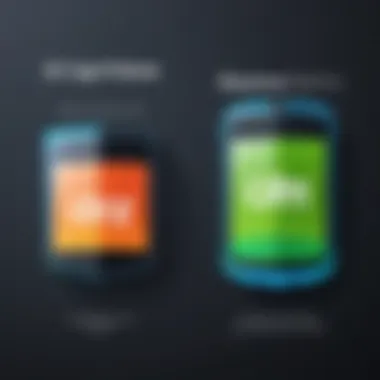

User Demographics
The user demographic for WinZip is diverse. It includes:
- Individuals: Casual users who need basic file compression for personal use.
- Small Businesses: Companies that require efficient data management solutions for file sharing and storage optimization.
- Large Enterprises: Organizations needing comprehensive solutions for file compression, encryption, and backup.
Moreover, professionals across various sectors, such as IT, finance, and education, utilize WinZip for their specific needs. Understanding the types of users can help in grasping the different pricing structures and features emphasized during the purchasing process.
Notably, WinZip's ability to serve varied sectors enhances its relevance in today’s digital landscape, attracting a wide array of users.
Pricing Structure of WinZip
Understanding the pricing structure of WinZip is essential for potential users examining this powerful file compression software. This analysis highlights cost considerations, options available for individual users and businesses, and how pricing impacts the overall user experience. By exploring the different tiers, users can ensure they make informed decisions that align with their specific needs.
Overview of Pricing Plans
WinZip offers several pricing plans catering to different user demographics. These plans typically fall into two main categories: one-time purchases and subscription-based options.
- Individual License: Designed for sole users needing basic functionality.
- Business License: Tailored for organizations requiring multiple user access, often with additional features.
- Educational Discounts: Special rates for students and educators, making it accessible for academic use.
- Free Trial: Temporary access to evaluate the software without upfront payment.
Each plan is structured to deliver value and convenience depending on the user's context and needs. This tiered approach enhances market appeal and accessibility.
Permanent License vs. Subscription
When considering WinZip, one key decision is choosing between a permanent license or a subscription. A permanent license requires a one-time payment for continuous use, which is appealing for users who prefer stability in their software expenses. However, it may not include future upgrades unless specific conditions are met.
On the other hand, a subscription plan operates on a recurring payment basis, typically monthly or annually. This model grants users access to ongoing updates and features, ensuring they always have the latest tools available. The subscription approach may suit users who prioritize accessing new features consistently and want to avoid the hassle of extra payments for upgrades.
Features Included in Each Plan
The features included in each WinZip pricing plan vary, impacting the user experience significantly. Key elements include:
- Basic Compression and Extraction: Available in all plans.
- File Management Tools: Advanced tools for organizing files may differ based on the plan selected.
- Cloud Integration: Available in higher-tier plans, providing seamless access to cloud-based storage options.
- Support Services: Vary in terms of availability and response times depending on whether the user is on a permanent license or subscription.
Understanding these features ensures that users select the most appropriate plan tailored to their technical requirements and budget.
Cost of WinZip Licenses
Understanding the cost of WinZip licenses is crucial for potential users. It helps them make informed decisions regarding their software investment. The pricing structure reflects not just the financial commitment but also the licensing options available that fit various user needs. This section provides an overview of the different licensing categories that WinZip offers, examining individual, business, and educational discounts. Each option has distinct benefits and considerations that align with various user requirements.
Individual Licensing Options
WinZip offers several individual licensing options tailored for personal use. Users can choose between a one-time purchase for a lifetime license or a subscription model that requires annual renewal.
- Lifetime License: This allows users to make a one-time payment. They can use the software indefinitely but may need to pay for major updates in the future.
- Subscription License: This is more affordable in the short term and includes continuous updates and new features. However, if users stop renewing, they lose access to the software.
Individuals need to assess their usage patterns when choosing between these options. The lifetime license can be beneficial for those who prefer a long-term investment, while the subscription model might appeal more to casual users who want the latest features without committing a large upfront cost.
Business Licensing Options
For business environments, WinZip offers specialized licensing options that cater to multiple users and larger teams. These licenses are often sold in bulk, providing significant cost savings when compared to individual licenses.
- Volume Licensing: Businesses can purchase multiple licenses at a discounted rate. This is ideal for companies with many employees needing the software.
- Enterprise Licensing: Larger organizations often benefit from tailored solutions that include advanced features and centralized management tools.
Business users should consider the scale at which they operate. Having the right number of licenses and the right type can enhance productivity while also being economically sensible. The bulk purchase option can lead to substantial savings over time.


Educational Discounts
WinZip recognizes the importance of software education, offering attractive discounts for students, teachers, and academic institutions. These discounts make powerful file compression tools accessible to a younger audience who may need them for school projects or research.
- Student Discounts: Full-time students can access significant price reductions, allowing them to use WinZip during their studies at a fraction of the regular price.
- Faculty and Staff Discounts: Educators can also purchase the software at a discounted rate, promoting better resource management within educational institutions.
Offering these educational discounts supports the growth of technology adoption in schools and universities, appealing to those who will eventually join the workforce. This investment can yield benefits both for the students and their future employers.
Free Trial and Updates
Understanding the free trial and update system is critical for potential WinZip users. Many software solutions today offer trial periods, allowing users to test their product before commiting to a purchase. WinZip is no exception, offering a way for individuals and businesses to evaluate the software. The value of this is immense; users can understand the interface as well as the features first-hand. It provides a risk-free opportunity to assess whether WinZip meets their specific needs.
Trial Period Details
WinZip offers a trial period of 30 days. During this time, users can explore the full functionality of the software without limitation. This includes features like file compression, encryption, and backup tools. It's an effective way to experience how WinZip can optimize file management tasks. The trial version is available to both individuals and businesses, facilitating broad access for various types of users. After the trial concludes, users must purchase a license to continue using the product. This is an important factor to consider when deciding if WinZip aligns with your requirements.
Upgrade Costs
When considering upgrade costs, it is essential to recognize that WinZip offers frequent updates and enhancements to its software. Users can expect reasonable charges for upgrading to newer versions. Generally, existing customers may receive discounted rates, which vary based on the plan they initially purchased. For instance, standard users might pay less compared to those on a corporate plan. Therefore, it is advisable to check your current license agreement to understand the specific costs associated with upgrades. This can help in budgeting for future software expenses.
Frequency of Updates
WinZip prioritizes keeping its software up-to-date. Users can anticipate significant updates several times a year. These updates often include new features and improvements based on user feedback. Regular enhancements are vital for maintaining security and performance. Users are automatically notified when an update is available, ensuring they can benefit from the latest offerings without having to constantly check manually. Staying updated helps users maintain an efficient workflow and adapt to any changes in technology.
"Regular software updates are essential for keeping your system secure and efficient."
Discounts and Promotions
Discounts and promotions play a crucial role in the decision-making process for potential WinZip users. They offer significant possibilities for savings, making the software more accessible to various demographics. Understanding these discounts can lead to a more favorable purchase experience and allow consumers to maximize their investment. By examining the current promotions and offers, users can choose plans that fit both their needs and budget.
Seasonal Discounts
WinZip often provides seasonal discounts during key holiday periods such as Black Friday, Cyber Monday, or back-to-school seasons. These discounts can range from percentage reductions on standard prices to special offers on bundled services. Seasonal promotions can provide substantial savings, thus enticing potential customers to make a purchase. For instance, a 30% discount during the holiday season can be the difference between choosing WinZip and considering a competitor.
It is wise for users to keep an eye on WinZip's website and social media for announcements about these seasonal sales. Signing up for newsletters may also provide early access to promotions, ensuring that users do not miss opportunities to secure good deals.
Bulk Purchase Discounts
For businesses or educational institutions, bulk purchase discounts can be particularly advantageous. WinZip typically offers reduced rates for purchasing multiple licenses at once. This approach not only provides financial savings but also simplifies software management within organizations.
Many companies may require licenses for several employees or departments, therefore bulk discounts can significantly reduce the overall cost. The specifics of these bulk offers can vary, but they often allow organizations to acquire additional licenses at a reduced cost per unit. Organizations should inquire about these discounts in advance to ensure they benefit from the best deals available.
Referral Programs
WinZip may also implement referral programs to encourage users to introduce the software to others. These programs often reward both the referrer and the new user. For example, if an existing user refers a friend, both parties might receive a discount on their next purchase. This strategy not only leverages word-of-mouth marketing but also creates a community of users who can share tips and experiences.
Engaging in referral programs is an effective way for users to save on their purchase while also promoting a product they appreciate. Such programs can foster loyalty and deepen the relationship between the user and the software provider. Users interested in participating should check how their referrals impact discounts and what specific steps are necessary to take advantage of these offers.
Comparing WinZip with Competitors
In today’s dynamic software landscape, understanding how WinZip measures up against its competitors is crucial for potential users. File compression tools vary greatly in features, pricing, and user experience. An informed choice can save money and enhance productivity. By comparing WinZip with other popular options, users can make decisions that best suit their specific needs.
Competitive Analysis


When evaluating WinZip in relation to its competitors, it is important to consider several key aspects:
- Functionality: WinZip is known for its robust file compression and archiving capabilities. Tools like 7-Zip and WinRAR may offer similar functions but differ in additional features such as self-extracting archives and integrated cloud service support.
- User Interface: The interface of WinZip is often praised for its simplicity and ease of use. In contrast, some competitors might have steeper learning curves or cluttered interfaces.
- Platform Availability: WinZip supports various operating systems, including Windows, Mac, and mobile platforms. Competitors like PeaZip focus primarily on Windows, which may limit usability for diverse users.
Considerations: Different users have different needs. Business users might prioritize advanced features and integration options, while casual users may value basic functionality and ease of use.
Cost Comparisons
Cost is a pivotal factor in the decision-making process. WinZip’s pricing is structured across several plans, but how does it compare to other solutions?
- WinZip Pricing: The annual subscription for WinZip typically costs about $39.95, with a one-time purchase around $49.95. This includes updates, but there can be additional costs for major upgrades.
- Competitors' Pricing:
- 7-Zip: Free to use, with donations accepted. Highly functional for those needing basic compression without cost.
- WinRAR: Offers a trial that eventually requires a one-time purchase of about $29.00, though it maintains functionality even after the trial.
- PeaZip: Also free and open-source, making it an attractive option for users who want to avoid subscription fees.
"Understanding the cost differences among these software tools helps users allocate budget wisely, ensuring both efficiency and value."
By analyzing the pricing alongside the features offered, users can identify what they will receive for their investment. WinZip may come at a higher cost, but the added features and support can justify the expense for many users, especially in a business context. Ultimately, the choice between WinZip and its competitors will depend on individual preferences and requirements.
User Considerations
Understanding user considerations is crucial when evaluating WinZip pricing. It encapsulates the factors that influence the purchase decision. For instance, users must assess their specific needs to determine which features are essential. This will affect not only the cost but also the efficiency of their work.
Assessing Needs Before Purchase
Before making a purchase, users should ask themsleves what they need from a file compression tool. Are they a casual user who only requires basic functions? Or are they more experienced, needing advanced capabilities like file encryption and backup? Identifying usage patterns can help identify the right plan and avoid unnecessary expenses.
An effective approach to this is to create a checklist of required features. For example:
- Compression rates
- File formats supported
- Integration with other software
- Security features
By listing these, they can better match their needs with WinZip's offerings.
Determining the Right Plan
Once needs are clarified, the next step is determining the right plan. WinZip offers multiple options, including subscription and one-time purchase models. Users should reflect on how often they will use the software. Casual users may find a subscription model cost-effective, while frequent users may prefer a permanent license.
It is also valuable to consider the potential for future updates. Subscription plans will generally include these, whereas one-time purchases may require additional fees down the line.
"Choosing the correct plan is as vital as selecting the software itself. Users must analyze their needs and budget carefully."
Finale
Understanding the pricing of WinZip is essential for both individuals and businesses considering file compression solutions. This article synthesizes crucial elements of WinZip's diverse pricing models, which encompass permanent licensing and various subscription plans. By analyzing these options, potential users gain insight into what aligns best with their specific needs.
The benefits of being informed about WinZip pricing go beyond mere cost comparisons. For instance, the distinction between one-time purchases and subscription models can significantly impact long-term budgeting and software accessibility. Furthermore, this understanding prepares users to anticipate future costs, maintenance updates, and the value of periodic discounts available during seasonal promotions.
In summary, making an informed choice about WinZip pricing not only guards against overspending but also ensures that users select the most appropriate tools for their tasks. As file management becomes increasingly critical in today's digital landscape, such careful consideration is indispensable for efficient workflow.
Final Thoughts on WinZip Pricing
In the context of software investment, WinZip’s pricing structure stands out for its flexibility, catering to a range of user needs. The transition from traditional software license models to subscription services reflects broader industry trends, emphasizing continuous access to features and enhancements. Each pricing tier in WinZip offers different functionalities, appealing to various user demographics, from casual users needing basic compression to enterprises requiring a full suite of file management tools.
It is important to note that the initial purchase price should not be the sole consideration. Factors such as customer support, regular updates, and additional features should also weigh heavily in this decision.
Recommendations for Users
To maximize value from WinZip, potential users should consider the following recommendations:
- Assess Usage Needs: Evaluate how frequently you compress files and if additional features like encryption are necessary.
- Explore Free Trials: Before commiting to a subscription or purchase, take advantage of the available free trials to fully grasp WinZip's capabilities.
- Evaluate Discounts: Look for seasonal discounts or bulk purchase deals, which can significantly lower your overall cost.
- Stay Informed on Updates: Keeping updated about new features can help you decide if a subscription is worth maintaining.
- Engage with Community Feedback: Platforms like Reddit can provide valuable insights from other users about their experiences with WinZip, which can guide decisions.
By following these guidelines, users can identify the most fitting WinZip plan for their circumstances, ensuring they receive the best return on investment while optimizing their file management processes.







