Exploring Webflow and HubSpot Integration for Businesses
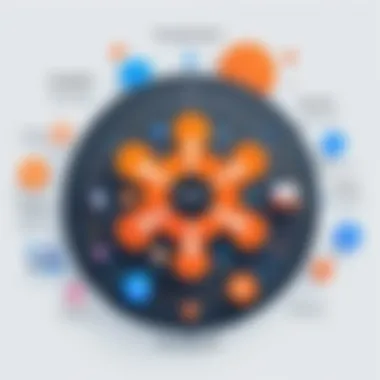

Intro
In the rapidly evolving landscape of digital marketing, seamless integration between platforms is crucial. Webflow and HubSpot are two significant tools that, when combined, can enhance a business's efficiency and marketing power. This article will dive into the operational synergy that comes from integrating these platforms, exploring technical specifications, benefits, and the challenges that users may encounter.
Software Needs Assessment
Identifying User Requirements
When considering the integration of Webflow with HubSpot, the first step is assessing user needs. This involves identifying the specific goals and requirements of the organization. Businesses must ask themselves what they want to achieve: Is it improved lead management, enhanced marketing automation, or a more intuitive content management system?
A focused approach to user requirements can lead to a more effective integration. Each team member should provide input relevant to their work. Marketing departments may prioritize features that enhance customer engagement while IT staff may focus on technical capabilities.
Evaluating Current Software Solutions
Understanding the existing software solutions is vital. Businesses need to evaluate how well their current tools address user requirements. Take a moment to compile a list of the software currently in use, like WordPress or other CMS systems. Compare these with the capabilities of HubSpot and Webflow. This exercise not only highlights gaps in functionality but also potential overlaps that could cause inefficiencies.
Data-Driven Insights
Market Trends Overview
Staying informed about market trends is essential in leveraging tools like Webflow and HubSpot. Presently, there is a noticeable shift towards integrated marketing platforms. More businesses are seeking solutions that offer a unified approach to marketing, content management, and customer engagement.
Using data analytics to track what tools other businesses are adopting can provide invaluable insights. Companies that effectively use integration can expect improved conversion rates and a more aligned marketing strategy.
Performance Metrics
Performance metrics play a critical role in assessing the success of the integration. Businesses need to define which key performance indicators (KPIs) will measure success. Some common metrics include:
- Lead conversion rates
- Website performance metrics (like page load times)
- User engagement statistics (such as bounce rates)
By establishing clear metrics upfront, organizations can set benchmarks that measure their progress and adapt strategies as needed. Regular reporting on these performance indicators allows teams to fine-tune processes and realize the benefits of the integration fully.
The integration of Webflow and HubSpot represents a significant advancement in marketing technology; understanding this integration is crucial for any business aiming for success in the digital age.
Understanding Webflow and HubSpot
In the realm of digital marketing and web development, knowing how to harness the potential of platforms like Webflow and HubSpot is essential. Both of these tools serve distinct but complementary functions. Webflow is a design platform that allows users to build responsive websites visually. HubSpot, on the other hand, is a comprehensive inbound marketing and sales software that focuses on managing relationships with customers through various strategies. Understanding their features and functionalities prepares businesses to make informed decisions regarding their workflow and integration strategies.
Overview of Webflow
Webflow functions as a powerful web design tool enabling users to create websites without extensive coding knowledge. It is built for both designers and developers, offering a user-friendly interface with capabilities for dynamic content management. Users can design visually while Webflow generates clean, production-ready HTML, CSS, and JavaScript. This generation of code ensures that the end product is both functional and aesthetically pleasing.
Additionally, Webflow provides hosting services, allowing users to manage their sites from one location. The platform supports animations, interactions, and responsive designs, making it suitable for creating modern, engaging user experiences. Understanding these features signifies how Webflow can become an integral part of a digital strategy.
Overview of HubSpot
HubSpot is known for its robust CRM platform that provides a suite of tools designed to transform how businesses interact with customers. It covers various aspects, including marketing, sales, and customer service, thus supporting a holistic approach to customer relationship management. Its marketing tools enable users to track engagement, automate email campaigns, and analyze performance metrics.
One of HubSpot's standout features is its capability for inbound marketing, which emphasizes attracting customers through valuable content and interactions rather than pushing advertisements. HubSpot's analytics dashboard offers insights into campaign performance, making data-driven decisions easier. Hence, understanding HubSpot is crucial for any business looking to streamline their marketing efforts and enhance client relationships.
Mutual Benefits of Integration
Integrating Webflow and HubSpot presents multiple advantages that can benefit an organization significantly. Both platforms, when synchronized, enhance operational efficiency and improve marketing effectiveness.
- Seamless Data Transfer: Information such as leads, user behavior, and customer feedback can be transferred between the two systems automatically. This reduces manual data entry and errors, allowing teams to focus on strategic tasks rather than data management.
- Enhanced Marketing Strategies: Combining the design capabilities of Webflow with HubSpot’s marketing tools offers a unified approach. You can create targeted landing pages that are not only visually appealing but also optimized for conversions, backed by HubSpot’s CRM data.
- Streamlined User Experience: Users benefit from a consistent experience as Webflow’s visually engaging interfaces blend harmoniously with HubSpot’s automated offerings. This maintains user engagement and satisfaction, which is vital for customer retention.
This integration ultimately empowers businesses to elevate their marketing and operational strategies through a more coherent and data-driven approach, facilitating growth and an improved understanding of customer needs.
Rationale for Integration
The process of integrating Webflow and HubSpot offers critical benefits that can fundamentally transform how businesses manage their digital presence and marketing strategies. With growing competition in the digital landscape, companies continuously seek tools that enhance productivity and maximize outreach. This integration facilitates a seamless interface between design-oriented web development and sophisticated marketing automation.
Streamlining Workflow
In any organization, achieving operational efficiency is paramount. The integration of Webflow with HubSpot significantly streamlines workflows. Webflow allows for the creation of visually appealing websites without the need for extensive coding. HubSpot then adds another layer by automating tasks such as lead capturing and email campaigns. By eliminating the need for switching between platforms, teams save time and reduce the potential for errors. Something as simple as syncing Webflow forms with HubSpot leads can enhance the speed of data collection. This optimized workflow leads to increased overall productivity.
Enhancing Marketing Efforts
Marketing teams benefit substantially from the advanced features available through HubSpot when used alongside a Webflow site. After integrating, content published on Webflow can seamlessly track visitor data through HubSpot analytics. This means that marketers can effectively tailor their campaigns to target audience behaviors and preferences. The combination offers robust tools for segmentation and A/B testing, enabling teams to refine their strategies based on real-time data. This data-driven approach enhances marketing efforts, making them more precise and effective.
Data Management and Analysis
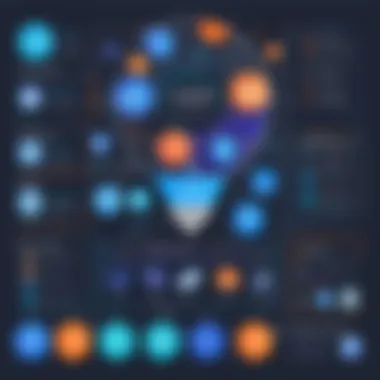

Effective data management is crucial for informed decision-making in any business. With the integration of Webflow and HubSpot, data flow becomes streamlined and manageable. HubSpot provides comprehensive analytics capabilities, allowing users to visualize their lead generation efforts directly from forms embedded in Webflow. This insightful data can reveal trends and performance metrics, guiding organizations on how to adjust their marketing and content strategies. Moreover, synchronized databases mitigate the risks of data discrepancies, thus fostering a more reliable management system.
The synergy between Webflow and HubSpot not only simplifies operational processes but also empowers teams with enhanced capabilities, ultimately driving business growth.
Technical Requirements for Integration
Integrating Webflow with HubSpot requires careful consideration of several technical requirements. This section explores the essential components needed to facilitate a seamless connection between these two platforms. Understanding these elements can prevent potential roadblocks and ensure that the integration enhances operational efficiency.
Necessary Tools and Software
Before initiating an integration, choosing the right tools and software is essential. Here are the main requirements:
- Webflow Account: A registered Webflow account is necessary to create and manage your website.
- HubSpot Account: An active HubSpot account enables access to CRM, marketing tools, and other necessary features for integration.
- Middleware solutions: Using middleware like Zapier or Integromat can simplify the connection process. These tools handle data transfers between Webflow and HubSpot effectively.
- API Documentation: Familiarity with the API documentation from both platforms is vital. This documentation provides guidance on endpoints, data formats, and methods to interact programmatically with each platform.
These tools and software form the backbone of successful integration, making it easier to manage interactions and automate processes.
API Key Management
API key management is a critical aspect of integration. Both Webflow and HubSpot utilize API keys to authenticate requests. Mismanagement of these keys can lead to security vulnerabilities or malfunctioning integrations. Here are key points for effective API key management:
- Generate API Keys: Both platforms allow users to generate API keys through their dashboard. Ensure these keys are unique and secure.
- Store Securely: Use a secure password manager to store API keys. This measure prevents unauthorized access or accidental exposure.
- Rotate Keys Regularly: Periodically changing API keys reduces risks associated with potential key leaks. This practice also aligns with security best practices.
- Monitor Usage: Track API usage for any unusual activity. HubSpot and Webflow provide dashboards for monitoring API calls, which can help identify unauthorized attempts.
Proper API key management safeguards both your data and the functionality of the integration.
Understanding Webhooks
Webhooks represent a method for receiving real-time updates from one platform to another. Unlike traditional API requests, where one system actively requests information, webhooks send information automatically when certain events occur. Understanding how webhooks function is crucial for maximizing the integration:
- Set Up Webhooks in HubSpot: To capture events such as form submissions or contact updates in HubSpot, users must set up webhooks via their HubSpot settings.
- Configure the Destination URL: This URL should point to the endpoint where Webflow can process incoming data. It is important for ensuring data flows to the correct destination.
- Test Webhooks Effectively: Once set up, test your webhooks to ensure they are delivering expected data accurately and within the right context.
By leveraging webhooks, businesses can create dynamic experiences that respond instantaneously to user interactions, enhancing the overall functionality of the integrated platforms.
Implementation Steps
The implementation steps serve as the backbone for successfully integrating Webflow with HubSpot. This process is critical because it dictates how both platforms communicate and function together. Proper implementation ensures that both data flow and user experience remain seamless while avoiding potential technical pitfalls. Understanding the steps in this section is not only about technical know-how, but also about foresight in workflow efficiency. By committing to these steps, one's organization can leverage the strengths of both Webflow and HubSpot for maximized impact.
Preparing Your Webflow Site
Before integration can begin, the Webflow site needs to be primed for collaboration with HubSpot. This involves several pre-configuration tasks.
- Backup Your Current Site: Start by conducting a thorough backup of your existing Webflow site. In case anything goes awry during the integration, having this backup prevents losses.
- Assess Your Site Structure: Evaluate the current organization of your site. Are all your pages well-structured? This assessment will play an important role when integrating HubSpot’s tracking and analytics features later on.
- Enable CMS Collections: If your Webflow site has content types, make sure to enable CMS Collections. HubSpot can interact with these collections to promote fluid data sharing, especially for blog posts and landing pages.
- Create a Custom Code Embed: In some cases, you may need to create a custom embed code in Webflow to facilitate HubSpot’s tracking capabilities. This code will be necessary for accurate data collection.
These preparations establish a solid foundation for the integration and can save time in the later stages of implementation.
Configuring HubSpot Account Settings
Once Webflow is ready, the next step is to configure your HubSpot account. This is where settings need to align with your overall business goals.
- Access Account Settings: Log into HubSpot, navigate to your account settings, and review general configurations. Ensure that your business information, user permissions, and notifications align with your organization’s protocols.
- Set Up Tracking URLs: For effective lead tracking, establish tracking URLs in HubSpot that correspond with your Webflow pages. This functionality allows you to directly analyze visitor behavior as it relates to your website.
- Integrate Forms: If you will be using HubSpot forms on your Webflow site, set them up in your HubSpot account first. This ensures that all leads collected are automatically entered into your database and can be tracked.
- API Configuration: Make sure the API settings are configured to allow Webflow to communicate with HubSpot. This part is essential as it allows for the secure transfer of data between the two platforms.
This configuration step is vital, as it connects the functionalities of HubSpot to your web assets.
Using Middleware for Integration
In some instances, direct integration can be challenging due to API limitations or complexity. This is where middleware comes into play as a robust solution.
- Select Middleware Tools: Consider tools like Zapier or Integromat that serve as mediators between Webflow and HubSpot. These platforms offer simple interfaces to create “Zaps” or “Scenarios” that automate data transfers without in-depth coding.
- Setup Triggers and Actions: Define specific triggers (like a new form submission on Webflow) and actions (like creating a new contact in HubSpot) to streamline the integration process. This automation can significantly enhance efficiency.
- Testing Middleware: After configuration, conduct tests to ensure that the middleware is functioning as intended. Check that data flow is smooth and that no errors occur during transfer.
- Monitor and Adjust: Once the middleware is connected, monitor its performance regularly. Make adjustments as necessary to align with any shifts in your marketing strategy or workflow.
Using middleware is particularly helpful for teams lacking robust technical resources, as it simplifies complex integrations into manageable tasks.
Integrating Webflow with HubSpot is not just about connecting the dots; it’s about enhancing the entire customer journey.
Common Use Cases
Understanding the common use cases for integrating Webflow and HubSpot is essential for businesses looking to enhance their marketing capabilities. This section details specific scenarios where this integration proves beneficial, offering practical insights into applications that can streamline operations and improve engagement.
Lead Generation and Nurturing
Lead generation is a cornerstone of marketing strategy. Through the combination of Webflow’s design flexibility and HubSpot’s robust CRM tools, businesses can create engaging landing pages that capture visitor information efficiently. This integration allows for automatic data transfer from Webflow forms directly into HubSpot, facilitating seamless lead management.
Key Benefits:


- Data Collection: By using Webflow to craft visually appealing forms, businesses can attract potential customers more effectively.
- Nurturing Leads: HubSpot’s marketing automation features enable companies to nurture leads based on their interactions with the website. Automated follow-up emails and tailored content can engage leads further and drive them down the sales funnel.
Automated Email Campaigns
Automation in email marketing provides a significant advantage in terms of efficiency and effectiveness. Integrating Webflow with HubSpot allows for the design of personalized email campaigns triggered by specific user actions on the website. For example, a visitor who signs up for a newsletter via a Webflow form can automatically receive a welcome email through HubSpot.
Considerations:
- Segmentation: Businesses can segment leads based on their behaviors and preferences, ensuring that the right message reaches the right audience.
- Performance Tracking: HubSpot offers advanced analytics that tracks email campaign performance, allowing businesses to refine their approach continually.
Customer Feedback and Surveys
Understanding customer feedback is vital for the growth and improvement of services or products offered. Integrating Webflow with HubSpot provides a method for collecting feedback through surveys or forms hosted on Webflow.
Advantages:
- Feedback Collection: Forms created in Webflow can be customized to gather specific information from customers effectively. This can include satisfaction scores or detailed comments.
- Analysis in HubSpot: Once the data is captured, HubSpot's analytical tools can be used to interpret the feedback. This insight reveals trends and areas needing improvement, directly impacting customer satisfaction.
"The integration of Webflow and HubSpot not only streamlines workflows but also creates a powerful tool for generating and nurturing leads effectively across the marketing spectrum."
Benefits of Webflow and HubSpot Integration
Integrating Webflow with HubSpot offers numerous advantages that can elevate a business's marketing and operational strategies. These benefits are especially relevant in today's fast-paced digital landscape where organizations seek efficient and scalable solutions. By combining the strengths of both platforms, users can streamline their workflows, leverage data effectively, and ultimately enhance their overall performance.
Increased Efficiency
One of the most significant benefits is the increased efficiency that results from this integration. With Webflow's powerful design capabilities and HubSpot's robust marketing tools, businesses can automate many processes that were once manual. This means that teams can spend less time on repetitive tasks. Instead, they can focus on strategic initiatives.
For example, when a new lead fills out a form on a Webflow site, the information can be automatically sent to HubSpot, triggering follow-up actions like email sequences or tasks for sales representatives. This automation reduces the need for constant monitoring and manual data entry, leading to faster turnaround times.
Improved Tracking and Analytics
Furthermore, integration fosters improved tracking and analytics. When organizations utilize both Webflow and HubSpot together, they can gain deeper insights into user behavior. HubSpot's analytics tools allow businesses to track site visitors’ journey from the moment they enter the Webflow site to their ongoing engagement with marketing efforts.
This understanding is invaluable; it helps identify what strategies are working and what needs adjustment. By analyzing data, companies can tailor their content and marketing approaches to better resonate with their audience. It’s a powerful way to make informed decisions that drive results.
Scalability for Future Growth
Lastly, scalability is a crucial element of this integration. As businesses grow, their needs evolve. With Webflow's flexibility in design and HubSpot's robust platform for marketing and sales, organizations can easily adapt without overhauling their systems. Whether it's adding new features to a website or expanding marketing campaigns, both platforms provide the necessary tools.
In summary, integrating Webflow with HubSpot creates an ecosystem that fosters efficiency, analytics, and scalability. These benefits help position businesses for success in an ever-changing market.
In the realm of digital marketing, the ability to adapt and utilize data effectively is paramount.
Challenges to Consider
When integrating Webflow with HubSpot, it is essential to address the complexities that may arise during this process. Successful integration can streamline operations and enhance marketing efforts, but it also comes with its share of hurdles. Understanding these challenges is crucial for businesses aiming to optimize their use of both platforms. Each challenge presents unique considerations and requires strategic planning to mitigate risks and realize the potential benefits.
Compatibility Issues
One of the primary challenges with integration is compatibility between the two systems. Webflow and HubSpot each have distinct features, functionalities, and evolving APIs. If they are not matched correctly, this can lead to issues such as:
- Limited Functionality: Not every feature in either platform may be available or work seamlessly together.
- API Inconsistency: Changes in the API from either platform can break existing integrations.
- Customization Gaps: Any customization in Webflow may not translate perfectly into HubSpot, causing data discrepancies.
To counter these potential problems, thorough testing is paramount before launching the integration in a live environment. Regular monitoring of compatibility as both platforms update ensures ongoing functionality.
Data Synchronization Risks
Data synchronization is another significant challenge that must be managed closely. Integrating systems are designed to transfer data between each other, but several risks can compromise this flow. Key risks include:
- Data Loss: Mistakes in the setup might lead to data not being transferred correctly.
- Duplication of Data: Improper mappings can create duplicate records in HubSpot or Webflow.
- Latency Issues: Real-time data synchronization may not always succeed, resulting in outdated information being displayed.
To ensure data integrity, implement regular audits of the synchronization processes. It’s also beneficial to set up alerts for any failures in data transfer, allowing for quick resolution and reduced impact on business operations.
Learning Curve for Users
Integrating Webflow with HubSpot also presents a unique learning curve for users. Each system has its interface and functionalities, which may require users to adapt to new processes and methods. Some common difficulties include:
- Training Requirements: Employees may need formal training on the integration features and workflow.
- Increased Complexity: Users may find the integrated system more complex, causing frustration or inefficiency.
- Resistance to Change: Employees may be hesitant to adopt new tools or processes, impacting overall productivity.
To alleviate these issues, businesses should invest in comprehensive training programs. Keeping communication open about the benefits of integration and offering ongoing support can also help users adjust to the new system with greater ease.
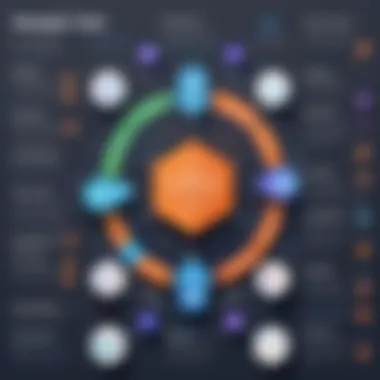

Best Practices for Integration
Integrating Webflow with HubSpot can yield significant operational advantages. However, the effectiveness of this integration hinges on adopting best practices. Following these guidelines can enhance workflow efficiency, simplify troubleshooting, and improve data management.
Regularly Update Software
Keeping your software updated is essential in today's fast-paced digital landscape. Regular updates ensure that both Webflow and HubSpot operate on the latest features and security protocols. This is important because these platforms continually evolve. Failing to update can lead to compatibility issues and security vulnerabilities.
Staying current with software also allows access to new integration features. These features often come with performance improvements and new capabilities that can enhance user experience. Consider subscribing to official update notifications for both Webflow and HubSpot. This way, you can easily implement updates when they become available.
Maintain Clear Documentation
Documentation serves as the backbone of an effective integration strategy. Clear documentation facilitates knowledge transfer within teams. It helps new team members understand the integration process quickly and reduces the potential for errors.
Good documentation includes detailed descriptions of the setup process, custom configurations, and troubleshooting steps. This can range from a simple checklist to more comprehensive guides, depending on your team’s needs. For ongoing projects, maintaining updated documentation that reflects current practices and standards is crucial.
Furthermore, having an organized repository for resources helps when you're revisiting previous integration efforts. This can save time and reduce frustration, especially during audits or system upgrades.
"Good documentation is as important as the software itself. It enables efficiency and smooth operations."
Monitor Performance Metrics
Monitoring key performance metrics is critical to understanding the success of your integration. Key metrics help you gauge efficiency and highlight areas that need improvement. This includes tracking website traffic, lead conversion rates, and email engagement numbers.
Utilizing analytical tools available in both Webflow and HubSpot can provide insight into user interactions. Metrics can guide marketing strategies and help optimize content delivery. Regularly review these numbers to adjust campaigns and integration settings based on real data.
Additionally, establish baseline metrics for comparison. This helps identify trends over time. For example, if you notice a drop in conversions after a platform update, it may indicate that further investigation or adjustment is necessary.
In summary, adhering to these best practices can significantly enhance the integration of Webflow and HubSpot. Continual updates, thorough documentation, and vigilant metric monitoring create a well-rounded strategy. This paves the way for more effective workflows and maximized return on investment for your business.
Case Studies
Case studies serve as vital case studies for understanding the impact, advantages, and challenges of integrating Webflow with HubSpot. They provide real-world examples that underline how businesses leverage this integration to bolster their marketing strategies and enhance operational efficiency. By delving into specific cases, readers can see the tangible benefits achieved by organizations that have successfully implemented this integration.
Incorporating case studies into this article allows for a more comprehensive exploration of both successes and challenges. These narratives exemplify diverse applications and outcomes that are not merely theoretical but grounded in actual experiences. Understanding these dynamics can guide tech-savvy individuals and business professionals in making informed decisions about their own strategies.
Furthermore, case studies reveal the complexities involved in the integration process, highlighting potential pitfalls and best practices. The insights gained from these examples enable readers to anticipate challenges and develop more effective integration plans tailored to their unique operational contexts.
Success Stories
Success stories highlight how companies have effectively used Webflow and HubSpot integration to achieve specific goals. For instance, one e-commerce platform improved its lead generation efforts significantly after merging these two systems. The integration allowed for seamless data flow between their marketing funnel and website, providing a unified user experience that resulted in a higher conversion rate.
Key elements of such stories include:
- Enhanced User Experience: Users benefited from personalized content and streamlined access to information.
- Efficient Data Management: Centralized data visibility led to better decision-making.
- Growth Metrics: Increased traffic, sales, or customer engagement metrics serve as indicators of success.
Another example can be seen with a SaaS company that utilized HubSpot’s CRM capabilities in conjunction with Webflow’s design flexibility. They managed to create targeted email campaigns based on user interactions monitored in real-time, leading to a tremendous rise in customer engagement. This showcases a profound advantage of the integration: the ability to tailor marketing strategies based on actual user behavior.
Lessons Learned
While success stories shine a light on positive outcomes, it is equally crucial to analyze the lessons learned from these integrations. Companies often encounter unforeseen challenges that can deter their progress. Understanding these lessons can help others avoid similar pitfalls.
For instance, one organization underestimated the significance of proper training for its staff. A lack of knowledge about how to effectively use both platforms led to mismanagement of data and inefficient marketing campaigns.
Key takeaways from these experiences include:
- Training is Critical: Ensure all users are well-trained in both platforms to optimize their use.
- Regular Reviews: Conduct assessments to identify areas of improvement in the integration and make necessary adjustments.
- Data Integrity: Focus on keeping data accuracy throughout both platforms to maintain trust in the analytics generated.
By closely scrutinizing these aspects, businesses can make informed adjustments and harness the full potential of Webflow and HubSpot integration. The learning journey through case studies is not merely educational but transformative, eventually leading to a more strategic approach to digital marketing and operational efficiency.
Finale
Integrating Webflow with HubSpot offers numerous advantages that can significantly enhance marketing and operational efficiencies. The final thoughts on this subject reveal how such an integration is not merely advantageous but essential for businesses striving to remain competitive in a fast-paced digital landscape. Webflow's user-friendly design functionalities paired with HubSpot's robust marketing tools create a powerful ecosystem that streamlines processes and fosters customer relationships.
Final Thoughts on Integration
The integration between Webflow and HubSpot serves as a gateway to achieving unprecedented levels of productivity. Businesses can harness the strengths of both platforms to simplify workflows, automate marketing tasks, and optimize data management. The synergy results in a more cohesive approach to web design and inbound marketing.
Furthermore, as companies look to improve user experiences, the capability to connect smoothly between visual branding and strategic marketing becomes paramount. This fluidity is not merely a benefit; it represents a foundational change in how teams approach project management and campaign execution. As a result, the final takeaway is straightforward: investing in this integration can yield significant returns, maximizing both time and resources spent on client engagement and brand development.
Future Implications of Webflow and HubSpot Integration
Looking ahead, the future of Webflow and HubSpot integration appears promising. As businesses continue to evolve their marketing strategies, the demand for seamless connectivity between web design and customer management systems will grow.
Moreover, advancements in automation technology will likely play a crucial role in enhancing this integration. Expect more sophisticated features, allowing businesses to personalize content dynamically based on user behavior tracked through HubSpot. This capability will not only streamline customer journeys but also present valuable insights that inform future marketing tactics.
The continued evolution of tools like Webflow and HubSpot indicates a trend towards unified platforms where user experience and operational efficiency align.
In summary, the integration is more than just a trend; it is a strategic move that businesses should consider seriously. The implications stretch far into operational dynamics, indicating a future where marketing and design become indistinguishable components of a company’s growth strategy.







