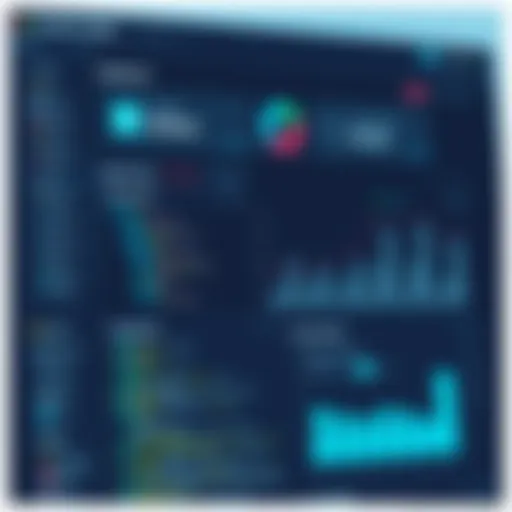Enhancing Online Teaching with Virtual Whiteboards


Intro
In recent years, the landscape of education has undergone significant transformation due to technological advancements. With the rise of online teaching, the tools available to educators have become essential in facilitating effective learning experiences. One such tool that has gained prominence is the virtual whiteboard. These digital platforms enable real-time collaboration and interactive teaching, enhancing how information is presented and grasped by students.
Virtual whiteboards serve as a virtual canvas where teachers can illustrate ideas, organize thoughts, and engage students in a more interactive manner. This article delves into the core functionalities and benefits of virtual whiteboards, exploring their impact on student engagement and learning outcomes.
Key aspects to consider include their integration with existing educational tools, best practices for effective usage, and the challenges that may arise during implementation. Furthermore, this article will touch upon future trends in digital teaching aids, providing insights for educational institutions and instructors to make informed choices when incorporating these technologies into their teaching methodologies.
Prolusion to Virtual Whiteboards
In the realm of online education, the significance of virtual whiteboards cannot be overstated. They serve as pivotal tools that facilitate interaction, teamwork, and innovation among educators and students. Virtual whiteboards blend traditional teaching methods with modern technology, allowing for a dynamic learning environment. Their utility extends beyond mere note-taking; they become central to fostering collaboration in virtual classrooms.
The use of virtual whiteboards aligns well with the growing trend towards interactive learning. Educators can leverage these platforms to illustrate concepts visually, making the content more comprehensible. Students can contribute their ideas in real-time, sparking discussions that enhance learning outcomes. With this tool, lessons can adapt fluidly based on student input, encouraging a more engaging and responsive teaching approach.
Importantly, there are various considerations when integrating virtual whiteboards into online teaching. Not all platforms may be equally effective, and it's crucial for educators to select tools that complement their pedagogical style while meeting the needs of students. With that, it becomes important to assess the technical capabilities, user interface, and collaborative features of the different virtual whiteboard options available.
By highlighting the multiple dimensions of virtual whiteboards, this article seeks to provide educators with a comprehensive understanding of their functionalities, benefits, and best practices. The goal is to ensure that instructors are well-equipped to choose and effectively implement these digital tools in their teaching methodologies.
Definition and Purpose
A virtual whiteboard can be defined as a digital platform that replicates the features of a physical whiteboard. It allows for writing, drawing, and other forms of graphical expression in a shared online space. The primary purpose is to create an interactive environment conducive for education and collaboration.
Users can share ideas, engage in problem-solving, and visualize concepts collectively. These features make them particularly valuable in online teaching where physical presence is lacking.
Historical Context
The evolution of virtual whiteboards is closely tied to advancements in technology and digital communication. Initially, whiteboards were a common tool in physical classrooms. As education began shifting online, the need for a similar interactive experience became apparent.
The emergence of early online conferencing tools laid the foundation for virtual collaboration solutions. Over time, dedicated virtual whiteboard platforms like Microsoft Whiteboard and Jamboard developed, enhancing functionalities and user experience. The growth of internet accessibility and technology literacy has enabled educators to adopt these tools more widely, paving the way for a new standard in remote teaching.
Key Features of Virtual Whiteboards
Understanding the key features of virtual whiteboards is critical for both educators and students. These features enable enhanced interaction, streamline the learning process, and improve overall engagement. By exploring these elements closely, one can appreciate how they contribute to effective online teaching.
Real-time Collaboration
Real-time collaboration is one of the standout features of virtual whiteboards. This function allows multiple users to interact simultaneously, irrespective of geographical boundaries. Educators can draw, annotate, and share ideas, much like a physical classroom setting. For instance, tools like Microsoft Whiteboard facilitate brainstorming sessions where students can contribute ideas in real-time. This feature is not just about sharing information; it promotes teamwork and collective learning. In addition, the immediacy of feedback enhances the learning experience.
Real-time collaboration transforms passive learning into active engagement, fostering a sense of community among participants.
Multimedia Integration
Incorporating multimedia is another vital aspect of virtual whiteboards. These platforms support various formats, including videos, images, and audio files. Such integration enriches teaching materials, catering to different learning styles. For example, a teacher can augment a lesson about ecosystems with short documentaries or infographics. This not only makes the content more engaging but also helps clarify complex concepts. Furthermore, newer virtual whiteboards offer interactive content. Tools like Jamboard allow users to embed content seamlessly, enhancing the learning experience significanlty.
User Management and Permissions
Effective user management and permissions are essential for maintaining a productive online environment. Many virtual whiteboards come equipped with features that allow educators to set specific roles for students. Teachers can assign who can view, edit, or erase content. This level of control ensures that the classroom environment remains focused. It also helps protect sensitive information shared during sessions. Some platforms, such as Miro, offer customizable settings ensuring that user interaction aligns with the intended learning objectives. Having clear management aids in establishing a respectful and secure learning space.
In summary, the features of virtual whiteboards—real-time collaboration, multimedia integration, and user management—form the backbone of effective online teaching. These elements are not merely technical specifications; they are instrumental in creating an engaging and interactive learning environment.
Integrating Virtual Whiteboards with Online Teaching Platforms


Integrating virtual whiteboards into online teaching platforms is a critical aspect that can greatly enhance the educational experience. This integration allows for a seamless flow of information and collaboration between educators and students. It fosters an interactive environment that promotes participation and engagement. Such platforms, when effectively combined, can address various pedagogical needs and improve the overall learning experience.
Compatibility with Learning Management Systems
The compatibility of virtual whiteboards with Learning Management Systems (LMS) is vital for ease of access and functionality. LMS like Moodle and Canvas serve as centralized systems that store course materials, assessments, and communication tools. When virtual whiteboards are integrated with these systems, it offers a unified space for both teaching and learning.
Students can access the whiteboard directly through their LMS, which simplifies the learning process. Educators do not need to switch between different applications or platforms, saving valuable time. Furthermore, this integration enables the saving of whiteboard sessions directly into the LMS. This feature allows students to revisit important lessons and clarify doubts at their convenience.
Other key benefits of compatibility include:
- Single Sign-On (SSO): This allows users to access the whiteboard with their LMS credentials, streamlining the user experience.
- Data Integration: Educators can track student progress more effectively by integrating analytics from both the LMS and the virtual whiteboard. This data can inform future lesson planning and teaching strategies.
- Resource Sharing: Resources used on the whiteboard can be easily shared and accessed within the LMS, making it easier for students to follow along.
Enhancing Video Conferencing Tools
Video conferencing tools like Zoom and Microsoft Teams have become essential in the realm of online education. Integrating virtual whiteboards with these tools can revolutionize how education is delivered remotely. When used together, they create an interactive classroom setting that bridges the gap created by distance learning.
During a live session, a virtual whiteboard can be displayed alongside the video feed, allowing educators to visually explain concepts while engaging with students in real-time. This simultaneous use of both tools encourages active participation. Students can respond, ask questions, and contribute ideas on the whiteboard, fostering a collaborative environment.
Moreover, many video conferencing tools allow features such as:
- Screen Sharing: Educators can easily share their whiteboard with all participants, ensuring every student sees the material being discussed.
- Breakout Rooms: Instructors can divide students into smaller groups for collaborative exercises on the whiteboard, making learning more personalized.
- Recording Sessions: Lessons can be recorded for later review, preserving the information shared during virtual whiteboard sessions.
By effectively integrating virtual whiteboards with video conferencing tools, educators can create a more engaging and interactive online classroom, ultimately enhancing the learning experience.
Benefits for Educators and Students
The incorporation of virtual whiteboards within online teaching offers several vital advantages for both educators and students. A clear understanding of these benefits can enhance teaching methodologies and learning experiences. The significance of virtual whiteboards lies in their ability to create an interactive and adaptable learning environment. This article section focuses on three critical aspects: improving engagement, facilitating better understanding, and streamlining lesson plans.
Improving Engagement
Enhanced engagement is a primary benefit of using virtual whiteboards. Traditional teaching methods often rely on static content, which can fail to captivate students’ attention. Virtual whiteboards, however, allow for dynamic content presentation. Educators can incorporate various multimedia elements, such as images, videos, and links, to create immersive lessons. Students can participate by contributing ideas in real-time, thus fostering a sense of participation.
Interactive features, like polls and quizzes, can also be seamlessly integrated. When students actively engage with the material, they are more likely to retain information. Incorporating these tools keeps learners focused and motivated. As a result, they can develop a deeper connection with the subject matter. This engagement is essential in remote learning settings where distractions are abundant.
Facilitating Better Understanding
Another significant advantage of virtual whiteboards is their ability to facilitate better understanding. These tools support varied teaching methodologies tailored to different learning styles. For instance, visual learners benefit from graphical representations that can clarify complex concepts. Educators can illustrate ideas through diagrams, flowcharts, and collaborative activities that visualize information.
Moreover, real-time feedback options allow educators to gauge comprehension effectively. Students can pose questions or request clarifications instantly. This immediate exchange can be pivotal in addressing misunderstandings before they escalate. Additionally, recorded sessions can be revisited by students, enabling them to absorb material at their own pace, further solidifying their understanding.
Streamlining Lesson Plans
Virtual whiteboards contribute to the efficiency of lesson planning. They simplify the organization of teaching materials, allowing educators to layout entire lessons in advance. Rather than juggling paper resources, teachers can store and retrieve all relevant content in one digital platform. This centralization can save time and reduce confusion.
Lesson plans can include interactive elements interwoven throughout the session, making it easier to adapt to student needs. If a particular topic requires additional time, instructors can modify their approach on the fly. This flexibility is paramount in creating a responsive learning atmosphere. Consequently, both educators and students maintain a clear path to the objectives outlined in the curriculum.
"Virtual whiteboards redefine traditional learning dynamics, making teaching more engaging and student-centered."
Challenges in Using Virtual Whiteboards
Virtual whiteboards represent an innovative shift in online education. However, as with any technology, they come with their unique set of challenges that educators and institutions must navigate.
Technical Issues
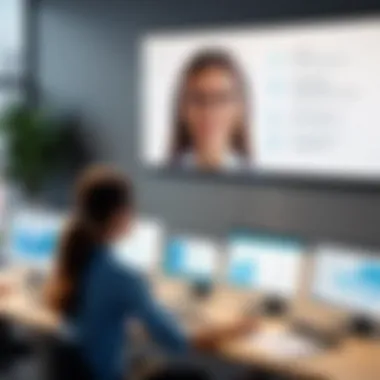

Technical issues can arise from various sources. Connection problems often lead to disruptions in real-time collaboration. If internet service is weak, users may experience lag or loss of data. Additionally, not all virtual whiteboards have stable functionalities across different devices and systems. Certain features might work on a computer but not on tablets or smartphones. It's vital for educators to run tests before their sessions, ensuring the chosen platform performs well for everyone involved.
Another aspect includes software compatibility. Integration with existing tools, like Learning Management Systems, may not be seamless. Sometimes, updates or new versions can create unintended consequences, resulting in features not working as expected. This leads to frustration during teaching sessions.
User Adaptation
The learning curve for both educators and students can be steep. Many users are accustomed to traditional teaching methods. Transitioning to a digital platform requires time and patience. Some faculty may struggle to adapt their lesson plans to the virtual whiteboard. They may not utilize all the available features, reducing its effectiveness.
Students too might find it hard to engage. If they are not familiar with the technology, they might feel left out or frustrated. This impacts their overall learning experience. Training sessions can help alleviate this problem, but institutions need to prioritize this as part of the implementation process.
Equity in Access
Equity in access is a critical challenge that cannot be overlooked. Not all students have equal access to reliable internet connections or devices. This creates an uneven playing field. Educators may find that some students can fully engage with the virtual whiteboard while others cannot participate effectively. This issue raises questions about fairness and the potential widening of educational disparities.
To address these matters, institutions should consider strategies that promote inclusive access. This includes providing devices for underprivileged students or ensuring that lessons can be effectively translated to formats that do not require constant internet access.
"Understanding these challenges is crucial for effectively implementing virtual whiteboards in online teaching."
Best Practices for Educators
In the context of online teaching, implementing virtual whiteboards effectively is crucial for maximizing educational outcomes. Best practices for educators not only enhance the engagement levels of students but also ensure that the technological tools are used to their full potential. Understanding these strategies can lead to improved learning experiences and stronger knowledge retention among students.
Effective Usage Strategies
To harness the full potential of virtual whiteboards, educators should focus on specific usage strategies. Here are a few to consider:
- Set Clear Objectives: Begin each lesson by stating what the goals are. Clear objectives provide structure and purpose to the session.
- Engage Actively: Instead of merely presenting information, foster interactive discussions. Encourage students to participate by writing on the board, sharing ideas, or asking questions.
- Use Visual Aids: Incorporate images, diagrams, or color-coded text to highlight key concepts. Visual elements can enhance understanding and retention.
- Time Management: Allocate specific time slots for each activity on the whiteboard to keep the session organized and on track.
- Session Recording: If possible, record sessions. This allows students to revisit lectures, aiding in their understanding and retention of material.
By observing these strategies, educators can create a more dynamic and impactful learning environment. This approach not only benefits students but also makes the educator's job easier, as a well-structured lesson reduces time spent managing disruptions.
Training and Support
Despite the intuitive design of many virtual whiteboard tools, some educators may not feel comfortable using technology effectively. Therefore, training and support are essential components for successful integration.
- Professional Development Workshops: Schools and institutions should offer regular workshops focused on how to utilize virtual whiteboards. These training sessions can cover features, best practices, and troubleshooting tips.
- Peer Mentorship: Pairing less experienced users with tech-savvy peers can promote a culture of sharing knowledge and skills. This arrangement supports both the mentor and the mentee.
- Online Resources: Provide access to online resources such as tutorials, FAQs, and user forums. Websites like Wikipedia can be valuable resources for tech guidance.
- Feedback Channels: Establish channels where educators can seek help or give feedback on their experiences with virtual whiteboards. Continuous improvement ensures that the tools remain effective and user-friendly.
The investment in training and support helps educators gain confidence in their teaching methods, resulting in a more effective learning atmosphere for students. By focusing on these best practices, educational institutions can ensure that virtual whiteboards are used to enrich the teaching experience.
Measuring the Impact of Virtual Whiteboards
Measuring the impact of virtual whiteboards in online teaching is crucial. Understanding their effectiveness helps educators make informed decisions about their use. This section highlights ways to evaluate virtual whiteboards' contributions to learning outcomes and overall student experiences. By examining this topic, educators can identify strengths and areas for improvement.
Assessment of Learning Outcomes
The assessment of learning outcomes is vital for determining how virtual whiteboards influence student performance. Clear metrics are needed to gauge the effectiveness of these tools. Educators can track various indicators, such as:
- Test Scores: Analyzing grades before and after the implementation of virtual whiteboards provides insight into their influence on student learning.
- Participation Rates: Monitoring how often students engage with whiteboards can reveal their willingness to participate in lessons.
- Assignment Completion: Assessing the number of submitted assignments can show how effectively students are interacting with content.
Using these metrics gives a clearer understanding of the learning environment's dynamics. Surveys and feedback forms can also supplement these assessments. Educators should look for trends over time, allowing for adjustments to teaching strategies as necessary.
Feedback from Participants
Feedback from participants—students and teachers alike—offers a critical perspective on the use of virtual whiteboards. Gathering and analyzing feedback ensures that the tools meet users' needs. Some effective methods for collecting this information include:


- Surveys: Conducting periodic surveys can provide quantitative data on user satisfaction and perceived effectiveness of virtual whiteboards.
- Interviews: Engaging in one-on-one discussions offers deeper qualitative insights into user experiences and suggestions for improvement.
- Focus Groups: Bringing together a diverse group of users encourages lively discussion and can generate ideas for enhanced use of virtual whiteboards.
Educational institutions can benefit significantly from this feedback. It not only highlights successful features but also indicates shortcomings that require attention. Regularly assessing participants' perspectives ensures that virtual whiteboards stay relevant and effective in the ever-evolving landscape of online education.
"Understanding the impact of virtual whiteboards not only enhances teaching practices but also improves learning experiences for students."
Educators should prioritize measuring the impact effectively, thereby creating an environment conducive to active learning. This approach leads to a more responsive educational framework.
Future Trends in Virtual Whiteboards
The evolution of virtual whiteboards stands at a critical juncture, shaped by rapid technological advancements and changing educational paradigms. Understanding these future trends is essential for educators and institutions looking to maximize the benefits of digital teaching tools. Not only do these trends offer insights into potential enhancements to virtual whiteboards, but they also align with the needs of modern learners and educators alike.
Advancements in Technology
Future advancements in technology will likely amplify the capabilities of virtual whiteboards. Specifically, improvements in artificial intelligence and machine learning could enable more personalized learning experiences. For instance, AI integration might facilitate adaptive learning paths, where whiteboard tools analyze student interactions and performance to tailor content delivery.
Other technological developments include increased interoperability with various platforms. As education tools become more integrated, virtual whiteboards are expected to work seamlessly with systems like Google Classroom and Microsoft Teams. Enhanced compatibility will simplify workflows for both teachers and students.
Moreover, augmented reality (AR) and virtual reality (VR) have the potential to transform the way content is presented. With AR, users could interact with 3D models directly on the whiteboard, creating a more immersive experience. As these technologies become more accessible and affordable, their impact on virtual whiteboards in classrooms may become significant.
"The integration of AI and VR technologies could redefine the concepts of engagement and interaction in online learning environments."
Shifts in Educational Paradigms
Alongside technological progress, shifts in educational paradigms are also shaping the future of virtual whiteboards. The traditional teacher-centered model is evolving into a more student-centered approach. This paradigm shift emphasizes collaboration, critical thinking, and experiential learning.
Future trends in education will favor tools that promote interaction. Virtual whiteboards will need to support collaborative projects, allowing students to share ideas and work in real-time. This reflects a broader educational focus on building teamwork skills essential for today’s job market.
In addition, the emphasis on hybrid and blended learning models will drive the development of virtual whiteboards that better support both in-person and remote students. Effective tools will need to engage both groups simultaneously, ensuring equal learning opportunities.
In summary, the future of virtual whiteboards is intertwined with both advancing technologies and evolving educational philosophies. As educators look to enhance their teaching methodologies, staying ahead of these trends will be paramount for effective online teaching.
Finale
In summarizing the crucial aspects of virtual whiteboards in online teaching, it is important to underscore their transformative potential. Virtual whiteboards serve as a conduit for collaboration, engagement, and creativity. Not only do they offer educators a dynamic platform to share ideas and materials, but they also empower students to participate actively in their learning processes.
A prominent benefit of employing virtual whiteboards is their ability to enhance understanding. By integrating multimedia tools and fostering real-time collaboration, these platforms accommodate various learning styles and preferences. Students are not merely passive recipients of information; they become active participants in constructing knowledge.
However, the use of such technology is not without consideration. Several factors must be assessed. These include the alignment of the chosen virtual whiteboard tools with curricular goals, the required training for effective utilization, and the ongoing support mechanisms for both educators and students. Addressing these considerations is instrumental in ensuring a seamless integration of virtual whiteboards into the teaching framework.
"The effectiveness of virtual whiteboards in education hinges on thoughtful implementation and continuous assessment of their impact on students' learning experiences."
Having explored these facets, it is evident that virtual whiteboards are more than just digital tools. They represent a pivotal element in modern education, facilitating a shift in how knowledge is imparted and received. Their relevance is likely to grow as educational institutions increasingly prioritize interactive and engaging learning environments.
Summary of Findings
The analysis reveals several key findings related to the use of virtual whiteboards in online teaching:
- Enhanced Engagement: Students demonstrate higher levels of engagement through interactive features and visual aids.
- Support for Diverse Learning Styles: Virtual whiteboards can accommodate various learning modalities, benefiting a wider range of students.
- Collaboration and Communication: Real-time interaction fosters a collaborative environment, enhancing peer learning and educator-student dynamics.
- Accessibility of Resources: These tools make it easier to share resources and materials, enriching the learning experience.
However, challenges such as technical problems and user adaptation remain significant obstacles that must be addressed for widespread success in utilizing these tools.
Recommendations for Educators
To optimize the deployment of virtual whiteboards in online teaching, educators need to consider the following recommendations:
- Training and Continuous Learning: Regular training sessions should be provided to ensure comfort and proficiency with the technology for both educators and students.
- Align with Curriculum Goals: Choose tools and features that directly support the learning objectives established within the curriculum.
- Gather Feedback: Regularly solicit feedback from students to improve and refine the use of the platform.
- Explore Different Platforms: Different virtual whiteboards may offer unique features. Educators should experiment to find the one that best fits their teaching style and student needs.
Overall, using virtual whiteboards can significantly enhance online teaching methodologies if educators are strategic and intentional in their approach.