Master Video Editing: Trimming and Merging Techniques


Intro
Video editing is an essential skill in today's digital age. Whether you create content for social media, marketing, or cinematic purposes, understanding trimming and merging is fundamental. These processes enhance the storytelling aspect of videos and ensure a polished final product. Trimming helps to eliminate unnecessary footage, keeping only the most engaging parts, while merging combines different clips into a seamless narrative.
In this guide, we will dive into trimming and merging techniques that improve your video editing capabilities. Our exploration will cover software needs assessment, best practices, and common issues you might face during the editing process. The aim is to equip both novice and experienced editors with the insights they need to produce high-quality videos with confidence.
Software Needs Assessment
Selecting the right video editing software is crucial for achieving optimal results. Different projects may demand various features, so understanding your requirements is the first step toward mastering video editing.
Identifying User Requirements
Before settling on software, you must consider your specific needs. Ask yourself questions like:
- What is the primary purpose of your video?
- Who is your target audience?
- Which advanced features do you require—like color correction, audio editing, or effects?
- How often will you need to edit videos, and how complex will those edits be?
Answering these questions can help you zero in on software that aligns with your goals. For instance, if your focus is on social media content, you might prioritize user-friendly interfaces and templates, while a documentary filmmaker may need more robust editing capabilities.
Evaluating Current Software Solutions
With numerous video editing tools available, it’s essential to evaluate your options carefully. Some prominent software include Adobe Premiere Pro, Final Cut Pro, and DaVinci Resolve. Each program has features suited for different editing styles. Consider the following aspects:
- User Interface: Is it intuitive and easy to navigate?
- Learning Curve: How steep is the learning process?
- Compatibility: Does the software work with your hardware and operating systems?
- Support and Community: Are there resources like forums or tutorials available for troubleshooting?
By evaluating software based on these criteria, you can select a tool that not only meets your current needs but also grows with your skills.
Data-Driven Insights
Understanding market trends and performance metrics can enhance your video editing journey. Keeping an eye on industry standards helps you remain competitive.
Market Trends Overview
Video consumption habits are evolving. As more people engage with video content across platforms, the demand for high-quality edits increases. Trending techniques such as vertical video for mobile platforms present opportunities for editors to innovate. Additionally, the rise of short video formats, like those on TikTok or Instagram Reels, necessitate swift trimming and merging skills.
Performance Metrics
Measuring the success of your editing is just as important as the editing itself. Analyze viewer engagement statistics and assess how your videos perform. Look for:
- Retention Rates: Are viewers leaving before watching the entire video?
- Likes and Shares: A direct measure of content effectiveness.
- Comments and Feedback: This can provide insight into areas of improvement.
By keeping tabs on these metrics, you can tweak your editing techniques and enhance the quality of your future projects.
Prelude to Video Editing
Video editing is a crucial process in the multimedia landscape. It serves as the backbone for producing videos that are not just visually appealing but also narratively compelling. Understanding the various elements of this domain is essential, especially for those who aim to create high-quality content. Through this guide, we will delve deep into the significant roles of trimming and merging, highlighting their importance in shaping video narratives.
Becoming proficient in video editing involves grasping the fundamentals before diving into complex techniques. Thus, this introduction sets the stage for understanding not only the mechanical aspects but also the creative utilization of video clips. From filmmakers to social media content creators, mastering cutting and combining footage can elevate the impact of their work. The use of video can simplify messages and enhance storytelling effectively, which makes learning some practical skills vital.
Understanding Video Editing Basics
Video editing encompasses the manipulation and arrangement of video footage to create a new and enhanced product. At its core, it brings together various pieces of visual and audio content into a coherent sequence. This integration plays a key role in the storytelling aspect of any video. There are multiple formats and resolutions, which must be considered to meet viewer demands. Editors manage color correction, transitions, and sound to enhance a viewer's experience.


A video editor must be adept at not only using the software available but also know the theoretical aspects of editing. For instance, understanding rhythm and pacing can dramatically affect how the audience perceives the video. Video editing basics include the following:
- Familiarity with editing software features
- Knowledge of standard video formats and codecs
- Understanding of video resolution and frame rates
- Awareness of audio synchronization
The Role of Trimming and Merging
Trimming and merging are two fundamental techniques in video editing that can fundamentally alter how a story is received. Trimming involves cutting down lengths of footage to retain only the essential elements that drive the narrative forward. It ensures that every second of the video holds meaning, reducing unnecessary fluff that could bore or confuse the audience.
On the other hand, merging lets editors combine several individual clips into a single, more seamless piece. This can help in constructing a narrative that flows logically and smoothly, enhancing viewer engagement. These processes are not merely tools; they serve as integral functions that sculpt content. Together, trimming and merging elevate the quality of a video by refining the story and sharpening the audience's focus.
"In video editing, trimming is as critical as the footage itself; it allows for clarity and intention."
Whether using professional software like Adobe Premiere Pro or simpler tools such as Filmora, mastering trimming and merging can lead to substantial improvements in video quality. As we move forward in this guide, we will explore these techniques in greater depth, providing insights that will serve both novice and experienced editors.
The Process of Trimming
Trimming is a foundational skill in video editing. It involves cutting segments of footage to create a more precise narrative. It ensures that videos retain only the most engaging parts, enhancing viewer experience. The process can also include removing unnecessary or redundant material. Thus, it streamlines the story, allowing the essential elements to shine through. This aspect of editing is crucial, as it impacts pacing and flow of the final product.
Defining Trimming in Video Editing
Trimming is the act of adjusting the start and end points of video clips. It allows editors to remove unwanted footage, ensuring only the most relevant content is included in the final product. Editors often use software tools for this purpose, enabling precise control over each cut. Mastering this skill is essential for effective storytelling in video production.
Importance of Trimming for Storytelling
The act of trimming can greatly influence how a narrative is received by an audience. Well-trimmed videos engage viewers, creating a smoother transition between scenes and maintaining the emotional tone. It is vital to establish clarity and coherence in storytelling. For example, a film might lose its impact if unnecessary scenes dilute the main plot. Thus, trimming becomes a powerful technique to craft compelling narratives.
Techniques for Effective Trimming
Effective trimming often involves several techniques:
- Cutting on the action: This technique keeps energy levels high, which maintains viewer interest.
- Rough cut and fine cut: First, create a rough cut to shape the overall video, then refine it with a fine cut for detailed adjustments.
- Using markers: Place markers on significant moments to simplify the trimming process.
These approaches allow editors to streamline their workflow while enhancing the quality of the final edit.
Common Software for Trimming
Various software options support trimming, each with unique capabilities and features.
Adobe Premiere Pro
Adobe Premiere Pro is a robust software used by many professionals. One key characteristic is its intuitive interface, which simplifies the trimming process. It integrates seamlessly with other Adobe products, promoting a fluid workflow. A unique feature is the Ripple Edit Tool, which automatically adjusts surrounding clips when trimming. This can save time, but it may lead to unintended transitions if not watched closely.
Final Cut Pro
Final Cut Pro is known for its powerful tools and speed. Its magnetic timeline allows clips to automatically rearrange, creating a more efficient editing process. This feature benefits editors working on complex projects that require frequent adjustments. However, its system may present a learning curve for new users unfamiliar with its interface.
DaVinci Resolve
DaVinci Resolve stands out for its advanced color correction tools alongside traditional editing features. This dual functionality makes it a popular choice among both colorists and editors. A notable feature is its Cut Page, which focuses on speed and efficiency in editing. While it provides an excellent platform for professional work, its comprehensive tools may overwhelm beginners.
The Art of Merging

Merging clips is fundamental in video editing. It allows editors to combine multiple video segments into a larger coherent piece. This is essential for creating narratives that flow logically. Merging is not just about joining clips together; it’s about ensuring smooth transitions and maintaining continuity. When done correctly, the art of merging enhances the storytelling aspect of videos.
Understanding the Merging Process
Merging involves several steps. First, the editor selects the clips to join. This can involve footage from various sources. Next, the settings like frame rates and resolutions must match. After that, an editor aligns the clips on the timeline, adjusting their positions as necessary. Finally, transitions or effects may be added to improve the visual flow. It’s important to preview the merged segments before finalizing.
Benefits of Merging Clips
Merging clips offers various benefits:
- Improved Narrative Flow: It allows the creation of a story without abrupt interruptions.
- Time Efficiency: By merging, editors reduce the number of separate files to manage.
- Enhanced Visual Cohesion: Proper merging can give an overall polished look to the video.
- Streamlined Editing: Fewer clips on the timeline make editing easier and faster.
Understanding these benefits is crucial for any editor looking to create high-quality video content.
Strategies for Seamless Merging
For a smooth merging experience, consider the following strategies:
- Consistent Settings: Ensure all clips share similar settings like resolution and frame rate. This prevents quality loss.
- Use Transition Effects: Employing transitions can mask any sudden changes or jumps between clips.
- Maintain a Logical Flow: Clips should be arranged to follow a story arc or thematic progression.
- Pre-review Segments: Always review merged segments to catch any inconsistencies before final rendering.
These strategies can significantly improve the quality of the final product.
Popular Software for Merging Clips
Various software options exist for merging clips. Each has its strengths.
HitFilm Express
HitFilm Express is a popular choice due to its balance between power and usability. Its key characteristic is a robust suite of editing tools tailored for both amateurs and professionals. One unique feature is real-time composite shot preview, allowing instant feedback on changes made. This helps editors ensure smooth merging is achieved without delays. However, it may require a learning curve, which can be a disadvantage for those looking for immediacy.
Filmora
Filmora stands out for its user-friendly interface and accessible nature. Its key characteristic lies in its simplified workflows for merging clips. A unique feature is the large range of built-in effects, making it easy for users to create engaging transitions. This quality ensures that even novice users can produce professional-looking videos. Nonetheless, some advanced features found in other software might be lacking.
Camtasia
Camtasia is often praised for its screen recording capabilities alongside editing functions. The key characteristic of Camtasia is its focus on educational and promotional videos. Its unique feature is the ability to easily add annotations and callouts, enhancing merged clips for explanatory purposes. However, this specialized focus may not serve every video editing need, particularly in cinematic endeavors.
Obtaining the right software can greatly impact the merging process and, ultimately, the quality of the video.
Remember: The selection of software depends on personal needs and the type of projects you are working on.
Combining Trimming and Merging
Combining trimming and merging is vital for producing seamless video content. Each process complements the other, enhancing the overall narrative and visual coherence of the final product. When editors effectively prioritize these techniques, they can provide an experience that resonates with viewers, facilitating engagement and retention.
Creating Cohesive Video Stories
To create cohesive video stories, it is essential to understand how trimming and merging work together. Trimming allows editors to eliminate unnecessary content, while merging enables the cohesive linking of clips into a unified narrative. This combination presents a framework for storytelling. It helps to maintain pacing, ensuring that each scene transitions smoothly into the next.
It is also important to create a logical flow. Whenever possible, editors should pay attention to the thematic and emotional connections between scenes. Different techniques, such as thematic cutting or using audio cues, can enhance cohesiveness.
In summary, use trimming to refine narratives, and merging to weave them together. Every scene should serve a purpose within the larger story.


Workflow Tips for Trimming and Merging
Efficient workflows are crucial in the video editing process. Here are a few tips designed to optimize trimming and merging:
- Organize your media: Maintain a well-structured file organization. Categorize by scenes, types of shots, or themes. This practice saves time when locating clips for editing.
- Use markers: Software like Adobe Premiere Pro allows you to place markers to note important points in your clips. These markers can help in the trimming process, guiding you on what needs to be kept or removed.
- Hotkeys and shortcuts: Learning keyboard shortcuts for trimming and merging functions can greatly speed up your editing process. Each software has its own set, so familiarize yourself with them.
- Regularly review scenes: After trimming, frequently preview merged clips. This way, you can identify potential issues with pacing or continuity.
Editing Best Practices
Adopting best practices in editing can lead to a more polished final product. Here are essential considerations:
- Consistency: Ensure consistent style in trims and transitions. This includes color grading, audio levels, and visual effects.
- Review user feedback: If possible, share your footage with trusted peers or mentors. Their fresh perspectives can provide insights you might have missed.
- Utilize revision phases: In video editing, multiple reviews are important. After initial editing, set it aside for some time. Then return with fresh eyes and gather notes for further refinements.
- Maintain backups: Regularly back up your work. Whether you are using cloud storage or external drives, backups save you from data loss and allow you to reference earlier versions.
Combining trimming and merging requires conscious effort and an understanding of each component’s significance. Following best practices and efficient workflows can lead to high-quality video projects.
Challenges in Trimming and Merging
The processes of trimming and merging in video editing can be intricate, with several challenges that editors frequently face. Understanding these issues is crucial for both novice and seasoned editors, as it affects the overall quality and cohesiveness of the final video project. By being aware of these challenges, editors can anticipate problems and develop strategies to mitigate them. Ultimately, successful navigation of these challenges leads to smoother editing experiences and better results.
Common Issues Faced by Editors
When engaging in video editing, editors often encounter several common issues that can disrupt their workflow:
- Video Sync Issues: One key challenge is maintaining proper audio and video sync. During the trimming process, clips can inadvertently fall out of sync, leading to audio being misaligned with the visual content.
- Quality Loss: Another frequent concern is the potential loss of video quality during the merging process. Using poor techniques or insufficient software can result in pixelation or blurring, which detracts from the viewing experience.
- Software Limitations: Some editors grapple with limitations in their chosen software. Software may lack necessary features or flexibility, making certain edits challenging, time-consuming, or even impossible without additional tools.
- Time Management: The editing process can be time-consuming, particularly when dealing with large volumes of footage. Losing track of time or not allocating enough time for thorough editing can lead to unfinished projects.
- Creative Blocks: Many editors also face creative blocks, especially when striving for a coherent narrative. This can lead to frustration and extend the editing timeline unnecessarily.
Solutions and Workarounds
To effectively tackle the challenges outlined above, editors can implement several strategies and workarounds:
- Regularly Check Sync: To avoid video sync issues, regularly play back sequences after each trim to confirm that audio remains aligned with visual elements. This will help to catch any discrepancies early on.
- Use High-Quality Formats: To minimize quality loss during merging, always work with high-resolution files and export in a quality format. This ensures that the final product retains clarity and professional standards.
- Explore Software Features: Familiarize yourself with the features of your editing software. This might involve attending workshops or following tutorials. Understanding the full capabilities of your tools can prevent unnecessary workflow interruptions.
- Create a Realistic Timeline: Effective time management is essential. Developing a clear editing schedule can help in balancing workloads and allocating appropriate time for each task.
- Embrace Creativity: Combat creative blocks by taking breaks or exploring different editing styles. Stepping away from the project temporarily can often yield fresh perspectives.
Demystifying challenges in trimming and merging allows for enhanced skill acquisition and creativity in editing.
Overall, the hurdles faced in video editing are not insurmountable. With the right strategies, editors can streamline their processes and produce higher-quality content.
End
The conclusion of this article holds significant value as it encapsulates the essence of trimming and merging techniques in video editing. By synthesizing the insights previously discussed, readers gain a clear perspective on the necessity of these skills. Trimming provides clarity and focus to a story, while merging ensures that different clips create a seamless flow. This balance is crucial for engaging viewers.
Effective trimming and merging enhance storytelling by removing unnecessary elements, thus preserving the narrative’s integrity. Knowing the right tools and techniques empowers editors to produce high-quality videos. Numerous software options, from Adobe Premiere Pro to HitFilm Express, offer robust functionalities to assist video editors at any level.
When drafting your final product, reflect on the following benefits provided in this guide:
- Enhanced Clarity: Well-trimmed videos convey messages straightforwardly.
- Effective Storytelling: The merging process allows for the construction of compelling narratives.
- Optimized Workflow: Best practices promote productivity and efficiency in editing tasks.
As the video editing landscape continues to evolve, these principles will remain relevant. Mastering trimming and merging is not just about technical proficiency; it involves understanding viewer engagement, pacing, and rhythm in narrative style.
Recap of Key Points
- Trimming and Merging are fundamental techniques in video editing that directly impact storytelling.
- Software Choices: Various tools such as Adobe Premiere Pro, Final Cut Pro, and HitFilm Express cater to diverse editing needs.
- Common Challenges include synchronization issues and pacing, with respective workarounds discussed.
- Future Trends indicate a growing reliance on AI-driven editing solutions and enhanced user-friendly interfaces, streamlining complex tasks.
Future Trends in Video Editing
Looking forward, the domain of video editing is set for transformative changes driven by technological advancements. AI integration stands at the forefront. AI can predict which clips to use based on viewer preferences, making editing more efficient. This shift means less manual work, allowing editors to focus on creativity.
Cloud-based collaboration tools are gaining traction as well. They enable multiple editors to work on a project simultaneously from different locations. This trend supports remote teams and enhances workflow efficiency.
Moreover, as video content continues to dominate digital landscapes, there is a pressing demand for real-time editing capabilities. Emerging software platforms aim to deliver instant results, allowing editors to respond to dynamic marketing scenarios easily.
In summary, staying updated with these trends is crucial for all video editors. The field is continuously evolving, and adapting to these changes is essential to remain competitive in the industry.







