Comparing Video Conferencing Platforms: Features & Uses


Intro
In a world rapidly moving towards digital interactions, video conferencing has become more than just a tool; it’s a lifeline for businesses, educators, and social communities alike. Gone are the days of in-person meetings being the only way to collaborate or communicate effectively. Today, a myriad of video conferencing platforms are available that cater to various needs, from hosting large webinars to conducting intimate team huddles. This rapid evolution of technology is something that requires serious consideration, especially for tech-savvy folks looking for the right fit.
What’s the catch? With so many choices on the table, it can be really overwhelming to figure out which platform suits your needs best. This piece serves to shine a light on the different aspects of video conferencing tools, such as their features, usability, and how they stack up against one another. By the end of this article, the objective is to equip you with solid insights to guide your decisions—solid enough that you won’t need to scratch your head wondering if you made the right choice.
Software Needs Assessment
Understanding the requisite features for your video conferencing needs is essential. This section aims to help you drill down into what exactly you are after in a conferencing platform. Each user has unique requirements based on their specific use cases, whether it's for corporate meetings, webinars, online courses, or virtual social gatherings.
Identifying User Requirements
Before jumping into selecting any platform, it's crucial to assess your needs. Ask yourself:
- What is the primary purpose of using a video conferencing tool?
- How many participants do you typically need to accommodate?
- Are features like screen sharing, recording, or real-time chat essential?
- What kind of integration does your current system support?
Deciding these points can make all the difference. For instance, a small startup might just need basic meeting capabilities, whereas a large corporation could require advanced features like breakout rooms or detailed analytics.
Evaluating Current Software Solutions
After identifying your needs, you’ll need to take a look at what’s currently available. Take note of popular solutions like Zoom, Microsoft Teams, and Google Meet. Each of these platforms brings something different to the table. Some may excel in ease of use, while others might have superior features. An important factor to consider here is the integration capabilities with existing tools. A software that can smoothly mesh with tools you already rely on can often streamline workflows—something that every tech-savvy individual values.
"Choosing the right video conferencing tool isn’t just about the features; it’s about whether they fit seamlessly into your existing processes."
Data-Driven Insights
To make informed decisions, leaning on data is a smart move. This section explores market trends and performance metrics that highlight how various tools are performing in real scenarios.
Market Trends Overview
The landscape of video conferencing tools has shifted dramatically in recent years. More users are gravitating towards solutions that prioritize not just video quality, but also security and ease of use. As this technology continues to evolve, platforms are constantly updating their features to keep pace. For example, the emphasis on end-to-end encryption is becoming non-negotiable for many users at a time when data privacy is paramount.
Performance Metrics
It's not enough to simply like a platform's look and feel; you should also be aware of its performance metrics. Look into:
- Connection stability during high-traffic situations
- Quality of video and audio feedback
- Load times for various features
- User satisfaction ratings in forums and independent reviews
These metrics can help shed light on how a platform performs under different circumstances and can assist in making a more contoured decision.
By distilling your requirements and leaning on market insights, you’ll not only enhance your chances of selecting the right video conferencing tool but also significantly streamline your communication strategies.
Prelude to Video Conferencing
In today’s fast-paced world, video conferencing has become a cornerstone of communication for businesses and educational institutions alike. It enables individuals to bridge geographical gaps, fostering collaboration and bringing people together, no matter the distance. This article dives into video conferencing tools, dissecting their features and usability, as well as evaluating their fit for various environments. The significance of video conferencing is underscored by how it supports productivity, enhances engagement, and can even reduce travel costs.
Historical Context
Video conferencing, though commonplace now, started its journey a long time ago. The roots can be traced back to the development of the first telephones and later, video phones in the mid-20th century. Such technology was often cumbersome and expensive, making it available only to a select few, typically large corporations. Over time, as technology evolved, the emergence of broadband internet and the global spread of smartphones laid the groundwork for more accessible and user-friendly platforms.
The dot-com boom of the late 90s and early 2000s marked a significant leap for video conferencing. Programs like NetMeeting and Skype appeared, allowing people to communicate face-to-face, even while miles apart. However, it was not until the pandemic in 2020 that video conferencing truly exploded in popularity. Millions were forced to work from home, and suddenly, platforms like Zoom and Google Meet became household names. This marked a substantial shift in how people perceive remote communication.
The history of video conferencing is a tale of gradual progress, where each technological advancement brought us a step closer to today’s seamless experiences. Now, with enhanced features like screen sharing, breakout rooms, and recording abilities, video conferencing tools cater to diverse needs across sectors.
Current Trends in Communication
Today, video conferencing isn’t just a substitute for face-to-face meetings; it is evolving into a key component of hybrid workplaces. Organizations are utilizing these platforms for everything from boardroom meetings to virtual team bonding sessions. With the rise of remote work, businesses are investing in tools that provide a blend of functionality and user engagement.
Moreover, there is a noticeable shift towards incorporating interactive elements into video conferencing software. Features like real-time collaborative editing, polling, and engaging presentations help in keeping participants focused and involved, combating the dreaded "Zoom fatigue."
Key current trends include:
- Integration with other applications: Platforms are enhancing their utility by offering seamless integration with other workplace tools like Slack or Trello, allowing users to streamline workflows.
- Focus on security: With data privacy concerns gaining traction, providers are prioritizing security measures, ensuring that video calls are encrypted and that sensitive information remains protected.
- AI enhancements: Artificial intelligence is slowly finding its way into these platforms, with features like intelligent framing, background blur, and even AI-driven transcription services improving overall user experience.
"Video conferencing tools have transformed from simple meeting solutions into dynamic platforms that can sustain whole businesses."
Understanding these contexts and trends is vital for anyone seeking to leverage video conferencing effectively. It allows professionals and decision-makers to explore impactful use cases that transcend geographical barriers and foster effective communication in the modern landscape.
Criteria for Comparison
When evaluating video conferencing tools, the criteria for comparison become crucial. Just as a carpenter wouldn't haphazardly pick up tools without assessing their suitability for a job, users must carefully consider what features are non-negotiable for their needs. This scrutiny helps identify tools that not only meet expectations but can potentially enhance productivity.
User Interface and Experience
A smooth user interface can make or break a video conferencing experience. Imagine hopping into a meeting, only to be met with a labyrinth of buttons and options. Frustrating, right? A user-friendly design ensures that participants can navigate features seamlessly. Look for platforms that offer intuitive controls, customizable layouts, and easy access to features. Some platforms even allow for personal branding options, which can be a nice touch for companies wanting to present a polished image.
Feature Set
Not all video conferencing tools are created equal; that much is certain. The breadth and depth of features play a pivotal role in how well a platform serves its users. A robust tool may include capabilities such as:
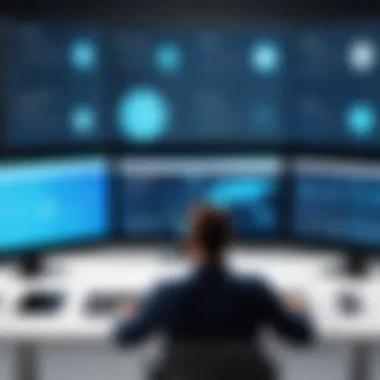

- Virtual backgrounds for professionalism or fun.
- Live captioning for accessibility.
- High-definition video quality to ensure clarity.
- Integration with other software, like calendar applications, for easy scheduling.
These added features can enhance engagement and collaboration during meetings, making it easier for teams to connect and brainstorm.
Security Measures
In today's world where data breaches seem to pop up with alarming frequency, security mustn't be an afterthought. That’s why an effective video conferencing solution should incorporate several layers of security, such as:
- End-to-end encryption to safeguard communications.
- Two-factor authentication to protect user accounts.
- Meeting passwords and waiting rooms to control access.
Platforms that prioritize security show a commitment to user privacy, giving peace of mind—a vital consideration for sensitive business discussions.
Integration Capabilities
In a fast-paced work environment, seamless integration with other software tools is not just a luxury; it’s a necessity. Choosing a platform that plays well with existing applications can streamline workflows significantly. Whether it's calendar tools like Google Calendar, CRM software, or project management systems, good integration capabilities mean:
- Reduced friction in task execution.
- Improved information sharing, as data can flow freely between platforms.
This ecosystem approach helps maximize productivity, while lessening the chances of miscommunication or lost data.
Pricing Models
Finances matter, and understanding pricing models helps avoid costly surprises down the line. Video conferencing platforms often offer tiered pricing based on features. A few aspects to consider include:
- Free trials that allow for testing before committing.
- Monthly vs. annual subscriptions, where annual may offer savings.
- Hidden fees, which can crop up from additional features.
It's beneficial to analyze not just the upfront costs, but the long-term value each package brings, especially if scalability is in future plans.
Overview of Popular Video Conferencing Tools
In the age of remote work and virtual interactions, understanding popular video conferencing tools is more critical than ever. These platforms have become the backbone of our daily communications, be it in a corporate, educational, or personal setting. Not only do they provide the means to connect face-to-face without geographical limitations, but they also offer distinct features tailored to various needs. By familiarizing ourselves with these tools, users can make informed decisions that significantly enhance their virtual experiences.
Evaluating the diverse options enables organizations and individuals to identify what fits best in their unique scenarios. This assessment isn’t just about capabilities; it encompasses usability, integration with existing workflows, security practices, and cost-effectiveness. Let's delve into some of the widely-used platforms that represent the forefront of video conferencing technology.
Zoom
Key Features
Zoom has captivated users with its comprehensive feature set. One standout aspect is its ability to handle large meetings, accommodating up to 1,000 participants in a single session. This feature is particularly beneficial for organizations that require extensive teams or large webinars. Additionally, the HD video quality and audio clarity in Zoom can make virtual communications feel a lot more genuine, as if participants are right there in the room.
However, it’s worth noting that while features like virtual backgrounds and breakout rooms add value, they can also be overwhelming for new users, potentially complicating the user experience.
Usability
The usability of Zoom is a double-edged sword. On one hand, its layout is intuitive enough for most users to navigate easily. On the other hand, experienced users might find subtle hiccups when navigating complex settings or advanced features. Zoom’s platform can be rich and intricate, which may occasionally lead to frustration amongst less tech-savvy individuals.
Pricing Overview
What sets Zoom apart in this crowded marketplace is its flexible pricing model. The range of plans—from free to premium—allows organizations of different sizes and budgets to find their sweet spot. While the free version offers solid capabilities, businesses looking for robust security features and enhanced administrative controls may need to tap into paid plans, which could become costly in larger teams.
Microsoft Teams
Key Features
Microsoft Teams is packed with functionality that integrates seamlessly with the Microsoft ecosystem. The ability to communicate via text, voice, and video from a single platform makes it appealing for users immersed in Microsoft tools. It supports file sharing and collaboration, making it more than just a meeting platform; it’s part of a cohesive productivity suite.
Integration with Microsoft Suite
Integration with Microsoft 365 is a key aspect of what makes Teams beneficial. Users can access documents in OneDrive or SharePoint during meetings, moving instantly between conversations and collaboration tools. This smooth integration improves workflow efficiency for businesses already embedded in the Microsoft environment but can pose challenges for those not using these products regularly.
Usability
As for usability, the adaptability of Teams can either be its strength or weakness. Users who are familiar with Microsoft products will find the transition smoother. However, newcomers might experience a steeper learning curve, particularly given the sheer volume of functionalities packed into the platform.
Google Meet
Key Features
Google Meet shines with its simplicity and direct access via web browsers. One key feature is its strong emphasis on real-time collaboration through integration with Google Workspace, facilitating immediate access to Google Docs and Sheets during meetings. This characteristic streamlines workflows, especially for groups that rely heavily on Google’s apps.
Integration with Google Workspace
The integration with Google Workspace allows users to schedule, join, and manage meetings with ease through Google Calendar. This means that organization and planning are built into the fabric of using the tool. However, for those not deeply embedded within Google’s suite, this feature may lack some breadth compared to other platforms.
User Experience
User experience in Google Meet is generally straightforward, with a clean interface that minimizes distractions. The challenge can arise when incorporating more advanced features, which can be less accessible to those not regularly using Google’s tools.
Cisco Webex
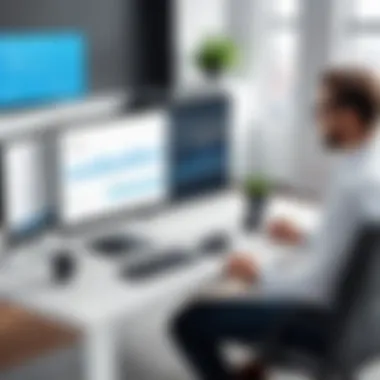

Key Features
Cisco Webex has positioned itself strongly in the security sector, making it popular among enterprises that prioritize confidentiality. Features such as end-to-end encryption and advanced administrative controls enhance its appeal for high-stakes business environments. Additionally, Webex's video conferencing tools allow for eye-catching layouts and customizable options to keep meetings engaging.
Security Focus
The security focus of Webex cannot be overstated. With frequent updates and enhancements, the platform goes above and beyond, ensuring data integrity and user confidentiality. This commitment is instrumental for businesses navigating sensitive information, but it might lead to a more complex setup process compared to rivals with simpler security protocols.
Pricing Structure
Webex operates on a tiered pricing structure, appealing to both small organizations and large enterprises. There’s a free version that offers basic features, but businesses often find that the real strength lies in the paid options, which can become pricey based on the number of users and features needed.
Skype
Key Features
Skype, a pioneer in the video conferencing domain, may not boast the same level of features as newer competitors, but it still allows for effortless video and voice calls. One key aspect is its familiarity among users, being a platform that many have employed for years, providing a certain level of confidence in its use.
Legacy Use Case
Representing a legacy use case, Skype is still prominent in casual settings and informal connections. Many personal users appreciate its reliability for one-on-one calls, making it a longstanding favorite in personal communication despite the influx of more advanced tools.
Current Relevance
Today, Skype's current relevance hinges on its integration with Microsoft Teams. For organizational use, while it may not be the main choice as compared to its more feature-rich rivals, it still serves a purpose for simpler communications, especially for users valuing a robust, tried-and-true interface.
This overview of popular video conferencing tools brings light to each platform's strengths and weaknesses, providing a map for users to navigate their options. Understanding their characteristics enables better alignment of these tools with your unique needs, setting the stage for successful virtual interactions.
Advanced Features to Consider
As organizations increasingly rely on video conferencing solutions, the demand for advanced features has grown. This section delves into essential elements that elevate the functionality of any conferencing platform. What could set apart a basic meeting from a productive collaboration is the thoughtful implementation of these features. By considering specific advanced aspects, users can tailor their video conferencing experiences to suit unique operational needs.
Breakout Rooms
Breakout rooms have emerged as a game-changer in facilitating smaller group discussions during large meetings. This feature allows hosts to divide participants into smaller subgroups for more focused conversations. For instance, during a company-wide seminar, speakers can allocate time for team discussions without losing the essence of collective learning. The benefits are crystal clear:
- Enhanced Engagement: Smaller groups often encourage participation from shy members who might otherwise fade into the background.
- Targeted Collaboration: Different teams can tackle diverse topics simultaneously, making efficient use of time.
- Real-time Feedback: Immediate discussions within breakout rooms allow swift problem-solving and idea generation.
When selecting a platform, evaluate how intuitive the breakout room setup is. No one wants to waste time fumbling with settings when the clock is ticking.
Screen Sharing and Collaboration Tools
In a world where visual aids often lead to better understanding, screen sharing is indispensable. Being able to share your screen empowers participants to show rather than just tell, fostering a more interactive atmosphere. Utilize collaboration tools integrated within video conferencing solutions to enhance productivity:
- Whiteboards: Digital canvases allow teams to brainstorm ideas visually.
- File Sharing: Instant access to documents means everyone is on the same page—literally.
- Annotation Features: Highlighting or marking up what’s being discussed live can clarify complex topics.
An efficient platform should facilitate seamless screen sharing without technical hiccups. Look for features that allow multiple participants to share their screens simultaneously, providing a dynamic flow to the discussion.
"Effective communication is the bridge between confusion and clarity."
Recording and Transcription Services
In today's fast-paced environment, having the option to record meetings can be a life-saver. Capturing discussions allows those who couldn’t attend to catch up and provides a resource for future reference. But recordings alone may not be enough:
- Transcription Services: Many platforms now offer transcription features that generate written records of the spoken content. This is an invaluable tool for quick information retrieval.
- Searchable Archives: A recorded meeting is only as useful as its accessibility. Searchable transcripts can save countless hours of sifting through videos.
- Compliance and Training: In sectors where regulations are paramount, recorded sessions can serve as evidence of training and adherence to protocols.
When considering platforms, verify the ease of access to recorded content and transcripts. A user-friendly interface ensures that valuable information is never more than a few clicks away.
Use Cases for Video Conferencing
Understanding the use cases for video conferencing tools is crucial to appreciating their significance in today's communication landscape. The possibilities seem endless—from crafting engaging corporate meetings to facilitating interactive classes. Each unique scenario offers various benefits that go beyond mere face-to-face interaction; it aims to enhance productivity and foster connections. Here we will look into specific settings where video conferencing serves as a game changer, digging deeper into corporate meetings, educational frameworks, and telemedicine.
Corporate Meetings
Best Practices
When it comes to corporate meetings, there's a treasure trove of best practices that can lead to productive sessions. One fundamental aspect is the importance of proper agenda setting—it keeps everyone on the same page and focused. In this context, using time effectively is key. Setting a clear start and finish time for discussions, as well as allotting time for each agenda item, can prevent the inevitable rabbit holes that often derail meetings.
Moreover, leveraging interactive features like polls and Q&A can encourage engagement, making it feel less like a lecture and more like a discussion. It’s noteworthy to mention that virtual backgrounds can enhance professionalism, but overusing them can make it feel disingenuous.
This practice is beneficial as it maximizes participation and gives everyone a voice, enhancing overall morale in the workplace.
Recommended Platforms
Several platforms stand out in the corporate meeting realm, but Zoom and Microsoft Teams often rise to the occasion. One could argue that Zoom’s breakout rooms provide unparalleled capabilities for group activities within large meetings. This feature allows for smaller discussions, making it easier to tackle complex topics.
On the flip side, Microsoft Teams shines with its integration into the Microsoft ecosystem—it allows seamless use of documents and other tools during a meeting. The trade-off here is that Teams sometimes requires a steeper learning curve due to its extensive features.
Balancing these options depends heavily on the specific needs of the organization and the familiarity of users with the technology.


Educational Settings
E-Learning Integration
In the educational sphere, video conferencing plays a vital role in making learning more accessible. E-learning integration is a significant aspect of this, breathing life into traditional learning methodologies. With institutions moving online, teachers have had to adapt quickly, often finding that platforms with built-in quizzes and group work functionalities enhance the overall learning experience.
The key characteristic here is adaptability—educators can customize their approach based on students' needs, such as incorporating multimedia presentations to cater to different learning styles. However, this flexibility can come at a cost; not all platforms are equally equipped to host simultaneous activities without lag, which might frustrate both teachers and students.
Effective Teaching Tools
Effective teaching tools in video conferencing are characterized by features that support interactive sessions. Whiteboarding, for example, can be invaluable for educators, allowing them to explain concepts visually. Tools that facilitate file sharing, like Google Meet, let teachers distribute resources without disrupting the flow of the lesson.
Still, relying heavily on technology can lead to distractions. Students might find themselves browsing the web instead of focusing on the lesson. Finding that balance between engaging and educational can be challenging but essential.
Telemedicine
Patient Privacy
In the telemedicine realm, the cornerstone of effective video conferencing is patient privacy. Maintaining confidentiality is not just a regulatory requirement; it's a cornerstone of trust in patient-care relationships. Employing platforms that have end-to-end encryption guarantees that sensitive information stays protected, allowing for honest conversations about health.
The standout characteristic is that it ensures compliance with regulations like HIPAA in the United States. This may put some platforms ahead of others, especially those not fully geared towards healthcare—though, not all solutions are created equal; some may offer robust privacy but lack essential features that healthcare practitioners need to provide optimum care.
Technological Requirements
Telemedicine brings forth its own set of technological requirements that are crucial for effective service delivery. High-quality internet connection, camera resolution, and audio fidelity are non-negotiables. Each healthcare provider needs a reliable setup to ensure that consultations go smoothly without hiccups that can cause patient frustration.
The unique feature of these requirements is that they can vary widely depending on geographical areas. In more rural settings, patients may have limited access to high-speed internet, which can delay or impede care. Thus, both patients and providers must be cognizant of these challenges when opting for video consultations.
"Video conferencing in these various applications isn't merely about connecting; it's about enabling effective communication and improving productivity across the board."
In summary, video conferencing has evolved into a vital tool across various sectors, each with its distinct set of demands and expectations. Understanding these use cases not only assists organizations and educators in making informed choices regarding the platforms they adopt but also underscores the importance of crafting tailored experiences that meet specific needs.
Future Trends in Video Conferencing
As technology races forward, so does the field of video conferencing, and recognizing these future trends is pivotal in this constantly evolving domain. Understanding what's on the horizon offers businesses and individuals the chance to adopt strategies that leverage these advancements. The integration of cutting-edge technologies holds promise for enhancing user experience, making communication more immersive and effective.
Augmented and Virtual Reality Integration
Incorporating augmented reality (AR) and virtual reality (VR) into video conferencing is emerging as a game changer. By allowing individuals to engage in fully immersive virtual environments, these technologies can redefine how we interact remotely. Imagine attending a meeting where participants can navigate a shared virtual space, examining documents or 3D models as if everyone were physically present.
This advancement not only aims to reduce the strain of prolonged video calls but also enhances collaboration. It creates an environment conducive to brainstorming where ideas can be visualized in real-time, helping teams to share insights in ways traditional platforms couldn't match. AR-powered features could enable users to display information directly over the real-world view, facilitating more informed discussions.
However, there are considerations to ponder as well. The requirement for hardware capable of supporting AR and VR might limit accessibility for some users. Furthermore, implementation will demand careful attention to usability and user training to maximize the potential of these technologies.
Artificial Intelligence Enhancements
Artificial intelligence (AI) is not just a buzzword; it's paving the way for smarter, more intuitive video conferencing tools. Whether it’s through voice recognition for transcription, facial recognition for participant identification, or even real-time language translation, AI stands to simplify and enhance user experiences significantly.
For instance, meeting hosts can benefit from automated scheduling algorithms that detect time zone differences and participant availability, streamlining the organization process. Additionally, smart assistants can pull relevant documents from your workspace automatically, ensuring that crucial resources are always at your fingertips during discussions.
"AI isn't just about performing tasks; it’s about augmenting human abilities and making processes more fluid and efficient."
Yet, while AI adds significant power to video conferencing, it also brings challenges, particularly in maintaining privacy and trust. Organizations must ensure that the integration of these intelligent systems respects user data and complies with regulations to avoid potential pitfalls.
End and Recommendations
As we draw the curtain on this comprehensive exploration of video conferencing tools, it becomes increasingly clear that the choice of the right platform is fundamental to improving communication across various environments, whether business, education, or healthcare. With technology evolving at a breakneck pace, audiences face a dizzying array of options designed to meet an ever-expanding spectrum of needs.
In considering these tools, several key elements come into play. First off, user experience is paramount. A platform that boasts a sleek interface and a straightforward navigation system can often be a game-changer in fast-paced settings. Notably, focusing on how participants engage during meetings, such as ease of use in screen sharing or initiating breakout rooms, will streamline the overall experience.
Second, the feature set is irrefutably relevant. Different situations call for varying capabilities: a platform perfect for corporate meetings might not suit the unique dynamics of an online classroom. Evaluating which features align closely with specific business goals or teaching objectives will drive smarter choices.
Another pivotal consideration is security measures. In an age where data breaches can inflict substantial damage, ensuring that platforms employ strong encryption and robust privacy policies is critical. This assurance can salvage a lot of reputational risk down the line.
Lastly, there's pricing. Here's where potential users need to balance budgetary constraints without compromising on essential features or support. A clear understanding of the pricing models can save users some serious cash, whether that's opting for a pay-as-you-go system or a subscription model that suits steady usage.
The importance of evaluating these elements lies in how they converge to meet the unique demands of users. By bringing together usability, functionalities, security, and cost, organizations can craft a strategy that not only addresses current needs but also positions them favorably for future expansion.
"Success in choosing the right videoconferencing tool is not just about the technology but also about understanding your own needs and future aspirations."
Choosing the Right Tool for Your Needs
Given the multitude of available platforms, selecting the right video conferencing tool requires careful consideration and alignment with specific use cases. Here’s how you can narrow the list down:
- Identify Core Requirements: What are the most critical features? Is it essential to have breakout rooms for smaller group discussions, or are high-definition video and audio more of a priority?
- Test Usability: Before committing, utilize free trials or demos to gauge how intuitive the interface is and whether it fits well within your team's workflow.
- Assess Integration Options: Can the chosen platform integrate seamlessly with existing tools or systems? For example, if your organization uses Microsoft products, Microsoft Teams may provide synergistic advantages.
- Look Towards Scalability: As your team grows or requirements shift, will the tool adapted? Investing in a flexible solution can provide long-term stability and growth potential.
- Read User Reviews and Feedback: Explore forums or feedback on sites like Reddit to see how the platforms are reviewed by actual users in similar industries.
Summary of Comparisons
In summary, this article has examined various video conferencing platforms through a critical lens, weighing their strengths and weaknesses in functional areas.
Key Points to Remember:
- Zoom shines with its feature richness and ease of use, making it favorable for businesses and groups needing seamless collaboration.
- Microsoft Teams integrates remarkably well within the Microsoft ecosystem, balancing communication and productivity effortlessly.
- Google Meet, tied closely with Google Workspace, stands out for streamlined access and simplicity in educational settings.
- Cisco Webex emphasizes security principles, which may be necessary for industries requiring stringent compliance.
- Skype, once a leader in the market, provides basic functionalities and touches on legacy use in personal communication but struggles to remain relevant in competitive business environments.
This synthesis not only aids in an informed decision but also underlines the adaptability of these solutions to various contexts. Thus, weighing these factors against your unique circumstances paves the way for a confident selection.







