Leveraging Asana as an Effective CRM Tool
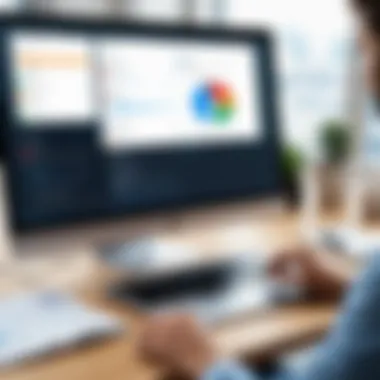

Intro
In the realm of business management, effective communication and streamlined processes are paramount for building lasting customer relationships. Many organizations struggle with choosing the right software that addresses both project management and customer relationship management (CRM) needs. Among various tools available, Asana has emerged as a versatile option that can be tailored for CRM purposes. This article delves into how Asana can be employed to enhance customer interactions and workflows. It will outline best practices, setup methods, integration capabilities, and relevant metrics to gauge success.
Software Needs Assessment
Identifying the appropriate platform for managing customer relationships begins with a clear understanding of user requirements. Asana’s flexibility allows it to accommodate various business sizes and structures; however, it is crucial to evaluate how it fits within an organization’s specific needs.
Identifying User Requirements
To properly assess user requirements within the context of CRM, several elements should be considered:
- Team Size: The number of users will affect how Asana is structured, from projects to workflows.
- Communication Needs: Understanding how frequently customers need updates and which channels they prefer can influence how well Asana serves in a CRM capacity.
- Project Complexity: Not all customer interactions are simple. For more complicated engagements, having sections or custom fields may be necessary.
- Analytics: Determine if there is a need for performance tracking or reporting functionalities to measure customer interactions.
Once these aspects are clarified, customization options can be explored in Asana to enhance the user experience.
Evaluating Current Software Solutions
Before integrating Asana into customer relationship management, organizations should assess current software solutions in use. Identify strengths and weaknesses of existing tools in terms of:
- User Interface: Is it intuitive or cumbersome?
- Integration Capabilities: How well can it synchronize with other tools currently employed?
- Cost-Effectiveness: Are there hidden costs that affect overall ROI?
- Scalability: Can the software grow with the company?
A thorough evaluation will help justify the transition to Asana, ensuring it effectively meets the evolving CRM needs.
Data-Driven Insights
Market Trends Overview
Organizations are increasingly adopting project management tools that serve dual purposes. There is a growing preference for solutions that can simultaneously handle workflows and customer relationships. With the rise of remote work, tools like Asana allow teams to stay connected, ensuring customer inquiries are managed efficiently regardless of geographical boundaries.
Performance Metrics
To measure the impact of Asana on CRM processes, it is essential to establish performance metrics. Consider tracking the following:
- Response Time: How quickly the team responds to customer inquiries.
- Project Completion Rates: Evaluate how well customer-related projects are meeting deadlines.
- Customer Satisfaction: Regular feedback should be gathered to understand customer perspectives on service and response quality.
"A well-structured CRM system can improve overall customer satisfaction and retention."
Metrics enable organizations to refine their strategies continually, ensuring that customer engagement remains at the forefront.
By properly assessing software needs and understanding data-driven insights, businesses can maximize the potential of Asana as a CRM solution, ultimately fostering stronger customer relationships and enhancing productivity.
Overview of CRM Solutions
Understanding Customer Relationship Management (CRM) solutions is critical when examining how organizations can better interact with their customers. CRM systems are designed to help businesses manage their relationships and interactions with current and prospective customers. Understanding the structure and benefits of CRM allows organizations to not only improve customer experiences but also drive efficiency within their processes.
Defining CRM
CRM stands for Customer Relationship Management. It refers to practices, strategies, and technologies that companies use to manage and analyze customer interactions throughout the customer lifecycle. The aim is to enhance customer satisfaction, retention, and ultimately, profitability. Numerous software options are available that provide functionalities tailored to different aspects of customer management.
Importance of CRM in Business
CRM plays a vital role in modern business environments. It aids in the collection and organization of customer data, facilitating tailored communications. Businesses that implement effective CRM strategies may see significant improvements in sales, customer service, and relationship management. Moreover, it fosters greater teamwork and collaboration within organizations by offering a unified view of the customer.
Benefits of CRM include:
- Improved customer service
- Increased sales productivity
- Enhanced customer retention
- Detailed analytics and reporting
Challenges with Traditional CRM Systems
Despite the benefits, traditional CRM systems often face several challenges. Many of these systems can be complex to implement and may require significant resources, both in time and financial investment. Additionally, some users find traditional systems inflexible, leading to resistance among teams. As organizations look to increase efficiency and adapt to changes in customer behavior, these challenges can hinder the effectiveness of traditional CRM solutions.
"The key to successful CRM implementation lies in addressing these challenges effectively, ensuring the system complements existing workflows rather than disrupts them."
By exploring contemporary alternatives, such as Asana, organizations can find innovative ways to simplify their CRM processes, ensuring a more agile approach to customer relationship management.
Prolusion to Asana
In the context of utilizing Asana for customer relationship management, understanding the platform's unique features and capabilities is crucial. Asana serves as more than just a project management tool; it offers functionalities that can significantly enhance customer management processes. Adopting Asana as a CRM solution requires awareness of its structure and the way it can be aligned with business needs.
Asana helps bridge gaps in communication among team members and clients. Its adaptable nature allows teams to modify workflows to better suit their operational demands. This flexibility can be a game-changer when managing ongoing customer interactions, making follow-ups efficient and organized.
By effectively integrating Asana into customer relationship strategies, organizations can streamline processes. It allows them to assign tasks related to customer issues, track the progress of interactions, and ultimately foster better relationships with clients. The following sections will dive into Asana as a platform and how its features contribute to effective CRM practices.
What is Asana?
Asana is a comprehensive project management tool designed to help teams organize, track, and manage their work. Launched in 2012, it aims to improve team collaboration and efficiency. The platform's visual layout allows users to view projects in various formats, including lists, boards, or timelines. This versatility makes it suitable for a wide array of project types, including customer relationship management.


Through a user-friendly interface, Asana eliminates the complexity found in many traditional software applications. Users can create tasks, assign them to team members, set deadlines, and monitor progress in real time. This direct approach to task management is particularly beneficial for teams looking to manage customer interactions efficiently.
Core Features of Asana
Asana offers several core features that support its functionality as a CRM tool:
- Task Management: Users can create and assign tasks to members based on customer needs. Tasks can also be prioritized according to urgency, ensuring that critical customer issues are addressed promptly.
- Project Views: Asana allows viewing projects through multiple formats, providing flexibility. Whether a team prefers the Kanban board style or the traditional list view, Asana accommodates various workflows.
- Due Dates and Reminders: Setting due dates for tasks ensures that timelines are respected. Automated reminders help team members stay alert to tasks that require action, minimizing the chance of overlooked duties.
- Collaboration Tools: With features like comments, file attachments, and status updates, team members can collaborate seamlessly on tasks. This aspect is vital for maintaining clarity in customer communications.
- Reporting and Analytics: Asana provides reporting tools that deliver insights into project performance. These analytics help teams assess their effectiveness in managing customer relationships and can inform decisions for process improvements.
Overall, Asana brings a structured approach to managing customer relationships. The ability to tailor its features to meet specific business needs makes it a powerful contender in the realm of customer relationship management.
Benefits of Using Asana as a CRM
Using Asana as a customer relationship management tool brings several significant advantages. At its core, it enables businesses to manage customer relationships more effectively while ensuring that tasks and projects executed in response to these relationships are seamless. The versatility of Asana allows teams to tailor it according to their unique needs, which enhances the overall effectiveness of their CRM efforts.
Centralized Communication
Effective communication is essential in managing customer relationships. Asana provides a centralized platform where all team members can collaborate. This feature allows for real-time updates on customer interactions, ensuring every team member is on the same page. With all discussions, comments, and assignments visible to relevant individuals, the likelihood of miscommunication decreases substantially.
Moreover, the ability to attach files and documents directly to tasks helps maintain context. Team members can refer to previous conversations and relevant materials with ease, minimizing confusion. Ultimately, centralized communication fosters a culture of transparency and accountability within teams.
Task and Project Management
Asana excels in task and project management, which is critical for a CRM tool. Businesses can assign specific tasks to team members related to customer needs, tracking progress through easy-to-use dashboards. This ensures that customer requirements are met in a timely manner, leading to higher satisfaction rates.
Here are some key features that facilitate task and project management within Asana:
- Custom Projects: Teams can create dedicated projects for individual customers or groups of customers.
- Milestones: Set milestones for important customer objectives, which helps in measuring performance.
- Due Dates: Assign due dates to tasks, ensuring that customer queries or assignments are handled promptly.
Asana’s structured layout allows easy visualization of ongoing work and outstanding tasks, aiding businesses in maintaining a proactive approach.
Automation Features
Automation within Asana adds another layer of efficiency for CRM processes. Manual tasks can often consume valuable time and resources. With Asana’s automation capabilities, routine tasks can be streamlined. For instance, setting up automated email notifications ensures that team members are alerted of upcoming deadlines or any changes in task status without having to manually check the system.
Some automation options include:
- Recurring Tasks: Automate tasks that need to be performed regularly, such as follow-up emails or monitoring customer feedback.
- Due Date Reminders: Automatically remind team members of impending tasks, enhancing workflow and reducing the risk of tasks falling through the cracks.
- Task Dependencies: By setting dependencies, the system can adjust timelines and priorities automatically, allowing for dynamic project management.
"By combining the collaborative nature of project management with CRM capabilities, Asana transforms how teams engage with their customers."
As businesses adopt Asana as part of their CRM strategy, they can expect improved efficiency and customer satisfaction, positioning themselves advantageously in the competitive market.
Customizing Asana for CRM Use
Customizing Asana for CRM use is a pivotal step that allows organizations to adapt the tool to their unique needs. Asana’s versatility enables teams to create a tailored environment that manages customer interactions efficiently. Effective customization can lead to improved workflows and a better tracking system for customer relationships. Businesses can enhance their CRM capabilities by utilizing Asana in ways that align with their specific operational goals.
Setting Up Projects for Customer Management
When setting up projects for customer management, clarity is essential. Each project in Asana should represent a different aspect of customer engagement, such as onboarding, support, or sales follow-up. Organizing projects this way makes it straightforward to track interactions and responsibilities. This structure also allows team members to access relevant information quickly.
To start, create a project for each major component of customer management. For instance, you could have a project for "Client Onboarding" and another for "Customer Support". Under each project, tasks can be created for every action item related to that specific component. Defining clear goals and timelines within each project can greatly enhance accountability among team members.
Using Tags and Custom Fields
Tags and custom fields serve as critical tools for filtering and categorizing tasks. Tags can be used to identify the status of various interactions. For example, you might tag tasks as "High Priority", "Follow Up", or "In Progress". This visual cue allows teams to prioritize their work effectively.
Custom fields are another powerful feature. They allow teams to track specific details relevant to their customers. For instance, fields can include customer segments, contract types, or last contact dates. This added layer of information helps in segmentation and targeted communications.
Be mindful when creating tags and custom fields to ensure they are concise and relevant. Overloading your setup with too many options can lead to confusion. Aim for clarity and simplicity to keep your team focused.
Integrating Asana with Other Tools
Integration is vital for streamlining your customer relationship management process. Asana can work alongside various tools such as Slack for communication, Gmail for email management, and Salesforce for advanced CRM functionalities. These integrations allow data and communications from different platforms to come together, improving efficiency.
To start integrating, identify the tools your team currently uses. For instance, if your team relies heavily on Slack, consider using the Asana integration for instant updates on project progress or specific tasks. This not only reduces the need to switch between applications but also fosters a more cohesive work environment.
Also, leveraging Zapier to create automated workflows between Asana and other tools can save time. For example, a new lead from a webhook can automatically generate a task in Asana. This kind of automation minimizes manual input and increases productivity.
By customizing Asana for CRM use through projects, tags, custom fields, and integrations, businesses can significantly enhance their customer relationship management processes. This tailored approach empowers teams to manage customer insights effectively and maintain clear communication.
Role of Teams in Execution
The implementation of Asana as a CRM tool is mainly successful when your team is aligned and well-organized. Each team member plays a critical role in the overall execution of CRM strategies. Understanding individual responsibilities not only enhances accountability but also streamlines workflows within the organization. This section will discuss how to assign team roles clearly and effectively, and how the collaboration features in Asana can facilitate improved communication and teamwork.
Assigning Team Roles and Responsibilities
Assigning clear roles and responsibilities is essential for maximizing the effectiveness of Asana as a CRM solution. Team roles can vary depending on the size of the organization and the complexity of customer management processes. Everyone should know their specific tasks related to customer relationships.
For example, a few common roles include:
- Customer Success Manager: This person manages client relationships and ensures customer satisfaction. They are the point of contact for questions and issues.
- Sales Representative: Responsible for managing leads and closing deals. Their input is important for tracking customer interactions and feedback in the system.
- Marketing Specialist: This role creates campaigns aimed at different customer segments. They also analyze data to refine marketing strategies.
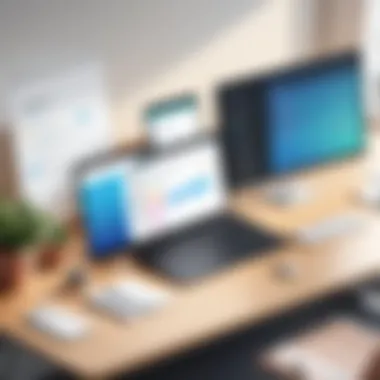

Collaboration Features in Asana
Asana includes various collaboration features that enhance team dynamics. These features enable effective information sharing, communication, and project management. Overall, they help maintain clarity as projects progress.
Some key collaborative aspects of Asana are:
- Task Comments: Team members can leave comments on specific tasks, facilitating discussion without leaving the platform. This keeps all related information in one place.
- Project Status Updates: Asana allows for regular updates on project status. These updates keep the entire team informed about progress and challenges, enabling them to take appropriate actions.
- File Attachments: Users can attach files directly to tasks, ensuring everyone has access to relevant documents. This reduces the chances of miscommunication regarding necessary resources.
Clear communication is essential for success when using Asana as a CRM. Without it, even the best tools can fail to deliver the desired results.
Overall, the role of teams in executing CRM strategies through Asana is crucial. Assigning specific roles, combined with the collaboration features provided by the platform, enhances effectiveness and promotes a better understanding of customer needs.
Tracking Performance with Asana
Tracking performance is integral when using Asana as a customer relationship management (CRM) tool. A strategic approach to performance measurement ensures that organizations can evaluate how effectively they are managing customer interactions, fulfilling workloads, and achieving their business objectives. When applied to CRM, performance tracking enables teams to pinpoint areas for improvement and celebrate successes, ultimately leading to enhanced customer satisfaction and loyalty.
The most effective way to track performance in Asana is through Key Performance Indicators (KPIs). KPIs provide clarity on how well an organization is performing against its goals. They inform teams about progress in real-time, helping them adjust strategies as necessary. Alongside KPIs, Asana also provides various reporting features to visualize data and convey insights regarding team performance and project outcomes.
By harnessing these capabilities in Asana, organizations can create a more data-driven approach to managing customer relationships. This information can guide decision-making, promote accountability, and empower teams to optimize their interactions with customers.
Setting Up KPIs
Setting up KPIs in Asana involves defining measurable objectives that align with your CRM goals. Clear KPIs serve as benchmarks for teams to assess their performance and effectiveness. Start by identifying the critical aspects of customer management that relate directly to business success.
Here are some specific KPI examples to consider:
- Customer Retention Rate: Measures the percentage of customers retained over a specific period.
- Lead Conversion Rate: Evaluates the percentage of leads that become customers.
- Response Time: Quantifies how quickly your team responds to customer inquiries.
Once defined, input these KPIs into Asana projects using custom fields to monitor progress and assign responsibility. By keeping KPIs visible, teams can hold themselves accountable and focus on their targets.
Utilizing Reporting Features
Utilizing Asana's reporting features is essential for translating KPI data into insights. Asana provides several in-built tools and functionalities that allow you to track projects, analyze performance, and present the information accessibly.
A few ways to use reporting in Asana include:
- Dashboards: Create customized views that display metrics and progress toward goals. This visual representation makes it easier for teams to grasp performance at a glance.
- Reports: Generate detailed reports that review specific metrics related to projects, assigned tasks, and overall team workload.
These features collectively enhance your ability to analyze data, providing the context needed to make data-driven decisions. The combination of KPIs and robust reporting ultimately empowers organizations to measure their success accurately and refine their approach to CRM in an ongoing manner.
Effective tracking of performance can illuminate trends and guide necessary changes, leading to improved outcomes in a competitive landscape.
Best Practices for CRM Implementation in Asana
Implementing CRM systems can be tricky. When utilizing Asana as a CRM solution, there are specific practices that can maximize efficiency and ensure smooth operations. This section will examine the best practices for implementing CRM within Asana, addressing regular maintenance, user training, and the need for ongoing evaluation.
Regular Updates and Maintenance
Maintaining Asana as a CRM requires consistent updates. Regularly reviewing the projects and tasks in Asana is crucial. This allows teams to adjust to changes in customer needs or market trends. Updates should happen weekly or bi-weekly. Keeping the information current helps in tracking customer interactions effectively.
An outdated system can lead to missed opportunities. Customers expect prompt responses. If information isn’t up-to-date, it may result in poor customer experience. Using Asana’s features, like automated reminders, can aid in scheduling regular updates. Furthermore, assigning team members responsibility for check-ins ensures accountability and helps in maintaining data integrity.
"Regular updates in systems not only enhance productivity but also build trust with customers."
User Training and Support
Training the team in using Asana is a critical step when implementing it as a CRM. Staff must be proficient in navigating the tool and understanding its functions pertinent to customer management. Without proper training, teams can struggle to utilize Asana to its full potential.
Training sessions should focus on:
- Understanding Asana's interface
- Utilizing custom fields and tags efficiently
- Setting up tasks and projects related to customers
- Best practices for communication within Asana
Support should not stop after initial training. Ongoing help and resources, such as tutorials and FAQs, are essential. Regular check-ins can also help in identifying areas where team members may need additional support. This proactive approach ensures the team feels comfortable and can effectively manage customer relationships.
Evaluating and Iterating on the Process
Evaluating the CRM process in Asana allows organizations to identify strengths and weaknesses. Metrics should be established to assess performance. Possible KPIs include the number of resolved customer queries, response times, and project completion rates connected to customer interactions.
Periodic reviews should take place every few months. This evaluation can involve gathering feedback from team members on their experience using Asana as a CRM. By discussing what works and what does not, adjustments can be made. It might even be necessary to iterate on the Asana setup to better fit the evolving needs of the organization and its customers.
Iterating on processes shows a dedication to improvement. It confirms that the organization values not just its customers but also its employees. Asana should evolve alongside the business to maintain optimal functionality.
Implementing best practices in Asana for CRM is not a one-time task but an ongoing journey. This continuous improvement results in better performance and a stronger relationship with customers.
Case Studies: Successful Use of Asana as CRM
Understanding real-world applications of Asana as a customer relationship management (CRM) tool provides valuable insight into its effectiveness. Case studies highlight the practical benefits and challenges faced by organizations in various contexts. They showcase how the specific configurations of Asana can facilitate customer interactions and improve team efficiency.


This section discusses two notable case studies. One focuses on a small business using Asana to streamline its CRM practices. The other examines an enterprise-level implementation. Each case reveals how differing organizational sizes and structures can influence the successful adaptation of Asana for CRM purposes.
"Case studies illustrate the transformative power of Asana. They provide tangible evidence of its capabilities in optimizing customer relationship processes."
Small Business Case Study
In managing customer relationships, small businesses often face unique challenges, such as limited resources and personnel. One particular small business used Asana to address these obstacles. This company, a local software development firm, struggled with tracking customer inquiries and follow-ups amid its growing client base.
The team implemented Asana to create a dedicated project for customer management. They set up a system that featured tasks such as lead tracking, communication logs, and follow-up reminders. Each inquiry was assigned to a team member, ensuring accountability. Additionally, tagging clients with custom fields allowed for easy sorting and reporting of interactions.
Asana enabled seamless communication among the team. Team members shared updates in real-time, reducing email clutter. The result was a noticeable improvement in response times to client inquiries. Over six months, the firm reported a 30% increase in customer satisfaction based on feedback surveys.
Enterprise Implementation Example
An enterprise-level company, a multinational consulting firm, faced distinct challenges in managing a vast network of clients. Their previous CRM solution fell short, lacking integration and real-time collaboration capabilities. To address these issues, they decided to experiment with Asana as a CRM tool.
The implementation started with creating a portfolio of projects, each representing a major client. Within these projects, they developed tasks that encompassed every stage of the client relationship—from initial contact to project milestones. Asana’s automation features allowed for the automatic assignment of follow-up tasks, ensuring no critical points were missed.
The integration of Asana with tools like Slack and Google Drive amplified their efficiency. Team members accessed project updates and communicated without switching platforms. Consequently, this approach improved project visibility and coordination. The firm noted a marked increase in project delivery speed of approximately 40% within a year, alongside enhanced client engagement metrics.
These case studies illustrate the flexibility of Asana as a CRM tool. They emphasize the importance of customizing workflows to fit the unique needs of different organizations. By reviewing these practical applications, businesses can better understand how Asana can be tailored for their specific CRM needs, thereby maximizing effectiveness in customer management.
Comparing Asana to Traditional CRM Software
In evaluating the efficacy of Asana as a Customer Relationship Management (CRM) tool, it is critical to compare it with traditional CRM software. This comparison helps to illuminate the practical advantages and some limitations of using Asana for managing customer relationships. Organizations often invest time and resources in CRM solutions, thus understanding the nuances against traditional options becomes paramount.
Cost Efficiency
When considering Asana for CRM functions, cost efficiency emerges as a key factor. Traditional CRM systems such as Salesforce and Zoho often come with significant licensing fees and maintenance costs. These platforms may also require lengthy implementation times, which can add to overall expenses for businesses. In contrast, Asana offers a tiered pricing model that is generally more accessible for small to medium-sized businesses.
Furthermore, Asana allows businesses to scale their usage without substantial financial investment. Teams can start with the basic plan and upgrade as their needs evolve. This flexibility enables organizations to apply their budgets to other vital areas while still securing essential CRM functionalities.
Asana also eliminates the need for extensive training or changes in workflow, resulting in further savings. For small teams, leveraging Asana can mean utilizing a robust system without the burden of a heavy financial commitment.
User Experience Differences
User experience stands as another vital area of comparison. Traditional CRM solutions are often complex and can be overwhelming, especially for teams without dedicated IT support. Asana, on the other hand, prides itself on a user-friendly interface, enabling quick adoption across varied teams.
The design of Asana facilitates a seamless integration into existing workflows, allowing teams to organize tasks visually. This is significantly different from more rigid structures in traditional CRMs. For businesses that rely heavily on collaboration, Asana provides an agile environment where team members can interact directly within tasks, comment in real time, and track progress easily.
Anecdotal evidence suggests that users of Asana often report higher satisfaction rates due to its intuitive layout and the reduction of unnecessary steps typically found in traditional CRMs.
"When we switched to using Asana from a conventional CRM, it was like transitioning from a maze to a clear path. The simplicity made a notable difference in how we engage with our customers."
By analyzing these elements—cost efficiency and user experience—organizations can obtain a clearer picture of whether Asana presents a viable alternative to traditional CRM solutions. This assessment allows for strategic decisions that align with their specific operational needs and resource availability.
Future of CRM in Project Management Tools
The integration of CRM functionalities into project management tools is an emerging trend that warrants careful examination. It reflects a shift in how businesses approach customer interactions and project workflows. This section delves into what this future looks like, focusing on different elements that make it significant.
One crucial aspect is the need for businesses to operate more efficiently. As customer expectations increase, organizations require systems to manage relationships and projects seamlessly. Traditional CRM methods often lack the flexibility and integration necessary to meet these evolving demands. By converging project management and CRM, tools like Asana can facilitate a more holistic approach to customer engagement.
Moreover, the growing emphasis on data analytics plays a pivotal role. Companies increasingly rely on data-driven decision-making. With the integration of CRM into project management tools, businesses can analyze customer data and project outcomes in a unified interface. This helps in identifying trends, improving service delivery, and ultimately driving profitability.
"The convergence of CRM tools with project management software signifies a modern approach to business management, where customer satisfaction and project efficiency go hand in hand."
Trends in Project Management Software
Several trends shape the future of project management software as it intersects with CRM functionalities. One primary trend is increased automation. As teams strive to enhance productivity, automating repetitive tasks within customer management processes alleviates manual workloads. Automation can streamline follow-ups, task assignments, and client communications, allowing teams to focus more on strategic initiatives.
Another notable trend involves the rise of collaborative features. Real-time collaboration tools have transformed how teams interact. Integrated chat features, shared dashboards, and collaborative task lists enable team members to communicate effectively without switching between multiple software solutions. This fluid communication enhances transparency and fosters a team-oriented mindset.
Finally, mobile functionality represents a vital trend. As the workforce becomes more mobile, having CRM capabilities integrated within project management tools ensures access to critical customer data and project updates on the go. This flexibility allows teams to respond quickly to client needs and adapt project plans without being tethered to a single location.
Asana's Position in the Market
Asana stands out in the market as a versatile tool for managing not only projects but also customer relationships. Its user-friendly interface and robust capabilities make it accessible for businesses of all sizes. The ease of customization sets Asana apart; teams can tailor workflows to suit their unique CRM needs, whether tracking customer communications, managing requests, or monitoring project deliverables.
Asana's integration with various applications enhances its functionality significantly. By connecting with tools such as Slack, Google Drive, and Salesforce, users can create a comprehensive environment for managing customer interactions and projects. These integrations ensure that teams do not work in silos, fostering a culture of collaboration.
Finale
The conclusion section plays a vital role in summarizing the key insights and implications presented throughout this article. As organizations increasingly seek efficient solutions for customer relationship management, it becomes essential to assess the viability of Asana as a CRM tool. This final overview emphasizes how Asana can bridge project management with customer engagement. By recognizing Asana's strengths, businesses can enhance their interactions with clients and streamline their workflows effectively.
Assessing the Viability of Asana as a CRM
When evaluating Asana as a potential CRM solution, several critical factors must be considered. First, businesses should analyze how well Asana aligns with their customer management goals. This includes understanding existing workflows and identifying areas where Asana's project management capabilities can offer enhancements.
Moreover, the customization options in Asana are unparalleled. Users can create specific fields, tags, and projects tailored to customer interactions. This adaptability allows teams to prioritize tasks and track customer inquiries thoroughly, reducing the likelihood of missed follow-ups. Asana's integration with tools such as Slack and Google Drive further enhances its utility by providing a centralized hub for communication and data management.
Another important point to assess is user experience. The interface is intuitive, which minimizes training time for employees and leads to quicker adoption across teams. However, organizations should also contemplate the learning curve involved in maximizing Asana's functionality. Proper onboarding is essential for ensuring that team members can utilize the platform effectively for CRM purposes.
Final Thoughts
Ultimately, the decision to integrate Asana into CRM strategies should be based on a comprehensive analysis. The flexibility and power of Asana can unlock new opportunities for businesses while fostering stronger relationships with customers. Overall, Asana stands as a viable contender in the realm of CRM, provided that companies invest in its proper deployment and user engagement.







