Unlocking the Potential of Adobe Captivate LMS
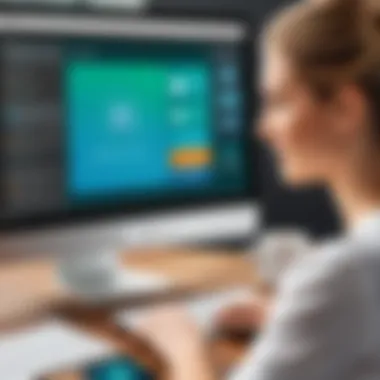

Intro
The world of e-learning is rapidly evolving, and the tools educators use play a significant role in the quality of education delivered. Adobe Captivate LMS is one such tool that has garnered attention for its robust features tailored to enhance learning experiences. Understanding the capabilities and implications of this platform can be crucial for institutions looking for effective learning management solutions. This comprehensive guide aims to dissect the intricacies of Adobe Captivate LMS, enabling educators and decision-makers to assess its value in their e-learning strategy.
In this article, we will explore not only the core features of Adobe Captivate LMS but also delve into its market relevance, integration capabilities, and the measurable benefits it offers to educators and learners alike. Such insights will enrich the understanding of how Adobe Captivate fits within the broader context of learning management systems, facilitating informed decision-making.
Software Needs Assessment
Identifying User Requirements
Understanding user requirements is foundational when evaluating any learning management system. Focus groups comprising educators, learners, and IT staff can provide vital insights into potential needs. Surveys can also help gauge the specific functionalities desired. For instance, educators may prioritize ease of content creation, while learners might look for accessibility and user-friendliness. Hence, recognizing these diverse needs will shape how Adobe Captivate LMS is perceived and utilized.
Evaluating Current Software Solutions
Assessing existing software solutions is crucial as well. This involves looking at current platforms being used, their features, limitations, and overall effectiveness. By comparing these with what Adobe Captivate LMS offers, organizations can identify gaps that the new system could fill. Essential aspects to evaluate include:
- User interface and design: Is it modern and intuitive?
- Integration capabilities: How well does it work with other systems or tools?
- Content creation tools: Are they adequate for varied learning formats?
Taking an analytical approach can assist in determining whether Adobe Captivate LMS is the right fit.
Data-Driven Insights
Market Trends Overview
A close examination of market trends reveals an increasing inclination toward platforms that support mobile learning, personalized experiences, and robust analytics. Adobe Captivate LMS aligns well with these shifts, offering comprehensive tracking and reporting functionalities that cater to data-hungry organizations. According to recent studies, nearly 80% of educational institutions are now prioritizing flexibility in learning solutions, which Adobe Captivate addresses through responsive design features.
Performance Metrics
Measuring the performance of Adobe Captivate LMS can also be instrumental in understanding its effectiveness. Metrics such as course completion rates, user engagement levels, and feedback scores can be key indicators of how well the system meets the demands of its users. These data-driven insights enable educators to iterate on their content and improve learning experiences dynamically. As we move deeper into the analysis of Adobe Captivate LMS, these factors will become increasingly relevant.
"Effective learning solutions are built on understanding user needs and continually assessing performance metrics."
Through this guide, decision-makers will gain essential information on how Adobe Captivate LMS can support their e-learning objectives, while keeping an eye on emerging trends and performance indicators.
Preamble to Adobe Captivate LMS
Adobe Captivate LMS is a powerful learning management system that plays a vital role in e-learning environments. Its significance cannot be overstated, as it enhances the ability of educators and organizations to create, deliver, and manage engaging learning content. With the growing emphasis on remote and online education, the need for a robust platform like Adobe Captivate LMS is more crucial than ever.
In this section, we will dissect the core aspects of Adobe Captivate LMS. We will start with a clear definition of what this platform is, ensuring that readers understand its functionalities and capabilities. Following this, we will explore its key components, which serve as the building blocks of its effectiveness. By doing so, readers will gain a comprehensive understanding of how Adobe Captivate LMS can meet their learning needs and objectives while aligning with current e-learning trends.
What is Adobe Captivate LMS?
Adobe Captivate LMS is a cloud-based learning management system designed to streamline the creation and dissemination of educational content. It enables users to create interactive and immersive experiences, allowing learners to engage deeply with the material. Unlike traditional methods of education, Captivate leverages multimedia elements such as videos, quizzes, and simulations to enhance the learning process. Whether used for training corporate employees or teaching students, its versatility is significant.
The platform allows educators to track learner progress and assess their performance through various analytics tools. By providing real-time data, it empowers institutions and organizations to make informed decisions about course effectiveness and learner engagement. Additionally, Adobe Captivate LMS is user-friendly, enabling both technical and non-technical users to navigate and utilize its features efficiently.
Key Components of Adobe Captivate LMS
Adobe Captivate LMS comprises several integral components that work together to create an effective learning environment. These include:
- Content Creation Tools: These suite of tools allows instructors to produce engaging courses with ease. They can create interactive exercises, scenarios, and even responsive design catering to various devices and screen sizes.
- Assessment Features: The system includes tools for quizzes and assessments, enabling educators to evaluate learners' understanding and retention of material. These assessments can be customized according to course needs.
- Reporting and Analytics: With advanced reporting features, instructors can track learner progress, completion rates, and performance metrics. This data is essential for improving course structures and enhancing learner experience.
- User Management: Administrators can manage user accounts easily, assigning roles, permissions, and access levels to tailor user experiences according to their individual needs.
- Integration Options: Adobe Captivate LMS supports integration with other software and tools. This ensures a seamless workflow between different educational technologies, enhancing overall productivity.
In summary, Adobe Captivate LMS is not just a tool; it is an ecosystem designed to facilitate modern learning. The combination of its content creation capabilities, assessment technologies, data analytics, and integration options makes it a leading choice for e-learning.
Features of Adobe Captivate LMS
The examination of Adobe Captivate LMS reveals various features that enhance its functionality and effectiveness in e-learning scenarios. These features are significant because they determine how educators and learners interact with the platform, influencing overall user satisfaction and learning outcomes. Here, we will explore three vital components: content creation tools, assessment and reporting functions, and mobile compatibility. Each of these elements plays a crucial role in optimizing the learning experience.
Content Creation Tools
Adobe Captivate LMS provides a range of powerful content creation tools that empower users to design engaging and interactive e-learning materials. The ability to create multimedia content is critical in this digital era. Adobe Captivate allows for the inclusion of videos, animations, and quizzes, making the learning experience more immersive. This feature can effectively cater to different learning styles, accommodating visual, auditory, and kinesthetic learners.
Additionally, the user-friendly interface makes it easy for educators to develop and organize their courses. With pre-built templates, users can save time while still achieving a professional look. Users can also integrate responsive content that adapts to various device sizes, ensuring that learners can access materials regardless of the device they use. The flexibility in design is essential for maintaining learner engagement and facilitating better retention of information.


Assessment and Reporting Functions
Assessment is a vital component of the learning process, and Adobe Captivate LMS offers robust assessment features. These functions allow instructors to create quizzes, surveys, and other evaluation tools that align with the learning objectives. Immediate feedback is also available, providing learners with insights into their performance and areas for improvement.
Furthermore, the reporting capabilities are extensive. Educators can track learner progress through detailed analytics. This data can inform instructional decisions and enable targeted support for students who may be struggling. The integration of progress tracking and reporting fosters a more tailored learning environment, which enhances individual learning outcomes. This feature is critical in large organizations where managing learner performance can be complex.
Mobile Compatibility
In today's fast-paced world, mobile compatibility is no longer optional; it is essential. Adobe Captivate LMS excels in this area, ensuring that content is accessible on various mobile devices. This compatibility allows learners to engage with course materials anytime and anywhere, removing barriers to access that traditional learning environments often present.
The mobile interface is designed for a seamless user experience, including touch interactions optimized for smartphones and tablets. This attention to mobile design ensures that learners can progress through their courses without technical difficulties. With the increasing use of mobile devices for educational purposes, this feature distinguishes Adobe Captivate from other LMS options.
"In a landscape where flexibility and accessibility define success, Adobe Captivate LMS's mobile compatibility is a game changer for both educators and learners."
Benefits of Using Adobe Captivate LMS
Adobe Captivate LMS offers various benefits that elevate the e-learning experience for instructors and learners alike. The use of this platform can significantly improve the quality of educational content as well as the engagement of its users. Focusing on three main areas: enhanced learner engagement, scalable learning solutions, and customizable learning paths, we can better understand the advantages Captivate brings to educational institutions and corporate training programs.
Enhanced Learner Engagement
One of the primary advantages of Adobe Captivate LMS is its ability to boost learner engagement. Modern learners often demand interactive and immersive content. Captivate allows educators to create dynamic modules that include multimedia elements such as videos, quizzes, and simulations. This engaging content keeps learners focused and interested, resulting in higher retention rates.
Research indicates that engagement directly correlates with learning success. With Adobe Captivate, educators can incorporate gamification techniques, such as badges or leaderboards, to motivate learners. The feedback systems integrated into Captivate offer instant responses, enabling the users to track their progress continuously. By creating an interactive learning environment, educators can foster a sense of community, encouraging learners to collaborate and communicate.
Scalable Learning Solutions
Scalability is crucial for organizations looking to expand their training programs. Adobe Captivate LMS shines in this arena, accommodating a growing number of learners without a corresponding increase in resource expenditure. The platform supports a variety of content types, making it ideal for diverse training needs.
Whether a small business or a large educational institution, the platform can cater to varying scales. Its cloud-based nature ensures that materials can be accessed from anywhere and anytime, which aligns with the increasing need for remote education. The adaptability of Captivate helps organizations maintain consistency in quality while updating content easily as organizational needs change.
Customizable Learning Paths
A significant consideration in e-learning is the diversity in learner backgrounds and goals. Adobe Captivate LMS facilitates the creation of customizable learning paths tailored to individual needs. This feature enables instructors to define unique curriculums for each user or group, accommodating their specific skills and learning objectives.
Customizable paths allow learners to progress at their own pace, catering to the varying needs that exist in a single audience. This flexibility enhances satisfaction, as users feel that their educational goals are being acknowledged and addressed. Additionally, instructors can leverage analytics provided by the LMS to refine these paths further, ensuring they remain relevant and effective.
"Customization and engagement are not just trends; they are essential strategies for effective learning in the digital age."
Integration Capabilities of Adobe Captivate LMS
The integration capabilities of Adobe Captivate LMS play a crucial role in enhancing its functionality, making it more adaptable for various environments. Integration allows different systems to communicate and share data seamlessly. This aspect can significantly improve the user experience, streamline workflows, and enhance the overall efficiency of learning processes. For decision-makers considering e-learning tools, understanding these integration options is essential in maximizing the impact of their learning management systems.
Integration with Other Adobe Tools
Adobe Captivate LMS integrates well with various Adobe products such as Adobe Creative Cloud, Adobe Learning Manager, and Adobe Connect. This integration brings forth several benefits:
- Streamlined Workflow: By using Adobe Creative Cloud, course developers can create engaging course materials which can be directly imported into Captivate. This eliminates the need for multiple conversions and saves time.
- Enhanced Collaboration: Tools like Adobe Connect allow for better collaboration, especially for live training sessions. Instructors can interact with learners in real-time, facilitating a more engaging learning environment.
- Consistency in Branding: Utilizing Adobe tools ensures that your courses maintain a consistent look and feel, strengthening brand identity throughout training materials.
These integration benefits specifically support organizations that heavily rely on Adobe products, making Captivate LMS even more appealing for their learning solutions.
API Options for Custom Integration
For businesses that require a tailored approach, Adobe Captivate LMS offers robust API options. The APIs enable custom integrations, allowing organizations to connect the LMS with other systems they already use. Key advantages include:
- Automated Data Syncing: Organizations can automate processes such as user registrations and course completions between systems. This reduces administrative overhead and minimizes errors associated with manual entries.
- Personalized Learning Environments: Companies can create personalized learning experiences by integrating with data from their other systems. For instance, using employee performance data can help tailor training materials that meet individual learning needs.
- Flexibility: With custom API integrations, organizations are not confined to standard functionalities. They can extend the LMS capabilities, creating a unique e-learning solution that aligns with their specific requirements.
Custom integration through APIs is therefore a significant advantage for businesses that prioritize flexibility and control over their learning environments.
Compatibility with Third-Party Applications
Adobe Captivate LMS also supports compatibility with various third-party applications. This feature enhances its versatility, allowing users to leverage additional tools and resources for a richer learning experience. The benefits include:
- Expanded Functionality: By connecting to third-party tools, such as assessment software or analytics platforms, educators can enhance their course offerings further and gather more comprehensive data on learner performance.
- Improved User Experience: Integrating with popular tools that learners are familiar with can ease navigation and encourage engagement, resulting in increased satisfaction and retention.
- Wider Ecosystem: Compatibility with various applications means that Captivate LMS can fit into diverse digital ecosystems. Organizations can continue using existing tools and not disrupt established workflows.
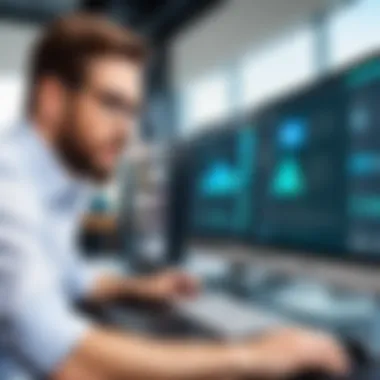

In summary, the integration capabilities of Adobe Captivate LMS are multifaceted and create opportunities for organizations to develop more powerful and efficient learning solutions.
"The future of learning is interconnected, making integration a vital consideration for any LMS implementation."
Understanding these integration options can help organizations not only select the right tools but also optimize their investments in e-learning infrastructure.
User Experience of Adobe Captivate LMS
User experience is a crucial aspect of any learning management system, and Adobe Captivate LMS is no exception. A well-designed user experience ensures that learners and educators can interact with the platform effectively. This leads to improved engagement, retention, and overall satisfaction with their learning journey. Adobe Captivate LMS aims to create a seamless experience, combining functionality with user-friendliness.
Interface Design Considerations
When evaluating Adobe Captivate LMS, interface design is one of the first elements that should be considered. The interface must be intuitive and visually appealing, helping users navigate the learning environment with ease. Key elements that contribute to a positive interface design include:
- Clarity: An organized layout allows learners to focus on content without distractions.
- Consistency: Uniform design elements reduce confusion and help users feel comfortable with the platform.
- Accessibility: Features should be implemented to support learners with disabilities, ensuring everyone can benefit from the system.
- Responsive Design: The interface should function well across different devices and screen sizes, enhancing mobile usability.
All of these considerations are essentials for optimizing user engagement. A positive interface design can lead to a more straightforward learning process.
User Support and Resources
Support can greatly influence user experience in Adobe Captivate LMS. Adequate resources and assistance improve user confidence when navigating the platform. A few important aspects of user support include:
- Comprehensive Documentation: Clear guides and FAQs can help users troubleshoot and learn how to best utilize the features available.
- Community Forums: These can be invaluable for sharing knowledge and experiences among users, promoting collaboration and support.
- Customer Service: Efficient customer service can assist users in resolving issues in a timely manner.
Practical Applications of Adobe Captivate LMS
The practical applications of Adobe Captivate LMS represent a critical dimension of e-learning that extends well beyond mere theoretical capabilities. This section delves into how organizations and educators utilize Adobe Captivate LMS to achieve their learning goals efficiently. By shedding light on specific applications and their outcomes, we can see the platform's real-world value and impact.
Case Studies in Various Industries
To elucidate the effectiveness of Adobe Captivate LMS, let's examine several case studies across different sectors. Each of these examples showcases how organizations implement this tool to enhance training and learning.
- Corporate Training: A leading retail company adopted Adobe Captivate LMS to train its staff on new software implementation. The program allowed employees to learn at their own pace. The results showed a significant reduction in training time by 30% and increased knowledge retention, evident in performance feedback after three months.
- Healthcare Sector: A healthcare institution utilized Adobe Captivate LMS to provide compliance training for new regulations. The interactive courses were designed to engage learners and provide real-life scenarios. Evaluation metrics indicated a 40% improvement in compliance awareness post-training.
- Educational Institutions: A university integrated Adobe Captivate LMS into its online course offerings. The platform enabled faculty to create rich multimedia content that appealed to diverse learning styles. Student engagement levels rose, highlighted by a 25% increase in course completion rates compared to previous semesters.
These case studies highlight that Adobe Captivate LMS serves various fields, from corporate training to healthcare and education, enabling organizations to tailor their training to specific needs.
Best Practices in E-Learning Implementation
Implementing Adobe Captivate LMS effectively requires strategic planning and adherence to best practices. Following these guidelines can optimize the use of this learning management system:
- Define Clear Learning Objectives: Establish specific, measurable goals before developing content. This ensures that all materials are targeted toward achieving desired outcomes.
- Utilize Interactive Elements: Engage learners with quizzes, simulations, and scenarios. This promotes active participation and enhances retention.
- Test and Iterate Content: Conduct pilot tests with a small audience before full rollout. Gathering feedback helps refine the course materials and identify any areas for improvement.
- Incorporate Multimedia: Use a mix of text, video, and audio to cater to different learning styles. Multisensory approaches can improve understanding and retention.
- Regularly Update Content: Keep materials current by reviewing and revising them periodically. This is essential for industries that undergo rapid changes, such as technology or healthcare.
These best practices facilitate a structured approach to implementing e-learning initiatives with Adobe Captivate LMS, ultimately leading to successful outcomes both for learners and organizations. By applying these insights, organizations can harness the full potential of Adobe Captivate LMS in their training efforts.
"Successful e-learning is a blend of well-structured content, strategic implementation, and constant evolution."
In summary, the practical applications of Adobe Captivate LMS span a wide array of industries and use cases. By exploring case studies and employing best practices, organizations can create effective learning environments that foster engagement and retention.
Comparative Analysis
Comparative analysis is an essential aspect when evaluating educational technology solutions like Adobe Captivate LMS. It facilitates an understanding of where a particular system stands in relation to its competitors. This comparison informs decision-makers about the unique features, usability, and overall value of one LMS over another. Today’s educational landscape is increasingly competitive. Institutions need to adopt tools that align most with their teaching goals and learner requirements. An effective comparison should consider several elements such as functionality, pricing, user experience, and integration capabilities.
Adobe Captivate LMS vs. Other LMS Platforms
Adobe Captivate LMS can be evaluated against prominent learning management systems such as Moodle, Blackboard, and Canvas. Each of these platforms offers unique benefits.
- User Interface: Adobe Captivate LMS is known for its intuitive interface, making it accessible for both instructors and learners. In contrast, Moodle has a steeper learning curve, which can be a barrier for new users.
- Content Capabilities: Adobe Captivate shines with robust content authoring tools that support varied formats. Other platforms like Blackboard may not integrate multimedia content as seamlessly.
- Mobile Learning: Adobe Captivate has advanced mobile compatibility, allowing users to learn on the go. This contrasts with platforms like Canvas, which can have restrictions based on device compatibility.
Such comparisons help professionals gauge which platform might better serve their organization's needs.
Strengths and Weaknesses
Every LMS brings its set of strengths and weaknesses. Recognizing these is vital to making an informed choice.


Strengths of Adobe Captivate LMS include:
- Rich Media Support: The ability to create engaging multimedia content is a standout feature.
- Scalability: It can adapt to large organizations needing extensive user management.
- Integration Flexibility: Offers various options for integration with other software, enabling a cohesive learning environment.
However, it also presents weaknesses:
- Cost: Adobe Captivate LMS can be more expensive compared to platforms like Moodle, which is open-source.
- Complexity for Beginners: New users might find initial usage challenging due to the platform’s extensive feature set.
- Limitations in Customization: While it is customizable, some advanced customizations are less flexible than in other systems.
Implementation Strategy for Adobe Captivate LMS
An effective implementation strategy is crucial for the success of Adobe Captivate LMS. When executed properly, it ensures that the platform integrates seamlessly into an organization’s learning environment. This strategy should focus on the specific needs of the users and the organization while considering the technological infrastructure in place. A clear plan helps in maximizing the use of the LMS, resulting in enhanced learning experiences for both educators and learners.
Steps for Effective Implementation
Implementing Adobe Captivate LMS can be broken down into several key steps:
- Needs Assessment: Before implementation, conduct a thorough assessment of the educational goals and technical requirements. This involves understanding the learner demographics and the types of content that will be delivered.
- Infrastructure Preparation: Ensure that the existing technology infrastructure is conducive to running the LMS. This includes checking network bandwidth, server capacity, and compatibility with existing software.
- Content Development: Begin creating or adapting learning materials that align with the goals of the LMS. Adobe Captivate offers robust tools for developing engaging content. Leverage these tools to create interactive modules that enhance learner engagement.
- Pilot Testing: Run a pilot test with a small group of users. This provides insight into any potential issues before full-scale deployment. Collect feedback from users to make necessary adjustments.
- Training and Support: Provide adequate training for both educators and learners on how to utilize Adobe Captivate LMS effectively. This training should cover navigating the platform, utilizing its features, and accessing resources.
- Full-Scale Implementation: After addressing any concerns identified in the pilot testing phase, roll out the LMS across the entire organization. Ensure ongoing support is available during this time to assist users.
- Continuous Improvement: After implementation, routinely gather user feedback and evaluate the effectiveness of the LMS. Make adjustments as needed to ensure it continues to meet the learning objectives.
Monitoring and Evaluation Techniques
Proper monitoring and evaluation techniques are essential for assessing the effectiveness of Adobe Captivate LMS after implementation. Here are some strategies to consider:
- User Analytics: Use the built-in analytics features of Adobe Captivate LMS to track user engagement and content effectiveness. Analyze completion rates, time spent on modules, and assessment results to pinpoint areas for improvement.
- Feedback Surveys: Regularly distribute surveys to gather feedback from both learners and instructors. This helps in understanding user satisfaction and identifying potential gaps in content or functionality.
- Performance Metrics: Establish clear performance metrics to evaluate the impact of the LMS on learning outcomes. This can include measuring knowledge retention, engagement levels, and skill acquisition.
- Iterative Improvements: Based on the data collected, make iterative updates to the course content and the platform itself. This proactive approach will help in adapting the learning experience to the evolving needs of users.
"An effective implementation strategy without ongoing evaluation limits the full potential of any learning management system."
By following a structured implementation strategy and employing robust monitoring techniques, organizations can optimize their use of Adobe Captivate LMS, enhancing the learning experience and achieving better educational outcomes.
Future Trends in Learning Management Systems
In today's rapidly evolving educational landscape, understanding the future trends within Learning Management Systems (LMS) is paramount for educators and institutions. These trends signify the direction in which e-learning is headed, offering insight that can inform strategic decisions for effective teaching and learning. As technology advances, LMS platforms like Adobe Captivate must adapt to meet new demands, ensuring that they remain relevant and effective.
AI and Machine Learning in LMS
Artificial intelligence (AI) and machine learning are becoming integral components of modern LMS solutions. With these technologies, systems can analyze user data to create more personalized learning experiences. For instance, AI can help identify skill gaps, monitor progress, and suggest customized learning materials. This level of personalization helps increase learner engagement by addressing individual needs.
Moreover, AI-driven tools can facilitate administrative tasks such as grading and reporting. This not only reduces the workload for educators but also enables them to concentrate on delivering quality instruction. The predictive analytics provided by machine learning algorithms can also be pivotal in understanding learner behaviors, predicting course completion rates, and improving retention strategies.
The rising integration of AI in LMS is reshaping the educational landscape, making learning more adaptive and accessible.
The Shift Towards Personalized Learning Experiences
Personalized learning experiences redefine the way learners and instructors interact with educational content. Today’s learners expect lessons tailored to their unique needs and preferences. As a result, LMS platforms are adapting by offering more customizable features.
Several key aspects characterize this shift:
- Choice and Flexibility: Learners can select learning paths that resonate with their interests and goals. This promotes ownership of their educational journey.
- Dynamic Communication Tools: Integrated communication tools allow immediate feedback and foster collaboration among peers and instructors, enhancing the overall learning experience.
- Adaptive Learning Technologies: These technologies continuously assess a learner's progress and adapt content accordingly, ensuring that learning is effective and relevant.
As institutions embrace these personalized learning strategies, it becomes clear that LMS platforms must evolve to enable such dynamic educational environments. This gives institutions a competitive edge by attracting learners who seek more tailored options.
Closure
In today's rapidly evolving educational landscape, Adobe Captivate LMS emerges as a pivotal player in optimizing e-learning experiences. This article has navigated through its multifaceted features and capabilities, emphasizing how they enhance learning outcomes for both educators and students alike. The importance of the conclusion section lies in solidifying the understanding of Adobe Captivate LMS not merely as a software tool but as a comprehensive solution that aligns with modern teaching methodologies.
Final Thoughts on Adobe Captivate LMS
Adobe Captivate LMS has established itself as a powerful platform that empowers educators to create interactive and engaging learning experiences. The adaptability of this LMS caters to a diverse range of learning styles and environments, which is essential in a global market where personalized learning is becoming increasingly crucial.
This platform's robust assessment and reporting features allow for real-time tracking of learner performance, making it a valuable resource for educators who strive to foster active engagement in their teaching. Furthermore, its mobile compatibility ensures that learners can access content anytime and anywhere, aligning with the trend of learning on-the-go.
Despite its many advantages, it is vital for organizations to approach implementation with a clear strategy. An effective deployment ensures that the benefits of Adobe Captivate LMS are fully realized, leading to a more productive learning environment.
Recommendations for Users
To maximize the advantages of Adobe Captivate LMS, users are encouraged to consider the following:
- Engage with training materials: Familiarize yourself with available resources such as the Adobe Captivate documentation and user community forums on websites like reddit.com and facebook.com.
- Utilize available tools: Take full advantage of the content creation tools, integrating multimedia elements to create immersive experiences.
- Experiment with assessments: Leverage the assessment capabilities to enhance learner engagement. Testing can be tailored to meet specific learning objectives, providing instant feedback to learners.
- Monitor and adapt: Regularly analyze the performance data to understand what works best for your audience. Adjust content accordingly to meet evolving needs.
These recommendations aim to provide users with actionable steps towards effectively using Adobe Captivate LMS, making the most out of its features while ensuring continuous improvement in the learning experience.







