Exploring Zendesk Lite Agents: Functions and Benefits
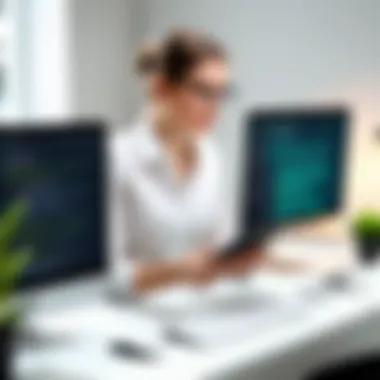

Intro
Zendesk Lite Agents are an increasingly recognized tool in the world of customer support. Their functionalities can significantly enhance how small businesses manage customer relationships. This exploration aims to clarify what Zendesk Lite Agents are, how they function, and why they may be beneficial in the context of evolving customer service needs.
Software Needs Assessment
Understanding the capabilities and limitations of Zendesk Lite Agents begins with conducting a software needs assessment. This is a critical step that demands a structured approach towards identifying user requirements and evaluating current software solutions.
Identifying User Requirements
User requirements form the cornerstone of any effective customer support strategy. It is essential for businesses to outline what they need from a customer service platform. Questions to consider include:
- What are the primary communication channels to be supported?
- What kind of reporting features are necessary?
- How many users will be accessing the system?
- What integrations with existing tools are required?
These considerations help in determining whether Zendesk Lite Agents align with the organization's objectives and provide the functionality needed.
Evaluating Current Software Solutions
Once user requirements are established, the next step involves evaluating existing software solutions. This not only includes Zendesk Lite but also other platforms in the market. During this evaluation, a few key factors should be kept in mind:
- User interface and experience
- Scalability of the software
- Support and training offerings
- Cost-effectiveness
Adopting a comparative approach allows businesses to weigh their options thoroughly and select the most suitable solution.
Data-Driven Insights
Incorporating data-driven insights is another essential aspect of understanding how Zendesk Lite Agents can fit into a customer support strategy. Analyzing market trends and performance metrics provides valuable information that can guide decision-making.
Market Trends Overview
In recent years, the customer support landscape has evolved drastically. More customers are turning towards digital channels. Social media platforms like Facebook and community forums like Reddit are pivotal in shaping service expectations. Awareness of these trends can inform how Zendesk Lite Agents are utilized. They can help in creating an integrated approach to customer engagement.
Performance Metrics
Performance metrics serve as measurable indicators of how well Zendesk Lite Agents function within a customer support framework. Key performance indicators to track may include:
- Customer satisfaction scores
- Average response times
- Ticket resolution rates
Regular monitoring of these metrics allows businesses to fine-tune their strategies and maximize the effectiveness of their customer support efforts.
"Understanding customer support software involves more than just functionality; it's about crafting an experience that resonates with users and meets emerging trends."
By conducting thorough assessments and embracing data-driven insights, tech-savvy individuals and IT professionals can leverage Zendesk Lite Agents effectively to advance their customer relationship management strategies.
Prelude to Zendesk Lite Agents
In the contemporary landscape of customer support solutions, Zendesk Lite Agents stand out as a pivotal component. These agents offer businesses a cost-effective gateway to effectively manage customer interactions. Understanding Zendesk Lite Agents is essential not just for their functional characteristics, but also for recognizing their role in enhancing customer experiences without overextending resources.
Zendesk Lite Agents cater primarily to small businesses and organizations looking to optimize their customer service operations without the complexities and costs associated with more comprehensive platforms. This aspect is crucial, especially considering that many businesses operate with tight budgets and need practical solutions that enhance efficiency.
Importance of Understanding Zendesk Lite Agents
- Cost Efficiency: By deploying Lite Agents, companies can save on operational costs. Thus, they enable businesses to allocate funds to other essential areas such as marketing or product development.
- User-Friendly Interface: The design of Zendesk Lite is focused on ease of use. This allows agents to manage requests and communicate with customers without extensive training or technical expertise.
- Integration: Lite Agents can seamlessly work with various software tools that businesses already use. This integration capability streamlines processes and minimizes disruption.
- Simplicity in Management: Managing a small team of Lite Agents is straightforward. This eliminates the need for complicated oversight and allows managers to focus on strategy rather than day-to-day operations.
Understanding the full scope of these benefits provides a solid foundation upon which businesses can build their customer service strategies.
"Zendesk Lite Agents offer a simplified solution focused on essential customer support needs, making them a valuable asset for small organizations."
In the sections that follow, we will delve deeper into the functionalities, advantages, and potential limitations of Zendesk Lite Agents. Being informed about these factors can help businesses make strategic decisions that align with their long-term goals. Thus, this exploration will guide readers through the considerations necessary for effectively incorporating Zendesk Lite Agents into their customer relationship management frameworks.
Understanding Customer Support Needs
In today's competitive market, understanding customer support needs has become a critical cornerstone for business success. Effective customer support does not simply address issues; it plays a vital role in building and maintaining customer loyalty, a key driver of sustained growth. Organizations that prioritize customer needs will likely see an improvement in performance metrics such as customer satisfaction, retention, and even revenue.
Customer support needs vary among businesses of different sizes. Small businesses, for instance, may require straightforward solutions that offer essential functionalities without the complexities of larger systems. On the other hand, larger organizations might need advanced options to handle higher volumes of inquiries and data management demands. Recognizing these differences allows businesses to tailor their support strategies effectively.
The Role of Customer Support in Business
Customer support serves as the bridge between a company and its customers. This role encompasses numerous elements:
- Problem Resolution: Addressing customer issues promptly can dictate satisfaction levels. A swift resolution can turn a potential negative experience into a positive interaction.
- Feedback Mechanism: Customer interactions provide valuable insights into product performance and overall service experience. Gathering and analyzing this feedback can guide future improvements.
- Brand Image: Providing exceptional support fosters a positive image. Companies known for great service often benefit from word-of-mouth referrals and enhanced reputation.
Organizations must be strategic about their support processes. This includes leveraging tools, such as Zendesk Lite Agents, to streamline service delivery and meet diverse customer needs.
Evolving Trends in Customer Expectations
Customer expectations are not static. They evolve based on various factors, including technological advancements and changing societal norms. Aspects to consider include:
- Speed of Response: Customers increasingly expect quick resolutions. A prolonged wait can frustrate users, leading to disengagement with the brand.
- Omni-channel Support: Modern consumers engage with brands through multiple channels. They expect a seamless transition between communication modes such as chat, email, and phone.
- Personalization: Customers appreciate interactions that feel tailored to their needs. This requires systems that support personalized response strategies, driven by data and insights.
To stay competitive, businesses must recognize these trends and align their customer support strategies accordingly. Organizations that anticipate needs and adapt to these shifts are generally rewarded with customer loyalty and growth.
Understanding customer support needs is not merely an afterthought but a cornerstone of a successful business strategy. By being aware of the specific roles and evolving trends, companies can position themselves for a client-centered approach, making informed decisions about tools like Zendesk Lite Agents.
Overview of Zendesk Products
Zendesk offers a suite of tools that cater to varied customer support needs. Understanding these products is crucial for businesses aiming to create effective customer service operations. Different organizations require different features, and Zendesk accommodates these through various products tailored to meet distinct demands. This section highlights key elements that define Zendesk’s offerings, focusing on how they enhance customer engagement and support processes.
Key Features of Zendesk Platform
The Zendesk platform stands out due to several key features that streamline customer service management. Notably:


- User-Friendly Interface: The platform boasts an intuitive design that enables quick navigation for agents and customers alike, thereby improving interaction efficiency.
- Multi-Channel Support: Businesses can engage customers through various channels such as email, chat, and social media while maintaining a unified support system.
- Customization Options: Users have the ability to customize workflows to accommodate unique business models. This flexibility aids in tailoring the support experience to specific needs.
- Automation and AI Tools: Automation reduces the workload on agents by handling repetitive tasks, enabling them to focus on more complex issues. Additionally, AI-powered chatbots can interact with customers 24/7, providing immediate assistance.
These features contribute not just to operational efficiency but also to enhanced customer satisfaction, making Zendesk a formidable player in the customer support landscape.
Different Types of Zendesk Agents
Zendesk categorizes agents into several types, each playing a specific role within the ecosystem. The understanding of these distinctions helps in deploying the right resources for optimal customer support.
- Full Agents: These are the primary users who possess comprehensive capabilities. They handle various tasks from answering queries to managing ticket resolutions and customer interactions.
- Light Agents: These agents can view conversations and collaborate with full agents without incurring the same costs. They are useful for organizations that require input from multiple team members without extensive support roles.
- Bots and Automation Agents: This category includes automated agents that assist without direct human intervention. They are effective in addressing common customer issues quickly and efficiently.
Defining Zendesk Lite Agents
In the realm of customer support software, defining Zendesk Lite Agents is crucial. Understanding this segment provides insights into how businesses can optimize their support delivery without overextending resources. Lite Agents are essentially a lighter version of the full Zendesk agents, offering a cost-effective way for smaller teams to manage customer interactions.
What are Zendesk Lite Agents?
Zendesk Lite Agents serve as simplified customer support representatives within the Zendesk platform. They are designed for small to medium-sized businesses that may not require the full functionality offered by more advanced tiers. These agents can handle basic inquiries, manage tickets, and provide support through various channels. Their role is vital as they help businesses offer essential customer service without the complexities and cost associated with larger teams or full-featured agents.
The key attributes of Zendesk Lite Agents include:
- Limited Capabilities: Unlike their full counterparts, Lite Agents come with fewer tools and features, focusing on essential support tasks.
- User-Friendly Interface: The design aims to reduce the learning curve, thus simplifying the agent's workflow.
- Integration Options: While Lite Agents provide standard capabilities, they can still integrate with other tools and systems, ensuring a connected support experience.
Differentiating Lite from Full Agents
Distinguishing between Lite and full Zendesk agents can help businesses make informed choices when selecting a support solution. Full agents come packed with comprehensive functionalities, including advanced reporting, custom workflows, and automation tools. In contrast, Lite Agents are more streamlined and cater to basic support needs.
Key Differences:
- Functionality: Full agents offer extensive features for larger teams, while Lite Agents focus on essential tasks without the added complications.
- Cost: Lite Agents generally require a lower investment, making them attractive for startups or smaller businesses with limited budgets.
- Scalability: Organizations with evolving needs may find that full agents can better handle increasing demands as they expand, while Lite Agents may struggle to keep up.
In summary, understanding the distinction between Lite and full Zendesk agents helps businesses shape their support strategies effectively. It ensures that they choose the right tools aligned with their specific requirements and growth ambitions.
"Choosing the right type of agent is essential to align with your customer support goals, as each type has a significant impact on operations and budget."
Key Features of Zendesk Lite Agents
Zendesk Lite Agents have specific features that distinguish them from full agent versions. Understanding these features is crucial for small business owners and IT professionals seeking cost-effective customer support solutions. The significance of these features cannot be overstated, as they define the usability and effectiveness of this tier of service.
User Interface and Experience
The user interface of Zendesk Lite Agents is designed with simplicity in mind. The layout is clean and intuitive, enabling users to access essential functions without clutter. This focus on user experience is particularly beneficial for small teams who may have limited training resources. The training time for new users is reduced, as the interface allows for immediate engagement with the software. Moreover, shortcuts to frequently used tools can enhance workflow efficiency. Properly utilizing this interface can lead to fast response times when addressing customer inquiries, ultimately improving customer satisfaction.
Integration Capabilities
Integration is a pivotal aspect of Zendesk Lite Agents. They offer seamless connections with various third-party applications. This capability allows businesses to incorporate their existing tools with the Zendesk platform easily. For example, integration with Google Workspace can streamline communication and documentation processes. Additionally, API support provides the flexibility to develop custom solutions tailored to specific needs. Ensuring smooth integration can help businesses maintain a consistent workflow, maximizing productivity while minimizing disruptions.
Reporting and Analytics Tools
Reporting and analytics tools within Zendesk Lite provide valuable insights into customer interactions. Although Lite does not include the full suite of analytical features found in premium options, it still offers essential reporting functionalities. Users can track response times, ticket volume, and customer satisfaction trends. This data helps in making informed decisions about resource allocation and support strategies. Moreover, businesses can analyze the effectiveness of their communication and support methods, enabling them to adapt quickly to changing customer needs. Practicing regular review of these reports is essential for ongoing improvement, thus fostering a data-driven approach to customer support.
It is important to recognize that while Zendesk Lite Agents have constraints, these features serve a particular segment of the market where budget considerations and simplicity are prioritized.
In summary, the key features of Zendesk Lite Agents reflect their role as a practical choice for businesses looking to optimize customer support without extensive investments. The user interface facilitates ease of use, integration capabilities ensure compatibility with existing systems, and the reporting tools provide essential metrics for improvement. Understanding these aspects will help users make informed decisions about adopting Zendesk Lite in their operations.
Advantages of Using Zendesk Lite Agents
In the realm of customer support, Zendesk Lite Agents present notable advantages for businesses seeking effective yet efficient solutions. These agents cater particularly to small businesses or those with limited capacities but significant customer interaction needs. Leveraging such tools can lead to enhanced customer satisfaction and operational efficiency.
Cost-Effectiveness for Small Businesses
The cost-effective nature of Zendesk Lite Agents cannot be overstated. Small businesses often face budgetary constraints that impede their ability to invest in comprehensive customer support solutions. Choosing Zendesk Lite allows these businesses to access essential functionalities without incurring the exorbitant costs associated with full-scale software packages.
Utilizing Zendesk Lite can lead to:
- Reduced Subscription Costs: Different pricing tiers ensure that businesses only pay for the features they need.
- Less Training Required: The user-friendly interface reduces the time and resources spent on staff training.
- Scalable Solutions: As business needs grow, it is easy to upgrade to a more robust package when necessary.
This adaptability represents a smart financial choice, preserving capital while still addressing the needs of customers efficiently.
Simplified User Management
Another significant advantage of using Zendesk Lite Agents is the simplified user management system. Customer support teams can efficiently track and manage interactions without the clutter that often accompanies more complicated solutions.
The streamlined operations can deliver numerous benefits:
- User-Friendly Dashboard: The intuitive layout helps agents manage tickets with relative ease, allowing for swift responses.
- Centralized Information Access: All customer interactions are stored in one place, minimizing the time spent searching for information.
- Role-Based Access Controls: Business owners can tailor access levels according to the needs of each agent, ensuring data security and compliance with internal protocols.
The ease of user management significantly enhances the agent's ability to focus on resolving customer issues, thereby fostering better communication and satisfaction overall.
Key Takeaway: Providing Zendesk Lite Agents for small business operations can yield both cost savings and simplified internal processes, establishing a strong foundation for customer relationship management.
Limitations of Zendesk Lite Agents
Understanding the limitations of Zendesk Lite Agents is critical for businesses considering their adoption. While these agents offer various benefits, it is essential to recognize the boundaries within which they operate. A clear understanding can help users make informed decisions, balancing value against needs. Addressing these limitations will provide necessary insight into their suitability for specific use cases.
Reduced Functionality Compared to Full Versions
Zendesk Lite Agents are designed with basic features tailored for small businesses or teams with limited customer service needs. However, this means that they lack several advanced functionalities present in full-scale Zendesk versions. Key aspects such as automation, ticket prioritization, and advanced reporting tools are either absent or significantly constrained. This reduced functionality can create challenges, particularly as businesses grow. For example, an organization that initially finds Lite agents sufficient may later face limitations when tasks exceed the agent's capabilities.
Users need to assess their current and future needs carefully. Relying solely on Lite agents could limit a business's ability to scale, requiring a costly upgrade down the line. Similarly, teams might struggle to maintain consistent support quality when operating with fewer tools at their disposal.
"An aware user understands that the initial savings can be offset by future costs of upgrading or integrating advanced features later on."
Potential Scalability Issues


Scalability is another significant limitation of Zendesk Lite Agents. As customer demands evolve, companies may find it hard to adapt their support systems using Lite agents. Whether a business's growth leads to an increase in customer inquiries or a diversification of services, Zendesk Lite Agents may not effectively manage these changes.
For instance, when service volume increases, the capabilities of Lite agents often fall short. Businesses may experience delays in response times or difficulties in managing customer queries effectively. Furthermore, the inability to customize features or add third-party integrations limits operational flexibility.
To clarify, it's essential for businesses to ponder questions like:
- Will the team need to handle more inquiries in the near future?
- Is there a plan for expansion into new markets?
Understanding these limitations aids in making astute investments in customer support solutions. Companies should weigh the benefits of cost against potential future challenges, ensuring they do not compromise on customer service quality as they grow.
Use Cases for Zendesk Lite Agents
Understanding the use cases for Zendesk Lite Agents is critical for businesses looking to optimize their customer support efforts. Identifying specific scenarios where Lite Agents can be effectively utilized allows companies to harness this tool's potential and tailor their support strategies accordingly. With a clearer picture of these applications, firms can achieve better customer interactions while efficiently managing operational costs.
Ideal Scenarios for Implementation
Zendesk Lite Agents are particularly well-suited for certain business contexts and limitations. Some ideal scenarios for implementing these agents include:
- Small to Medium-Sized Enterprises (SMEs): These businesses often require a cost-effective support solution without the complex features of full versions. Lite Agents provide essential functionalities at a reduced cost, making them attractive for SMEs aiming to enhance customer communication.
- Limited Support Teams: Organizations with smaller support teams can use Lite Agents to manage customer inquiries effectively. Lite Agents help distribute workload while ensuring that all queries receive timely attention.
- Occasional Support Needs: Companies that experience fluctuating support demands may find Lite Agents beneficial, as they can adapt to varying levels of demand without incurring unnecessary costs.
- Simplicity Over Complexity: Businesses that prioritize straightforward customer interactions rather than advanced ticketing systems can successfully implement Zendesk Lite. Simplicity in functionality streamlines customer queries and enhances user satisfaction.
By recognizing these scenarios, organizations can make informed decisions regarding the use of Zendesk Lite Agents to support their customer service framework efficiently.
Case Studies of Successful Deployments
Examining real-world deployments of Zendesk Lite Agents illuminates their practicality and effectiveness in various settings. Several businesses have successfully integrated Lite Agents into their operations:
- Tech Startup: A small tech company employed Zendesk Lite to manage a growing number of support requests. They identified a decrease in response times and improved customer satisfaction scores after integrating the Lite Agents into their support system.
- E-commerce Store: An online retailer utilized Zendesk Lite to address customer queries during peak sales periods. This approach allowed them to handle increased traffic without overextending their support resources, leading to greater customer retention and sales.
- Non-Profit Organization: A non-profit organization incorporated Zendesk Lite to streamline its donor communication. By focusing on Lite's essential features, they improved donor relations and increased engagement with minimal financial burden.
These case studies illustrate the flexibility and efficiency of Zendesk Lite Agents, showcasing their potential to cater to diverse business needs. Learning from these implementations helps companies consider the strategic application of this support tool in their contexts.
Integrating Zendesk Lite Agents into Existing Systems
Integrating Zendesk Lite Agents into an existing customer support system is a significant step for many organizations. The adoption of Zendesk Lite Agents can enhance the efficiency and effectiveness of support teams by providing streamlined communication and improved workflows.
This integration not only optimizes operations but also positions the business to meet customer expectations more effectively. A successful integration process hinges on understanding the technical requirements, setting up the system correctly, and adhering to best practices.
Technical Requirements and Setup Processes
Successful integration begins with clear technical requirements. These requirements can vary, depending on the existing infrastructure of the organization. Typically, organizations must ensure their system meets a few basic criteria:
- Infrastructure Compatibility: Ensure that existing systems, such as CRM platforms, databases, and communication tools, are compatible with Zendesk Lite. This usually includes checking software versions and architectural setups.
- API Access: Organizations must have a good understanding of the application programming interfaces (APIs) provided by Zendesk to facilitate smooth integration between systems.
- Security Protocols: All data integrations must adhere to strict security protocols to protect sensitive customer information. This requires setting user permissions and implementing proper encryption methods.
- Training Resources: Preparing training materials for team members before the integration can aid in a smoother transition.
The setup process involves several steps:
- Assess Current Infrastructure: Conduct a thorough analysis of the existing systems to identify integration points.
- Plan Integration Steps: Create a comprehensive plan detailing each phase of the integration.
- Implementation: Execute the integration based on the established plan, continuously monitoring for issues.
- Testing: Thoroughly test all functionalities after integration to ensure everything operates as intended.
- Training: Finally, conduct training sessions with staff to familiarize them with the new tools and features.
Best Practices for Integration
Implementing integration effectively demands adherence to certain best practices. Following these guidelines can significantly improve the adoption rate of Zendesk Lite Agents:
- Engage Stakeholders: Involve relevant parties from the start to ensure all concerns are addressed through the integration process.
- Define Goals Clearly: Establish clear objectives for what you wish to achieve with the integration, such as improving response times or enhancing customer satisfaction.
- Iterate and Adapt: Be flexible in your approach and willing to adjust based on feedback from users during the initial rollout.
- Monitor Performance: Regularly review the performance of the integrated systems to identify areas for improvement and optimization.
- Utilize Support Resources: Take advantage of Zendesk’s documentation and community support if hurdles arise during the integration process.
Successful integration is not just a technical task; it is about understanding the user perspective and ensuring a seamless experience.
Training and Onboarding for Zendesk Lite Agents
Training and onboarding are crucial when implementing Zendesk Lite Agents within a business. A well-structured training program ensures that support agents become proficient in using the platform. This improves the overall efficiency of customer service operations. When staff members are properly trained, they can handle inquiries effectively. This not only enhances customer satisfaction but also helps the team adapt quickly to the system's functionalities.
Additionally, a clear onboarding process can help mitigate initial errors, which may disrupt customer interactions. Consideration should be given to the development of both initial training and ongoing training modules to keep agents updated as the product evolves.
Developing Training Programs
Creating effective training programs requires understanding the distinct features of Zendesk Lite Agents. Training should focus on key functionalities like ticket management, customer interaction tracking, and reporting tools. It's important to include practical scenarios that agents might encounter in day-to-day operations.
- Hands-on Workshops: These facilitate real-time practice of the tools. By using case studies that reflect typical customer issues, agents can learn how to respond appropriately.
- Documentation and Resources: Providing comprehensive guides or video tutorials will strengthen the learning experience. Fast access to important resources is vital for on-the-job queries.
- Assessment Processes: Regular assessments can help gauge the learning curve. Incorporating feedback mechanisms ensures alignment with both team and customer needs.
This approach not only develops skilled agents but ensures they remain engaged and committed to their roles.
Continuous Learning Opportunities
In technology, change is constant. Therefore, it is critical to incorporate continuous learning opportunities for Zendesk Lite Agents. This could be done through various means:
- Regular Training Sessions: Periodic updates and workshops keep everyone informed about new features and best practices. These sessions can address specific skill gaps demonstrated in earlier assessments.
- Access to Online Courses: Subscribing to platforms that offer courses on customer support technology can provide agents with supplementary skills and insights.
- Peer Learning: Establishing a mentorship system allows experienced agents to guide newer team members. This fosters knowledge sharing and builds a collaborative work environment.
By prioritizing training and continuous learning, businesses can fully utilize the capabilities of Zendesk Lite Agents, ultimately leading to improved customer interactions and operational success.
"Training is not just about the tools; it’s about enabling strategies that improve customer satisfaction."
Engaging in these practices can lead to tangible advancements in performance and adaptability in today’s fast-paced service environments.
Future Developments in Zendesk Lite
The relevance of future developments in Zendesk Lite agents lies in their potential to transform how businesses approach customer support. As the demand for efficient and adaptable solutions grows, organizations must be aware of the upcoming features and trends that can directly influence their service strategies. Embracing these advancements can lead to improvements in customer satisfaction, enhanced productivity, and better resource allocation. Understanding these developments allows businesses to stay competitive and effectively respond to evolving customer expectations.
Anticipated Features and Functionality
As customer needs evolve, expectations for the functionality of support tools increase. Future updates to Zendesk Lite are likely to focus on several key areas:
- Advanced Automation Capabilities: Enhanced automation will enable quicker responses to common inquiries, reducing wait times for customers. This also allows agents to focus on more complex issues that require human intervention.
- AI Integration: Artificial intelligence is set to play a larger role in Zendesk Lite. Features like AI-driven chatbots could handle basic queries and provide 24/7 support, improving overall service availability.
- Omnichannel Support: Future iterations might ensure seamless transitions between communication channels. Whether a customer starts an interaction on social media, email, or live chat, the history will be accessible, making for a smoother experience.
- Enhancements in Reporting and Insights: Better analytics will provide businesses with clearer indicators of customer satisfaction and agent performance, helping to inform strategic decisions.
Improvements in these areas could significantly enhance how businesses operate, allowing them to adapt to changing market demands and drive better customer experiences.
Impact of Industry Trends on Zendesk Lite
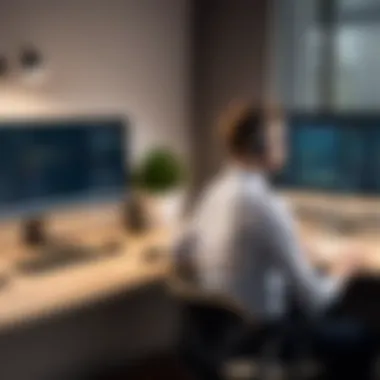

Zendesk Lite agents will likely be influenced by various industry trends that are shaping customer support.
- Increased Emphasis on Personalization: As customers seek more personalized interactions, future developments may incorporate deeper understanding of customer data. This allows agents to provide tailored responses and build stronger relationships.
- Remote Work Integration: With the rise of remote work, features that enable better collaboration among support teams will become crucial. Incentives for remote management tools can facilitate effective communication and issue resolution.
- Focus on Data Security: In light of increasing concerns over data breaches, enhanced security features will be critical. Future updates might prioritize secure data management practices to maintain user trust.
- Sustainability Initiatives: As businesses strive for sustainability, Zendesk Lite may include options that promote eco-friendly practices. Features could cater to companies aiming to reduce their carbon footprint alongside providing excellent customer support.
Comparative Analysis: Other Customer Support Solutions
Comparative analysis of customer support solutions is critical when evaluating Zendesk Lite Agents. It helps with understanding their position within the broader marketplace. This section will discuss specific elements, benefits, and considerations related to the comparative analysis of Zendesk Lite Agents with other solutions.
Comparison with Competitors
Zendesk Lite Agents are not the only option available in the customer support software landscape. Competitors such as Freshdesk, Intercom, and Help Scout have established their presence with distinct features. Each platform serves varying business needs.
- Freshdesk offers a more extensive free plan, appealing to startups looking for basic functionalities.
- Intercom excels in real-time messaging and personalized interactions, targeting businesses keen on engagement.
- Help Scout provides a more straightforward user interface, focusing on simplicity and ease of use.
While Zendesk Lite emphasizes straightforward customer support, it may lack some versatility found in these competitors. A detailed feature comparison is essential to identify strengths and gaps.
Strengths and Weaknesses in Context
Understanding the strengths and weaknesses of Zendesk Lite compared to other customer support solutions can provide insight into its appropriate applications and limitations.
Strengths:
- Affordability: Zendesk Lite's pricing structure is cost-effective for small businesses. This allows companies to utilize quality customer support tools without significant financial strain.
- User Interface: It provides a clean and functional interface, enhancing user engagement and productivity.
- Integration Capabilities: The ability to easily connect with other software solutions can streamline workflows. This makes implementation process less of a hassle.
Weaknesses:
- Limited Features: Compared to full-featured options like Zendesk Suite or Freshdesk, Lite lacks advanced functionalities. This can restrict users who need more than basic ticketing systems.
- Scalability: As businesses grow, the limitations of Lite can hinder scalability, pushing users to consider upgrades or other platforms.
"An effective customer support choice hinges not only on features but also on how well it meets the evolving needs of the business and its clients."
User Feedback and Reviews on Zendesk Lite Agents
Understanding user feedback and reviews on Zendesk Lite Agents is essential for any organization considering their adoption. These insights not only reflect the real-world application of the product but also highlight both strengths and weaknesses as perceived by actual users. Gathering user experiences aids in aligning the product’s features with the specific needs and expectations of businesses, particularly small to medium-sized enterprises that often rely on these tools for streamlined customer support.
User feedback can influence decision-making processes significantly. It provides potential users with honest insights into the advantages and limitations of using Zendesk Lite Agents. This section will delve deeper into understanding user experiences and how feedback can be utilized for ongoing improvements in service.
Analyzing User Experience
Analyzing user experience involves evaluating the feedback gathered from current and former users of Zendesk Lite Agents. This analysis often reveals patterns in user satisfaction and feature effectiveness. Users typically appreciate several aspects, including a user-friendly interface and cost-effectiveness. However, some report that the functionality may not meet the demands of larger teams or more complex customer support scenarios.
Key areas of user feedback include:
- Ease of use: Many users commend the simplicity of the interface, making it accessible for agents who may not have extensive technical knowledge.
- Integration capabilities: Users often highlight robust integration with other tools and platforms, which aids in providing a unified customer support environment.
- Support resources: The quality of support resources available can determine user satisfaction, where users often seek prompt and reliable assistance for any issues.
- Limitations experienced: Some users voice concerns about the reduced features compared to full Zendesk agents, which can restrict complex case handling and analytics.
"What I like most about Zendesk Lite is how easy it is to get started. My team needed something quick, and this was it. But as we’ve grown, I see the need for more features that Lite simply doesn’t offer."
— Anonymous User
This feedback serves as critical data points for prospective users, allowing them to assess whether Zendesk Lite meets their specific needs.
Incorporating Feedback for Improvement
Incorporating feedback into product development is vital for enhancing user experience and satisfaction. Zendesk can utilize this information to address the perceived limitations and improve the overall functionality of Lite Agents. Establishing a feedback loop that encourages users to share their insights plays a significant role in product evolution.
Organizations can implement several strategies to incorporate feedback effectively:
- Regular surveys: Conducting periodic surveys to collect opinions on current features and potential enhancements.
- User forums: Establishing community forums where users can discuss their experiences and suggest improvements.
- Prototyping feedback: Involving real users in testing new features before they are launched can result in valuable insights.
- Support follow-ups: Following up with users after support issues can reveal persistent pain points and highlight areas needing enhancement.
With constant adaptation and fostering a culture of user-centric development, Zendesk can ensure that Lite Agents evolve in response to actual user needs, thus improving satisfaction and retention rates.
Overall, the analysis of user feedback can guide both potential customers and Zendesk itself in understanding how Lite Agents can serve their intended purpose more effectively.
The Economic Impact of Zendesk Lite Agents
The economic implications of Zendesk Lite Agents represent a critical consideration for many organizations. When assessing customer support solutions, decision-makers must weigh not just the direct costs but also the broader financial impact over time. This section dissects the economic advantages of implementing Zendesk Lite Agents within various business frameworks.
Understanding the economic impact involves examining both the cost savings associated with using Zendesk Lite and the overall return on investment (ROI). Small and medium-sized companies can particularly benefit from these metrics, as they often operate with limited budgets. The agility of Zendesk Lite can offer significant opportunities to streamline operations while enhancing customer engagement.
Cost Savings Over Time
Cost savings are a primary attraction for utilizing Zendesk Lite Agents. When businesses transition to this platform, they can experience immediate financial benefits.
- Lower Subscription Fees: Compared to full-featured Zendesk plans, Lite offers a more budget-friendly solution. For instance, smaller teams that do not require advanced features can enjoy the basic functionalities without excessive expenses.
- Reduced Operational Costs: With Zendesk Lite's straightforward interface, training times decrease. This efficiency translates into lower labor costs for onboarding staff. Moreover, businesses can avoid extensive IT infrastructure upgrades that often accompany more complex systems.
- Scale Responsively: As business needs evolve, the Lite version allows for straightforward adjustments in service levels. Companies can scale up or down without incurring substantial fees, thus providing flexibility in financial planning.
This cost-effectiveness positions Zendesk Lite as a pragmatic choice for businesses aiming to maintain robust customer support on a budget.
Return on Investment Analysis
Evaluating the return on investment associated with Zendesk Lite Agents is essential for understanding their long-term viability. This involves scrutinizing not just the monetary returns, but also the qualitative improvements in customer interactions.
- Improved Customer Satisfaction: Enhanced response times and user-friendly interactions often lead to increased customer satisfaction. Satisfied customers are more likely to return, driving up revenue without additional marketing costs.
- Operational Efficiency: The streamlined functionalities of Zendesk Lite contribute to efficiency in handling customer inquiries. Less time spent on support means more resources available for core business activities.
- Long-Term Cost Assignments: By analyzing the initial setup costs against ongoing operational savings, companies can develop a clearer understanding of their investment over time. This includes regularly reassessing the features used versus those available, ensuring businesses utilize their resources effectively.
Organizations that accurately measure ROI often discover that the true value of Zendesk Lite extends beyond mere cost savings to include increased productivity and enhanced service quality.
The End: Making Informed Decisions About Zendesk Lite Agents
In today's digital economy, providing exceptional customer support is paramount for any business. The integration of Zendesk Lite Agents plays a critical role in enhancing customer interaction and support strategy. Understanding the operative features and benefits of these agents contributes to making informed decisions that align with user needs and business objectives.
Zendesk Lite Agents offer a blend of cost-effectiveness and basic functionality ideal for small businesses. However, it's crucial to navigate their limitations, as they may not provide the same depth of service as full-fledged agents. Recognizing the operational context of Lite Agents is invaluable to leveraging their potential while avoiding pitfalls that hinder customer support quality.
Strategic contemplation about the role of Lite Agents in the broader customer support ecosystem ensures that businesses can maximize efficiency and client satisfaction. When weighing the options, considerations such as integration capabilities with existing systems, user management simplicity, and anticipated return on investment should be at the forefront. By taking these elements into account, organizations can establish a solid foundation for their customer support framework.
It is essential that businesses assess their individual support needs when considering Zendesk Lite Agents.
Summary of Key Points
- Understanding Lite Agents: Zendesk Lite Agents provide a special segment of the Zendesk platform tailored for certain user scenarios, mainly geared towards cost-effective solutions.
- Functional Limitations: Awareness of the reduced functionalities compared to full agents helps in setting realistic expectations.
- Integration Considerations: Understanding how Lite Agents fit into existing systems can lead to smoother implementations and enhanced performance.
- Impact on User Experience: Feedback analysis and continuous improvement can shape the implementation and effectiveness of Lite Agents.
- Economic Viability: Evaluating the cost savings related to Lite Agents helps to ensure financial prudence.
Final Recommendations for Users
- Evaluate Your Needs: Assess whether your support needs align with the capabilities of Zendesk Lite Agents. This assessment should involve a careful analysis of current customer support challenges.
- Explore Integration Opportunities: Consider how Lite Agents will work within your current platforms and ascertain any technical requirements needed for seamless integration.
- Leverage Training Resources: Invest in adequate training and onboarding to maximize the potential of your Lite Agents. An adequate understanding among users promotes operational efficiency.
- Utilize Feedback Mechanisms: Ensure regular collection of feedback from both your team and customers. Use insights gathered to refine processes and enhance service quality.
- Monitor Market Trends: Stay informed about industry trends that could affect the usage and effectiveness of Zendesk Lite Agents. This foresight allows for adaptive strategies in customer engagement.







