Understanding Venmo: Features, Setup, and Use Cases
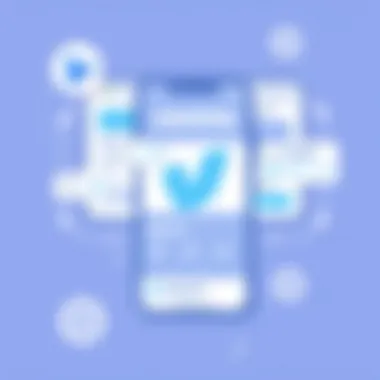

Intro
Venmo has quickly become a household name when discussing mobile payments. With its intuitive interface and seamless transactions, it's easy to see why more people are using it every day. Originally designed for friends to split bills or pay each other for dinner, its uses have expanded into the realms of small business payments and online shopping.
Understanding how to leverage this app effectively can give you an edge, particularly in a world increasingly leaning toward cashless transactions.
In this guide, we're digging into the core features that make Venmo stand out, the security measures in place to protect users, and practical tips to optimize its usage for both personal and business purposes.
Prologue to Venmo
In recent years, the landscape of financial transactions has undergone remarkable changes, especially with the rise of mobile wallet applications. Venmo, a standout player in this arena, has made waves among users who favor convenience and speed in their transactions. Understanding Venmo is crucial not just for users but also for businesses looking to adapt to modern payment methods. This section lays the groundwork by exploring the two key facets of Venmo: what it is and how it fits within the broader context of mobile payment systems.
What is Venmo?
Venmo is more than just a mobile application for money transfers; it’s a bridge between friends, family, and even businesses. Developed in 2009, it allows users to effortlessly send and receive money through their smartphones. But here's the kicker—Venmo isn’t just about practicality; it also taps into a social aspect of money management. Much like scrolling through a social media feed, users can see transactions made by friends, complete with emojis and messages. This creates a unique environment where financial exchanges are intertwined with social interactions.
Notably, Venmo operates under the PayPal umbrella, which provides a safety net for users. The app primarily attracts younger demographics, particularly millennials and Generation Z, who value quick access to funds and the ability to split bills or share expenses with ease. Whether it's splitting a dinner check or settling a group trip payment, Venmo makes these activities seamless.
Overview of Mobile Payment Systems
Diving deeper into the world of mobile payment systems reveals a diverse array of services designed to enhance the transactional experience. Venmo is one of many, but understanding how it compares to others provides valuable insights.
Mobile payment systems can be classified into several categories based on their functionality:
- Peer-to-Peer Payment Apps: This includes services like Venmo and Cash App that facilitate direct money transfers between individuals.
- Digital Wallets: Applications such as Google Pay and Apple Pay work as digital versions of physical wallets, allowing users to store payment information and complete transactions at physical and online stores.
- Mobile Banking Apps: Banking institutions are now offering mobile solutions that enable users to manage their finances and conduct transactions directly from their bank accounts.
- E-commerce Payment Systems: Platforms like PayPal and Stripe, crucial for online businesses, simplifying the process of accepting payments.
Although Venmo stands out in the social payment niche, each system has its strengths. Understanding these differentiators helps users determine which service best meets their needs. In the subsequent sections, we will explore how to set up a Venmo account, navigate its features, and optimize its usage for both personal and business applications.
"Venmo is more than just a payment tool; it’s a social platform that revolutionizes how we think about money exchanges."
As we transition to the setup process, let’s keep in mind the benefits that come with understanding the application’s social nuances and how they can enhance user experience.
Setting Up Your Venmo Account
Setting up your Venmo account serves as the gateway to experiencing the full range of features this mobile payment application offers. For both personal and business transactions, an account is where it all begins. With mobile payments gaining traction as the preferred transaction method, it’s crucial to grasp the steps involved in establishing your Venmo presence.
This section will guide you through the necessary steps and considerations for creating an account, downloading the app, and linking your bank, which ultimately lead to a smoother and more efficient financial interaction.
Download and Installation
To take the first step, you'll need to download the Venmo app. It's available on both Android and iOS platforms, making it accessible to a wide array of users. Head over to the Google Play Store or the Apple App Store, type in "Venmo," and tap on the install button. The app isn’t too large, so it should download in a jiffy, depending on your internet speed.
Once installed, click to open the app. You’ll be greeted with a straightforward interface, designed to guide you seamlessly through the setup process. Your phone’s settings might ask for permissions to access your contacts or location. While it’s usually a rabbit hole, there’s value in allowing Venmo to access this information—especially when it comes to facilitating payments and identifying your friends who are also on the platform.
Creating an Account
Now, let’s get down to business and create your account. After opening the app, you’ll see a prompt to sign up. Most likely, you'll have options to use your Facebook or Google account, which can expedite the process. However, if you’re less inclined to tie your social media to transactions, you can opt to sign up with your email address or mobile number.
Be prepared to set up a secure password—one that balances complexity with memorability. Venmo is designed with user security in mind, so they’ll ask you for a few details, like your name, email, and phone number. Once you input this information, you’ll receive a verification code, ensuring that the account created truly belongs to you.
Linking Your Bank Account
With your account set up, it’s time to link your bank account. This step is essential, as it allows you to transfer funds to and from your Venmo balance. Venmo primarily uses your bank account to facilitate transactions, so choosing to make this connection will maximize your experience. In the app, navigate to the settings and look for the option to link a bank account.
You can select between direct bank linking or adding a debit card. Direct linking involves entering your bank details, and Venmo will prompt you through the verification process. It’s typically done through instant verification or micro-deposits—a process that might take one to three days, depending on your bank’s responsiveness.
Here’s a quick look at what you need to do:
- Open the Venmo app.
- Go to the settings menu.
- Select "Payment Methods" and choose either to link a bank account or add a debit card.
- Follow the on-screen instructions for verification.
By following these steps, you’ll have a fully functional Venmo account that opens the door to easy transactions, splitting bills, or paying for services. With your bank account linked, you can now freely send and receive payments, laying the groundwork for a smooth digital payment experience. As you dive deeper into using Venmo, your understanding of its functionalities will refine, allowing for more effective personal finance management.


Navigating the Venmo Interface
Understanding the Venmo interface is like knowing the layout of a busy marketplace. Users often find themselves lost or frustrated when faced with unfamiliar digital tools. By familiarizing oneself with the Venmo app, users can ensure smooth transactions and make the most out of its features. It's not just about sending and receiving money; it's about leveraging the full power of the platform for personal and possibly business uses. An intuitive navigation enhances user experience, allowing for quick access to the most-used functions, all while keeping security in mind.
Main Features of the Application
Venmo combines simplicity with a range of tools that cater to various payment needs. Here are some standout features:
- User-Friendly Interface: The app's clean design makes it easy to find what you need. Important functions are just a tap away, reducing the learning curve for new users.
- Instant Payments: Need cash quickly? Venmo allows users to send funds immediately, making it ideal for last-minute payments.
- Social Feed: Users can see transactions between friends on a social feed. This transparency can help keep track of who owes what while also providing context for payments. It’s not just financial; it connects a social aspect as well.
- Payment Requests: A handy feature that lets users request money from others. If someone forgets to pay for that pizza night? Just send a quick request.
- Payment Options: Venmo enables users to pay using either their Venmo balance or linked bank accounts. It allows for flexibility depending on what one has set up.
- Security Measures: With two-factor authentication and a PIN code required for access, users benefit from an additional layer of security.
While some may wonder about the importance of such features, it’s significant to note that they contribute to a smoother transaction process, promoting user confidence.
Understanding the Home Feed
The Home Feed is one of the more unique elements of Venmo, setting it apart from traditional financial apps. This social aspect engenders connection among users, turning transactions into moments shared between friends.
Within the Home Feed, users can see:
- Updates from Friends: Every time one of your pals makes a payment, it can show up here, unless they have adjusted their privacy settings. This can be beneficial in reminding you about pending debts.
- Emoji Use: Venmo encourages a lighthearted feel, allowing you to include emojis that express the purpose of your transaction. This feature brings a touch of personality to what is traditionally a mundane task.
- Comment Threads: Users can engage with each other through comments, further enhancing the interface's social dimension. A conversation about the 'epic night out' can unfold while also tracking transactions.
"The Home Feed not only displays transactions; it fosters a sense of community and keeps people informed about each other's financial interactions."
In turn, the amount of social interaction may feel off-putting to some; however, others may appreciate this as an engaging way to handle their finances within a broader social context. For a tech-savvy audience, exploring these aspects may prove rewarding, as they can combine financial management with social connectivity.
Making Transactions on Venmo
Understanding how to execute transactions on Venmo is at the heart of using this mobile payment platform. In an age where cash is as rare as a unicorn, Venmo steps up to the plate, offering a modern solution to managing everyday expenses—making it easy to send or receive money with just a few taps on your smartphone. Its seamless interface and speed make Venmo an ideal choice for tech-savvy individuals and business professionals who value efficiency. Here, we dissect the key methods of making transactions, measures to consider, and the overarching benefits of using this app for your financial dealings.
Sending Money
Sending money via Venmo could not be simpler. Users can send funds to friends, family, or whomever they owe money to with minimal fuss. To do so, you need to have your recipient’s Venmo username, phone number, or email address. Once you locate the person in your contact list, follow these steps:
- Open the Venmo App: Remember, it starts with unlocking that app!
- Choose 'Pay or Request': You’ll find it right on the home screen.
- Enter the Amount: Put in the dollar figure you want to send.
- Add a Note: Think of this as your reason for the transaction; a good note fosters communication.
- Select Payment Type: Decide whether it’s a payment or a request for someone to pay you back.
- Hit 'Pay': With one last tap, your payment is zipping through cyberspace.
Using Venmo for sending money is speedy, almost instantaneous. But be aware of your spending—Venmo's digital footprint might make you more inclined to spend freely. A little caution goes a long way in keeping your budget in check.
Receiving Payments
The process of receiving payments matches the sending money protocol, with a couple of added nuances. You might wonder, how does one remind others that they owe you? After all, good manners matter. Venmo simplifies this too. Here’s how you can receive payments:
- Share Your Username or QR Code: Make sure the person sending you money knows how to find you on Venmo.
- Request the Payment: If you’d rather not wait, you can send a request by tapping on "Pay or Request" and following a similar process you've been familiar with.
- Notification: You’ll get a notification once the payment lands in your account, which feels as rewarding as successfully navigating a tricky maze.
Receiving money can range from splitting a dinner bill to collecting fees for services. Just like sending money, it's generally quick and efficient. Always remember to check your Venmo balance and keep your account settings updated to prevent any hiccups.
Splitting Costs
Splitting costs is a standout feature of Venmo that highlights the app’s convenience. Whether it's a night out with friends or monthly expenses, managing shared costs can quickly become a hassle—Venmo swoops in like a superhero. To split costs easily, you simply:
- Initiate Payment: Start the payment process by selecting the friends you want to share the cost with.
- Select 'Split': It's straightforward; tap to divide things up.
- Enter Total and How to Split: You can decide whether you are splitting equally or configuring the amounts if someone owes you more.
- Add a Note: This again keeps it transparent. A little context can prevent misunderstandings.
- Confirm the Split: Once everything looks good, hit send!
One major advantage of this feature is that it eliminates the back-and-forth of settling expenses later.
Splitting costs ensures fair play and keeps financial friendships intact.
Using Venmo to handle expenses not only saves time but can smooth over potential disagreements. In relationships that rely on shared expenses, consistency and clarity often breed trust.
In summary, the functionality of making transactions through Venmo largely hinges on simplicity and speed. While it’s essential to be mindful of your transactions, the benefits of being able to quickly send, receive, and split costs far outweigh any minor complexities you may encounter. Embracing this app transforms everyday financial tasks into a streamlined experience.
Understanding Venmo's Transaction Fees
Understanding transaction fees is crucial in today's fast-paced world of digital payments. Venmo has established itself as a leader in mobile payment applications, but like any service, it comes with its own costs that users should be aware of. Knowing how these fees work can help you make informed decisions about your transactions and maximize your savings.
Standard Fees Explained


Venmo’s fee structure isn’t overly complicated, which is a plus for many users. When sending money from your Venmo balance or linked bank account, there are no fees. However, if you decide to use a credit card, there is a 3% fee applied to the transaction.
To illustrate:
- Free Transactions: Sending or receiving from your Venmo balance or bank account is fee-free.
- Credit Card Transactions: A 3% charge is applied when using a credit card.
Moreover, Venmo has recently updated how it handles instant transfers. If you opt to transfer funds instantaneously to your bank account, there is now a fee of 1% of the transfer amount, with a minimum charge of $0.25. This charge can catch some users off guard, especially if they are accustomed to immediate access to their funds without paying a premium.
"Awareness of transaction fees can save users money, ensuring no unexpected costs at the end of the month."
Comparing with Other Payment Apps
When evaluating Venmo's fees, it's essential to put them in context with what other payment platforms offer. For instance, services like PayPal, Zelle, and Cash App also have their own fee structures, each with their unique twists.
- PayPal: Like Venmo, PayPal offers free transactions between friends and family but also charges 2.9% plus a fixed fee for transactions involving credit cards.
- Zelle: This service typically does not charge users fees for sending or receiving money, as it operates differently by connecting directly to your bank account.
- Cash App: It has a similar model, with free payments from a bank account but charges 3% for credit card transactions and 1.5% for instant transfers.
Comparing these options can influence your choice of which service to use. Venmo's fees are competitive and sometimes lower, particularly if you're primarily using it with your bank account or balance. Nevertheless, if you're frequently sending money via credit card or need immediate transfers, other alternatives may present a better value.
In summary, understanding Venmo’s transaction fees enables users to navigate the platform in a savvy manner. Paying close attention to how you’re sending or receiving money can lead to more satisfying transactions without the unwelcome surprise of hefty fees.
Security Measures in Venmo
In today's fast-paced digital landscape, the reliability of payment systems, especially ones like Venmo, hinges on security. With the rise of online transactions, understanding the security measures that safeguard your money and information is crucial. Venmo employs a variety of strategies designed to protect your account from potential threats. These features not only enhance user confidence but also provide peace of mind for those engaging in everyday transactions.
Account Security Features
Venmo integrates an array of account security features to thwart unauthorized access.
- Two-Factor Authentication: This is a cornerstone of modern security practices. By requiring users to verify their identity through a secondary method—like a text message or email confirmation—it adds a significant layer of protection. Imagine a burglar trying to break in, only to discover a heavy door locked tight with two separate locks.
- Encryption Protocols: When you send or receive money, your data is encrypted, making it difficult for prying eyes to intercept transactions. This is akin to sending secret notes in class—only the intended recipient knows the code.
- Fraud Detection Systems: Venmo employs sophisticated algorithms that monitor for unusual activity. If the system detects a transaction that seems out of the ordinary, it may freeze your account temporarily until you verify your identity. This proactive approach can be likened to an alarm system alerting you of an intruder.
- Profile Privacy Settings: Users can adjust their settings regarding who can see their transactions. You can choose between public, friends-only, or private, enabling you to keep your financial activities discreet. Think of it as putting up curtains in your front window—you dictate who gets a look inside.
Best Practices for Safety
Beyond the built-in security features, users can take additional steps to fortify their Venmo experience.
- Be Cautious with Links: Phishing scams often masquerade as legit communications. Avoid clicking on unknown links or attachments in emails claiming to be from Venmo.
- Regularly Update Passwords: Just like changing the locks to your home from time to time, updating your password frequently can help prevent unauthorized access. Use a unique mix of letters, numbers, and symbols.
- Monitor Transactions Frequentely: Regularly check your transaction history to catch any discrepancies swiftly. A sudden charge you didn’t make can often be resolved faster if addressed right away.
- Use Device Security Features: Make sure that your phone or computer is protected with a strong passcode and biometric features when available. Enabling features like fingerprint or facial recognition adds another barrier against unauthorized use.
"While no system can guarantee absolute security, taking these precautions can significantly minimize risks, ensuring a smoother and safer Venmo experience."
Implementing these practices can greatly diminish the likelihood of falling victim to fraud. In turn, it allows you to use Venmo with the confidence that you are doing your utmost for safety.
Using Venmo for Business
Using Venmo for business has garnered significant attention in recent years, becoming a go-to solution for many small enterprises and freelancers. This section delves into the practical aspects and technological reliance of Venmo within the business framework. It's essential to comprehend how these platforms can help streamline payments and improve cash flow. Businesses today seek efficient, user-friendly tools to manage transactions; Venmo's popularity is a testament to its effectiveness.
Accepting Payments for Goods and Services
When it comes to accepting payments, Venmo can be a game changer. Not only does it facilitate immediate transactions, but it also taps into the familiarity that users have developed with the app for personal exchanges.
- User-Friendly Interface: The app is straightforward, providing an inviting platform for businesses to receive payments. Users can quickly pay with just a few taps.
- Instant Transactions: Unlike traditional bank transfers, payments on Venmo are typically instantaneous. This feature minimizes delays, enhancing customer satisfaction. Venmo's ability to notify both parties about the transaction in real time can also foster trust between the business and its clientele.
- No Need for Cash: With the ongoing global trend towards cashless transactions, businesses utilizing Venmo can attract customers who prefer digital wallets to cumbersome cash payments. This preference can be observed in various outings - from local markets to coffee shops, where quick transactions are essential.
- Integration with Social Networks: Thanks to Venmo’s social feature, businesses can leverage word of mouth. Seeing someone pay for a service, coupled with visible comments, can create an authentic feel and potentially drum up new customers, as it often boosts visibility in users' feeds.
However, it’s worth noting a few considerations:
- Transaction limits: Venmo has limits on how much a user can send or receive, which can be a hassle for higher-value transactions.
- Business Profile Necessity: Switching from a personal account to a business profile is crucial, as it unlocks features tailored for merchants, such as business reporting.
Invoicing via Venmo
Invoicing through Venmo offers a modern take on traditional payment requests. Many prefer the simplicity of electronic invoices, which can be done efficiently directly through the app. A business can send a quick request for payment, eliminating cumbersome paperwork and unnecessary waiting.
- Effortless Communication: You can send a detailed invoice through Venmo's messaging feature, helping clarify what the invoice is for. This direct communication minimizes misunderstandings and fosters better relationships with clients.
- Tracking Payments: Keeping tabs on who has paid can be a breeze. Venmo’s dashboard allows you to review transactions to maintain clear records, a vital aspect for businesses managing multiple clients.
Despite its advantages, there are complications. Unlike some dedicated invoicing tools, Venmo lacks detailed fields for services rendered under the invoice. Therefore, it's vital to provide necessary descriptions through messaging.
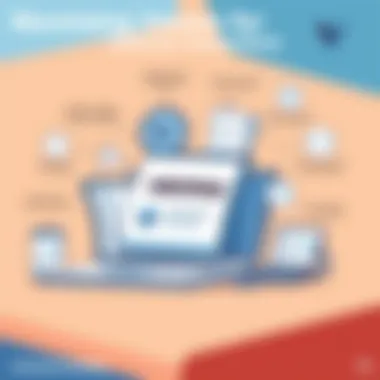

On the whole, using Venmo for business transactions can streamline processes and make life significantly simpler for small business owners and freelancers alike, provided users stay informed of its limitations and adapt their practices accordingly.
Common Issues and Solutions
Navigating the digital landscape of mobile payments can sometimes feel like a trip through the Bermuda Triangle—where things just disappear, and you’re left scratching your head. This section digs into practical challenges users might face when using Venmo and the solutions to tackle them. Understanding these common issues not only empowers users but also enhances their overall experience. Familiarizing yourself with what could go wrong and how to address it can save time, stress, and potentially lost funds.
Troubleshooting Payments
Lost payments or failed transactions can create headaches. Imagine you’ve sent money to a friend for that weekend event, but they claim it didn’t arrive. Here’s what to consider:
- Check Your Internet Connection: A weak or unstable connection can disrupt transactions. Ensure you’re on a solid Wi-Fi or data connection.
- Verify Transaction Status: Open your Venmo app and check the transaction history. If the payment is marked as “Pending,” it may take a little while to process.
- Confirm Recipient Information: A small typo in an email or phone number can lead to a misdirected payment. Double-check the details before hitting send.
- Review Your Funding Sources: If your linked bank account or debit card has insufficient funds, the transaction will fail. Always make sure there’s enough balance.
Steps to Troubleshoot Payments
- Open your Venmo app.
- Go to the “☰” menu and select “Incomplete.”
- Identify any payments that might not have gone through.
- Follow on-screen prompts to resolve any issues.
- If the payment still doesn’t show, consider reaching out to Venmo support.
Tips for Optimizing Your Venmo Experience
When it comes to navigating the world of mobile payments, mastering Venmo can make a real difference in how you manage your personal or business transactions. By optimizing your experience with this popular platform, you’ll not only streamline your financial activities but also enhance the overall security and efficiency of your payments.
Understanding the nuances of Venmo's features, especially its social elements and transaction monitoring tools, can help you make the most of this versatile app. Let’s dive into these important aspects.
Utilizing Venmo's Social Features
One of the more distinctive aspects of Venmo is its social component. At its core, Venmo isn't just about sending and receiving money; it's also about sharing those experiences with your friends. This functionality can be particularly engaging, adding a layer of context to your transactions.
- Sharing Payments: When you send or receive funds, you can include a note or emoji. This transforms a typically mundane transaction into a light-hearted interaction. Perhaps you just paid your friend for pizza, and you might add a pizza emoji. These small touches can foster a sense of community, making payments feel more connected.
- Interactions in the Feed: Your Venmo feed showcases transactions made by your friends, which can be a social conversation starter. Keep in mind, however, that while this social sharing aspect can be fun, it raises privacy concerns. You can adjust your settings to limit who sees your transactions, ensuring that only your pals have visibility into your spending habits.
Utilizing these features doesn’t just enhance your experience; it can introduce a more human element into digital payments.
Monitoring Your Transactions
Another important tip revolves around keeping an eye on your transactions. Just as a sharp-eyed hawk surveys its surroundings, so too should you maintain vigilance over your financial activities on Venmo.
- Regularly Review Your Activity: It's smart to check your transaction history frequently. Keeping tabs on incoming and outgoing payments helps you spot any suspicious activities quickly. If something looks amiss—a payment you don't recognize, for instance—be proactive about addressing it.
- Set Notifications: Venmo allows users to set up notifications for payments received or sent. Enabling notifications keeps you informed about your account activity in real-time. You won't have to constantly check the app, as you’ll get alerts whenever something important happens.
- Utilize the Search Feature: If your account sees a flurry of activity, it may become overwhelming. The search feature helps you filter transactions by keywords or amounts. This way, if you need to find that $50 payment to your buddy from two weeks ago, it’ll take just moments instead of the hassle of scrolling.
Monitoring your transactions bolsters both your awareness of your spending habits and the security of your funds.
In summary, optimizing your Venmo experience is all about leveraging its unique features smartly while remaining vigilant. Whether it’s using its social functionalities to communicate with friends or keeping track of your finances, these strategies ensure you navigate your financial dealings effectively.
"Being proactive is the name of the game when it comes to securing your digital payments." - A Wise User
By embracing these tips, you’ll find your Venmo journey to be much smoother and more satisfying.
Future of Venmo and Digital Payments
The world of digital payments is taking leaps and bounds, and Venmo is right in the thick of it, pushing the envelope on how we exchange money. The evolution of mobile payment apps, especially Venmo, represents more than just convenience; it's reshaping our interaction with money in everyday transactions. As folks lean into cashless alternatives more than ever, understanding these shifts becomes key.
One significant element affecting the future of Venmo and the digital payments sector at large is the advancement of technology. Technologies such as blockchain and peer-to-peer (P2P) payment systems are transforming the landscape. Mobile payments are becoming faster, safer, and more aligned with user expectations. Moreover, with contactless payment methods gaining traction, Venmo will likely adapt to ensure it stays relevant in an ever-changing market.
In addition, behavioral shifts among users are crucial in shaping the future. The younger generations, particularly millennials and Gen Z, prioritize convenience, accessibility, and social interactions. They tend to favor platforms that not only facilitate transactions but also engage them socially. Venmo’s unique social feed, which displays transactions among friends, taps directly into this desire for connectivity and interaction. If the application continues to innovate along these social lines, it will likely grow its user base and maintain relevance in a competitive space.
"Digital payment apps are like today's wallets, but lighter and more vibrant with social connections."
Trends in mobile payments are pivotal to understanding where Venmo might be headed. As more services adopt features that allow for quick digital payments, the expectations on apps like Venmo are increasing. Users expect seamless integrations that combine shopping, social media, and banking into one user-friendly format. As such, Venmo might focus on enhancing its partnerships with businesses to grow beyond person-to-person exchanges into the realm of e-commerce.
Trends in Mobile Payments
Recent years have painted a vivid picture of trends that fuel the mobile payment renaissance. Here are a few key developments:
- Increased Adoption of QR Codes: Users are becoming more accustomed to scanning QR codes for payments in brick-and-mortar stores, making transactions quicker than ever.
- Privacy and Security Concerns: Users are more aware of their digital footprints. Venmo will need to address these concerns as it prioritizes user privacy and data security to gain trust and confidence.
- Integration with Digital Wallets: As consumers gravitate towards digital wallets, services that integrate with various e-commerce platforms are becoming popular. Venmo might expand its capabilities to include more integrations with services like Amazon and eBay.
Potential Developments for Venmo
Looking ahead, Venmo's future could be shaped by several potential developments:
- Enhanced Business Features: Venmo may look to rival platforms like PayPal and Square by rolling out more comprehensive business features, which could include invoicing, payment tracking, and analytical tools for small businesses.
- Cryptocurrency Integration: Considering the rise of bitcoin and other cryptocurrencies, Venmo might explore options for users to buy, sell, or hold digital currencies within their app, bridging traditional banking with future trends.
- International Transactions: Although current regulations may pose a challenge, expanding their services to international payments could open up significant avenues for user growth and transaction volume.
- Augmented Reality Features: With technology progressing at a rapid pace, it wouldn't be surprising to see Venmo dabble in augmented reality for payments, bringing a novel experience to its app.
Ultimately, understanding the future of Venmo and digital payments means recognizing the fluid nature of technology and consumer behavior. Users must be prepared for continuous changes as the app evolves, hoping to meet the demands of an ever-demanding digital economy.







