Understanding Recurring Invoices in QuickBooks
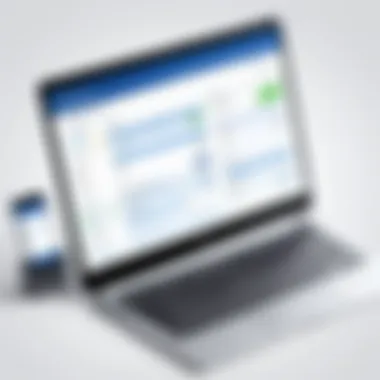

Intro
When managing a business, payroll, and client relationships, efficiency plays a key role. One aspect of this efficiency is the handling of invoices, and QuickBooks offers a solution through the feature of recurring invoices. This capability automates the billing process, reduces administrative overhead, and promotes consistent cash flow. Understanding how to effectively implement recurring invoices is vital for small business owners and accounting professionals.
In the following sections, we shall explore various dimensions of recurring invoices. This includes identifying the software needs, utilizing data-driven insights, and adopting best practices.
Software Needs Assessment
Identifying User Requirements
Understanding user needs is the starting point for optimizing invoicing processes. Before utilizing QuickBooks for recurring invoices, businesses must evaluate their specific requirements. This may involve assessing the volume of transactions, the frequency of invoicing, and the variety of services offered. Identifying core functionalities you need will ensure you can tailor the QuickBooks experience to meet your operational demands effectively.
Evaluating Current Software Solutions
Once user requirements are established, it's essential to evaluate current software solutions. Assess how well your existing systems integrate with QuickBooks. For instance, consider compatibility with inventory management tools or customer relationship management platforms. This analysis may reveal whether QuickBooks can wholly or partially replace other software solutions, thus streamlining operations further.
Data-Driven Insights
Market Trends Overview
Keeping abreast of market trends is essential for effective invoicing strategies. Businesses are increasingly adopting automation technologies, with recurring billing being a prime example. Research shows that companies that implement automated billing processes often see reduced errors and enhanced customer satisfaction. This trend underscores the relevance of leveraging QuickBooks for recurring invoices.
Performance Metrics
Performance metrics provide measurable indicators of the success of your invoicing strategy. Key metrics may include invoice turnaround time, payment timelines, and accounts receivable aging. Regularly tracking these metrics in QuickBooks can offer insights into your financial health and clarify areas needing improvement. Keeping an eye on these figures enables businesses to proactively address potential cash flow issues.
"Implementing recurring invoices can significantly enhance cash flow management, offering a more predictable income stream for small businesses."
As we delve into recurring invoices in QuickBooks, it's crucial to recognize both the challenges and advantages of this approach. With the right setup and understanding, businesses can reap significant rewards. In the next sections, we will explore the setup process, best practices, and troubleshooting methods.
Foreword to Recurring Invoices
Recurring invoices are an essential element of modern billing systems in accounting software like QuickBooks. They allow businesses to automate the invoicing process for regular transactions. In this section, we will explore the fundamental definitions and why they hold significant value in everyday operations.
Definition and Overview
A recurring invoice is a type of invoice that is generated automatically at regular intervals, such as weekly, monthly, or quarterly. This automation streamlines the billing process for repetitive services or goods. For businesses that have consistent payment cycles with clients, this method can help eliminate the need for manual invoicing.
Recurring invoices can include various settings, enabling customization according to business requirements. This means you can set specific terms, due dates, and payment methods to suit individual client needs. The automatic generation of these invoices saves time, reduces the risk of oversight, and keeps the billing process efficient.
Importance for Business Operations
The impact of recurring invoices on business operations cannot be overstated. They contribute significantly to operational efficiency and effective cash flow management. Here are some key reasons why recurring invoices matter:
- Time Efficiency: Automating billing reduces the time spent on manual invoicing, which allows businesses to focus on more strategic tasks.
- Consistent Cash Flow: Recurrent billing ensures regular incoming payments, allowing for better financial planning.
- Customer Satisfaction: Clients appreciate the predictability of recurring invoices. It establishes trust and keeps the payment process transparent.
- Reduced Errors: Automation minimizes the chances of human error, leading to a more accurate accounting system.
Businesses that utilize recurring invoicing see marked improvements in both operations and client relationships.
Benefits of Using Recurring Invoices
Recurring invoices in QuickBooks offer a range of advantages for small and medium businesses. Understanding these benefits is crucial for optimizing billing processes and ensuring financial stability. By automating the invoicing cycle, businesses can focus on core activities rather than getting bogged down in administrative tasks.
Improved Efficiency
One of the most significant benefits of recurring invoices is improved efficiency. Automating the invoicing process means that once a recurring invoice is set up, it can run in the background without requiring constant oversight. QuickBooks manages these entries automatically, sending them to clients at specified intervals.
This automation reduces the time spent on invoicing, freeing employees to delve into more strategic work. Employees can concentrate on tasks that drive growth rather than mundane data entry or manual invoice management. Ultimately, this leads to higher productivity and allows for better resource allocation.


Cash Flow Management
Cash flow is the lifeblood of any business. Recurring invoices help maintain consistent cash flow by scheduling regular billing cycles. This consistency allows businesses to predict revenue more accurately and plan for upcoming expenses. By setting invoices to send at regular intervals, businesses can anticipate funds coming in, which simplifies financial planning.
Additionally, QuickBooks provides insight into due dates and payment statuses. This visibility aids in identifying potential cash flow issues before they become problematic. Thus, using recurring invoices ensures a more stable financial environment, minimizing uncertainty around cash flow.
Reduced Administrative Errors
Administrative errors in invoicing can be costly. These errors often arise from manual entries, miscalculations, or even oversight in sending invoices. Recurring invoices significantly reduce the likelihood of such mistakes. When invoices are set up correctly, the system consistently creates invoices based on the predetermined settings.
This accuracy minimizes the risk of human error and helps maintain professional credibility with clients. It also lessens the burden on accounting staff, as they do not need to review each invoice individually for accuracy. Less time spent correcting errors translates into further efficiency gains for the business.
Setting Up Recurring Invoices in QuickBooks
Setting up recurring invoices in QuickBooks is crucial for any business aiming to streamline their billing processes. It enables organizations to automate invoicing for their clients, saving time and reducing the risk of errors. Properly configured recurring invoices help maintain consistent cash flow, ensuring that businesses do not miss revenue due to forgotten or delayed invoicing.
Step-by-Step Setup Guide
To set up recurring invoices in QuickBooks, follow these steps:
- Log In: Start by logging into your QuickBooks account.
- Navigate to Invoicing: Select the 'Sales' menu on the left, and then choose 'Invoices'.
- Create New Invoice: Click on the 'New Invoice' button.
- Schedule the Invoice: From the invoice creation window, look for the option to schedule it as a recurring invoice. Generally, this can be found near the bottom of the window and will allow you to adjust settings such as frequency and start date.
- Define Frequency: Choose how often the invoice should be sent out, which brings us to the next section.
- Fill in the Details: Enter necessary details like customer info, service description, and pricing.
- Review and Save: Finally, review all information, and click 'Save' or 'Save and Send'.
Following these steps ensures your invoices are sent automatically based on the frequency you specified, making account management much simpler.
Customizing Recurring Invoices
Customizing recurring invoices is a significant feature of QuickBooks. Users can tailor each invoice to reflect brand identity or specific client preferences. Changes can include:
- Invoice Template: Use different templates depending on your preference or client.
- Add Personal Notes: Including personalized messages strengthens client relationships.
- Attach Files: Attach terms and conditions, contracts, or additional documents relevant to the invoice.
These customizations allow businesses to present a professional image and maintain client engagement.
Choosing Billing Frequency
Choosing the correct billing frequency for recurring invoices is essential to align with both business cash flow needs and customer expectations. Here are the common options:
Daily
Setting the billing frequency to daily can be useful for businesses with high-transaction environments, such as service providers or retail. This frequency allows for quick revenue recognition and keeps a steady cash inflow. However, it requires more rigorous tracking and might overwhelm customers with too many invoices.
Weekly
Billing weekly can serve businesses that provide ongoing services or products, where consistent interactions occur. This choice balances frequency and cash inflow, but some clients may find this overwhelming compared to less frequent billing cycles. Regular reminders and consistency will ease the adaptation for customers, ensuring optimal client satisfaction.
Monthly
Monthly billing is often favorable for regular services like subscriptions or retainer agreements. This is typically a client-friendly option, creating a predictability in cash flow without being too imposing. It allows businesses to manage finances effectively and ensures a structured approach for clients. However, it is vital to ensure clarity on the monthly terms to avoid payment issues.
Quarterly
Quarterly billing suits businesses with longer sales cycles or project-based billing. It reduces the invoicing workload while providing substantial revenue drops. Clients appreciate the less frequent invoices, but businesses must manage projections effectively to mitigate cash flow issues during off-peak periods.
Regularly review your billing frequency and adjust as necessary to enhance both client experience and your financial health.
The right frequency fosters stronger customer relations while ensuring consistent income for the business.
Managing Recurring Invoices
Managing recurring invoices is crucial for maintaining effective financial operations within a business. This aspect not only involves the creation and dispatch of invoices but also centers on the thorough tracking of payments, addressing the need to edit existing invoices, and knowing when to cancel invoicing agreements. Through proper management, businesses can enhance their cash flow, minimize errors, and foster better relationships with customers.
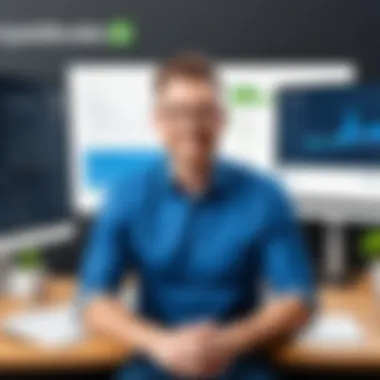

Tracking and Monitoring Payments
When managing recurring invoices, tracking and monitoring payments becomes vital. Regularly observing the payment status allows businesses to quickly identify late or missed payments. QuickBooks provides tools for monitoring outstanding invoices through dashboards and reports. This enables users to gain insights into cash flow trends, anticipate future income, and take prompt actions if payment issues arise.
Establishing a standard procedure for tracking is essential. Notifications can be set up within QuickBooks to alert when payments are due or outstanding. Furthermore, using automated reports can help ensure no invoice slips through unnoticed. Such diligence can prevent cash flow disruptions and aid in anticipating financial shortfalls.
Editing Existing Recurring Invoices
Editing existing recurring invoices is another important aspect of management. Business needs evolve over time, and so must invoicing details. QuickBooks allows for straightforward amendments. Whether it involves adjusting amounts, changing billing frequencies, or correcting customer information, being able to modify invoices ensures accuracy and relevance.
To edit a recurring invoice, one must navigate to the specific invoice in QuickBooks and make the necessary adjustments. Changes can be applied to future invoices or to the current one. Keeping invoices current avoids confusion and helps maintain a professional image.
Cancelling Recurring Invoices
At times, a business may need to cancel recurring invoices. This could be due to a change in the service provided, a shift in client needs, or a reassessment of billing practices. Cancelling an invoice within QuickBooks is straightforward but requires careful consideration to avoid potential financial discrepancies.
To cancel an invoice, access the recurring invoice list, select the relevant invoice, and follow the prompts to discontinue it. It's important to inform the client of the cancellation and any changes to billing that may affect them. Clear communication can minimize misunderstandings and foster trust in business relationships.
Accounting Principles Related to Recurring Invoices
Understanding recurring invoices requires an awareness of essential accounting principles. These principles ensure a business accurately records, manages, and reports its financial activities. When dealing with recurring invoices, two primary concepts stand out: revenue recognition and the impact on profit and loss statements.
Revenue Recognition
Revenue recognition defines when and how revenue is considered earned and measurable in accounting. For recurring invoices, it is crucial to align the timing of invoicing with the delivery of goods or services. The revenue realization principle states that revenue should be recognized only when it is earned, not necessarily when cash is received.
For example, if you provide monthly subscription services, the revenue from those subscriptions should be recognized monthly—reflecting the actual service provided during that period. This becomes significant in financial reporting and can affect cash flow management. Failure to adhere properly can lead to discrepancies, impacting your business's credibility and financial health.
Impact on Profit and Loss Statements
Profit and loss statements evaluate a company's revenues and expenses over a specific period. Recurring invoices, when handled correctly, provide a predictable and recurring revenue stream. This consistency allows businesses to forecast future income more accurately, facilitating better decision-making regarding expenses and investments.
However, inaccuracies in handling recurring invoices can distort profit and loss statements. If revenue is incorrectly recognized or expenses related to the service are misrepresented, it could lead to an inflated or deflated profit margin. Therefore, it is essential to regularly review these statements and ensure that all recurring invoices align with the actual services rendered and expenses incurred. In summary, observing accounting principles related to revenue recognition and profit impact can significantly affect a company's financial stability and growth prospects.
Common Issues with Recurring Invoices
Recurring invoices simplify billing processes for businesses, but they come with their own set of challenges. It is crucial for users of QuickBooks to understand these common issues to maintain efficient invoicing. Addressing these problems promptly can prevent financial discrepancies, enhance cash flow management, and save valuable time.
Identifying Problems
Common problems that occur in recurring invoices can arise from various sources. These might include data entry errors, misconfigured settings, or customer changes. Identifying these issues relies on diligence and regular monitoring.
Several specific problems may surface:
- Incorrect Customer Data: Billing the wrong amount or to the wrong customer can create conflicts in receivable accounts.
- Variability in Services Rendered: If service quantities differ month to month, the recurring invoice setup must accommodate these changes.
- Payment Failures: These are often a result of outdated payment methods or insufficient funds in the customer's account.
To spot these issues, review invoices and reports frequently. A detailed look may help pinpoint discrepancies before they escalate.
Troubleshooting Errors
Once problems are identified, troubleshooting becomes the next step. QuickBooks provides features that can assist in resolving common errors in recurring invoices. Here are several strategies:
- Verify Customer Information: Ensure that all customer details are correct. This includes name, address, and payment methods.
- Adjust Invoicing Settings: Navigate to the settings for recurring invoices and double-check the frequency and amount fields. Make necessary adjustments if any errors are found.
- Monitor Payment Processing: Use QuickBooks’ reporting tools to check payment statuses. If a payment is marked failed, reach out to the customer to update their payment method.
- Consult Support Resources: If issues persist, consider reaching out to QuickBooks support or perusing online forums for solutions. Resources like Reddit can provide insights from users who may have faced similar issues.
Efficient management of recurring invoices is essential to a business's operational integrity.
"Regularly reviewing and managing recurring invoices helps maintain financial accuracy and promotes smooth operations."
Addressing these common issues effectively enhances the overall invoicing experience in QuickBooks.


Integrating Recurring Invoices with Other Financial Processes
Integrating recurring invoices with other financial processes is a crucial aspect of ensuring seamless operations within an organization. This integration not only enhances efficiency but also allows businesses to maintain accurate records, improve cash flow management, and facilitate better decision-making across various departments.
The connection between recurring invoices and payment systems plays a significant role in streamlining transactions. When businesses link their invoicing process with payment systems, they can automate payments which reduce the need for manual entries. This not only helps to eliminate human error but also ensures timely payments from customers. Customers receive invoices automatically, and payments are deducted on designated dates without requiring additional actions from the accounting team.
Syncing with Payments Systems
Syncing recurring invoices with payment systems simplifies the billing and payment processes for businesses. QuickBooks provides integration with various payment platforms, enabling users to connect directly to Stripe, PayPal, and Square. This connectivity allows for immediate payment processing upon invoice generation.
Benefits of this integration include:
- Real-time Payment Confirmation: As soon as the payment is processed, users can view statuses on invoices directly in QuickBooks. This reduces the time spent on tracking down payment confirmations.
- Diminished Delays: Automating the payment process helps in reducing the chances of late payments, contributing positively to cash flow management.
- Enhanced Customer Experience: Customers appreciate the convenience of automated payments, leading to better relationships and potentially increased loyalty.
By ensuring that invoices are linked directly to payment systems, businesses can streamline operations effectively.
Reporting and Analytics
Incorporating reporting and analytics into the recurring invoice process allows businesses to examine the financial health more closely. It provides insights into patterns in customer payments, which helps in forecasting cash flow and preparing financial strategies.
- Cash Flow Trends: Analytics can reveal when payments are most frequently made. This data aids in managing cash flows more efficiently.
- Identifying Recurring Issues: Reports can highlight problematic areas such as late payments, allowing for proactive measures to be implemented.
- Customer Insights: Understanding which customers tend to pay on time versus those who do not helps to inform sales strategies and credit policies.
Integrating these analytical tools within the invoicing system facilitates a more holistic view of the business's financial status. By adopting a data-driven approach, businesses can better position themselves to respond to financial dynamics swiftly and effectively.
Integrating recurring invoices with financial processes allows businesses to operate more smoothly, making financial operations less cumbersome and more productive.
Ultimately, the integration of recurring invoices within other financial processes is vital for operational efficiency. It leads to a better understanding of financial metrics, allowing businesses to scale up effectively and manage resources to maximize growth.
Best Practices for Using Recurring Invoices
To harness the full potential of recurring invoices in QuickBooks, it is essential to adopt best practices. These practices not only streamline operations but also protect against common pitfalls. With a focus on maintaining accuracy and efficiency, businesses can ensure that their invoicing systems contribute positively to cash flow and overall financial health.
Maintaining Accurate Customer Data
Accurate customer data is vital when managing recurring invoices. It acts as the foundation upon which reliable billing depends. When customer details are up-to-date, businesses can send invoices without errors. This includes correct names, addresses, and payment details. When these elements are wrong, it leads to disputes, delayed payments, and additional administrative work.
Here are some strategies for maintaining accurate customer data:
- Regular Updates: Make it a habit to review customer records periodically. This is particularly important as clients’ information may change over time. An annual audit of customer data can catch changes that need to be reflected in invoices.
- Encourage Customer Communication: Engage customers to provide their information and encourage them to share updates. An easy method could be sending out a form during periodic engagements or reminders.
- Integrate Data Management Systems: Use a customer relationship management (CRM) system that syncs with QuickBooks. This can eliminate discrepancies and ensure both systems reflect the most current data.
Maintaining accurate customer data is not just about efficiency. It reduces conflicts and enhances customer satisfaction, leading to faster payments and improved trust.
Sending Reminders and Notifications
Sending reminders and notifications is a key component of effective invoicing strategy. Many businesses overlook the importance of communication when it comes to payment collection. Not only does it keep clients informed, but it also ensures that payments arrive on time.
Here are a few considerations for sending reminders:
- Timely Reminders: Schedule your reminders strategically. Depending on the payment terms, reminders can be sent a few days before the invoice due date, on the due date, and a few days past the due date if the payment is not received.
- Personalization of Messages: Customizing reminder messages makes clients feel valued. Mentioning their name and specific service can add a personal touch that prompts action.
- Use Automated Systems in QuickBooks: QuickBooks has built-in features to send automated reminders. This not only saves time but also ensures consistency in communication.
Incorporating these best practices can safeguard against common issues in recurring invoicing, paving the way for smoother operations and efficient cash flow management.
Ending
In this article, the exploration of recurring invoices in QuickBooks serves as a pivotal aspect for businesses aiming to enhance their operational efficiency. Understanding the mechanics behind these invoices allows businesses to take control of their cash flow and minimize unnecessary administrative burdens. For small business owners and accounting professionals, mastering this concept is not just about ease of use, but also about strategic financial planning.
Recurring invoices enable regular charging of clients which leads to predictable cash flow. Their systematic approach reduces the risk of forgetting to bill clients, providing a stable financial foundation. Further, the ability to automate such processes frees up time for other crucial business functions, aligning with overall productivity goals.
Additionally, continuous assessment of how recurring invoices impact profit and loss statements proves vital. It has implications on financial forecasting and budgeting. Recognizing the correlation between timely invoicing and healthy cash flow helps in making informed decisions, underpinning the significance of the knowledge shared throughout this article.
Adhering to best practices such as maintaining accurate customer data and sending timely reminders can significantly enhance the overall effectiveness of the invoicing process. The proper implementation of these practices results in higher customer satisfaction, as clients appreciate the consistency and professionalism displayed by businesses.
"Recurring invoices are not merely a convenience; they are essential for sustained business operations and client relationships."
In summary, the insights presented here lay the groundwork for anyone seeking to leverage QuickBooks for managing recurring invoices. It is crucial to navigate this tool accurately and strategically for optimal business performance.







