Understanding Photoshop Monthly Pricing: A Guide
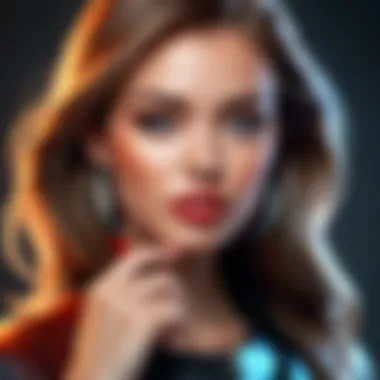

Intro
Understanding the pricing structure of Photoshop is crucial for anyone looking to invest in this powerful software. As a central tool for graphic designers, photographers, and digital artists, the monthly pricing plans offered by Adobe must be carefully examined. This article aims to clarify the various pricing tiers available, align them with user requirements, and compare them against competitors.
By exploring the pros and cons of each plan, users can make informed decisions tailored to their specific needs. This reflects a deeper consideration of not just cost, but the overall value delivered by Adobe's renowned application.
Software Needs Assessment
Identifying User Requirements
When considering Photoshop's pricing, it is essential to explicitly define your usage requirements. Different users have distinct needs; for instance, a photographer might focus solely on enhancing images, while a graphic designer may require more advanced features for creating intricate designs. Understanding these requirements will guide you in selecting the appropriate plan.
Common user profiles include:
- Professional Photographers: They typically need tools for photo editing and retouching.
- Graphic Designers: These users benefit from features for creating logos, brochures, and marketing materials.
- Social Media Managers: They focus on quick edits and social media graphics.
Evaluating your needs ensures that you pay for features that align with your work processes instead of unnecessary extras.
Evaluating Current Software Solutions
Instead of jumping straight into a new software subscription, take time to evaluate any existing solutions. Perhaps you are currently using a less feature-rich application, or an outdated version of Photoshop. Compile a list of the functionalities mostly used and compare that with what the current offering provides.
This exercise not only helps clarify what you require from Photoshop but also the potential savings or additional costs involved.
Data-Driven Insights
Market Trends Overview
In today's digital landscape, the demand for graphic design software is steadily increasing. Companies invest in visual content for branding, social presence, and marketing. According to Adobe, more businesses seek access to tools that allow for design flexibility and scalability.
Photoshop remains a frontrunner in this market, but understanding how its pricing structure compares against competitors like CorelDRAW and GIMP is pertinent. Such knowledge can impact your choices significantly.
Performance Metrics
Performance metrics such as user satisfaction and retention rates shed light on Photoshop's position in the market. User reviews often highlight Photoshop's comprehensive suite of features and ongoing updates, positioning it favorably compared to other editing software.
"Adobe Photoshop offers unparalleled versatility for professionals seeking to deliver high-quality visual content."
By analyzing performance metrics, potential subscribers gain insight into the tangible benefits of choosing Photoshop over other products.
Exploring Photoshop’s pricing structure is more than understanding costs; it shows how users can effectively utilize the tool in their professions. With thoughtful consideration of user qualifications and available market data, informed software selections can be made.
Overview of Photoshop
Understanding Photoshop is critical in today’s digital age, where visual content reigns supreme across various industries. This section lays the groundwork for the following discussions by highlighting the software’s historical context and its relevance in modern applications. Photoshop is not just a tool; it embodies the evolution of digital art and design, making it important for professionals seeking to leverage its capabilities for their work.
Photoshop has transformed the way we interact with images, facilitating everything from simple edits to intricate graphic designs. It influences fields such as photography, marketing, and web design. Knowing its history and current applications helps users appreciate the software's value and guides them in making informed pricing decisions.
History of Photoshop
Photoshop first emerged in 1988, created by Thomas and John Knoll. Initially, it served as a tool for desktop publishing. Its growth can be attributed to its adaptability and versatility. In 1990, Adobe acquired Photoshop, which contributed to its widespread adoption among creative professionals. Over the years, numerous versions and updates have enhanced its functionality, introducing features like layers, color correction, and various tools that cater to graphic designers and photographers.
Each new release integrated user feedback, ensuring that Photoshop met the evolving requirements of its user base. Today, it stands as an industry standard, synonymous with digital photo editing and graphic design.
Current Applications in Various Industries
Photoshop finds its application in many fields:
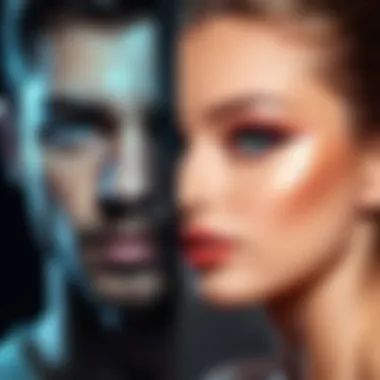

- Photography: Photographers utilize Photoshop for retouching and enhancing images, providing their clients with polished and professional-grade photographs.
- Graphic Design: Designers employ the software to create stunning visuals for advertisements, branding, and product presentations.
- Web Development: Web designers use Photoshop to prototype website layouts and create graphics tailored for the online environment.
- Digital Art: Artists turn to Photoshop for creating illustrations and digital paintings, benefiting from its numerous tools and brushes.
The software adapts to each industry’s specific needs, making it essential for professionals across sectors.
"Photoshop is not just about editing; it’s a creative platform that fuels innovation across digital media."
In summary, understanding the vast applications and historical context of Photoshop prepares users to navigate its pricing models effectively, enabling them to select the best plan for their needs.
Adobe Pricing Models
Adobe's pricing models have a significant impact on how users engage with their software, particularly Photoshop. Understanding these models allows potential users to choose the best plan for their needs, whether they are individual creatives or part of larger organizations. Since software pricing can affect accessibility and long-term investment, it is crucial to explore how these models function and what benefits they provide. The subsequent sections will delve into the specifics of subscription-based software and the distinctions between individual and business plans.
Understanding Subscription-Based Software
Subscription-based software has transformed the landscape of software acquisition. With the advent of this model, users gain access to the latest updates and features without the need for significant upfront investments typical of traditional software licensing. This not only makes software more affordable but also encourages continuous improvement and innovation on the part of the provider. Users can opt for plans that align with their financial situations and work habits, whether that means committing to longer terms for lower monthly costs or choosing month-to-month flexibility for short-term needs.
Moreover, subscription-based models often enhance user satisfaction. With more accessible pricing, users can experiment with Photoshop's tools and capabilities without the fear of making a costly mistake. This kind of access empowers users to explore new creative avenues that they might not have otherwise considered.
Individual vs. Business Plans
When considering the pricing structures Adobe offers, it is essential to differentiate between individual and business plans. Each type serves distinct user needs and offers varying benefits.
Individual Plans
These plans are tailored for freelance professionals, students, and hobbyists. They provide a cost-effective solution, often featuring a straightforward monthly fee. Users can usually choose from an array of plans that include various states of Photoshop functionality, alongside other creative applications.
Business Plans
Conversely, business plans cater to organizations that require multiple licenses and centralized management. These plans often include additional features, such as collaborative tools and enhanced support. Companies benefit by having easy access to the software across teams, along with licensing benefits that might include cloud storage or team collaboration features. Moreover, the flexibility of business plans allows organizations to scale their solutions as teams grow or change.
The choice between individual and business plans significantly influences user experience and overall costs, often steering users towards what best fits their operational needs.
Photoshop Monthly Pricing Structure
The monthly pricing structure of Photoshop is a pivotal aspect of understanding how Adobe caters to its diverse user base. Knowing the various plans helps potential users make informed decisions based on their needs and budgets. Each plan is designed to provide unique features that align with the particular demands of different categories of users, ranging from amateur photographers to seasoned professionals. Therefore, grasping the nuances of these pricing structures becomes essential for maximizing the return on investment.
Standard Monthly Plan
The Standard Monthly Plan is the most straightforward option offered by Adobe. At a fixed monthly rate, users gain access to the full version of Photoshop, including all standard features such as advanced editing tools, cloud storage, and updates. This plan is ideal for users who prefer commitment-free access to the software without long-term contracts.
Benefits include:
- Flexibility - Users can easily cancel or switch plans based on their changing needs.
- Up-to-Date Features - Monthly updates ensure access to the latest tools and functionalities as they become available.
- No Upfront Cost - This lowers the initial barrier to entry for new users who may be hesitant to invest heavily.
Annual Commitment Options
For those who anticipate regular use of Photoshop, the Annual Commitment Option provides a better value. By committing to a yearly plan, users benefit from a lower monthly rate compared to the standard plan. This setup is beneficial for professionals who require ongoing access to the software over a longer period.
Key considerations include:
- Cost Savings - Users effectively reduce their monthly expenditure.
- Consistency - Larger projects can be managed without the interruption of contract changes or cancellations.
- Enhanced Support - Users often receive additional resources and benefits, which could include more cloud storage or advanced features not available in short-term plans.
Costs of Bundles with Other Adobe Products
Another appealing aspect of Adobe's pricing structure is the option to bundle Photoshop with other products like Adobe Lightroom or Adobe Illustrator. These bundles are particularly advantageous for users who require multiple tools for various aspects of their work, such as photo editing and graphic design.
Benefits of bundles include:
- Integrated Workflows - Seamless connection between different Adobe applications enhances project efficiency.
- Discounted Pricing - Bundling often results in a lower combined price compared to purchasing each software separately.
- Access to Creative Cloud - Many bundles include additional services within Adobe's Creative Cloud, such as cloud storage and resource-sharing capabilities.
Bundling Adobe applications optimizes the cost per application, resulting in significant savings for users who need more than one tool.


Overall, understanding the Photoshop monthly pricing structure is integral for users to tailor their choices to fit their specific needs. Each option provides unique features and benefits, catering to both casual and professional uses. By evaluating these plans thoughtfully, users can make strategic decisions that enhance their creative processes while remaining within budget.
Comparative Analysis of Adobe Photoshop Prices
Conducting a comparative analysis of Adobe Photoshop prices is essential for understanding how this software stacks up against its competitors. As a prominent tool in graphic design and photo editing, Photoshop's pricing structure is a critical aspect for potential users. This section aims to provide insights into Photoshop's pricing relative to similar applications, as well as outline the key features offered under different plans.
Choosing the right plan is not solely about pricing. It also involves evaluating features that cater to specific needs. By comparing Photoshop with competing software, users can assess the value proposition offered by Adobe. This ensures informed decision-making based on affordability, capabilities, and the user's intended application.
Competitor Comparison: Affordability and Features
In the realm of software for graphic design, affordability is a crucial factor. Adobe Photoshop competes with several alternatives, such as GIMP, CorelDRAW, and Affinity Photo. Each of these rivals presents its own pricing strategy and feature set.
- GIMP: This alternative is free to use, which attracts many users. However, it lacks some advanced features found in Photoshop, making it less appealing for professionals seeking robust tools.
- CorelDRAW: It offers subscriptions starting similarly to Photoshop's monthly plans. CorelDRAW rivals Photoshop in vector graphic capabilities, appealing to a different user base that requires these specific features.
- Affinity Photo: Affinity's one-time purchase model is compelling for cost-conscious professionals. However, some users may prefer the continuous updates and support that come with a subscription.
While pricing is important, consider both functionalities and user experience. Photoshop's comprehensive toolset justifies its price for many professionals.
"A thorough understanding of pricing compared with features can help professionals make better software choices."
Which Plan Suits Different User Profiles?
Identifying the appropriate plan for different users is vital for optimizing resources. Users include amateur photographers, business professionals, and industry experts, each presenting varied requirements.
- Amateur Photographers: Often seek basic photo editing tools. The Standard Monthly Plan suffices, providing core functions without overwhelming them with advanced features.
- Digital Artists and Designers: Will benefit from the full suite of tools in the annual plans. Their work demands access to the latest features, making regular updates crucial.
- Businesses: Often require multiple licenses. The Business Plans include user management tools and additional cloud storage, making them better suited for collaborative teams.
Evaluating Value for Money
Evaluating value for money is crucial when considering any software investment, especially in a competitive arena like graphic design. For Adobe Photoshop users, deciphering the pricing structure is just as important as understanding the tool's actual functions. Users must consider not only the cost but also what they receive in terms of features, support, and updates. As most users intend to use Photoshop for enhancing their skills or fulfilling professional needs, assessing value becomes essential in ensuring their money is spent wisely.
A clear understanding of value for money enables users to make informed choices that best fit their needs. With various plans available, knowing the specific features associated with each pricing tier can help avoid overpaying or selecting a plan lacking essential tools.
An effective evaluation begins with aligning personal or business objectives with the offerings from Adobe. The ultimate goal is to maximize benefits while minimizing costs, which underscores the importance of a thorough evaluation of Photoshop's value propositions.
Features Included in Each Plan
Each Photoshop plan provides distinctive features that aim to cater to various user profiles. Understanding these features enables prospective users to choose what aligns best with their expectations and budget constraints. Here’s a breakdown of the key features typically included in each plan:
- Photoshop Single App: This plan generally includes all the essential editing tools, allowing for comprehensive image editing and compositing capabilities.
- Photography Plan: This plan may encompass not only Photoshop but also Adobe Lightroom. It serves users focused on photography, providing access to both editing software tailored for photographers.
- Creative Cloud All Apps: For users seeking a broad range of tools, this plan delivers access not just to Photoshop but also to other Adobe applications such as Illustrator and InDesign, enhancing versatility in creative projects.
Additionally, users receive regular software updates that can improve functionality, fix bugs, and introduce new features. This is particularly important for professionals who need to keep up with industry standards.
Cost-Benefit Analysis for Users
To make a well-rounded decision about which Photoshop plan to choose, a cost-benefit analysis is fundamental. This involves weighing the associated costs against the expected benefits each plan provides. For example, an individual plan might be less expensive but can lack features necessary for graphic designers, while a comprehensive plan might offer better tools but at a higher price.
- Initial Cost: Determine the upfront costs associated with each plan. Monthly subscriptions offer flexibility, though they can add up over time.
- Feature Utilization: Assess how frequently you will use the features provided and whether the cost aligns with that usage.
- Updates and Support: Evaluate the range of support and updates included. Timely updates can enhance functionality, justifying a slightly higher price.
- Long-Term Considerations: Think about your long-term goals. Will you need advanced features as your skills develop?
"The right choice means investing in future capabilities, not just current needs."
Conducting a thorough cost-benefit analysis ensures users select the plan that delivers maximum value relative to their financial commitments and creative aspirations.
User Experiences and Feedback
User experiences and feedback play a crucial role in understanding the effectiveness and appeal of Adobe Photoshop's pricing structure. They provide insights into how real users perceive the value of different subscription plans and whether they feel the costs align with their professional needs. Such feedback can influence potential customers, guiding them toward making informed decisions. It is important to recognize that users represent a diverse set of backgrounds, ranging from students to seasoned professionals. This diversity leads to a variety of perspectives and needs.
Key Elements of User Feedback
User feedback covers several aspects, including:
- Ease of Use: Professionals often mention how certain plans cater to beginner versus advanced users.
- Value for Money: Discussions around whether the features justify the monthly price are common.
- Customer Support: Access to resources and help can impact user experiences.
- Flexibility: The ability to switch plans or cancel subscriptions can enhance user satisfaction.
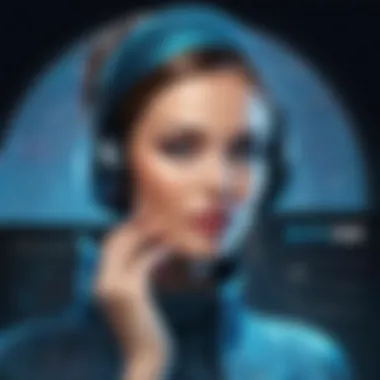

By analyzing user feedback, potential customers can gauge which plan fits best within their budget and work demands.
Positive feedback can signal a plan’s worth, while frequent complaints might raise concerns for prospective buyers.
Reviews and Ratings from Professionals
Reviews and ratings from professionals offer structured insights into how users evaluate Photoshop's pricing model. Many professionals post detailed reviews on forums, blogs, and social media platforms like Reddit or Facebook, sharing their experiences with various subscription plans. These reviews often highlight both strengths and weaknesses.
Professionals typically evaluate:
- The extent of features available in each plan.
- The learning curve for new users.
- Comparisons between Photoshop and other design software, pointing out unique advantages.
Ratings often provide a clear picture. A plan consistently receiving high ratings for feature-rich options and responsive customer support likely appeals more to professionals.
Case Studies: Impact of Pricing on User Retention
Case studies serve as insight into how pricing influences user retention with Adobe Photoshop. Examining articles or feedback research can reveal trends and patterns in how pricing affects long-term loyalty to the software.
In several documented cases, companies often adjust their Adobe Photoshop usage based on budget constraints and feature needs. Here are key observations from case studies:
- Initial Subscribe: Many users start with lower-tier plans to explore the software.
- Upgrade Patterns: A trend towards upgrading as users become more comfortable and require advanced tools.
- Churn Rates: Users often leave if they find a similar product at a lower price or if they perceive diminishing value.
These studies illustrate the link between perceived value and pricing strategy. Understanding these factors assists Adobe in refining their offerings and retaining a stable user base.
Recommendations for New Users
When considering Photoshop, new users face a complex landscape of options. Understanding how to navigate the pricing strategies and select the ideal plan is crucial. The significance of this section lies in equipping incoming users with the necessary insights to make educated decisions. Recognizing specific needs, usage scenarios, and budget constraints can help streamline this process. By careful selection, users can maximize the benefits of Photoshop while minimizing unnecessary expenses.
Choosing the Right Plan Based on Needs
Selecting the right plan requires a careful assessment of individual or business requirements. New users need to consider what features are essential for their work. For instance, professionals in graphic design may need more extensive capabilities than someone who uses Photoshop for light editing. Plans differ in terms of available tools, storage, and collaborative features, making it important to evaluate each option. Here are some factors to consider:
- Skill Level: Are you a beginner, intermediate, or advanced user? Beginners might benefit from the Photography plan, while professional users may need the All Apps plan for full access.
- Intended Usage: Will Photoshop be used for photography, graphic design, or web development? Tailoring your choice to your main tasks can ensure you have the right tools at your disposal.
- Budget Considerations: Monthly fees can add up, so it is wise to compare which plan offers the best value for the features you need.
By aligning your choice with your unique needs, you can find a plan that enhances your workflow and efficiency without overextending financially.
Tips for Cost-Effective Use of Photoshop
New users can employ several strategies to get the most from their subscription without overspending. Here are a few practical tips:
- Explore Free Trials: Take advantage of Adobe's free trial offers. It allows you to experience the software's features before committing financially.
- Stay Updated on Promotions: Adobe often has special deals for new customers or during specific seasons. Keeping an eye on these promotions can save money.
- Utilize Educational Discounts: If you are a student or educator, inquire about educational pricing. It can drastically lower the subscription cost.
- Leverage Bundles: If you anticipate needing other Adobe products, consider bundle packages that include multiple apps at a reduced rate.
"By making informed decisions and utilizing available resources, new users can optimize their Photoshop experience while remaining budget-conscious."
Each of these tips provides a pathway to not only reduce costs but also enhance the overall usability of Photoshop, leading to more productive and satisfying outcomes.
Future Trends in Adobe Pricing Strategy
Understanding the future trends in Adobe's pricing strategy is crucial for both existing and potential users of Photoshop. As the software industry evolves, users should keep an eye on how pricing models adapt. This section will present insights into shifts in software pricing models and future predictions for Photoshop's evolution. The goal is to help users prepare for upcoming changes that could impact their decisions regarding subscription costs and overall value.
Shifts in Software Pricing Models
The software landscape is undergoing significant transformation. Traditional one-time purchases are increasingly being replaced by subscription models. This shift is driven by various factors including accessibility, continuous updates, and enhanced user support. Adobe has embraced this change fully with its Creative Cloud subscriptions. By offering features such as cloud storage and collaborative tools, Adobe increases the perceived value of its offerings.
- Accessibility: Users are less burdened by high initial costs, which can deter them from purchasing powerful software.
- Continuous Development: Subscription models allow for regular updates, meaning users benefit from the latest features without needing to repurchase the software.
- User Engagement: Ongoing interactions with the software create a community of feedback, helping software developers to improve functionality.
Predictions for Photoshop’s Evolution
Looking ahead, several factors are likely to shape the future of Photoshop and its pricing strategies. The integration of artificial intelligence is one of the most significant trends to monitor. New capabilities brought on by AI can lead to either enhancements in existing pricing tiers or entirely new plans tailored to specific needs.
- Increased Personalization: Suppose AI tools become widespread in Photoshop. Users could see plans specializing in photography, design, or video editing.
- Dynamic Pricing: Adobe may adopt a dynamic pricing model where costs vary based on usage data or specific feature sets utilized.
- Subscription Tiers: There may be further differentiation among subscription tiers. This could include options for casual users and high-demand professionals, ensuring that every segment of the market is catered to effectively.
"The evolution of Photoshop pricing will be driven not just by market demand but also by technological advancements that integrate into the software."
In essence, the future of Adobe's pricing strategy involves a blend of technological integration and responsive market adaptations. Users should prepare for an evolving landscape that could impact their costs and the overall functionality they can access. Being informed about these trends is an essential step towards making the most of Adobe's offerings.







