Exploring LanSchool: Classroom Management Software


Intro
In the evolving landscape of education, technology plays a pivotal role in reshaping how instructors engage with students. Among the myriad of tools available, LanSchool stands out as a formidable classroom management software designed to enhance the learning experience. With its robust features and functionalities, educators find themselves equipped to create more structured and interactive classroom environments. But before diving into its capabilities, it's essential to assess the specific needs of schools and educators to optimize the deployment of such software.
Software Needs Assessment
Identifying User Requirements
Before implementing LanSchool, it’s crucial to pinpoint what educators and institutions actually need from a classroom management solution. This involves several steps:
- Surveying Educators: Getting firsthand feedback from teachers regarding their experiences and challenges in managing classrooms.
- Understanding Student Needs: Recognizing how students interact with technology and what support they require to thrive academically.
- Setting Clear Objectives: Formulating clear goals on what the institution aims to achieve using LanSchool—be it enhancing student engagement, monitoring progress, or improving collaborative learning.
A thorough assessment of these requirements enables educators to align the features of LanSchool with the specific goals of the institution, setting the stage for successful implementation.
Evaluating Current Software Solutions
It's also essential to evaluate presently used classroom management solutions. Many institutions might already be utilizing other programs, and it gives insight into their pros and cons. Here’s how:
- Conduct Benchmarking: Compare the effectiveness of LanSchool against other software solutions currently in use.
- Assess Integration Capabilities: Understand how well LanSchool can work alongside existing software tools without causing disruptions.
- Identify Gaps in Functionality: Look for specific areas where current solutions fall short, which LanSchool might effectively address.
This evaluation process is critical. It sheds light on the adaptability of LanSchool to the existing educational ecosystem, ensuring that educators are not just swapping one tool for another without significant benefits.
Data-Driven Insights
Market Trends Overview
Examining the current trends shaping the classroom management software market is vital. Here are a few considerations:
- Increased Remote Learning Needs: With the rise of hybrid learning models, tools like LanSchool have adapted to furnish educators with features that ensure effective remote monitoring and support.
- Focus on Data Security: As privacy concerns mount, software developers are prioritizing security features that align with regulatory standards to instill confidence among users.
- Integration of AI: The advent of artificial intelligence is facilitating more personalized learning experiences through adaptive feedback systems built into management software.
These trends underscore LanSchool’s relevance in maintaining a competitive edge while fostering a comprehensive teaching environment.
Performance Metrics
To assess the effectiveness of LanSchool, it's crucial to track measurable performance metrics:
- Engagement Rates: How actively are students participating in lessons?
- Assignment Completion: Monitor the percentage of students completing their assigned work in a timely manner.
- Feedback and Ratings: Gather post-implementation feedback from both educators and students about the software's usability and effectiveness.
By keeping an eye on these metrics, institutions can make informed decisions regarding the continuous optimization of LanSchool in their teaching framework, ultimately leading to enhanced academic outcomes.
“Understanding the functionality of classroom management software is not merely about its features; it's about integrating those features into the educational fabric of schools to truly make a difference.”
Through these comprehensive assessments, stakeholders can effectively evaluate LanSchool as a viable option in their digital classroom arsenal.
Intro to LanSchool
In today’s fast-paced educational landscape, effective classroom management solutions like LanSchool have become crucial. It's not just about controlling screens or monitoring student activity; it’s about creating a dynamic learning environment. Understanding the importance of LanSchool involves not only its agile response to the needs of educators but also the smooth integration it offers in enhancing communication between teachers and students.
Definition and Purpose
LanSchool is classroom management software designed to facilitate learning by providing educators with tools to monitor and engage students. At its core, its main purpose is to enable teachers to oversee student activity on school devices, ensuring that students stay focused and engaged during lessons. This software helps bridge the gap between traditional teaching methods and modern technology, emphasizing productivity and interactive learning. Educators can seamlessly observe screens, share content, and communicate in real-time. To put it simply, LanSchool acts like an anchor in the classroom, giving structure and flow to the creation of knowledge.
Brief History and Evolution
The roots of LanSchool trace back to the early days of digital classrooms when educators began to recognize the need for better oversight of student engagement. Initially developed in the late 1990s, the software has repeatedly adapted to the changes in educational technology. Over the years, it has evolved from a simple tool for screen monitoring to a comprehensive management system. Key enhancements have included real-time communication functions and robust analytics, which provide insights into student performance. This evolution mirrors the shifts in educational practices – from mere information dissemination to fostering collaboration and active learning. The transition is often commendable, moving past the constraints of a traditional setup to one that embodies digital learning's promising future.
Core Features of LanSchool


Understanding the function and essence of LanSchool hinges greatly on its core features. These attributes work in tandem to transform mundane classroom scenarios into organized, engaging educational experiences. With the digital shift in education, tools like LanSchool offer pivotal advantages for both teachers and students in a technology-driven environment. Below are the main features that define its functionality, ensuring that both educators and learners derive maximum benefits from its usage.
Screen Monitoring
One of the standout characteristics of LanSchool is its screen monitoring capability. This feature grants teachers visibility into student activity on their devices in real-time. It allows educators to observe what students are doing, ensuring they're on task and not distracted by unrelated content. This is not merely an oversight mechanism but a proactive tool that can guide teaching strategies.
The types of monitoring available are diverse, enabling the teacher to see entire screens or thumbnails of student activity. Such comprehensive oversight helps create a focused learning atmosphere. Educators can respond immediately to disengaged students by providing help or redirecting their attention. The ramifications of this feature are significant:
- Ensures accountability among students.
- Helps in maintaining a structured learning environment.
- Assists in identifying students who may need additional support.
"Effective learning happens in an engaged environment; LanSchool's screen monitoring ensures that engagement is maintained."
Real-Time Communication Tools
Effective communication is paramount in a classroom. LanSchool’s real-time communication tools foster an environment where dialogue between students and teachers can flourish. This feature includes chat functions, announcements, and even the ability to push messages directly to student screens. The immediacy of these tools can enhance lesson delivery and encourage student participation during class discussions.
With options to send messages or even share resources directly, educators can quickly address misconceptions or offer clarifications. In case a student is struggling, rather than waiting for a formal question, they can reach out instantly. Benefits of this feature encompass:
- Promotes interactive learning experiences.
- Maintains a dynamic flow of information.
- Allows for instant feedback, creating a responsive learning environment.
Classroom Management Capabilities
LanSchool carries an array of classroom management capabilities designed to enhance instruction and streamline educational processes. Notably, teachers can lock student screens during lectures or tests, preventing distractions from outside digital content. The ability to control access to specific applications or websites empowers educators to tailor the digital landscape of their classrooms effectively.
Additionally, the grouping function allows teachers to organize students either by skill level or project involvement, facilitating better collaboration. This feature leads to several significant outcomes:
- Reduces disruptions during critical learning periods.
- Fosters a more organized approach to assignments and projects.
- Encourages collaborative learning through structured groupings.
Reporting and Analytics
Data is king, especially in education. LanSchool’s reporting and analytics functions provide insights into student engagement patterns, screen time, and performance metrics. This feature assists educators in understanding which students are thriving and which may require additional support.
Reports can often highlight trends in class participation and help in shaping future lesson plans based on student engagement. By providing a clear picture of the classroom dynamics, these analytics can lead to informed decisions about curriculum adjustments and resource allocation. Key advantages include:
- Enables personalized learning pathways based on performance data.
- Identifies potential issues early, allowing for timely intervention.
- Enhances overall educational effectiveness through data-driven strategies.
In summary, the core features of LanSchool reflect its purpose to enhance the educational landscape. By employing state-of-the-art tools for monitoring, communication, management, and analytics, educators are better equipped to facilitate effective and engaging learning experiences. These features not only make teaching more efficient but also empower students to take control of their learning journey.
Setting Up LanSchool
Setting up LanSchool is a critical step in effectively utilizing this classroom management software. Understanding the deployment of such a system can enhance the educational experience, making it more streamlined and productive. Several factors come into play during installation and configuration that educators and IT administrators need to be aware of.
Setting up LanSchool not only establishes the groundwork for classroom management but also ensures that teachers can take full advantage of its features without facing unnecessary hurdles. Issues like improper configuration can hinder the intended benefits, thereby reducing the software’s effectiveness and ultimately affecting students’ learning.
Installation Process
The installation process of LanSchool is straightforward yet requires careful attention to detail to ensure everything runs smoothly. First, it is essential to confirm that the system meets the software's prerequisites. Computer hardware specs such as RAM and processor speed need to be assessed, in addition to ensuring that the appropriate network configurations are set up.
Once the requirements are met, it is as simple as downloading the installation files. The installer guides users through each step, prompting for necessary permissions and settings along the way. Here’s a basic outline of the installation flow:
- Download the Installer: Availability of the installation file is usually on the official website, ensuring you’re using the most recent and secure version.
- Run the Installer: Execute the downloaded file, and follow the prompts to begin installation.
- Choose Installation Type: Depending on whether you need a teacher or student version, select accordingly.
- Accept License Agreement: Be sure to review the end-user license agreement; typical proceed without reading fine print can often lead to misunderstandings.
- Finish Installation: Confirm all settings, and complete the installation.
- Restart the System: A restart may be required to complete the installation process, ensuring all components are correctly loaded.
Configuration Options
Once installed, configuring LanSchool requires thoughtful planning. The software boasts a plethora of options that can be tweaked to fit an institution’s specific needs. The core configurations can significantly influence how teachers and students use the software in practical environments.
- User Management: Instructors must define user roles clearly, deciding who holds permissions, such as managing classrooms or viewing student screens.
- Group Settings: Configuring groups allows teachers to tailor interactions and monitoring to small class subsets or individual learning groups, enhancing focused educational support.
- Display Settings: Adjusting display options such as screen visibility and resolution ensures that the monitoring aspect remains functional across various devices.
- Monitoring Preferences: Depending on ethical guidelines and user privacy, monitoring settings can be configured to allow for full screen visibility, partial visibility, or completely turned off based on the educational philosophy.
As with any software, a careful configuration that aligns with the institution’s goals leads to a more effective learning and teaching environment.
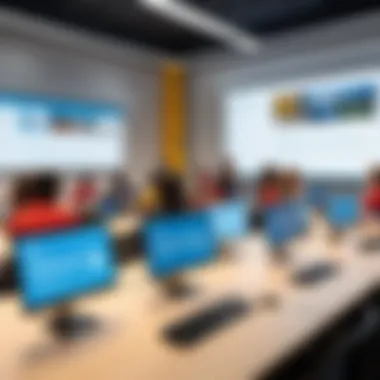

- Integration with Other Systems: LanSchool's compatibility with different learning management systems can maximize its utility, allowing for fluid integration of functionality.
Overall, installation and configuration are foundational to making the most out of LanSchool. If both stages are approached with precision, the software can greatly enhance classroom management, nurturing an engaging and effective learning atmosphere.
Using LanSchool in the Classroom
LanSchool has carved its niche in educational settings by streamlining classroom management and enhancing the teaching experience. Its functionalities stretch beyond mere supervision; they play a pivotal role in shaping how educators interact with students. Transitioning to digital tools in the classroom isn't just a trend; it’s essential for effective learning today. With LanSchool, teachers can foster a more engaged, interactive, and productive classroom environment.
Enhancing Student Engagement
When it comes to boosting student engagement, LanSchool is almost like having a secret weapon in an educator's arsenal. The software enables teachers to display their screens and materials directly to students' devices. This direct visual engagement keeps students focused and less prone to distractions. Sitting there with their eyes glazed over? Not on LanSchool's watch.
Additionally, the real-time feedback mechanisms allow educators to assess understanding instantly, ensuring they can adapt their teaching style as needed. Think of it as having a pulse on the classroom—what's engaging one group might fall flat with another. With LanSchool, the ability to adapt lesson plans on the fly becomes easier, making teaching less of a one-size-fits-all endeavor and more a dynamic, responsive activity.
Furthermore, the interactive features available, such as quizzes and polls, turn lessons into something interactive. Instead of just passively absorbing information, students actively participate. This is akin to going from watching a movie to being part of the action—instant engagement happens when students feel included.
Facilitating Group Activities
Group activities in classrooms sometimes face challenges due to coordination and communication barriers. LanSchool facilitates collaborative tasks seamlessly. Group work now feels less like trying to herd cats and more like a well-choreographed dance. Teachers can create breakout groups easily, which is a game-changer.
By utilizing the software’s screen-sharing feature, students can work together on projects, share ideas, and receive immediate support from the teacher. This creates a supportive environment, eliminating the awkwardness that often accompanies group work. Being able to monitor group exchanges allows educators to step in when necessary, guiding discussions without disrupting workflow.
A major consideration here is the encouragement of peer-to-peer learning. Students participating in group activities are more likely to share knowledge and skills with one another. It’s this exchange that often deepens understanding.
"Collaboration is the key to 21st century skills, and LanSchool amplifies that within classrooms."
As teachers ease into these group activities, they have more control over the educational environment and can encourage critical thinking, problem-solving, and teamwork through LanSchool's robust features. Each feature is designed with one goal in mind: to enhance the overall learning experience by fostering collaboration among students.
In summary, LanSchool isn't just a classroom management tool; it's a facilitator of student connection and collaboration. By leveraging its capabilities, educators can create an ecosystem that nurtures engaged learners and fosters effective group dynamics.
Privacy and Security Considerations
In today's digital age, privacy and security in educational software are not just afterthoughts; they are central to fostering a safe learning environment. LanSchool, as a classroom management tool, can significantly enhance the educational experience, but it also raises important questions regarding data handling and user monitoring.
Educators and institutions adopting technology in classrooms must grapple with the responsibility of protecting sensitive information about students and their activities. Security features and privacy policies, thus, become essential discussions when integrating such tools into daily academic routines. Here, we explore how LanSchool navigates these critical concerns, ensuring both functionality and trustworthiness.
Data Privacy Policies
LanSchool adheres to stringent data privacy policies to safeguard user information. This commitment to privacy isn't just a legal obligation; it reflects a moral duty to protect students from potential misuse of their data. The software ensures compliance with regulations such as FERPA and COPPA, which are crucial for educational institutions operating in the United States.
In terms of data policies, here's what to keep in mind:
- Clearly Defined Data Usage: Every bit of data collected by LanSchool serves a clear educational purpose. The software collects information that is necessary to improve classroom management—such as participation rates or behavioral issues—while avoiding unnecessary intrusion into students' personal lives.
- Encryption Practices: Data transmitted between students' devices and the teacher's console is encrypted, safeguarding it against unauthorized access. This means that even if someone were to intercept the data, it would be nearly impossible to decipher without the proper keys.
- Limited Data Retention: LanSchool opts for a minimal data retention policy, retaining information only for as long as necessary to fulfill educational objectives, before automatically purging it. This practice limits the risk of data breaches and enhances the control that teachers and administrators have over student information.
Implementations of such practices not only promote a secure environment but also boost the confidence of both educators and parents in the application of digital tools in learning.
User Consent and Monitoring
Another cornerstone of privacy in LanSchool's operation framework is user consent. It is crucial that students and their guardians understand how their interaction with the software is monitored and the extent of this monitoring. The following aspects highlight how LanSchool addresses these concerns:
- Informed Consent: The initial setup includes clear guidelines about what data is collected and how it will be used. Educators are encouraged to communicate these points during classroom sessions. Transparency is key; keeping families informed fosters an environment of trust.
- Empowering Students: Students are often given agency regarding their visibility in the monitoring features of LanSchool. For instance, they may have options that allow them to understand when they are being monitored or what specific data is shared with educators.
- Active Monitoring with Steps for Redress: While monitoring is fundamental for classroom management, students should have the opportunity to discuss any issues they may encounter, creating a dialogue between educators and students. This feedback loop not only respects student agency but also encourages educators to adjust practices to fit the needs of their learners.
"In a well-managed classroom, communication is as important as monitoring."
This balance of monitoring with consent is pivotal in guiding institutions on how to maintain a nurturing environment where educational tools improve learning without infringing on privacy.
Challenges and Limitations
Understanding the challenges and limitations of LanSchool is crucial for educators and administrators aiming to maximize the effectiveness of this software in their classrooms. While LanSchool provides numerous benefits, it is not without its hiccups. Being aware of these limitations fosters informed decision-making and allows users to implement the software more effectively.
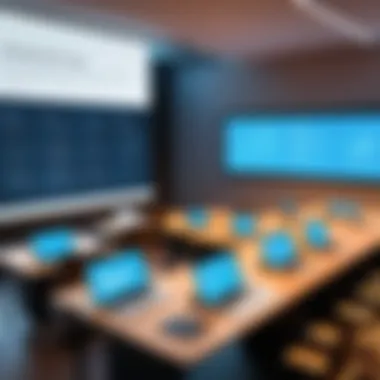

Technical Difficulties
Technical difficulties can be a real thorn in the side when integrating LanSchool into educational environments. Issues may range from connectivity problems to device incompatibility. The software relies heavily on stable network infrastructure; so when the internet hiccups, users may find themselves in the lurch. For example, if a teacher attempts to broadcast their screen to students but experiences lag due to poor Wi-Fi connection, lessons can suffer.
- Common Technical Issues:
- Network connectivity or slow internet
- Device incompatibility, particularly with older school hardware
- Software errors during installation or updates
One might think that simply following the installation procedures would ensure everything runs like a well-oiled machine, but that’s not always the case. Outdated operating systems on student devices can cause frustrating compatibility issues, making it imperative for educators to ensure all hardware is up to date. More often than not, troubleshooting these technical glitches requires significant IT support, which can drain school resources and lead to delays in classroom management.
("A smooth ride is better than a bumpy one—a reminder for educators investing time into tech solutions")
User Resistance and Adaptation
User resistance is yet another challenge that educators face while implementing LanSchool. The introduction of any new technology often comes with skepticism from both teachers and students. Some educators may feel overwhelmed by the tool’s features—there’s a learning curve associated with understanding how to utilize the extensive functionality.
- Factors Contributing to Resistance:
- Insufficient training on software usage
- Lack of perceived value among teachers and students
- Discomfort with technology in general
Students, on their end, might resist the software due to surveillance concerns. If they feel like they are under constant watch, it could create an atmosphere of distrust, undermining the interactive classroom experience. Furthermore, for students already unfamiliar with technology, adapting to such tools may seem like navigating a maze with no exit.
As educators strive to mitigate these sentiments, initiatives like hands-on training sessions and incentive-based learning mechanisms can help foster a more welcoming environment for LanSchool implementation.
Understanding these challenges is vital for ensuring that LanSchool not only meets educational needs but also aligns with both teacher and student expectations.
Future of Classroom Management Software
The landscape of classroom management software is evolving at a rapid pace. With educational environments increasingly embracing technological solutions, understanding the future of tools like LanSchool is paramount for educators, technologists, and decision-makers in schools. As classrooms become more integrated with digital tools, the efficiency and functionality of classroom management solutions will determine the effectiveness of educational experiences.
Emerging Trends in Educational Technology
In the realm of educational technology, a few key trends are asserting themselves, shaping the trajectory of classroom management software. Some of these trends include:
- Personalized Learning Experiences: Adaptive learning technologies have emerged, allowing software to tailor educational content to individual students' needs. This personalization can be a game-changer, empowering educators to fine-tune their teaching strategies based on real-time assessments of each learner’s progress.
- Artificial Intelligence Integration: AI is beginning to play a critical role in analyzing student data and predicting outcomes. For instance, utilizing predictive analytics within LanSchool can help teachers identify students who may be at risk of falling behind, enabling timely interventions.
- Gamification: Incorporating gamified elements into classroom management software is becoming more prevalent. It’s not just about keeping students engaged; it’s about reinforcing concepts through interactive and enjoyable formats that appeal to younger generations.
- Remote and Hybrid Learning Solutions: Since the pandemic, the push towards flexible learning environments has skyrocketed. Future classroom management software must seamlessly support both in-person and online students, ensuring continuity and engagement irrespective of physical locations.
Potential Integrations with Other Tools
Collaboration between different educational technologies is a vital aspect of enhancing the effectiveness of classroom management software. The future may see greater emphasis on integrations that facilitate synergies between tools. A few notable possibilities include:
- Learning Management Systems (LMS): Integrating LanSchool with platforms like Moodle or Canvas can streamline communication and content delivery, offering a unified experience for both educators and students.
- Communication Tools: Facilitation of real-time communication through integration with platforms such as Slack or Microsoft Teams can enhance collaboration among students and teachers, creating a more interactive learning environment.
- Data Analytics Platforms: By connecting LanSchool with data-driven technologies, educators can extract insightful reports that inform instructional strategies, contributing to improved student performance and accountability.
- Hardware Solutions: Future developments may also focus on the interplay between software and the increasing array of classroom devices—tablets, smartboards, and other digital assets that can elevate the teaching experience when effectively managed in concert with classroom software.
In summary, as classroom management tools continue to evolve, it is crucial for educators and institutions to stay abreast of these trends. The potential for enhanced learning experiences and improved educational outcomes hinges on how effectively these tools adapt and integrate with the broader educational ecosystem.
Culmination and Key Takeaways
As we draw our exploration of LanSchool to a close, it’s essential to recognize the pivotal role this software plays in modern classroom management. Aimed primarily at educators and tech-savvy individuals, LanSchool embodies a cutting-edge approach to facilitating learning environments. It’s not just about monitoring screens or engaging with students—it's about fostering an interactive and conducive atmosphere for education.
Summary of Insights
Throughout the article, we've uncovered various aspects of LanSchool that showcase its functionality and relevance in today's educational landscape. Here are some of the key insights:
- Robust Features: LanSchool provides screen monitoring, real-time communication, and classroom management capabilities, which collectively enhance the teaching experience.
- Ease of Setup: The installation and configuration processes are user-friendly, making integration into existing classroom setups straightforward.
- Student Engagement: By leveraging its tools, educators can significantly elevate student engagement and participation during lessons, bridging the gap between technology and traditional learning.
- Privacy Considerations: Understanding data privacy policies and user consent is crucial for maintaining ethical standards and respecting student autonomy while using monitoring features.
- Challenges: Like any tool, LanSchool faces challenges, including potential technical difficulties and resistance from users. Awareness of these can help in strategizing effective implementation.
In short, LanSchool isn’t just software; it’s a comprehensive solution that adapts to the dynamic nature of education, meeting both teacher and student needs.
Final Thoughts on LanSchool's Impact
Looking forward, the future of classroom management software like LanSchool seems bright. The educational landscape is evolving with the rapid advent of technology, and tools that facilitate better learning outcomes are becoming increasingly crucial. LanSchool, with its robust features and adaptability, stands out as a leader in this space.
The potential for integrations with other educational technologies could pave the way for even more functionality. Imagine a landscape where classroom management seamlessly connects with learning management systems or adaptive learning tools, creating a holistic educational environment.
"In an age where technology shapes our interactions, LanSchool offers educators the means to harness that technology effectively, ensuring that teaching remains engaging and impactful."
Moreover, keeping an ear to the ground regarding emerging trends within educational technology will only enhance LanSchool's effectiveness. By staying responsive to user feedback and technological advancements, it can continually evolve to meet the needs of both educators and students alike. Ultimately, LanSchool signifies a shift in how we view classroom management; it’s about empowering teachers and making learning an interactive experience for all.







