Understanding Google Alerts: A Comprehensive Guide


Intro
Google Alerts serves as an overlooked yet vital tool for many professionals and businesses seeking to track online content that holds relevance to their interests. With the right understanding, Google Alerts can become a cornerstone for monitoring various aspects of your industry. Employing this tool allows you to stay informed about market trends, competitor activities, and customer sentiments. This guide aims to provide an indispensable resource for those who wish to utilize Google Alerts effectively and thoughtfully.
Software Needs Assessment
Before diving deep into the world of Google Alerts, it's essential to assess what you need from the software. This assessment can significantly influence how you set up your alerts and ultimately how useful they become for your objectives.
Identifying User Requirements
The first step in the needs assessment is to clearly identify your specific requirements. Consider the following questions:
- What type of information are you looking to track?
- Who is your target audience?
- How often do you require updates?
Understanding these elements will guide your alert configuration and ensure you're gathering data that is both relevant and actionable.
Evaluating Current Software Solutions
After identifying your specific needs, evaluate how existing solutions, such as Google Alerts, fit into your overall strategy. Consider compatibility with other tools, ease of use, and how alerts integrate with your workflow. Google Alerts itself is free, which makes it an accessible entry point for many users. However, it may not fulfill every requirement. Look for complementary tools to bridge any gaps.
Data-Driven Insights
Once you’ve configured your alerts, it’s crucial to convert the data into insights that guide your strategic decisions. Google Alerts supplies a rich stream of information, but data alone is meaningless without contextual analysis.
Market Trends Overview
Through Google Alerts, you can keep a pulse on the latest trends across your industry. Regular updates help you identify shifts in consumer interests, emerging competitors, and new market opportunities. Staying abreast of these elements will enable you to adapt your strategies accordingly.
Performance Metrics
Monitoring performance metrics related to your Google Alerts is crucial to ensure effectiveness. Some key metrics to consider include:
- Frequency of Alerts: How often are you receiving updates?
- Relevance: Are the alerts pertinent to your industry?
- Response Rate: How often do you engage with the information from your alerts?
By analyzing these metrics, you can fine-tune your alert setup and its alignment with your goals.
"Information is the new oil, and in this digital age, managing and monitoring that information effectively is key to maintaining a competitive edge."
In summary, Google Alerts is more than just notifications about keywords; it is an essential tool that can offer strategic advantages when used thoughtfully. By conducting a software needs assessment and analyzing the data driven by your alerts, professionals can turn insights into informed decisions, making Google Alerts an invaluable resource.
Prelude to Google Alerts
In the digital age, the vast amount of information available can be overwhelming. To navigate this landscape, Google Alerts emerges as a significant utility. It assists individuals and businesses in tracking relevant content across the web effortlessly. Understanding how to use Google Alerts can provide a strategic advantage, enabling timely access to information that aligns with personal or professional interests. This section will outline its definition and purpose, along with the historical context that paved the way for its development.
Definition and Purpose
Google Alerts is a monitoring service offered by Google that notifies users whenever new content containing specific keywords appears online. Its primary purpose is to help users stay informed about topics relevant to them, whether for personal growth, academic research, or business insights. By setting alerts for chosen phrases or topics, users receive email notifications containing links to articles, blog posts, or other media. This tool is invaluable in various contexts, from monitoring brand mentions to keeping pace with industry trends. The ability to customize alerts enhances its utility, allowing users to filter results based on their specific needs.
Historical Context
Google Alerts was launched in 2003, during a period when the internet was becoming increasingly indispensable for information dissemination. As content generation grew, so did the need for effective tracking mechanisms. This tool was designed to help users manage the inflow of information by allowing them to subscribe to updates based on their keywords of interest. Over the years, Google Alerts has evolved by improving algorithms for more accurate results and accommodating a wider range of content sources. Its development reflects the broader trend of information management in the digital economy and underscores its role as a cornerstone in personal and professional context.
How Google Alerts Works
Understanding how Google Alerts functions is crucial for effectively utilizing this tool. Google Alerts provides a means to stay updated on topics of interest, track competitors, and monitor brand mentions. This section dissects the inner workings of Alerts, focusing on its mechanism and the data sources it taps into to deliver relevant notifications.
The Mechanism of Alerts
Google Alerts operates on a straightforward yet powerful mechanism. When you create an alert, you specify keywords related to your interests. Google then continuously scans the internet for new content that matches these keywords and notifies you when it finds relevant information.
The mechanism can be described in these key steps:
- Keyword Selection: Users choose specific keywords or phrases to monitor. It is essential to be specific to get the most relevant results.
- Crawling and Indexing: Google employs sophisticated algorithms to crawl and index web pages. This process involves searching through vast amounts of online content.
- Notification Delivery: Once content that matches an alert is indexed, Google sends an email notification to the user with links to the new content.
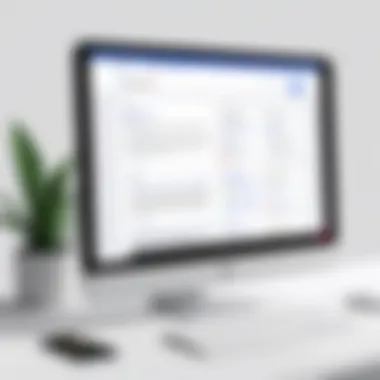

The effectiveness of Google Alerts lies in its ability to deliver real-time information. This immediacy allows users to stay ahead of trends and developments in their industries.
Data Sources
Google Alerts leverages multiple data sources to provide diverse content. The primary sources include:
- Web Pages: Routine crawling of an extensive range of websites, from blogs to news sites, ensures a broad spectrum of information.
- News Articles: Google advanced news scraping technology. It captures articles from mainstream and niche publications, aiding in comprehensive tracking of current events and industry news.
- Blogs: Numerous blogs cover niche topics. These are particularly valuable for insights that might not appear in traditional media.
- Forums and Social Media: User-generated content on platforms like Reddit and Facebook may also surface in Alerts, providing perspectives about trends or public opinions. However, the relevance depends on the visibility of the content within Google's crawling parameters.
Setting Up Google Alerts
Setting up Google Alerts is a crucial phase in the overall process of leveraging this tool effectively. This step can determine the quality and relevance of information that you will receive. A well-configured Google Alert can enhance your ability to stay informed about your specific interests or industry trends, while a poorly set alert may lead to information overload or irrelevant content.
The process involves multiple components that demand attention, from creating an account to configuring the particulars of the alerts. Here, we will break down these components meticulously to ensure you can optimize the Google Alerts experience for your needs.
Creating an Account
Creating an account on Google is the initial step to using Google Alerts. You will need a Gmail account primarily, as it serves as your gateway. The process is straightforward; you just visit the Google account creation page and provide required information such as your name, desired email address, and password. An existing Google account suffices, so one does not need to start from scratch if already using Google services like Google Drive or YouTube.
Once your account is live, you can directly access Google Alerts through alerts.google.com. Having an account links all alerts to this Gmail address, ensuring efficient notifications related to topics you care about. This ease of access and integration is vital for effective management of alerts later on.
Configuring Alerts
Choosing Keywords
Choosing the right keywords is essential to filter and receive the information that truly matters. The keywords you select determine the relevance of the alerts, serving as the foundation for the notifications generated by Google. This element should be approached thoughtfully to maximize the effectiveness of the alerts.
Key characteristics of good keywords include specificity and relevance. For example, if you are monitoring digital marketing trends, keywords like "SEO strategies" or "content marketing tips" would be beneficial choices. A beneficial strategy is to think about synonyms and related terms that may also yield relevant content. This diverse approach contributes to a richer pool of information.
However, a unique feature worth mentioning is Google's ability to recognize variations of keywords. This can be advantageous, as the system will pull in a variety of articles that relate indirectly to your chosen words, thus expanding the scope of insights.
Setting Frequency
Setting the frequency of alerts is another significant consideration. Google offers options such as
Managing Your Alerts
Managing Google Alerts effectively is crucial for optimizing its utilization. The dynamic nature of online content means that it is important to be attuned to the changing information landscape. When users receive notifications that do not relate closely to their interests or objectives, the usefulness of Google Alerts diminishes. Therefore, the management of alerts plays a significant role in ensuring that the most relevant and timely information reaches the user.
Being able to customize the alerts significantly impacts the effectiveness of the tool. Users might find themselves overwhelmed with notifications if their alerts are too broad. For instance, if someone sets an alert for a common term within their industry, they might receive too many irrelevant results. This could lead to information overload, making it difficult to discern what is truly important. Thus, refining alert settings is not merely a preference but often a necessity for effective information gathering.
In addition, alert management allows users to respond to changes in interests or focus areas. As a business evolves, so do its key topics of interest. Regularly revisiting the configured alerts ensures they align with present goals and strategies. Neglecting to update alerts can result in missing critical insights or trends pertinent to one's field.
In summary, managing Google Alerts is about quality over quantity. It encourages an ongoing evaluation of what information is most beneficial, helping users stay informed and relevant in their respective fields.
Modifying Existing Alerts
Editing existing Google Alerts is a straightforward process, yet it is often overlooked. The platform provides users with the option to modify alerts anytime, accommodating changes in focus, keywords, and other parameters. This prevents alerts from becoming stale or irrelevant as one’s interests or industry trends shift. To modify an existing alert, users need to follow a few simple steps:
- Go to the Google Alerts homepage.
- Sign in with your Google account if required.
- Locate the alert that needs modification.
- Click on the pencil icon next to the alert.
- Adjust keywords, frequency, or sources as necessary.
- Save the changes.
This process not only allows for a tailored experience but also enhances the relevance of the information being received.
Deleting Alerts
At times, users may find that certain alerts are no longer necessary or too cluttered with irrelevant information. Deleting alerts is a quick and efficient way to streamline the notification process. Removing old or unnecessary alerts helps in reducing clutter and focusing on vital information. Here are the steps to delete an alert:
- Visit the Google Alerts page.
- Access your account if prompted.
- Identify the alert you wish to delete.
- Click on the trash can icon next to it.
After confirmation, the alert will be removed, ensuring that the notifications are more manageable and beneficial. Regularly assessing which alerts to keep or delete is part of effective alert management.
Benefits of Using Google Alerts
Utilizing Google Alerts presents numerous advantages that cater to both individuals and businesses keen on staying informed. By leveraging this tool, users can gain timely information about topics that matter to them. The main benefits include immediate notifications and enhanced research capabilities.
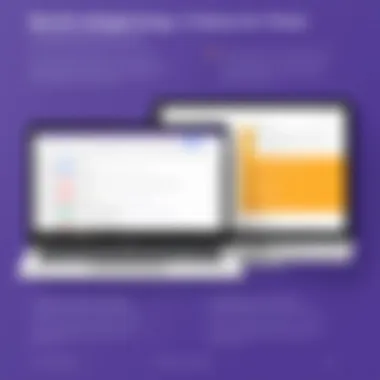

Real-Time Notifications
One of the key strengths of Google Alerts is its ability to provide real-time notifications. Users can set alerts for specific keywords, ensuring that they receive updates as soon as content matching their criteria is published online. This immediacy can be critical for staying ahead in sectors where information evolves rapidly.
With real-time notifications, professionals can track industry news, client mentions, or competitor activities immediately. This can lead to quicker responses to emerging trends or issues. For instance, a business monitoring for its own name can instantly address negative press or capitalize on positive mentions. The benefit here is clear: timeliness can influence decision-making and strategy.
"Real-time updates facilitate immediate action, making Google Alerts a significant asset for businesses and professionals alike."
Improving Research Efforts
Google Alerts significantly enhances research efforts by streamlining the process of information gathering. Instead of routinely searching for updates, users can rely on alerts to curate relevant content automatically. This feature saves time and allows for more robust analysis.
By setting alerts for particular topics, professionals can gather insights from various sources without the manual effort of scouring the internet. For instance, academic researchers can stay current on the latest studies in their field or explore evolving theories. Similarly, marketers can follow consumer trends, helping them to adapt campaigns effectively.
To maximize these research efforts, consider setting alerts for combined keywords or phrases. This tactic can further narrow down search results, providing more relevant content. It’s essential to keep in mind, however, that quality control of alerts is necessary to maintain relevance, ensuring the results align with personal or organizational goals.
Advanced Techniques for Google Alerts
Mastering Google Alerts involves more than just setting up basic notifications. Applying advanced techniques can significantly enhance the utility of this tool, enabling professionals to tailor their information gathering more effectively. Here, we will explore how these techniques allow for better precision and relevance in alerts, which is particularly crucial for individuals and businesses aiming to stay ahead in their fields.
Using Boolean Operators
Boolean operators are vital in refining your Google Alerts queries. These operators—AND, OR, and NOT—enable users to structure their searches with greater specificity. For instance, if a user is interested in trends related to artificial intelligence in healthcare, they can set up alerts using the query:
This setup ensures that results will include both terms, filtering out unrelated content.
On the other hand, using the OR operator can be beneficial for broadening the search scope. For example:
In this manner, results will show any mention of either term, capturing a wider array of relevant content.
The NOT operator can exclude terms that are not of interest. For example:
This example will provide alerts related to healthcare but will omit anything that involves insurance. Understanding and effectively utilizing these operators is essential for creating alerts that truly reflect your interests without unnecessary noise.
Combining Multiple Alerts
Another advanced technique is to strategically combine multiple alerts to achieve a more comprehensive monitoring system. Instead of setting up separate alerts for each keyword or phrase, you can create a single alert that encompasses multiple queries. While this may seem redundant, it brings advantages in terms of clarity and efficiency.
For example, a business monitoring competitor activity might set an alert with the following phrase:
This consolidated alert will deliver updates for all specified competitors, simplifying management and reducing the number of notifications received.
Additionally, the use of distinct keywords in one alert can help identify broader trends across various topics.
By integrating terms such as
you ensure a well-rounded stream of information that can aid strategic planning and decision-making.
Combining alerts can lead to improved focus and insights, allowing more time for analysis rather than searching for information.
By applying these advanced techniques with Google Alerts, users can enhance their experience and draw more nuanced insights from their data. These strategies not only optimize information retrieval but also facilitate a proactive approach to managing online content.
Applications of Google Alerts
Google Alerts serves as a flexible tool utilized across various industries and professions, making it significant for monitoring trends, research, and competition. Its applications vary widely, showcasing its role in effective information management. Understanding these applications allows users to maximize the utility of Google Alerts in their workflows.
Brand Monitoring
Brand monitoring is one of the primary uses of Google Alerts. Companies monitor mentions of their brand name, products, and key executives in different online channels. This real-time tracking enables businesses to gauge public opinion, manage their reputation, and respond promptly to any potential crises. With instant notifications, companies can assess the impact of marketing campaigns or media releases.
For effective brand monitoring, it is crucial to set up alerts not just for the brand name itself but also for variations and relevant keywords connected to the business. Engaging proactively with online conversations fosters a direct connection with customers and builds loyalty.
Competitive Analysis
Competitive analysis is another essential application of Google Alerts. By setting alerts for competitors' names, industry keywords, and specific product launches, organizations maintain a keen view of the competitive landscape. This awareness informs strategic decisions and helps in identifying market trends.
Additionally, monitoring competitors' content strategies, brand mentions, and customer feedback helps organizations to adapt their approaches. This can be particularly helpful for understanding industry shifts and consumer preferences.
Content Ideation
Content ideation is a vital process for marketers and content creators. Google Alerts assists in this by providing insights into trending topics and frequently discussed themes. By receiving alerts on specific topics or keywords, professionals can identify gaps in content and new opportunities.
This tool can guide the creation of relevant, timely content that resonates with the target audience. Furthermore, it aids in understanding audience interests, allowing for more tailored and engaging content production.
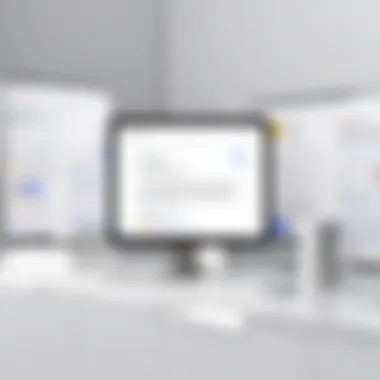

"Using Google Alerts for content ideation means tapping into what people care about right now. This can significantly boost engagement and reach."
Challenges and Limitations
While Google Alerts serves as a beneficial tool for monitoring relevant online content, it is not without its challenges and limitations. Understanding these drawbacks is essential for users who wish to maximize the tool’s efficiency and applicability in professional settings. This section examines the primary challenges encountered when utilizing Google Alerts and offers insights into strategies for mitigating their impact.
Information Overload
One of the most significant challenges users face with Google Alerts is information overload. With various topics being monitored, users may find themselves inundated with notifications and updates. The influx of information can lead to confusion and the risk of overlooking important alerts. This condition often arises when alerts are set up too broadly.
To address this issue, it is crucial to curate alerts carefully. Users should consider the following steps:
- Refine Keywords: Use specific and relevant keywords to narrow the search. Avoid overly broad terms that generate irrelevant results.
- Filter Sources: Users can select sources to ensure results come from reputable platforms. This filtering can reduce the volume of alerts received.
- Set Frequency Wisely: Instead of opting for daily alerts, users may prefer weekly summaries to manage overload better.
Overall, managing information overload requires a proactive approach in configuring alert settings tailored to individual or organizational needs.
Relevance of Alerts
The relevance of alerts is another critical consideration when using Google Alerts. Sometimes alerts generated may not align exactly with the user's interests or objectives. Alerts can present irrelevant or outdated content, which diminishes their utility.
Here are some points to improve relevance:
- Keyword Variations: Think about different phrases or synonyms that might yield more pertinent alerts.
- Review and Adjust: Periodically revisit alert configurations and adapt them based on performance. This process may involve modifying or even deleting alerts that yield little valuable information.
- Utilize Advanced Search Operators: Employing Boolean operators can significantly enhance the precision of alerts. This practice can avoid receiving unrelated content altogether.
By recognizing the limitations of relevance within Google Alerts, users can take steps to refine their alert strategies to align more closely with their industry or research focus.
"Failing to refine your alert settings might lead to missed opportunities, as important updates can easily be buried under a pile of noise."
Alternatives to Google Alerts
While Google Alerts provides a valuable service for tracking online content, it’s not the sole tool available. Understanding the various alternatives is important for users seeking specialized features not offered by Google. Finding the right tool can enhance your monitoring of industry trends, competition, and online reputation.
Social Media Monitoring Tools
Social media monitoring tools can be instrumental in tracking mentions of your brand, industry events, or specific topics across various social platforms. These tools often provide deeper insights into user engagement and sentiment compared to Google Alerts, which primarily focuses on web content.
Some well-known tools include:
- Hootsuite: This tool offers comprehensive monitoring capabilities that include the ability to track mentions across multiple social media networks.
- Mention: Geared specifically for real-time monitoring, Mention allows users to get updates whenever their specified keywords appear across social media and web platforms.
- Brand24: This software not only tracks social media but also monitors news sites and blogs, giving a broader view of online presence.
Using social media tools can provide a more granular perspective on discussions happening in real-time, which is valuable for gauging public opinion or trends.
Content Aggregators
Content aggregators serve a different purpose by curating articles, blog posts, and news from various sources into one interface. They can streamline the process of staying up to date with relevant information.
Some noteworthy aggregators include:
- Feedly: A robust tool that allows users to subscribe to various RSS feeds, helping you customize the content you receive based on interests.
- Flipboard: This platform serves up a personalized magazine of articles sourced from the web based on your preferences.
- Pocket: While primarily designed to save articles for later reading, Pocket offers discovery features to help you find new content in areas of interest.
Aggregators can help with content ideation and assist in keeping abreast of needs for creative work or research.
Closure
The conclusion serves as a crucial component of this article, summarizing the core insights on Google Alerts and reinforcing its value for active users. It encapsulates the key elements discussed while guiding readers towards a clearer understanding of how to optimize their use of this tool.
Summary of Key Points
Throughout this article, the exploration of Google Alerts highlighted several essential aspects:
- Definition and Purpose: Google Alerts functions as a notification service, enabling users to monitor the web for specific keywords or phrases. This ability to track content is vital for professionals seeking to stay informed about industry trends or personal interests.
- Setting Up Alerts: The process of creating and configuring alerts—such as choosing relevant keywords and determining how often notifications should arrive—is straightforward yet critical. Proper setup ensures users get the most pertinent information tailored to their needs.
- Managing Alerts: Users can modify or delete alerts as their needs change. This adaptability is important in maintaining an organized and efficient monitoring system.
- Benefits of Use: Alerts provide real-time notification capabilities, which can significantly enhance research efforts and brand monitoring practices.
- Alternatives: Recognizing the limitations of Google Alerts prompts users to explore alternatives for social media monitoring and content aggregation.
In summary, the article emphasizes the extensive benefits of Google Alerts and encourages a proactive approach in utilizing the tool effectively.
Future of Google Alerts
Looking forward, the future of Google Alerts appears promising. As online content proliferates, the need for efficient monitoring tools will only increase. Google's continued investment in artificial intelligence and algorithm enhancements will likely improve the relevance and accuracy of delivered alerts.
Additionally, there is potential for integration with other platforms, such as social media or advanced analytics tools. This could offer more comprehensive insights, benefiting businesses and individuals seeking deeper engagement with their audiences.







