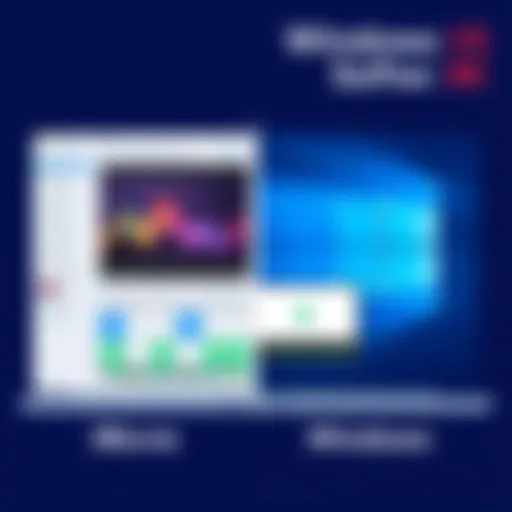Understanding DocuSign Costs: A Thorough Examination


Intro
In today's digital age, the way businesses manage signature processes has transformed dramatically. DocuSign stands at the forefront as a leading provider of electronic signature solutions. Understanding the cost structure associated with DocuSign is pivotal for organizations looking to streamline their contract procedures. This exploration will detail the pricing tiers, potential additional fees, and the best practices to effectively manage costs with DocuSign. An informed approach can significantly impact a company's bottom line, making this analysis especially relevant for decision-makers.
Software Needs Assessment
Identifying User Requirements
When considering DocuSign, assessing business needs is the first step. Organizations must pinpoint what functions are necessary for their operations. Consider the types of documents the business will be processing. Are they primarily contracts, purchase orders, or internal memos? Each document type may necessitate different features. For instance, the need for advanced authentication or bulk sending could vary based on the document's nature and intended audience.
Additionally, the number of users should be evaluated. Will multiple employees require access, or is this solution for a specific department? Understanding the user landscape can help tailor the solution. Moreover, determining the frequency of use—whether it is daily, weekly, or occasional—plays a significant role in selecting the appropriate pricing plan.
Evaluating Current Software Solutions
Organizations must also assess their existing software tools when considering DocuSign. Evaluating the performance and limitations of current solutions offers valuable insights. For example, if a business relies on traditional paper signatures or less efficient digital options, it may be time for an upgrade.
An effective evaluation involves comparing how existing solutions measure up against DocuSign’s offerings. Key areas to focus on include:
- Speed of processing documents
- Security measures in place
- Integration capabilities with current systems
Using these criteria allows businesses to see if transitioning to DocuSign aligns with their operational requirements and financial expectations.
Data-Driven Insights
Market Trends Overview
In the landscape of electronic signatures, several market trends are shaping adoption and cost structures. The shift toward remote work and the demand for digital solutions have propelled the growth of electronic signature services. This trend prompts businesses to analyze how much they are willing to invest in solutions like DocuSign, as they navigate ongoing changes in compliance requirements and digital workflows.
A recent report suggests that the electronic signature market is expected to grow steadily, reflecting a broader movement towards paperless environments. This evolution presents opportunities for organizations to cut costs linked to physical documentation. Companies adopting DocuSign can potentially see reductions in turnaround time and greater operational efficiency.
Performance Metrics
To ensure a prudent financial decision, organizations should also assess performance metrics related to DocuSign. Key performance indicators can provide insights into cost efficiency. For example, measuring the average time saved per document processed versus the costs incurred is critical. Similarly, tracking the number of documents signed per month can provide valuable data for cost analysis.
"Understanding usage metrics enables organizations to plan better and forecast costs effectively."
Prelims to DocuSign Pricing
Understanding the pricing structure of DocuSign is crucial for businesses seeking electronic signature solutions. This information allows organizations to tailor their usage according to specific needs, ultimately leading to better financial decisions. Investing in the right plan can result in cost savings and enhanced efficiency in document management. Hence, grasping the cost implications is key for procurement considerations.
DocuSign offers various pricing tiers catering to different user requirements and business sizes. Knowing which plan fits best can minimize unnecessary expenses. Additionally, understanding the fundamental elements that contribute to pricing ensures transparency and aids in navigating potential hidden fees. This section will explore these critical aspects, offering insight into the value derived from each pricing tier.
The Evolution of Electronic Signatures
Electronic signatures have undergone significant transformation since their inception. Initially, they faced skepticism regarding legality and authenticity. However, with advancements in technology and legal frameworks, they have gained acceptance globally. The U.S. Electronic Signatures in Global and National Commerce Act solidified the legal standing of electronic signatures, paving the way for their widespread adoption.
Today, platforms like DocuSign dominate the market by offering secure, user-friendly solutions. Businesses are increasingly recognizing the efficiency that electronic signatures bring to their operations, overcoming the limitations of paper-based processes.
Why Pricing Matters in Digital Transactions


In digital transactions, pricing plays a pivotal role. Firstly, it directly influences a company's budget allocation. Understanding the full cost associated with electronic signatures helps organizations anticipate and manage expenses better.
Further, pricing signals the value of the service provided. Organizations often interpret higher costs as a sign of better quality or superior features. In contrast, low pricing might lead to concerns about reliability or support.
Businesses must also consider the scalability of these plans. As an organization grows, its signing volume and features might change. Therefore, knowing how pricing adapts over time is essential.
Ultimately, sound knowledge of pricing ensures that companies can make informed decisions, align their strategies with financial goals, and leverage technology effectively.
Overview of DocuSign's Pricing Plans
The pricing structure for DocuSign is crucial as it offers potential users a clear understanding of the cost involved in leveraging e-signature technology. As businesses increasingly convert to digital processes, pricing plans can significantly impact budget decisions. Knowing the specifics of DocuSign’s various plans helps organizations choose the model that best suits their needs, potentially optimizing costs.
Users should perceive pricing not just as an expense, but as an investment in efficiency and productivity. Thus, outlining DocuSign's pricing plans can guide users through selecting the right plan while revealing the extent of value they can extract from the service.
The potentially large variations in pricing models influence decisions greatly. A transparent fee structure serves not only to alleviate concerns about hidden charges but also promotes informed decision-making. This section will delineate the options available in tailoring DocuSign’s offerings according to both individual and collective business needs.
Individual and Small Business Plans
DocuSign’s plans for individuals and small businesses focus on accessibility and ease of use. Such plans typically include features designed to accommodate smaller operations that may not require extensive administrative support.
The Essentials plan caters to individuals and small teams, enabling essential functionalities such as basic sending and managing of documents while keeping costs manageable. Key elements include:
- Unlimited e-signatures
- Mobile app access
- Basic templates
- Integration capabilities with other software like Google Drive and Dropbox.
This plan is priced thoughtfully, ensuring that small businesses do not compromise their operations due to cost. By investing in such a plan, organizations can automate tasks, reduce paper use, and speed up transactions.
Moreover, the Business Pro plan appeals to those requiring advanced features such as custom branding, team collaboration, and advanced security options. These additional capabilities justify the extra cost for many businesses. Thus, careful consideration of the features available under each plan ensures users pick the optimal fit for their operational requirements.
Enterprise Solutions Pricing
For larger enterprises, DocuSign offers more comprehensive pricing options designed to cater to complex needs. The Enterprise plan affords organizations the opportunity to customize their e-signature solutions in line with their operational workflows.
The key components of the enterprise solutions pricing typically include:
- Advanced authentication methods to enhance security
- API access for seamless integration with in-house systems
- Tailored support and training services
- Greater flexibility in user management
Pricing for the enterprise solutions is often not publicly disclosed. Instead, potential customers must engage with DocuSign’s sales team to receive a quote based on their unique requirements.
This approach allows DocuSign to provide tailored solutions that address specific business challenges. Given the range and depth of features available, investing in an enterprise solution can lead to significant efficiencies for organizations with a high volume of transactions.
By understanding the comparative benefits of various plans, businesses can curate a strategy that aligns precisely with their operational demands. Therefore, assessing both the individual and enterprise offerings is essential for appropriately leveraging DocuSign’s capabilities.
Understanding Costs Per Document
Understanding costs per document is crucial when using DocuSign for electronic signatures. This section delves into how costs accumulate based on various factors, enabling businesses to manage expenses effectively.
The cost per document often determines the overall financial impact of using electronic signature services. Organizations must evaluate their usage patterns to align with their pricing plans. A clear grasp of these costs helps in making informed decisions, allowing businesses to budget and strategize more effectively.
Base Fees and Charges
Base fees and charges are the foundation of DocuSign's pricing structure. These consist mainly of subscription costs, which vary depending on the selected plan. For instance, the Individual and Small Business plans typically involve lower monthly fees compared to Enterprise plans.
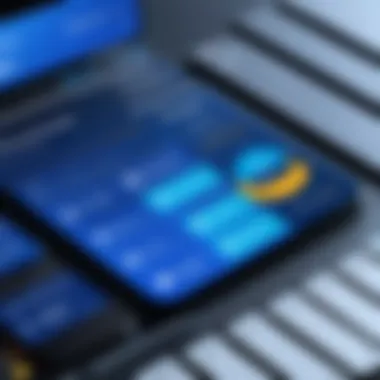

Most pricing models on DocuSign require a set minimum fee, which can range based on the features included. Some features, like advanced security options or templates, may come at an additional cost. Organizations should be aware of these base fees to assess their total cost effectively.
Providing clarity on what is included in the base fees is essential. Otherwise, hidden costs may crop up unexpectedly, affecting overall budget management.
Cost Calculations for Large Volumes
Calculating costs for large volumes of documents is a critical consideration for businesses that rely on bulk signing options. DocuSign often incentivizes higher volume users with tiered pricing models, which can significantly reduce the cost per document. As the volume increases, the cost per document generally decreases, leading to better cost efficiency.
To get an accurate cost calculation, businesses should analyze their document flow. It is important to assess how many documents are processed monthly or yearly. This information can help in negotiating better rates with DocuSign or choosing the most suitable plan.
Factors Affecting Cost Per Document
Several factors affect the cost per document. Consider the following:
- Volume of Signatures: Higher volumes can lead to lower costs per document due to bulk pricing.
- Plan Type: Different plans have distinct pricing structures, which can impact overall expenses.
- Additional Features: Add-ons such as custom branding or advanced authentication methods can increase the per-document cost.
- Usage Patterns: Variability in how often businesses utilize DocuSign can lead to fluctuations in overall costs.
A clear understanding of these variables allows businesses to navigate DocuSign's pricing landscape effectively and may lead to optimizing their spending on electronic signatures.
Additional Fees and Costs
The cost structure of any service often extends beyond the base pricing tiers, and DocuSign is no exception. Understanding the additional fees and costs associated with DocuSign is critical for businesses aiming to optimize their spending on electronic signature solutions. These fees can vary depending on specific needs, integrations, and usage patterns.
Identifying potential costs upfront allows organizations to avoid unpleasant surprises down the line and facilitates informed budgeting decisions. This section delves into three primary areas: integration fees, setup and training costs, and the possibility of overages or hidden charges.
Integration Fees
Integration fees are common among software platforms, including DocuSign. Many businesses require seamless connectivity between DocuSign and existing systems such as Customer Relationship Management software or document management platforms. Integrating these systems can streamline workflows but may incur additional costs.
- Why It Matters: Integration enhances productivity by allowing users to access documents without leaving their primary platform. However, each integration may have associated fees based on complexity and required custom development.
- Considerations: Organizations should evaluate their current technology stack and determine which integrations are necessary. Understanding the specific costs tied to each integration can lead to more strategic investment decisions.
Setup and Training Costs
When implementing DocuSign, setup and training are often vital aspects that should not be overlooked. While DocuSign provides a user-friendly interface, effective onboarding can make a significant difference in maximizing its utility.
- Setup Costs: Some plans may require payment for initial setup, including configuring the platform to meet organizational needs. This includes setting up templates, assigning roles, and establishing security protocols.
- Training Costs: Training sessions for staff are essential to ensure everyone is proficient in using the system. Businesses may need to allocate resources for this purpose, whether it involves hiring external trainers or dedicating internal resources. It is worth investigating available training options and costs when assessing the overall budget.
Possible Overages and Hidden Fees
Beyond the visible pricing spectrum, DocuSign users should be aware of potential overages and hidden fees that may arise. Such costs can contribute to significant variances in expected expenditures.
- Overages: Depending on the subscription plan, exceeding the allotted number of signatures or transactions can result in per-use fees. Users must keep track of their usage to avoid unexpected charges.
- Hidden Fees: It is advisable to read contracts thoroughly to uncover clauses regarding additional charges for specific features or services. Certain advanced functionalities, like bulk sending or advanced security options, might come with increased costs that are not immediately apparent.
Ensure to review each aspect of DocuSign’s pricing model to comprehend how additional fees may impact the overall budget. By gaining insight into all potential costs, businesses can better manage their investment in electronic signature technology.
Comparative Pricing Analysis
Comparative pricing analysis serves as a critical component of evaluating DocuSign's cost structure. This section delves into the necessity of comparing DocuSign's pricing with that of its competitors. The benefits of this analysis extend beyond mere cost assessments, impacting strategic decisions. It allows businesses to gauge their options not only in pricing but also in features, facilitating more informed choices.
DocuSign vs. Competitors


When assessing electronic signature solutions, it is key to compare DocuSign with its competitors such as Adobe Sign, HelloSign, and PandaDoc. Each of these platforms has its own pricing model which can range significantly depending on the features provided. Here are some elements to keep in mind during this comparison:
- Pricing Tiers: DocuSign offers several pricing tiers, from individual plans to comprehensive enterprise solutions. Competitors may have flat rate pricing or tiered pricing less complex than DocuSign.
- Feature Set: Consider what each plan includes. For instance, some competitors might offer unlimited signature requests for certain plans, while DocuSign may limit its documents based on selection.
- Integrations: If a business utilizes specific software like Salesforce or Microsoft, the ease of integration with these tools can impact the overall cost and convenience of a platform.
Ultimately, a direct comparison can reveal not just the immediate costs but also long-term value. By summarizing the aspects of each provider's offerings, businesses can determine which solutions best align with their operational needs effectively.
Value Proposition of DocuSign
DocuSign positions itself uniquely in the market by prioritizing user experience and compliance. Its value proposition encompasses:
- Reliability and Trust: DocuSign has established itself as a reputable name in electronic signatures. Many industries trust it due to its strong compliance with legal standards.
- Robust Features: Features like templates, custom workflows, and advanced security protocols enhance the user experience, ensuring documents are handled securely.
- Customer Support: Effective and responsive customer service can save businesses time and costs post-purchase. DocuSign generally offers higher levels of support when compared to some competitors, aiding customers through any potential issues.
"Investing in an electroni signature solution like DocuSign is not purely based on upfront fees. The full scope of its offerings and the strategic advantages will ultimately dictate real value for a business."
Best Practices for Cost Management
Cost management is essential for businesses seeking to leverage DocuSign efficiently. Understanding best practices can help organizations optimize their expenses while ensuring they get the most value from the electronic signature solution. Companies can navigate the complexities of pricing and associated costs to minimize unnecessary expenditure and maximize their return on investment. This section outlines key strategies that can lead to more effective cost management in using DocuSign.
Tailoring Plans to Business Needs
Selecting the right DocuSign plan is crucial for cost efficiency. Businesses have varying needs. A small business may require only basic functionalities, while larger organizations might need advanced features, such as bulk signing and API integrations. Tailoring plans to specific requirements helps avoid paying for unnecessary features that your organization may not use.
- Evaluate Your Usage: Analyze previous document signing habits. Understand how many documents are signed monthly and the workflow requirements. This provides useful data to choose the correct plan.
- Compare Features: Different plans come with various features. Carefully consider what features truly add value. For example, if your team does not need advanced analytics, select a more basic plan.
- Future Projections: Consider business growth when selecting a plan. If you expect to increase document volumes significantly, select a plan that accommodates this growth.
Minimizing Additional Costs
In addition to base fees, DocuSign may have various additional costs that can accumulate if not monitored closely. Identifying and minimizing these costs can lead to considerable savings over time.
- Monitoring Usage: Keep track of your document usage. Regular monitoring helps in identifying patterns which could lead to identifying unnecessary overspending.
- Integration Costs: If integrating DocuSign with other platforms, understanding the associated costs is key. Some integrations may require additional fees, so evaluate if these integrations are necessary for your workflow.
- Training Costs: Implementing DocuSign can require training for staff. Look at self-service resources and free training modules provided by DocuSign to help reduce expenses here.
- Review Subscription Before Renewal: Before renewing your subscription, review usage, documents signed, and team needs to decide whether to switch plans or negotiate better pricing terms.
"Efficient cost management practices can significantly alter the financial health of an organization, allowing them to invest more resources into growth rather than operational expenditures."
By actively engaging with these best practices, organizations can manage costs effectively while leveraging DocuSign for their electronic signature needs. These approaches ensure that businesses do not only save money but also align their electronic signature solutions with their specific operational requirements.
Ending and Recommendations
In evaluating the cost structure of DocuSign, understanding both immediate and long-term financial impacts is crucial for any business leveraging electronic signatures. This section synthesizes insights drawn from previous sections, highlighting key considerations for managing costs effectively. Businesses must recognize that the initial pricing tiers are only one part of the equation. The total cost of ownership encompasses not just subscription fees but also integration costs, training, and potential additional charges associated with high usage.
Key elements to consider include:
- Plan selection: Choosing the right pricing plan based on the volume and frequency of document signing is essential. An incorrect choice may lead to overestimating needs and incurring unnecessary costs.
- Cost efficiency: Organizations should assess how their signing requirements align with the capabilities of DocuSign’s offerings. Striking a balance between features and expenses is vital to avoid overspend.
- Long-term value: While upfront costs may seem significant, the strategic advantages DocuSign offers can lead to cost savings over time. Efficient document handling can reduce the labor and administrative overhead associated with traditional signing methods.
Final Thoughts on Cost Efficiency
Cost efficiency with DocuSign extends beyond understanding pricing tiers. Companies should evaluate their current workflows to identify opportunities for streamlining electronic signature processes. For instance, reducing the number of required signatures or using templates can decrease the number of documents needing signatures, leading to lower costs per document. Investing time in training staff to utilize DocuSign effectively can also yield financial benefits.
Moreover, monitoring usage patterns can inform future adjustments in plan selections. Organizations that actively track their signing activities can adjust plans accordingly, ensuring they pay for only what they use. Thus, the dual approach of optimizing current practices while being mindful of future needs supports a well-rounded cost efficiency strategy.
Evaluating Long-term Benefits
When assessing DocuSign's value proposition, organizations should consider the benefits beyond mere cost savings.
- Time savings: The ability to send and receive signed documents electronically significantly reduces turnaround times compared to traditional methods. This can support faster transactions and improve customer satisfaction.
- Increased productivity: Automating workflows with DocuSign allows employees to focus on more strategic tasks, enhancing overall productivity. This often translates into financial gains, as resources are allocated to value-added activities.
- Compliance and security: Relying on DocuSign minimizes compliance risks associated with manual signatures. It provides audit trails and secure methods for storing signed documents. Over time, this can prevent costly compliance penalties.
By analyzing both the immediate costs and the long-term benefits of DocuSign, organizations are better positioned to make strategic decisions that align with their business objectives.
In closing, conducting a thorough evaluation of DocuSign not only prepares organizations to optimize costs but also helps in positioning them for sustainable growth. A careful approach ensures that businesses can leverage electronic signatures as a powerful tool without incurring unnecessary expenditures.