Understanding AutoCAD Architecture: A Comprehensive Guide


Intro
AutoCAD Architecture serves as a cornerstone in the toolkit of professionals within the domain of architectural design. Understanding this software is critical for maximizing its potential in the creation and management of architectural drawings and documentation. The comprehensive nature of the software provides a wide array of tools tailored specifically for architectural tasks, streamlining the workflow and enhancing the overall productivity of users.
In this guide, we will dissect the various elements of AutoCAD Architecture. It is essential to identify user needs and current software efficacy before diving into its functionalities. We will also explore industry trends and analyze performance metrics that underpin the software's relevance in today's architectural landscape.
By engaging with this content, professionals can expect to enhance their understanding of AutoCAD Architecture significantly. This is not merely about using another software tool; it's about understanding how this platform can simplify complex tasks while delivering aesthetic and functional designs.
Software Needs Assessment
Identifying User Requirements
Understanding the specific needs of users in architectural practices is paramount. Identifying user requirements involves evaluating the scope of projects, the level of detail required, and the collaboration dynamics among team members. Questions to consider include:
- What types of projects are commonly worked on?
- Are there specific design standards or regulations that need to be adhered to?
- What is the level of proficiency of the users with AutoCAD and similar tools?
Recognizing these factors helps in tailoring the use of AutoCAD Architecture to maximize its effectiveness. This assessment should be a collective effort involving architects, engineers, and IT specialists to compile a comprehensive view of desired outcomes.
Evaluating Current Software Solutions
Before committing to AutoCAD Architecture, it is prudent to evaluate existing software solutions. Consider the following aspects:
- Functionality: Does the current software meet the demands of complex architectural tasks?
- Integration: How well does it integrate with other tools and systems currently in use?
- User Feedback: What do team members say about the existing solutions? Are there recurring issues?
This evaluation process helps in understanding whether transitioning to AutoCAD Architecture will result in increased efficiency and productivity.
Data-Driven Insights
Market Trends Overview
The market for architectural software is evolving. The shift toward integrated software solutions reflects a growing need for collaboration across various design disciplines. Today, architects often work alongside engineers, contractors, and clients. Thus, AutoCAD Architecture's collaboration features become increasingly vital.
Performance Metrics
To fully grasp the value of AutoCAD Architecture, one must analyze performance metrics, particularly in productivity and design accuracy. These metrics can include:
- Time Saved: Quantifying the hours saved through automation of routine tasks.
- Error Reduction: Comparing error rates before and after implementing the software.
- User Adoption Rates: Measuring how quickly and effectively teams adapt to new processes.
These insights not only highlight the effectiveness of AutoCAD Architecture but also inform ongoing training and development initiatives to ensure your team remains adept at leveraging the software.
"To remain relevant in the rapidly changing landscape of architecture, embracing sophisticated tools like AutoCAD Architecture is no longer optional."
Ultimately, understanding AutoCAD Architecture is about more than just software operation; it is recognizing its full potential in revolutionizing design practices within the architectural field.
Preamble to AutoCAD Architecture
AutoCAD Architecture represents a pivotal advancement in architectural design, relying on software that optimizes productivity and precision. This article embarks on an exploration of this tool, illustrating how it has reshaped architectural practices. The importance of AutoCAD Architecture lies not just in its technical prowess, but in how it assists architects and designers in translating their visions into reality.
Definition of AutoCAD Architecture
AutoCAD Architecture is a specialized version of the standard AutoCAD software designed specifically for architects. It provides tools and features that cater to architectural design needs, offering a range of options from creating floor plans to generating detailed drawings. In essence, this software combines the versatility of AutoCAD with integrated features that enhance the workflow of architectural projects. Key components include customizable tools, parametric design capabilities, and extensive documentation functionalities. These features enable users to streamline their design processes while maintaining high standards of quality and precision.
Evolution of AutoCAD in Architecture
Since its initial launch, AutoCAD has experienced significant evolution. Originally a drafting tool, it grew to incorporate features that support architectural design. This transformation can be traced back to its early days when architects relied on manual processes for drawings. With the advent of AutoCAD, professionals began to embrace digital methods that not only enhanced speed but also improved accuracy.
The integration of 3D modeling in later versions marked a turning point. Architects could now visualize projects in three dimensions, allowing for better spatial analysis and decision making. Over the years, AutoCAD Architecture has increasingly aligned with modern trends, such as Building Information Modeling (BIM). This shift reflects the industry’s growing emphasis on efficiency, collaboration, and sustainability.
"AutoCAD Architecture not only facilitates design but also supports decision-making across the project lifecycle."
Key Features of AutoCAD Architecture
Understanding the key features of AutoCAD Architecture is essential for architects and designers who aim to enhance their workflow and overall design quality. This software package is designed specifically to cater to the needs of architectural professionals. Therefore, it integrates tools that streamline various aspects of architectural design, enabling users to achieve more in less time.
Architectural Design Tools
The architectural design tools in AutoCAD Architecture are tailored for creating detailed and precise architectural drawings. These tools cover a broad range of functions:
- Walls, Doors, and Windows: The software includes parametric tools that allow users to create walls with varied thicknesses and styles easily. Placing doors and windows becomes efficient through drag-and-drop functionality, making the design process straightforward.
- Building Components: Users can access a library of predefined objects such as stairs, roofs, and columns. These components are smart objects that adapt to changes in the design, ensuring consistency.
- Space Planning: AutoCAD Architecture facilitates effective space planning. It allows architects to visualize the space better while adhering to building codes and planning constraints.
Each tool serves a specific purpose, significantly improving design efficiency and productivity. By integrating these comprehensive features, professionals can focus more on creativity rather than technical execution.
3D Modeling Capabilities
The 3D modeling capabilities of AutoCAD Architecture allow for a more immersive perspective of designs. This feature is vital in modern architectural practices. Users can transform 2D plans into 3D representations, leading to a clearer understanding of spaces and proportions.
- Visualization: 3D modeling provides a realistic visualization of how final constructions will appear. Architects and clients can explore models from various angles, enhancing decision-making.
- Material Application: Users can apply various textures and materials to surfaces within the 3D model. This aspect is essential for presenting accurate concepts to stakeholders, ensuring that all parties share the same vision.
- Rendering: The rendering options in AutoCAD Architecture allow users to create high-quality images and animations. Presenting projects in this manner adds value to proposals and can be a deciding factor in client acceptance.
These modeling capabilities offer architects the flexibility to examine designs in detail, leading to improved revisions and overall design integrity.
Automated Annotation and Documentation
AutoCAD Architecture facilitates a seamless documentation process through automated annotation. This feature is often overlooked but is critical in ensuring clarity and compliance in architectural drawings.
- Smart Annotations: With automated features, annotations adjust dynamically in response to design changes. This automatic adjustment minimizes manual errors and eliminates the need for comprehensive re-checking of drawings.
- Schedule and Specification Generation: The software generates schedules and specifications directly from the model. This ensures accuracy in quantities and details, facilitating a more effective communication line between teams.
- Layer Management: Organized layer management helps in maintaining clarity in complex drawings. Users can easily manage different views and sections, which is essential during collaboration and review phases.
Automated annotation saves time while increasing accuracy, helping architects focus on more creative tasks.
This combination of design tools, 3D modeling, and automated documentation establishes AutoCAD Architecture as a powerful ally for architectural professionals, significantly shaping the industry's approach to design and efficiency.
System Requirements for AutoCAD Architecture
Understanding the system requirements for AutoCAD Architecture is essential for achieving optimal performance and user satisfaction. Proper hardware and software specifications greatly influence the efficiency of the design workflow. Neglecting these factors can lead to frustration and wasted time due to software lag or even crashes.
Hardware Specifications
The hardware specifications determine how well AutoCAD Architecture operates. A robust machine promotes smooth operation and enhances user experience. Key hardware specifications to consider include:
- Processor: A multi-core processor is recommended. An Intel i5 or higher will provide better results. It enhances the rendering speeds and multitasking capabilities, crucial for large architectural projects.
- RAM: Minimum RAM of 8 GB is essential, while 16 GB or more is preferred for professional environments. More RAM allows the software to handle larger projects and datasets without compromising performance.
- Graphics Card: It's important to choose a dedicated graphics card, ideally from the NVIDIA or AMD series. At least 1 GB of GPU memory is recommended for efficient 3D rendering and maintaining a high frame rate.
- Storage: An SSD is highly advisable as it significantly improves load times and overall system responsiveness. A minimum of 10 GB of free space is crucial for installation and file management.
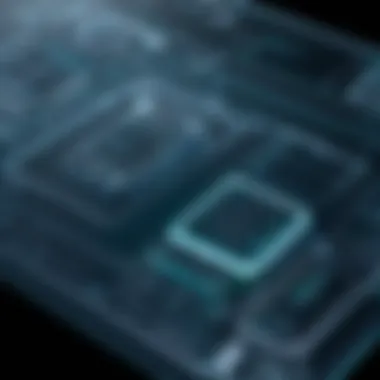

These specifications may vary slightly based on specific project requirements, but adhering to this guideline assists architects and designers in ensuring that their systems cope with the demands of the software.
Software Compatibility
Software compatibility is equally important for a seamless experience with AutoCAD Architecture. This ensures that the software works efficiently with the user’s operating system and other applications. Key considerations include:
- Operating System: The latest version of AutoCAD Architecture is compatible with Windows 10 and often optimized for newer releases. It’s critical to have a 64-bit version to take full advantage of the software's capabilities.
- Additional Software: Integration with third-party software is key for collaboration. Make sure to check compatibility with tools like Autodesk Revit or other specialized architectural and design applications, especially for exporting and importing files.
- Updates and Support: Keeping the software and operating system updated can prevent many common issues. Each update usually enhances performance, offers bug fixes, and occasionally introduces new features.
Ensuring the right software environment will lead to better productivity and a more enjoyable user experience, which is fundamental for any design process.
Installation and Setup Process
The Installation and Setup Process is a critical aspect of using AutoCAD Architecture. This stage is essential for ensuring that the software functions properly on the user's system. A well-executed installation can save time and prevent future headaches. It involves a keen understanding of system requirements and how to configure the software for optimal performance. Proper setup allows architects and designers to leverage the full capabilities of AutoCAD Architecture from the outset.
Downloading the Software
Getting started with AutoCAD Architecture begins with downloading the software. Users must visit the official Autodesk website to access the latest version. Selecting the correct version is vital. At times, it may be necessary to choose between a free trial and a licensed version. The website offers clear instructions for each option and provides users with the necessary links to obtain the software. After clicking the download button, users should verify the integrity of the downloaded file, ensuring that it matches the checksum provided on the website. This step ensures the software package is complete and free from corruption.
Step-by-Step Installation Guide
Once the software is downloaded, the next step is to install it. The following is a straightforward installation guide:
- Locate the Downloaded File: Users must find the .exe file in their downloads folder or the location they chose.
- Run the Installer: Double-clicking the file launches the installation wizard. The wizard will guide the user through the process.
- Accept the Terms and Conditions: It is essential to read the terms of use before proceeding. Acceptance is required to continue.
- Choose Installation Type: Users can usually select between a standard installation or a customized setup. The customized option allows more control over component selection.
- Select Installation Location: By default, the software installs in C:\Program Files\Autodesk. Users should ensure there is enough disk space in this location.
- Complete the Installation Process: Finally, clicking the install button initiates the installation. The wizard will progress, showing the percentage completed. Upon finishing, the user will see a confirmation message.
- Activate the Software: After installation, users need to activate AutoCAD Architecture using the provided license key or sign in if they are using an educational or trial version.
Following these steps diligently ensures that AutoCAD Architecture runs smoothly, thus providing a robust environment for architectural design.
Interface Overview
The interface of AutoCAD Architecture serves as a crucial component for effective architectural design. A well-structured interface enhances workflow efficiency and productivity. Designers and architects depend on a user-friendly layout that allows quick navigation and easy access to tools. Understanding the interface is essential as it directly impacts the user experience and the overall effectiveness of the software in executing complex design tasks.
The importance of the interface cannot be overstated because a confusing layout can lead to increased time spent on tasks and reduce overall creativity. Having a solid grasp of how to navigate and customize the interface optimizes the use of AutoCAD Architecture. This section is designed to provide insights into both foundational navigation as well as ways to tailor the workspace to fit individual preferences.
Navigating the Workspace
Navigating the workspace in AutoCAD Architecture requires familiarity with the various elements available on the screen. Users encounter multiple panels, menus, and toolbars, each serving distinct functions. The workspace is where users conduct most of their design activities, so a good understanding of its layout is vital.
The key components include:
- Drawing Area: The main space where designs are created. It is essential to manage layers and views effectively here.
- Command Line: This area aids in executing commands quickly. Mastering command line usage can significantly speed up workflow.
- Tool Palettes: Contain frequently used tools and are customizable based on user needs.
- Status Bar: Provides feedback on current settings and tools, making it easier to operate features.
Getting comfortable with these elements allows designers to focus more on creativity and less on navigating the software. Additionally, understanding shortcuts for commands can reduce the time spent on repetitive tasks.
Customizing the Interface
Customizing the AutoCAD Architecture interface is a valuable step toward enhancing productivity. Each professional has unique preferences, and modifying the workspace can cater to individual working styles.
Key customization options include:
- Arranging Panels: Users can dock or float panels according to their workflow. This flexibility allows easy access to essential tools without distraction.
- Creating Custom Tool Palettes: Users can compile tools they use regularly into personalized palettes, streamlining the design process.
- Adjusting Themes and Colors: The ability to change visual styles can help in reducing eye strain during long hours of work.
- Setting Shortcuts: Users can create shortcuts for frequently used commands, which leads to a more efficient workflow.
By customizing the interface, users can turn AutoCAD Architecture into a tailored workspace that enhances productivity and encourages creativity. The adaptability of the interface is crucial, as it can significantly influence how effectively users can execute their design visions.
In summary, the interface of AutoCAD Architecture is not just about aesthetics; it is a functional aspect that can either enhance or hinder design efficiency. Understanding how to navigate and customize it is vital for any architectural professional seeking to maximize their use of the software.
AutoCAD Architecture in Practice
In understanding how AutoCAD Architecture integrates with daily architectural tasks, it becomes clear that this software is an invaluable asset. It encompasses various functionalities that support designing, modeling, and documenting architectural projects. Experienced professionals recognize that the software exponentially streamlines workflows while enhancing creative possibilities. This section delves into two primary uses of AutoCAD Architecture: creating architectural drawings and utilizing templates and libraries.
Creating Architectural Drawings
Architectural drawings serve as the visual backbone of any project. Using AutoCAD Architecture, architects can produce precise and detailed drawings that capture every element of the design. This includes floor plans, elevations, and sections.
The software's interface is tailored to meet the needs of architects, providing tools specifically designed for architectural applications. Drawing objects such as walls, doors, and windows are readily available, allowing for efficient drafting. Furthermore, the parametric capabilities allow for easy modifications without needing to redraw entire sections.
Key benefits of creating architectural drawings with AutoCAD Architecture include:
- Precision: The software allows for high accuracy, which is essential in architectural design.
- Efficiency: Rapidly generate and modify designs.
- Detailing: Enhanced detailing options improve the quality of drawings.
"Accurate and efficient architectural drawings are crucial. They form the basis for further design stages and ensure clear communication among stakeholders."
Architects can also leverage layers and styles to organize their drawings effectively. This results in a cleaner workspace where elements can be managed effortlessly. Moreover, with the annotation tools, adding necessary notes and dimensions is straightforward, facilitating effective communication of ideas.
Utilizing Templates and Libraries
Another significant aspect of AutoCAD Architecture is the use of templates and libraries. These features significantly speed up the design process. Templates provide pre-defined settings and layouts based on industry standards, allowing architects to focus more on creativity than on technical details.
Libraries offer a repository of components ranging from furniture to complex building systems. This ensures that repetitive tasks are minimized, as architects can drag and drop elements directly into their projects.
Advantages of utilizing templates and libraries include:
- Time-saving: Less time spent on creating standard components improves productivity.
- Consistency: Ensures uniformity across different projects.
- Accessibility: Quick access to a vast selection of design elements increases creative freedom.
In summary, practicing architectural design with AutoCAD Architecture enables professionals to harness powerful tools and standardized components. This ultimately leads to elevated design quality while meeting project deadlines efficiently.
Collaboration Features
Collaboration is key in architectural design, especially in today’s fast-paced environment. AutoCAD Architecture facilitates effective teamwork through several features that enhance communication, coordination, and overall project efficiency. With the rise of remote work and global teams, it is vital for architects and designers to utilize tools that support collaborative workflows.
Working with Teams
One of the main advantages of AutoCAD Architecture is its ability to support team-based projects. Multiple users can access and work on the same drawing file simultaneously, which significantly streamlines the design process. Features such as version control help prevent conflicts that might arise when different team members modify project files.
Moreover, the use of layers in AutoCAD Architecture allows team members to isolate their work. This means that changes made by one person can be viewed without altering others' work, thereby promoting a more organized project environment. Utilizing a centralized cloud storage service ensures that all team members have access to the latest files while maintaining an efficient backup process.
The collaborative tools in AutoCAD Architecture enable teams to minimize errors and enhance productivity, ultimately leading to a more successful project outcome.
Cloud Services Integration
Integrating cloud services into AutoCAD Architecture opens up a range of features that benefit project collaboration. Cloud storage options like Autodesk Drive provide a seamless method for sharing drawings and documentation. Teams can upload their work and share links with stakeholders, allowing for real-time feedback and consultations.


Additionally, cloud-based collaboration platforms often have tools for commenting and marking up designs. This feature allows team members to provide instant feedback, ensuring that every idea and concern is captured and addressed over the course of the project.
With cloud services, version control is more manageable. AutoCAD Architecture keeps track of changes and maintains a history of modifications. This is helpful for reverting to previous versions when necessary and ensures accountability among team members.
In summary, the collaboration features in AutoCAD Architecture are essential for modern architectural projects. They allow for better coordination, enhance communication among team members, and support effective workflows, regardless of physical location.
Benefits of Using AutoCAD Architecture
AutoCAD Architecture serves as a crucial tool for architects and designers, offering a multitude of advantages that enhance both the creative and technical aspects of architectural design. This section outlines its significance, focusing on design efficiency and accuracy in project outcomes.
Enhancing Design Efficiency
Design efficiency is a cornerstone of productivity in architectural work. One of the primary benefits of using AutoCAD Architecture is its ability to streamline the design process. With its intuitive interface, architects can quickly create and modify drawings. The software allows for the use of pre-defined architectural elements. This capability means architects do not need to draw every single component from scratch, saving considerable time.
Another aspect that enhances efficiency is the software’s automation features. For instance, AutoCAD Architecture can automatically generate drawings based on existing data. This feature not only speeds up the workflow but also reduces the potential for human error. The use of templates and libraries of commonly used components allows architects to work smarter and faster, significantly impacting project timelines.
Additionally, collaboration tools enable multiple users to work on the same project simultaneously. This feature is especially beneficial in a team environment where feedback and revisions are part of the process. By allowing real-time updates and changes, the software facilitates a more fluid design experience.
Improving Accuracy in Designs
Accuracy is vital in architecture, where small mistakes can lead to significant problems down the line. AutoCAD Architecture offers robust tools that help ensure precise and accurate designs. For example, the software includes advanced dimensioning tools that help architects verify the measurements of their designs with ease. This capability minimizes discrepancies that could affect later stages of a project.
Furthermore, the software supports the creation of comprehensive 3D models. By visualizing a design in three dimensions, architects can identify potential flaws or design issues early in the process. This proactive approach leads to more informed decision-making.
"Using AutoCAD Architecture not only reduces errors but also elevates the level of work quality in architectural projects."
The inclusion of automatically generated annotations and documentation also lends itself to improved accuracy. This feature ensures that all aspects of the design are correctly detailed and documented, reducing the chances of miscommunication between team members and clients.
Common Challenges and Solutions
Addressing common challenges in using AutoCAD Architecture is essential for optimizing the software’s potential. Many users encounter specific problems during installation and operation. Recognizing these concerns enables professionals to work more effectively, increasing productivity. This section explores various challenges and presents solutions that can aid users in navigating difficulties.
Troubleshooting Installation Issues
Installation issues can hinder a user’s ability to utilize AutoCAD Architecture effectively. A common problem is compatibility with system hardware. Before starting the installation, check if your hardware meets the necessary specifications. Ensuring that your computer runs on a supported operating system is crucial.
Another frequent issue involves licensing errors. Users sometimes face activation problems when trying to enter their product key. To resolve this, ensure that you input the key correctly and that the software is up to date. Removing previous installations or installations of different versions can also help clear any residual conflicts.
When confronting installation challenges, consider these steps:
- Confirm system requirements
- Disable antivirus software temporarily
- Run the installer as an administrator
"Most installation issues arise from a lack of attention to detail in system configuration."
Addressing Usability Problems
Usability issues in AutoCAD Architecture affect how smoothly users can execute their projects. A common complaint includes difficulty in navigating the user interface. For new users, the extensive array of features may feel overwhelming. Familiarizing yourself with the workspace and customizing toolbars is one way to streamline your experience.
Another usability challenge is inefficiency in drafting or modeling. Users should take advantage of templates and pre-set tools to simplify tasks. This minimizes repetitive work and focuses your efforts on unique project aspects. Additionally, inadequate training can lead to misunderstandings of software capabilities. Resources such as online courses or user manuals can bridge this knowledge gap effectively.
To improve usability:
- Utilize the help menu for guidance
- Attend webinars to enhance skills
- Join forums like Reddit and Facebook groups for community support
In summary, identifying and effectively addressing common challenges in AutoCAD Architecture enhances overall user experience, promotes efficiency, and ensures that the software is maximized to its full potential.
Advanced Features and Functionalities
The Advanced Features and Functionalities of AutoCAD Architecture play a key role in enhancing the overall architectural design experience. This section focuses on two main aspects: Programming with AutoLISP and Using Dynamic Blocks. Each of these features brings significant benefits to architects and professionals in the field.
Programming with AutoLISP
AutoLISP is a powerful programming language integrated within AutoCAD that allows users to automate repetitive tasks, customize workflows, and enhance productivity. For architects, the ability to program directly within the software can lead to substantial time savings. By creating custom programs, users can generate drawings and elements that would take much longer to produce manually.
With AutoLISP, architects can:
- Automate tasks that are frequently repeated, such as layer management or object properties.
- Develop custom routines that cater specifically to project requirements.
- Simplify complex computations involved in design calculations.
- Integrate with databases to pull in or push out information pertinent to projects.
This programming capability increases accuracy and efficiency while reducing the potential for human error. Additionally, the community surrounding AutoLISP offers many resources, with forums, blogs, and even tutorials available on reddit.com and facebook.com.
Using Dynamic Blocks
Dynamic Blocks in AutoCAD Architecture represent a sophisticated feature that allows objects to be more versatile and adaptable. Instead of creating multiple static block definitions for every variation, a single dynamic block can adjust its properties like size, shape, and configuration based on user inputs.
The advantages of using Dynamic Blocks are substantial:
- Users can create parametric designs, allowing for changes without starting from scratch.
- They promote efficiency in design, as designers can quickly modify plans and representations according to updated project specifications.
- Dynamic Blocks support better organization through fewer file sizes, which can improve performance, especially in larger projects.
Incorporating these blocks also aligns the workflow with BIM (Building Information Modeling) principles, enhancing collaboration and data exchange. This functionality is particularly useful in preparing detailed plans for Residential Design and Commercial Architectural Projects.
"Dynamic Blocks simplify the complexity of evolving project demands and provide architects with the tools to enhance their design processes."
In summary, Mastering these Advanced Features and Functionalities positions architectural professionals to enhance their workflows, thereby improving the quality and efficiency of their designs.
Industry Applications of AutoCAD Architecture
The role of AutoCAD Architecture within the architecture and design field cannot be overstated. This software uniquely addresses the multifaceted needs of professionals, allowing them to translate creative visions into viable architectural plans. By discussing its applications, we can understand not only how AutoCAD Architecture performs but also its tangible benefits and considerations relevant to various sectors.
Residential Design
Residential design is one of the most prominent applications of AutoCAD Architecture. Architects and designers benefit from the software's tailored tools that facilitate the design of homes and living spaces. Key features like automatic wall creation, intuitive object styles, and extensive libraries of architectural components streamline the process of designing residential layouts.
Advantages of using AutoCAD Architecture in residential design include:
- Enhanced Efficiency: The software can quickly generate floor plans, sections, and elevations. This rapid drafting capability allows architects to devote more time to creative aspects.
- Customizability: Designers can modify existing templates or create their own, making it easier to cater to specific client needs and local building codes.
- Visual Clarity: 3D modeling capabilities enable architects to present their ideas visually, greatly aiding client interactions and approvals.
When addressing challenges in residential projects, AutoCAD Architecture assists with integration and collaboration. Architects can share designs with engineers and contractors, ensuring alignment throughout the project lifecycle. This connection is crucial for troubleshooting potential issues early in the design phase, ultimately leading to more successful project completions.
Commercial Architectural Projects


AutoCAD Architecture also serves a vital role in commercial architectural projects, requiring different considerations due to scale and complexity. The software provides tools necessary for large developments such as office buildings, retail spaces, and mixed-use complexes.
The benefits of utilizing AutoCAD Architecture in commercial projects are numerous:
- Scalability: The software can handle extensive projects, allowing architects to manage multiple layers and components effectively. This enhances detailing accuracy across various elements, from mechanical systems to interior finishes.
- Collaboration Features: Integration with cloud services offers real-time collaboration among teams, ensuring that stakeholders are continuously updated with changes.
- Regulatory Compliance: The software includes features for ensuring compliance with local zoning laws and building regulations, which is critical in commercial design.
Given these capabilities, AutoCAD Architecture stands out as an invaluable asset in commercial design. Its advanced analytical tools help architects make informed decisions, evaluating the impact of design choices on factors such as energy efficiency and material use.
"Effective use of AutoCAD Architecture in commercial projects increases productivity and reduces potential errors during the design process."
Comparing AutoCAD Architecture with Other Software
In this section, we will look at how AutoCAD Architecture stands out when compared to other software used in architectural design. Understanding the differences and similarities can help professionals make informed decisions regarding their tools. This analysis will focus on AutoCAD Architecture's features, usability, and overall effectiveness in real-world scenarios.
AutoCAD vs. Revit
AutoCAD and Revit both serve significant roles in architectural design, but their approach and functionality differ markedly.
Functionality:
AutoCAD is a 2D and 3D drafting tool, heavily reliant on manual processes, which means it requires more user input for drawing details. In contrast, Revit is a Building Information Modeling (BIM) software designed for creating 3D models that incorporate detailed information. This data-rich environment allows for the simulation of real-world performance, making Revit valuable for collaborative projects.
Usability:
AutoCAD's flexibility means it can be used across various design disciplines, while Revit is tailored specifically to architectural design. Revit's interface can be complex for new users, but its ease of use improves as familiarity grows, especially for those engaged in BIM processes.
Collaboration:
Revit supports collaborative features such as real-time editing by multiple users, making it ideal for larger projects involving numerous stakeholders. AutoCAD supports collaboration but may require more manual integration of changes, which can slow down productivity.
"Choosing between AutoCAD and Revit can significantly impact project workflows, efficiency, and outcomes."
AutoCAD vs. SketchUp
AutoCAD and SketchUp also cater to different aspects of design. While both tools are useful for creating architectural drawings, they serve different purposes and target users.
Design Approach:
SketchUp is known for its simplicity and speed in creating quick 3D models. It is more user-friendly and encourages creativity, making it advantageous for conceptual designs. In contrast, AutoCAD offers precision and control over complex designs, which is crucial for finalized architectural plans.
Suitability for Professionals:
SketchUp is often utilized in early design stages or for visual presentations, while AutoCAD is preferred for detailed production drawings and specifications. This makes AutoCAD more appropriate for professionals who require accuracy and compliance with building codes.
Learning Curve:
SketchUp’s intuitive interface means new users can start designing without extensive training. On the other hand, AutoCAD demands a significant learning investment, especially for anyone unfamiliar with CAD software.
Learning Resources for AutoCAD Architecture
Understanding AutoCAD Architecture requires more than just the software itself. It involves a solid grasp of the concepts, tools, and applications that can enhance design efficiency. Numerous resources are available to support users at every level, from beginners to advanced professionals. These materials can bridge gaps in knowledge and provide practical skills that ensure one can use the software effectively. By investing time in learning, users can unlock the full potential of AutoCAD Architecture and keep pace with evolving architectural demands.
Online Courses
Online courses represent a popular method to learn AutoCAD Architecture due to their flexibility and accessibility. These courses often range from beginner tutorials to advanced techniques, catering to various skill levels.
Some benefits of online courses include:
- Structured Learning: Courses are designed to guide users through step-by-step processes.
- Interactive Elements: Many platforms, like Udemy or Lynda, offer quizzes and hands-on projects that reinforce learning.
- Flexible Scheduling: Learners can complete modules at their convenience, fitting study around personal and professional commitments.
Popular platforms such as Coursera and LinkedIn Learning feature comprehensive AutoCAD Architecture courses. They emphasize practical applications and theoretical knowledge. Users can access videos, lectures, and supplemental materials to solidify their understanding. As technology evolves, some of these courses also incorporate emerging trends, such as Virtual Reality and advanced 3D modeling techniques. This enables users to stay current in a fast-moving field.
Books and Manuals
Books and manuals serve as excellent reference materials when learning AutoCAD Architecture. They often provide in-depth coverage of specific functions and tools within the software. Some key advantages of using books include:
- Detailed Explanations: Texts often break down complex topics into digestible sections.
- Visual Aids: Many manuals include illustrations, which enhance understanding of concepts.
- Self-Paced Learning: Readers can move at their own speed, allowing for reflection and deeper comprehension.
Some notable books include "AutoCAD Architecture 2023 Fundamentals" by Elise Moss, which covers essential features and workflows. Manuals from Autodesk themselves often contain valuable tips and tricks directly from the developers. This is vital for those looking to maximize efficiency.
"Investing time into learning resources is not just an enhancement of skills, but a necessity in today's competitive architectural landscape."
Engaging with a mix of online courses and traditional texts allows users to tailor their learning experience. This approach not only solidifies technical skills but also fosters a broader understanding of architectural design principles as a whole.
Future Trends in Architectural Design Software
The architectural design software landscape is continuously evolving. This section explores the future trends in architectural design software, emphasizing its relevance to AutoCAD Architecture. Understanding these trends is crucial for architects and designers who seek to leverage advanced tools in creating innovative and efficient designs. Future trends reflect the direction of technological advancements and user demands, shaping how architectural concepts are realized in practice.
Advancements in 3D Technology
3D technology has significantly influenced architectural design. With software evolving to incorporate new capabilities, architects can create more realistic models. This allows for the visualization of projects in a detailed manner before construction begins.
Benefits of advancements in 3D technology include:
- Enhanced visualization: Professionals can view projects from various angles, gaining a better understanding of the design.
- Improved client presentations: A detailed 3D model can effectively communicate ideas to clients, ensuring they grasp the concept.
- Simulation of real-world conditions: Architects can simulate lighting, materials, and even environmental impacts within the 3D space.
The integration of parametric design tools and generative design algorithms leads to innovative structures that can optimize space and materials. These advancements promise to make architectural practices more eco-friendly and efficient. Thus, staying abreast of 3D technology advancements is vital for design professionals.
Integration with Virtual Reality
Virtual Reality (VR) integration represents a paradigm shift in architectural design. By immersing clients and stakeholders in a virtual space, architects can provide an unparalleled experience that static 2D drawings cannot replicate. This integration transforms how presentations are conducted, enabling a dynamic and interactive approach.
Key considerations for the use of Virtual Reality in architecture include:
- Enhanced client engagement: Clients can explore designs in an immersive environment, leading to more informed decision-making.
- Efficiency in design modifications: Feedback can be quickly implemented in a 3D space, streamlining the design process.
- Training and collaboration: VR can serve as a platform for training newer architects and facilitating collaboration among team members in real-time.
As the technology develops, incorporating VR into the architectural workflow will become more accessible and beneficial. This trend towards immersive environments redefines client-architect interactions, making it fundamental in the industry’s future.
"The future of architectural design is intertwined with technology, bridging the gap between imagination and reality."
Closure
In this article, we explored AutoCAD Architecture and its significance in the field of architectural design. The conclusion serves as a critical element that consolidates the insights gained throughout our discussion. Understanding the importance of this software is not merely about knowing its features or capabilities; it extends to recognizing its impact on design workflows and project management.
Summary of Key Points
To summarize, the key takeaways from our discussion on AutoCAD Architecture include:
- Architectural Tools: The software provides specialized tools catering specifically to the needs of architects, enhancing their design creativity and efficiency.
- 3D Modeling: Its robust 3D modeling capabilities allow for better visualization of projects, enabling architects to present concepts more clearly to stakeholders.
- Collaboration Features: The ability to collaborate effectively with teams through cloud integration and shared resources streamlines the design process and enhances productivity.
- Learning Resources: Numerous online courses and manuals are available, supporting users in mastering AutoCAD Architecture at their own pace.
- Future Trends: Awareness of new trends like 3D technological advances and virtual reality integration will prepare architects for the evolving landscape of design.
Final Thoughts on AutoCAD Architecture
Ultimately, AutoCAD Architecture represents a pivotal tool in modern architectural practice. Its numerous advantages, combined with a growing array of features, allow architects to approach design with precision and creativity.
As the industry continues to evolve, staying updated with such software becomes imperative. Those who embrace AutoCAD Architecture not only improve their efficiency but also position themselves favorably in a competitive market. The continual advancement in technology will likely unveil even more capabilities within this software, making it an ever-evolving asset for architects.
"AutoCAD Architecture is not just a program; it represents a paradigm shift in how architectural design is approached and executed."





