Understanding Auto Scheduler Apps: A Comprehensive Guide


Intro
The landscape of task management has undergone a significant transformation in recent years, and at the heart of this evolution are auto scheduler apps. These applications hold the potential to not only streamline daily operations but also to optimize the use of time and resources in various organizational settings. In a world where every minute counts, understanding the intricate workings of these tools could spell the difference between chaos and efficiency.
As organizations grapple with increasing complexity in operations, the need for robust scheduling solutions is evident. Whether you're a small start-up aiming for growth or a giant corporation managing multiple projects and teams, auto scheduler apps offer functional advantages that cannot be ignored. They promise to enhance productivity while minimizing the friction that comes with traditional scheduling methods. As we delve into this topic, we’ll explore the capabilities these tools provide, the industries they serve, and how they align with user needs.
Software Needs Assessment
Identifying User Requirements
To kick things off, it’s essential to identify user requirements accurately. Let’s face it: not all auto scheduler apps are created equal. Different teams have varying needs based on their workflows, goals, and unique challenges. Hence, taking the time to determine the specific requirements of your organization can set the foundation for successful adoption.
Consider segments like team size, task complexity, deadlines, and integration with existing tools. For example, a marketing team working on multiple campaign launches will require a different set of features compared to a retail operation focused on inventory management. Key aspects to keep in mind include:
- User Interface and Usability: It must be intuitive enough for everyday users.
- Customization: Flexibility to adapt to changing workflows.
- Integration: Compatibility with other software in use.
- Mobile Accessibility: Remote access can be a game changer for teams on the go.
Evaluating Current Software Solutions
Once these requirements are outlined, the next logical step is evaluating current software solutions. The market is flooded with options, making it easy to feel overwhelmed, if not paralyzed, by choice. However, armed with a clear picture of your needs, comparing the features, pricing, and reviews of various apps becomes much simpler.
Look out for trials or demos offered by vendors. They can provide insights into how well the software fits into existing processes. Also, consider reaching out to peers and reading user reviews on forums like Reddit for first-hand insights regarding functionality and customer support.
Data-Driven Insights
Market Trends Overview
The adoption of auto scheduler apps is steadily increasing across various industries, and understanding market trends can provide valuable insights for organizations looking to invest in these solutions. From healthcare to education, businesses are recognizing that efficient scheduling can lead to improved resource management and enhanced overall performance.
Research indicates that 70% of organizations are considering automation in some capacity, clearly reflecting a shift toward more tech-savvy operations. Furthermore, recent reports reveal that companies that implement auto schedulers see productivity boosts of about 30% on average, making a compelling case for their use.
Performance Metrics
Metrics are vital when assessing the effectiveness of an auto scheduler app. Performance indicators such as task completion rates, user engagement, and time saved can provide clear signals regarding the app’s impact on productivity. Monitoring these metrics can help organizations identify areas of improvement, enabling data-driven decision-making that aligns with broader business objectives.
"Using data is like having a roadmap; it helps you navigate your scheduling challenges effectively."
In your quest for the right auto scheduler, prioritize tools that offer robust analytics capabilities. Such features not only provide insight but also facilitate continuous improvement—essentially ensuring that the app grows alongside your organizational needs.
As we navigate deeper into the world of auto scheduler apps, it’s paramount to keep these considerations in mind. Only by understanding requirements, evaluating solutions based on concrete data, and keeping abreast of market trends can organizations make informed choices that lead to genuine productivity gains.
Prolusion to Auto Scheduler Apps
In today's fast-paced world, time really does feel like it's slipping through our fingers. We are constantly juggling commitments between work, family, social lives, and personal projects. Enter auto scheduler apps, which have risen to prominence as indispensable tools for managing not just time, but also our productivity. Understanding these applications is not just beneficial; it's crucial for anyone looking to streamline their daily operations and enhance their efficiency.
Auto scheduler apps function as digital assistants, designed to take the hassle out of arranging meetings and managing tasks. Many individuals and teams struggle with the back-and-forth exchanges that come with scheduling. A single meeting can devolve into a tangled web of emails or messages, leaving everyone feeling frustrated and uninformed. These apps eliminate that problem by automating the process. No more double bookings or missed appointments!
One major advantage of these applications lies in their ability to integrate seamlessly with existing calendars and communication tools. This integration allows for real-time updates, ensuring everyone is always on the same page. Moreover, users can customize notifications, reducing the chances of overlooking important events. This capacity for integration plays a pivotal role in ensuring a smooth workflow, especially in cooperative environments where misunderstandings can be costly.
The Growing Relevance of Auto Scheduler Apps
As we dive deeper into the world of auto scheduler apps in this article, it becomes evident that their impact extends far beyond mere convenience. In businesses, for instance, implementing such tools can lead to better collaboration and enhanced organizational capacity. According to a recent survey, companies utilizing automation in their scheduling processes report a marked improvement in team productivity. The rationale behind this is simple—when scheduling is streamlined, the time saved can be redirected towards more critical tasks.
However, even the most sophisticated tools come with their own set of considerations. Some users may express skepticism regarding data privacy and the reliability of technology. This skepticism underscores the importance of not only understanding the features and benefits of auto scheduler apps but also being informed about potential shortcomings and challenges.
In the coming sections, we will explore how these applications function, the key features they offer, the potential benefits for users, and the challenges they may present. Overall, this exploration serves as an essential guide for tech-savvy individuals, business professionals, and IT experts who are keen on making educated decisions about their scheduling needs.
"The right tools can turn chaos into clarity, especially when time is a precious resource."
We are just scratching the surface, and there's much more ground to cover. Whether you’re interested in personal organization or team collaboration, this guide sets out to provide comprehensive insights into auto scheduler apps and how they can transform productivity in varied settings.
Defining Auto Scheduler Apps
When it comes to the pulse of modern business operations, auto scheduler apps occupy a vital role. These applications are designed not just for managing time, but for enhancing the entire scheduling process—transforming a potentially chaotic experience into something manageable, if not seamless. In a world where multitasking has become the norm, understanding what these apps can offer is essential.
So, what exactly defines an auto scheduler app? At its core, these apps use algorithms and user-provided parameters to automatically manage and assign tasks and appointments. This means you aren’t just manually entering data anymore; the software analyzes your availability, preferences, and even previously scheduled commitments. It then suggests optimal times for meetings, deadlines, and other crucial activities.
Key Elements of Auto Scheduler Apps
- Automation of Scheduling Processes:
By taking the reins of scheduling, these apps reduce the time and effort required to coordinate between multiple parties. Think about how often back-and-forth emails get tangled in threads; auto schedulers can eliminate that hassle. - User-Friendly Interfaces:
Most applications are designed with the end-user in mind, offering intuitive layouts that are easy to navigate. Today’s busy professionals appreciate tools that don’t take more time to learn than they save. - Data-Driven Decision Making:
Integrating analytics means that users can track their scheduling habits. Understanding patterns can lead to better time management, allowing individuals and teams to further optimize their workflows.
The benefits of utilizing auto scheduler apps extend beyond individual users. Consider small business owners juggling appointments, teams collaborating across different time zones, or even freelancers managing multiple projects. Efficient scheduling can lead to improved productivity across all these contexts.
It’s also worth mentioning some considerations. Implementing these tools isn’t always straightforward. Some users might need convincing, as traditional scheduling methods are hard to switch from—but once this hurdle is cleared, the results often speak for themselves.
In the comments section, it’s worth pondering how these tools evaluate priorities. Depending on your unique needs, whether for social or professional reasons, an auto scheduler app will drastically vary in its efficiency and user-friendliness. How cool is it that just by defining how you wish to operate, these apps can adapt to your specific workflow?
"In the fast-paced world of business, time is money. Auto scheduler applications can save both, enhancing coordination and profitability."
In summary, defining auto scheduler apps entails recognizing their profound impact on both individual productivity and broader organizational efficiency. This understanding lays the groundwork for exploring their key features, benefits, and the ever-evolving landscape of such applications in the subsequent sections.
Key Features of Auto Scheduler Apps
Auto Scheduler Apps are not a one-size-fits-all solution. Their capability to streamline processes rests on various features that cater to specific needs. Understanding these key elements is crucial for users who want to maximize their productivity and efficiency. These tools often define how scheduling gets handled, and knowing their features helps users make informed decisions.
Automated Task Management
Automated task management is the backbone of any auto scheduler app. It not only minimizes human error but also automates repetitive tasks, saving time and effort. Imagine a system that picks up on your habitual scheduling. Through machine learning algorithms, it can create a balanced schedule by assessing available time slots and prioritizing according to deadlines. This feature becomes especially useful for those juggling multiple responsibilities. In the business sphere, efficiency is king, and a tool that can manage tasks with minimal intervention opens up a world of possibilities.
- Prioritization: Ensures that critical tasks are highlighted, helping users focus on what’s truly important.
- Recurring Tasks: Users can set tasks that repeat at regular intervals without the need to manually input them each time.
- Delegation: Some applications allow tasks to be assigned to different team members directly through the app, improving accountability.
Integration with Calendars
Integrating seamlessly with existing calendars like Google Calendar or Microsoft Outlook is a game changer. This feature enables users to sync their schedules across platforms, eliminating the need for double entries. Being able to see all commitments in one place can significantly reduce the risk of missing appointments or deadlines. It facilitates a holistic view of one’s calendar, allowing for better planning.
With calendar integration, users benefit from:
- Real-time Updates: Any change made in one calendar reflects across all synced platforms instantly.
- Event Creation: Users can create events directly from the app, saving time tapping back and forth.
- Custom Notifications: Users can set different levels of alerts based on urgency, ensuring they remain on top of schedules.
Real-time Notifications
When schedules change, the last thing anyone wants is confusion. Real-time notifications keep everyone informed, ensuring no one is left in the dark about changes or upcoming tasks. Imagine being reminded of an impending meeting just as you leave your desk, making you more punctual and proactive.
This feature, while seemingly straightforward, can have a profound impact on time management. Here’s what real-time notifications typically offer:


- Customizable Alerts: Users can choose how and when they receive notifications, whether through in-app notifications, email, or even SMS.
- Task Reminders: Get reminded about upcoming projects or tasks, breaking them down into manageable steps to prevent last-minute rushes.
- Collaboration Updates: Notifications help teams stay in sync, alerting members when changes are made by coworkers.
"The key to maximizing productivity isn't just in working harder, it's in working smarter with the right tools."
Reliable tools make a world of difference in today's fast-paced work environment.
Benefits of Implementing Auto Scheduler Apps
Auto scheduler apps are much more than just digital calendars or reminders. They streamline processes, raise productivity, and can make the daily grind much smoother. In today’s fast-paced work environment, organizations often juggle many moving parts. Thus, utilizing auto scheduler apps can serve as a significant advantage. Let’s take a look at the myriad benefits that come with these applications, focusing especially on their contributions towards enhancing efficiency, minimizing scheduling conflicts, and fostering collaboration among teams.
Increased Efficiency
One of the most notable advantages of auto scheduler apps is the potential boost in efficiency. The very nature of these tools ensures that time-consuming tasks are automated, freeing users to focus on more pressing matters. Take, for example, the tedious job of manually scheduling meetings. With auto scheduler apps, this can be as simple as a few clicks. The software goes through everyone’s availability and finds optimal time slots without the back-and-forth communication that often bogs down productivity.
- Automation of Routine Tasks: By eliminating repetitive tasks, such as sending out reminders or following up on scheduling, individuals can redirect their energy towards higher-value work.
- Time Allocation: Users can better allocate their time, knowing at a glance when their workload allows for meetings or collaborative work.
An enhancement of time management capabilities with these apps often leads to not just increased productivity, but also improved job satisfaction amongst team members, as they can engage in meaningful work rather than getting bogged down by administrative details.
Reduced Scheduling Conflicts
Scheduling conflicts can be a significant headache for organizations that rely on coordinated teamwork. Whether it’s overlapping meetings or double-booked resources, the fallout from these problems can cause disruptions that ripple through an organization.
Auto scheduler apps tackle these issues head-on. As they integrate with existing calendars and pull up availability, they allow users to sidestep the pitfalls of traditional scheduling.
- Smart Conflict Resolution: Many of these apps come equipped with algorithms that notify users of any potential conflicts before confirming a meeting time.
- Visibility Across Teams: Availability is easily viewed, making it simpler to schedule meetings and connect with colleagues across departments.
Ultimately, this means fewer miscommunications and a smoother organizational workflow, as everyone is aligned and on the same page. This alone can help foster a culture of accountability and respect for everyone’s time.
Enhanced Collaboration
The ability to collaborate effectively cannot be overstated in today’s interconnected world. Auto scheduler apps strengthen collaboration among team members, ensuring that everyone can efficiently contribute to projects.
- Shared Calendars: Many of these tools include features that allow for shared calendars, where teams can see when members are available, fostering a culture of collaboration.
- Integrated Communication Tools: By linking with other tools, such as project management software, these apps offer a holistic view of project timelines and responsibilities. This helps team members coordinate their efforts without redundancy.
As a result, employees feel more engaged and part of a cohesive unit, which in turn can lead to innovative ideas and greater motivation.
"Utilizing auto scheduler apps not only facilitates time management but also creates an environment conducive to teamwork and collaboration, essential ingredients for success in any organization."
In summary, implementing auto scheduler apps offers organizations a substantial return on investment. With increased efficiency, reduced conflicts, and improved collaboration, these tools can genuinely transform the way teams work together.
Challenges and Limitations of Auto Scheduler Apps
While auto scheduler apps hold a lot of promise for enhancing productivity and streamlining workflows, they’re not without their fair share of hurdles. Recognizing these challenges and limitations plays a crucial role in making informed decisions for businesses and individuals looking to incorporate these solutions into their routine.
Dependency on Technology
It goes without saying that reliance on technology can be a double-edged sword. On one hand, auto scheduler apps can transform chaos into order, but on the other, they necessitate a constant connection to the internet and compatible devices. A power outage or a server issue can bring about task delays or simply wipe out access to scheduled items. This dependency means that organizations must have solid backup plans in place—whether that includes keeping a manual schedule as a stopgap or employing multiple scheduling solutions. Additionally, those who are less tech-savvy might find themselves floundering amid automatic notifications and syncing features, which could lead to mistakes that derail a well-planned day.
Integration Issues
Integration is another sticky wicket for many users. Auto scheduler apps typically require connections with various software, like CRM tools, email clients, or project management systems. The expectation is that these apps will seamlessly blend into existing workflows, but achieving that can be a tall order. Incompatibilities might arise, leading to gaps in communication or even data loss—such issues could be detrimental to timely project completion.
Real-life scenarios paint a clear picture. For example, consider a marketing team depending on Google Calendar to sync schedules with a project management tool like Trello. If the two systems don’t mesh well, important deadlines could slip through the cracks or tasks may not display as intended, making it challenging to keep all team members aligned. It’s essential for organizations to evaluate whether the auto scheduler they choose can reliably communicate with existing systems before going all-in.
User Resistance
No matter how slick the interface or intelligent the features, user resistance can spell doom for any adopted system. Change often triggers skepticism, especially if individuals have spent years relying on traditional scheduling methods. Older team members might cling to paper calendars, while younger talent may avoid new technology due to fears of complexity.
The reluctance to adopt new tools typically stems from fear of failure. An employee might think, "What if I lose all my appointments?" or "I don’t want to be the one who breaks the system!" This mindset can lead to the very inefficiencies auto schedulers aim to fix.
In fact, successful adoption hinges heavily on education and fostering a culture of acceptance. For instance, organizations might consider implementing training sessions alongside gradual rollouts of new apps, aiming to ease employees into unfamiliar territory while demonstrating the clear advantages of switching.
The road to productivity improvement is often paved with the bricks of user willingness.
Overall, these challenges and limitations create a nuanced landscape littered with both risks and rewards when dealing with auto scheduler apps. By acknowledging these factors, decision-makers can better navigate their choices and potentially find ways to mitigate the impact of these hurdles.
Types of Auto Scheduler Applications
Understanding the different types of auto scheduler applications is paramount for businesses and individuals looking to enhance their productivity and streamline their scheduling processes. Each type of application serves a unique purpose, catering to various user needs, from personal organization to complex team coordination. With so many options available, selecting the right scheduler can significantly benefit your workflow and reduce the hassle that comes with planning.
Personal Scheduling Tools
Personal scheduling tools are designed for individual use, aiming to help users manage their day-to-day activities efficiently. These applications typically feature a user-friendly interface and come loaded with functionalities such as calendar syncing, reminders, and appointment scheduling. An example would be Google Calendar, which allows users to create events, set reminders, and even share calendars with friends or family.
Benefits of personal scheduling tools can include:
- Flexibility: Users can mold the application according to their personal needs, whether for work, studies, or leisure activities.
- Enhanced Organization: These apps often include features that simplify the tracking of tasks, deadlines, and appointments.
- Cross-Platform Accessibility: Many of these tools are accessible on various devices, allowing users to stay organized on-the-go.
One potential drawback is that they might not accommodate collaborative functionalities effectively, leading to difficulties when managing group events or tasks. However, overall they are an invaluable asset for personal time management.
Team Collaboration Applications
In contrast, team collaboration applications focus on facilitating teamwork and communication within groups. They enable several users to coordinate efficiently, often incorporating chat functionalities, file sharing, and real-time editing. Slack often pairs with scheduling features, allowing team members not only to communicate but also to set up meetings without leaving the platform.
The key attributes include:
- Real-Time Notifications: Members receive immediate alerts for scheduled meetings or changes, minimizing miscommunication.
- Shared Calendars: Teams can benefit from a collective schedule, promoting transparency in availability and tasks.
- Task Assignments: Users can assign responsibilities, ensuring accountability and organization within teams.
However, the plethora of features can sometimes overwhelm less tech-savvy users or lead to confusion about which functions to use effectively.
Enterprise Solutions
For larger organizations, enterprise solutions are designed to cope with the demands of complex workflows. These applications often come bundled with advanced features that cater to numerous departments and employee levels. As an example, tools like Microsoft Outlook not only assist with scheduling but also integrate with email and project management software, ensuring seamless connectivity across business operations.
Advantages of using enterprise solutions include:
- Scalability: They can adapt to an organization’s growth, handling increased users and functionalities without performance drops.
- In-depth Analytics: Many of these applications offer reporting features that help managers understand usage patterns and optimize scheduling across teams.
- Enhanced Security: With sensitive information flying around in businesses, these tools often include robust security protocols to protect data.
Nevertheless, the complexity and price point of enterprise solutions can be a barrier for smaller organizations or startups that may not need such advanced functionalities.
Ultimately, distinguishing between these types of auto scheduler applications allows users to select a tool that fits their needs accurately, setting the stage for improved productivity and enhanced coordination.
Market Trends in Auto Scheduler Applications
As auto scheduler applications continue to gain traction in various industries, understanding the market trends surrounding them is more crucial than ever. These trends not only influence the evolution of scheduling technologies but also help organizations in determining how best to utilize these tools for optimal efficiency.
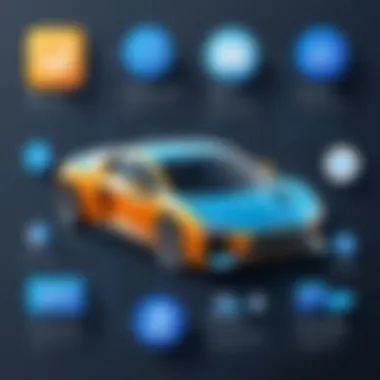

Growth of AI Integration
The realm of artificial intelligence is making waves by permeating almost every facet of modern technology, and auto scheduling is no exception. The integration of AI into these applications is transforming the way scheduling tasks are approached. Businesses have begun adopting algorithms that learn from user behaviors and preferences, allowing for smarter, automated scheduling. For instance, if a user often schedules meetings on Monday mornings, an AI-equipped app may suggest recurring meetings at those times. This not only saves time but also streamlines the workflow.
Though AI enhances functionality, it does come with a caution. User data must be managed responsibly, balancing automation with privacy. This is an area where organizations must tread carefully, ensuring that they are compliant with data protection regulations while maximizing the benefits offered by AI integration.
Mobile Accessibility
In today's fast-paced world, people rely on their mobile devices like never before. Accordingly, the trend of mobile accessibility in auto scheduler applications is quite significant. Users are looking for solutions that allow them to schedule, adjust, and manage their time seamlessly on the go. Mobile apps provide notifications that can nudge users about upcoming tasks or meetings, making it easier to adapt schedules on the fly.
Through this increased accessibility, businesses gain another edge. For instance, sales teams or field workers can tweak their schedules without needing access to a desktop, providing adaptability when time is critical. While offering mobile features, companies must also focus on creating user-friendly interfaces to ensure that the transition from a desktop to mobile experience is smooth.
"The more mobile-friendly a scheduling tool is, the more likely it is to be adopted by users, leading to improved productivity and efficiency."
Customization Options
Another significant trend is the push for customization options within auto scheduler applications. Each organization is different, with varied needs and working styles. Providing users with the ability to tailor their scheduling solutions to fit those specific requirements is crucial.
This could range from customizing notifications, to color-coded events, or even integrating different task management tools to consolidate workflows. For example, a project manager might prefer a different interface and features compared to an executive assistant. Offering these options not only enhances user experience but also encourages employee engagement with the scheduling process.
While customization provides flexibility, it can also complicate the onboarding process for new users. Organizations should balance offering diverse options while ensuring training resources parallel the complexity to aid in effective adoption.
In summary, keeping a finger on the pulse of these market trends isn't just a good practice; it’s critical for success in implementing auto scheduler applications effectively. AI integration, mobile accessibility, and customization options are paving the way for future developments, ensuring that businesses can remain agile, organized, and productive.
User Demographics and Preferences
Understanding the user demographics and preferences is critical to the successful deployment of auto scheduler apps. Different users bring varying expectations, backgrounds, and technical readiness to the table. Therefore, acknowledging these differences can significantly enhance the effectiveness of the implementation process.
Importance of User Demographics
Every organization is as unique as the people within it, and the same applies when it comes to scheduling needs. An auto scheduler app that caters predominantly to the demands of corporate executives may not suit the needs of a startup consisting of students or freelancers. Here's why understanding these nuances matters:
- Tailored Features: By identifying the predominant user demographic, businesses can select or customize features that resonate with their users. For instance, freelancers may prioritize personal tools with straightforward interfaces, while larger organizations might require robust team collaboration features.
- User Experience Design: A user-friendly interface tailored to specific demographics can dramatically improve adoption rates. Younger users may favor a mobile-first design, whereas older users might find straightforward desktop applications more accessible.
- Communication Preferences: Different age groups and professions tend to have varying preferences regarding how and when they prefer to be notified about tasks and meetings. Understanding this can lead to better user engagement and satisfaction.
Preferences in Using Auto Scheduler Apps
Preferences add another layer to the user profile. People appreciate different functionalities for various reasons. Below are some key considerations regarding user preferences:
- Functionality Over Features: Users often prioritize functionalities that meet their immediate needs rather than a suite of extra features that may go unused. Real-time notifications and easy calendar integrations might be top of the list for busy professionals, while others may be drawn to data analytics features to assess productivity.
- Simplicity vs. Sophistication: Some users prefer simple apps that require minimum effort to comprehend, while others seek sophisticated solutions that offer deep functionality. Striking this balance can dictate the success of the app.
- Platform Preference: With a shift towards mobile and remote work, users may prefer apps that operate efficiently across multiple platforms or can synchronize with existing software they’re already familiar with.
"The best app is the one that feels like it was made just for you, adapting to your habits and workflow even before you realize it needs to."
Benefits of Recognizing User Demographics and Preferences
Recognizing the demographics and preferences of users fosters an environment for success when implementing auto scheduler apps. Here are some benefits:
- Increased Adoption Rates: When users see that the app aligns with their needs, they are more likely to adopt it.
- Reduced Learning Curve: This leads to less time spent on training and onboarding, as intuitive solutions resonate better with users.
- Enhanced Productivity: Ultimately, when the app is in tune with user preferences, productivity increases as users spend less time struggling to navigate unfamiliar interfaces.
Epilogue on User Considerations
Choosing the Right Auto Scheduler App
Selecting the right auto scheduler app can feel much like finding a needle in a haystack, especially in today's tech-laden environment where options abound. It's imperative to grasp not just what is available but how each app can align with your specific needs and industry dynamics. A well-chosen scheduler not only boosts productivity but paves the way for smoother workflows, ensuring that you stay ahead in increasingly competitive landscapes.
Identifying Organizational Needs
Before diving into a chasm of features and functionalities, pausing to identify your organizational needs lays the groundwork for an effective selection process. Think about the size of your team, the nature of the work, and specific scheduling challenges. Are most tasks standalone endeavors, or does collaboration reign supreme?
Understanding these nuances makes all the difference. For instance, a small startup may prioritize simplicity and intuitive design, while a large corporation might require robust integrations with existing platforms. In both cases, failing to clarify needs could lead to the selection of a tool that either overwhelms or fails to meet essential requirements.
"Choosing the right tool is like laying the foundation of a house; get it wrong, and nothing stands tall."
Evaluating Key Functionalities
Once your needs are clear as mud, the next step is evaluating the key functionalities of potential apps. Features such as automated reminders, integration with calendars, or the ability to handle multiple time zones can be game-changers, particularly for teams spread across diverse locations.
Also, consider whether the app supports mobile accessibility. With more teams adopting flexible working conditions, having a tool that functions seamlessly on smartphones and tablets can enhance usability. Making a checklist can be incredibly useful here:
- Automated Task Assignments: Does the app automatically allocate tasks based on availability?
- Real-time Notifications: How timely are the notifications for meetings or deadlines?
- Integration Capacities: Can it connect with other essential tools like Slack or Google Calendar?
In short, examining these features in relation to your identified needs can pinpoint which app will work best for your context.
Analyzing Cost vs. Benefit
The final stage in this decision-making process often revolves around cost versus benefits. It can be tempting to opt for the most feature-rich app, but price often tells a different story.
Analyzing total costs including subscription fees, potential hidden charges, and the cost of training staff can shed light on the real financial impact. Consider whether the benefits—like improved efficiency or reduced scheduling conflicts—justify the investment. If an app saves only a handful of hours each week, it might struggle to show value against its cost.
This step is crucial for long-term sustainability. Ask questions like:
- What is the ROI expected from using this app?
- Are there less expensive options that meet our needs without breaking the bank?
By weighing these factors thoroughly, you not only safeguard your budgets but also ensure your investment makes sense for the future.
Expert Recommendations for Implementation
Implementing auto scheduler applications is not just plugging in software and hoping for the best; it requires thoughtful strategies and practices to ensure they work effectively. Expert recommendations play a critical role in steering organizations toward successful integration. These recommendations center around two main areas: training and onboarding of personnel and monitoring usage and effectiveness. Understanding and addressing these elements can spell the difference between an app that sits idle and one that optimizes productivity.
Training and Onboarding
Training and onboarding are the heartbeat of any successful software implementation. When introducing an auto scheduler, it’s essential to provide comprehensive training sessions for the staff who will be using the application. This is often not just about how to navigate the interface but digging deeper into the functionalities that can make day-to-day tasks easier.
- Create Customized Training Sessions: Tailoring the training focuses on specific roles within the organization. For instance, a project manager might require a deeper understanding of team scheduling features, while an administrative assistant might focus more on the calendar integration capabilities.
- Utilizing Tutorials and Guides: Offering written and video tutorials that staff can refer back to at their own pace can be invaluable. Many employees prefer learning in a non-linear fashion, digesting information as they need it rather than cramming it all at once.
- Encouraging Peer-to-Peer Learning: Establishing a mentor system where more tech-savvy coworkers help those who may struggle with technology can foster a collaborative environment. This not only drives engagement but also embeds a culture of knowledge sharing.
Proper training impacts not just familiarity with the software. It also builds confidence, ultimately leading to higher rates of adoption and efficiency. A well-informed team is a productive team.
Monitoring Usage and Effectiveness
Once the auto scheduler is in place, the focus shifts to monitoring its usage and effectiveness. Simply implementing the app does not guarantee improved productivity; ongoing assessment is crucial. How do organizations know if the tool is truly beneficial?
- Set Key Performance Indicators (KPIs): Identifying measurable KPIs related to scheduling efficiency, time saved, and user satisfaction can provide insight into how effectively the app is being used.
- Gather Regular Feedback: Conducting surveys or feedback sessions at regular intervals allows users to express what is working and what isn’t. Users often have the best perspective on functionality and practical use cases, and their feedback can be instrumental for improvement.
- Analyze Usage Data: Many auto scheduler applications come with analytics features, offering detailed reports of engagement levels, missed meetings, and more. This data can be used to identify trends and areas for further training.
"Effective monitoring leads to informed adjustments. Over time, this can enhance user experience and overall organizational efficiency."


By investing in these expert recommendations, organizations position themselves to not just adopt auto scheduler apps, but to thrive with them. Overall, integrating user training and continuous monitoring into their practices ensures the longevity and effectiveness of the scheduling tool, setting the stage for ongoing success.
Case Studies of Successful Implementations
Examining case studies of successful implementations of auto scheduler apps provides a wealth of benefits that go beyond just understanding their functionalities. Such cases serve not only to illustrate how these tools can optimize time management but also to reveal practical insights into the challenges faced, strategies used, and results achieved.
One important aspect of studying real-world applications of auto scheduler apps is the ability to gauge their effectiveness across different industries. For instance, consider a medium-sized marketing agency, Creative Minds. They faced scheduling conflicts that hampered project timelines. By adopting a tool like Calendly, they automated their meeting bookings, reducing the back-and-forth emails that consumed precious time. The result was a significant 30% increase in project output within the first quarter after implementation. This specific case sheds light not only on the tool itself but also on the processes that transformed their workflow.
Benefits of Analyzing These Case Studies
- Real-World Insights: Learning from the experiences of other businesses can help organizations navigate their own challenges without making the same mistakes. It’s like discovering a shortcut you didn’t know existed.
- Benchmarking Success: By studying successful cases, companies can set realistic benchmarks for their own implementation. These benchmarks can work as a roadmap, guiding efforts and adjustments.
- Understanding Adaptability: Various industries have their unique requirements. Examining diverse case studies emphasizes how flexible auto scheduler apps can be. For example, a healthcare facility might prioritize privacy and compliance, while a tech startup may focus on speed and integration with existing tools.
Considerations for Implementation
When considering an auto scheduler app, organizations should reflect on the circumstances described in these case studies. Factors such as user training, support systems, and the technical environment can play pivotal roles in how effectively an app is utilized.
Furthermore, drawing lessons from failures is equally valuable. For example, a tech company tried using Acuity Scheduling but neglected staff training. As a result, they encountered frustration that led to minimal use of the app. These insights stress the importance of comprehensive training and user buy-in for successful technology adoption.
“Success leaves clues.” – Tony Robbins
This adage rings true in the context of implementing auto scheduler apps. By analyzing the clues left behind by others, organizations can create their own stories of success efficiently.
In summary, case studies of successful implementations illustrate practical use cases for auto scheduler apps while providing valuable lessons in strategy and adaptability. They serve as a significant part of understanding how to integrate these tools effectively, ultimately leading to more informed decision-making in both small and large-scale contexts.
Comparative Analysis of Popular Auto Scheduler Apps
Understanding how various auto scheduler apps stack up against one another is crucial for anyone seeking to make an informed choice. This comparative analysis allows potential users to see the strengths and weaknesses of different platforms, leading them towards an app that fits their specific needs. The decision shouldn't be a flip of a coin; it should be backed by data and real user experiences.
Feature Comparison
When diving into the feature sets of popular auto scheduler apps, it becomes evident that not all tools are created equal. Different apps come with various functionalities that could make a significant difference in how efficiently you arrange your tasks.
- Calendar Integration: Some apps, like Calendly, sync seamlessly with multiple calendars, while others may offer only basic calendar features—this can be a make-or-break detail for busy professionals.
- Customization Options: Certain applications allow users to customize their interface and functionalities to tailọr their unique workflow. Doodle, for instance, offers specific layout options that cater to diverse user preferences.
- User-Friendly Interface: Ease of use is paramount. Apps with intuitive designs, such as Google Calendar, feel more approachable, while those with complex menus may deter users from utilizing all features.
Given these features, it becomes vital for users to prioritize what aspects are most critical for their workflow. A solid feature comparison empowers users to discern which app aligns with their operational style, ultimately enhancing productivity.
User Feedback Aggregation
User feedback gives a real-world pulse on how auto scheduler apps perform over time. Analyzing this feedback helps potential users avoid potential pitfalls that aren't often noted in marketing materials.
- Performance and Reliability: Feedback can reveal whether these tools consistently perform as expected. Apps like Acuity Scheduling often receive rave reviews for their reliability, while others may face criticism for glitches or unsatisfactory performance during peak times.
- Customer Support: The quality of customer support can be a game changer. Users often share their experiences regarding response times and helpfulness. For instance, Setmore may receive accolades for quick support, which can be crucial in time-sensitive situations.
- Usability Across Devices: Feedback can also cover how well each app functions on various devices, whether on mobile, tablet, or desktop. Microsoft Bookings tends to be highlighted for its smooth cross-platform functionality, making it a favorite among tech-savvy individuals who switch between devices frequently.
In summary, by tapping into user feedback, stakeholders can better grasp the app's reliability and ease of use in real scenarios. This type of aggregation ensures that decisions are not just tech-centric but also grounded in user experiences, driving toward smart and effective choices in auto scheduling.
Future Outlook for Auto Scheduler Apps
In the fast-paced world of technology, predicting the future often feels as tricky as trying to catch smoke with your bare hands. Nonetheless, the trajectory of auto scheduler apps seems steadily upward, buoyed by several promising trends and innovations that are reshaping how we manage our time. Understanding this outlook is vital for businesses and individuals looking to stay ahead of the curve.
The Rise of Artificial Intelligence
One of the most significant developments on the horizon is the enhanced integration of Artificial Intelligence (AI) into auto scheduler applications. This goes beyond simple algorithms; we are seeing a wave of intelligent systems that learn from user behavior, adapting preferences and automating more complex scheduling scenarios. Imagine an app that not only suggests the best times for meetings based on your past habits but can also intelligently detect potential conflicts before they arise. This capability might turn scheduling from a reactive task into a proactive one, saving users precious time.
"The future isn't something you enter. The future is something you create." – Leonard I. Stein
Mobile-first Design and Accessibility
With mobile devices dominating our lives, it’s no surprise that the focus on mobile accessibility is growing stronger. As auto scheduler apps evolve, developers will prioritize mobile responsiveness, providing features and functionalities that cater specifically to users on the go. This shift emphasizes the ability to create and modify schedules swiftly and effortlessly while spanning different platforms.
Customization and User Experience
User experience will continue to take center stage in auto scheduler apps. Far from one-size-fits-all solutions, the future likely holds highly customizable options that allow users to tailor interfaces and functionalities to their specific needs. Whether that means adjusting the dashboard layout or selecting preferred notification types, customization promises to make these tools even more personal and efficient.
- Enhanced user-friendliness with drag-and-drop scheduling.
- Tailored notifications that can be adjusted according to urgency.
- Flexible options for recurring events detailed to individual preferences.
Integration with Emerging Technologies
As the lines blur between different technologies, we may see greater integration with other tools as businesses strive for streamlined processes. This could mean deeper connections between auto scheduler apps and project management software, communication platforms like Slack, or customer relationship management systems. Such interconnectedness can drive productivity while reducing the hassle of toggling between multiple applications.
Security Considerations
On the dark side of the coin, as we embrace these innovations, the security of personal and organizational data will become an increasingly pressing concern. With scheduling apps potentially holding sensitive information about meetings and personal calendars, ensuring robust cybersecurity measures will be paramount. Future developments in this space will likely prioritize encryption and data protection features.
Culmination
Culmination
In the expansive realm of auto scheduler apps, understanding the crux of the subject isn't just beneficial; it's essential for anyone looking to elevate their productivity game. We’ve traveled through various sections in this guide, but here we wrap up the critical takeaways you should ponder upon.
Importance of Auto Scheduler Apps
Auto scheduler apps are not merely tools but rather conduits of efficiency, streamlining complex scheduling processes that often tangle businesses and individuals alike. Imagine having a personal assistant that can juggle multiple calendars and whip up a meeting without the back-and-forth email threads. That's the magic of these applications.
With features such as automated task management, these apps help in alleviating the stress of overbooked schedules. When everyone is on the same page, productivity blossoms like spring flowers after a good rain. Moreover, the integration of real-time notifications keeps everyone informed, making planning smoother than a well-oiled machine.
Benefits Revisited
From increased efficiency to enhanced collaboration, the benefits are not just theoretical—they're practical applications that lead to measurable results. Let's not overlook the fact that in today’s fast-paced world, where time is indeed money, using these apps can significantly reduce scheduling conflicts. This translates to fewer missed opportunities and a more harmonious workplace environment.
"Utilizing an auto scheduler app is akin to having a secret weapon in the competitive business battlefield."
Final Considerations
When introducing an auto scheduler app into your routine, one must keep in mind that every tool comes with its challenges. Dependence on technology has its drawbacks, and user resistance can be significant, particularly among those who have grown accustomed to traditional methods. Thus, making an informed choice in evaluating functionalities and weighing cost against benefits is crucial.
Resources for Further Reading
Exploring the realm of auto scheduler apps can be a daunting task, with the plethora of options and functionalities available. Therefore, having access to additional resources is not just beneficial but essential for a comprehensive understanding. Resources for further reading allow individuals to dive deeper into specific themes, innovations, and user experiences surrounding auto scheduling technology.
By learning more beyond the confines of a single article, readers can grasp the broader context and applications of these tools in various industries. For instance, examining case studies from various sources provides a clearer picture of how specific apps impact productivity within organizations.
Benefits of delving into these resources include:
- Enhanced Knowledge: The technology landscape is ever-evolving, and staying updated with the latest advancements can give professionals an edge.
- Informed Decision-Making: Reading expert opinions and analyses helps users identify which app may suit their unique needs best.
- User Experiences: Platforms like Reddit and user forums can furnish firsthand accounts from actual users. These voices deliver insights that formal articles may overlook, enhancing practical understanding.
Considerations for those looking into further reading resources:
- Credibility of Sources: It’s crucial to discern between amateur reviews and expert analyses to obtain reliable information.
- Relevance to User Needs: Ensuring the material aligns with specific organizational or personal scheduling requirements is key.
- Diversity of Perspectives: Consulting various viewpoints can unveil unexpected advantages or challenges that singular sources might not present.
Be sure to visit resources like Wikipedia, which provides a foundational understanding of auto scheduler apps. Similarly, exploration of insightful articles on Britannica can augment one’s comprehension of the technology dynamics at play.
"Knowledge is the bridge from confusion to clarity."
In summary, leveraging multiple resources for further reading greatly enhances one’s grasp of auto scheduler apps. This not only enriches individual knowledge but also empowers users to apply their insights more constructively within their own scheduling practices.







