Understanding ArchiCAD: Comprehensive Overview & Demo
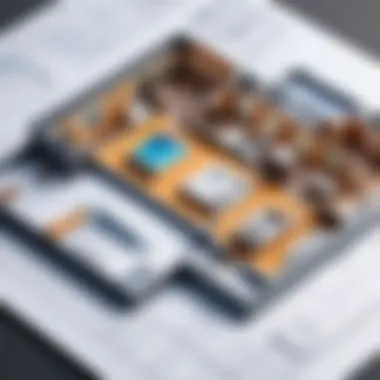

Intro
ArchiCAD has emerged as a powerful tool in the realm of architectural design, attracting professionals who seek efficiency and precision in their workflows. As a leader among BIM (Building Information Modeling) software, its capabilities extend beyond basic drafting to a comprehensive platform that supports various stages of design and construction. In this guide, we aim to illuminate the features and benefits of ArchiCAD, serving as a roadmap for users considering its adoption.
Understanding the software's functionalities involves not only a walkthrough of its core features but also an assessment of its practical applications in the real world. The intent here is to provide a solid foundation for architects, designers, and IT experts to make informed decisions regarding their software needs.
Software Needs Assessment
In the dynamic world of architectural design, identifying software requirements is fundamental. As projects vary in complexity and scale, knowing what one needs becomes essential to selecting the right solution. This section delves into two key areas: identifying user requirements and evaluating current software solutions.
Identifying User Requirements
Before embarking on software selection, professionals should first articulate their specific needs. Questions to consider include:
- What type of projects will this software support?
- What are the team's technical capabilities?
- Is collaboration a primary goal, necessitating shared access to design files?
These considerations ensure that relevant functionalities—such as 3D modeling, rendering options, and ease of collaboration—are prioritized in the decision-making process.
Evaluating Current Software Solutions
Once user requirements are understood, it’s important to assess existing software options. This includes not only ArchiCAD but also competitors like Autodesk Revit and SketchUp. Some factors to evaluate are:
- Feature Comparisons: Look into what each software offers and how it aligns with identified needs.
- User Experience: Read testimonials to gauge usability and learning curves.
- Integration Capabilities: Check how well the software integrates with other tools or systems already in use.
Deciding on the right software requires thorough research, ensuring that it complements the workflow and enhances productivity.
Data-Driven Insights
Understanding the broader context of market trends and performance metrics can provide valuable insights into software choice. The following subsections provide details on these elements.
Market Trends Overview
The architectural software market is evolving. Current trends emphasize a growing demand for cloud-based solutions that enable collaboration across distances. Increasing adoption of virtual and augmented reality tools further supports the design process, allowing for immersive experiences in architectural visualization.
Performance Metrics
Performance metrics are vital in assessing the effectiveness of any software. Key metrics to consider include:
- Speed and Efficiency: Analyze how quickly the software can complete tasks and render designs.
- User Satisfaction: Look at ratings and feedback on forums like Reddit or professional networks.
- Cost-Effectiveness: Weigh the benefits against the costs involved, considering not just initial investments but ongoing maintenance and training costs.
"Informed decisions lead to optimized workflows, benefiting not just the project but the entire architectural practice."
The insights gained from both current software and market trends will help in making a judicious choice when considering ArchiCAD or any alternative.
ArchiCAD stands out for its robust feature set and user-friendly interface, but whether it fits a particular need must be established through careful assessment.
Preface to ArchiCAD
ArchiCAD stands as a significant player in the realm of architectural software, marking its relevance in contemporary architectural design and modeling. This section introduces ArchiCAD, focusing on its essential characteristics, significance within the industry, and its application in varied project scales.
Overview of Architectural Software
The landscape of architectural software has evolved dramatically over the past few decades. These tools have shifted from simple drafting systems to comprehensive building information modeling platforms. Today, software like ArchiCAD offers a suite of functionalities that enhance design accuracy and efficiency. The critical role of architectural software becomes evident when considering the increasing complexity of modern buildings and the need for coordination among various project stakeholders. ArchiCAD stands out by delivering an integrated solution that combines 2D design with 3D modeling and collaboration features. This flexibility supports architects and designers in visualizing their ideas in real-time, improving communication and project outcomes.
History and Development of ArchiCAD
ArchiCAD's origin dates back to the late 1980s, developed by Graphisoft, a company based in Hungary. The initial release was one of the first to utilize a direct modeling approach allowing users to create and modify building elements intuitively. Over the years, several iterations have built upon its foundational design, adding crucial updates such as enhanced rendering capabilities, automation features, and collaborative tools. ArchiCAD's development trajectory reflects a commitment to user needs and technological advancement, positioning it as an industry standard. The software has also embraced various trends, such as sustainable design, responding to the growing emphasis on environmental consciousness in architecture. This responsiveness not only highlights its adaptability but also reinforces ArchiCAD’s significance as a tool for both design excellence and operational efficiency.
Key Features of ArchiCAD


Understanding the key features of ArchiCAD is essential for anyone looking to leverage it effectively in architectural design. This software is recognized for its robust capabilities that streamline the design process and enhance collaboration. The prominent features not only improve user experience but also ensure that architects can focus on creativity while the software manages technical complexities.
User Interface and Experience
The user interface of ArchiCAD is designed to facilitate an intuitive experience. The layout is clear, with tools readily accessible, allowing users to navigate effortlessly through the design environment. Customization options enable individuals to arrange their workspace according to their preferences, further enhancing usability.
Additionally, the software trends towards a more simplified aesthetic, which reduces the learning curve for new users. For seasoned professionals, the flexibility allows rapid switching between tasks, making workflows smoother. The commitment to user-centric design fosters a workspace where designers can maintain focus without getting bogged down by unnecessary clutter.
3D Modeling Capabilities
ArchiCAD excels in 3D modeling, providing architects with tools to create intricate designs with remarkable precision. The parametric design functionality allows users to manipulate models interactively, adjusting parameters in real time to achieve desired outcomes. Features such as the Morph tool enable the creation of complex shapes that traditional modeling tools may struggle with.
Moreover, the ability to visualize projects in 3D supports better client communication. As architects present all aspects of a design visually, it can create a clearer understanding, making it easier for clients to engage with the project. This reduction in miscommunication can enhance client satisfaction and project outcomes.
Collaboration Tools
In today’s architectural landscape, collaboration is paramount. ArchiCAD incorporates features that support teamwork and project management effectively. Its built-in BIMcloud allows real-time collaboration among team members. This means multiple users can work on the same project simultaneously without interference, promoting efficiency.
Furthermore, ArchiCAD’s integration capabilities with other software, such as BIMx and various file formats, facilitate smoother information sharing across platforms. This interconnected approach minimizes data silos and encourages synergy among different teams involved in a project.
Sustainability Features
Sustainability in architectural design is becoming increasingly important. ArchiCAD addresses this need by incorporating sustainability assessment tools directly within the platform. Users can analyze energy consumption and material usage, allowing architects to make informed decisions regarding the environmental impact of their designs.
Additionally, ArchiCAD’s ability to generate accurate material takeoffs and perform lifecycle assessments enhances project sustainability. These features allow for better planning, helping architects to meet regulatory requirements and client expectations regarding eco-friendly design practices.
"ArchiCAD's collaboration and sustainability tools are redefining how architecture evolves in complex projects, keeping adaptability at the forefront."
In summary, the key features of ArchiCAD—its user-friendly interface, advanced 3D modeling, robust collaboration tools, and strong sustainability focus—position it as a powerful ally for architects. Understanding these features is crucial for optimizing the design process and for delivering successful architectural projects.
Performance and System Requirements
In the realm of architectural design software, performance and system requirements play a pivotal role. Understanding these parameters not only aids in selecting appropriate hardware but also ensures a smooth and effective user experience. ArchiCAD, being a leading software in this domain, demands certain specifications to function optimally. Thus, having a clear grasp of what is needed both minimizes frustration during use and maximizes productivity. A well-optimized system enables professionals to harness the full potential of ArchiCAD, benefitting from its extensive features without running into technical bottlenecks.
Minimum System Requirements
Meeting the minimum system requirements is crucial for users who wish to install ArchiCAD. These specifications describe the baseline capabilities your computer must have to run the software. While the software may operate under these conditions, the functionality could be limited, affecting user experience and performance. Below are the typical minimum system requirements for ArchiCAD:
- Operating System: Windows 10 (64-bit) or macOS Mojave (10.14) or later
- Processor: Intel i5 Dual-Core or equivalent
- RAM: At least 8 GB
- Graphics Card: 2 GB VRAM compatible with OpenGL 4.1
- Hard Disk Space: 10 GB of free space
These minimum requirements are meant to support basic functions, but working with complex projects might lead to latency or crashes. Users should factor in potential upgrades for better performance.
Recommended Specifications for Optimal Performance
For users looking to exploit ArchiCAD's capabilities, adhering to recommended specifications is advisable. These specifications enhance workflow efficiency and allow for a more enjoyable experience. Here are common recommended specifications:
- Operating System: Windows 11 (64-bit) or macOS Monterey (12.0) or later
- Processor: Intel i7 Quad-Core or better
- RAM: 16 GB or more
- Graphics Card: 4 GB VRAM (NVIDIA or AMD) with support for OpenGL 4.5
- Hard Disk Space: 20 GB or more, preferably an SSD for speed
Utilizing a system that meets or exceeds these suggested specifications will allow for seamless handling of 3D models, larger files, and collaborative projects. It is also essential for rendering graphics and navigating through detailed designs smoothly.
In the end, whether one opts for minimum or recommended specifications, understanding these elements is vital for any professional navigating the complexities of architectural design with ArchiCAD.
ArchiCAD Demo Overview
The ArchiCAD demo serves as a vital introduction to the software's abilities and functionalities. It offers potential users a first-hand experience of what ArchiCAD can accomplish within the architectural design sphere. Understanding this demo is important as it showcases the application’s core features, user interface, and overall usability which can significantly influence a decision to adopt the software. Engaging with the demo allows users to identify how well ArchiCAD fits their specific needs.
Moreover, it provides insights into workflow optimization and collaboration capabilities that are essential in modern architectural projects.
Setting Up the Demo
Before using the ArchiCAD demo, obtaining the right version is essential. Users can download the demo from the official Graphisoft website. This demo is available for both Windows and macOS platforms. When setting up the demo, follow these key steps:


- Download the Installer: Obtain the latest demo version.
- Installation Process: Double-click on the downloaded file and follow the instructions on screen to complete the installation.
- License Activation: You may need to create an account on Graphisoft to activate the demo version.
Proper installation ensures that users can explore ArchiCAD without interruptions. Be sure to also check that the system meets the minimum requirements discussed in the previous sections to ensure a smooth experience.
Navigating the Demo Environment
Once the demo is set up, navigating the interface is the next step. The demo environment is designed to be user-friendly, allowing for an efficient exploration of the software's features. Several key areas comprise the navigation:
- Toolbars: These provide quick access to tools needed for designing and modeling.
- Navigation Palette: This element aids in viewing different aspects of a project such as floor plans, 3D views, and section/elevation views.
- Menus and Commands: Users can access each function through the main menu, where features are organized logically.
As users familiarize themselves with the environment, it is advisable to experiment with different commands and tools to fully grasp their functionalities.
Hands-On Projects During the Demo
The hands-on projects offered during the demo are particularly beneficial. These projects provide users with practical experience in utilizing ArchiCAD.
- Template Projects: Users can work on existing template projects to see how various features function in practice.
- Tutorial Chunks: The demo includes segmented tasks that illustrate how to execute specific actions, such as creating walls, windows, or roofs.
- Real-Life Scenarios: Some projects may mimic real-life situations in which ArchiCAD would be applied, allowing users to discern its relevance to their work.
Engaging fully with these projects will refine one’s skills and understanding of ArchiCAD, reinforcing the decision-making process for future software investment.
Engaging with the ArchiCAD demo is crucial in evaluating its fit for your architectural projects.
By investing time in setting up, navigating, and completing projects in the demo, users can develop clearer insights into ArchiCAD’s capabilities and how they relate to their specific needs in the architectural sector.
Comparison with Other Software
When discussing architectural design software, comparing different tools is essential. It allows users to see which software aligns best with their needs, workflow, and project requirements. This section will focus on comparing ArchiCAD with its key competitors in the market, notably Revit, SketchUp, and AutoCAD. Each software has its unique strengths and weaknesses, offering different functionalities and user experiences.
ArchiCAD vs. Revit
ArchiCAD and Revit are two giants in the architectural modeling field, but they cater to slightly different audiences and project workflows.
- User Experience: ArchiCAD is recognized for its intuitive user interface. It emphasizes a design-first approach, enabling architects to focus on creativity without significant technical distractions. In contrast, Revit, while powerful, can present a steeper learning curve due to its focus on building information modeling (BIM).
- Modeling and Design: Both programs support 3D modeling, but ArchiCAD’s tools allow for rapid conceptualization. It accommodates changes fluidly, making it ideal for iterative design. Revit, with its BIM capabilities, excels in project documentation and construction planning. The emphasis here is on data retention and management, which is crucial during later construction phases.
- Collaboration: Revit integrates tightly with other Autodesk products, which can be beneficial for firms already using this ecosystem. ArchiCAD offers robust collaboration tools but shines in environments where cross-discipline codation is less reliant on Autodesk's ecosystem.
ArchiCAD vs. SketchUp
SketchUp is another well-known name, particularly in the initial phases of design. This section highlights how ArchiCAD contrasts with SketchUp, aiming at different stages and purposes of the design process.
- Ease of Use: SketchUp is celebrated for its simplicity and ease of learning. Beginners can quickly pick it up and start modeling. ArchiCAD, however, provides more extensive functionalities that cater to professional architects, offering advanced features suitable for comprehensive architectural projects.
- Precision and Detail: While SketchUp is great for conceptual and preliminary designs, it lacks the depth needed for detailed architectural documentation. ArchiCAD allows more precision and complex detailing relevant for full-scale projects, including material specifications and compliance.
- Integration: ArchiCAD provides a seamless connection with other software through various plugins. While SketchUp has integration options, it may not match ArchiCAD’s smooth transition into more technical aspects of building design.
ArchiCAD vs. AutoCAD
AutoCAD has been a staple in the architectural industry for decades, primarily for 2D drawing. Comparing it with ArchiCAD reveals critical differences that affect user choice.
- 2D vs. 3D: AutoCAD is predominantly a 2D drafting tool, relying on precise linework and vector graphics. In contrast, ArchiCAD focuses on 3D modeling, encouraging a three-dimensional perspective that enhances design understanding right from the start.
- Functionality: ArchiCAD supports BIM, fostering interactivity within the model itself. This allows users to see the implications of design decisions on virtual models in real-time. AutoCAD lacks the same level of interactivity and is more about creating flat documentation.
- Project Size and Scope: For larger architectural firms that require advanced project management and collaboration features, ArchiCAD often proves more efficient. AutoCAD may suit smaller teams focused on documentation work but may struggle with the complexities of larger projects.
User Experiences and Testimonials
User experiences and testimonials play a critical role in evaluating any software, including ArchiCAD. They provide insight into how real users interact with the tool and the impact it has on their work. Understanding the feedback from fellow professionals can guide prospective users in their decision-making process. This section dives deeply into user experiences that highlight both the strengths and weaknesses of ArchiCAD based on various case studies and reviews.
Case Studies
Case studies serve as enlightening examples of ArchiCAD in action. They reflect specific scenarios where the software has been applied in real-world projects. For instance, a prominent architecture firm may document a project that utilized ArchiCAD for a multi-story residential building. The firm could showcase how ArchiCAD's 3D modeling capabilities facilitated seamless design iterations and allowed for real-time collaboration among team members. This not only boosts productivity but also enhances the quality of designs produced.
Moreover, case studies can illustrate how ArchiCAD aligns with sustainable building practices. A notable example might involve a firm that specializes in eco-friendly architecture, where ArchiCAD's sustainability features allowed them to assess energy efficiency during the design phase. This kind of information can be invaluable for professionals looking to adopt ArchiCAD to achieve similar goals.
User Feedback and Ratings
User feedback and ratings are crucial in gauging the overall satisfaction level among ArchiCAD's user base. The ratings often reflect a collection of personal experiences that range from positive to critical assessments of the software. On platforms like Reddit or user rating websites, users often express their thoughts about the software's interface, functionalities, and support services.
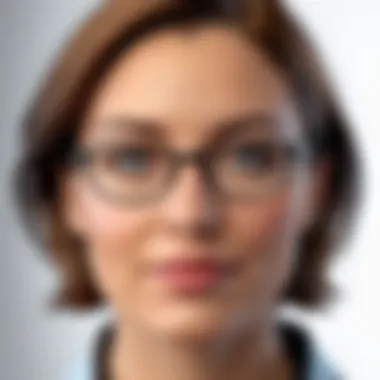

For example, many users praise ArchiCAD for its intuitive user interface, highlighting that it simplifies the learning curve for new users. However, some feedback indicates frustrations with specific features or the occasional bug in updates. Such mixed reactions are common in any software review, but they are important as they provide a balanced view of ArchiCAD's performance.
In essence, user testimonials and ratings can guide potential users in selecting a powerful tool that aligns closely with their needs and preferences. Ultimately, a thorough understanding of both the achievements and pitfalls, as shared by peers, can greatly assist in making an informed decision regarding the adoption of ArchiCAD for architectural projects.
Pros and Cons of Using ArchiCAD
Understanding the pros and cons of using ArchiCAD is crucial for professionals in architecture and design. This section explores the benefits and drawbacks of this software to provide clarity for potential users. Knowing both sides helps in making an informed decision, especially when considering workflow optimization and project management.
Advantages of ArchiCAD
ArchiCAD offers several advantages that appeal to users in architectural fields.
- Intuitive User Interface: The software has a user-friendly design. This makes it easier for both experienced users and newcomers to navigate the tools effectively.
- Robust 3D Modeling: It provides powerful 3D modeling capabilities. Users can visualize designs in a more realistic manner, which enhances the design process significantly.
- Collaboration Tools: ArchiCAD allows real-time collaboration among team members. Architects can simultaneously work on projects, reducing errors and streamlining communication.
- BIM Integration: Building Information Modeling is seamlessly integrated into ArchiCAD. This means all aspects of a project are unified, increasing efficiency throughout the design and construction phases.
- Sustainability Features: The software provides tools that help in analyzing energy consumption and sustainability measures within designs. This is becoming increasingly important as green building practices gain traction.
- Comprehensive Documentation: ArchiCAD automatically generates accurate project documentation, which saves time and ensures accuracy.
In summary, ArchiCAD's advantages cater to improving productivity and efficiency for professionals managing extensive and complex projects.
Drawbacks and Limitations
Despite its strengths, ArchiCAD does have some drawbacks that users should consider before adopting the software.
- Steep Learning Curve: For those new to architectural software, learning ArchiCAD can be challenging. Familiarizing oneself with its features can take time and patience.
- Cost: The licensing fees for ArchiCAD may be higher than other software options. For smaller firms or individual practitioners, this can be a significant downside.
- System Requirements: ArchiCAD demands specific system requirements to run efficiently. Users need to invest in high-performance hardware to ensure optimal performance, which may be an additional cost.
- Limited Compatibility with Other Software: While ArchiCAD works well within its ecosystem, integrating it with other popular architectural applications can pose challenges. This may hinder projects that require diverse tools.
- Updates and Software Changes: Frequent updates to ArchiCAD can disrupt workflows, especially if users need time to adjust to new features or changes.
ArchiCAD in Professional Settings
The role of ArchiCAD in professional settings marks a crucial intersection of efficiency and creativity in architectural design. For architects and designers, the integration of robust software like ArchiCAD can enhance productivity while ensuring adherence to modern design standards. Its specialized tools facilitate complex architectural tasks, encourage collaboration, and promote sustainable practices, which are essential in today’s dynamic market.
Use Cases in Architecture Firms
ArchiCAD's application in architecture firms is diverse and impactful. Many firms use it for BIM (Building Information Modeling), allowing for an interconnected workflow that improves coordination among project teams. With ArchiCAD, architects can visualize projects in 3D from the outset. This feature enables better communication with clients and stakeholders, reducing the chances of errors that can arise from traditional 2D designs.
Designers leverage ArchiCAD to craft more accurate building models, leading to effective documentation and project management. It supports collaborative tools, making it easier for teams to work together, irrespective of their geographical locations. Integration with tools like BIMcloud allows real-time sharing and updates of projects, which is vital for maintaining timelines and budgets.
Moreover, ArchiCAD aids in obtaining necessary approvals by producing high-quality visuals and detailed plans. Many architecture firms report that using ArchiCAD has led to quicker project completions due to enhanced design processes, which ultimately translates to higher client satisfaction and repeat business.
Implementation in Educational Institutions
In educational settings, ArchiCAD is increasingly recognized as a valuable teaching tool for architecture students. Many institutions have begun integrating ArchiCAD into their curricula, focusing on practical skills that students need in the professional world.
Students benefit from learning ArchiCAD because it mirrors industry standards. The software’s capabilities enable students to focus on design creativity while understanding the technical aspects of architectural work. Learning ArchiCAD provides exposure to BIM, which is becoming an industry norm.
Additionally, professors can incorporate ArchiCAD into project-based learning, allowing students to engage with real-world problems and develop solutions using the software's extensive features. This hands-on experience not only prepares students for their future careers but also enhances their portfolios with professional-grade work.
"Understanding and working with ArchiCAD in an educational setting significantly bridges the gap between theory and practice."
In summary, the use of ArchiCAD in both professional architecture firms and educational institutions highlights its broad relevance. Its powerful features support efficient workflows and foster the skills necessary for the next generation of architects. By leveraging ArchiCAD, professionals and students alike position themselves for success in a competitive landscape.
The End and Future Perspectives
As we reflect on ArchiCAD’s role in modern architectural design, it is crucial to understand what the future holds for this software and the industry at large. ArchiCAD not only enhances productivity but also enables creativity and innovation in the design process. Understanding the value proposition of ArchiCAD is essential for professionals who seek to optimize their workflow.
Summarizing ArchiCAD's Value Proposition
The value of ArchiCAD lies in its multipurpose capabilities and user-friendly interface. It allows architects to design with a high degree of precision while streamlining collaboration across diverse teams. Some of the key points supporting its value include:
- Robust 3D Modeling Tools: ArchiCAD supports complex geometries, fostering a more creative design process.
- Enhanced Collaboration Features: Compatibility with BIMx and other collaborative tools improve coordination and communication among team members.
- User-Centric Features: A clean interface allows users to navigate effectively, enhancing the overall user experience.
Moreover, ArchiCAD stays attuned to the needs of its users through continuous updates and the addition of new features. This adaptability is a crucial aspect of its value, ensuring that professionals can rely on the software for current and future projects.
Emerging Trends in Architectural Software
As the architectural landscape evolves, so does the software that architects rely on. Several significant trends are reshaping the industry, including:
- Incorporation of AI: Artificial intelligence is beginning to play a role in design automation and analysis, making workflows more efficient.
- Cloud-Based Solutions: These solutions foster enhanced collaboration, enabling remote access and real-time updates.
- Sustainability Focus: As environmental concerns grow, software that supports green design principles gains traction. ArchiCAD’s sustainability features position it well amidst this trend.
These trends signify the continuous evolution within architectural software. As technologies advance, ArchiCAD will need to adapt to maintain its competitive edge and meet evolving user needs.
"Understanding the trajectory of software development is crucial for professionals that aim to remain relevant in the rapidly changing architectural environment."







