Understanding Adobe Acrobat Pro: Features and Benefits


Intro
Adobe Acrobat Pro stands at the forefront of digital document management tools. Its robust features make it a choice for those who work extensively with PDFs. In an ever-evolving digital landscape, understanding what Adobe Acrobat Pro offers is crucial. This section will highlight the significance of the software, providing a pathway to deeper insights into its capabilities.
Software Needs Assessment
Evaluating the specific requirements for any software solution is a key first step. This assessment involves understanding user needs and the existing alternatives.
Identifying User Requirements
The diverse needs of users dictate the functionality required from software like Adobe Acrobat Pro. Certain questions can guide this process:
- What types of documents are being handled?
- How often is collaboration on documents necessary?
- Are electronic signatures a frequent requirement?
- What level of security is needed for sensitive data?
Answering these questions helps in identifying the core features that are essential. Understanding these needs can ensure that the product fits seamlessly into an organization's workflow.
Evaluating Current Software Solutions
When considering Adobe Acrobat Pro, it is wise to evaluate current software in use. A comparative analysis of tools like Foxit PhantomPDF, Nitro Pro, and PDF Expert provides insights into where Adobe excels. Features to consider in this evaluation include:
- Interface usability
- Document conversion capabilities
- Integration with existing systems
- Customer support and community resources
Such analysis highlights any gaps in current solutions, paving the way for Adobe Acrobat Pro as a potential fit.
Data-Driven Insights
Understanding market trends and performance metrics can illuminate the overall effectiveness and efficiency of Adobe Acrobat Pro. This can inform potential users about the software’s standing and its impact on productivity.
Market Trends Overview
The shift to remote work accelerated the adoption of digital solutions. Companies increasingly prioritize tools that support collaboration and workflow efficiency. Trends show that businesses are investing in software that offers:
- Enhanced collaboration features
- Seamless cloud integration
- Improved security
These trends underscore the importance of functionalities offered by Adobe Acrobat Pro. It aligns well with the demand for a reliable tool to manage documents in a digital workspace.
Performance Metrics
Measuring the success of using software can come from tangible performance metrics. Users can review how Adobe Acrobat Pro impacts productivity through key indicators such as:
- Time saved in editing and reviewing documents.
- Frequency of completed projects using the software.
- User satisfaction ratings.
These metrics can guide decisions on software investments.
"In a world where digital documentation is central, comprehending the nuances of Adobe Acrobat Pro can provide substantial advantages in operational efficiency and collaboration."
Through the assessment and analysis outlined, users can better understand how Adobe Acrobat Pro meets their specific needs. The following sections will delve deeper into the distinct features and benefits that set it apart in the realm of document handling.
Prolusion to Adobe Acrobat Pro
Adobe Acrobat Pro stands as a cornerstone in the realm of document management and electronic workflows. It is vital for professionals who handle PDF documents, offering a suite of tools designed to facilitate every stage of the document lifecycle. The relevance of understanding Adobe Acrobat Pro within this article lies in comprehending how its features and capabilities can enhance efficiency, streamline collaboration, and improve document security. As businesses and organizations increasingly rely on digital documents, evaluating the utilities of Adobe Acrobat Pro becomes essential for professionals seeking to optimize their operational workflows.
Definition and Overview
Adobe Acrobat Pro is a comprehensive software application developed by Adobe Systems, specifically designed for creating, editing, reviewing, and managing PDF files. Unlike its basic counterpart, Adobe Acrobat Reader, Adobe Acrobat Pro includes advanced functionalities that cater to professional needs. Users can create PDFs from various formats, merge documents, and adjust layout and content effectively. Its intuitive interface allows for seamless navigation and utilization across different features, making it accessible for users at various technical skill levels.
Additionally, Adobe Acrobat Pro supports an array of document formats, ensuring versatility in its applicability. The program also incorporates tools for digital signatures, enabling the signing of documents electronically, which enhances the speed and convenience of the signing process. With its robust features, Adobe Acrobat Pro is not just a PDF viewer but a powerful tool for document management that serves multiple industries and professional settings.
Historical Context
Adobe Acrobat Pro was first introduced in 1993, and over the years, it has undergone significant evolution. Initially, the primary focus was on providing a means to view and share PDF documents. However, as the digital landscape changed, so did the demands and expectations surrounding document management software.
In the late 1990s and early 2000s, Adobe began to incorporate more advanced features such as file conversion and document collaboration tools. With each iteration, Adobe Acrobat Pro expanded its toolkit to meet the needs of a growing user base that demanded more control and functionality. By the introduction of Acrobat X in 2010 and subsequent versions, features such as cloud integration and enhanced editing capabilities became integral components of the software.
Today, Adobe Acrobat Pro plays an essential role in various sectors, including healthcare, finance, and education, where document accuracy and security are paramount. Its timeline of development reflects a commitment to innovation and responsiveness to user requirements, marking it as a staple in the digital document solutions landscape.
"Adobe Acrobat Pro has transitioned from a simple PDF viewer to a comprehensive document management system. Its continual updates align with the changing needs of professionals across industries."
Understanding this historical context allows users to appreciate the progress of the software and its relevance in contemporary document workflows.
Core Features of Adobe Acrobat Pro
Exploring the core features of Adobe Acrobat Pro is vital for comprehending its overall value in managing digital documents. The functionality within this software defines how users interact with PDF files. These features encompass not only the creation and editing capabilities but also advanced functions that improve collaboration and security.
PDF Creation and Editing


Adobe Acrobat Pro offers robust tools for creating and editing PDFs. Users can convert various file formats into high-quality PDF documents seamlessly. Whether it is a Word document or an Excel spreadsheet, the transition is smooth and retains formatting. The editing tools allow users to adjust text, images, and layout easily.
- Text editing is straightforward. You can click on the text and edit directly, much like in Word.
- Image manipulation allows users to insert, resize, and even rotate images without the need for external software.
- Page management features enable rearranging, deleting, or adding pages within the document effortlessly.
This comprehensive editing suite enhances the usability of PDFs in professional contexts, where precise document presentation is crucial.
OCR Capabilities
Optical Character Recognition (OCR) is a standout feature of Adobe Acrobat Pro. This function converts scanned documents and images into editable and searchable formats. It opens opportunities to extract information from printed material, a huge advantage for many industries.
- Accuracy: The OCR technology is capable of recognizing different languages and can discern fonts and layouts accurately.
- Search Functionality: After converting, users can search for specific text within the document, saving time.
These features make Adobe Acrobat Pro a favorable choice for industries that manage large volumes of documents, as it significantly reduces the amount of time needed for data entry.
Document Collaboration Tools
Collaboration is key to successful project management. Adobe Acrobat Pro provides several tools that facilitate cooperative work on documents. These tools promote real-time interaction among stakeholders, enhancing productivity.
- Comments and Annotations: Users can leave comments, highlight sections, or add sticky notes for their colleagues, making it simple to share feedback directly on the document.
- Version Control: The software tracks changes, allowing teams to revert to earlier versions if needed. This prevents loss of important information and streamlines the review process.
Effective collaboration tools embed Adobe Acrobat Pro as an essential resource for teams requiring collective input on document creation and revision.
Security Features
Security is a paramount concern in document management, especially in sectors handling sensitive information such as finance and healthcare. Adobe Acrobat Pro comes equipped with advanced security features to protect documents from unauthorized access.
- Password Protection: Users can set passwords for documents, ensuring that only authorized personnel can view or edit.
- Redaction Tools: This feature allows users to permanently remove sensitive information before sharing. It ensures compliance with regulations that mandate the protection of personal data.
The emphasis on security makes Adobe Acrobat Pro a reliable option for businesses that prioritize confidentiality in their operations.
Forms and Data Collection
Adobe Acrobat Pro streamlines the process of creating and managing forms. It enables users to design interactive forms that can be filled out electronically. This efficiency greatly benefits various sectors, especially those that rely on data gathering.
- Customizable Forms: Users can add text fields, checkboxes, and radio buttons to forms, tailoring them to their specific needs.
- Data Compilation: The software can automatically compile data collected from forms into a spreadsheet format, easing the analysis process.
This functionality enhances data gathering capabilities, providing a systematic approach to information collection that can be analyzed easily later on.
Benefits of Using Adobe Acrobat Pro
Understanding the benefits of using Adobe Acrobat Pro provides insight into how this software enhances various aspects of professional environments. It excels in improving workflow efficiency, facilitating communication, and managing documentation seamlessly. In this section, we will delve into specific advantages that users can harness to maximize productivity and achieve superior results in their endeavors.
Improved Productivity
Adobe Acrobat Pro streamlines document management, allowing users to convert files from multiple formats to PDF easily. This feature saves time and reduces errors that often occur during manual conversion. Users can organize documents into a single PDF, merging various files effortlessly. This not only simplifies storage but also makes sharing more convenient, leading to a more efficient workflow.
"The ability to work with multiple documents in one interface significantly enhances productivity."
In addition, its editing capabilities allow for quick modifications. Users can add annotations, comments, and highlights without needing to return to the original file format. This interactive approach means that feedback can be processed quickly, speeding up the overall project timeline.
Enhanced Collaboration
Adobe Acrobat Pro offers tools that support collaborative work environments. Its document review feature enables multiple users to comment on a single document. This fosters an effective dialogue and ensures that all stakeholder insights are captured in one central location. Furthermore, with options for tracking changes and responding to feedback directly in the PDF, collaboration becomes seamless and less cumbersome.
Built-in sharing options facilitate the quick distribution of documents to teams or clients. This ensures that everyone is on the same page, reducing miscommunication and improving the overall quality of collaborative efforts.
Professional Document Management
In many industries, maintaining a professional appearance is crucial. Adobe Acrobat Pro allows users to create PDFs that adhere to specific branding guidelines and formats. Users can add images, logos, and customized headers or footers to their documents. This capability is particularly useful when preparing presentations or proposals.
The software also provides features for archiving documents securely. Users can set permissions, restrict editing, and even create password-protected files. These security measures ensure that sensitive information is safeguarded, ultimately building trust with clients and stakeholders.
Cost-Effective Solutions
Although Adobe Acrobat Pro requires an upfront investment, it can be cost-effective in the long run. Businesses save on printing and postal costs by utilizing digital documents. The software also reduces the need for multiple standalone tools by integrating various functionalities into one solution.
Additionally, the time saved on document management can translate into financial savings. Improved efficiency leads to faster project completions, allowing professionals to take on more work without increasing overhead costs. This can enhance overall profitability for businesses and individuals alike.
In summary, Adobe Acrobat Pro presents numerous benefits that not only improve productivity and collaboration but also maintain professional standards in document management, all while being cost-effective. These advantages affirm its essential role in modern workplaces.
Applications of Adobe Acrobat Pro Across Industries
Adobe Acrobat Pro has become essential in various professional fields. Understanding its applications helps to highlight how this software supports unique needs across sectors. Each industry approaches document handling differently, requiring tailored solutions. This section explores how Adobe Acrobat Pro enhances effectiveness in the legal sector, education, business and finance, and healthcare.
Legal Sector
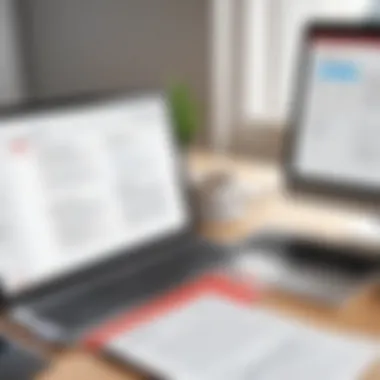

In the legal field, document accuracy and security are paramount. Attorneys rely on Adobe Acrobat Pro for creating, editing, and securely sharing legal documents. The software's PDF capabilities ensure that files retain formatting across different devices. It also features powerful security options, like encryption, allowing sensitive information to be shared without fear of breaches.
Moreover, Adobe Acrobat Pro facilitates collaboration. Legal professionals can add comments and annotations directly on documents, allowing for smoother communication among team members. This improves the review process, ensuring that all changes are trackable and transparent, which is crucial in legal settings.
Education Sector
In education, Adobe Acrobat Pro serves as a significant tool for educators and students alike. Teachers can create interactive PDFs for assignments. This enables clearer communication of instructions while streamlining submission processes. Students benefit from the ability to annotate and highlight within PDFs, enhancing study practices through active engagement with the material.
Furthermore, institutions can use Adobe Acrobat Pro for administrative tasks. Managing course materials, student records, and certifications becomes simpler. The ability to convert and organize documents efficiently supports seamless academic operations.
Business and Finance
In the business world, Adobe Acrobat Pro plays a vital role in document management. Companies utilize it to create professional proposals, presentations, and financial reports. The integration with e-signatures means that businesses can manage agreements digitally, speeding up processes that would traditionally require physical signatures.
Moreover, companies can collaborate on projects efficiently. Team members can review and comment on documents in real-time. This reduces the back-and-forth of email communication, making project completion quicker and more efficient. Adobe Acrobat Pro thus provides a comprehensive solution for document-related tasks in business and finance sectors.
Healthcare Applications
The healthcare industry relies heavily on accurate and secure documentation. Adobe Acrobat Pro supports healthcare professionals by allowing them to manage patient records, medical forms, and billing documents. The ability to create fillable forms is particularly useful for collecting patient information, ensuring a streamlined process.
Security is another critical aspect. Adobe Acrobat Pro allows healthcare providers to encrypt patient data. This compliance with regulations such as HIPAA is essential for protecting sensitive information. Overall, Adobe Acrobat Pro enhances administrative efficiency and data security in healthcare settings.
Limitations of Adobe Acrobat Pro
When exploring Adobe Acrobat Pro, understanding its limitations is crucial. While the software offers a wide array of features, it is not without its drawbacks. Recognizing these can help users make informed decisions in selecting the right PDF solution for their needs. This section will outline three primary limitations: the learning curve, cost considerations, and system requirements.
Learning Curve
Adobe Acrobat Pro is a powerful tool, but its complexity can present a significant learning curve for new users. Many features are not immediately intuitive, which may hinder productivity, especially for those unfamiliar with advanced PDF functions.
Users may need to invest time in tutorials or training to fully harness the software's capabilities. This investment of time can sometimes negate the immediate benefits that the software is intended to provide. Hence, while it supports extensive functionality, new users might find themselves overwhelmed initially.
"Taking the time to learn the ins and outs of Adobe Acrobat Pro can vastly improve its usability and effectiveness."
Cost Considerations
Another important limitation is the cost associated with Adobe Acrobat Pro. Subscription-based models can become quite pricy, particularly for small businesses or freelancers. There are various licensing options available, and while they provide access to premium features, the ongoing expense may lead some potential users to consider more cost-effective alternatives.
Savings may be found through one-time purchase options, but these often lack the full set of features available in subscription models. Weighing the costs against the software's benefits is essential for users who operate on tight budgets.
System Requirements
Lastly, the system requirements for Adobe Acrobat Pro can be limiting, particularly for users with older hardware. The latest versions of the software demand substantial processing power, RAM, and storage space. Users on outdated systems may find that performance suffers, leading to frustration during document editing and management.
Meeting the minimum requirements can sometimes necessitate equipment upgrades. This factor further complicates decisions about whether to adopt Adobe Acrobat Pro, as it may not be accessible for all user bases.
Comparing Adobe Acrobat Pro with Other PDF Solutions
When evaluating document management software, it is crucial to consider how Adobe Acrobat Pro stacks up against its competitors. This comparison highlights unique features, usability, and overall value for professionals who rely on PDF solutions. Understanding these aspects allows users to make informed decisions based on their needs and circumstances.
Competitor Analysis
Adobe Acrobat Pro is often regarded as the industry standard for PDF software. However, there are several alternatives available, each with distinct advantages. Among the notable competitors are Nitro Pro, Foxit PhantomPDF, and Smallpdf.
- Nitro Pro offers a user-friendly interface and strong editing capabilities. Its integration features with cloud storage providers make it popular among businesses.
- Foxit PhantomPDF is recognized for its speed and efficiency, particularly in handling large files, making it a favorite for professionals in fast-paced environments.
- Smallpdf focuses on simplicity and essential features, often targeting users who need basic functions without the complexity that comes with more advanced software.
This analysis is pivotal as it highlights not only the strengths but also the specific niches that these solutions target. An awareness of the alternatives allows professionals to select the right tools that align with their workflow and budget requirements.
Feature Comparison
In a landscape where multiple software solutions compete for user's attention, the features offered play a significant role in determining the best fit. Here’s how Adobe Acrobat Pro compares against its key rivals:
- Editing Capabilities: Adobe Acrobat Pro excels in advanced editing options including text correction, image modification, and layout adjustments. In contrast, while Nitro Pro offers solid editing tools, it may fall short in some of the robust functionalities found in Acrobat.
- Collaboration Tools: Adobe’s document cloud functionality allows for seamless sharing and real-time collaboration on documents. Competitors like Foxit and Nitro provide collaborative features, yet they often do not match the depth and ease of integration that Acrobat provides.
- Security Features: When it comes to document security, Adobe Acrobat Pro stands out with advanced encryption features and compliance options. Others like Foxit also offer security, but may not be as comprehensive as Adobe’s offering.
- Platform Compatibility: All solutions run on major operating systems, but Adobe Acrobat Pro offers enhanced compatibility with other Adobe products, which may be beneficial for users already within that ecosystem.
"Selecting the right PDF solution requires not just looking for features but understanding how they serve your specific use case."
Cost Structure and Licensing Options
Understanding the cost structure and licensing options for Adobe Acrobat Pro is essential for potential users. This section explores the various pricing models and their implications for businesses and individuals. Knowing these options helps to align the software's functionalities with budgetary constraints, ensuring that users maximize their return on investment.
Subscription Models
Adobe Acrobat Pro primarily offers a subscription-based model. This option provides users with access to the latest updates and features without large upfront costs. Users pay a monthly or annual fee, which can be advantageous for businesses that prefer predictable budgeting. The flexibility in payment allows companies to scale their software usage according to current needs.
- Monthly Subscription: This model allows users to pay on a month-to-month basis. It provides the highest flexibility, making it easier for users to drop or add services as required.
- Annual Subscription: An annual plan typically offers a discount compared to the monthly rate. This is suitable for users who are committed long-term and want to save money on their overall expenditure.
- Team Plan: For organizations with multiple users, Adobe offers a team subscription. This option not only streamlines management but also provides centralized control over user accounts, making it easier to deploy and manage licenses.
Each subscription model has its advantages and considerations. For example, while a monthly plan is flexible, committing to an annual plan may yield cost savings for businesses that consistently utilize Adobe Acrobat Pro.
One-Time Purchase Option
In addition to subscription models, Adobe does offer a one-time purchase option for users who might not need continuous access to updates and features. This version is typically aimed at users who only require the core functionalities of Adobe Acrobat Pro.


- Cost-Effectiveness: The one-time purchase can appear more affordable upfront, especially for users who do not need regular updates.
- Less Management: Users who prefer to avoid the complexity of ongoing subscriptions might find this option simpler.
However, there are trade-offs to consider. By choosing a one-time purchase, users may miss out on the newer features and enhancements released by Adobe. Additionally, support options may be limited compared to subscription models.
In summary, the choice between subscription models and a one-time purchase option will depend on user needs, budget, and how frequently they anticipate using Adobe Acrobat Pro.
Choosing the right payment structure allows professionals and businesses to navigate the digital document landscape effectively.
Integration with Other Software
Integration with other software is a critical factor for organizations seeking to optimize their workflows. Adobe Acrobat Pro offers several integrations that enhance its functionality and usability, making it a strong option for professionals across different industries. Understanding these integrations can help users maximize the value they derive from the software.
Among the main benefits of integrating Adobe Acrobat Pro with other tools is the facilitation of seamless information exchange. Many business operations require collaboration from various software solutions, such as project management apps and email platforms. By using Adobe Acrobat Pro with other tools, users can ensure that documents circulate efficiently within their existing workflows. This reduces the chances of miscommunication and enhances productivity.
Moreover, integration allows for automation of repetitive tasks, which decreases the likelihood of human error. Tasks such as document conversion and sharing can be automated to save time and resources. The ability to integrate with cloud storage solutions is also vital; it permits users to access files from any location while maintaining version control.
Considerations when integrating Adobe Acrobat Pro include compatibility with existing systems, potential costs, and user training. Ensuring that the integrations align with the current infrastructure is essential to avoid disruptions. Additionally, organizations should weigh whether the benefits outweigh the potential costs incurred during integration.
Collaborative Tools
Collaborative tools play an influential role in enhancing teamwork and communication in any organization. Adobe Acrobat Pro integrates with platforms like Microsoft Teams and Slack, making it easier for teams to work together on projects.
Utilizing these tools allows users to share PDF documents quickly, comment directly on files, and track changes in real-time. This level of collaboration is particularly beneficial in environments like the legal field or education, where document precision is crucial.
By enabling these integrations, Adobe Acrobat Pro ensures that users can maintain an efficient workflow without constantly switching applications. This minimizes disruptions and encourages a collaborative environment where team members can engage with one another effortlessly.
Content Management Systems
Content Management Systems (CMS) are essential for organizations that deal with large volumes of content. Adobe Acrobat Pro can integrate with CMS platforms such as SharePoint and WordPress, allowing users to manage, edit, and publish PDF documents with greater flexibility.
These integrations enable streamlined workflows in content creation and management. Users can convert documents to PDF format directly from their CMS, ensuring compatibility and consistency across materials.
Moreover, version control becomes much easier with PDF files stored in a CMS. Users can edit and save revisions while keeping track of changes, which is indispensable in maintaining the integrity of organizational documents.
In summary, the capacity to integrate Adobe Acrobat Pro with other software catalyzes enhanced productivity through improved collaboration tools and seamless content management processes. As organizations continue to rely on digital solutions, understanding these integrations will be increasingly important for maximizing the software's potential.
Future Trends and Innovations in PDF Software
The evolution of PDF software is profoundly shaped by advancements in technology. Modern trends in PDF software focus on enhancing function, efficiency, and user experience. As businesses increasingly rely on digital documents, it becomes crucial for tools like Adobe Acrobat Pro to incorporate emerging technologies. Understanding these trends can help users stay ahead in optimizing their document management practices.
Artificial Intelligence Integration
Artificial Intelligence is revolutionizing PDF software by streamlining the document creation and processing tasks. Integrating AI allows tools to automatically analyze and extract data from documents. For instance, users can leverage AI-powered features such as automatic form filling, content recognition, and even predictive text. This enhancement increases productivity by minimizing manual inputs and reducing errors.
- Benefits of AI Integration in PDF Software:
- Data Extraction and Management: Users can quickly extract relevant data without manual entry.
- Smart Automation: Routine tasks can be automated, saving time and effort.
- Enhanced Accessibility: AI tools can provide better accessibility options, making documents more user-friendly.
Adopting AI in Adobe Acrobat Pro can lead to clearer workflows and improved user satisfaction. As AI continues to develop, its role in document handling will likely deepen.
Cloud-Based Solutions
Cloud technology has transformed how software solutions are delivered and used. Incorporating cloud-based solutions into PDF software extenuates the need for local storage and enables seamless collaboration and accessibility. With Adobe Acrobat Pro, users can store and manage documents online effortlessly.
- Advantages of Cloud-Based PDF Solutions:
- Accessibility: Users can access documents from anywhere, which is essential for remote work.
- Real-Time Collaboration: Teams can work together on documents simultaneously, improving productivity.
- Automatic Updates: Users receive the latest features and improvements without worrying about updates.
The impact of cloud solutions is significant, as it allows businesses to remain agile and responsive to changing needs. This shift not only enhances the user experience but also facilitates a more integrated approach to document management.
By embracing emerging trends and technologies, users of Adobe Acrobat Pro can enhance their workflow and adapt to the evolving digital landscape.
End
In the realm of digital document management, the significance of effective tools cannot be overstated. Adobe Acrobat Pro emerges as a frontrunner, offering a vast array of features designed for optimal document creation and handling. Highlighting the importance of this software, it equips professionals with the means to streamline workflows, enhance collaboration, and maintain stringent security protocols.
One should consider the balance of features against potential limitations. This software has proved itself essential across industries ranging from legal to education, providing tailored solutions that cater to specific needs. Furthermore, understanding the cost and integration aspects helps users make informed decisions regarding adoption.
Ultimately, the conclusion emphasizes that Adobe Acrobat Pro is not merely a tool but a pivotal component in modern professional environments. With the proper insights and understanding, organizations can fully leverage its capabilities for maximum efficiency and effectiveness in document management.
Key Takeaways
- Adobe Acrobat Pro enhances productivity and facilitates collaboration.
- Knowledge of feature limitations is crucial for optimal use.
- The software is versatile across various industries and applications.
- Cost considerations and licensing options can influence purchasing decisions.
Final Thoughts on Adobe Acrobat Pro
Adobe Acrobat Pro continues to set the standard in document management systems. Its powerful features justify the investment for businesses aiming to refine their document processes. Those who adopt this software equip themselves with powerful tools that can adapt to changing work environments and evolving technology trends. As organizations increasingly rely on digital documents, mastering Adobe Acrobat Pro is an intelligent strategy for professionals.
"In an age where efficiency is paramount, having the right tools, such as Adobe Acrobat Pro, can define the success of document management strategies."
By understanding each aspect discussed in this article, professionals will find they are better prepared to evaluate and integrate Adobe Acrobat Pro into their workflows, ensuring they are equipped for the demands of their respective fields.







