Understanding TurboTax Pricing: A Detailed Breakdown


Intro
The journey of navigating one's taxes can often feel like wandering through a dense fog without a map. When equipped with the right tools, however, that fog can clear up, making the process more comprehensible and manageable. One such tool that stands out in the tax preparation realm is TurboTax. With its diverse pricing structure, users face the task of understanding what plan aligns with their unique needs. This section dives headfirst into the essential aspects of determining both the necessity of TurboTax and the intricacies of its pricing model.
Software Needs Assessment
Before diving deep into TurboTax's offerings, it's crucial to assess your own software requirements. Understanding what you need from a tax preparation software can save you a considerable amount of time and money.
Identifying User Requirements
Every user comes with their own set of circumstances.
- Do you have a simple tax situation, or does it involve multiple incomes and deductions?
- Are you self-employed or own a small business?
- Are investments, properties, or foreign income part of your financial landscape?
Each of these factors can dramatically alter your tax filing experience. As such, knowing where you stand assists in making the right choice. For example, a freelancer may find that the TurboTax Self-Employed version suits them far better than the standard offering, thanks to its focused tools for business deductions.
Evaluating Current Software Solutions
On the other end of the spectrum, evaluating other software solutions helps in understanding TurboTax's value proposition.
- Comparison with competitors: How does TurboTax stack up against alternatives like H&R Block or TaxAct?
- User interface: Is the software user-friendly?
- Support and resources: What kind of help do you get while filing your taxes?
These elements provide additional insight into whether TurboTax is the ideal choice or simply one among many suitable options. Researching and reading user reviews can shine a light on these factors.
Data-Driven Insights
With user needs assessed and solutions compared, it is now time to delve into the data that backs up TurboTax's pricing model.
Market Trends Overview
TurboTax operates in a competitive landscape, where pricing strategies and shifts play a significant role in customer acquisition. Understanding current market trends offers valuable insights into why TurboTax may alter its pricing at any given time. Trends to watch include:
- The rise of online tax solutions as opposed to in-person preparations.
- Increased consumer demands for transparency in pricing and features.
- The integration of advanced technologies, such as AI in tax preparation, leading to dynamic service offerings.
With these trends, one can predict potential changes and stay informed when everything may be at an appealing price point.
Performance Metrics
Lastly, evaluating TurboTax's performance is crucial. Consider metrics such as user satisfaction rates, completion time for filing, and rates of refunds processed.
- User Satisfaction: Surveys and studies can provide insights into how well TurboTax meets user expectations.
- Speed and Efficiency: Analyzing how quickly users can file their taxes can determine the overall value provided.
- Refund Success Rates: Higher rates of successful refunds can indicate better tax deductions and credits being utilized by users.
These metrics help to paint a full picture of how well TurboTax is serving its customers and maximizing their tax preparation investment.
"Choosing the right tax software is as important as filing accurately; both can save you in the long run."
In the end, understanding TurboTax's pricing isn't just about looking at the price tag. It encompasses recognizing personal requirements, comparing offerings, and analyzing data around market trends and performance metrics. By taking the time to unpack these factors, you equip yourself to make an informed decision better positioned to leverage TurboTax's offerings efficiently.
Prologue to TurboTax Pricing
Navigating the world of tax preparation can feel like trying to find your way through a dense fog without a map. This is where understanding TurboTax pricing becomes pivotal. Knowing the ins and outs of TurboTax’s pricing structure not only helps you avoid unexpected costs but also ensures you’re selecting the right product for your individual tax needs.
Overview of TurboTax
TurboTax has established itself as a mainstay in the realm of tax preparation software. It provides an intuitive interface and a systematic approach to filing taxes that resonates with both novices and seasoned filers alike. From basic returns to complex tax situations, TurboTax caters to a wide audience with options ranging from free editions to more comprehensive packages designed for self-employed individuals or those with investment income.
In practical terms, TurboTax simplifies the often-dreaded tax filing process by providing step-by-step guidance. With a user-centric design, it’s possible to get started with little more than a few clicks. Additionally, the software features valuable tools such as import capabilities from previous years, integration with financial institutions, and robust calculators to estimate your tax liabilities.
Importance of Understanding Pricing
Understanding the pricing of TurboTax isn’t merely about the dollar figures you see; it’s about making an informed decision that aligns with your financial situation. Each edition of TurboTax offers distinct features catered to different tax circumstances and levels of complexity. Therefore, taking the time to assess these options can lead to significant savings and a smoother filing experience.
Aside from the basic costs, potential add-ons can catch the unsuspecting user off guard. Registering for additional state tax filings, for instance, can increase the overall expenditure. Thus, familiarizing yourself with what each version offers not only saves you money but optimizes the value of the software you choose.
Understanding TurboTax pricing isn't just about finding a good deal; it’s about selecting the right tool for your financial needs and ensuring you aren't left in the dark about potential extra costs.
In a nutshell, grasping TurboTax pricing allows you to leverage the software's full potential while avoiding hidden fees or unexpected upgrades. It’s an investment into ensuring a hassle-free and efficient tax season.
Price Categories of TurboTax
Understanding the different price categories of TurboTax is crucial for anyone considering using this software for tax preparation. Each category offers unique features tailored to various needs and complexities of tax situations. Being aware of these categories allows users to choose the option that provides the best fit for their financial circumstances, ensuring they do not end up paying for features they don’t need. Moreover, navigatin’ through these pricing structures helps in avoiding unexpected costs down the line.
Free Edition
The Free Edition of TurboTax serves as an accessible entry point for individuals with straightforward tax situations. This version is aimed at those who typically only need to file a simple tax return, like W-2 income, and can claim the standard deduction.
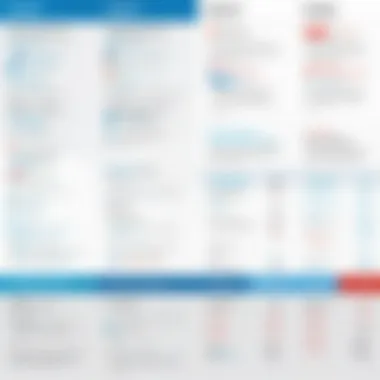

Key Features in the Free Edition include:
- Basic tax deductions and credits.
- E-file federal return at no cost.
- User-friendly interface designed for easy navigation.
The main benefit of this free tier is obvious: you can file your taxes without shelling out any cash. However, it’s important to keep in mind that this version lacks the more advanced features found in other editions, like itemized deductions or complex investment scenarios. In other words, while it might suit the average employee, freelancers and property owners might find themselves quite limited.
Deluxe Edition
Up from the Free Edition, the Deluxe Edition is a popular choice among those who have more complicated tax situations. This tier is tailored for users who are looking to maximize their tax deductions and credits while still requiring a simple, guided experience.
Some standout features of the Deluxe Edition are:
- Capability to itemize deductions, including medical expenses and mortgage interest.
- Robust guidance on maximizing credits related to home ownership and education.
- Access to various deduction checks which help confirm that you are receiving the credits applicable to your situation.
While there is typically a cost associated with this edition, many users find it a valuable investment due to the potential savings it offers through increased tax deductions. This can make a big difference come tax time.
Premier Edition
For those with more intricate financial lives, the Premier Edition provides a comprehensive set of tools and features tailored for investment and property owners. This option is perfect for taxpayers with stocks, bonds, or other investments that require more detailed reporting.
Features that make the Premier Edition stand out include:
- Access to specialized tools for reporting stocks, bonds, and mutual fund gains.
- Comprehensive support for rental property owners, helping in maximizing related deductions.
- Enhanced guidance for more complex situations like investment income.
The added cost compared to the Deluxe Edition can be justified by the benefits received, particularly if you’re familiar with navigating investment taxes and want to ensure you are both compliant and optimizing your returns.
Self-Employed Edition
The Self-Employed Edition is explicitly designed with freelancers, independent contractors, and small business owners in mind. This version takes into account the complexities of self-employment tax, making it an essential tool for anyone whose income stems from non-traditional employment.
Key features of this edition are:
- Deductions tailored for self-employed individuals, including home office expenses and health insurance premiums.
- Guidance on quarterly estimated taxes, ensuring compliance and proactive management of cash flow.
- Detailed reporting guidance for 1099 forms and other self-employment income.
Choosing this edition is particularly crucial for those who will face unique tax obligations that differ significantly from those of traditional employees. It can save time and money by simplifying complex financial situations.
Understanding the nuances of TurboTax's pricing categories empowers users to make informed decisions that best suit their financial needs and supports effective tax filing.
Key Features by Edition
Understanding the key features associated with each TurboTax edition is pivotal for making informed decisions about tax preparation. Each edition is tailored to address specific needs and complexities of users’ tax situations. Choosing the right one can significantly impact both the efficiency of filing and the overall cost-effectiveness of the service. Here, we'll break down the main features of each offering, empowering users to select the option that best fits their circumstances.
Features of Free Edition
The Free Edition is crafted for straightforward tax situations, making it ideal for individuals who are filing basic returns. This version often caters to those who take the standard deduction and do not need to report complex income types.
- Easy filing for W-2 income, pensions, unemployment income, and limited interest income.
- Basic support for credits such as the Earned Income Tax Credit and the Child Tax Credit.
- Step-by-step guidance to lead users through the tax filing process.
- Automatic calculations that minimize the risk of human error.
- In many cases, this edition allows users to e-file their federal returns at no cost.
However, users should be mindful that while the Free Edition offers a solid entry into tax preparation, it lacks accomodation for items such as investment income or self-employment earnings.
Features of Deluxe Edition
The Deluxe Edition steps it up a notch, catering primarily to homeowners and those seeking to maximize their tax deductions. This edition is favored by users with more intricate tax situations, thanks to a wealth of features designed to optimize returns.
- Maximized deductions capability, particularly for home mortgage interest and property taxes.
- An enhanced version of the deduction finder, which assists in uncovering more credits and deductions.
- Support for various forms of income, including investments, with added guidance on capital gains.
- Provides access to a robust tax deduction database that can uncover tax-saving opportunities.
While the Deluxe Edition adds depth and value, be wary of the added costs, which might not suit every budget, especially for simpler tax situations.
Features of Premier Edition
The Premier Edition is specifically tailored for those with investments, rental properties, or stocks. It's an attractive option for individuals who want a comprehensive analysis of their financial situation.
- In-depth investment guidance, including how to report stock sales and dividends, which often confuse taxpayers.
- Tools for managing rental property income and expenses, allowing for easier tracking of profitability.
- Exclusive access to advice on tax implications regarding contributions to retirement accounts.
- A feature that can automatically import investment information from various brokers, saving time and minimizing errors.
This edition stands out as an investment-savvy choice but could become costly if you don't actively engage in trades or hold extensive rental properties.
Features of Self-Employed Edition
Lastly, the Self-Employed Edition is essential for freelancers, contractors, and small business owners. This tailored package contains features that specifically address the nuances of self-employment tax requirements.
- Comprehensive expense tracking tools that allow for easy logging and categorization of business expenses.
- Guidance on claiming home office deductions, a valuable tax benefit for many self-employed individuals.
- Dedicated support for filing both personal and business taxes, ensuring compliance across the board.
- Enhanced reporting features for various income types associated with self-employment.
Opting for the Self-Employed Edition can streamline tax processes for freelancers but may not be cost-effective for those with very minimal income or expenses.
"Choosing the right TurboTax edition not only affects your tax filing experience but also your potential savings on your tax return. Don't take this decision lightly."
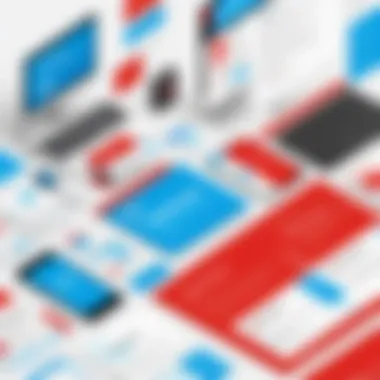

In summary, each TurboTax edition offers a variety of features that cater to different needs. Understanding these distinctions helps ensure that taxpayers are not only compliant but also maximizing their returns effectively.
Factors Influencing Pricing
When diving into TurboTax's pricing structure, it's crucial to consider the various elements that shape it. Understanding these factors not only helps potential users gauge what they might pay but also illuminates the features and service levels that comes with each edition. For those navigating their taxes, grasping these nuances can make or break an informed decision.
Complexity of Tax Situations
The heart of TurboTax's pricing hinges on the complexity of user tax situations. For example, a simple W-2 with standard deductions might fit snugly within the Free Edition's capabilities. However, strip away those straightforward scenarios, and the landscape rapidly shifts. When a user has unique deductions, multiple income streams, or investments, additional features become vital. TurboTax recognizes this variance, thus introducing tiered pricing that fits each tax need.
Users must assess their own scenarios carefully:
- Freelancers or business owners: might require the Self-Employed Edition, which comes at a higher cost but includes specific features to handle business expenses.
- Homeowners: often see benefits from the Deluxe Edition, which can guide users through deductions related to mortgage interest and property taxes.
In essence, the more intricate the tax landscape, the more likely it is you’ll need to reach for a pricier edition to properly and efficiently navigate through it.
User Experience and Support
User experience often wields a profound influence on the total cost incurred with TurboTax. It’s not just about numbers; it’s about the guidance and support along the way. With more complex editions, users can expect a more tailored experience, which includes additional resources like live chat support or in-person consultations. This has its price, reflecting the value placed on user assistance.
Additionally, reviews and experiences shared through platforms like Reddit show that users often rave about the peace of mind that comes from having access to expert support. Avoiding costly mistakes can save far more than the price difference between editions. Consider the potential savings of investing in a product that gives you that added layer of reassurance as you prepare your taxes.
Regional Pricing Variations
Not everyone pays the same price for TurboTax due to regional pricing variations. Different states and countries apply their own tax laws and regulations, which can alter how TurboTax structures its fees. For instance, software that serves high-cost-of-living regions might carry a different price tag than in lower-cost areas. This isn’t merely about geography; it's about the tax code differences that prompt TurboTax to adjust its offerings and pricing.
- State-specific features: Certain states require unique forms or additional reporting. TurboTax adjusts its pricing accordingly, which can catch some users off guard if they aren’t diligent in verifying their tax preparation needs.
- International users: might also see variances. While TurboTax is fundamentally aimed at US taxpayers, those living abroad may find specific versions tailored to their circumstances, impacting pricing.
In all these cases, awareness of where you stand can play a critical role in ensuring that you’re not blindsided by costs that you weren’t anticipating.
"Pricing isn't just about the final number; it’s shaped by user needs, geographical demands, and the broader tax landscape. Understanding it can open doors to smarter choices."
Additional Costs Associated with TurboTax
Understanding the additional costs associated with TurboTax is vital in deciphering the complete financial landscape of tax preparation. While TurboTax's base prices for each edition are prominently advertised, various hidden or supplementary costs can quickly add up, altering the overall expenditure. Therefore, a thorough examination of these additional expenses is important for anyone looking to navigate their tax responsibilities wisely.
State Tax Filing Fees
Most users are often caught off guard by state tax filing fees. While TurboTax provides a vast array of tools to manage federal tax filings seamlessly, it charges separately for state tax returns. Depending on the state, these fees may vary significantly. For instance, some states may impose higher fees due to their specific tax regulations or complexity in their state tax laws. Users should keep an eye out for this when budgeting for their tax preparation needs.
- Why These Fees Matter:
Understanding that the cost of preparing a state return is not included in the price of the federal edition can help mitigate surprises down the line. Budgeting for these extra costs can prevent potential financial strain come tax season.
In-app Purchases
TurboTax frequently promotes its numerous features and services, but some of them come at an extra cost through in-app purchases. Users may be tempted by additional functionalities, such as live support from a tax expert or advanced deduction searches. These add-ons can enhance the overall experience but could also lead to unexpected charges. Users should assess their needs carefully before opting for these additional features.
- Key Considerations:
- Evaluate if the additional services genuinely meet your tax preparation needs or if they can be managed without.
- Be cautious of any free trials that automatically convert into charged subscriptions if not cancelled in time.
Optional Add-ons
Optional add-ons are another factor that can influence the overall expense of using TurboTax. These include advanced features like the TurboTax Audit Defense, which offers extra support in the event of an audit, or the TurboTax Live service that provides real-time assistance. While these services can be incredibly beneficial, they come with their own costs.
- Pros and Cons of Add-ons:
- Pros:
- Cons:
- Added security and peace of mind during audits.
- Access to personalized support by tax professionals.
- Enhanced expenses can turn an initially reasonable tax preparation cost into a hefty sum.
Ultimately, being informed about these additional costs ensures that users do not find themselves in hot water once tax day rolls around. Budgeting comprehensively, staying aware of optional purchases, and understanding state-related fees are essential steps in developing a realistic picture of TurboTax's pricing structure.
Comparative Pricing Analysis
When navigating the world of tax preparation software, understanding how TurboTax stacks up against its competitors becomes crucial. The comparative pricing analysis not only sheds light on TurboTax’s offerings but also highlights the unique aspects that set it apart from others in the market, aiding users in making well-informed decisions tailored to their specific needs.
Comparing TurboTax to Competitors
TurboTax frequently finds itself compared to other prominent tax software solutions, such as H&R Block and TaxAct. These comparisons go beyond just pricing; they delve into features, user-friendliness, and overall value delivered.
Several factors contribute to why some users may prefer TurboTax over its counterparts:
- Feature-rich Offerings: TurboTax frequently emphasizes its user-friendly interface and extensive feature set, which includes live support, error checks, and a robust help section, often warranting its higher price point.
- Customization and Personalization: The platform tailors its suggestions based on individual tax situations, a characteristic that competitor platforms sometimes lack. This capability can result in maximized deductions that, while intangible, provide significant financial benefits.
- Reputation and Trust: TurboTax has established a trustworthy reputation in the tax preparation landscape which fuels many users' inclination to choose it over lesser-known alternatives.


However, it is important to consider aspects like pricing and usability. Users often find that while TurboTax provides substantial specialized features, other options may meet their requirements at a lower cost.
Additionally, many competitor platforms provide free or lower-priced editions that cater effectively to simpler tax scenarios. Thus, potential users should reflect on their specific needs before jumping into a commitment.
Value for Money Evaluation
Determining the value for money with TurboTax necessitates a closer examination of both its usability and features relative to the expense. While the core question revolves around whether the benefits justify the costs, several elements play a key role in this evaluation:
- Comprehensive Feature Set: Users often value features such as the ability to import W-2 forms directly, seamless navigation across different sections, and live support from tax experts. These traits can ease the filing process significantly for users dealing with complex income situations.
- Potential Cost Savings: By providing accurate calculations and maximizing deductions, TurboTax can save users money in the long run. Costs associated with mistakes or missed deductions often outweigh any initial savings from opting for a less expensive service.
- User Experience: Customer feedback showcases varied experiences. Many users appreciate the straightforward workflow, while others highlight frustrations regarding pricing tiers and upselling techniques. The overall satisfaction level is a vital consideration.
In summary, the comparative pricing analysis of TurboTax plays an essential role in helping users navigate their tax preparation options. By examining TurboTax against its competitors and evaluating its cost-to-value ratio, individuals can ensure they opt for a solution aligned with their financial and experiential expectations.
Ultimately, conducting a thorough evaluation before making a choice can lead to favorable outcomes in tax-filing efficiency and cost-effectiveness.
User Insights on Pricing
The journey through understanding TurboTax pricing wouldn’t be complete without tapping into the wisdom of those who’ve walked the path before. User insights on pricing can be a treasure trove of information, revealing the practical realities that numbers alone can’t showcase. Readers are likely to glean valuable tips from real-life experiences and nuanced perspectives that illuminate the often intricate world of tax prep software.
For new users or even those contemplating an upgrade, these insights can shape their beliefs about what pricing tier they genuinely need and whether the expenditure matches the promise of ease, effectiveness, and eventual savings during tax season.
Moreover, examining user reviews and case studies can highlight the correlation between investment and satisfaction, ensuring that prospective users prioritize features that genuinely matter to their specific tax situations.
User Reviews and Experiences
User reviews often provide a candid look into the lifecycle of TurboTax software usage. Customers routinely share their views on pricing fairness versus value received, creating a nuanced perspective far beyond what advertising may suggest.
A typical review might read, “I started with the Deluxe Edition, but after a couple of returns, realized the Premier version would’ve been smarter, given my investment portfolios.” Such candid reflections indicate how understanding needs can evolve over time, preparing future users to choose wisely.
"Navigating TurboTax feels like turning the pages of a giant construction manual—frustrating if you don’t know the blueprints, but incredibly satisfying when you finally piece it all together."
In the competitive landscape of tax software, it’s not uncommon for users to compare experiences across platforms. For some, TurboTax pricing is justified by the engaging user interface and customer service, while others bemoan the additional fees that creep up when filing complex returns.
Case Studies of Different Users
Diving deeper into the lived experiences of various users offers a practical illustration of TurboTax’s pricing effect across different scenarios. Consider the case of Samuel, a freelance graphic designer. He opted for the Self-Employed Edition, initially daunted by the price. However, after navigating his first year, he admitted that the unique deductions and guidance offered were worth every penny.
Conversely, Laura, a college student, chose the Free Edition. Her situation revealed that while the base product served her immediate needs, the hidden costs of upgrading for state filings and specific forms simply piled on.
Each user's path reflects a unique intersection of needs, comfort with tax intricacies, and willingness to invest, underscoring an essential takeaway: what seems reasonable for one may not suit another. In this way, potential users can see the flexibility in TurboTax's offerings and how they line up according to their individual needs.
This exploration of user insights allows prospective buyers to not just see numbers, but to hear voices—a crucial step in any thoughtful purchasing decision.
Tips to Maximize Value from TurboTax
Understanding how to get the most from your investment in TurboTax can be a game-changer, especially for those who find themselves juggling complex tax situations. By being strategic about how they use the software, users can save both time and money. Here, we’ll delve into selecting the right edition and utilizing offers effectively.
Selecting the Right Edition
Finding the right TurboTax edition is the cornerstone of optimizing your tax preparation process. Each edition—Free, Deluxe, Premier, and Self-Employed—caters to specific needs and tax situations. When picking an edition, consider these factors:
- Nature of Income: If you're a sole proprietor, you might need features tailored for self-employed individuals. For example, the Self-Employed edition offers unique write-offs that a standard edition may not cover.
- Tax Complexity: If your financial landscape resembles a tangled ball of yarn with various deductions, you might find that the Deluxe or Premier editions are better suited for you. They offer enhanced features like importing prior year returns and guidance for maximizing deductions.
- Investment Income and Assets: Individuals with stocks or rental income should lean toward the Premier edition. This is where the nuances of managing assets come into play, so don’t shortchange yourself.
When making your choice, it's wise to assess your financial situation accurately. Remember, it's better to pay a bit more upfront for a suitable edition than to end up chasing your tail trying to sort out your taxes later on.
Utilizing Offers and Discounts
TurboTax frequently rolls out promotions, especially during the tax season. Taking advantage of these offers is not just smart; it's financially savvy. Here’s how to catch those deals:
- Stay Informed: Sign up for TurboTax newsletters or follow their social media. Discounts can come unexpectedly, and you wouldn’t want to miss them.
- Referral Bonuses: Some TurboTax users may receive referral bonuses for bringing in new customers. If you know someone who needs to do their taxes, ask if they want to try TurboTax through your referral link.
- Seasonal Deals: During special occasions like Black Friday or end-of-year sales, TurboTax tends to offer discounts. Keeping an eye on these promotions can yield considerable savings.
- Bundle Offers: Check if there are bundled deals available that include state and federal filing fees at a discounted price, as this can make a noticeable difference in your overall cost.
"The best way to save on TurboTax isn’t just about what plan you choose; it’s being strategic about offers and keeping tabs on deals that pop up."
Remember, every penny counts when it comes to filing taxes. Maximizing value from TurboTax means not only choosing the right edition but also leveraging discounts whenever possible. Staying sharp and vigilant is key to minimizing costs, making your tax season less burdensome.
Culmination on TurboTax Pricing
In today's financial landscape, understanding TurboTax pricing isn't just an afterthought; it's a crucial component that affects your tax preparation and overall financial strategy. This discussion wraps up the various pricing tiers, the features they encompass, and the hidden costs that may lurk beneath the surface. For tech-savvy individuals and business professionals, grasping these nuances can be the key to maximizing their investment in these software solutions.
Navigating through the various editions—Free, Deluxe, Premier, and Self-Employed—each tailored for specific needs, is essential in ensuring that you are not overpaying for features you may never utilize. Therefore, matching your tax situation to the right TurboTax edition can yield significant savings.
Final Thoughts
To put it bluntly, investing time to comprehend TurboTax’s pricing structure pays off. The software offers a breadth of features that, when leveraged correctly, can simplify the tax filing experience while saving money. Not only does it equip users with necessary tools, but it also provides guidance tailored for different tax scenarios. Evaluating your current financial needs and potential changes for the future will give you clarity on whether a specific edition is worth its price point.
Moreover, remember this: paying for additional professional support, such as the SmartLook feature, could be a double-edged sword. While it offers personalized guidance, it comes at a price. Weigh the benefits against your snug or sprawling tax situation to make informed choices.
Future Pricing Trends
Looking ahead, it's worth considering how TurboTax pricing may evolve. Tech trends and regulatory changes could impact future pricing structures. For instance, with the growing push for digital solutions in tax preparation, it’s possible we may see a user-focused shift, where personalized software options could arise, adding layers to the standard pricing model.
Additionally, competition will undoubtedly play a significant role. As users become more discerning and knowledgeable, TurboTax may need to adapt its offerings to stay ahead. Features that enhance user experience, security, and ease of filing will become integral. The current trend we see points toward an emphasis on both features and value; therefore, keeping an eye on market movements will be key.
Ultimately, remaining informed and adaptable in the face of fluctuating pricing models will empower users to navigate TurboTax with confidence, minimizing costs while maximizing returns. As you sail through your tax journey, this foundational understanding can be your beacon.







