Top Trello Alternatives for Personal Task Management


Software Needs Assessment
In the quest for effective personal task management, the first step involves a comprehensive assessment of your software needs. Understanding what you truly require from a task management tool can lead to better productivity and efficiency.
Identifying User Requirements
To successfully identify your requirements, consider the following questions:
- What specific tasks do you need to manage? Are they simple to-do lists or more complex projects?
- Do you prefer a visual layout, similar to Trello's boards, or are you comfortable with a linear list format?
- How do you collaborate with others, if at all? Do you need a feature for sharing tasks and updates?
- What platforms do you predominantly use? Desktop, mobile, or both?
Addressing these questions can help you narrow down your options. Each person has unique needs for task management, ranging from simple reminders to comprehensive project tracking. Understanding these distinct requirements is crucial for finding the right tool.
Evaluating Current Software Solutions
Once you have identified your requirements, you can begin evaluating existing software solutions. Popular applications often include their own sets of features. Some might focus on robust functionality, while others offer ease of use or aesthetic appeal. Notably, it is important to consider the integration capabilities with other tools you already utilize, as compatibility can significantly influence your workflow.
A few aspects to evaluate in different tools include:
- User Interface: Is it intuitive? Can you navigate it easily?
- Flexibility: Can you customize it to fit your specific needs?
- Collaboration Features: How does it facilitate teamwork, if necessary?
- Pricing Structure: Does the cost align with the features offered?
- Support Options: What kind of customer support is available?
By rigorously assessing these factors, you are more likely to choose a tool that not only meets your needs but will adapt and grow with you over time.
"The correct task management tool can be the difference between chaos and clarity in organizing your personal projects."
Data-Driven Insights
Understanding market trends and performance metrics can provide valuable context as you explore alternatives to Trello for personal use. Each of these insights can equip you with the knowledge needed to make an informed decision.
Market Trends Overview
The shift towards remote work has increased the demand for flexible and accessible task management solutions. Users are looking for tools that offer mobile compatibility and robust online features. Additionally, many users prioritize simplicity and ease of use over an extensive feature set.
Notably, many alternatives to Trello have emerged, catering to diverse needs and preferences. For example, applications like Notion and ClickUp offer unique functionalities that appeal to specific user groups. This trend indicates a burgeoning market with diverse options available.
Performance Metrics
Examining performance metrics of various task management tools can lead to better software selection. Important metrics include user satisfaction ratings, average response times for support, and the frequency of updates, which can indicate how actively a tool is being developed.
Evaluating alternative solutions through data-driven insights can fundamentally enhance your task management experience. These insights will enrich your decision-making process, guiding you toward a platform that aligns with your personal productivity goals.
Understanding the Need for Task Management Tools
Task management tools are essential in today’s fast-paced environment, particularly for individuals aiming to balance multiple responsibilities. The importance of these tools cannot be overstated, as they serve as a foundation for effective organization and productivity. They provide a structured approach to manage tasks, deadlines, and priorities. Effective task management can lead to improved efficiency, less stress, and an enhanced sense of control over one’s daily activities.
The Importance of Organization in Daily Life
In our daily lives, organization plays a crucial role. It helps individuals to prioritize tasks and allocate resources effectively. When one is organized, it becomes easier to track progress, meet deadlines, and achieve goals. An organized individual can face challenges with better composure. Additionally, a good level of organization reduces cognitive overload, enabling better focus on the tasks at hand. For professionals and students alike, maintaining an organized workflow often translates to higher productivity and better quality of work.
Common Challenges with Personal Organization
Despite the benefits of being organized, many individuals face challenges that hinder effective personal organization. Common issues include:
- Overwhelm: The sheer volume of tasks can become daunting, making it difficult to know where to start.
- Distractions: Interruptions from technology, social media, or a noisy environment often divert attention from the work.
- Procrastination: Delaying tasks can lead to a snowball effect, where responsibilities pile up and become harder to manage.
- Lack of Structure: Without a clear framework, it is easy to forget tasks or mismanage priorities.
"The key to productivity is not just to work harder but to work smarter."
In summary, recognizing these challenges is the first step towards addressing them. By utilizing effective task management tools, individuals can fortify their organizational skills and enhance their overall productivity, making it a worthwhile focus of exploration in this article.
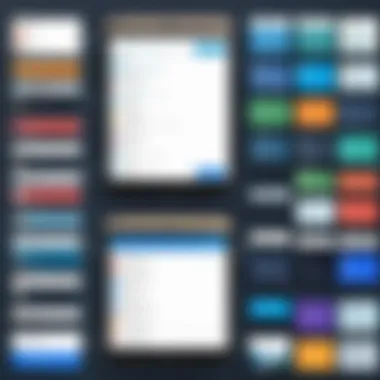

Overview of Trello's Features
In the landscape of personal task management, Trello has established itself as a popular choice for organizing tasks and projects. Understanding its features is crucial for users who seek an effective tool to enhance productivity. Trello’s design centers around a card-based interface, making it visually appealing and user-friendly.
Key Functionalities of Trello
Trello includes several core functionalities that contribute to its effectiveness:
- Boards, Lists, and Cards: The fundamental structure comprises boards, which symbolize projects. Within each board, users create lists that serve to categorize tasks. Cards, representing individual tasks, can move between lists to track progress, enhancing visual organization.
- Drag-and-Drop Interface: This intuitive feature allows users to easily rearrange cards and lists, making it simple to update tasks based on priority.
- Collaborative Features: Trello supports teamwork by enabling multiple users to engage with a board. Users can assign cards to individuals, comment, and add attachments, fostering collaboration between colleagues.
- Customization Options: Users can customize backgrounds, card colors, and labels, making it possible to tailor boards to personal or team preferences.
- Integration Capabilities: Trello connects seamlessly with other applications like Google Drive, Slack, and Calendar, enhancing its functionality and helping maintain workflow across platforms.
These functionalities serve to streamline task management, but they are also critical when evaluating Trello against competing tools.
Limitations of Trello for Individual Users
While Trello offers numerous strengths, it also comes with some limitations that might hinder individual users:
- Over-Simplistic Design: For individuals managing complex projects, Trello's simplicity can be a double-edged sword. It may lack advanced features such as time tracking or detailed reporting found in other tools.
- Limited Offline Access: Trello primarily relies on internet connectivity. Users without consistent access may find it challenging to manage tasks on the go.
- Task Management Complexity: As task lists grow, the organization can become cluttered. The lack of nested tasks within cards means that detailed projects may not fit well, leading to confusion.
- Subpar Calendar Functionality: Though Trello offers due dates, it lacks robust calendar integrations that some users need for comprehensive scheduling.
Identifying these limitations is essential when considering whether Trello is the right fit for personal task management. This analysis sets the stage for evaluating alternative tools, as personal preferences and needs will dictate the best choice.
Evaluating Alternatives to Trello
Evaluating alternatives to Trello is a crucial step for individuals seeking effective task management solutions. Trello is well-known for its user-friendly interface and flexibility, but it may not meet everyone's specific needs. Personal task management varies widely among individuals, hence the importance of understanding and assessing various tools that serve similar purposes.
When assessing alternatives, individuals should consider several elements, like features, usability, and integration capabilities. Finding the right tool can lead to enhanced productivity and better organization in personal projects. The appropriate app can streamline daily tasks and improve focus, making it essential to weigh different options carefully.
A thorough evaluation of alternatives can reveal tools that may have unique functionalities. These tools could support different workflows and personal preferences in ways that Trello does not. The evaluation should also include not only functional aspects but also how well each app aligns with individual habits and routines.
Criteria for Selecting a Suitable Tool
Choosing the right task management tool depends on multiple criteria. Key factors include:
- Functionality: Does the app offer the features necessary for planning, tracking, and managing tasks? Features such as deadlines, reminders, and project visualization can significantly affect how a tool benefits you.
- User Interface: An intuitive interface ensures that users can navigate the features easily. A cluttered or complex design might deter effective usage, while a clean layout encourages productivity.
- Integration Options: Many people utilize multiple apps to manage their tasks. An alternative that seamlessly integrates with existing software, such as Google Calendar or Slack, can enhance workflow efficiencies.
- Customizability: Personalization options allow users to tailor the tool to their unique workflows. This aspect can include customizable templates, tags, and sorting mechanisms.
- Cost: Understanding the pricing model is necessary, as some tools offer free versions with limited features while others require subscriptions. Evaluate if the cost aligns with the value the tool provides.
User Preferences and Workflow Considerations
User preferences play a significant role in selecting a task management alternative. Individual work styles and habits impact how a person uses task management tools. Consider whether you prefer visual layouts, like boards and cards, or more traditional list-based models.
- Workflow Style: Analyze if your preferred workflow is linear or nonlinear. Some tools are designed for specific methodologies, such as Kanban or Agile; selecting a tool that fits your style can lead to a smoother experience.
- Accessibility and Mobility: Evaluate whether you need an app that works across devices. Mobile functionality can greatly benefit individuals who are often on the move.
- Collaboration Features: Even if the tool is for personal use, some might want collaborative features for shared projects. Evaluating how a tool facilitates this can be an aspect of communication among team members in projects.
- Feedback Mechanism: Understanding how the app provides feedback on progress can inform future adjustments in workflow, helping to increase effectiveness.
"Choosing the right tool is not merely about its features, it is about how well it aligns with the user’s approach to work."
Utilizing these insights can facilitate informed decisions, leading to improved productivity and satisfaction in managing personal tasks.
Popular Alternatives to Trello for Personal Use
In today's fast-paced world, effective personal task management is essential. While Trello has its strengths, many users seek alternatives that may cater better to their specific needs. These alternatives can offer varied features, usability, and integrations, which can significantly enhance productivity. By exploring different task management applications, you can find solutions that align closely with your personal workflow and preferences.
Notion: A Flexible Workspace
Notion stands out due to its multifaceted capabilities. It combines note-taking, task management, and database functions within a single interface. Users appreciate its highly customizable pages, allowing for personal workflows tailored to specific requirements. Notion supports diverse content types, from simple todo lists to complex project boards. This flexibility makes it suitable for various tasks, whether for quick note-taking or detailed project planning. Furthermore, the collaborative features enable sharing and editing with others in real-time, which can enhance teamwork.
Asana: Task and Project Tracking
Asana is a robust platform that focuses on task and project organization. Its interface enables users to create tasks, set deadlines, and assign priorities easily. Users can view their tasks in multiple formats, including lists and boards. This versatility helps individuals track their progress according to their personal preferences. Asana's automation capabilities, such as recurring tasks and reminders, minimize manual entry, ensuring that critical deadlines are not overlooked. Its integration with tools like Slack and Google Drive enhances usability by connecting various aspects of your workflow.
ClickUp: All-in-One Productivity Platform
ClickUp is marketed as an all-in-one productivity solution. It encompasses various features, including task management, goal tracking, time management, and document sharing. Users value its adaptable functionality, allowing individual customization based on specific workflows. ClickUp also supports various views, such as Gantt charts and calendars, to cater to different organizational needs. This platform enables users to consolidate multiple productivity elements into one app, reducing the need for several tools.
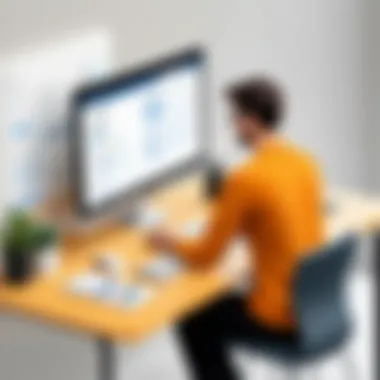

Todoist: Simple and Intuitive Task Manager
Todoist offers simplicity and ease of use. Its minimalist interface allows users to focus solely on their tasks without distraction. Users can organize tasks into projects and set labels for easy tracking. Todoist's natural language processing capability enables users to input tasks swiftly using conversational phrasing. Additionally, the ability to prioritize tasks and set recurring due dates ensures nothing important gets lost. Its accessibility across multiple devices helps maintain productivity on the go.
Microsoft To Do: Integrating with Office Suite
For individuals already immersed in the Microsoft ecosystem, Microsoft To Do provides seamless integration with other Office applications. This app combines task management with reminders and lists, offering basic but effective functionality. The My Day feature helps users prioritize daily tasks effectively. Users appreciate the ability to sync with Outlook and OneNote, aligning their personal and professional productivity tools. While it may not feature extensive project management tools, its integration capabilities make it a valuable choice for existing Microsoft users.
Airtable: Beyond Traditional Spreadsheets
Airtable merges the familiarity of spreadsheets with robust database functionalities. It's particularly useful for users who require more structured data management. Individuals can create customizable fields and views to suit their tracking needs, whether it's task lists, inventory management, or project planning. Airtable also supports rich field types, linking records, and collaborating with team members effectively. This adaptability allows for varied use cases, from personal budgeting to project tracking.
"In choosing a task management tool, balance functionality with personal needs to achieve optimal productivity."
By evaluating these alternatives, users can identify the best tool that meets their requirements, paving the way for improved task management and efficiency.
Comparative Analysis of Task Management Apps
In an era where attention is increasingly fragmented by countless tasks and responsibilities, selecting the right task management app is crucial. The comparative analysis of prominent task management applications provides a roadmap for understanding the functionalities that each tool offers. This skillful assessment allows users to pinpoint the most suitable solution tailored to their personal and workflow requirements.
It is essential to grasp the effectiveness of each app's unique features. The more informed your choices, the more productive you can be. A thoughtful comparison highlights the strengths and weaknesses of various applications, guiding users beyond superficial assessments. Understanding these aspects contributes to long-term satisfaction with the chosen tool and enhances overall productivity.
Alongside features, considerations such as usability and adaptability play a crucial role. How intuitive is the interface? Can the tool accommodate individual preferences? These questions are significant in determining whether an app will be a valuable addition to a user's arsenal or merely another source of frustration.
There are two critical areas of evaluation in this comparative analysis: first, the Feature Comparison, focusing on usability and adaptability, and second, an exploration of Pricing Models and Accessibility. Each of these elements offers further insights into how different tools align with various user needs.
Feature Comparison: Usability and Adaptability
Usability is intertwined with a tool's overall effectiveness. A task management app that is user-friendly encourages a more habitual integration into daily routines. This aspect is not simply about aesthetic design; it involves how easily users can navigate, manage tasks, and customize their workspaces. Users should not feel compelled to overcome steep learning curves just to utilize basic functions.
Adaptability is also imperative. Considering that personal task management involves a unique set of demands, the ability of an app to cater to varied workflows is critical. For instance, users who adopt agile methodologies need applications that can easily transition between task lists, kanban boards, and time-tracking features.
Another factor worth mentioning is how these tools integrate with other applications. Strong interoperability can enhance the overall management experience. This detail is worth investigating during the selection process.
As demonstrated in numerous user reviews, a system that blends intuitive design with flexibility is often heralded as superior.
Pricing Models and Accessibility
When evaluating task management apps, understanding pricing models becomes a significant factor. Many apps offer freemium versions that provide essential functions at no cost, while more advanced features usually come with a subscription model or a one-time payment.
Accessibility can refer to the cost but also includes the ability to use the tool across multiple devices. In an age where remote work is common, users benefit significantly from apps that offer seamless functionality on both desktop and mobile platforms.
It is wise to scrutinize the value offered at each price point. Some expensive options might not reflect proportional benefits, while less costly alternatives could exceed expectations with their features and support.
Ultimately, understanding the pricing models and accessibility is crucial for making a judicious choice. This ensures that users can adopt a tool that fits within their budget while maximizing the features that will enhance their personal task management efforts.
"Choosing the right task management app is not just about features; it's about finding a tool that seamlessly integrates into your life."
User Reviews and Case Studies
User reviews and case studies play a crucial role in understanding the effectiveness of task management applications. These elements provide real-world insights that can inform potential users about the strengths and weaknesses of different tools. In the realm of personal productivity, user experiences shed light on how these software alternatives perform across various use scenarios.
When evaluating task management tools, feedback from actual users can reveal critical aspects that official documentation might overlook. Users may highlight unique challenges they encountered, specific use cases where an app excelled, or features that significantly impacted their workflow. Moreover, user reviews offer a sense of community, often fostering discussions where users share tips and strategies for maximising these tools. The reliance on user-generated content enhances the credibility of recommendations, presenting a more balanced view of what to expect from each alternative.
User Experiences with Alternatives
Real user experiences with alternatives to Trello can provide deep insights not only about the functionality but also about the usability of these products. For instance, someone using Notion might describe their journey from initial setup to creating a complex database for project management. They could note the intuitive nature of the interface, which allows for quick adaptation to personal organization needs. In contrast, another user might prefer Todoist for its simplicity, describing it as a powerful yet straightforward tool that keeps distractions at bay.


It's also worth noting the diverse range of perspectives stemming from varied backgrounds and professional environments. A small business owner using ClickUp may have entirely different needs than a freelance graphic designer utilizing Airtable. By reading reviews across a spectrum of users, potential adopters can compare experiences and see which tool aligns best with their specific requirements.
- Task variety: Reviews can highlight how tools manage different tasks, from simple to complex project requirements.
- Integration capabilities: Users often discuss integrations with other applications that enhance functionality, such as how Asana works seamlessly with Google Calendar.
- Customer support: User feedback can also provide insight into the level of support and resources available. Issues that may arise commonly in the context of the tools are often reported, thus guiding future users on what to expect.
Industry Case Studies Demonstrating Effectiveness
Industry case studies serve as strong testimonials to the capabilities of task management software. In these studies, organizations often detail how they integrated a specific tool into their workflow and the measurable impacts it had on productivity. For example, a marketing team at a tech startup might present findings on how adopting Asana reduced their project turnaround time. The case study might include metrics such as:
- Decrease in project completion times by 20%.
- Improved collaboration indicated by a 30% increase in project updates.
- Enhanced visibility into deadlines leading to better resource allocation.
These specifics provide invaluable evidence to support claims about the tools' effectiveness. Additionally, industries like education or healthcare might showcase how tools like Microsoft To Do can facilitate coordination among staff, resulting in enhanced communication and organization of tasks.
Furthermore, case studies can illustrate innovative uses of various features that may not be immediately apparent to casual users. For instance, they might detail how users have customised their dashboards for optimal efficiency, showcasing the flexibility of tools in addressing diverse needs.
The summarized findings from industry case studies can thus serve as a guideline for potential users, demonstrating the practical benefits of each task management alternative and inspiring them to envision their own applications.
"Real-world cases reveal the true potential of these tools, showing not just what they can do, but how they can transform workflows."
In essence, user reviews and well-documented case studies enrich the evaluation process for task management tools, giving potential users the real perspectives they need to make informed decisions.
Final Thoughts on Choosing the Right Tool
The selection of a task management tool is a critical decision for any individual seeking to enhance personal productivity. Each tool comes with its own set of features, advantages, and drawbacks. It is essential to reflect on personal requirements to make an informed choice.
Choosing the right software is not merely about the functionality alone. It requires an understanding of how these tools align with individual habits and workflows. Some users prioritize simplicity, while others may value advanced features. Ultimately, the chosen tool should provide a seamless experience that facilitates organization rather than complicating it.
"Selecting a productivity tool is about finding a balance between utility, usability, and personal preference."
Factors to Consider for Individual Needs
When considering a task management tool, individuals should assess several key factors:
- Usability: Look for a tool that is intuitive and easy to navigate. A steep learning curve can hinder productivity.
- Integration: Evaluate how well the tool integrates with other applications used daily. Compatibility can significantly enhance workflow.
- Customization: Different projects may require various approaches. Ensure the tool offers customization options for personal processes.
- Accessibility: Consider whether the platform is available on multiple devices. Flexibility is important for managing tasks on the go.
- Collaboration: If working with others, features that support collaboration and real-time updates can be beneficial.
Recognizing these needs can help in narrowing down the choices, enabling the user to focus on tools that truly complement their life and tasks.
The Role of Personal Preference and Work Style
Personal preference is a crucial aspect of selecting a task management tool. Individual work styles vary, and understanding how one interacts with these tools can influence overall satisfaction. The following elements are often tied to personal working styles:
- Task Complexity: Some might require deep project management capabilities, while others may need a simple to-do list. Knowing one's requirements can direct the choice.
- Visual vs. Textual: Some people are visual learners and may prefer tools offering graphical representations, while others may favor text-based lists.
- Motivation and Engagement: A tool that incorporates gamification may appeal more to some users, while others may find such features distracting.
- Feedback Mechanisms: Personal motivation can be significantly impacted by how a tool reports progress. Some may thrive on immediate feedback, while others prefer to review progress at set intervals.
By recognizing these preferences and styles, individuals will be better equipped to choose a tool that not only meets their needs but also enhances their productivity.
Future Trends in Personal Task Management Software
Understanding future trends in personal task management software is crucial for anyone seeking to optimize their productivity. Technology rapidly evolves, and tools must adapt to the changing needs of users. This section highlights innovative elements that can enhance personal organization and effectiveness.
Emerging Features and Innovations
As task management evolves, several features are becoming more prominent. These innovations aim to create a more user-friendly experience. Some key examples include:
- Collaboration Tools: Increased focus on tools that enhance teamwork, even for personal projects. Features like shared boards and comment sections improve feedback and tracking.
- Customization Options: Users now prefer applications with customizable layouts. This flexibility allows individuals to design their workspace according to their specific workflow.
- Mobile Optimization: More apps are optimizing their interfaces for mobile use. This ensures that users can manage tasks on-the-go, crucial for today's fast-paced lifestyle.
- Integration Options: Better integration with other applications makes transitioning between tools seamless. Users demand functionality that links task managers to emails, calendars, and cloud storage.
These emerging features reflect a broader shift towards personalization and flexibility in software. Tools that put user preferences at the forefront are becoming increasingly sought after.
The Impact of Artificial Intelligence on Productivity Tools
Artificial intelligence is transforming how task management software operates. AI can offer benefits that enhance individual productivity through:
- Smart Task Suggestions: AI can suggest tasks based on user habits and priorities. This can help streamline daily planning and ensure important tasks do not get overlooked.
- Predictive Analysis: Some tools use machine learning to predict deadlines and suggest timelines. This can improve time management skills significantly, offering users a clearer view of their workload.
- Automated Routine Management: AI can automate routine tasks by learning from user behavior. For instance, it can create reminders or checklists without manual input, increasing efficiency.
Research shows that AI integration in productivity tools leads to a 20% improvement in task completion rates.
As AI continues to evolve, its impact on personal task management will likely grow. The integration of these advanced functionalities offers a promising future for individuals seeking efficient management tools.







