A Comprehensive Guide to Transitioning from FreshBooks to QuickBooks


Intro
Transitioning from one accounting software to another is a significant step for any business. FreshBooks and QuickBooks both serve important roles in managing finances, but their features and functionalities cater to different needs. Understanding why and when to make this switch is crucial for any small business owner or professional looking to enhance their accounting practices.
This article provides a clear framework for transitioning from FreshBooks to QuickBooks, with special attention given to data migration, troubleshooting common challenges, and adopting best practices for QuickBooks. The goal is to facilitate a smooth transition that maximizes operational efficiency and fosters confidence in handling financial data.
Software Needs Assessment
Identifying User Requirements
Before initiating the transition from FreshBooks to QuickBooks, it is essential to conduct a comprehensive assessment of user needs. This evaluation should focus on specific functionalities that your business requires from the new software.
Consider the following questions:
- What specific accounting tasks do you frequently perform?
- Do you require advanced reporting features?
- How important is inventory management to your business?
- Are there integration needs with other software tools that must be addressed?
Taking a moment to reflect on these aspects can help clarify the reasons for switching and guide you in selecting the appropriate version of QuickBooks that aligns with your objectives.
Evaluating Current Software Solutions
Next, a critical analysis of how FreshBooks currently serves your business is warranted. Identifying gaps in performance or functionalities helps to rationalize the change. This may involve:
- Documenting areas where FreshBooks falls short such as reporting or customer management.
- Considering user feedback on pain points or struggles with the existing software.
By contrasting your needs with how FreshBooks meets those, you can further justify and shape your migration strategy towards QuickBooks.
Data-Driven Insights
Market Trends Overview
The landscape of accounting software is constantly evolving. Small business owners must stay aware of broader trends and developments that could impact their decision, such as cloud computing advancements or shifts in user expectations. Recognizing these trends can aid in understanding how QuickBooks can serve your needs in the long run.
For instance, the rise of remote work has increased demand for accessible online financial management tools. QuickBooks offers robust cloud-based capabilities, ensuring that teams can collaborate seamlessly, regardless of location.
Performance Metrics
Analyzing performance metrics is important when weighing the shift from FreshBooks to QuickBooks. Metrics such as user satisfaction, software reliability, and support services play a key role in this decision.
Look for:
- Reviews and ratings on platforms like Reddit or Facebook.
- Case studies showcasing successful transitions between these platforms.
- Comparisons of customer support experiences.
By focusing on these elements, businesses can gauge the effectiveness and suitability of QuickBooks against FreshBooks prior to making the transition.
Transitioning efficiently requires thorough planning and analysis. It is not merely about immediate needs but also about future growth and scalability as your business continues to evolve.
Prologue to FreshBooks and QuickBooks
Transitioning between accounting platforms is a significant decision for any business. This section serves as an introduction to two prominent accounting software solutions—FreshBooks and QuickBooks. Understanding these platforms is crucial for businesses seeking to enhance their financial management processes. Knowing the capabilities of each, along with their unique features, allows professionals to make informed decisions about their accounting needs.
Overview of FreshBooks
FreshBooks is designed primarily for small businesses, focusing on simplicity and user-friendliness. It provides essential features such as invoicing, expense tracking, and time tracking capabilities. Users appreciate its intuitive interface, which facilitates quick access to financial data. Additionally, it integrates with several third-party applications, which enhance its functionality.
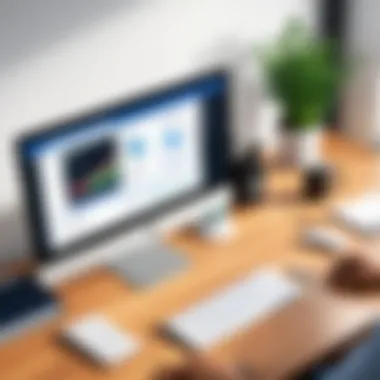

FreshBooks emphasizes service-based businesses. It allows professionals to manage clients, track billable hours, and generate detailed reports. This platform is particularly useful for freelancers and small teams who need straightforward invoicing solutions without the complexity often associated with larger accounting software. However, as businesses grow, their accounting requirements may outpace what FreshBooks can offer, prompting a need for more robust options.
Overview of QuickBooks
QuickBooks, on the other hand, is more comprehensive, catering to a wider range of business sizes and types. It offers a rich array of features that include inventory management, payroll services, tax preparation, and extensive reporting options. QuickBooks is often regarded as the industry standard for accounting software, primarily due to its versatility and depth.
Given its extensive capabilities, QuickBooks serves businesses that require detailed financial tracking and complex reporting. Its scalability makes it suitable for companies of all sizes, from startups to large enterprises. The software's ability to adapt to varied business needs helps organizations to maintain accuracy in their financial operations, regardless of growth or change.
Key Differences Between FreshBooks and QuickBooks
Understanding the distinctions between FreshBooks and QuickBooks is crucial for business owners.
- Target Audience: FreshBooks is mainly tailored for freelancers and small service-based businesses, while QuickBooks suits a broader audience, including larger enterprises.
- Feature Set: FreshBooks offers basic invoicing and expense tracking, whereas QuickBooks provides advanced features including payroll, inventory management, and thorough financial reporting.
- User Experience: FreshBooks is favored for its simplicity and intuitive design, while QuickBooks, though more complex, offers greater depth of functionality.
In summary, this section highlights the importance of understanding both FreshBooks and QuickBooks, as it lays the groundwork for assessing whether a transition is necessary. When making a decision, business owners should consider their specific needs, such as scalability, feature requirements, and ease of use.
A thorough evaluation of the differences between FreshBooks and QuickBooks can lead to more strategic operational decisions.
Reasons to Transfer from FreshBooks to QuickBooks
Transitioning from FreshBooks to QuickBooks can significantly enhance a business's financial management. Understanding the reasons for this migration is essential for business owners considering an upgrade in their accounting capabilities. QuickBooks offers a variety of features that meet the diverse accounting demands of growing businesses. Moreover, this platform's scalability is helpful as companies expand. Additionally, the user experience and interface of QuickBooks provide a more intuitive and efficient way to manage finances. Let’s delve into these specific elements.
Enhanced Features in QuickBooks
QuickBooks is well-known for its rich features, which extend beyond basic accounting tasks. It includes comprehensive tools for invoicing, expense tracking, payroll managing, and financial reporting. For instance, QuickBooks offers customizable reporting options that provide insights necessary for strategic planning.
The software supports integration with various third-party applications, enhancing its functionality. For example, users can link QuickBooks with payment processing systems such as PayPal and Stripe, streamlining transactions. This integration prevents data duplication and saves time. Consequently, these enhanced features provide a solid foundation for effective financial management.
Scalability Considerations
As a business grows, its accounting requirements often change. QuickBooks is designed to scale with your business needs. It can accommodate increasing transaction volumes and more complex accounting structures without compromising performance. This scalability is critical for small businesses planning to expand. They can start with the basic version of QuickBooks and upgrade to more advanced packages as their needs evolve.
Moreover, QuickBooks supports multiple users, allowing collaboration among team members. Each user can be assigned different roles based on their job functions. This flexibility enables businesses to optimize their accounting processes as they grow, making QuickBooks a smart choice for the future.
User Experience and Interface
The user experience of any software can significantly impact its effectiveness. QuickBooks is praised for its clean interface and easy navigation. Users often find the dashboard intuitive, enabling them to locate necessary features with minimal effort. This user-friendly design is critical in reducing the learning curve for new users during the transition from FreshBooks.
Additionally, QuickBooks provides extensive online resources and tutorials, which can ease the adaptation process. These resources are valuable for training employees who need to learn the new platform quickly. An easy-to-use interface leads to increased productivity, as team members can focus on financial tasks instead of overcoming software hurdles.
In summary, transitioning to QuickBooks offers enhanced features, scalability, and a superior user experience, making it a compelling option for businesses looking to refine their accounting processes.
Choosing QuickBooks is not just a step up in software; it is a strategic move that prepares businesses for sustained growth and efficiency.
Preparation for Data Migration
Preparation for data migration is a critical phase in the process of transitioning from FreshBooks to QuickBooks. It sets the foundation for a successful switch. Proper preparation minimizes the risk of errors and smooths the way for a seamless transition.
Assessing your Accounting Needs
Before proceeding with any migration, it is essential to assess your specific accounting needs. Each business has unique requirements. Identify which features are critical for your operations. Consider aspects such as invoicing, expense tracking, and reporting capabilities. This assessment will help prioritize which functionalities in QuickBooks should be leveraged post-migration.
Understanding your needs will also reveal any gaps that might exist between your current processes and those in QuickBooks. Engage with your team to gather feedback. Their input may uncover additional requirements or concerns. This understanding is crucial for configuring QuickBooks effectively after the move.
Backing Up FreshBooks Data
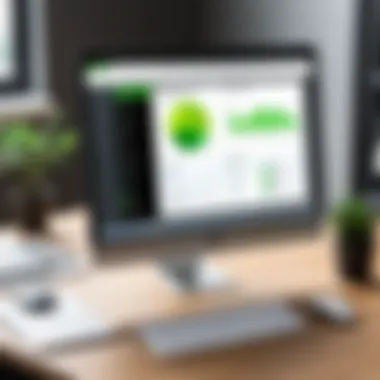

Once you have assessed your accounting needs, the next step is to back up your FreshBooks data. Data loss can occur due to unexpected issues or mistakes during migration. For this reason, a backup is vital. Export all relevant data, including invoices, expenses, customer details, and financial reports. Store this information safely, preferably in multiple locations, such as a cloud service like Google Drive or an external hard drive.
A well-organized backup allows you to restore your data easily if needed. Moreover, it ensures that nothing critical is left behind during the transfer process. Set reminders to do regular backups moving forward.
Identifying Data to Migrate
After securing a backup, it is important to identify exactly what data needs to be migrated to QuickBooks. Not all data from FreshBooks may be relevant or necessary. Review the types of data you collected and select which items are essential for your accounting needs.
Consider the following categories:
- Customer Lists: Essential for invoicing and relationship management.
- Invoices and Payments: Historical data that may impact financial reports.
- Expense Records: Important for accurate profit and loss statements.
- Tax Information: Necessary for tax preparation and compliance.
Create a checklist of the data you want to bring over. This list will help ensure nothing is overlooked during the migration. Additionally, keep in mind the different formats in which data may exist between FreshBooks and QuickBooks. Having this information beforehand will streamline the import process and decrease the chance of errors.
Steps for Transferring Data
Transferring data from FreshBooks to QuickBooks is a crucial step in ensuring a seamless transition between these two accounting platforms. Understanding the specific processes involved in data transfer not only minimizes disruptions but also safeguards the integrity of your financial information. In this section, we will explore the detailed steps necessary for effectively moving your valuable data. This ensures that the new system reflects your accounting history accurately while allowing you to leverage advanced features in QuickBooks.
Exporting Data from FreshBooks
The first step in the data transfer process involves exporting your data from FreshBooks. This is a foundational action that sets the stage for all subsequent activities. Begin by logging into your FreshBooks account and navigating to the settings or export section. Users can typically export financial records, client details, invoices, and expense records, among other data types.
It is beneficial to export data in a commonly accepted format such as CSV or XLSX, as QuickBooks can easily accept these formats. Once you choose which data to export, it is advisable to double-check that all necessary data fields are included, such as invoice numbers and transaction dates.
"A holistic export ensures all historical information is available for import, preserving context and continuity."
Typically, FreshBooks allows exporting by categories. Therefore, you should consider creating separate files for each category to facilitate a smoother import into QuickBooks. This approach provides clarity and makes it simpler to verify the data later.
Importing Data into QuickBooks
Once you have prepared your exported data files, the next step is importing them into QuickBooks. This step enables the integration of the transferred data into the new system. Start by logging into your QuickBooks account and looking for the import function, usually found in the settings or file menu. QuickBooks offers various import options tailored for different data types, including clients, invoices, and transactions.
Choose the appropriate import option to match your exported files. QuickBooks often provides templates, which can help ensure that your data aligns correctly with the system's required fields. During the import process, there may be prompts to map fields to ensure that data is placed accurately.
Moreover, take advantage of QuickBooks' advanced import tools that can handle bulk uploads, significantly streamlining the process if you have large volumes of data. Post-import, QuickBooks may display confirmation messages about the number of records successfully imported, leaving no room for ambiguity.
Verifying Data Accuracy Post-Migration
After the import phase, the verification of data accuracy is essential. This step ensures that the migration was successful and that all data aligns as expected within the QuickBooks environment. Begin by cross-referencing select records between your FreshBooks exports and QuickBooks imported data.
Key aspects to check include:
- Client details to ensure accuracy in names and contact information.
- Invoice details, including amounts and dates of issuance.
- Expense records to validate amounts and associated accounts.
Consider running reports in QuickBooks to double-check that totals and summary figures match the records maintained in FreshBooks. It may be prudent to involve relevant team members in this review process to catch discrepancies that may have gone unnoticed.
Incongruities should be diligently addressed, either through corrections within QuickBooks or by adjusting the initial exported files. Ultimately, this rigorous verification ensures your accounting data is reliable, facilitating smooth operations going forward.
Common Challenges in Migration
When a business decides to move from FreshBooks to QuickBooks, the migration process can uncover several challenges. Understanding these challenges is crucial to ensure a smooth transition and maintain data integrity. Migrating financial data is not merely a technical task; it affects overall operational efficiency. If challenges are not anticipated, they can lead to significant delays and inaccuracies. Addressing these issues proactively can streamline the migration and safeguard the company’s financial health.
Data Format Issues


One of the first hurdles in the migration process is data format inconsistency. FreshBooks and QuickBooks utilize different structures to store and manage data, which can cause complications during the transfer. For example, invoice formats, tax rates, and client information may not align seamlessly. This could result in discrepancies that might require manual intervention to resolve.
To mitigate these concerns, it is advisable to review data formats before initiating the migration. Export data in a compatible format, such as CSV or Excel, that QuickBooks can easily interpret. Sorting and cleaning up data in FreshBooks helps avoid complications. This preparatory step reduces the risk of extensive adjustments post-migration.
Compatibility Problems
Another critical issue relates to compatibility between the two platforms. While both FreshBooks and QuickBooks serve similar purposes, their software infrastructures can present challenges. Custom features and integrations beneficial in FreshBooks may not have direct counterparts in QuickBooks. Therefore, users may need to find alternative solutions or adjustments in workflows.
It is vital to perform a comprehensive assessment of current integrations and third-party applications used with FreshBooks. This ensures you evaluate which ones are essential and how they can be replicated in QuickBooks. Prioritize those applications that have direct integration options with QuickBooks, as this will enhance overall functionality.
User Adaptation to New Software
Finally, one of the most significant challenges lies in user adaptation. Moving to a different software system often leads to a learning curve for employees. Adjusting to the new interface, understanding new functionalities, and adopting new processes can slow down productivity temporarily.
To address this challenge effectively, a robust training program is essential. Providing employees with the necessary resources will help illustrate the advantages of QuickBooks and ease the transition. Additionally, setting up a feedback mechanism during the initial phase will promote smoother adaptation.
"Investing in user training not only mitigates confusion but also fosters increased confidence in the new system."
Post-Migration Best Practices
Transitioning from FreshBooks to QuickBooks involves various intricacies, and successful migration extends beyond simple data transfer. Establishing post-migration best practices ensures that users leverage the full potential of QuickBooks while maintaining data integrity and operational efficiency. These practices will help businesses solidify their transition, minimize disruptions, and foster an environment of continuous improvement in financial management.
Regular Backup Procedures
Establishing regular backup procedures is essential after migrating to QuickBooks. This step is vital to safeguard financial data against potential loss due to software glitches or user errors. Users should implement a schedule for routine backups, ensuring that data is saved at compatible intervals, such as weekly or even daily. QuickBooks provides integrated backup functionalities that can be customized to meet specific operating needs.
Additionally, consider backing up data to multiple locations. For instance, employ both cloud-based storage and local physical drives. This redundancy mitigates the risk of data loss significantly. Remember, having reliable backups proves invaluable during emergencies, allowing for a swift recovery with minimal impact on business operations.
Training Employees on QuickBooks
Training employees on QuickBooks cannot be overlooked. A well-trained team can navigate the software's features and functionalities effectively. Providing comprehensive training not only enhances user confidence but also minimizes errors that can arise from unfamiliarity with the platform. Implementing structured training sessions can help your team acclimate to the new interface efficiently.
Consider utilizing various training resources offered by QuickBooks, such as:
- Online tutorials available on the QuickBooks website.
- Webinars that provide insights into advanced features and tips.
- Community forums where users can share experiences and solutions.
Creating a training manual specific to your business’s workflow can further aid staff in adjusting promptly. Employees who understand the tool's capabilities will likely optimize its usage, leading to better financial tracking and reporting.
Utilizing QuickBooks Support Resources
In the aftermath of migration, knowing how to access and utilize QuickBooks support resources is critical. QuickBooks provides numerous options for troubleshooting and assistance. Users should take advantage of the following resources:
- Help Center: QuickBooks has an extensive help center, offering articles and guides on common issues.
- Customer Support: For immediate issues, reaching out to customer support can offer quicker resolution times.
- Community Forums: Engaging with other users through forums can provide insights into effective practices and solutions to challenges.
Regularly checking for updates and new features in QuickBooks helps users stay informed about tools that can improve efficiency. Leveraging these resources ensures that organizations continue to run smoothly post-migration.
"Proper post-migration practices form the backbone of operational efficiency, allowing businesses to maximize their investment in QuickBooks."
Adhering to these practices fosters a stable transition from FreshBooks, paving the way for mastering QuickBooks as a comprehensive financial tool.
Ending
Transitioning from FreshBooks to QuickBooks is a significant decision for any business. The potential benefits of such a move are clear: enhanced features, improved scalability, and a more versatile user interface. This conclusion synthesizes the major elements discussed throughout this article, emphasizing why the transition is important.
In the dynamic landscape of business, adapting accounting practices to fit evolving needs is essential. QuickBooks offers a robust platform that can meet the demands of growing businesses. The insights shared in this guide provide a framework that simplifies this transition process. Understanding the data migration steps, recognizing common challenges, and employing best practices are crucial for reducing potential disruptions.
Moreover, businesses can find value in ongoing training and utilizing support resources after the migration is complete. These practices not only facilitate a smooth transition but also empower users to make the most of QuickBooks' capabilities.
"Transitioning to a new system is not an end, but a new beginning to streamline operations and enhance productivity."
Overall, the significance of the transition lies not just in the mechanics of data transfer but in the larger goal of achieving better financial management. By thoughtfully evaluating the transition and implementing the guidance provided herein, businesses stand to gain in efficiency and effectiveness, ultimately positioning themselves for long-term success.







