Trados Trial: Features and Benefits Explored


Intro
Understanding the tools available for translation tasks is crucial for professionals in the language services industry. The Trados trial serves as a gateway for users to experience the software before making a definitive commitment. This article delves into the various features and benefits of this trial, assisting users in making informed decisions. Specifically, it highlights user experiences, practical applications, and addresses common concerns associated with adopting Trados.
By evaluating the capabilities of this translation software, prospective users can gain insights into its impact on efficiency and productivity. Whether you are a freelance translator or part of a larger team, grasping the nuances of Trados will help you navigate the complexities of your workflow.
Software Needs Assessment
Identifying User Requirements
A systematic approach to understanding user requirements is vital when assessing software like Trados. Every translation task is unique, and so are the tools required to ensure accuracy and speed.
To identify specific needs, consider the following:
- Types of Projects: What kind of translation projects do you handle? Legal, medical, technical, or creative content may require different features.
- Volume of Work: How many words or documents do you translate regularly? High volume may necessitate automation features.
- Collaboration Needs: Are you working alone or as part of a team? Collaboration tools are essential for projects involving multiple stakeholders.
Clarity in your requirements helps in narrowing down which features of Trados might benefit you most.
Evaluating Current Software Solutions
Before transitioning to Trados, it is prudent to evaluate your current software solutions. It is critical to compare functionalities and determine if Trados addresses pain points experienced with existing tools.
Some factors to consider include:
- User Interface: Is the current software intuitive? A steep learning curve can impact productivity.
- Integration Capabilities: Does your existing system connect well with other applications? Seamless integration improves workflow efficiency.
- Customer Support: How responsive is your current provider? Support issues can stall project timelines.
Engaging in this evaluation will simplify your decision-making process and enhance your overall satisfaction with the chosen software.
Data-Driven Insights
Market Trends Overview
An understanding of current market trends can inform your decision to trial Trados. The translation industry has been shifting rapidly due to demands for faster and more accurate services. Key trends include:
- Technology Adoption: Many firms are adopting cloud-based solutions for greater flexibility.
- AI and Automation: Increased reliance on AI tools for time-saving processes is evident.
Staying abreast of these trends helps justify the need for robust software like Trados.
Performance Metrics
Performance metrics are essential in assessing software effectiveness. Look for:
- Translation Speed: How quickly does the software enable task completion?
- Quality Assurance: What features are in place to ensure translation quality?
- User Feedback: Gathering information from existing users can highlight common strengths and weaknesses of the software.
Analyzing these metrics will provide valuable insights into how Trados can potentially transform your translation workflow.
"Utilizing trials like Trados can significantly aid in making informed software choices that align with one’s professional needs and enhance productivity."
Understanding Trados
Understanding Trados is crucial for anyone looking to streamline their translation process. Trados Studio is widely recognized in the translation industry for its robust capabilities and extensive feature set. By exploring its history and core functionalities, users can appreciate how it has evolved and how it can be effectively utilized in business settings.
History and Development
Trados was founded in the late 1980s. With a vision of providing better tools for translators, the company started to develop translation memory technology. This innovation allowed translators to reuse previous translations, significantly enhancing productivity. Over the years, Trados incorporated user feedback, leading to several upgrades that refined its software. In 2005, Trados became part of SDL, which further expanded its global outreach and integration with additional services.
The development of cloud-based solutions marked another milestone. The introduction of SDL Trados Studio 2014 brought about significant enhancements. Features such as collaborative tools and improved usability were added. These changes aimed for a more user-friendly experience, better integration with other systems, and a focus on streamlining workflows.
Core Functionality
The core functionality of Trados makes it a leading choice for many translation professionals. Its primary feature, translation memory, allows users to maintain a database of previously translated segments, which can be reused. This functionality increases efficiency and maintains consistency across translations.
Terminology management is another key feature. Trados allows users to manage and standardize terminology effectively, ensuring that specific terms are used consistently throughout the translation. This is particularly important in specialized fields such as legal or medical translations, where precision is paramount.
Collaboration tools facilitate teamwork. Multiple users can work on projects simultaneously, making it easier to manage larger assignments. This feature simplifies communication and promotes efficiency in delivering projects.
Finally, quality assurance is reinforced with Trados as it includes features like verification of consistency and accuracy in translations. Overall, the combination of these functionalities allows translators to optimize their workflows, resulting in enhanced productivity and improved outcomes.


The Importance of Trials in Software Selection
Evaluating software products before committing to a purchase is critical in today’s tech-driven landscape. For many professionals, software is central to their daily operations. As such, the decision to select one tool over another can have significant implications for productivity and efficiency. This is where software trials become an integral aspect of software evaluation. They allow potential users to explore functionality, interface, features, and adaptability without financial risks.
A trial period enables users to evaluate a product under real-world conditions, interacting with the interface and functionalities as they would in daily scenarios. This real experience is invaluable, as it highlights both the strengths and limitations of the software. A trial provides insights that rarely emerge from typical promotional materials or demos. Users can gauge how the tool aligns with their particular workflow and requirements, which is crucial for making an informed choice.
Advantages of Trial Versions
Trial versions of software come with numerous advantages.
- Reduced Financial Risk: Since trials do not require upfront payment, users can explore how well the software meets their needs without financial commitment.
- Hands-On Experience: Users get to interact with the software, learning its nuances, tools, and overall ease of use.
- Evaluation of Compatibility: Many professionals work with a range of applications and tools. Trials allow assessment of how well the software integrates with existing systems.
- Customizable Solutions: Trials help determine if the software can cater to specific projects, helping users customize options to suit their working style.
These aspects highlight the importance of trials in not just selecting software but also in achieving improved productivity levels.
User Expectations and Software Trials
When users begin a software trial, they bring specific expectations to the table. An understanding of these expectations can guide developers and marketers in creating software that truly meets user needs.
- Intuitive Design: Users expect the product to have an easy-to-navigate interface. An intuitive design can significantly shorten the learning curve.
- Reliable Performance: The software should function smoothly without crashes or glitches. Any disruption can affect user experience and lead to negative evaluations.
- Learning Resources: Many users look for tutorials, help documentation, or community support during their trial. This accessible information can greatly enhance user experience and retention rates.
- Focus on Core Features: Users expect trials to showcase essential features, allowing them to understand and utilize the primary benefits effectively.
In summary, the expectations users hold during trial periods play a vital role in their perception of the software. These elements, combined with user feedback, can lead to product improvements that cater to community needs.
Getting Started with Trados Trial
Starting your journey with the Trados Trial is a significant step for anyone interested in enhancing their translation processes. This section outlines the critical actions to gain access to the powerful features Trados offers. Understanding how to initiate the trial can set the stage for how effectively you utilize the software's capabilities in your translation tasks.
When you engage with a trial version of such software, you open a door to valuable insights about its functionality and how well it aligns with your work preferences. The following subsections delineate the essential stages in starting with Trados, ensuring a smooth transition into its environment.
Creating an Account
Creating an account is the first step in accessing the Trados Trial. The process is designed to be straight forward but requires attention to detail. You will typically need to navigate to the Trados website and click on the trial option. A registration form will appear, requesting essential information like your name, email address, and password. Ensure that the email address you provide is valid. This is critical, as you will receive a confirmation link to activate your account.
Completing the registration process gives you access to the user portal, where you can manage your profile and also download the software later. It is wise to keep track of your login details, as they will be needed for future accesses and updates.
Downloading the Software
Once your account is active, the next step is downloading the software. Within your Trados account, you will find a dedicated section for downloading the trial version. It is important to choose the correct version that matches your operating system—whether it is Windows or Mac—because compatibility ensures smoother installation and performance.
The download itself typically occurs swiftly, but ensure you have a reliable internet connection to prevent interruptions. After the download completes, the software package will usually save in your default download folder. It is advisable to note where the file is located, as you will need to access it shortly for installation.
Installation Process
The installation process for Trados is critical to ensure the software functions correctly. Locate the downloaded file and double-click it to start the installation wizard. The wizard will guide you through several steps.
Some key points during the installation include:
- Accepting License Agreement: Read through the End User License Agreement, as it outlines your rights and responsibilities when using the software.
- Choosing Installation Location: The wizard may prompt you to select a directory for the installation. It is best to stick with the default unless you have specific preferences.
- Completing the Installation: After adjusting settings, clicking ‘Install’ will begin the final setup. The installation process can take several minutes.
Upon completion, you will receive a confirmation message indicating the successful installation, allowing you to launch Trados and explore its features.
Starting the Trados trial provides both practical experience and the opportunity to evaluate its benefits against your translation needs.
At this stage, users should feel confident and ready to explore the functionalities of Trados and its tools that will enhance translation efficiency.
Exploring Trados Features During the Trial
Understanding the features of Trados during the trial is crucial for potential users. The trial phase serves as a practical exposure to the software, allowing users to assess its functionality in real settings. Each feature offers distinct advantages that play a significant role in enhancing translation efficiency. Users can gain insights into their compatibility with existing workflows, giving them the confidence to decide whether Trados meets their requirements.
During this phase, attention must be given to specific features like Translation Memory, Terminology Management, Collaboration Tools, and Quality Assurance Features. Each of these elements can vastly influence a translator's workflow and productivity. Exploring them thoroughly will provide a clear picture of how Trados might fit into one’s professional needs.
Translation Memory
Translation Memory (TM) is one of the cornerstone features of Trados. TMs store previously translated segments alongside their source counterparts. This functionality enables translators to reuse translations, which conserves time and enhances consistency. Users will find that as they continue to work, the TM becomes more robust, offering suggestions that align with previously accepted translations. This increases not just speed, but also the overall quality of translations.
Key benefits of Translation Memory include:
- Time Efficiency: Reduced need to translate repeated segments
- Consistency: Maintains uniformity across projects
- Cost-Effectiveness: Less time spent means lower overall costs for clients
Terminology Management


The Terminology Management component allows users to handle specific industry-related terms effectively. This feature ensures that terminologies are not only consistent but also precise across different projects. Users can create glossaries specific to different domains, maintaining clarity and accuracy. The ease of access to these managed terms helps avoid confusion and rework, which is invaluable in professional settings.
Benefits of Terminology Management include:
- Clarity: Reduces risk of miscommunication
- Accessibility: Allows quick reference to authorized terms
- Tailored Glossaries: Supports multiple projects with unique terminology
Collaboration Tools
Collaboration is often vital in translation fields, especially when teams are dispersed. Trados offers collaboration tools that allow multiple users to work on the same project seamlessly. These features enable real-time updates and feedback, thereby enhancing project transparency. Translators can share insights and amendments that are reflected immediately, making the workflow smoother and more cohesive.
Advantages of Collaboration Tools include:
- Real-Time Interaction: Facilitates immediate communication
- Project Transparency: All team members stay updated on progress
- Enhanced Teamwork: Fosters a collective work environment
Quality Assurance Features
Quality Assurance (QA) features are pivotal for ensuring that translations meet required standards. Trados includes various QA checks that assess consistency, terminology usage, and formatting errors. This guarantees that the final output is polished, reducing the need for post-translation editing. Properly using these features can save time and enhance customer satisfaction.
Quality Assurance Features support:
- Error Detection: Identifies mistakes before delivery
- Enhanced Output Quality: Ensures translations meet high standards
- Improved Efficiency: Reduces the time spent on revisions
Exploring these features during the Trados trial is essential for informed decision-making. Understanding how each component can enhance workflow will shape the users' overall experience with the software.
By recognizing the potency of these functionalities, potential users can accurately align Trados’ capabilities with their translation needs. This thorough exploration not only aids in selecting the right software but also optimizes future workflows.
User Experience: Impression and Feedback
User experience plays a vital role in understanding how well the Trados trial meets the needs of potential users. This aspect is critical, given that the process influences decisions regarding whether to adopt the software. A thorough examination of user feedback can highlight valuable insights, revealing both strengths and weaknesses of Trados during the trial.
When users try out Trados, they encounter various features designed to enhance translation workflows. Their impressions often reflect their overall satisfaction. Positive experiences usually stem from intuitive interfaces, robust functionalities, and effective support. On the other hand, negative feedback might be attributed to usability issues or technical challenges. Therefore, evaluating user sentiment can help identify gaps that need improvement as well.
Understanding user reviews and ratings can provide a deeper comprehension of Trados��’s performance.
User Reviews and Ratings
User reviews and ratings comprise crucial elements for assessing the Trados trial experience. Data from various platforms, including forums and software review websites, offers diverse opinions.
Users often appreciate:
- The powerful translation memory feature, which promotes consistency and speeds up the translation process.
- Terminology management tools, aiding in maintaining terminological accuracy across projects.
- Collaboration options that facilitate teamwork among multiple translators.
However, some common criticisms include:
- A steep learning curve associated with the rich functionalities.
- Occasional performance lags or issues with integration across different environments.
- Limited resources for user support during initial setup.
Decoding these reviews can guide new users in navigating the software efficiently.
Common Challenges Faced
While engaging with the Trados trial, many users encounter specific challenges that can impact their overall experience. Identifying these difficulties is essential for prospective users to strategize effectively.
Some frequent challenges reported include:
- Learning Curve: The extensive feature set may overwhelm new users. A gradual approach to learning is necessary.
- System Requirements: Users sometimes face compatibility issues with their hardware or operating systems. This can hinder performance efficiency.
- Customer Support Limitations: During the trial, users may find that access to prompt and effective customer service is limited, making it hard to resolve issues rapidly.
By recognizing these common hurdles, potential users can prepare adequately for their trial, mitigating frustration and enhancing their experience.
"In software trials, user experience not only shapes impressions but also significantly influences the final decision to purchase or look for alternatives."
Maximizing the Benefits of the Trados Trial
To fully capitalize on the Trados trial experience, one must approach it with a structured plan. Maximizing the benefits means understanding the software not merely as a tool but as a comprehensive solution to translation tasks. By utilizing its full range of features during the trial, users can ascertain not only its viability for their needs but also how it may elevate their translation productivity in the long run.
The trial is designed to provide users firsthand insight into Trados's extensive capabilities, enabling one to make informed decisions. Focus on evaluating your specific requirements and how Trados aligns with them. Considerations such as efficiency, user interface, and integration with existing systems are vital during this process.
Setting Goals
Setting clear goals is crucial when entering a trial phase. Without specific objectives, users may find themselves overwhelmed by the software's features or lack the focus needed to evaluate its true value. Start with identifying what you want to achieve through Trados. Questions to ask include:
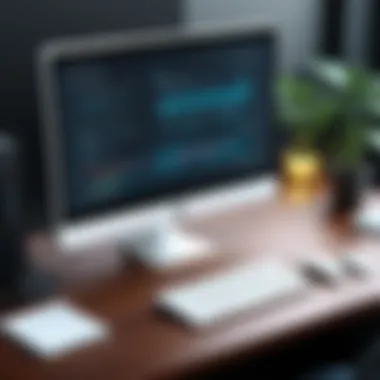

- Are you aiming to improve translation speed?
- Do you need better terminology management?
- How critical is collaboration with team members?
Articulating these goals will provide direction and serve as benchmarks throughout the trial period. It ensures that your exploration of Trados remains purposeful. Take notes on your experiences as you reach each goal, noting any shortcomings or standout features. This feedback will be instrumental in your overall assessment of the software.
Evaluating Functionality Against Needs
After setting goals, it's important to evaluate how Trados's functionalities measure up against your specified needs. This evaluation should be thorough and may include the following steps:
- Feature Comparison: Document how each feature of Trados addresses your goals. Are translation memories meeting expectations? How effective are the collaboration tools?
- Usability Considerations: Assess the user interface. A more intuitive interface can significantly impact productivity. Is Trados user-friendly for your specific use cases?
- Integration Capabilities: Examine how well Trados integrates with your current workflow tools. Seamless compatibility with other software can enhance efficiency.
When conducting this evaluation, take a systematic approach. Create a checklist based on your goals, then cross-reference it with the features available in Trados. This method allows for a clearer picture of how well Trados can address your needs, thus equipping you with valuable insights for post-trial decision-making.
Trados Comparison with Other Translation Software
The decision to choose a translation software is complex, particularly with the multitude of options available. Understanding how Trados stacks up against its competitors is pivotal for potential users. Comparison not only reveals the strengths and weaknesses of Trados but also highlights unique features that may cater to specific needs. This section delves into the key competitors present in the market and evaluates their features, providing a comprehensive understanding of Trados's position among them.
Key Competitors
Several translation software options are regularly compared to Trados due to their functionality and popularity. These competitors include memoQ, Wordfast, and Memsource. Each competitor brings distinct features and pricing models that could either appeal to specific sectors of the translation market or present practical alternatives to potential Trados users.
- memoQ: Known for its collaborative features, memoQ appeals to teams that prioritize real-time translation and project management.
- Wordfast: An affordable alternative, Wordfast offers reliable features while being user-friendly. Its flexibility supports various file formats, making it suitable for freelancers and smaller agencies.
- Memsource: Focused on the cloud, Memsource is an excellent choice for businesses looking for flexible access and integration with various content management systems.
Evaluating these competitors helps in identifying not just the direct benefits of Trados but also areas where it excels or falls short.
Feature Evaluations
When evaluating translation software, users often focus on key features that impact usability and functionality. These features can include translation memory, collaboration tools, and project management capabilities. While Trados offers a robust suite of tools, here’s how it compares against its key competitors:
- Translation Memory: Trados provides advanced translation memory technology, which enhances consistency and speeds up the quality of translations. MemoQ has similar features but may not match the extensive database Trados offers.
- Terminology Management: Trados excels in terminology management with its termbase functionality, allowing users to maintain glossaries easily. Other software, like Wordfast, offers basic term management but may lack the depth that advanced users require.
- Quality Assurance Tools: Quality assurance is crucial in translation, and Trados offers sophisticated QA checks that are indispensable, particularly for larger projects. Competing software may have basic checks but often lacks the comprehensive suite found in Trados.
- Collaboration Features: While collaboration in memoQ is highlighted as a strong suite, Trados provides cloud features that enhance teamwork across language pairs and locations, though some users may find it less intuitive than other platforms.
Post-Trial Decision Making
Assessing the options after completing a trial of Trados translation software is crucial for users who wish to leverage its capabilities effectively. This section delves into the essential elements of post-trial decision making, such as user experiences, cost considerations, and the final selection process. It emphasizes the importance of a structured approach to ensure a satisfactory conclusion to the trial.
Evaluating Overall Experience
The assessment of an overall experience provides users with the opportunity to reflect on their interaction with Trados during the trial period. Users should consider several factors:
- Usability: Reflect on the software's interface and workflows. Was it intuitive? Did it meet your expectations regarding ease of use?
- Performance: Evaluate how well Trados performed under various conditions. Did it handle large files efficiently? Were there significant delays or bugs?
- Support and Resources: Assess the quality of customer support and available learning materials. Were the tutorials helpful? Did you get timely assistance for queries?
Taking these points into account can help in gauging the overall satisfaction with Trados and whether it aligns well with your professional needs.
Cost-Benefit Analysis
A detailed cost-benefit analysis follows the evaluation of experience. Users need to weigh the investment against the expected gains from using Trados. Key considerations include:
- Subscription Costs: Examine the pricing models available. Are these costs justified by your assessed needs?
- Productivity Gains: Calculate potential productivity improvements. Will the features of Trados significantly reduce project completion time?
- Return on Investment: Assess how the software may enhance job performance and business outcomes over time. Are there metrics to justify the expense?
This analysis will help shape a more informed decision regarding whether to continue using Trados.
Making the Final Choice
Deciding whether to purchase Trados after trialing its features involves synthesizing all evaluations made previously. The decision should account for:
- Alignment with Professional Requirements: Ensure that the software meets both current and future needs. Is it scalable?
- Competitor Comparisons: Reflect on how Trados stacks up against other translation tools you may have researched or trialed. Does it offer unique benefits?
- User Community Feedback: Engage with user communities on platforms such as Reddit and Facebook. They provide insights and opinions that can be valuable in final decisions.
The final choice should be reached with confidence, ensuring it supports long-term business and personal goals effectively.
Post-trial decision making is not just about choosing a tool; it is about investing in a resource that enhances translation efficiency and productivity.
Culmination: Reflecting on the Trados Trial Experience
In assessing the Trados trial experience, it is crucial to recognize the multifaceted benefits this software offers. Given the competitive landscape of translation tools, understanding the nuances of Trados can significantly inform your decision-making process. This section encapsulates key takeaways and essential considerations for those contemplating the integration of Trados into their workflow.
Summarizing Key Insights
The Trados trial presents a valuable opportunity to explore various features before committing to a purchase. Users can gain firsthand experience with its translation memory capabilities, terminology management, and collaboration tools. Feedback from trial users indicates that the software enhances translation efficiency. The learning curve, while present, is manageable, especially with the plethora of resources available for new users.
A central insight from the experience is the blend of power and flexibility Trados provides, allowing users to tailor the software according to specific project needs. This adaptability is particularly valuable in professional settings where different types of translation tasks are prevalent.
Future Considerations in Software Selection
When considering software for translation, potential users should contemplate several crucial factors. First, it's essential to align software capabilities with project requirements. Trados excels in providing robust features, but a thorough needs assessment will clarify if those features will benefit your specific workflows.
Additionally, keep in mind the importance of ongoing support and training. As technology evolves, so do user needs; thus, having access to customer support can make a substantial difference. Exploring user communities like forums on Reddit or user groups on Facebook may further enhance your experience.







