Top Tax Preparation Software for Accountants


Intro
Navigating the complex landscape of tax preparation software is essential for accountants striving for efficiency and accuracy. With numerous products on the market, understanding which software will best meet specific needs can be daunting. This article explores the best options available, assessing their features, price structures, and overall user experience.
Accountants must equip themselves with tools that not only handle the intricacies of tax regulations but also streamline processes. Selecting the right software can significantly enhance productivity, reduce errors, and improve client satisfaction.
This guide aims to present a thorough examination of the leading tax preparation software tailored for accountants. We will delve into the key features, pricing models, and user feedback to aid decision-making.
Software Needs Assessment
Identifying User Requirements
Before selecting tax preparation software, accountants should conduct a careful needs assessment. Recognizing the unique requirements of their practice is crucial for making an informed decision.
Consider the following factors:
- Volume of Clients: How many tax returns are processed annually?
- Types of Returns: Are there specialized needs for business entities, individual clients, or international tax laws?
- Integration with Other Systems: Does the software need to work seamlessly with accounting software like QuickBooks or Xero?
- User Experience: Is the interface user-friendly, especially for those who are not tech-savvy?
By listing these considerations, accountants can narrow down their choices to software that aligns with their specific work styles.
Evaluating Current Software Solutions
After determining user requirements, it is time to evaluate existing software solutions in the marketplace. Certain software may excel in specific areas while falling short in others. It is important to conduct a comparative analysis among the contenders.
Look for:_
- Core Features: Does the software include e-filing, form generation, and audit support?
- Customer Support: What kind of ongoing support or training options are provided?
- Pricing Structure: Are there hidden fees, or do subscriptions include comprehensive services?
Reviews and testimonials from current users often highlight these aspects clearly. They provide insights that might not be evident from marketing materials.
Data-Driven Insights
Market Trends Overview
In recent years, tax preparation software has evolved significantly. Practices are increasingly adopting cloud-based solutions for flexibility. Hybrid models that combine in-office capabilities with local cloud storage also see growing popularity. Moreover, the trend of automation in mundane tasks aids accountants in focusing on higher-value work.
Additionally, the rise of mobile applications now allows clients to upload documents effortlessly and receive timely updates. Accountants should observe these developments to remain competitive in the field.
Performance Metrics
To aid accountants in making informed decisions, it is essential to look at performance metrics of software solutions. Here are key metrics that can guide the evaluation:
- User Satisfaction Ratings: Metrics obtained from user reviews can highlight real-world performance.
- Error Rate: A software with higher accuracy reduces risk and enhances the reputation of the accountant.
- Processing Speed: Time saved in preparing returns can be significant for busy firms.
Preamble to Tax Preparation Software
Tax preparation software has become an essential tool for accountants navigating the complex landscape of tax regulations and client needs. This software streamlines the process of preparing tax returns, ensuring accuracy, compliance, and efficiency. By automating calculations and storing necessary data, accountants can focus on more strategic tasks, enhancing the overall value they provide to clients.
The relevance of tax preparation software in this context cannot be overstated. It not only simplifies the filing process but also reduces the likelihood of errors that can arise from manual calculations. As the tax landscape evolves, staying updated with the latest software advancements ensures accountants can deliver timely and precise services. This is crucial in maintaining client trust and adhering to regulatory deadlines.
Accountants are often under pressure to deliver results quickly while ensuring complete accuracy. The right tax preparation software mitigates some of this stress through various supportive features. For example, features like built-in compliance checks automatically highlight discrepancies, thus helping accountants maintain high standards of quality control. Additionally, many solutions offer integration with accounting systems, creating a seamless workflow that is advantageous for practices of any size.
When considering tax preparation software, accountants must weigh numerous factors, such as user interface design and the degree of customer support offered. Simplicity in usage can lead to better efficiency. Conversely, a steep learning curve can diminish productivity.
Lastly, it's essential to keep an eye on future developments in tax preparation software. Emerging trends like artificial intelligence and enhanced mobile capabilities are gradually shaping the landscape, which may impact the tools available to accountants. With this analysis, we shall explore the intricacies of tax preparation software, enabling accountants to make informed decisions that suit their unique requirements.
Importance of Tax Preparation Software for Accountants
Tax preparation software plays a vital role in the daily operations of accountants. With the continual evolution of tax laws, the increasing complexity of regulations, and the growing demand for accuracy, it is essential for accountants to use reliable software. This technology simplifies and enhances the accounting process, making it a critical tool for accountants.
Effective tax preparation software offers substantial advantages. First, it improves accuracy. By utilizing built-in compliance features, accountants can minimize errors that may occur during manual calculations or data entry. These software programs are frequently updated to reflect the latest tax codes, which helps ensure that preparations are in line with current regulations.
Second, the time-saving capability of tax preparation software cannot be understated. Accountants can process returns much faster compared to doing so manually. For instance, features like e-filing allow for quicker submission of tax returns, reducing the workload during peak seasons and freeing up time for strategic planning or client consultations.
Another significant point is data management. Tax preparation software helps in organizing large volumes of data effectively. Accountants can archive client information securely, which not only aid form preparation but also ensures easy retrieval for future reference. Some software options come with cloud integration, enhancing accessibility and collaboration among teams, particularly when remote work is involved.
Furthermore, the availability of client communication features enables accountants to interact more efficiently with their clients. This can include sharing documents through secure portals, providing updates on tax statuses, or addressing queries directly within the software. Strong communication directly enhances service quality and builds trust between accountants and their clients.
"Tax preparation software is not just a convenience; it is an essential tool that elevates an accountant’s ability to deliver accuracy and efficiency."
Key Features to Consider
When selecting tax preparation software, specific features can significantly influence the effectiveness and efficiency of an accountant's work. It is essential to evaluate these features carefully to ensure that the software chosen aligns with the firm’s objectives and client needs. Here are some crucial elements to consider:
User Interface and Usability


A user-friendly interface is essential for maximizing productivity in tax preparation software. Software that is intuitive and easy to navigate can reduce the learning curve for new users. This efficiency boosts overall satisfaction and minimizes errors during data entry, which is critical during high-pressure tax seasons.
Consider the layout and design of the software. A well-organized interface allows accountants to access essential tools swiftly. Usability testing by current users can provide insights into how intuitive the software is. Solutions like Intuit ProConnect and Drake Tax are often lauded for their user-centric designs, making them easier to operate.
Compliance and Accuracy Tools
Another key feature is the software’s compliance and accuracy capabilities. Given the complexity of tax laws and regulations, tools that ensure compliance can save accountants from costly mistakes. This can include automatic updates for changing tax laws and built-in checks to validate the accuracy of entries. For instance, programs such as Thomson Reuters UltraTax CS offer robust features to help auditors and tax professionals remain compliant with the latest legal standards.
These tools allow accountants to focus on analysis and advice rather than merely data entry. They also provide peace of mind, knowing the software helps in preventing common errors.
Integration Capabilities
In today's digital ecosystem, integration capabilities are quite vital. Tax preparation software should seamlessly connect with other accounting tools and financial software, enhancing data flow and reducing the need for manual transfers. Look for software that supports integration with platforms like QuickBooks, Xero, or even CRM systems. Such compatibility increases efficiency and helps maintain comprehensive financial records.
Moreover, integration with cloud solutions enables real-time access to necessary data. Accountants can collaborate with clients and team members more effectively, which is essential for optimizing workflows.
Client Communication Features
Effective client communication features are indispensable in tax preparation software. Tools that facilitate interaction—such as secure messaging, document sharing, and real-time collaboration—can substantially enhance the client experience. When software includes an integrated client portal, clients can submit necessary documents, view their tax status, and communicate directly with their accountants.
Platforms such as H&R Block Tax Software provide excellent client communication tools that allow for direct updates and feedback, thus improving overall satisfaction. Additionally, software with automatic notifications can keep clients informed about deadlines and essential listings, ensuring they engage actively in their tax process.
Top Tax Preparation Software Options
In the realm of accounting, the selection of tax preparation software is a critical decision that impacts efficiency, accuracy, and ultimately, client satisfaction. This section elucidates the leading software options available for accountants, emphasizing their unique features, benefits, and drawbacks.
Software One
Overview
Software One is recognized for its user-friendly interface. It simplifies complex accounting processes, making it accessible for both seasoned professionals and newcomers. Its standout characteristic is the robust set of features tailored for diverse tax scenarios, which enhances productivity. A unique feature is the real-time collaboration tool, allowing multiple users to access and edit documents simultaneously, thus fostering teamwork.
Key Features
Among its core features, Software One includes advanced data import capabilities. This allows users to import data from various sources, reducing manual entry errors. Its tax calculation engine is precise, ensuring compliance with the latest tax regulations. A notable advantage is the customizable dashboards, which provide insights at a glance. However, some users may find the initial setup process somewhat time-consuming.
Pros and Cons
The pros of Software One include its comprehensive support for tax law updates and a strong emphasis on security measures. Additionally, its interface is intuitive, making it easy to navigate. On the downside, the cost can be a limiting factor for smaller firms, and some advanced features may require additional training to utilize effectively.
Pricing Structure
Software One operates on a subscription model, with tiers varying based on the features selected. The pricing is competitive, reflecting the robust functionalities offered. However, annual contracts may present a risk for users uncertain about long-term usage. It's essential to evaluate the ongoing costs against the potential benefits.
User Reviews
User reviews of Software One testify to its efficiency and reliability. Many users appreciate its comprehensive feature set and customer support. However, some have noted issues with response times during peak seasons. Overall, feedback highlights its strengths in dealing with complex tax situations, making it a favored choice among professionals.
Software Two
Overview
Software Two has gained popularity due to its cloud-based framework, which offers flexibility and remote accessibility. The main selling point is its seamless integration with various accounting systems and other software. This characteristic makes it an attractive option for firms looking to streamline their operations.
Key Features
Significant features of Software Two include automated data entry and a powerful reporting tool, which provides insights into client portfolios. The automation feature reduces the workload, allowing accountants to focus on strategy rather than mere data entry. However, the learning curve for some advanced functionalities may deter less tech-savvy users.
Pros and Cons
The advantages of Software Two lie in its accessibility and integration capabilities. Its cloud-based nature means updates are continuous and hassle-free. Conversely, some users have expressed concerns regarding internet dependency and occasional latency issues that can disrupt workflow.
Pricing Structure
Pricing for Software Two is based on user tiers, making it scalable for different firm sizes. While the base subscription is affordable, accessing advanced features often requires higher-tier plans. This tiered approach allows flexibility but can lead to unexpected costs if not monitored closely.
User Reviews
Reviews reveal a generally positive sentiment toward Software Two. Users particularly praise its integration features and efficiency in handling multiple clients. Nevertheless, there are mentions of occasional connectivity problems, which have led some reviewers to express frustration during critical periods.
Software Three
Overview
Software Three distinguishes itself with a focus on user experience. It has an aesthetically pleasing interface and a streamlined workflow. Its appeal lies in how user-centric design enhances productivity. Additionally, it offers comprehensive compliance checks, ensuring that all filings meet regulatory standards.


Key Features
Key features include an intelligent personalization option that adapts the platform's interface based on user preferences. This customization enhances efficiency, allowing users to tailor feature sets to their needs. A drawback, however, is that certain specialized features may not be available in lower-tier plans.
Pros and Cons
The strengths of Software Three include its focus on user interface and strong compliance tracking, making it easier to manage client expectations. On the other hand, the comprehensive nature of this software may make it daunting for new users, who could find the array of options overwhelming.
Pricing Structure
The pricing structure for Software Three includes monthly and yearly subscription options, providing flexibility for firms of various sizes. While some users might find it a bit pricier compared to other options, the range of features justifies the cost for many professionals.
User Reviews
User reviews indicate high satisfaction rates regarding Software Three's interface and feature set. Many users note that the learning curve is worth the investment, as it significantly reduces time spent on tax preparation. However, some feedback points to the need for more robust customer support, especially during high-demand seasons.
Comparative Analysis of Top Software
The comparative analysis of top tax preparation software offers accountants a valuable examination of various options available in the market. This section is essential as it outlines the performance of different software solutions, helping professionals make informed decisions tailored to their specific contexts. Understanding the key distinctions between software packages can lead to enhanced productivity and more accurate filing processes. Incorporating user feedback and established performance metrics can reveal insights that may not be immediately visible through product descriptions alone.
Performance Metrics
Performance metrics play a crucial role in evaluating tax preparation software. These metrics provide quantifiable measures related to speed, accuracy, and efficiency. For instance, the processing speed can directly affect the time taken to complete a tax return. Accurate calculations are essential since any errors might lead to tax penalties or delays. Evaluating maintenance and update schedules also informs accountants on how often the software is revised, which can impact reliability and functionality.
Some key performance metrics to consider include:
- Processing Speed: Refers to how quickly the software can handle tax calculations and produce reports.
- Error Rates: Tracking the frequency of errors encountered during the tax preparation process.
- Update Frequency: Regular updates can indicate a commitment to improving the software and addressing new tax laws.
- Integration Performance: Examining how well the software interacts with other tools, such as accounting or bookkeeping applications.
User Satisfaction Ratings
User satisfaction ratings are another critical element in the comparative analysis. They provide insight into how effectively a software meets the needs of its users. A higher rating typically signifies a greater level of comfort and satisfaction with the tool, making it a strong candidate for accountants seeking reliable options.
These ratings often derive from reviews across various platforms. They can reveal common praises or criticisms about functionality and ease of use. Here are some aspects captured through user satisfaction ratings:
- Ease of Use: How intuitive the software interface is for both new and seasoned practitioners.
- Customer Support Feedback: Evaluating responses to technical issues and overall user experiences.
- Overall Recommendation: Often users share their willingness to recommend the software to peers, indicating trust and reliability.
Gathering and analyzing this data from reputable sources such as reddit.com can provide accountants with a clearer picture of which tools genuinely deliver value.
Pricing Strategies in Tax Preparation Software
The pricing strategies of tax preparation software are fundamental for accountants and firms when selecting the right tool. Cost considerations not only affect the budget but also influence the overall choice of software. Firms of various sizes require flexible options that can cater to their specific needs and scale. Therefore, understanding the different pricing models available can significantly aid in making an informed decision.
Subscription Models
Subscription models have gained popularity in recent years due to their flexibility. They typically involve a monthly or annual fee that provides users access to the software without an upfront cost. Some of the benefits of subscription models include:
- Regular Updates: With a subscription, accountants receive ongoing updates, ensuring compliance with the latest tax laws and regulations.
- Support Services: Many subscription packages include access to customer support, training sessions, and tutorials, enhancing the user experience.
- Cost-Effective for Small Firms: Smaller practices benefit from lower initial expenses, allowing them to allocate budgets to other areas.
However, some considerations exist:
- Long-Term Costs: Over an extended period, subscription fees can accumulate, leading to higher overall costs compared to one-time purchases.
- Dependency on Vendor: Users are reliant on the vendor for continuous software access, which can be a concern if the company decides to alter its service terms.
Choosing a subscription model means weighing these advantages against potential drawbacks.
One-Time Purchases
One-time purchases involve a single payment for lifetime access to the software. This model may appeal to larger firms or those with established needs. Key aspects to examine include:
- Cost Predictability: A single payment provides clear budgeting without future commitments or surprise fees.
- Ownership: Users gain full ownership of the software, avoiding reliance on rental agreements.
- Potential for Customization: Many standalone software options offer depth in features that may not be available under subscription limits.
On the other hand, one-time purchases also come with certain challenges:
- Lack of Updates: Subsequent updates may require additional costs, which can affect compliance.
- Higher Initial Investment: The upfront cost can be significant, which may not fit well with companies trying to manage tight budgets.
Support and Resources Provided by Software Vendors
In the landscape of tax preparation software, the support and resources offered by vendors are pivotal for accountants. These elements are not merely supplemental but are essential for maximizing the software's potential. Quality support can significantly impact the user experience, aiding in the resolution of issues and optimizing workflows. As tax regulations evolve, having access to timely updates and resources is crucial for compliance and accuracy.
There are several key factors accountants should consider when evaluating vendor support:
- Responsiveness: How quickly a vendor can address issues or queries can determine the smoothness of operations within a firm. Minimal downtime and fast resolutions save both time and money.
- Variety of Support Channels: Availability of multiple channels such as chat, email, and phone support allows users to choose what suits them best. For example, some may prefer real-time chat for immediate issues, while others might opt for email for less urgent inquiries.
- Quality of Resources: Educational materials such as guides, FAQs, and video tutorials can enhance the user’s understanding of the software. These resources empower accountants to troubleshoot and utilize advanced features on their own.
The importance of these aspects cannot be understated. Efficient support can lead to increased user satisfaction and retention. In contrast, inadequate resources may hinder productivity and compliance, negatively affecting client service.
Customer Support Channels
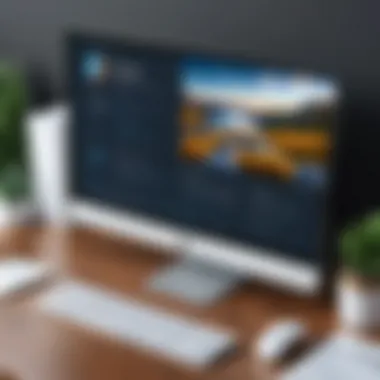

Effective customer support channels are the backbone of any software vendor's service offering. Accountants often face challenges that require immediate solutions. Therefore, having diverse and effective support options is essential.
- Live Chat: This option allows users to connect with support representatives instantly. It is particularly beneficial for urgent issues that need quick resolutions.
- Email Support: While not immediate, this channel offers a way to provide detailed information regarding issues, enabling thorough assistance.
- Phone Support: Speaking directly with a representative can often ease complex queries, as it allows for back-and-forth explanations and ensures clarity.
- Community Forums: Some vendors maintain active forums where users can share experiences, solutions, and advice. This peer support can be invaluable.
Ultimately, the presence of varied support channels enhances an accountant’s ability to utilize the software efficiently and effectively.
Training and Tutorials Available
Training and educational resources play a significant role in ensuring that accountants can fully utilize tax preparation software. Vendors who invest in comprehensive training programs show a commitment to their customers’ success.
- Webinars: Live or recorded sessions that walk users through software features can provide insights that written materials may not convey fully.
- Video Tutorials: Short, targeted videos that cover specific functionalities can help users learn at their own pace.
- User Manuals: Detailed manuals that cover all aspects of the software serve as a reliable reference when users encounter challenges.
- Certifications: Some software providers offer certification programs. These not only help users become proficient but also enhance their credibility in the profession.
Providing these resources reflects a vendor’s understanding of accountants’ needs and contributes to higher satisfaction rates. When accountants feel well-trained and supported, they are more likely to make the most out of the tools available to them, improving both their efficiency and their service to clients.
"Comprehensive support and training resources significantly enhance user satisfaction and proficiency."
In summary, the support and resources a software vendor provides is a critical component of the overall user experience. Choosing a vendor with robust support channels and extensive training materials can lead to more effective use of tax preparation software, ultimately resulting in better outcomes for firms and their clients.
Choosing the Right Software for Your Needs
Choosing the right tax preparation software is a critical decision for accountants. The effectiveness of a firm’s operations relies heavily on the tools utilized. When accountants select the appropriate software, they enhance efficiency, improve accuracy, and ensure compliance with regulations. A thoughtful evaluation considers both immediate and long-term needs, ensuring that the software chosen aligns with the firm's strategic goals.
Several specific elements warrant attention during this selection process. First, functionality should be a key focus. This includes the ability to handle various tax situations, support for state and federal filings, and integration with popular accounting software. Second, user experience is equally important. An intuitive interface can minimize training time for staff and reduce errors in filing.
Cost cannot be overlooked, as pricing structures can vary widely among tax preparation software. Understanding the pricing model—whether subscription-based or one-time purchase—helps in budget planning. Also, consider the support and resources offered by software providers. Areas like customer service, training, and documentation can significantly influence usability and satisfaction with the software.
"The right software can turn a laborious task into a streamlined process, freeing time for more valuable client interactions."
Overall, choosing the right software means making informed decisions based on the unique needs of the firm.
Assessing Your Firm’s Requirements
Understanding your specific requirements is essential before choosing tax preparation software. Start by conducting a thorough assessment of your firm’s operations and client needs. Identify the types of clients you serve and the complexity of their tax situations. This information helps in determining required features such as multi-state filing support, various forms availability, and suitability for different business types.
Next, consider your team’s technical abilities. If staff members are not tech-savvy, an overly complex system might hinder efficiency rather than enhance it. Therefore, ease of use and the learning curve should factor into your choice.
Finally, don’t forget about scalability. Your chosen software should support your firm’s growth and adapt to increasing demands without requiring a complete overhaul of the system.
Testing Software Through Trials
Most reputable tax preparation software providers offer trial versions. Taking advantage of these trials is crucial for evaluating software performance before a full commitment. It allows firms to explore navigation, functionality, and overall user experience.
During the trial, focus on testing key features that are vital to your practice. For instance, assess how the software handles data import/export, calculation capabilities, and reporting functionalities. This hands-on experience helps to ascertain whether the software aligns with your firm’s requirements and workflow.
Additionally, involve team members who will use the software daily. Gather feedback from them regarding usability and performance. Their insights can provide valuable perspectives that may not be initially apparent. After evaluating different software options through trials, the choice will become clearer, ensuring that the selected solution meets both current and future needs.
Future Trends in Tax Preparation Software
The landscape of tax preparation software is continually evolving. Staying abreast of future trends in this area is vital for accountants hoping to remain competitive. Understanding emerging technologies not only enhances efficiency but also improves client satisfaction. As the requirements of clients shift and the complexities of tax legislation increase, software solutions must adapt. This section identifies key trends that are reshaping tax preparation software and outlines their potential benefits for users.
Emergence of AI and Automation
The incorporation of artificial intelligence (AI) in tax preparation software is more than a passing trend. It represents a major shift in how accountants approach tax tasks. AI can automate various routine processes, reducing the time spent on data entry and calculations. This not only streamlines workflows but also minimizes the potential for human error.
Some critical considerations include:
- Data Analysis: AI tools can analyze vast amounts of data quickly, identifying discrepancies or patterns that a human might overlook.
- Personalization: AI can provide tailored advice and recommendations based on client history and preferences, potentially leading to greater client retention.
- Continuous Learning: Machine learning algorithms enable software to improve performance over time, adapting to changing regulations and client needs.
The rise of AI in tax preparation software signifies a step towards greater efficiency and accuracy, enhancing the overall service provided to clients.
Mobile Access and Cloud Integration
As businesses embrace digital transformation, mobile access and cloud integration are becoming essential features of tax preparation software. These capabilities allow accountants to work from anywhere, providing flexibility and immediacy in managing tax-related tasks.
Key aspects of mobile access and cloud integration include:
- Real-Time Collaboration: Multiple stakeholders can access the same documents simultaneously, leading to faster decision-making.
- Data Security: Cloud services often provide better protection against data loss and unauthorized access compared to traditional storage options.
- Scalability: Cloud solutions can grow with a firm, accommodating more users or additional features without significant investment in infrastructure.
The trend towards mobile and cloud-based solutions not only empowers accountants but also enhances client accessibility. This shift positions firms to engage with clients more dynamically, responding in real-time to inquiries and issues.
Finale
In the realm of tax preparation, the selection of software is crucial for accountants. This decision impacts efficiency, accuracy, and ultimately client satisfaction. In this article, we have explored various tax preparation software options and highlighted essential features that address different accountant needs.
The importance of tax preparation software cannot be overstated. As we discussed, features such as user interface, compliance tools, and client communication play significant roles in ensuring that accountants can perform their duties effectively. These elements help streamline workflows, reduce errors, and facilitate better interactions with clients.
Moreover, the comparative analysis provided insight into the pros and cons of each software option. Understanding each system's strengths and weaknesses allows accountants to make informed decisions. With the unique demands of each accounting firm, knowing how to assess requirements is vital. The future trends, such as the incorporation of AI, also suggest that accountants must consider software that not only meets current needs but is also adaptable to future developments.
"Selecting the right tax preparation software is an investment that pays off in efficiency and accuracy."
While cost and available support are important aspects, they should not overshadow the evaluation of software capabilities. By testing software through trials, as discussed, accountants can better understand what fits their firm best. This article aims to empower accountants with knowledge to navigate the software landscape effectively. Ultimately, the right choice can enhance productivity and enhance client relationships, marking a significant advancement in the field of accounting.







