Top Greenshot Alternatives: Features and Insights


Intro
In an age where visual communication is paramount, the tools we choose to capture and share information can greatly enhance our productivity. Greenshot has emerged as a popular option among users for taking screenshots. However, it is essential to assess whether it meets all user needs. The landscape of screenshot software has evolved, presenting various alternatives that may offer enhanced functionalities or a different user experience.
This guide aims to illuminate the different options available, providing a structured analysis of alternatives to Greenshot. By examining features, performance, and usability, the goal is to furnish readers with the insights necessary to make informed decisions regarding their screenshot software requirements.
Software Needs Assessment
To effectively navigate the myriad of options available for screenshot software, a clear understanding of one’s own requirements is crucial. This process can be broken down into two main sections: if it is essential to identify user requirements and evaluate current software solutions.
Identifying User Requirements
Understanding why you need screenshot software is vital. Consider the following aspects:
- Frequency of Use: Determine how often you capture screenshots. Is it a daily necessity or a sporadic task?
- Types of Screenshots: Do you require full-screen captures, specific regions, or scrolling windows?
- Editing Features: Assess whether you need built-in editing capabilities. Will additional tools be required for annotations?
- Collaboration Needs: Evaluate if you share your screenshots with others. Some tools offer built-in sharing options.
- Platform Compatibility: Ensure the software works on your devices, whether it's Windows, Mac, or Linux.
A careful examination of these requirements can guide you towards a more suitable software choice.
Evaluating Current Software Solutions
This involves a critical look at what is currently in use, in this case, Greenshot:
- Functionality: Does it meet your needs? Consider its features. Are they useful?
- User Experience: Is it intuitive? Does it integrate well with your workflow?
- Performance: How does it handle large or multiple screenshots? Is it fast and reliable?
By comparing these facets, you can identify if it’s time to switch to a different solution or adjust your approach.
Data-Driven Insights
Having established a foundation by assessing needs, it is crucial to understand the broader landscape surrounding screenshot software. At this juncture, two points warrant attention: market trends overview and performance metrics.
Market Trends Overview
The evolution of screenshot tools is largely influenced by technology innovations. Users increasingly look for software that offers:
- Cloud Integration: Ease of access and storage through cloud services.
- Multi-Platform Availability: Software that can function seamlessly across various operating systems.
- AI Enhancements: Tools that utilize artificial intelligence for improved functionality, like automatic cropping or enhanced sharing capabilities.
Performance Metrics
When considering alternatives, look into specific metrics such as:
- Speed: How quickly the software captures images.
- Quality: Assess the resolution of screenshots.
- Resource Usage: Analyzing whether the software impacts system performance negatively.
Consider looking through reviews on platforms like Reddit and product specification comparisons on Wikipedia.
"The right screenshot software can streamline your workflow, enhance collaboration, and improve communication."
By synthesizing this information, you can make a data-driven decision that aligns with your unique needs and environment, ensuring that your chosen tool serves you effectively.
Prolusion to Screenshot Software
In our digital age, the ability to capture on-screen content is invaluable. Screenshot software serves as an essential tool across various fields, ranging from education to business, and even casual use. The significance of these tools extends beyond simple capturing; they enhance communication by allowing users to convey ideas clearly and efficiently. Good screenshot software can improve workflows significantly, allowing users to share information instantly without extensive text explanations.
When choosing a screenshot tool, there are several critical elements to consider. The primary focus is on the user interface, which should be intuitive enough for effortless navigation. Features such as annotation, cloud storage integration, and editing capabilities should also be factors in the decision-making process. Additionally, compatibility with various operating systems ensures that the chosen tool can be used widely across devices.
Importance of Screenshot Tools
Screenshot tools play a crucial role in documentation and information sharing. For educators, they allow for the capture of teaching materials, aiding in the creation of study guides and presentations. In the business realm, professionals utilize screenshots to document processes, offer feedback, or highlight critical issues in software and systems. Furthermore, in tech support, screenshots can significantly speed up the communication of problems and solutions.
The need for high-quality documentation is increasing in today's fast-paced work environment. With the correct screenshot tool, one can enhance productivity and streamline collaboration, making it an indispensable resource for many.
Overview of Greenshot
Greenshot has established itself as a prominent player among screenshot tools. It is a free and open-source software, known for its simplicity and ease of use. Greenshot offers a range of features, including the ability to capture full-screen images, regions, or specific windows. Users can annotate screenshots directly, add text, and even blur sensitive information.
One of its most notable attributes is its integration with various online platforms, allowing immediate uploads to services such as Imgur or cloud storage. However, despite its strengths, some users have cited limitations in editing capabilities compared to more advanced tools.
In summary, while Greenshot has served countless users well, it is essential to explore alternatives that might better fit specific needs. This guide aims to highlight those alternatives, providing an in-depth look at what is available in today’s market.


Criteria for Evaluating Alternatives
When considering alternatives to Greenshot, it is crucial to have a systematic approach to evaluation. The software landscape is vast and filled with options that cater to diverse user needs. Therefore, using clear criteria can help one make informed choices aligned with personal or organizational requirements.
User Interface and Usability
An intuitive user interface can significantly enhance the experience of using screenshot software. Users should not have to navigate through complex menus or features to accomplish simple tasks. An ideal application should provide a coherent and streamlined experience, ensuring that even novice users can easily capture and edit screenshots with minimal feedback required.
Usability extends beyond just ease of use; it includes efficiency in workflow integration. A good screenshot tool should integrate seamlessly with other applications, allowing users to share and process images without unnecessary friction.
Feature Set
Different users have different needs when it comes to screenshot capabilities. Some may only require basic functions like capturing still images, while others may demand advanced features such as screen recording, annotation tools, and cloud integration. A thorough analysis of the feature set can reveal which alternatives offer the right balance of functionality for a specific user.
When evaluating features, consider not just what is available, but also how effective those features are at solving user problems. In some cases, feature-overload can lead to confusion, rather than extra utility.
Platform Compatibility
In a world where devices vary widely in operating systems, ensuring that a screenshot tool is compatible with the intended platform is critical. Whether you are using Windows, macOS, or Linux, the software should not only function but also take advantage of each system’s unique capabilities.
Cross-platform availability is also worth considering. Users who operate on multiple devices should favor software that provides a consistent experience across platforms, reducing the learning curve and improving productivity.
Cost Analysis
While some applications are free, others come with a price tag that may not be justifiable without understanding the benefits. Conducting a cost analysis involves evaluating not just the purchase price, but also ongoing fees, such as subscriptions or in-app purchases.
It can be valuable to compare features and usability against the price point. Consider whether the software provides good value for the functionality offered. Sometimes, a slightly more expensive tool may incorporate features that can greatly enhance efficiency, saving time and resources in the long run.
In summary, using clear criteria for evaluating alternatives ensures that users select software that fits their operational needs, enhances user experience, and delivers good value.
By focusing on these parameters, businesses and individuals can make well-informed decisions that align with their unique requirements.
Top Alternatives to Greenshot
In the realm of screenshot software, users often seek tools that not only capture images but also enhance productivity. Evaluating alternatives to Greenshot is significant because it enables individuals to make informed decisions based on their specific needs and workflows. This section delves into popular alternatives, highlighting how each option aligns with user requirements and expectations.
Lightshot
Key Features
Lightshot is designed for simplicity and speed. Users can quickly capture screenshots with a simple click. One standout feature is its intuitive editing tools which allow basic annotations such as arrows, text, and shapes. This facility makes it a preferred choice for users who need quick modifications before sharing.
The easy upload to the cloud adds to its usability. The advantage here is that users can share links instantaneously, without cluttering their local storage. However, one disadvantage is its limited advanced editing options compared to other software, which might not satisfy users looking for professional-level features.
Pros and Cons
Lightshot's key characteristic is its approachability for casual users. The tool is free, which makes it an economical alternative for individuals not requiring extensive functionality.
However, it lacks some advanced features like video recording or extensive organizational tools, making it less suitable for businesses. Users should weigh the benefits of a straightforward, no-cost tool against their functional demands.
User Feedback
Many users find Lightshot effective for personal use or light business tasks. Positive comments center around its simplicity and ease of use. Users appreciate the quick setup and functionality. Yet, some express a desire for more features to enhance productivity. The balance of user satisfaction lies in the tool's ability to meet basic needs without overwhelming the user experience.
Snagit
Key Features
Snagit is a comprehensive capture tool with an array of features. It allows not just image captures, but video recordings as well. Users can create tutorials or presentations effectively. Its advanced editing capabilities include a robust selection of effects and templates, making it a favorite among professionals in need of high-quality outputs.
One unique aspect is its organizational tools. Snagit enables users to categorize captures and manage them efficiently. However, this complexity may overwhelm casual users or those requiring only basic functionalities.
Pros and Cons
The primary advantage of Snagit is its versatility. Users benefit from a complete solution that integrates multiple functions in one tool. Nonetheless, it comes with a cost that may not appeal to everyone, especially individual users with tighter budgets. The investment in Snagit should be justified by the necessity for its advanced features.
User Feedback
Feedback on Snagit tends to be overwhelmingly positive among professional environments. Users highlight the ease of creating engaging content. Yet, some casual users criticize the steep learning curve and extensive features as unnecessary. The tool thrives in scenarios where powerful features enhance the creative process.
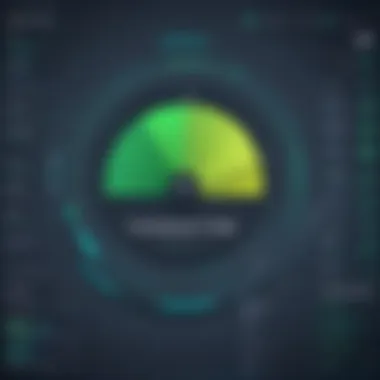

ShareX
Key Features
ShareX is an open-source tool that stands out for its multitude of functionalities. Users can capture screenshots, record screens, and even create GIFs. It boasts extensive customization options, making it appealing for tech-savvy individuals who want to tailor the software to their needs.
One unique element is its integrated workflow automation capabilities, allowing users to define actions post-capture, such as uploading to various online platforms. However, the initial setup can be complex for newcomers, which presents a barrier.
Pros and Cons
The freedom of use given by ShareX is its main appeal. As an open-source solution, users can leverage all features without incurring costs. On the other hand, the extensive features may be daunting, making it less suitable for users seeking simplicity. Evaluating personal requirements is essential before choosing ShareX.
User Feedback
ShareX users often appreciate its flexibility and power. Many express satisfaction with the extensive options available for customization and output. A common critique is about the complicated interface for beginners, who might need time to adjust.
PicPick
Key Features
PicPick combines screen capturing with a graphic design element. It features a color picker, a color palette, and even an image editor. These integrated tools make it excellent for designers and developers who need more than just basic screenshot functions.
Its user-friendly interface is notable, providing an ease of navigation that appeals to various experience levels. However, the features may be misaligned for users focused solely on capturing and sharing screenshots without a need for editing.
Pros and Cons
The strengths of PicPick lie in its multifunctionality and ease of use. Users benefit from having many design tools at their disposal. Yet, some might find the broad feature set excessive, especially if they seek a minimalist screenshot tool without extra distractions. Users with specific needs must consider whether PicPick's design aspects align with their goals.
User Feedback
User feedback indicates that PicPick is well-received among designers. Comments often highlight the great range of utility available. Conversely, users solely requiring screenshot capabilities may feel overwhelmed or confused by the additional features. Balancing personal needs with tool functions is vital for user satisfaction.
Nimbus Capture
Key Features
Nimbus Capture is a versatile tool suitable for various needs. Users can capture screenshots and record videos with ease. Notably, it offers a built-in task manager, allowing users to save and organize captures directly within the tool, streamlining the workflow.
The ability to easily edit images post-capture adds to its attractiveness. However, some users report that certain advanced features are locked behind a paywall, limiting full functionality for free users.
Pros and Cons
The main benefit of Nimbus Capture is its comprehensive integration for productivity. Users enjoy seamless workflow enhancements from capturing to sharing. Yet, pricing for premium features may deter users focused on free solutions, urging potential adopters to weigh these factors against individual needs.
User Feedback
Users usually appreciate Nimbus Capture for its numerous features and ease of use. Many commend its organizational tools as a major advantage. Nevertheless, some express dissatisfaction concerning the pricing model for full access, suggesting a potential need for clearer guidance on when to switch to paid features.
Overall, these alternatives offer varied functionalities suited for different user requirements. By understanding each option, users can pick the tool that aligns well with their needs.
Comparative Analysis of Alternatives
In the realm of screenshot software, conducting a comparative analysis of alternatives holds significant importance. This examination provides potential users with better insights into how different tools perform relative to one another. Given the variety of options available, understanding specific features, usability, and pricing can greatly aid in decision-making. Every user's needs vary, and this analysis elucidates the strengths and weaknesses of various alternatives to Greenshot. Consequently, it empowers tech-savvy individuals and professionals to select the software that aligns best with their unique requirements.
A well-structured comparative analysis should focus on essential elements such as:
- Key features: Understand what each software offers compared to Greenshot.
- User feedback: Gauge the satisfaction of existing users about the alternatives.
- Pricing Models: Determine if the software delivers good value for money.
- Usability: Assess how intuitive each program is for new users.
- Performance: Identify any potential issues or limits in functionality.
Through this process, readers can make a more informed choice, ultimately enhancing their productivity and satisfaction with the software they opt for.
Feature Comparison Table
A feature comparison table serves as an efficient tool for visualizing the differences and similarities among various screenshot software. This table is useful for quickly identifying which platform provides specific functionalities.
| Feature | Lightshot | Snagit | ShareX | PicPick | Nimbus Capture | | Screen Capture | Yes | Yes | Yes | Yes | Yes | | Editing Tools | Basic | Advanced| Basic | Advanced| Basic | | Cloud Storage | No | Yes | Yes | No | Yes | | GIF Support | No | Yes | Yes | No | No | | Annotations | Yes | Yes | Yes | Yes | Yes | | Multi-Platform Support | No | Yes | Yes | Yes | Yes |
This table offers a concise look at some key features. Users examining this information can escalate their understanding of what they get for their investment, whether it's minimal or full-fledged software solutions.
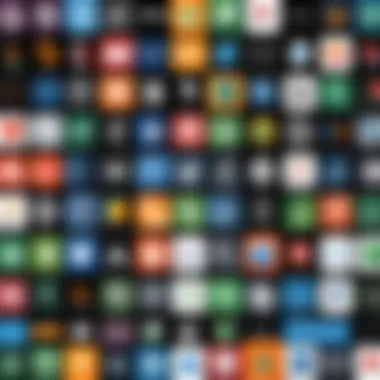

Usability Insights
When it comes to usability, each of the alternatives presents unique advantages and challenges. For individual users, a smooth learning curve can significantly enhance the experience.
- Lightshot is often praised for its simplicity, making it an ideal choice for casual users. Its interface is intuitive, allowing users to take and edit screenshots without much prior experience.
- Snagit, while more complex, offers a plethora of advanced features which can be overwhelming. This complexity may require a more considerable time investment to fully utilize.
- ShareX stands out due to its extensive feature set, but its user interface may seem cluttered to some. Therefore, it may cater more to power users who appreciate versatility over outright simplicity.
- PicPick delivers a balance of features and usability, providing solid editing tools without being overly complicated.
- Nimbus Capture is also easily navigable, making it user-friendly. It aligns well with users who prefer straightforward processes, despite offering advance functions.
Ultimately, appreciating usability across various applications enables users to find a tool that seamlessly integrates into their workflow. This ability to choose wisely bears substantial weight on efficiency and overall user experience.
Case Studies of User Experiences
Case studies offer valuable insights into how users interact with screenshot tools in real-world scenarios. By examining these experiences, we can identify patterns, preferences, and potential pain points that other users might face. Analyzing case studies allows for a deeper understanding of the effectiveness of different alternatives and highlights how specific software meets various user needs.
Individual Users
For individual users, the choice of screenshot software often hinges on simplicity and accessibility. Many users, such as students or freelancers, seek tools that allow them to capture and annotate images with ease. Case studies show that individuals often prefer tools with intuitive interfaces. Tools like Lightshot and Nimbus Capture are popular among this group due to their straightforward functionality.
Users frequently emphasize features such as quick access to capture options, the ability to edit images directly after capturing, and integration with cloud services for easy sharing. Feedback often indicates that individuals appreciate easy-to-use hotkeys and a minimal learning curve, which enhances workflow efficiency.
Small Business Applications
Small businesses require tools that provide both functionality and cost-effectiveness. In studies, organizations often look for solutions that offer team collaboration features or direct integrations with project management software. Here, software like ShareX or Snagit arises as favorable alternatives due to their robust feature sets that enhance productivity.
Business users commonly report the necessity for features such as batch image processing, detailed annotation options, and the capability to generate sharable links. Companies prioritize tools that can manage multiple users while still allowing for personalized settings. Overall, case studies indicate that small businesses benefit from applications that can scale according to their needs and improve team communication.
Enterprise Solutions
In the enterprise sector, the complexity and scale of requirements grow significantly. Large organizations often seek comprehensive solutions that not only capture screenshots but also streamline workflows and integrate with other enterprise tools. Case studies illustrate how firms utilize software like Snagit, which offers extensive management features and advanced editing capabilities.
Enterprise users frequently cite security as a major concern. The ability to use software that complies with company policies regarding data handling and storage is crucial. This audience looks for tools that allow detailed access controls and audit trails to maintain oversight. The feedback reveals that successful enterprise solutions facilitate collaboration across departments, making it easier to share information quickly and securely.
"Choosing the right screenshot tool can greatly improve productivity and communication within teams."
Ultimately, these case studies illustrate a diverse landscape of user preferences and requirements. By analyzing individual, small business, and enterprise experiences, readers can better grasp the implications of choosing the right screenshot software tailored to their specific needs.
Future Trends in Screenshot Software
The landscape of screenshot software continues to evolve in response to technological advancements and shifting user preferences. Understanding the future trends in this domain is essential for both users and developers alike. These trends often inform the features and functionalities that software designers emphasize, ultimately shaping the tools available on the market. By staying aware of these developments, professionals can better align their needs with suitable screenshot solutions.
Integration with Other Tools
One of the most significant trends is the integration of screenshot software with other productivity tools. Many modern applications now enable seamless sharing and collaboration, thereby enhancing work efficiency. For example, screenshot programs that sync with cloud services like Google Drive or Dropbox enable users to save and share images effortlessly. This integration not only saves time but also promotes a more streamlined workflow.
Additional benefits of such integration include:
- Centralized Storage: Users can manage and retrieve screenshots from a single platform.
- Collaborative Features: Allows for real-time editing and sharing within teams.
- Enhanced Accessibility: Access screenshots from multiple devices, increasing flexibility.
Moreover, software that embeds features like annotation tools or AI-driven search capabilities are becoming increasingly popular. This allows users to highlight or comment on specific areas in the screenshot before sharing, improving clarity in communication.
"Software that integrates seamlessly into existing workflows becomes indispensable for tech-savvy individuals and teams."
Evolving User Needs
The user experience is at the core of any effective software. As technology advances, so do the needs and expectations of users. The rise of remote work and collaborative platforms has led to an increased demand for versatile screenshot tools. Professionals now look for features that support both individual use and collaborative environments. A flexible tool that can adapt to varying workflows is highly coveted.
Notably, some key evolving user needs include:
- Mobile Functionality: As mobile devices gain prominence, accessibility on smartphones and tablets is crucial.
- Cross-Platform Compatibility: Users often operate across different operating systems, necessitating software that functions seamlessly regardless of the platform.
- User-Friendly Interfaces: A straightforward interface garners a lot of attention, especially among users who may not be tech-savvy.
The takeaway is clear: software developers must remain attentive to changing demands and adjust their offerings accordingly. By addressing these user needs, developers can build solutions that are not only functional but also relevant in today's fast-paced digital environment.
Finale and Recommendations
In the ever-evolving realm of screenshot software, determining the most suitable option can significantly impact productivity, communication, and documentation processes. This article sheds light on various alternatives to Greenshot, each with unique strengths and weaknesses. Understanding these alternatives is crucial for users who seek to optimize their experience when capturing images or annotations. A comprehensive approach to evaluating software ensures that users make informed decisions, tailored to their specific needs.
"Selecting the right screenshot software can enhance workflow efficiency and improve clarity in communication."
Summary of Key Points
- The importance of screenshot software in various fields cannot be overstated. It serves as a vital tool for documentation and communication. Capturing images and sharing information effectively streamlines processes, making it easier to convey ideas and troubleshoot issues.
- In evaluating alternatives to Greenshot, several criteria emerged as pivotal. User interface and usability are key factors. An intuitive design enables users to navigate the tool without unnecessary confusion or delay.
- Feature sets also matter. Different alternatives offer unique functionalities. Users should consider what specific features are essential for their tasks. For example, advanced editing options or cloud integration may be critical for some, whereas others may prioritize simplicity.
- Platform compatibility is another essential consideration. Knowing whether a tool will function across various operating systems ensures accessibility wherever needed.
- Cost analysis suggests looking for value rather than just aiming for the cheapest option. Balance between functionality and affordability is important to find a suitable match.
Final Thoughts on Selecting an Alternative
Selecting an alternative to Greenshot requires careful thought. First, one should assess personal or organizational needs. Users should prioritize what matters most. Is it a seamless interface or comprehensive feature set? Maybe it is both.
When exploring alternatives, testing software through free trials or demos can provide key insights. It allows users to evaluate functionality before committing financially. User feedback plays a role too. Listening to experiences shared on platforms like Reddit offers a broader perspective and real-life applications of software.







