Explore the Top Free Cloud IDEs for Developers


Intro
In recent years, the demand for cloud-based Integrated Development Environments (IDEs) has surged. Developers are increasingly looking for solutions that enhance productivity, facilitate collaboration, and provide seamless access to tools. Understanding the best available options is essential for those looking to optimize their workflow.
This guide examines a curated selection of free cloud IDEs. It focuses on their functionalities, usability, and collaboration features. By analyzing various platforms, this article aims to assist developers in making informed decisions. The relevance of selecting the right IDE cannot be overstated. A well-suited development environment can significantly impact project outcomes and overall efficiency.
Software Needs Assessment
Identifying User Requirements
Recognizing individual needs is the first step in choosing a suitable IDE. Developers must consider various factors such as project type, team collaboration, coding languages, and existing workflows.
A thorough needs assessment can involve the following aspects:
- Type of Projects: Are you working on web applications, mobile apps, or data analysis? Each requires different functionalities from an IDE.
- Collaboration Needs: Does your project involve teamwork? Look for IDEs that support real-time collaboration.
- Language Support: Ensure that the IDE supports the programming languages you plan to use, whether it's JavaScript, Python, or C++.
- Ease of Use: Functionality should not come at the expense of usability. Select an IDE with an intuitive interface.
Evaluating Current Software Solutions
Once user requirements are established, it is time to evaluate existing IDE solutions. The market is filled with options, each offering different advantages.
Consider these points when analyzing potential tools:
- Features and Capabilities: Assess what tools come built-in. Features such as debugging, testing, and deployment are valuable.
- Community and Support: A vibrant community can provide resources, plugins, and support for troubleshooting issues.
- Integration with Other Tools: The best IDEs work well alongside version control systems and other development tools.
Data-Driven Insights
Market Trends Overview
The landscape of cloud IDEs is constantly evolving. Recent trends indicate a focus on remote development capabilities, enabling developers to work from anywhere. This transition is driven by the rise in remote work, leading to increased collaboration features within IDEs.
Moreover, security concerns have heightened the demand for encrypted connections between developers and tools. IDEs that incorporate strong security measures will likely gain prominence.
Performance Metrics
Evaluating IDE performance provides insight into their usability and reliability. Key performance metrics to consider include:
- Load Times: Quick loading times improve user experience significantly.
- Resource Usage: The IDE should not consume excessive RAM or CPU resources, as this can hinder productivity.
- Error Handling: An IDE should provide effective error handling and diagnostic tools to help developers address issues swiftly.
A capable IDE can greatly influence productivity and collaboration, making it essential for developers to choose wisely.
Through a thorough assessment of user needs and a grasp of market trends, developers can better understand which IDEs might suit them best. The next sections of this guide will delve into specific cloud IDE solutions, their distinct features, and how they align with the criteria outlined here.
Foreword to Cloud IDEs
In the ever-evolving landscape of software development, cloud Integrated Development Environments (IDEs) play a significant role. Their importance lies in facilitating streamlined workflows and minimizing setup complexity for development teams. As more developers look to harness the power of the cloud, understanding what cloud IDEs offer is crucial. This section elaborates on the definition and benefits of cloud IDEs.
Definition of Cloud IDE
A cloud IDE is an online platform that provides the tools necessary to write, edit, test, and debug code directly from a web browser. Unlike traditional desktop IDEs, cloud IDEs operate entirely online, enabling developers to access their coding environments from any location with internet connectivity. This flexibility is essential for modern development practices, as it allows for decentralized work environments where teams can collaborate seamlessly.
Benefits of Using Cloud IDEs
Accessibility
The aspect of accessibility is one of the defining features of cloud IDEs. Developers can log into their workspaces from various devices without the need for cumbersome setups. This characteristic is especially beneficial in today's fast-paced world, where work can happen in varied settings. A prime advantage is that it allows for instant access to projects, minimizing downtime caused by technical issues with local machines. Another aspect is that updates and enhancements occur seamlessly on the cloud, eliminating the need for manual installations and updates.
Collaboration
Collaboration is a key characteristic of cloud IDEs. These platforms often feature tools that allow multiple developers to work on the same project simultaneously. Real-time collaboration facilitates more effective communication among team members, reducing the likelihood of misunderstandings and errors in code. Furthermore, taking advantage of integrated communication tools enhances productivity. However, it is essential to manage access and permissions to maintain project security, as collaborative environments can also expose vulnerabilities.
Resource Management
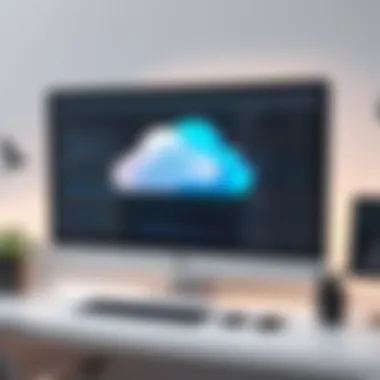

Effective resource management is another critical advantage of cloud IDEs. These platforms often provide built-in tools for managing computing resources efficiently. Instead of requiring users to install software or configure environments manually, cloud IDEs streamline this process, which can be a significant time-saver. Additionally, they offer scalable resources that can adapt to project needs. However, reliance on external servers for processing power may lead to concerns about connectivity and service reliability, making it necessary for teams to consider their needs carefully.
"Cloud IDEs fundamentally change how developers approach coding by offering accessible, collaborative, and efficient environments."
In summary, the benefits of using cloud IDEs directly affect a team's workflow and productivity. Understanding their definition and the advantages they provide sets the stage for evaluating specific options available in the market. This foundational knowledge is crucial as we delve deeper into selecting the right cloud IDE for various development needs.
Criteria for Selecting a Cloud IDE
Choosing a cloud Integrated Development Environment (IDE) is a consequential decision for developers. The right IDE can enhance productivity, streamline workflow, and support team collaboration. In this section, we will discuss the essential criteria that developers should consider when selecting a cloud IDE. This guidance emphasizes various elements, benefits, and considerations vital to making an informed choice.
User Interface and Experience
The user interface (UI) and experience (UX) are paramount in determining how effectively a developer can utilize a cloud IDE. A clean, intuitive interface enables users to navigate the IDE effortlessly, which is vital for maintaining focus on the coding tasks at hand. If the layout is cluttered or overly complex, it can hinder productivity and lead to frustration.
An excellent cloud IDE should offer customizable themes and layouts. This flexibility allows developers to tailor the workspace according to their preferences, further enhancing their overall coding experience. Also, responsive design is crucial as developers might use various devices such as laptops, tablets, or even smartphones. A UI that adapts well across different screen sizes ensures accessibility, which is a primary benefit of cloud IDEs.
Supported Languages and Frameworks
Different projects require different programming languages and frameworks. Hence, an IDE should support a range of languages to cater to diverse development needs. Whether working in JavaScript, Python, or Ruby, developers need an IDE that provides robust support for their chosen language.
It’s also vital for the IDE to be updated regularly with new language support and the latest versions. This adaptability ensures that developers can work without interruption and leverage new features in their preferred languages. Further, robust frameworks with a wide array of plugins and libraries extend the IDE’s functionality. This is critical for any development task, from web applications to machine learning integrations.
Additional Features and Integrations
Beyond the basic functionalities, additional features can significantly improve a developer's workflow. Three important aspects to consider are Version Control, Debugging Tools, and API Support.
Version Control
Version control is crucial in collaborative development efforts. This feature allows developers to track changes, revert to previous versions, and collaborate effectively without overwriting each other's work. A good cloud IDE seamlessly integrates with popular version control systems such as Git. This means users can conduct their version control processes within the IDE, which saves time and mitigates the risk of losing work.
The ability to handle merge conflicts within the IDE can be incredibly beneficial, as it reduces context switching, allowing developers to focus on coding rather than management tasks.
Debugging Tools
Debugging tools are essential for identifying and fixing errors in code. A robust cloud IDE should incorporate efficient debugging functionalities, allowing users to set breakpoints and step through code execution. The immediate feedback that debugging tools provide aids in learning and understanding code behavior, which can be highly beneficial for newer developers.
A unique aspect of debugging tools in cloud IDEs is their ability to work in real-time, making it easier to spot issues as you write code. This is a practical advantage compared to traditional IDEs where you may need to compile or run the code multiple times before identifying an error.
API Support
API support means the cloud IDE can easily integrate with various applications and services. This feature enhances the IDE's capacity, enabling developers to build more complex solutions. A key characteristic of strong API support is its flexibility; developers can connect to databases, third-party services, and other software tools needed for their projects.
Moreover, proficient API support streamlines workflows. For instance, connecting an IDE to version control or CI/CD tools allows developers to automate testing and deployment processes, encouraging a smoother development cycle.
Top Free Cloud IDEs
The selection of the right Integrated Development Environment (IDE) is crucial for developers. The best free cloud IDEs offer flexibility, scalability, and essential tools that help streamline the development process. Choosing the right IDE can impact productivity, collaboration, and even the overall enjoyment of coding. In this section, we will review several notable cloud IDEs, examining their unique features, strengths, and weaknesses.
Cloud9
Overview
Cloud9 is a popular cloud IDE known for its comprehensive development environment. It supports multiple programming languages including JavaScript, Python, and PHP. One key characteristic of Cloud9 is its integration with AWS, making it a compelling choice for developers focused on cloud computing. A standout feature is its collaborative coding capabilities, allowing multiple developers to work simultaneously in real-time. This can greatly enhance teamwork on projects.
Strengths
One of the major strengths of Cloud9 is its strong integration with Amazon Web Services. This feature enables developers to seamlessly deploy applications on a robust cloud platform. Additionally, its terminal access and support for various programming languages make it a versatile option. The collaborative features facilitate group projects and peer programming, which can lead to quicker development cycles.
Weaknesses
Despite its advantages, Cloud9 does have weaknesses. It can be resource-intensive, which may result in slower performance on lower-end devices. Users have reported occasional lag during usage, especially when collaborating with many people. Furthermore, the steep learning curve can be off-putting for beginners, making it less accessible for those just starting out.


Replit
Overview
Replit stands out as a beginner-friendly cloud IDE that supports a wide range of programming languages. Its simplicity and ease of use make it a go-to choice for many novice programmers. One unique feature of Replit is its embedded learning resources, which help users learn as they code. This interface encourages experimentation without the need for complex setups.
Strengths
Replit’s major strength lies in its accessibility. Users can easily start coding without any installation required. The cloud-based setup means that work is available anywhere, on any device. Another advantage is the built-in features for sharing and deploying applications, which help developers showcase their projects to a wider audience.
Weaknesses
However, Replit comes with limitations. Its performance can lag for larger projects, which might not be suitable for all users. Also, the free version has restrictions on some features like private projects. These constraints can impact more advanced users seeking greater functionality and privacy.
Gitpod
Overview
Gitpod is an IDE designed specifically for cloud-based development, focusing heavily on GitHub integration. This feature allows developers to quickly open a project in the IDE with a single click. Gitpod's automatic setup of the development environment aids in ensuring consistency across different machines, which is a notable benefit for teams.
Strengths
The integration with GitHub is a significant strength of Gitpod. It automates the setup of development environments from Git repositories, which can save time and reduce errors. The IDE also provides containers with pre-configured dependencies, making it easy for developers to start coding without lengthy setup processes.
Weaknesses
On the downside, Gitpod's reliance on cloud resources means that performance can vary depending on internet connection quality. Additionally, the learning curve can be steep for those unfamiliar with Git and containerized environments. This can detract from its appeal for less technical users.
CodeSandbox
Overview
CodeSandbox is a cloud IDE focused on web development, particularly aimed at front-end developers. It offers easy integration with popular frameworks like React and Vue. One of its most unique features is the ability to share projects through sandbox links, allowing for simple collaboration without complex setups.
Strengths
A significant strength of CodeSandbox is its user-friendly interface designed for rapid prototyping. Developers can quickly create and share their work, making it ideal for collaborative projects or testing ideas. The live preview feature lets users see changes in real-time, enhancing the development experience.
Weaknesses
Nevertheless, CodeSandbox has several weaknesses. It is largely focused on web development, which may not satisfy users looking to work with other languages or environments. Additionally, some users report that the editor can feel less responsive during peak usage times, affecting the overall experience.
GitHub Codespaces
Overview
GitHub Codespaces is an innovative cloud IDE that offers an entire development environment in the cloud linked directly to GitHub repositories. Its primary goal is to streamline the coding process by providing developers with everything they need in a single space. The ease of creating a codespace from a repository is one of its most practical features.
Strengths
One of the standout strengths of GitHub Codespaces is integration with the GitHub ecosystem. This allows seamless management of repositories and access to community support. The customizable development environments also enable developers to work according to their preferences, highlighting flexibility as a key benefit.
Weaknesses
However, GitHub Codespaces is not without its limitations. The pricing model may be a concern for some users since certain features are locked behind a paywall. Additionally, the dependency on GitHub might limit the use for developers who use other version control systems, making it less versatile for broad use cases.
Comparative Analysis of Cloud IDEs
A comparative analysis of cloud Integrated Development Environments (IDEs) is crucial for making informed decisions in the software development process. Unlike traditional IDEs, cloud-based solutions offer unique advantages and potential limitations that can significantly affect productivity and collaboration. As developers increasingly operate remotely, understanding these differences becomes essential. The analysis not only helps identify key performance indicators between different IDEs but also lays the groundwork for understanding user experiences and preferences.
The essence of this comparative examination is to uncover various performance metrics and user feedback surrounding the leading free cloud IDEs. This analysis facilitates a deeper understanding of how each platform stacks up against the others in terms of speed, resource allocation, and integrative features. It also highlights user experiences, which can be invaluable when assessing the practicality of each IDE in varied use cases.


Performance Metrics
Performance metrics are quantifiable measures that help gauge the effectiveness of each cloud IDE. These metrics can include loading times, latency, responsiveness, and resource usage.
Performance is often the first priority for developers because slow or unresponsive environments can hinder productivity.
- Loading Times: Time taken to start the IDE and open projects. Fast loading times are critical, especially when working on large projects.
- Latency: The delay between user input and the IDE's response. Lower latency enhances the coding experience, particularly during real-time collaboration.
- Resource Utilization: Understanding the amount of memory and CPU needed to run the IDE effectively ensures smooth operations.
Through rigorous testing, it is evident that performance varies significantly among cloud IDEs.
For instance, Gitpod excels in quick load times, while Replit is recognized for maintaining stable performance even under heavy usage. These metrics play an integral role in deciding which IDE is the most suitable for specific project requirements.
User Feedback and Reviews
User feedback provides insights not captured by numerical data.
Reviews often reflect personal experiences and contextual use cases, making them valuable for potential users. Collecting feedback enables developers to assess aspects like user satisfaction, ease of integration, and the quality of support provided by the service.
- Satisfaction Ratings: Surveys and ratings from various platforms like Reddit and other developer communities can illuminate common experiences with the IDEs.
- Feature Requests: Feedback often includes suggestions for additional features, helping developers understand market demands.
- Support Quality: Availability and responsiveness of customer support can greatly impact user experiences, especially in critical development phases.
Each cloud IDE has its fanbase, as Real user experiences vary widely.
For example, Cloud9 users often praise its powerful debugging tools, whereas CodeSandbox users highlight the seamless integration with GitHub.
This subjective analysis, when paired with objective performance metrics, gives a comprehensive view of what developers can expect.
In summary, a comparative analysis of cloud IDEs provides vital information that empowers developers to choose the right tool to suit their coding style, project requirements, and collaborative needs.
Trends in Cloud IDE Adoption
As technology continues to evolve, so too do the tools that developers use to create applications and maintain codebases. In this segment, we will explore the trends in Cloud Integrated Development Environments (IDEs). Understanding these trends is crucial for IT professionals, developers, and business leaders alike. It allows them to navigate the complexities of modern software development while leveraging the latest innovations in the field.
The rise of remote work and the emphasis on collaborative coding solutions are significant factors influencing the adoption of Cloud IDEs. These platforms facilitate not just individual productivity but also team collaboration. As software development becomes more interconnected, recognizing these trends has become essential.
Increasing Popularity in Remote Work
Remote work has risen sharply in recent years, transforming workplace dynamics. Cloud IDEs support this shift by providing accessible coding environments that can be utilized from anywhere. They enable developers to work on projects without needing high-spec local setups, as resources are primarily hosted in the cloud. This leads to increased flexibility and adaptability.
Some key reasons for this trend include:
- Convenience: Developers can access their code, tools, and resources from various locations and devices.
- Cost Efficiency: Remote setups often reduce hardware and maintenance costs, making it easier for startups and freelancers to operate.
- Work-Life Balance: Employees have better control over their schedules, contributing to improved job satisfaction.
This paradigm shift requires organizations to prioritize tools that enhance remote collaboration and productivity. By integrating Cloud IDEs into their workflows, teams can ensure they are equipped for success, regardless of location.
Shift Towards Collaborative Coding Environments
Collaboration has never been more critical in software development. With teams often spread across different locations, the ability to work together in real-time has become a necessity. Cloud IDEs offer innovative collaboration features, providing environments where multiple developers can write, test, and debug code collectively.
The shift towards these collaborative environments has several implications:
- Enhanced Communication: With integrated chat and commenting features, team members can communicate seamlessly while coding.
- Version Control: Cloud IDEs often come with built-in version control, simplifying the process of merging contributions from multiple developers.
- Real-Time Feedback: Immediate feedback mechanisms allow for quicker error detection and resolution.
Ultimately, the transition towards collaborative coding platforms solves the increasing complexity of software projects. This trend promotes efficiency, reduces errors, and fosters a culture of teamwork.
In light of these trends, it is evident that Cloud IDEs are not just tools for individual developers; they are becoming foundational technologies for collaborative software development. As the landscape of work continues to adjust, adopting and adapting to these trends will significantly affect how successful teams operate in today’s digital age.
Ending
The discussion about free Cloud IDEs culminates in recognizing their critical role in modern development practices. As organizations shift towards more agile and remote work structures, the demand for efficient Integrated Development Environments has intensified. Selecting the right Cloud IDE not only enhances productivity but also fosters collaboration among team members across different locations.
Summary of Findings
Throughout this guide, we examined various free Cloud IDEs, each offering distinctive features and capabilities. The comparison between platforms like Cloud9, Replit, and Gitpod highlighted their unique strengths, such as user interface intuitiveness or collaboration features. Additionally, all IDEs showcased weaknesses like specific language support limitations. Ultimately, the choice of IDE depends on the unique needs of developers and their projects.
- Key Points:
- Cloud IDEs provide accessibility from any device with an internet connection.
- They accommodate real-time collaboration, essential for modern software development.
- Performance and user satisfaction vary widely across different platforms.
Final Recommendations
In light of these findings, several recommendations can be made for tech professionals considering a Cloud IDE.
- Assess Individual Needs:
Before selecting an IDE, users should consider the specific languages and frameworks required for their projects. - Evaluate Collaboration Prospects:
Given the increasing importance of teamwork, the ability to effectively collaborate in real-time cannot be overlooked. - Run Trials:
Many free Cloud IDEs offer trial periods or freemium versions. Testing these can provide practical insights into usability. - Stay Informed on Trends:
Keeping up with emerging technologies and updates in the Cloud IDE landscape will help developers make informed decisions.
"The right IDE can transform not just how code is written, but how teams work together on projects."







