Mastering Time Management with Square's Clocking Feature
Intro
In the realm of modern business, efficiency can spell the difference between profit and loss. One key aspect contributing to operational success is effective time management. For businesses using Square, understanding how to clock in and out can not only streamline processes but also ensure that every dollar counts.
That said, many small business owners and employees alike may find this feature somewhat perplexing at first glance. Here, we aim to peel back the layers of complexity surrounding this essential tool, revealing step-by-step instructions, troubleshooting guidance, and best practices for optimal performance. By equipping yourself with this knowledge, you can transform your time tracking practices and enhance your overall productivity.
Software Needs Assessment
Identifying User Requirements
Before diving into the nitty-gritty of clocking in and out on Square, it's essential to identify the specific needs of your business. Start by asking yourself:
- What is the size of my workforce?
- How many hours do employees typically work?
- Are there varying schedules or shifts that need consideration?
Understanding these factors helps in determining how to optimally configure Square for your team. Square’s clocking feature is designed to accommodate a range of business needs, whether you’re running a small café or a bustling retail store.
Evaluating Current Software Solutions
For those already using some sort of time management software, it’s wise to evaluate its performance in relation to your needs. Consider the following:
- Integration: Does it work seamlessly with Square?
- User-friendliness: Are employees finding it easy to clock in or out?
- Reports: Is the data collected yielding meaningful insights about work hours and productivity?
Conducting a thorough assessment will guide you toward utilizing Square's clocking features in the most beneficial manner.
Data-Driven Insights
Market Trends Overview
As the workplace continues to evolve, companies are leaning more toward solutions that offer automated time tracking. Trends indicate that businesses are increasingly searching for tools that not only help track hours worked but also analyze productivity. As such, Square's function in this respect cannot be overstated.
Implementing time tracking through Square gives insight into operational efficiency and showcases any potential areas needing improvement. By utilizing data from tracked hours, businesses can develop stronger scheduling strategies to prevent overextension or underutilization of staff.
Performance Metrics
Keeping an eye on performance metrics aids your business in refining operations. Metrics to focus on include:
- Average hours worked per employee
- Rate of tardiness or absenteeism
- Overtime hours logged
By analyzing these statistics, it becomes easier to identify trends and inefficiencies which can then be addressed, ultimately contributing to an optimally functioning workplace.
"Time tracking is not just about whether someone is on the clock, but understanding how that time is utilized for maximum benefit."
In this guide, we'll explore the intricacies of Square's clocking system, helping you to not only clock in and out effectively but also to harness the power of time management to the fullest.
Understanding Square's Time Tracking Feature
In the contemporary world of business, time is currency. Knowing how to manage it effectively is crucial for both employees and employers. Square's time tracking feature acts as a bridge for small business owners who want to streamline their operations while ensuring their teams remain accountable. This feature not only simplifies the process of clocking in and out but also encapsulates a broader perspective on productivity and efficiency.
Overview of Time Tracking in Square
Understanding how Square’s time tracking works sheds light on its myriad advantages.
- Ease of Use: The interface is designed to be user-friendly, reducing the learning curve. This can be a lifesaver for employees who are already juggling multiple responsibilities.
- Real-Time Monitoring: With real-time updates, managers can oversee employee working hours without constant checks. This fosters trust and keeps everyone on their toes, knowing accountability is just a click away.
- Accurate Payroll Calculations: No one likes discrepancies in their paycheck. Accurate time tracking ensures that employees are paid for the exact hours worked, minimizing errors that commonly arise in manual calculations.
- Comprehensive Reporting: Square provides detailed reports that can help in analyzing workforce productivity and identifying trends—whether someone is consistently late, or if certain shifts require more coverage.
Additionally, integrating this feature benefits employers beyond mere logistic drawbacks. It encourages discipline among team members and enables the business to adhere to labor laws regarding wage calculations. Consequently, it bolsters employee morale when they feel their time is being respected and compensated fairly.
However, for those diving into this implementation, it’s essential to consider potential integration issues with existing payroll systems or compliance regulations that may come into play.
"Time, once lost, cannot be regained. Efficient tracking enables businesses to capitalize on every moment spent."
Setting Up for Clocking In and Out
Getting everything sorted for clocking in and out is nothing short of essential for businesses striving for efficiency. In this section, we break down the necessary steps and considerations that will set you on the right foot when using Square’s time tracking features. Failing to establish a proper setup can lead to inconsistencies and inaccuracies that might hinder overall productivity. You want your time management to be smoother than butter on a hot skillet, right? Well, let’s roll up our sleeves and get started.
Creating a Square Account
Before diving headfirst into Square’s capabilities, the foundational step is creating a Square account. Think of it as setting up your home base. Here’s how you can go about it:
- Visit the Square Website: Head on over to Square's official site.
- Click on 'Sign Up': Look for the sign-up button, usually sitting pretty at the top right corner of the homepage.
- Provide Your Details: Fill in the necessary information: your name, email, and a password that’s a tad tougher to crack than a nut.
- Verification: Don’t forget to check your email for a verification link. Square won’t let you cruise till you verify that you really are who you say you are.
- Complete Your Business Information: Provide all the necessary details about your business. This can include your business address, phone number, and legal structure. It’s as if you’re giving Square a snapshot of your entire operation.
Creating an account is swift, usually only taking a few minutes, but it opens the door to a myriad of tools at your disposal. This step provides you a safe and convenient platform to manage your time tracking.
Integrating Employee Profiles
When you’ve got the account settled, it’s time to rope in your workforce. Integrating employee profiles in Square is not just a recommended step—it's crucial. Here’s a breakdown of why this matters and how to do it:
- Why Integrate Employee Profiles?
- Steps to Integrate:
- It allows for accurate tracking of time worked by each individual, leading to transparent payroll processes.
- Easy to access records make it seamless to review hours and monitor attendance. No need to play detective.
- Navigate to the Team Section: Once logged in, head over to the dashboard and look for ‘Team’ in the navigation.
- Add Employees: You’ll see an option to add employees. Click that and start entering their names and details. Think of it as building a roster for your all-star team.
- Assign Roles and Permissions: Make sure to assign each employee their respective roles. This helps in implementing permissions tailored to their job functions. As a manager, you want the right access for the right folks, avoiding any mix-ups.
- Invite Employees: Square gives you the option to invite your employees via email. They need to accept the invitation to join the team on the platform.
Integrating profiles streamlines your operations. When employees can clock in and out using their profiles, it not only enhances accountability but makes reviewing time sheets a walk in the park. Everybody knows what’s expected, and it lightens the load for those managing records.


"A solid setup is half the battle won!"
In essence, creating your Square account and integrating employee profiles serve as the backbone for effective time management. Once these elements are in place, you’re all set to explore the full features of Square's time tracking system.
How to Clock In on Square
When it comes to managing time effectively, knowing how to clock in on Square is one of the keystones in time tracking. This feature allows employees to record when they start their shift in real-time, ensuring that work hours are accurately logged. Not only does this make payroll processes smoother, but it also cultivates accountability and transparency in time management practices. From a managerial perspective, tracking clock-in times can help identify patterns in workforce productivity and areas needing improvement.
Accessing the Time Tracking Interface
To get the ball rolling with clocking in, you first need to access the Time Tracking interface within Square. Doing this can feel a bit like navigating a maze if you're not familiar with the software.
- Log into Your Square Account: Start by logging into your Square dashboard. It’s straightforward—just enter your credentials.
- Navigate to the Time Tracking Section: Once you’re in, locate the 'Team' or 'Time Tracking' option in the main menu. It’s usually in a place that’s easy to spot, but if you can’t find it, try using the search bar.
- Select Time Tracking: Click on the Time Tracking option. Here, you will find a comprehensive overview of time entries, including the clock in and clock out functions. If you spot a button that looks like a play symbol or says "Clock In", you've found what you need!
Make sure your device has a stable internet connection to avoid any hiccups in this process. If you face issues, refreshing the page could be a quick fix.
Step-by-Step Clocking In Process
Clocking in shouldn’t feel like rocket science; it should be as simple as pie. Here’s a straightforward method to ensure that you clock in correctly every time:
- Click the Clock In Button: After you've accessed the time tracking interface, look for the ‘Clock In’ button. It should be quite prominent, designed to catch your eye.
- Select the Appropriate Job (if applicable): If your workflow involves multiple roles or jobs under your account, ensure you choose the right one from the dropdown menu.
- Confirm Your Clock In: Press the confirm button after you’ve made your selection. It’s usually labeled something like ‘Confirm’ or ‘Start Shift’.
- Check Confirmation Message: After clocking in, you should see a confirmation message or visual cue that indicates your clock-in was successful. It might show the time you clocked in, so keep an eye on that!
- Ready to Go: Once you clock in successfully, all that's left is to get to work. Stay alert to keep track of your clocking hours.
Clocking in accurately not only helps with payroll but also aids in personal accountability and productivity tracking.
By following these steps, you should have no trouble getting your clock in done without any chaos. Getting familiar with this process helps not just in a personal sense, but can play a huge role in overall workplace efficiency.
How to Clock Out on Square
Clocking out is not just a matter of hitting a button at the end of the day. It plays a crucial role in ensuring accurate time management and payroll processing, particularly for businesses relying on Square's time tracking feature. Effective clocking out allows for accurate payroll calculations, aids in employee accountability, and contributes to a smooth workflow. Understanding how to properly clock out ensures that all worked hours are recorded accurately, preventing disputes and confusion down the line. Let’s dive into the steps needed to clock out properly on Square, as well as address common issues that may arise during this process.
Retrieving the Clock Out Functionality
To begin your clocking out process on Square, you first need to access the time tracking interface. Here’s how you do it:
- Open the Square App: Launch the app on your mobile device or access your Square dashboard on a computer.
- Sign In: Ensure that you are logged into your account with the correct credentials. Depending on your job role, the access level may vary, but being logged in is essential for retrieving the feature.
- Navigate to Time Tracking: On the dashboard, locate the time tracking tab. This is where all logging functionalities are centralized.
- Select the Clock Out Option: Look for a button labeled 'Clock Out.' This button might be positioned in a clear area for ease of use.
The layout of the app may differ slightly between devices, but once you find the clock out option, you’re on the right track. It’s like searching for a needle in a haystack—easy once you know where to look!
Completing the Clocking Out Steps
Now that the clock out feature is in sight, here are the steps to finalize your clocking out:
- Press the Clock Out Button: Once you find the button, press it to initiate the clocking out process.
- Verify Time Entry: A prompt will often appear, asking you to confirm your clock out time. It’s important to check that you are clocking out at the right time, as this may affect payroll.
- Add Notes if Necessary: Some companies may require you to provide a brief reason when clocking out, especially if you’re leaving earlier than scheduled. Fill in the comments section if applicable.
- Submit the Clock Out Entry: After verifying your time and making any necessary notes, submit your clock out entry. This step is usually completed with a simple tap or click.
- Receive Confirmation: Once everything is done, you should receive a confirmation message on the screen. This is your peace of mind, ensuring your work hours are logged accurately.
"Accessing the clock out functionality is the simple part; ensuring everything is correct is where diligence pays off."
Managing Clocking In and Out Records
Effectively managing records of clocking in and out is crucial for a business's operational efficiency. With Square's time tracking features, the importance of these records cannot be overstated. They serve as the backbone of time management, directly affecting payroll, project tracking, and overall productivity.
One significant benefit of maintaining accurate clocking records is the ability to ensure proper compensation for employees. When clocking records are kept meticulously, discrepancies are minimized. This decreases the likelihood of payroll errors, which can lead to employee dissatisfaction and decreased morale. Moreover, having precise records helps managers make informed decisions about staffing and resource allocation. If you're looking to understand workforce patterns, accurate time records are invaluable.
Another important aspect is compliance. Many jurisdictions have laws regarding working hours and breaks. Having complete and accurate records can protect a business from legal issues. Not keeping track might lead to violations of labor laws, resulting in fines or other penalties.
To effectively manage these records, business owners should consider integrating their time tracking with other operational tools. By doing so, they can create a seamless approach that consolidates various aspects of the business, enhancing oversight and control.
Viewing Time Tracking History
The time tracking history feature in Square allows users to make sense of their workforce's performance over time. Understanding this history can provide insights that are often overlooked during day-to-day operations.
To view time tracking history, one simply needs to navigate to the relevant section in the Square dashboard. It's designed to be user-friendly. Here’s how it typically unfolds:
- Log in to your Square account.
- Locate the Time Tracking feature from the main menu.
- Click on History to access the detailed logs of each employee's clocking in and out entries.
This history not only displays times but often includes additional context such as the location of clocking and any modifications made. It's like having a window into the activity levels of your workforce.
"Tracking doesn't just keep you in check; it gives you the ability to analyze and enhance your operational flow."
By reviewing this history, managers can identify trends such as peak work hours or frequent tardiness. Analyzing these records empowers decision-makers to implement policy changes that could enhance productivity.
In short, effectively managing clocking in and out records provides businesses with the tools needed to optimize their operations, challenge inefficiencies, and ensure their employees are recognized equally for their time contributions.
Modifying Time Entry
In the realm of time tracking, having accurate records is paramount. Modifying time entry is not just a secondary task; it plays a critical role in ensuring that employees are correctly compensated for their work hours and that businesses maintain integrity in their timekeeping practices. When things go awry, such as a missed clock in or a mistakenly logged break, the ability to adjust these entries can save a great deal of hassle and prevent future disputes.
This section delves into how and why modifying time entries is essential for both employers and employees.
Adjusting Incorrect Clock In or Out Times
Mistakes happen, and though the technology is typically reliable, human error can certainly creep into the picture when tracking time. Adjusting incorrect clock in or out times is significant because it not only helps to keep accounts transparent but also builds trust within the workplace.
First and foremost, promptly addressing any inaccuracies ensures that payroll cycles function seamlessly. Consider a scenario where an employee forgets to clock in at the start of their shift. If this oversight isn’t corrected, it may lead to underpayment of wages. For a small business, every penny matters, and overestimating hours can strain finances. Conversely, if workers feel shortchanged, their motivation may dwindle, which isn’t conducive to a productive working environment.
To adjust these entries within Square, follow these steps:
- Log into Your Square Account: Access your Square Time Tracking interface. It should be straightforward if you've set it up correctly.
- Navigate to Your Time Records: Find the section labeled "Time Entries" or something similar on your dashboard. This will show you all your logged hours.
- Select the Entry to Modify: Identify the clock in or out time that needs changing. Click on it to pull up additional options.
- Make the Necessary Adjustments: Depending on your role within Square (employee vs. manager), you might have varying permissions. If you’re able, carefully adjust the time to the correct entries.
- Confirm Changes: Double-check the modifications before finalizing. Like a mechanic checking under the hood before sending a car onto the road, thoroughness here prevents future complications.
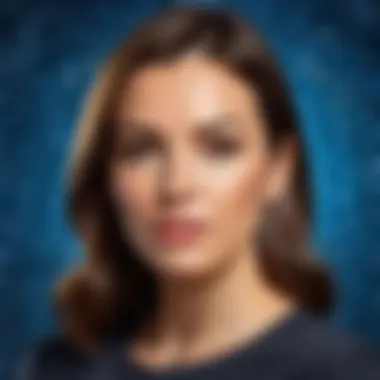

It’s also smart to document the reason for the adjustment if the system allows for notes. Keeping a clear record acts as a safeguard for employers and can clarify things should questions arise later.
Accurate time tracking is the backbone of effective payroll management. Mistakes should not be seen merely as errors; they are opportunities to refine and improve processes.
In the end, knowing how to modify incorrect clock in or out times fosters an environment of accountability and trust. When both employers and employees know that rectifying issues is straightforward and supported by their tools, work satisfaction skyrockets, and productivity tends to flourish. Navigating these adjustments seems simple, but the implications are profound, embedding a culture of transparency in the workspace.
Common Issues with Clocking In and Out
In any time management system, including Square's, encountering issues while clocking in and out can be a real headache. Understanding these common problems isn't just about solving immediate nuisances; it's crucial for maintaining productivity and employee trust. When employees are confident in their time tracking tool, they are more likely to use it properly and accurately. Hence, addressing potential disruptions proactively can help safeguard the fluidity of operations. This section looks at two prevalent challenges users face: troubleshooting clocking problems and addressing sync issues with the Square app.
Troubleshooting Clocking Problems
Clocking in and out should be a straightforward task. However, workers sometimes face hiccups that can lead to frustration. Here are a few frequent problems:
- Unable to clock in/out due to app glitches: Software isn’t always perfect. Lagging responses or screens freezing can impede the process.
- Wrong time entries: An employee might inadvertently clock in at the wrong time. This can stem from confusion over time zones or not clearly understanding the interface.
- Login issues: Forgetting credentials or not having an account set up correctly can prevent access.
To troubleshoot these problems:
- Refresh the App: Closing and reopening the app may eliminate temporary glitches.
- Ensure Internet Connectivity: Clocking in requires a stable connection, so checking connectivity is essential.
- Check for Updates: Keeping the Square app up-to-date reduces the likelihood of running into bugs.
- Clear Cache/Data: Sometimes, clearing the app's data can fix stubborn issues.
"Solving issues with timing tools often hinges on understanding the tech they ride on."
Addressing Sync Issues with Square App
Sync problems can be particularly vexing, especially for businesses with multiple employees clocking in or out at different locations. If time entries aren’t syncing properly, it could lead to discrepancies in payroll or attendance records. Here’s what to consider when these issues arise:
- Network Issues: Whether it’s Wi-Fi or mobile data, a shaky connection can disrupt smooth syncing.
- App Configuration: Settings within the Square app may need a fresh look, ensuring everything is properly linked.
- Server Status: Sometimes Square itself might experience outages or maintenance periods that interrupt service.
To remedy sync problems, follow these steps:
- Verify Connection: Ensure a strong network connection at the time of clocking.
- Re-sync the data: In the settings, look for a sync option to manually initiate the connection with the server.
- Contact Square Support: If problems persist, the Square support team can provide tailored assistance to tackle persistent sync errors.
Navigating issues with clocking in and out is integral to ensuring smooth operations, and approaching these situations with a structured mindset can pay off by saving time and stress.
Best Practices for Effective Time Management
Efficient time management lies at the heart of operational success. In a world where every minute counts, especially in small businesses, having effective strategies in place to track work hours is paramount. This section emphasizes the importance of adopting best practices for time management within Square's framework, ensuring that employees minimize errors while maximizing productivity.
With a tool like Square, time tracking doesn't need to be a cumbersome chore. The best practices we discuss here help to streamline the complete experience— from clocking in to generating reports. Implementing structured habits can lead to better accountability, improved morale, and a clear understanding of work patterns.
Consistent Clocking Behavior
One of the most vital aspects of effective time management is maintaining a consistent approach to clocking in and out. When employees develop a routine around these tasks, it leads to several key advantages:
- Accuracy in Timekeeping: Regular clocking behavior ensures that the recorded hours reflect actual work time. This reduces discrepancies in payroll calculations, which can create dissatisfaction and confusion.
- Ease of Management: For managers, knowing when employees clock in and out helps establish accountability across the board. It fosters a culture where everyone plays their part in managing their time responsibly.
- Minimized Errors: Consistency in logging hours decreases the likelihood of missed entries or accidental overtime reporting. Each employee becomes more aware of when they are at work, leading to fewer mistakes in the time tracking system.
To maintain consistent clocking behavior, consider these actionable tips:
- Set a Reminder: Use phone alarms or calendar notifications to signal the start and end of shifts. Getting into the habit of these cues can make clocking in and out feel natural.
- Lead by Example: Managers should also model this behavior. When leaders exhibit strong time management skills, employees are more likely to follow suit.
- Create a Culture of Accountability: Encourage employees to hold one another accountable for adhering to established timekeeping practices. Team members should feel comfortable reminding each other to clock in or out.
- Invest in Training: Providing training on how to properly use Square’s time tracking features can go a long way. Employees who understand the system are more likely to use it effectively.
- Periodic Check-Ins: Managers can set aside time to review clocking in and out habits during regular meetings. This highlights its importance and opens a dialogue about any challenges staff may face.
"Proper time management is not just a nice-to-have; it’s a must in today’s fast-paced business landscape. Commit to consistency, and watch the benefits unfold."
By fostering consistent clocking behavior in your organization, not only do you streamline operations, but you also create a work environment that values time as a precious resource. This dedication to effective time management will lead to operational excellence and employee satisfaction.
Comparing Square's Time Tracking with Alternatives
When it comes to time tracking in the modern business world, having the right tools can make all the difference. Square's time tracking feature offers a streamlined approach for businesses, but how does it measure up against other options on the market? Understanding these differences can help users make informed decisions that best suit their operational needs.
One of the key elements in comparing Square’s time tracking with its competitors is the user interface. Square prides itself on simplicity and ease of use, qualities that are crucial for businesses that rely on efficient time management. Users often appreciate intuitive designs that require minimal training. In contrast, some alternatives, such as TSheets or ClockShark, come with more complex features that might overwhelm new users or those less tech-savvy. Choosing the right platform often hinges on the balance of necessary functionality versus ease of access for team members.
Another factor to consider is integrations. Square seamlessly integrates with its own suite of tools, such as payments and payroll, which enhances the overall user experience. However, when compared with tools like Harvest or Toggl, which boast integrations with a broader range of third-party applications, some businesses may find those options more flexible for their unique workflows.
Evaluating Square Against Competitors
In evaluating Square against competitors, we must think about several key areas:
- Pricing: Square offers competitive pricing structures that appeal to small and medium-sized businesses. Their straightforward fee system can be easier to digest compared to other providers that might have hidden costs or complicated tiered plans.
- Customer Support: The level of customer support can greatly influence user satisfaction. Square is known for a decent support setup, but some alternatives can have live chat options and phone support that can assist users with nuanced issues in real-time.
- Features: While Square provides essential features like clocking in and out, managing shifts, and basic reporting, competitors like Deputy or When I Work might offer advanced scheduling and in-depth reporting tools that cater to larger teams or those with more complex needs.
- Feedback & Reviews: User testimonials often shed light on the experience of real customers. A quick glance through reviews on platforms like Reddit or Facebook shows that while Square receives praise for its user-friendliness, some competitors receive nods for comprehensive features that cater to specific industries.
"A tool is only as good as the user experience it offers. Square’s time tracking appeals with its simplicity, yet others excel in flexibility and depth. Evaluating needs is key.”
Understanding these distinctions can help businesses capitalize on the strengths of their chosen time tracking system. Making a well-informed choice can greatly impact productivity and operational efficiency, paving the way for a more organized working environment.
User Experience and Feedback on Square
User experience is the linchpin of any good software, especially in essential tools like Square, which facilitate time tracking – a crucial function within various businesses. The significance of user experience in this context goes beyond mere aesthetics or ease of use. It influences how well employees can clock in and out, manage their time entries, and interact with the system as a whole. Positive feedback from users can provide insights into what works well and what could be improved, while negative feedback highlights areas that may require urgent attention.
When employees feel comfortable navigating Square, they are less likely to stumble through the clocking in and out processes. This is particularly beneficial for smaller businesses or startups, where every minute matters and efficiency is key. Additionally, fostering a seamless experience enhances overall employee satisfaction, which can eventually translate to better productivity and retention.
Analysis of User Testimonials
Gathering user testimonials can reveal a wealth of information about the effectiveness of Square’s time tracking features. For instance, a frequent theme in positive reviews is the simplicity and intuitiveness of the interface. Many users appreciate how easy it is to clock in and out with just a few taps or clicks, something that can greatly impact daily operations.
- Ease of Access: Users often point out that the layout is user-friendly, ensuring that even those less technically inclined can manage their time entries without hassle.
- Helpful Reminders: A sentiment that keeps popping up is the effectiveness of reminders for clocking in, which help employees stay on track and adhere to schedules.
- Rapid Actual Time Updates: Some reviews laud Square for its fast processing times. Employees can quickly see their worked hours updated in real-time, minimizing discrepancies and eliminating the need for manual adjustments later on.


Conversely, negative testimonials typically focus on areas that could benefit from further refinement. Common concerns voiced include occasional bugs in syncing with mobile devices or issues regarding notifications not being received as intended.
"The majority of my experience has been positive. But I really wish the app was more reliable during peak times – that’s when the glitches become more apparent," noted one user on Reddit.
Such feedback points to the necessity of continuous improvement in software development. Square must prioritize addressing these concerns to ensure a reliable time tracking solution for businesses of all sizes.
Overall, user experience should shape the future of Square’s time tracking feature. Addressing user concerns, celebrating successes, and adapting based on feedback will solidify Square's reputation as a go-to platform among tech-savvy individuals and business professionals alike.
For those interested, you can find a range of discussions about Square’s user experience on platforms like reddit.com and delve deeper into its features through official Square documentation.
Integrating Square Time Tracking with Payroll Systems
Integrating Square’s time tracking feature with payroll systems is not just a technical task; it’s a strategic move that enhances the overall efficiency of payroll processing and employee management. When you think about it, accurate time tracking ensures that employees get paid for the precise hours they work, leaving less room for discrepancies and disputes. This integration saves time, reduces errors, and aligns all the moving parts of payroll, making it a vital aspect of any operations that utilize Square.
Working with Payroll Software
To ensure that everything runs smoothly, businesses must select the right payroll software that can seamlessly integrate with Square. Many options are available on the market, but not all of them play nicely together. When looking at payroll systems, keep these elements in mind:
- Compatibility: Ensure that the payroll software you choose can synchronize with Square's time tracking features. Integration should be as easy as pie, facilitating a smooth data flow between the two systems without unnecessary headaches.
- Real-time Updates: Opt for solutions that update in real time. This means when an employee clocks in or out, the data should be immediately reflected in the payroll application. No one enjoys waiting around for updates!
- User-Friendly Interface: A complex system might scare away some users. Choose software that offers an intuitive interface, allowing managers and employees alike to navigate without getting lost.
Following this, it's crucial to comprehend how to set up and use the payroll system alongside Square. Spend some time training your staff on both platforms to ensure they’re well-equipped to handle any situation that arises with time entries and payroll calculations.
Exporting Time Data for Payroll
The beauty of integrating Square time tracking with payroll systems is the seamless export of time data. After employees clock in and out, their hours can be automatically compiled into a digestible format ready for payroll processing. Here’s how to get the most out of this functionality:
- Data Accuracy: After configuration, always verify that the exported data reflects accurate clocking in and out times. A minor mistake here could snowball into significant payroll issues.
- Regular Export Schedule: Develop a routine for exporting data, whether it’s weekly, bi-weekly, or monthly. Having a set schedule helps in minimizing backtracking and ensures consistency.
- Documentation: Document any discrepancies in time data as they arise. If something seems amiss, addressing it early on prevents potential complications during payroll.
"Efficiency isn’t achieving maximum output; it’s obtaining optimal results with minimal waste."
In today’s fast-paced business environment, time is money, and integrating these systems might just be the key to unlocking both.
Frequently Asked Questions about Square Time Tracking
Understanding the questions that readers frequently have about Square's time tracking feature is crucial for not only making the most of this software but also for tapping into its full potential. It streamlines operations, particularly for businesses that rely heavily on accurate time management. This section aims to address key concerns and queries that users might grapple with regarding time tracking in Square, enhancing clarity and operational efficiency.
General Questions and Concerns
In the realm of business management, clarity is key.
Taking the time to address common concerns lets users navigate the complexities of Square's time tracking with ease. Some general questions often arise, such as:
- What is the purpose of time tracking on Square?
Time tracking helps businesses monitor employee hours, manage payroll, and assess productivity. This process creates a framework that fosters accountability and organization. - Is there a mobile app for time tracking?
Yes, Square has a mobile application. It allows for flexibility, meaning employees can clock in and out whether they're at the office or off-site. This can be a game-changer for businesses with remote workers. - How secure is my data when using Square?
Square employs stringent security measures. They utilize encryption and follow compliance guidelines to protect users’ sensitive information. Still, it's wise to stay informed about best practices for online security.
In addressing these general questions, businesses can foster an environment where employees feel informed and empowered.
Specific Issues Related to Clocking In/Out
Diving deeper into specific issues, users may find themselves puzzled by various clocking-related hiccups. Common questions include:
- What should I do if I can’t clock in or out?
First, try refreshing the app or checking your internet connection. If all else fails, contacting your administrator or Square support can be helpful. It’s imperative to document any missed punches for clarity. - Can employees modify their clock entries?
Depending on the settings set by the administrator, employees may have the ability to edit their clock in/out times. Understanding the configuration options in Square is essential. - Why isn’t my time tracking syncing properly?
Sync issues often stem from connectivity problems or software updates. Make sure you're running the latest version of the app and have a stable internet connection.
Addressing these specific concerns not only demystifies Square’s functions but also empowers users to handle potential issues without undue stress.
Whether it's a simple question or a nuanced concern, knowing where to look for answers can significantly enhance productivity in the workplace.
Resources for Further Exploration
In the realm of time management and tracking, having access to comprehensive resources is paramount. This section underlines the significance of exploring additional avenues to hone your understanding of Square's clocking features. For both business professionals and employees alike, tapping into well-structured documentation, expert tutorials, and community discussions can bridge knowledge gaps and enhance overall efficiency.
Being familiar with official resources allows users to solidify their grasp on not only the functionalities of Square but also best practices and troubleshooting techniques. As the saying goes, "the more you know, the further you go." With each piece of knowledge consumed, you arm yourself to tackle any unexpected hurdles that may arise during your operation.
Here are some benefits to considering additional resources:
- Deepen Understanding: Engaging with user manuals or official documentation can clarify complex procedures that may not be well-covered in general discussions.
- Real-time Updates: Square keeps its documentation up-to-date. This ensures that you’re utilizing features in their most current state, avoiding common pitfalls due to outdated information.
- Community Support: Platforms like Reddit and Facebook house forums and groups filled with users sharing their experiences. This can be invaluable for troubleshooting and discovering unique workflows that suit your business needs.
For those dissatisfied with the direct documentation, exploring user-generated content can provide fresh perspectives. Whether it's tips from a fellow employee or a time-saving hack shared by a business owner, these collective insights often foster innovative solutions.
"Staying informed is half the battle—knowledge is the backbone of efficiency."
Official Square Documentation
The official Square documentation is a reliable starting point for anyone looking to navigate the intricacies of clocking in and out. This documentation covers algorithms, user interfaces, updates, and more in an organized, easy-to-digest format. Here are a few elements to focus on when diving into this resource:
- Comprehensive Guides: Step-by-step guides outlining each feature relevant to time tracking can prevent unnecessary complications. Each guide often includes FAQs, allowing you to address common concerns before they become problems.
- Video Tutorials: Many users are visual learners. The inclusion of video tutorials can facilitate understanding complex features without having to sift through lengthy texts.
- Live Webinars: Square often hosts webinars where experts discuss usage cases in real-time, providing insights not found in conventional documentation.
Accessing the official documentation is as simple as heading to the Square website. Remember, it’s not just about clocking in and out; it’s about making the most of these functionalities to ensure that your time is spent efficiently.
Culmination
In reflecting upon the intricate aspects of Square's clock management, it's crucial to appreciate how this feature can significantly streamline workflows. The ability to clock in and out with precision not only nurtures accountability among employees but also optimizes operational efficiency for business owners. By integrating Square’s time tracking system, companies can ensure that every minute is counted and accounted for, ultimately impacting payroll accuracy and employee morale.
One of the key benefits of utilizing Square for time tracking is the convenience it offers. With an intuitive interface, both employees and employers can navigate the system with ease, making clocking in and out a hassle-free experience. This tech-savvy approach also enhances live tracking capabilities, allowing management to oversee workforce productivity seamlessly.
Final Thoughts on Square's Clock Management
Understanding the implications of effective time tracking goes beyond merely recording hours worked. It cultivates a culture of discipline and helps mitigate potential discrepancies in payroll. When businesses prioritize accurate time management, they invite trust within their teams and foster an environment of collaboration. It’s akin to making sure all hands are on deck at the right time, so you never miss a beat.
Additionally, clock management through Square aligns with broader operational goals in diverse sectors. It integrates well with payroll systems and supports data analytics, allowing business owners to extract insights into labor costs and productivity trends. Overall, investing time and effort into mastering this system pays dividends, paving the way for enhanced operational efficiency and sustainable growth.
As you consider the challenge of managing time, remember: An hour saved today may lead to opportunities seized tomorrow.







