Comprehensive Guide to Test Creation Software
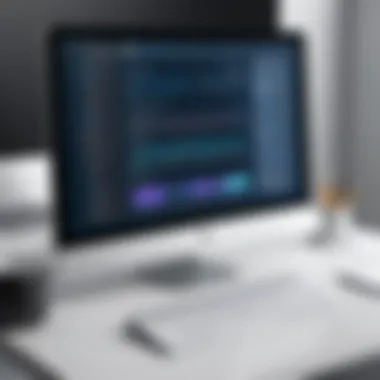

Intro
In today's fast-paced digital landscape, the need for effective assessment tools is more crucial than ever. Test creation software acts as a bridge between educational objectives and how well a learner grasps those objectives. With numerous options available, it can be a daunting task to find a tool that not only meets your needs but also adapts to the dynamic requirements of your organization. This guide is designed to illuminate the path, diving deep into what makes a test creation software not just functional, but outstanding.
Software Needs Assessment
Identifying User Requirements
Every successful journey begins with a clear understanding of where you want to go. Similarly, determining what you need from test creation software is the first step in your search. Are you focused on creating quizzes for a classroom setting, or do you need something more versatile that can handle larger-scale assessments for corporate training?
To pinpoint your requirements, consider these key components:
- Target Audience: Who will be using the tests? Understanding your end-users' profile, whether students, employees, or professionals, can significantly influence your choice.
- Type of Assessments: Are you interested in multiple-choice questions, true/false queries, or open-ended formats? Different software caters to different question types.
- Scalability Needs: If your requirements might grow in the future, look for solutions that can scale accordingly.
Take the time to consult with potential users within your organization. Their insights can offer valuable perspectives that may shape your decision.
Evaluating Current Software Solutions
Once you've outlined your needs, it is time to explore the vast landscape of existing software solutions. Evaluating current offerings can be eye-opening. Compare functionalities, usability, and pricing structure.
When assessing a software's capability, consider adding elements to your checklist:
- User Interface: An intuitive design enhances user adoption. A system that's easy to navigate is crucial, especially in high-pressure environments.
- Integrations: Check if the software can integrate seamlessly with your existing systems, such as Learning Management Systems (LMS) or Customer Relationship Management (CRM) tools.
- Customization Options: The ability to tailor tests specific to your needs is a significant advantage. Look for tools that allow you to customize templates or question banks.
"The right test creation software can make the difference between an engaging assessment experience and a frustrating one."
Data-Driven Insights
Market Trends Overview
Staying informed about industry trends can provide a competitive edge when making decisions about test creation software. Currently, there are several noteworthy trends:
- Increased Focus on Remote Learning: With the world shifting towards online education, software that offers robust remote capabilities is in demand.
- AI Integration: Sophisticated algorithms can now assist in analysis and provide insights into test efficacy, helping educators refine their approaches.
- Gamification: Many platforms now incorporate game-like elements to enhance user engagement.
Performance Metrics
Understanding the metrics that define success will bolster your evaluation process. Consider the following performance indicators while analyzing the effectiveness of test creation tools:
- Completion Rates: A high number suggests that users find the tests valuable.
- Time on Task: This metric helps identify how long users are spending on assessments, offering clues about difficulty and engagement.
- Feedback Quality: Gathering qualitative data from users can reveal how the software impacts learning experiences.
By following these guidelines, you're not just getting a glimpse into the world of test creation software, but you’re positioning yourself to make educated and strategic decisions that align with your organization’s needs.
Prolusion to Test Creation Software
In today’s educational landscape, the relevance of test creation software is more pronounced than ever. The ability to efficiently design, administer, and assess tests is crucial for educators, administrators, and organizations alike. With the continuing integration of technology into learning environments, choosing the right test creation software has become a vital part of educational strategy. It’s not just about crafting a good exam; it’s about enhancing learning outcomes, streamlining feedback processes, and saving time.
One essential aspect to consider is how these tools can save educators from the substantial administrative burden that often accompanies test preparation. Relying on manual methods can transform a simple task into a Herculean effort, leading to increased frustration and reduced efficiency. Furthermore, specialized software allows for rapid deployment of assessments, making it possible to adapt to student needs swiftly. It opens doors to a variety of question formats, customization options, and analytics to inform decisions—features that define modern educational success.
Defining Test Creation Software
Test creation software refers to digital tools crafted for the development and administration of assessments across various settings. This can include academic environments like schools and universities, professional training grounds, or even online courses. Users can generally create multiple types of assessments, including quizzes, exams, and surveys, each designed to evaluate knowledge and skills effectively.
Key characteristics of test creation software:
- Variety of Question Types: Supports multiple choice, true/false, short answer, essay, and more.
- User-Friendly Interfaces: Simplifies the design process, allowing non-technical educators to create assessments easily.
- Collaboration Features: Some tools enable multiple users to contribute to test creation, enhancing teamwork among educators.
This software not only caters to the need for diverse assessments but also provides robust analytics that can help in adapting teaching methods based on student performance.
Historical Context and Evolution
The trajectory of test creation software can be traced back to the rise of computer-assisted instruction in the late 20th century. Early efforts primarily focused on automating traditional assessment formats, providing little in the way of enhanced functionality or user engagement. As technology progressed and educational needs evolved, so too did these tools.
In the early days, software like TestGen was primarily desktop-based, limiting accessibility and requiring substantial technical know-how. However, with the advent of the internet, test creation tools became more sophisticated, incorporating cloud capabilities that promoted greater accessibility and collaborative options. Furthermore, the shift towards online learning platforms saw a phenomenal growth in the creation of adaptive testing technologies, allowing assessments to adjust to each student’s proficiency level dynamically.
Today, a blend of artificial intelligence and machine learning further enhances these offerings, allowing for more personalized assessments that cater to individual learning preferences. As we look to the future, the ongoing evolution of test creation software marks a pivotal shift in the way testing is conceived, designed, and executed—ushering in a more integrated approach to education.
Understanding Key Features
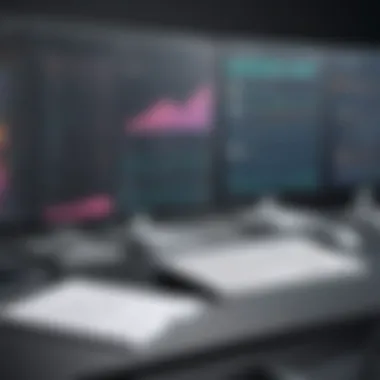

In the realm of test creation software, grasping the key features is essential for making an informed decision. These features ultimately determine how efficient and effective the testing process can be. Understanding the specific elements at play gives users the tools to tailor their assessments according to individual or organizational needs. Often, organizations find themselves in a tricky situation where they have access to software that, while powerful, lacks certain customizable features needed to address their specific testing goals. This section dives into notable features you should keep an eye on, ensuring that your selection aligns with your testing strategies.
Question Types Supported
Multiple Choice
Multiple choice questions have become a staple in educational assessments due to their straightforward setup and immediate grading potential. They allow educators to test a broad range of content in a concise manner. Their key characteristic lies in the presence of options; respondents select the most suitable answer from a list. This format is not just beneficial but highly popular because it simplifies the grading process, enabling quick results while maintaining a structured way to assess knowledge. On the downside, a potential disadvantage is that it can encourage guessing rather than demonstrating true knowledge, potentially skewing results.
True/False
True/false questions offer a binary method for assessment, pushing learners to evaluate statements for their validity. This method is valued for its simplicity; it tests concepts swiftly. The unique feature of a true/false format is its capability to introduce nuanced topics without overwhelming detail, presenting a clear yes-or-no pathway for responses. However, one must consider that this format can sometimes oversimplify complex ideas, leading to limited critical thinking development.
Short Answer
Short answer questions provide a middle-ground approach by allowing respondents to articulate their thoughts in a more open-ended format. This contributes to deeper insight into learners' understanding and reasoning abilities. The fundamental characteristic of short answer questions is that they require recall, fostering active retrieval of information. However, the grading process can be subjective, as it relies on interpretation rather than definitive answers, which might lead to inconsistencies.
Essay
Essay questions hold great value, especially in disciplines that demand critical thinking and complex analysis. They challenge learners to synthesize information and express their understanding articulately. The beauty of essay questions lies in their ability to gauge depth of knowledge and reasoning skills, making it a commonly preferred choice in advanced assessments. Though, grading essays can be quite labor-intensive, and establishing uniformity in scoring can be a chore.
Customization Options
Templates
Templates in test creation software provide a robust foundation for users looking to customize assessments while saving time. They often come pre-designed, which is a godsend for educators dealing with tight schedules. One of the standout characteristics is the ease of modification, allowing users to align assessments with their curriculum. However, while templates can streamline the process, they may limit creativity if overused.
Branding
The branding option in test creation software lets institutions or educators imprint their identity on assessments. This feature is particularly useful for organizations seeking to maintain a professional appearance. By incorporating logos or specific color schemes, assessments can reflect the institution's ethos. The key challenge here is finding the balance between customization and a cluttered interface that might distract from the content itself.
Accessibility Features
Accessibility features are growing increasingly crucial, allowing all learners, regardless of ability, to engage fully with assessments. The principle characteristic includes options like high-contrast text, screen reader compatibility, and alternative text descriptions for images. Tailoring assessments in this manner is not only beneficial for compliance with regulations but also enhances the learning experience for everyone. However, it’s important to ensure these features do not complicate the user interface; otherwise, they risk alienating less tech-savvy participants.
User Experience and Interface Design
The way users interact with the software significantly impacts overall satisfaction and success in creating tests. An intuitive interface eases the burdens of test creation, while a cluttered design can lead to frustration. Key elements to focus on include clear navigation pathways, helpful tooltips, and aesthetically pleasing layouts. Additionally, responsive design allows functionality across various devices, ensuring accessibility no matter where the user is.
"The usability of a platform is as crucial as its features; after all, what's the point of advanced functions if they only lead to confusion?"
In summary, understanding these core features equips users with the knowledge necessary to choose the most appropriate test creation software for their needs.
Benefits of Using Test Creation Software
Test creation software holds significant value in today’s educational and professional environments. The advent of these tools allows for streamlined processes that not only save time but also enhance the quality of assessments. With increasing demands for efficiency and accuracy in testing, understanding the benefits of such software becomes paramount for any organization or individual looking to elevate their assessment strategies.
Efficiency in Test Design
When it comes to test design, efficiency is the name of the game. Software tools automate various mundane tasks, such as formatting and structuring questions, which can be painstakingly slow when done manually. Designers can whip up a test in a fraction of the time it would take using traditional methods. This means instructors can focus more on creating quality content rather than getting bogged down by administrative headaches.
For example, if a teacher has to create a thirty-question exam, they can use templates provided by the software to both save time and ensure consistency in formatting. Moreover, automatic question randomization helps mitigate issues of academic dishonesty, as no two students will receive the same test. This not only promotes fairness but also allows for better use of class time, giving educators the freedom to concentrate on teaching rather than test administration.
Accessibility for Diverse Learning Needs
Another major benefit of using test creation software is the ability to cater to diverse learning requirements. Not all students learn the same way; some might thrive with multiple-choice questions while others may find open-ended questions better suited to their learning style. Test creation applications tend to offer varied question types, ensuring all learners can engage with material that resonates with them.
Furthermore, many of these tools are designed with accessibility features in mind. They can support screen readers, provide alternative text for images, and even allow for audio instructions, making assessments inclusive for students with disabilities. This attention to accessibility means that educational institutions can stretch their reach, fostering an environment where every learner feels valued and equipped to succeed.
Data Analysis and Reporting Capabilities
These tools don’t just stop at creating tests; they delve into data analysis as well. One of the compelling aspects of test creation software is its ability to generate reports that are easy to interpret. Educators can quickly identify trends in student performance, helping them adjust their teaching strategies accordingly.
For instance, if data reveals that students generally struggle with a particular concept, instructors can revisit that topic and adapt their lessons to address weaknesses. This ability to analyze performance data and provide actionable insights is invaluable. In essence, it helps bridge the gap between teaching and learning, ensuring that educators are not just assessing knowledge but fostering growth.
"Data-driven decisions lead to more successful educational outcomes and better student engagement."
Utilizing test creation software encompasses a variety of benefits, from streamlined efficiency in test design to the ability to support diverse learning needs and robust data analytical capabilities. As these tools become increasingly sophisticated, they reflect the evolving landscape of education where technology bolsters teaching and learning experiences.


Evaluating Popular Test Creation Tools
Evaluating popular test creation tools is a vital component of selecting the right software for developing assessments. With a saturated market of options, understanding the strengths and weaknesses of various tools can make the difference between a seamless testing experience and a frustrating one. This section sheds light on comparative analyses, user feedback, and financial considerations, enabling stakeholders to make informed choices.
Comparative Analysis
Market Leaders
When delving into the realm of test creation software, market leaders stand out for their robust features and widespread adoption. These tools, such as Qualtrics and ProProfs, offer a range of functionalities that cater to diverse user needs. A significant aspect of market leaders is their exceptional customer support, which ensures users can navigate their systems without getting lost in the shuffle. Their user interfaces are often praised for being intuitive, which is a big draw for educators and professionals alike.
One unique feature of market leaders is their integration capabilities with other systems such as Learning Management Systems (LMS) like Moodle or Canvas. This makes them especially appealing in educational institutions where syncing user data is paramount. However, it’s worth noting that these tools often come with a higher price tag. The trade-off between cost and quality is something potential buyers should weigh carefully.
Emerging Solutions
On the flip side, emerging solutions bring fresh innovation and often more budget-friendly options to the table. Tools like Typeform and Google Forms are gaining traction, appealing especially to startups and small businesses. The allure of these platforms lies in their flexibility and user-friendly design. They might not have all the bells and whistles of established products, yet they’re continually evolving, offering enough features to meet basic to intermediate testing needs.
A standout feature among emerging solutions is their mobile responsiveness. Many users appreciate being able to create and take tests on-the-go without unnecessary hassle. However, while they shine in simplicity, emerging tools may lack the extensive analytical capabilities and integrations that come standard with the market leaders. Evaluating your specific requirements is crucial to determining if these newer options can truly meet your demands.
User Reviews and Case Studies
User reviews and case studies serve as a mirror reflecting the real-world application of test creation tools. Feedback from actual users can reveal pain points and highlight features that may not be obvious in marketing materials. This insight is invaluable for potential adopters. Platforms such as Reddit often host valuable discussions and testimonials from other users, painting a clearer picture of what to expect.
Case studies can further illustrate how organizations effectively utilize test creation software. A university might share how they improved student engagement through a specific platform. These stories not only bolster trust but also provide tangible proof of the software’s efficiency.
Cost Considerations and Licensing Models
As with any software decision, cost considerations are front and center. Different tools present varied licensing models – some operate on a subscription basis while others demand a one-time payment. For instance, ProProfs offers a tiered pricing structure based on the features needed, which can be advantageous for organizations wishing to tailor their budget to specific functionalities.
Ultimately, an organization needs to evaluate its budget against the required features. It’s not merely the price tag that matters but also the return on investment – how a specific tool can enhance efficiency and improve outcomes for users over time.
"A tool that meets your needs is worth every penny, while a cheap tool that doesn't work will cost you more in the long run."
In summary, as organizations navigate the plethora of test creation tools available, careful evaluation of market leaders and emerging solutions, user reviews, and overall cost structures will not only streamline the selection process but also ensure the chosen software aligns with specific needs and expectations.
Integrating Test Creation Software into Existing Systems
Integrating test creation software into existing systems is paramount for organizations striving for efficiency and effectiveness in their testing processes. This integration not only streamlines workflows but also ensures that test data is easily accessible and manageable across platforms. As educational institutions and businesses increasingly rely on digital solutions, the harmonization of various tools becomes essential for optimizing performance.
When considering integration, it is important to look at several elements:
- User Experience: Ensuring that the software plays well within the existing framework enhances the user experience. If instructors are using a learning management system (LMS), having their test creation tools compatible means fewer hurdles and a smoother workflow.
- Data Sharing and Utilization: The ability to transfer data seamlessly between various systems allows organizations to harness the full potential of their information. This can drive data-driven decision-making and improve learning outcomes based on test analytics.
- Resource Allocation: By integrating effectively, organizations can allocate their resources better, ensuring each tool is used to its full potential without redundancy.
Employing test creation software can yield numerous benefits, including:
- Enhanced Collaboration: Team members can work together from different locations, developing better tests collectively.
- Streamlined Processes: Minimizing the need for manual input to transfer data reduces the likelihood of errors.
- Scalability: As educational needs or business requirements change, integrated systems allow for more straightforward scaling of operations.
However, some considerations come with integration, which organizations should carefully assess:
- Cost and Resource Investment: Integrating systems may require financial resources and time to train personnel on the new setup.
- Technical Challenges: Not all systems communicate seamlessly. Technical limitations may hinder full integration, requiring additional workarounds.
- Change Management: Transitioning to a new tool or system may meet resistance from users comfortable with existing processes. Proper change management strategies should be put in place to ease this transition.
Compatibility with Learning Management Systems
In today's education landscape, compatibility with learning management systems is a critical factor for any test creation software. Learning management systems like Moodle and Blackboard serve as central hubs for course materials, assessments, and communication between instructors and students. When test creation tools integrate seamlessly with these platforms, several advantages arise.
- Centralized Management: Instructors can manage their courses and assessments from one location, avoiding the chaos of juggling multiple platforms.
- Ease of Use: Students can access tests within their LMS environment—a familiar locale, cutting down on confusion and technical issues.
- Real-Time Analytics: Integrating the testing tools allows for immediate feedback and data collection, which educators can analyze to monitor student performance effectively.
By ensuring that test creation software aligns with existing learning management systems, organizations provide a more cohesive experience for users.
API and Data Transfer Options
When evaluating test creation software, the ability to utilize API (Application Programming Interface) and its options for data transfer are essential. APIs allow different software applications to communicate with one another, facilitating the movement of data and functionalities between systems.
- Flexibility in Data Handling: A robust API can enable real-time data exchange, ensuring that results from tests are transmitted automatically back to the LMS for grading without manual input.
- Customization: Organizations can build customized solutions that meet their unique needs, tailoring their integration based on specific requirements.
- Enhanced Security: Secure data transfer options help protect sensitive information, a crucial aspect considering privacy concerns in educational settings.
Future Trends in Test Creation Software
The landscape of test creation software is ever-evolving, responding to the rapid pace of technological advancements and changes in educational needs. Understanding these trends is crucial for educators, businesses, and IT professionals who rely on effective assessment tools. This section delves into several pivotal aspects of the future, illuminating how these developments can enhance the test creation process and improve overall learning outcomes.
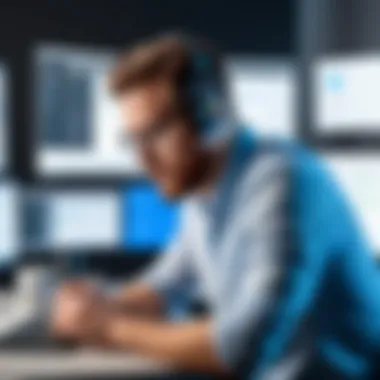

Artificial Intelligence in Test Design
Artificial intelligence is quickly becoming a game-changer in how tests are designed and administered. Gone are the days of one-size-fits-all assessments; with AI, developers can create more dynamic and adaptive test experiences that cater to individual users. For instance, AI algorithms can analyze a test taker's strengths and weaknesses in real-time, adjusting the difficulty of questions accordingly. This tailored approach not only keeps learners engaged but also provides a more accurate reflection of their abilities.
A study by Britannica reported that AI can significantly reduce the time educators spend on test creation. Instead of manually generating questions, teachers could use AI tools to create question banks filled with contextually relevant items, thus enhancing the variability and richness of assessments. Furthermore, the incorporation of natural language processing can allow users to craft questions that are nuanced and challenging, pushing learners to think critically.
Adaptive Testing and Personalization
Adaptive testing is closely linked to AI and represents a significant stride toward personalized education. Unlike traditional testing formats, where all users receive the same questions, adaptive tests modify in real-time based on how a test taker responds. For instance, if a student answers a question correctly, the software will present more challenging items, while answering incorrectly may lead to easier questions. This system not only tailors the assessment to individual learning curves but also mitigates test anxiety by ensuring that students are neither overwhelmed nor under-challenged.
In practice, adaptive testing makes learning assessments more relevant. Educational institutions implementing this technology can provide rich data insights that help teachers identify student learning patterns. As a result, targeting intervention and support services becomes easier. Companies in training environments are also adopting adaptive testing to ensure their workforce possesses necessary competencies at their specific skill levels.
Emerging Technologies and Innovations
The future of test creation software will likely witness a surge in emerging technologies that enhance learning assessment capabilities. Technologies such as virtual reality (VR) and augmented reality (AR) are beginning to catch on in educational settings, allowing for immersive testing experiences. Imagine administering a science exam where students can engage with a simulated lab environment, conducting experiments as part of their assessment. This blend of practical skill application with theoretical knowledge makes for a rich learning experience.
Moreover, blockchain technology has started making its rounds in education, particularly in securing test data and certifications. As test integrity becomes paramount, blockchain offers a transparent way to verify the authenticity of credentials, ensuring they are tamper-proof and easily accessible. This shift could potentially reshape how organizations manage credentialing processes.
"Emerging technologies such as VR, AR, and blockchain are not just trends; they're enablers for innovation in the testing landscape."
In summary, the integration of these cutting-edge technologies signifies a gradual shift towards creating more meaningful, personalized, and secure testing environments. As we look to the future, these advancements in test creation software will undoubtedly revolutionize how assessments are perceived—becoming tools for learning rather than just gateways to grades.
Challenges and Considerations
In the rapidly evolving landscape of education technology, the challenges associated with test creation software cannot be downplayed. They hold significant weight not only in software selection but also in maximizing its potential in educational settings and corporate training. Several specific elements emerge when discussing these challenges, notably technical limitations and the critical aspects of security and privacy concerns.
Technical Limitations of Current Tools
Despite the impressive capabilities of many test creation tools, they are not without their issues. Some software packages, for instance, struggle to efficiently handle large question banks. This can lead to slow performance during high-stakes testing or when multiple users access the system simultaneously.
Another common hiccup is the lack of support for certain question types. While many platforms offer the standard multiple-choice or true/false formats, educators and trainers may find themselves wanting more complex assessments, such as multimedia questions or interactive scenarios. This can feel like trying to fit a square peg in a round hole, leaving users frustrated and searching for workarounds.
Furthermore, many tools often lack robust analytics features that provide actionable insights. Some educators might get swept up in the ease of creating tests, only to discover later that the software does not provide meaningful data to help inform instructional practices or training adjustments. This oversight can impact decision-making and ultimately hinder the effectiveness of assessment outcomes.
Overall, acknowledging these technical limitations is crucial when selecting test creation software. By understanding them, users can better evaluate their requirements and seek out platforms that truly meet their needs.
Addressing Security and Privacy Concerns
As educators and corporate trainers increasingly shift towards digital assessments, concerns about security and privacy have risen. Test creation software handles sensitive data—student identities, test results, and even personal information—making it a prime target for breaches and fraud.
One important consideration lies in the storage and transmission of data. If a platform does not employ sufficient encryption measures, it could leave user data vulnerable to malicious attacks. Users must inquire whether the software complies with standards like GDPR or FERPA, as this can dictate how data is managed and protected.
Moreover, not all platforms are transparent about their data handling practices. Users need to have a clear understanding of who owns the data they create in the software and how it may be used or shared. Some vendors may claim ownership of user-generated data, an aspect that should raise red flags for those valuing their privacy.
It’s also important to consider what happens during technical outages or errors. A lack of a proper backup system can jeopardize not just the data but also the integrity of assessments during critical times. Platforms that fail to provide contingency measures can amplify uncertainty among educators and trainees alike.
"Understanding both the limitations and risks of test creation tools can empower users to make thebestpossible choices in their educational or training environments."
Key Takeaways
- Technical Limitations: Look for software that can handle large question banks and offers a variety of question types, along with in-depth analytics features.
- Security Concerns: Investigate data protections, compliance with regulations like GDPR, and the vendor's data ownership policies.
By taking the time to investigate these challenges thoroughly, decision-makers can greatly improve the potential success of their assessments and learning outcomes.
The End
In the fast-evolving landscape of education and assessment, having a solid understanding of test creation software is paramount for anyone involved in designing or evaluating assessments. This article sheds light on various elements of such software, showcasing its features and benefits. Recognizing the nuances of these tools can lead to better outcomes in educational effectiveness and administrative efficiency.
Summarizing Key Insights
To wrap things up, there are several takeaways that stand out regarding test creation software. Firstly, the ability to customize tests ensures they cater to different learning styles and environments. This flexibility gives educators a chance to create unique assessments tailored to their specific audience. The diverse question types supported—like multiple choice and essay types—allow for a richer examination of learner understanding compared to traditional testing methods.
Moreover, integrating this software with existing systems enhances usability. Compatibility with platforms like Moodle or Canvas can save time and reduce unnecessary friction in the process of assessment. Also, the analysis tools within these programs bring a wealth of data that can drive future teaching strategies, ensuring that every question asked yields valuable feedback.
Last but not least, the challenges posed by technical limitations and security concerns ought not to be overlooked. It’s essential to stay ahead of the curve by choosing tools that prioritize data privacy and consistently updating software to meet the latest security standards.
Making Informed Decisions
Making an educated choice about test creation software relies heavily on understanding both the needs of your organization and the capabilities of various tools. Start by examining specific user requirements—this can include accessibility features for diverse learners or API availability for seamless data integration.
Additionally, research is your best friend. Dig into user reviews on platforms like Reddit or Facebook to gauge real user experiences. Being aware of what fellow educators or administrators appreciate—or dislike—can provide invaluable insights.
Furthermore, take the time to trial different software options. Many offer free versions or demos. Engaging directly with several tools can surface potential issues and advantages unique to each platform.
Ultimately, the informed decision will hinge not just on price or fanciful features but on how well a particular software aligns with assessment goals and enhances the learning experience overall. Because, at the end of the day, it’s about the learners and their journeys towards understanding.







