In-Depth TeamViewer Comparison: Features and Pricing


Intro
In today's digitally interconnected world, remote access and support software play an essential role in facilitating efficient communication and collaboration. TeamViewer stands out among various tools in this domain, offering comprehensive features tailored to diverse user needs. However, the landscape of remote access solutions is vast, with numerous alternatives that can also provide significant value. Understanding these options is crucial for tech-savvy individuals, business professionals, and IT experts seeking to optimize their remote access capabilities.
This analysis delves into the intricacies of TeamViewer, juxtaposing its offerings against leading alternatives. The aim is to equip decision-makers with informed insights on features, pricing structures, usability, and performance metrics. Through a detailed exploration of these elements, you will gain clarity on the most suitable software solutions for your unique remote access requirements.
Software Needs Assessment
Identifying User Requirements
A thoughtful approach to selecting remote access software begins with a clear understanding of user requirements. Each organization or individual has distinct needs based on factors such as the size of the team, volume of remote connections, and specific use cases. Some users may need basic functionality for occasional support sessions, while larger teams might require robust features for continuous monitoring and management.
To assess requirements effectively, consider the following aspects:
- Number of Users: How many concurrent users will require access?
- Frequency of Use: Is the software utilized daily, weekly, or sporadically?
- Types of Devices: What devices will be accessing the system? Different operating systems may impose compatibility considerations.
- Required Features: Are advanced functionalities such as file transfer, remote printing, or multi-platform support essential to your operations?
Evaluating Current Software Solutions
Once user requirements are identified, the next step involves evaluating the current software landscape. For many organizations, this may involve conducting a thorough review of existing remote access solutions. This evaluation should not just focus on TeamViewer but also take into account prominent alternatives like AnyDesk, LogMeIn, and RemotePC.
In assessing current solutions, consider the following:
- User Experience: Analyze how intuitive and user-friendly the interface is. A steep learning curve can hinder productivity.
- Security Features: Evaluate the security protocols, encryption standards, and authentication options available.
- Integration Capabilities: Determine how well the software integrates with other essential tools and systems within your organization.
- Cost-Effectiveness: Assess if the pricing aligns with the features offered, making sure you get value for your investment.
Data-Driven Insights
Market Trends Overview
The evolution of remote access software is being shaped by emerging market trends. The shift towards hybrid workplaces has necessitated increased demand for versatile and secure remote access solutions. Businesses are prioritizing tools that seamlessly support remote work while maintaining high standards for security and ease of use.
Additionally, user expectations are continually changing. Features like real-time collaboration, cloud integration, and high-quality video streaming are becoming standard, compelling software providers to enhance their offerings to remain competitive.
Performance Metrics
To choose the optimal solution, one must also consider performance metrics. Key indicators include connection speeds, reliability of access, and quality of visualization. Software like TeamViewer provides insights into performance through various metrics, allowing users to gauge the effectiveness of the tool.
"A reliable remote access tool must perform consistently under varying network conditions, ensuring that high-quality support can be delivered at all times."
In summary, delving into TeamViewer's features, pricing, and comparing them with alternatives is essential for any tech-savvy individual or business decision-maker. Understanding your software needs and evaluating the options available will help in selecting the optimal remote access solution, thus enhancing overall productivity.
Preface to Remote Access Software
Remote access software has become essential in a technology-driven world. This kind of software enables users to access devices and networks from various locations. The relevance cannot be overstated, especially as more people work remotely or require support from afar. Understanding remote access tools enhances the ability to collaborate and solve issues efficiently.
In this article, we will examine not only TeamViewer but also how it compares to its competitors. This insight serves tech-savvy individuals, business professionals, and IT experts. Remote access solutions are crucial in our increasingly digital landscape, providing flexibility and control.
The Importance of Remote Access Solutions
The significance of remote access solutions lies in their ability to bridge geographical barriers. Many workplaces shift to hybrid models, where employees might not be in the office full-time. Remote access tools facilitate this transition. They allow teams to maintain productivity regardless of their physical location.
Moreover, these solutions play a vital role in providing IT support. Technicians can troubleshoot systems without needing to be on-site. This not only saves time but also reduces costs associated with onsite visits. Consequently, organizations can function efficiently while addressing technical issues swiftly.
Benefits include:
- Increased Flexibility: Work from anywhere without losing connectivity.
- Cost-Effectiveness: Lower travel expenses for support services.
- Enhanced Collaboration: Team members can access shared resources easily.
- Quick Problem Resolution: Faster troubleshooting leads to minimized downtime.
Overall, remote access software represents a significant advancement in connecting teams and supporting users across distances.
Overview of the Remote Access Market
The remote access market is diverse, featuring various tools, each offering unique capabilities. This segment has grown as companies strive to adapt to new working environments. Not only has demand increased, but so has the number of providers entering this space.
Some prominent players include TeamViewer, AnyDesk, and LogMeIn. Each offers distinct features suited to different user needs. This variety ensures individuals and organizations can find a solution that aligns with their operational requirements.
The market also sees continuous technological evolution. Developments such as improved security measures and user experience enhancements are crucial. Users now seek not only functionality but also safety in their remote interactions. Security protocols are becoming a focal point in comparisons among software solutions.
To summarize, understanding the remote access market provides context for the offerings available today. As businesses evolve and adapt, so will these technologies, making it imperative to stay informed.
Understanding TeamViewer
Understanding TeamViewer is crucial for anyone exploring remote access solutions. The significance lies in its established presence and the robust capabilities it offers. This section delves into various aspects of TeamViewer, shedding light on its evolutionary journey, essential features, and the specific user demographics it attracts. Each of these elements contributes to the overall value TeamViewer provides as a remote access tool, thus making it relevant for businesses and other users seeking effective solutions.
History and Development of TeamViewer
TeamViewer was founded in 2005 in Germany. The software emerged in response to a growing need for reliable remote access solutions. Over the years, it evolved significantly. From its initial version that aimed to facilitate quick remote support, TeamViewer expanded its functionalities. The introduction of cross-platform access helped solidify its user base, enabling seamless connectivity across different operating systems. Today, TeamViewer is recognized as a leader in the remote support market, known for its continuous innovation and improvement.
Core Features of TeamViewer
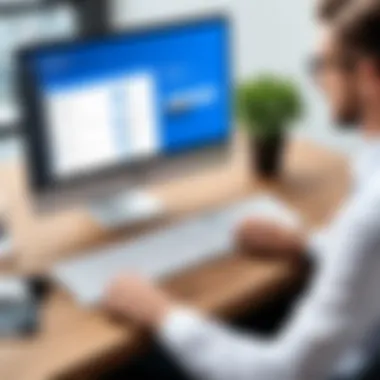

TeamViewer contains several core features valuable to users. These features enhance the software's functionality and usability:
- Remote Control: This allows users to control another computer as if they were sitting right in front of it.
- File Transfer: Users can easily send and receive files during a remote session, making collaboration smoother.
- Multi-Platform Support: TeamViewer is compatible with Windows, macOS, Linux, and mobile platforms, including Android and iOS. This flexibility makes it an appealing option for diverse enterprises.
- Session Recording: This feature enables users to record their remote sessions. This is beneficial for training and compliance purposes.
These core functionalities make TeamViewer a powerful tool for remote access and support.
TeamViewer’s Target Audience
TeamViewer serves a varied audience. Its primary targets include IT professionals, businesses, and individual users.
- IT Professionals: They utilize TeamViewer for troubleshooting and providing support to clients or remote teams.
- Businesses: Company employees use it for collaboration, especially when working remotely or across different locations.
- Individuals: Casual users often use TeamViewer to assist family or friends with technical issues.
Understanding this target audience helps in recognizing the software's versatility and broad appeal.
Feature Comparison: TeamViewer vs. Competitors
Understanding the features of a software solution is crucial for informed decision-making. This comparison section will dissect TeamViewer and its competitors, revealing strengths and weaknesses. By evaluating the core functions, users can choose tools that meet their needs more effectively. The comparison will focus on key functionalities like remote control, file transfer, multi-platform support, and session recording. Moreover, it will position TeamViewer against contenders such as Distant Desktop, AnyDesk, and LogMeIn, ensuring a comprehensive outlook on available options.
Key Features of TeamViewer
Remote Control
In remote support, remote control is a fundamental aspect. TeamViewer excels in this area by providing easy and responsive access to distant computers. Users can control another device with precision, making it especially useful for help desk professionals. One of the key characteristics of TeamViewer’s remote control feature is its low latency and high responsiveness during operation. This ensures that users experience minimal delays while managing another device.
The unique selling point of the remote control feature is its instant access capabilities. This means that support personnel can assist clients almost immediately, reducing downtime. However, while TeamViewer offers a robust solution, it does require a stable internet connection for optimal performance, which could be a limitation in unstable environments.
File Transfer
File transfer capabilities are central to effective remote support. TeamViewer allows users to transfer files effortlessly between devices. This functionality supports various file formats and large file sizes, which can be critical in many business scenarios. TeamViewer’s file transfer feature is recognized for its simplicity and speed, making it a popular choice among tech-savvy users.
A unique aspect of this feature is drag-and-drop functionality, which enhances user experience. While secure file transfer is assured, users must remain cautious of potential network security implications, particularly when transferring sensitive documents.
Multi-Platform Support
Multi-platform support is essential for accessibility. TeamViewer runs on various operating systems, including Windows, macOS, iOS, and Android. This flexibility ensures users can connect with virtually any device, a crucial factor in today’s diverse digital ecosystem. The key characteristic here is cross-compatibility, which allows seamless interactions across platforms.
A unique advantage of TeamViewer’s multi-platform support is its mobile access feature, enabling technicians to assist users directly from mobile devices. Although versatile, users need to manage permissions and settings across different platforms to maintain a smooth experience.
Session Recording
Session recording is an important aspect in many professional environments. TeamViewer offers the option to record sessions for future review. This feature aids in training employees and maintaining quality assurance. A significant benefit of session recording is post-session evaluations, allowing teams to analyze interactions for improvement.
The unique feature here is the ability to annotate recordings for clarity. However, storing recorded sessions might lead to storage management concerns, especially in organizations with limited data capacity.
Competitors Overview
Distant Desktop
Distant Desktop presents a strong alternative in the remote access market. One of its strengths is affordability, appealing to small businesses. The interface is straightforward and user-friendly, making it suitable for clients without advanced tech knowledge.
A notable feature is its customization options, which allows businesses to tailor the software according to their specific needs. However, while the pricing is attractive, it may lack some advanced functionalities available in TeamViewer, which could deter more sophisticated users.
AnyDesk
AnyDesk is known for its lightweight software and fast performance. The main characteristic is low latency, making it ideal for tasks requiring real-time interaction. AnyDesk's unique feature is its DeskRT video codec, which optimizes data transmission for improved speed and quality.
Yet, the software could present challenges with file transfer speed, particularly compared to TeamViewer. Complex setups involving multiple screens and users may also require more navigation than expected.
LogMeIn
LogMeIn is a well-established player in the remote access space. It offers a robust set of features that cater primarily to businesses and IT teams. A key characteristic is its rich functionality, which includes everything from remote desktop access to remote network management.
Its unique selling point is integrated productivity tools, which enhance workflow for IT professionals. However, LogMeIn tends to be more expensive than TeamViewer and some of its competitors, making cost a significant factor for budget-conscious organizations.
Comparative Feature Analysis
Evaluating these features side by side reinforces the importance of making informed choices. Each software has its strengths, and understanding their capabilities will empower users. Careful consideration of specific use cases will aid users in pinpointing the most suitable option for their unique environments.
Pricing Structures: TeamViewer vs. Alternatives
In the realm of remote access software, pricing structures are not just a matter of cost. They define the value, features, and usability a user can expect. Understanding the pricing of TeamViewer in comparison to its alternatives is essential for informed decision-making. This examination will cover different pricing tiers, the accessibility of features, and how pricing reflects the value offered by each solution. A clear view of these elements helps users not only to pick a software that fits their budget but also to ensure that it meets their operational needs effectively.
TeamViewer Pricing Breakdown
Free Version Capabilities
TeamViewer offers a free version that allows users to connect to devices for personal use. This aspect is notable because it provides decision-makers the chance to evaluate the software without financial commitment.
The key characteristic of the free version is its simplicity and ease of use. It’s popular among casual users and individuals needing occasional support. However, there are limitations. Features like file transfer and session recording are restricted or absent, which can diminish the experience for users seeking more comprehensive support solutions. Thus, while the free version serves as an introduction, its usefulness can be limited in a professional context.
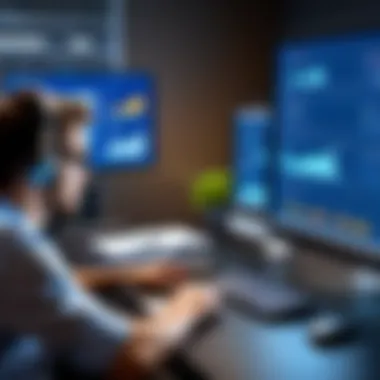

Subscription Models
TeamViewer’s subscription models are tailored for various user needs, ranging from individual professionals to large enterprises. These models provide flexibility and scalability, which are key benefits for organizations that may grow in the future.
The standout feature of these subscription plans is the tiered pricing, which aligns with the different levels of service. Users can choose between various options, including monthly or annual plans. The downside is that the costs can become significant, especially for businesses needing multiple licenses. Overall, subscription models serve businesses well, but this comes with a caveat regarding pricing.
Enterprise Licensing Options
For larger organizations, TeamViewer offers enterprise licensing options that cater to extensive networks of users. This aspect is critical as it ensures that businesses can have the tools necessary for a broad range of support scenarios. With enterprise options, companies can access tailored features that address specific needs.
An advantage of these licensing options is how they include priority support and customization. However, enterprises must also consider the hefty investment required, which may not be feasible for smaller companies. Hence, while the enterprise licensing provides value, it necessitates careful financial planning.
Competitors Pricing Overview
A thorough examination of TeamViewer is incomplete without considering its competitors: AnyDesk, LogMeIn, and Distant Desktop. Understanding their pricing strategies offers insight into the market landscape.
AnyDesk Pricing
AnyDesk provides competitive pricing models that reflect its emerging status in the remote access software market. The key characteristic of AnyDesk Pricing is its focus on affordability, making it attractive for small to medium-sized businesses.
One unique feature is the Talk feature allowing efficient communication during a remote session. However, while this pricing strategy is advantageous for budget-conscious users, it may lack some premium functionalities that established players like TeamViewer offer, which can be a downside when considering high-end requirements.
LogMeIn Pricing
LogMeIn takes a different approach with its pricing structure focused on premium services. Its pricing reflects a robust suite of features aimed primarily at businesses that need a comprehensive all-in-one solution.
The standout aspect of LogMeIn is its cloud storage integration, enhancing its value proposition. However, the premium nature of its service comes with elevated costs that may scare away smaller enterprises or users looking for basic functionality. In summary, while LogMeIn offers rich features, its pricing may not align with every user's budget.
Distant Desktop Pricing
Distant Desktop offers a more simplified pricing structure, making it easy for users to understand and choose the right plan. The key characteristic here is transparency in costs with an emphasis on straightforward licensing.
A distinct feature is the lack of hidden fees, which builds trust among users. However, Distant Desktop may not possess the same comprehensive features found in higher-end alternatives, potentially limiting its functionality for advanced users. Thus, while it is appealing for its clarity, it warrants a thoughtful evaluation against specific requirements.
Value for Money Evaluation
When considering the value for money, one must evaluate not just the pricing, but also the return on investment from each solution. This includes assessing the benefits received for the costs incurred. TeamViewer offers extensive functionality but at a premium, while its competitors offer varied value propositions. It is crucial to balance overall pricing with required features to ensure the chosen solution meets both budgetary constraints and functionality needs.
Usability and User Experience
Usability and user experience are crucial factors in selecting remote access software. Their importance is underscored by how effectively users can perform necessary tasks. A well-designed interface reduces learning times, while an intuitive setup makes initial use seamless.
Key elements such as installation processes, user interfaces, and performance metrics directly influence overall satisfaction. Understanding these components helps tech-savvy individuals to determine which product aligns with their needs. A user-centric approach ensures that the software not only meets operational requirements but also enhances productivity and efficiency.
Installation and Setup Process
The installation and setup process defines the starting point for any software, including TeamViewer. This phase is critical. A straightforward installation promotes adoption, allowing users to begin utilizing the features without extensive delays. TeamViewer offers a simple download and installation procedure. Users can quickly download the installer from the official website and follow a few prompts. This ease of setup is a significant advantage, especially for those who are less tech-savvy or in need of immediate access.
User Interface Comparison
The user interface of a remote access tool can significantly impact user experience. TeamViewer's interface is known for its clarity and organization. It presents all essential features in a readily accessible manner. The layout promotes a smooth navigation experience, allowing users to control all aspects of their sessions without feeling overwhelmed.
In comparison to competitors like AnyDesk or LogMeIn, TeamViewer maintains simplicity without sacrificing functionality. This balance is particularly beneficial for users needing quick access to various tools without extensive training.
Performance Metrics
Performance metrics are essential to evaluate how well a remote access solution operates under real-world conditions. In the following sections, we will delve into specific performance aspects.
Connection Speed
Connection speed is crucial for remote access software usability. A fast connection allows users to interact with distant devices efficiently. TeamViewer provides quick connection initiation and data transfer rates that meet modern standards.
Key characteristic of TeamViewer's connection speed is its reliability. Users report maintaining stable connections even in varying network conditions. However, fluctuations may occur depending on the internet quality at both ends, posing a potential disadvantage.
Using TeamViewer means enjoying the responsiveness expected in remote tasks, which enhances workflow and productivity.
Stability
Stability of the connection is another vital aspect that contributes to user satisfaction. TeamViewer exhibits a high level of connection stability, allowing users to maintain control over remote devices with minimal interruptions. This reliability is particularly beneficial during critical tasks that require consistent access.
A unique feature of TeamViewer's stability is its adaptive quality. It automatically adjusts the connection based on bandwidth availability. This can be a double-edged sword. While it allows for seamless use even in less-than-ideal conditions, some users may find performance varies more than with competitors.
Support for High-Resolution Displays
In today's world, support for high-resolution displays is becoming more significant. Many professionals work with multi-monitor setups or high-definition screens. TeamViewer accommodates these setups well, providing clear image quality and functionality.
The key characteristic here is clarity. Users can interact with their remote environment without noticeable lag or blurred visuals. However, some alternatives may offer better optimization for specific hardware nuances. Such considerations are relevant for users who rely heavily on visual fidelity for their tasks.
Security Features in Remote Access Solutions


In the realm of remote access software, security features serve as the backbone of user trust and data integrity. Remote access applications must safeguard sensitive information as they allow users to connect to systems from potentially vulnerable locations. For businesses that rely on these tools, understanding security features is not just an option; it is essential.
In this section, we will explore specific elements that contribute to strong security in remote access solutions, the benefits these features offer, and important considerations that come into play when assessing the overall security landscape of such products.
Security Protocols Used by TeamViewer
TeamViewer employs a variety of security protocols to ensure safe connections. At the core of its security architecture is the use of end-to-end encryption. This means that any data transferred between devices remains private and cannot be intercepted without proper authorization. The encryption standard used is AES (Advanced Encryption Standard) with a 256-bit key length; this is considered a high level of security.
Additionally, TeamViewer implements two-factor authentication (2FA). This adds a layer of protection by requiring not just a password but also a second verification step, typically a code sent to a mobile device. Such proactive measures help prevent unauthorized access, making it far more difficult for attackers to gain control of a system remotely.
Comparative Security Features
When comparing TeamViewer to its competitors, it is important to note that while many remote access tools claim to be secure, they vary in the extent of their security measures. For instance, AnyDesk also incorporates end-to-end encryption along with 2FA, similar to TeamViewer. However, tools like LogMeIn have come under scrutiny in the past for security breaches, which may cause hesitation among users.
Key comparisons to focus on include:
- Type of Encryption: Not all software uses the same encryption standards. TeamViewer’s AES 256-bit is highly regarded in the industry.
- Two-Factor Authentication Options: Some competitors provide optional 2FA, and others may not offer this feature at all.
- Audit Logs: TeamViewer provides comprehensive logs of all user activity, aiding in compliance and accountability.
User Concerns and Real-World Security Incidents
User concerns about security are valid and often stem from high-profile security incidents that have involved remote access software. For example, there have been cases where attackers exploited vulnerabilities in remote access programs to gain unauthorized control over machines, leading to security breaches for various organizations.
In recent years, systems linked to TeamViewer encountered some incidents, although the company addressed the issues promptly and implemented patches. Users should always remain vigilant. Here are some global concerns users should keep in mind:
- Vulnerabilities: Software should be updated regularly to patch security holes.
- User Negligence: Sometimes, security incidents occur due to careless handling by users, such as sharing credentials.
- Education: Organizations should invest in training programs to educate employees on best security practices.
"Understanding the security landscape of remote access solutions is crucial in making an informed decision for your business or personal needs."
User Reviews and Case Studies
User reviews and case studies play a critical role in understanding the real-world applications and effectiveness of remote access software like TeamViewer. They provide insights that technical specifications might not capture. Reviews come directly from users, revealing both strengths and weaknesses of the software as experienced in various operational contexts. These evaluations can also showcase the flexibility and adaptability of TeamViewer in meeting diverse organizational needs.
By examining feedback from a broad spectrum of users, businesses can make informed decisions based on empirical evidence rather than marketing claims. It's also important to consider factors such as user support, reliability, and the overall user experience. This article emphasizes the need for a comprehensive evaluation of TeamViewer’s performance through the lens of user perspectives.
Collecting User Feedback
Collecting user feedback is an essential process for assessing the efficacy of TeamViewer. This feedback can be gathered through multiple channels, including surveys, online reviews, and social media discussions.
Some effective methods for gathering this feedback include:
- Surveys and Questionnaires: These can be distributed to users after a certain period of using TeamViewer. Questions can focus on functionality, ease of use, and customer support experiences.
- Online Reviews: Websites like Reddit and specialized forums often carry discussions about software experiences. Users frequently share their candid experiences here.
- Social Media Posts: Platforms like Facebook can provide spontaneous user reactions and allow for direct interaction with TeamViewer users. Monitoring these posts can yield valuable insights into user satisfaction.
Notable Success Stories
In various domains, organizations have seen significant improvements after adopting TeamViewer. For instance, a small tech startup reported that using TeamViewer enhanced their remote collaboration capabilities, significantly shortening project timelines. Clients appreciated the quick file-sharing features and responsive customer support.
Another case involved a healthcare organization. They used TeamViewer to securely access patient records remotely. This solution not only improved patient care by reducing wait times but also streamlined internal communication among staff members.
Such success stories illustrate TeamViewer’s adaptability across diverse sectors, affirming its effectiveness as a remote access solution.
Lessons Learned from User Experiences
User experiences tend to highlight valuable lessons regarding the implementation and daily usage of TeamViewer. Some key takeaways include:
- Onboarding and Training: Many users emphasized the need for comprehensive training sessions to maximize the benefits of the software. This encourages efficiency from the start.
- Addressing Technical Issues: Users often encounter technical hurdles. Timely and adequate support can make a significant difference in user retention and satisfaction.
- Continuous Updates: Regular updates improve security and functionality. Users benefit most when software companies keep pace with evolving technology trends.
These lessons offer actionable insights for prospective users and underscore the importance of ongoing dialogue between software providers and users.
Epilogue and Recommendations
In the realm of remote access software, drawing a decisive conclusion is imperative. This article provides a thorough examination of TeamViewer, assessing its features, pricing, and how it stands against its competitors. Our findings reveal that TeamViewer holds a significant position in the market due to its versatility and robust functionality. It serves various sectors, ranging from small businesses to multinational corporations, indicating its broad appeal. Therefore, when recommending software solutions tailored for remote support, it becomes essential to consider not just the functions available but also the audience's specific needs.
Summarizing Key Findings
The analysis of TeamViewer has surfaced crucial advantages and specific challenges related to its use. Notably, the software excels in providing seamless remote control capabilities and multi-platform support. Key points from our exploration include:
- Cost Structure: TeamViewer offers various pricing models, from a free version with limited capabilities to subscription-based options catering to diverse needs. This flexibility can be a deciding factor for many users.
- Performance: Users have highlighted a generally high connection speed and stability, essential for productive remote sessions.
- Security Features: With various security protocols implemented, TeamViewer demonstrates a commitment to protecting user data. However, concerns remain regarding user vulnerability if proper conventions are not followed.
With this information, one can understand the contrasting features TeamViewer offers when compared to alternatives like AnyDesk and LogMeIn.
Who Should Use TeamViewer?
Determining the suitable user base for TeamViewer is tied closely to the findings laid out earlier. This software is primarily designed for:
- IT Support Teams: Those who offer remote assistance and troubleshooting on a continual basis will find TeamViewer’s tools highly beneficial.
- Businesses with Remote Employees: Organizations that employ remote staff will appreciate the collaborative features, such as file transfers and easy session sharing.
- Educational Institutions: For educators conducting online training, TeamViewer facilitates effective remote presentations and hands-on demonstrations.
While TeamViewer accommodates various user needs effectively, potential users should weigh the features against their requirements for cost-effectiveness.
Final Thoughts on Software Selection
When selecting remote access software, it is vital to base the decision on factual data and specific organizational needs. Considerations such as budget, security requirements, and intended use cases should guide the choice. TeamViewer emerges as a capable option for those requiring comprehensive features and robust support, yet it may not be the best fit for every scenario.
Ultimately, keeping abreast of advancements in remote access technology is crucial. The software landscape is ever-evolving, and being informed will lead to more effective choices, optimizing both work environments and user experiences.
The best software selection is about alignment with needs, not just features or costs.





