TaxAct vs TurboTax: A Detailed Software Comparison


Intro
In the ever-evolving landscape of tax software, the choice between platforms can often feel like navigating a maze. TaxAct and TurboTax have emerged as two heavyweights in this arena, each advocating for their strengths while vying for the attention of a discerning audience. For users who are tech-savvy—be it business professionals or IT aficionados—the capabilities and features of these platforms can significantly impact their tax-filing experience.
With a growing emphasis on accuracy, efficiency, and user experience, understanding the nuances of these software solutions becomes paramount. This comparative analysis is not just a rundown of features but a dive into what truly sets these platforms apart and how they can cater to vastly different user needs.
Get ready to explore key facets of TaxAct and TurboTax, including pricing structures, customer support options, and how each software performs under pressure during critical tax seasons. By the end of this examination, users should feel well-equipped to determine which software aligns best with their requirements, ensuring a smoother tax filing journey.
Software Needs Assessment
Identifying User Requirements
Every taxpayer has unique needs when it comes to filing taxes—what works for one may not suit another. Assessing individual requirements is the first step to selecting the most suitable software. Factors to consider include:
- Complexity of Tax Situations: Does your financial situation involve investments, self-employment, or multiple income sources? TaxAct may cater better to complex filings with various forms, while TurboTax offers robust guidance for self-employed individuals.
- Tax Knowledge: For those who are tax-savvy, TaxAct’s straightforward interface might be preferred, allowing for greater control and customization. In contrast, TurboTax provides a guided experience, ideal for taxpayers who may feel overwhelmed by the process.
- Budget Considerations: Evaluating the pricing is crucial. TaxAct typically offers more budget-friendly options compared to TurboTax, which can become pricey depending on the features selected.
Engaging in an introspective inquiry about your specific tax needs can clarify the often muddled options presented by these platforms.
Evaluating Current Software Solutions
An assessment of the tools available in the market is equally paramount. Both TaxAct and TurboTax have gained traction, but what features stand out? Here’s a look:
- User Interface: TurboTax is well-known for its appealing and user-friendly interface. The step-by-step navigation can guide users with less experience through the process.
- Integration Capabilities: TurboTax integrates seamlessly with various third-party apps, which may appeal to professionals who rely on multiple tools for their financial management.
- Customer Support: TaxAct offers a more cost-effective approach, often with basic support options. TurboTax, on the other hand, often boasts more available resources, including live chat and phone support, which can be helpful in times of urgency.
Deciding on tax preparation software can feel like a daunting task, but understanding your personal needs and evaluating the options on the market can empower users to make informed choices.
Data-Driven Insights
Market Trends Overview
The landscape of tax software is constantly changing. As technology evolves, so do user expectations. Current market trends highlight:
- Increased Digitization: More tax filers are ditching paper for digital solutions, recognizing the speed and efficiency that online platforms provide.
- Demand for User-Centric Features: Tax software companies are increasingly focusing on user experience, offering tailored solutions that adapt to various financial situations.
- Rise of DIY Tax Filers: There's a noticeable trend toward individuals wanting to manage their taxes independently—this shift puts pressure on software to provide intuitive guidance.
Performance Metrics
When evaluating performance metrics of tax filing software, several key indicators come into play:
- Accuracy Rate: TaxAct often boasts high accuracy rates on forms, minimizing the chances of errors that could lead to penalties. TurboTax, through its guidance features, also emphasizes accuracy, ensuring that every deduction is accounted for.
- Speed of Filing: The time from setup to successful submission can vary. Many users report that TurboTax allows for quicker navigation through the filing process, particularly beneficial during last-minute filings.
As we've seen, understanding market trends and performance metrics provides significant insight into what these platforms offer, ensuring savvy taxpayers can make decisions tailored to their specific requirements.
Understanding Tax Software
Tax software has nowadays become an indispensable part of modern financial life and business practice. With the intricate labyrinth of tax codes and potential deductions, navigating the tax landscape can be akin to sailing through stormy seas without a compass. This is where the significance of tax software becomes crystal clear.
Foreword to Tax Preparation Software
Tax preparation software, like TaxAct and TurboTax, simplifies the tax filing process. It serves as a virtual assistant, providing tools that help you gather information, input data, and ensure compliance with various tax regulations. These programs aren't just a technological convenience; they can save you money and stress, allowing both individuals and businesses to focus on more important tasks. The shift from paper forms to these digital solutions has significantly improved accuracy, reducing the likelihood of errors.
A common feature among tax softwares is their walkthrough guidance. This means each step is often broken down into manageable chunks, helping users feel more confident about their financial decisions. Users can expect features like automatic calculations, reminders for deductions, and many allow direct filing with the IRS.
The advancements in tax technology also mean that these programs are frequently updated with the latest tax legislation. This ensures you’re not caught off guard by unexpected changes to laws or new deductions that could benefit your return. Moreover, the inclusion of reporting tools aids in identifying gaps in tax strategies, making it easier to optimize your filing each year.
Importance of Choosing the Right Software
Choosing the correct tax software isn’t merely an administrative decision; it can have substantial financial consequences. The wrong choice could lead to unclaimed deductions or even worse, an audit by the IRS. Now, this is a place where you'd want to tread carefully.


When selecting software, consider factors like your individual or business tax situation. Are you self-employed? Do you have investments, rental properties, or complex deductions? The software you pick should accommodate your unique needs.
Key considerations include:
- Usability: If the software is hard to navigate, it could lead to mistakes.
- Support and Resources: Look for platforms that offer extensive customer support, especially if you're less experienced.
- Cost: Ensure that the pricing is transparent, with no hidden fees for additional features.
- Reputation: User reviews and experiences can offer valuable insights into a software's reliability.
"Choosing tax software isn't just about convenience; it's about protecting your financial interests and ensuring compliance."
Ultimately, the goal is to empower users by educating them on their options, enhancing the experience, and maximizing potential return—after all, nobody likes to leave money on the table! Landing on the right choice in tax software will smooth the path through an otherwise convoluted process.
Overview of TaxAct
Understanding TaxAct is crucial for anyone looking for a reliable tax preparation solution. This subsection will dig into what makes TaxAct tick, its various features, and the unique benefits it brings to the table. Users frequently commend TaxAct for its straightforward approach and usability, but it’s important to dissect these claims for clarity.
Features and Functionality
TaxAct boasts numerous features that cater to different user needs, from individuals preparing simple tax returns to small businesses with complex financial situations. Key functionalities include:
- Tax Calculator: This tool gives users a preliminary idea of their potential tax liabilities before actually filing.
- Deduction Finder: A checklist that is designed to help users discover potential deductions they may have overlooked, effectively maximizing tax savings.
- e-Filing Options: Users can submit their returns directly through the software, keeping the process seamless.
- Importing Capabilities: TaxAct allows the importation of prior year forms and data from other tax software, making the transition smooth for seasoned users.
The intuitive way this software highlights key sections of the tax return is aimed at reducing user confusion. It maximizes clarity, making it user-friendly even for those who dread tax season.
User Interface and Experience
The user interface of TaxAct is designed to minimize complications. With a layout that’s both simple and clean, users can navigate through the software without feeling overwhelmed.
Options such as guided interviews for beginners and shortcuts for the more experienced contribute to an effective user experience. Key highlights include:
- Dashboard Overview: This shows users their progress in real-time, making the experience less daunting.
- Responsive Design: The software performs reliably across various devices, from laptops to tablets.
- Built-in Help: For users who encounter questions or uncertainties during the filing process, TaxAct includes context-sensitive help that is easy to access.
"TaxAct’s interface is like a well-organized pantry—it makes finding what you need much easier and simplifies the process of preparing to file."
The overall experience is commendable, as many users appreciate the lack of clutter and straightforward navigation.
Pricing Structure
When it comes to the pricing structure, TaxAct positions itself as a cost-effective solution in the tax software arena. Here’s a closer look at its pricing tiers:
- Free Edition: Perfect for those with simple returns, this option is free and offers fundamental services.
- Plus Edition: Priced lower than more premium options available in the market, it includes more features like the Deduction Finder.
- Premium Edition: This tier offers all features, including file support for business returns, catering to users with complex financial situations.
Overall, TaxAct’s pricing strategy is all about providing value. Users frequently comment on the transparency of its pricing model, with no hidden fees associated with filing.
Bringing it all together, the Overview of TaxAct demonstrates its dedication to making tax filing accessible without straining one’s pocket, showcasing how it could stand out against its competitors in the ever-crowded realm of tax software.
Overview of TurboTax
TurboTax has significantly carved a niche for itself in the realm of tax preparation software. As one of the most widely recognized names in the industry, its importance in this comparison lies in its extensive features and usability that cater to various tax situations. Whether you are a freelance worker, a small business owner, or merely someone managing their personal finances, TurboTax aims to simplify the often daunting task of filing taxes.
The core of TurboTax's appeal rests not just in its robust set of features, but also in its user-centric design. Every aspect is crafted with an intention to make tax filing as straightforward as possible. The software provides tailored guidance for users based on their specific financial scenarios. For instance, individuals with self-employment income receive specialized advice, ensuring they don't miss out on appropriate deductions or credits.
When making a decision about tax software, it is key to consider elements such as accuracy, speed, and support. TurboTax has a reputation for delivering precise calculations, which can ease the minds of users wary of tax mishaps. Furthermore, ease of use can’t be understated; even those with less experience in tech can navigate this platform with relative smoothness. Having ample customer support channels is another feather in its cap, helping users resolve their issues seamlessly, which is a vital aspect of modern software services.
"TurboTax often serves as the first choice for both first-timers and seasoned tax filers because of its comprehensive features that adapt to changing tax laws."
In the subsequent sections, we will unpack the features and functionality of TurboTax in detail, explore its user interface and experience, and break down its pricing structure, highlighting what sets it apart in the tax software race.
Comparative Analysis of TaxAct and TurboTax
In the realm of tax software, comparing two robust platforms like TaxAct and TurboTax is essential for anyone wanting to streamline their tax preparation process. Each software offers unique functionalities catering to distinct user needs and preferences, making a comparative analysis invaluable. When users engage in this comparison, they can pinpoint not only which product provides the best overall value but also which one aligns more closely with their personal tax circumstances.
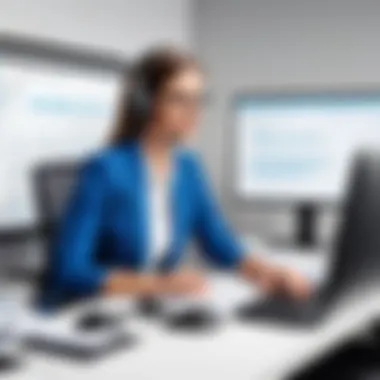

Understanding the nuances of TaxAct and TurboTax can aid in selecting the software that minimizes time spent on tax preparation. Additionally, this analysis sheds light on various other elements that may not be immediately apparent upon a cursory glance at features. Below we delve into specific criteria that provide insight into what sets these platforms apart.
Cost-effectiveness
When considering cost-effectiveness, users must assess not just the price tags but what each dollar spent translates into in terms of services provided. TaxAct generally positions itself as a more budget-friendly option, particularly for simple tax situations, often appealing to individuals or small businesses looking to save some money. The base pricing tends to be lower than TurboTax, which caters to a broader range of tax scenarios and thus has tiered pricing. For example, a user filing with standard deductions or straightforward income levels might find that TaxAct offers sufficient value without the need for extras that TurboTax promotes.
However, there’s more than meets the eye. TurboTax justifies its pricing through a more extensive library of support and guidance features, often translating to higher satisfaction rates in tax preparation results. Users needing intricate support might find the additional cost worthwhile since it may result in increased filing accuracy and potential tax savings. It’s a classic case of the old adage—"you get what you pay for."
Ease of Use
Ease of use is a critical factor in tax software, particularly for those who might not have a strong background in tax laws or finance. TaxAct leans towards a no-frills interface that prioritizes straightforward navigation. Users might appreciate that complexity is kept to a minimum, thus allowing them to file taxes with less fuss. On the flip side, while TurboTax presents a more polished interface, it can sometimes feel overwhelming due to its extensive features and options.
Also, TurboTax offers a more guided approach, presenting questions in a conversational manner which can be quite comforting to new users. Its step-by-step walkthrough prompts ensure that individuals feel supported throughout the process. Still, seasoned users familiar with tax intricacies may prefer the simplicity and directness of TaxAct’s approach, finding it more conducive to a streamlined filing experience.
Customer Support Services
Customer support can make or break a tax filing experience, and both platforms have established reputations in this regard. TurboTax tends to shine in this category with its excellent customer support options, providing access to a wealth of resources including a vast community forum where users can post questions. Their live chat feature allows for instant help from professionals, which can alleviate the stress that often accompanies tax season.
In contrast, TaxAct offers a solid knowledge base and email support, but some users might find its customer service lacking in immediacy. Users seeking real-time assistance may feel it falls short compared to TurboTax’s live chat offerings. However, the community-driven support on platforms like Reddit can provide supplemental guidance for both software tools, as users recount their own experiences and share advice.
Filing Accuracy and Reliability
Filing accuracy and reliability are paramount when preparing taxes. Users want assurance that they are submitting correct information and maximizing their possible deductions. TurboTax’s reputation for accuracy is widely noted, attributed to its continuous investment in software updates that reflect the latest tax law changes. Additionally, many users report fewer errors and adjustments needed after submitting compared to other platforms.
TaxAct, while historically known for being reliable, has faced occasional criticism regarding software glitches during peak filing times. Errors can be cumbersome—what can easily lead to fines or audits. However, as software continues to evolve, TaxAct has made strides to address these concerns. Users can check forums or resource sites to see if recent updates have resolved any lingering issues.
In summary, both TaxAct and TurboTax have strengths and weaknesses—choosing between them ultimately comes down to what aspects align more closely with individual needs. By analyzing cost-effectiveness, ease of use, customer support services, and filing accuracy, users can make a more informed decision regarding which tax software best meets their circumstances.
User Feedback and Reviews
User feedback and reviews play a pivotal role in shaping perceptions about tax software. They provide insights that go beyond the glossy marketing materials and brand promises. When contemplating tools like TaxAct and TurboTax, it's critical to dig into what actual users have experienced. This ensures that potential buyers are not just swayed by features on paper but can understand real-world performance, functionality, and support.
Many users often share detailed accounts of their experiences, which can highlight specific aspects such as ease of navigation, support responsiveness, and accuracy of calculations. This kind of feedback can be particularly valuable for first-time users or those with complex tax situations. Not only does it help in aligning expectations, but it can also uncover hidden strengths or weaknesses of each software, which might not be apparent in official reviews.
Furthermore, many reviews touch on customer service quality—an essential factor when tax deadlines loom. A user’s experience with the support team can make or break their tax-filing process. The real-life consequences of software-related decisions are often best reflected in these personal narratives.
Additionally, it is worth noting that tax software experiences can vary by user demographic. For instance, freelancers may have different needs than someone filing a straightforward return.
Overall, monitoring user feedback will enable prospective users to make well-informed choices that resonate with their personal tax needs.
TaxAct User Experiences
The feedback from TaxAct users showcases a generally favorable trend, scoping a variety of perspectives. A prevalent theme among testimonials is the affordability of the service. Users often commend this platform for delivering many essential features without breaking the bank. This affordability factor seems particularly appealing for individuals and families on tight budgets.
Many TaxAct users emphasize ease of use, especially noting the intuitive interface. Novice users frequently suggest that the software's step-by-step guidance simplifies the whole process, potentially alleviating some of the anxiety associated with tax filing. Some reviewers mention how the interface feels friendly and approachable, making the task less daunting.
However, it’s not all sunshine and rainbows. A number of users report frustrations with certain functionalities. For instance, there are claims about unexpected bugs during peak tax season, which seem to hinder the overall experience. Delivery of customer support is another sore spot, where some users express disappointment in timely assistance when issues arise. Historically, the wait times for live support have been a bit long, which could be a concern for urgent matters.
In summary, while TaxAct commands a loyal user base that appreciates its strengths, notably price and usability, there are notable challenges that potential users should weigh.
TurboTax User Experiences
Conversely, TurboTax has carved a solid niche in the market, and its users tend to voice their opinions with both enthusiasm and reservations. On one hand, TurboTax's user-friendly design garners widespread acclaim. Many customers highlight how the platform expertly guides them through the intricacies of tax preparation, making it accessible even to those without a financial background. The SmartLook feature, which connects users with a real tax expert, appears to be a standout among avid reviewers, offering that extra hand-holding when needed.
In terms of complexity, this software shines for those with diverse tax situations. Freelancers, business owners, and investors often praise TurboTax's ability to navigate the various tax codes and deductions applicable to their unique circumstances, which might not be as seamless in other platforms.
Yet, TurboTax is not without its fair share of critiques. A common hassle reported by users is its pricing structure. Many individuals express frustration over seemingly hidden costs that can balloon as users explore different tiers and additional features. Some users feel that while the software offers great support and comprehensive tools, the final bill can catch them by surprise.


Additionally, similar to TaxAct, customer service feedback presents a mixed bag. Several users have mentioned positive interactions, yet others report longer wait times when seeking help, especially during peak tax season. It demonstrates the constant struggle for large providers to match user support demand with available resources.
Integration Capabilities
When assessing tax software, examining integration capabilities is key for anyone who wants their filing experience to be as seamless as possible. With the ever-evolving landscape of financial tools, having software that can communicate effectively with other applications makes a world of difference. This connection enhances productivity and reduces the likelihood of errors that can crop up during manual data entry. Whether you’re a self-employed freelancer, a small business owner, or just someone looking to file their own taxes without a hitch, understanding this aspect holds immense value.
A strong integration framework can simplify workflows immensely. For example, if you track your income and expenses using a particular accounting software, being able to seamlessly transfer that data over can save considerable time and effort. In a world where deadlines loom large, efficiency cannot be overlooked. Moreover, this capability can mitigate the potential for mistakes that can arise when migrating or inputting data manually.
Third-Party Software Integrations
Both TaxAct and TurboTax boast a variety of third-party software integrations which expand their usability. Some of them are:
- Accounting Software: Integrations with popular accounting platforms like QuickBooks or FreshBooks can allow for direct importation of financial data. Users can sync their revenues and expenditures, lowering the manual labor involved.
- Payment Systems: Connection with payment systems such as PayPal can facilitate the process of reporting income. This is particularly advantageous for freelancers or small business owners.
- Banking Apps: Integration with bank applications can enable easy import of tax documents and financial statements, offering an overarching view of one’s financial health.
The richness of these integrations tends to vary between the two platforms. TurboTax, for example, has a more extensive ecosystem that can cater to users with complex tax situations. TaxAct, on the other hand, while it may not have as many options, still supports essential integrations suitable for a vast majority of users.
Data Import and Export Functions
Data import and export functions are a significant yet sometimes overlooked facet of tax software. A well-implemented system allows for quick file transfers, reducing the fatigue often associated with tax preparations. The importance of this feature is twofold: it not only saves time but also enhances accuracy by ensuring that figures are taken directly from trusted sources.
TaxAct offers considerable capabilities, allowing users to import W-2s directly from participating employers and banks. Users can also populate forms by importing data from prior years’ returns. TurboTax follows suit with similar features, enabling users to import previous tax filings or relevant financial documents directly into their current year’s return.
The ability to export files is equally as crucial. Having the option to save returns in different formats for personal record-keeping or sharing with advisors can provide layer of flexibility. TurboTax notably excels in this area, allowing users to export files in multiple formats such as PDF, making consultations with financial advisors smoother.
In summation, integration capabilities in tax software can significantly enhance the overall user experience. By streamlining data inputs and facilitating necessary connections to other financial tools, users can execute their tax filings with greater ease and accuracy.
Final Comparison and Recommendations
When it comes to choosing between TaxAct and TurboTax, there’s no shortage of considerations to make. This comparative analysis aims to highlight the nuances that can affect your decision when selecting tax preparation software that suits your specific needs. The right choice could mean saving not just money but also time and effort during tax season. In this section, we’ll break down the key findings from our earlier discussions and recommend solutions that align with various user profiles.
Key Takeaways from the Comparison
- Cost vs. Functionality: TaxAct often presents the more attractive pricing structure, offering essential features at a lower cost compared to TurboTax. However, TurboTax justifies its price with advanced functionality and a richer user interface.
- User Experience: While TurboTax is celebrated for its intuitive design and ease of navigation, TaxAct offers a more straightforward layout that appeals to users who prefer a no-frills approach.
- Customer Support: TurboTax provides extensive customer service options through various channels, which can be critical for users needing immediate help. In contrast, TaxAct's support may not be as robust, particularly for complex tax situations.
- Integration Capabilities: TurboTax generally excels in integrating with third-party software, making it a go-to for individuals using multiple financial tools. TaxAct, while capable, may not offer the same breadth of integrations.
"In the world of tax software, it's often about striking a balance between what you can afford and the services you need to navigate tax laws effectively."
Who Should Choose TaxAct?
TaxAct is a solid option for individuals and small business owners who are budget-conscious yet require reliable functionality to handle their taxes. Here are some traits that might lead you to select TaxAct:
- Basic Filers: If your tax situation is straightforward—such as W-2 income without numerous deductions—TaxAct might provide all necessary features at a lower cost.
- Cost-Conscious Users: If you want to keep a tight rein on expenses, TaxAct's competitive pricing plans can meet your needs without breaking the bank.
- DIY Enthusiasts: People who are comfortable managing their taxes independently typically find TaxAct’s interface straightforward without being overwhelmed by unnecessary features.
Who Should Choose TurboTax?
TurboTax shines in its user experience and extensive features. Users who may benefit most from this software include:
- Complex Filers: If your financial situation involves investments, multiple income streams, or significant deductions, TurboTax's advanced features provide deeper insights and guided recommendations.
- Users Needing Support: Those who foresee potential challenges or confusion might appreciate TurboTax's robust customer support options, which can be accessed easily at any time.
- Tech-Savvy Individuals: For those familiar with tech, TurboTax’s advanced functionalities—including data imports from various sources—can streamline the tax filing process significantly.
Ultimately, the decision between TaxAct and TurboTax hinges on your specific needs, preferences, and budget constraints.
Closure
Conclusively, the choice of tax software can significantly influence the overall experience of filing taxes for individuals and businesses alike. This article has aimed to shed light on two leading platforms, TaxAct and TurboTax, illustrating not only their distinct features but also how they cater to various user needs. It’s essential to grasp not just the functionalities but also the nuances of each software to ensure that your hard-earned money is managed effectively.
Invariably, some key considerations emerge when selecting tax software:
- Functionality: Look for software that aligns with your requirements, whether you need detailed guidance or a straightforward approach.
- Cost: Understanding the pricing structure upfront can prevent any unwelcome surprises come tax season. Some users may find tax season fees easy to overlook during the initial purchase.
- User Experience: The interface and ease of navigation matter immensely; if you're spending hours inputting data, you want a pleasant (or at least not a torturous) experience.
- Customer Support: A reliable support system can make a world of difference, providing help when you face any hurdles or uncertainties during your filing process.
When considering your options, it’s worthwhile to reflect on the unique features and strengths of TaxAct while also weighing the robust offerings from TurboTax. Both platforms have their own merits, and your personal or business context should drive your decision-making process.
As we wrap this article, it becomes clear that there is no one-size-fits-all solution in tax software. The best choice ultimately rests upon individual needs, preferences, and specific tax situations. Be sure to arm yourself with as much information as you can gather, and make a decision that puts you not just in the right position for this year but also on solid ground for the future. To further assist in this process, remember to consult detailed reviews and comparisons, like the ones available on platforms such as reddit.com, where user experiences often provide valuable insights.
"The best choice is one that understands and meets your specific needs; anything less is just a roll of the dice."
In the realm of tax preparation, taking a thorough approach—examining all available options, asking the right questions, and understanding your own financial situation—can deliver significant peace of mind during tax season.







