SurveyMonkey Student Pricing: Comprehensive Review


Intro
In an increasingly data-driven academic landscape, tools that facilitate effective surveys and feedback collection are essential. SurveyMonkey, a prominent name in this field, offers various pricing structures tailored specifically for students. This analysis aims to dissect these structures, exploring available features and the rationale behind cost differences compared to standard plans. By understanding these elements, students can make informed choices that align with their academic needs.
Software Needs Assessment
When considering survey tools, it is crucial to first assess the software needs of students and educators. This assessment includes identifying specific user requirements and evaluating existing solutions.
Identifying User Requirements
Students often have varied needs based on their academic focus. For example, a psychology student might require in-depth feedback on research methodologies, whereas a business major could be interested in consumer behavior insights. Understanding these distinctions is fundamental.
Essential questions to consider include:
- What type of data is needed?
- How many respondents are anticipated?
- What analysis features would enhance the research?
- Is collaboration with peers important during the survey process?
Evaluating Current Software Solutions
While SurveyMonkey stands as a leading option, evaluating other software like Google Forms, Typeform, and Qualtrics can be beneficial. Each platform offers unique strengths, such as simplicity or advanced analytical tools. Conducting a feature comparison helps in understanding how SurveyMonkey's offerings stack up against competitors. Consider factors such as:
- User interface
- Integration capabilities
- Customization options
- Pricing transparency
Data-Driven Insights
Understanding market trends within the educational sector can illuminate how effective survey tools impact learning. Utilizing data-driven insights enables institutions to optimize their research output.
Market Trends Overview
As educational environments evolve, the demand for seamless data collection tools rises. Institutions increasingly value platforms that can integrate easily with educational technologies. Consequently, SurveyMonkey has adapted its offerings to meet this demand, focusing on user-friendly designs and affordability for students.
Performance Metrics
When considering performance, specific metrics can shed light on how well SurveyMonkey meets user expectations. Key performance indicators could include survey completion rates, response times, and the ability to analyze data efficiently. Additionally, user feedback from platforms like Reddit often highlights the strengths and weaknesses of SurveyMonkey, providing valuable insights into its practical use in academic settings.
"Effective survey tools can significantly enhance the quality of academic research by streamlining data collection and analysis."
In summary, understanding the dynamics of SurveyMonkey’s student pricing necessitates a comprehensive exploration of software requirements and market trends. Educators and students alike can gain profound insight into how these tools can elevate their academic pursuits.
Understanding SurveyMonkey
Understanding SurveyMonkey is crucial to make informed decisions about utilizing this platform for educational research and feedback. This knowledge encompasses the purpose, functionalities, and historical context of SurveyMonkey, which ultimately aids users in effectively leveraging its capabilities.
SurveyMonkey serves as an online survey tool that facilitates the creation and distribution of surveys. By providing diverse survey templates and analytical tools, it empowers students, educators, and researchers to gather valuable insights. Knowing how this platform operates is indispensable for maximizing its usefulness in academic settings.
What is SurveyMonkey?
SurveyMonkey is a cloud-based software service that enables users to create and send surveys. It offers an intuitive interface with various features that simplify the survey-making process. Users can tailor their surveys through customizable templates, diverse question formats, and logic options. This adaptability is beneficial for collecting data on various topics, from course feedback to research studies.
In addition to survey creation, SurveyMonkey provides tools for analyzing the collected data. Users can visualize results through charts and graphs, making it easier to interpret data trends. The platform is designed for simplicity, making it accessible for non-technical users.
History and Evolution of SurveyMonkey
SurveyMonkey was founded in 1999 by Ryan Finley, providing a user-friendly online survey tool. In its earlier days, the platform was a straightforward solution for gathering feedback. Over the years, it expanded its features to accommodate growing needs in various sectors, including education, business, and market research.
The introduction of advanced analytics, mobile support, and integration capabilities helped SurveyMonkey keep pace with technological advancements. In 2009, the company began offering premium plans to cater to users with more complex needs, such as detailed reporting and additional question types. The evolution of SurveyMonkey is marked by its continuous enhancement of user experience and functionality, making it a preferred choice for students and educators alike.
The Importance of Surveys in Education
Surveys have become an integral part of the educational landscape. They serve multiple purposes, from gathering feedback on curriculum to assessing student satisfaction and engagement. Understanding the importance of surveys in education leads to better decision-making and enhanced learning experiences.
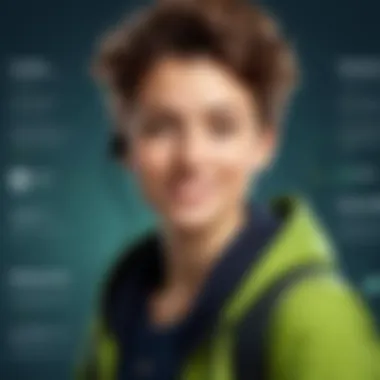

Role of Surveys in Academic Research
Surveys are a vital tool for academic research. They provide a structured way to collect data from a specific population. In educational settings, surveys can yield insights into student performance, teaching effectiveness, and institutional effectiveness. By systematically analyzing responses, researchers can identify trends, challenges, and opportunities within their academic environments.
Using surveys allows scholars to quantify feelings and opinions that might not be captured through traditional qualitative methods. Data from surveys can guide policy changes, improve academic programs, and influence funding decisions. Researchers can utilize platforms like SurveyMonkey to streamline this process, ensuring that data collection is efficient and reaches a broad audience.
Feedback Mechanisms in Student Engagement
Surveys act as powerful feedback mechanisms in educational institutions. They create an avenue for students to express their opinions on various aspects of their educational experience. This feedback is crucial as it informs educators about what is working and what requires improvement. Without this feedback, adjustments in teaching approaches and curriculum may be based on assumptions rather than factual data.
Moreover, surveys can enhance student engagement. When students know their opinions matter, they may feel more invested in their education. Conducting regular surveys fosters a culture of open communication. This can lead to increased participation in academic activities and a sense of belonging within the institution.
"Surveys create a feedback loop that empowers students and educators alike, promoting continuous improvement in the educational experience."
SurveyMonkey Student Pricing Overview
Understanding SurveyMonkey's student pricing is essential for students and educators looking to leverage surveys for academic purposes. The significance lies in how these pricing structures provide affordable access to a robust platform that facilitates data collection, feedback, and research. By separating student pricing from standard plans, SurveyMonkey acknowledges the unique financial constraints placed on students while offering features tailored to their needs.
With such plans, students can benefit from essential tools that are integral to academic success, thus making the platform incredibly valuable. The emphasis on pricing specifically designed for students allows for advanced capabilities at an accessible cost. This makes it easier for individuals and educational institutions to engage in activities that require thorough and comprehensive data collection without breaking the bank.
What is Student Pricing?
Student pricing is a discounted rate offered by SurveyMonkey specifically for those enrolled in educational institutions. This pricing model is crafted to ensure that students can access premium survey tools at a fraction of the usual costs. The importance of this feature cannot be understated; effective survey tools are critical for gathering insights, feedback, and conducting research that forms the backbone of academic projects.
Surveys might range from simple few questions to extensive questionnaires. They can be utilized for course evaluations, research data collection, or even student engagement polls. This versatility makes student pricing an appealing option for various educational contexts.
Eligibility Criteria for Student Discounts
To qualify for student discounts on SurveyMonkey, individuals must meet specific criteria. Generally, eligibility is determined based on:
- Enrollment Status: Users must be enrolled in an accredited educational institution, which may come with documentation verification. This ensures that only current students can take advantage of the discounts offered.
- Institution Affiliation: Some discounts are further linked to particular schools or educational programs, so students should check if their institution is included in the offering.
- Email Verification: Often, signing up with a school-affiliated email may be required to authenticate a person’s student status.
Meeting these requirements not only enables students to save costs but also allows them to maximize their use of the platform. By understanding the specific eligibility criteria, students can ensure they take full advantage of the pricing and features available to them.
"Access to cost-effective survey tools can significantly enhance students' academic performance and research capabilities."
This means every student should assess their standing and consider applying for student pricing to unlock the potential benefits with SurveyMonkey.
Features of SurveyMonkey Student Plans
Understanding the features of SurveyMonkey's student plans helps students maximize their survey experience. The platform tailors various tools specifically for academic needs. By appreciating these distinct features, users can more effectively gather and analyze data. Students benefit from powerful survey capabilities that are designed to simplify the research process while ensuring high-quality output.
Survey Creation Tools
SurveyMonkey provides intuitive survey creation tools that make it easier for students to construct questions and build surveys suited to their specific research objectives. The platform offers a drag-and-drop interface, allowing users to customize the layout with ease. Students can select from multiple question types, such as multiple-choice, open-ended, and rating scales, to best capture the information they seek.
Students also have access to templates that cater to common academic scenarios, such as course evaluations or research feedback. These templates can save time and effort, enabling students to focus on formulating meaningful questions.
In addition, features like branching logic enable users to direct respondents to different questions based on their previous answers. This functionality creates a more personalized survey experience, ultimately improving the quality of the collected data.
Data Analysis Features
Once surveys are completed, analyzing the resulting data is crucial. SurveyMonkey's data analysis features play a key role in helping students make sense of their responses. With real-time results tracking, users can view responses as they come in, which allows for quick feedback and modifications if necessary.
The platform offers visualizations like charts and graphs, making it easier for students to interpret data at a glance. They can quickly identify trends and patterns, which is particularly helpful for academic reports and presentations. Additionally, SurveyMonkey includes tools for filtering and cross-tabbing responses, supporting deeper insights into specific demographics or answer groups.
Students can also export their data easily to formats like CSV or Excel, which is beneficial for further analysis or manipulation in statistical software. This flexibility enhances the overall data analysis process, allowing students to present their findings in a clear and effective manner.
Collaboration Tools for Students
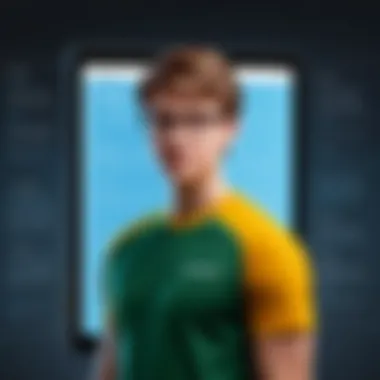

Collaboration is key in academic settings, and SurveyMonkey recognizes this by offering several tools that promote teamwork. Students can share survey projects with classmates or educators, allowing for joint editing and brainstorming.
The platform allows for commenting on specific aspects of surveys, facilitating constructive feedback. This feature encourages peer review, ensuring that surveys are well-structured and comprehensive before they are distributed to respondents.
Furthermore, students utilizing the student pricing plans can benefit from the team collaboration features. If they are working on larger group projects, they can assign roles to team members and track progress collectively. This capability not only improves efficiency but also fosters a sense of accountability among group members.
"SurveyMonkey's collaborative tools empower students to engage effectively in group projects, crucial for success in academic environments."
Comparison with Standard Pricing Plans
Understanding how SurveyMonkey's student pricing contrasts with its standard plans is crucial for students and educators. This section sheds light on the specific aspects of these comparisons, making choices more informed and relevant to educational needs. The price differences and the distinct value propositions offered by each plan are significant, as they help users decide which might cater best to their requirements.
Many students have budget constraints, and recognizing these variances in pricing helps. The student pricing often presents reduced costs whilst still delivering essential features for survey creation and data analysis. When evaluating the importance of choosing the right plan, students should weigh both their immediate needs and longer-term academic goals.
Price Differentiation and Value
SurveyMonkey student pricing offers clear financial benefits compared to standard pricing. The dedication to affordability for students reflects an understanding of their unique challenges. For example, typical survey tools may be priced at a higher tier, which does not always suit a student budget.
- Cost Efficiency: Students can access necessary features at a fraction of the cost. The reductions can be substantial, making SurveyMonkey an appealing choice.
- Value Per Feature: While the price is lower, the value offered is not always diminished. Many fundamental features remain consistent, ensuring that users still benefit from powerful survey capabilities.
- Flexibility in Subscription Periods: For students, flexible subscription options are essential so they can match their tool usage with academic timelines.
These considerations highlight the importance of recognizing how price impacts value. Students should assess what features they truly need versus the cost to identify the best fit for their academic journey.
Feature Comparison Table
To further clarify the differences, the following table compares key features between SurveyMonkey's student plans and standard plans. This comparison assists in visualizing the value each plan presents:
| Feature | Student Plan | Standard Plan |
| Survey Responses | 1,000 | 5,000 |
| Custom Themes | Yes | Yes |
| Data Export | CSV, XLS, PDF | CSV, XLS, PDF |
| Logic Jumps | Yes | Yes |
| Analytics Dashboard | Basic | Advanced |
| Collaboration Tools | Yes | Yes |
| Support | Limited | 24/7 support |
The table distinctly illustrates which features are maintained across the plans, debunking some misconceptions about the effectiveness of student pricing. Additionally, it enables users to discern a tailored solution that fits their educational needs while staying within budget. While features may be similarly named, the extent may vary, reinforcing the necessity to read the fine print.
User Experience and Feedback
In any software, user experience plays a vital role in how effectively it meets the needs of its users. This aspect is especially true for SurveyMonkey, given its application in educational environments. For students and educators, a seamless experience enhances not only the collection of feedback but also the utility gained from analyzing survey data. This section will delve into the student testimonials and common challenges experienced by users of SurveyMonkey.
Student Testimonials on SurveyMonkey
User testimonials provide valuable insight about a product. SurveyMonkey has collectd numerous student testimonials that reflect its impact in academic settings. Many users appreciate the platform's ease of navigation and intuitive design. This functionality allows users to create surveys efficiently without requiring a steep learning curve. Students often highlight the ability to customize questions and adjust response types easily, tailoring the surveys to specific assignments or research needs.
The feedback usually underscores how the platform helps them gather data effectively and quickly. Some students have reported significant improvements in response rates due to the user-friendly interface and sharing options provided by SurveyMonkey.
"Using SurveyMonkey simplified our data collection process. We were able to gather hundreds of responses effortlessly and analyze them in real-time."
However, there are mixed experiences too. A few students expressed disappointment in the limitations of some features within the student pricing plan. Their comments often highlight that while the basic functionalities are beneficial, certain advanced tools are locked behind higher pricing tiers.
Common Challenges Faced by Users
Despite the positive feedback, users do encounter several challenges while using SurveyMonkey. These issues can range from technical difficulties to limitations in survey distribution and response collection. Some common challenges include:
- Limited Question Types: While SurveyMonkey provides various question types, the student pricing plan sometimes lacks advanced features found in higher-level plans, such as heat maps or customisation options.
- Response Cap: The free or lower-tier plans may impose limits on the number of responses per survey. This limitation can hinder thorough research, especially when larger data sets are necessary for analysis.
- Integrations and Compatibility: Some users find it challenging to integrate SurveyMonkey with other platforms. This is particularly important for students using learning management systems or other tools to streamline their workflow.
Users also report frustration with customer support. Many students find the documentation insufficient and the response time from Support Teams slow, which can hinder their ability to resolve issues quickly. Knowing this helps potential users weigh their options when considering SurveyMonkey.
Overall, while SurveyMonkey is a powerful tool for gathering feedback and academic research, being aware of these user experiences and challenges ensures a better-informed decision, helping students to maximize the platform's potential.
Best Practices for Using SurveyMonkey in Education
Using SurveyMonkey effectively requires more than just familiarity with the platform; it demands a strategic approach to survey design and data analysis. Understanding best practices is essential for students and educators who wish to maximize the benefits of this tool in an academic environment. Their importance lies in achieving accurate results, enhancing participation, and ultimately improving the learning experience. Here are key considerations for the effective use of SurveyMonkey in education.
Designing Effective Surveys
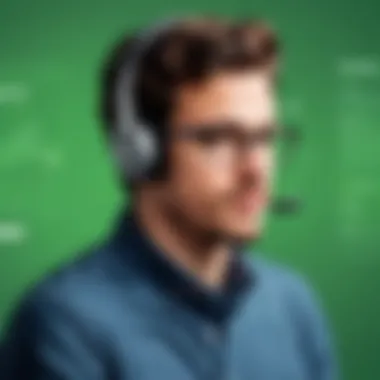

Creating a well-structured survey is vital for gathering meaningful data. An effective survey must be clear, concise, and targeted. Start by defining the objective of the survey. What specific information is needed? This clarity helps in formulating appropriate questions. Avoid leading or biased questions to ensure neutral responses.
When structuring your survey:
- Use a mix of question types: Incorporate multiple-choice, open-ended, and rating scale questions to capture varied responses and insights.
- Limit the number of questions: Long surveys can lead to participant fatigue, which deteriorates response quality. Aim for brevity while still obtaining the necessary data.
- Pilot Test: Before full deployment, conduct a pilot test. This helps identify any ambiguous questions and ensure that participants understand what is being asked.
Collecting the right data is as crucial as collecting any data.
Lastly, pay attention to the survey’s appearance. A professional layout engenders confidence in respondents and encourages completion.
Analyzing and Interpreting Survey Data
Once the data collection phase is complete, the focus shifts to analysis. SurveyMonkey provides various tools to assist in this process, but understanding how to interpret the results is paramount. Begin by examining response trends. Look for patterns that can inform your academic research or course adjustments.
Key steps in data analysis include:
- Use Visualization Tools: Take advantage of SurveyMonkey's built-in charting options. Visual representations can make complex data easier to understand.
- Segment Data: Analyze data based on different demographic groups or respondent characteristics. This can reveal insights that are hidden in overall averages.
- Listen to Open-Ended Feedback: Qualitative responses provide depth that numbers alone cannot. Identify common themes or concerns raised by participants. This can guide future improvements.
Identifying Alternatives to SurveyMonkey
Identifying alternatives to SurveyMonkey holds significant importance in the context of student pricing analysis. While SurveyMonkey is a powerful tool for survey creation and data collection, it is not the only option available. Understanding alternative platforms can help students and educators make informed choices and ensure they select the best tools for their academic needs. Options may vary in pricing, features, and user experience.
Moreover, as academic budgets are often limited, exploring alternatives can provide cost-saving opportunities without sacrificing quality. Some alternatives may offer features tailored specifically for educational environments, which can enhance the overall experience. It's essential to recognize that different projects may require different functionalities. This flexibility can empower both students and faculty to optimize the surveying process, gain insights, and bolster data collection efforts.
Overview of Competitors
Several competitors in the survey tool space provide functionality similar to SurveyMonkey. Among these are Google Forms, Typeform, and Qualtrics. Each platform presents unique selling points that might appeal to students.
- Google Forms: A free, user-friendly tool. Its deep integration with Google Workspace makes it convenient for those already using Google products for their academic work. It offers essential features without any monetary investment, making it ideal for tight budgets.
- Typeform: Noted for its visually appealing forms, this platform focuses on user engagement. It is particularly useful when collecting qualitative responses. However, full functionality comes at a cost, which may not be justifiable for all students.
- Qualtrics: A more advanced tool that provides in-depth analytics and sophisticated survey capabilities. It is often favored in academic research. Qualtrics may provide discounts for students or institutions, but its pricing may not be as accessible as others.
Understanding these platforms gives students an option to compare not just features but also pricing and usability based on their specific needs.
Comparative Features and Pricing
When assessing alternatives, a side-by-side analysis of features and pricing is critical. Each tool has its inherent strengths, but it is the combination of features and cost that greatly affects decision-making.
- Price comparison:
- Feature offerings:
- Google Forms: Free
- Typeform: Pricing starts at $35 per month for basic features.
- Qualtrics: Pricing can vary significantly based on features selected, often exceeding $1,000 annually for comprehensive packages.
- Google Forms allows unlimited responses and simple data collection methods.
- Typeform excels in user experience, offering customizable designs and rich media use.
- Qualtrics provides advanced analytics, branching logic in surveys, and embedded data analysis tools, making it suitable for rigorous academic research.
"The choice of survey tools affects not only the data collection process but also the quality of insights derived from surveys."
Ending and Recommendations
The conclusion is essential in summarizing the insights discussed throughout this article. It reinforces the significance of understanding SurveyMonkey's student pricing while recognizing the broader context of utilizing survey tools in educational settings. As students navigate through varying pricing plans, the aim is to ensure that they make informed decisions that align with their academic objectives and budget constraints.
The key elements to take away include the unique advantages that SurveyMonkey offers to students by providing cost-effective solutions tailored to their needs. Moreover, it is necessary to consider how feedback collection shapes learning environments. A well-designed survey can yield valuable insights that enhance both teaching and learning experiences, making it a vital tool for academic success.
In reviewing the cost variations and available features, students are often empowered to select the most appropriate plan. This process helps them maximize the functionality of surveying in their coursework and research projects. Given this overview, concluding thoughts look beyond the numbers and constraints, inviting students to recognize the potential impact that effective survey methodologies can have on their educational paths.
Final Thoughts on Student Pricing
The existence of student pricing by SurveyMonkey stands as a clear acknowledgment of the necessity for accessible tools in education. Students often face financial constraints, which can limit their access to helpful technologies. With discounted prices, SurveyMonkey opens up opportunities for students to engage in the practice of collecting feedback and data.
Furthermore, the pricing structure reflects an understanding of the importance of fostering genuine engagement and collaboration among student populations. This commitment to educational needs illustrates a shared responsibility between service providers and institutions. Each student's experience can greatly differ, thus the tailored features available ensure that everyone can leverage survey tools effectively.
Recommended Actions for Students
Students should take a strategic approach when considering SurveyMonkey’s student pricing. Here are some recommended actions:
- Assess Needs: Before making a decision, clearly define your requirements. What kind of feedback are you seeking? Consider the scale and scope of your surveys.
- Evaluate Features: Review the features included in different plans. Be sure to match these features with your academic needs.
- Utilize Free Trials: If available, try to use a free trial to test the platform's suitability for your projects. This hands-on experience can provide invaluable insights.
- Compare with Alternatives: In addition to SurveyMonkey, explore other platforms like Google Forms or Typeform. Understanding various options can provide you with a broader perspective on what best fits your needs.
- Seek Feedback: Consult peers or educators who have used these tools. Real-world experiences can guide you in making the right decision.
Keeping these action points in mind enhances the likelihood of effectively utilizing SurveyMonkey's offerings, ultimately leading to more productive outcomes in your educational undertakings.







