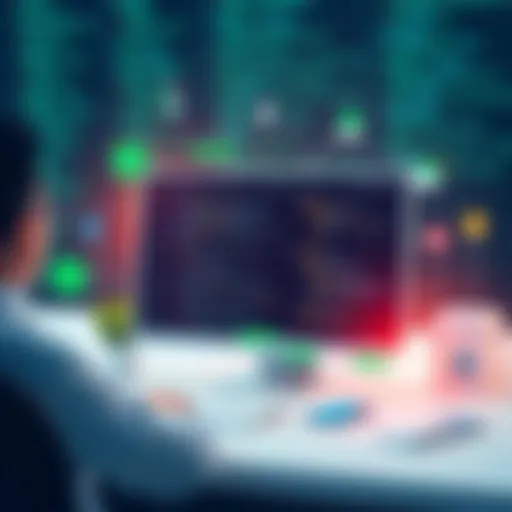A Deep Dive into Streaming Software for YouTube Creators
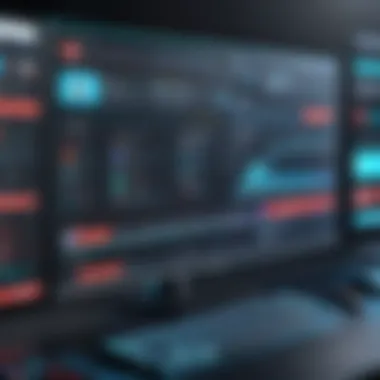

Intro
The landscape of content creation has shifted dramatically with the rise of platforms like YouTube. As content creators aim to capture their audience's attention, streaming software has become an essential tool to engage viewers effectively. The right software can make all the difference when it comes to delivering high-quality streams that keep viewers hooked. This article sets out to explore various aspects of streaming software tailored for YouTube, ensuring that creators are well-equipped to navigate their choices and enhance their online presence.
Software Needs Assessment
Understanding the specific needs of your streaming endeavors is the first step toward selecting the most effective software. The diverse audience on YouTube means that every creator has unique requirements. A needs assessment can help clarify what features will be most beneficial.
Identifying User Requirements
When diving into the world of streaming software, it’s crucial to pinpoint exactly what you need. Here are a few considerations:
- Content Type: Are you streaming gameplay, tutorials, or live events? Different content types may necessitate specific features, like screen sharing or low-latency options.
- Audience Interaction: Engaging your audience through chat and real-time feedback plays a significant role in YouTube streaming. Check if your software supports interactive features.
- Technical Specification: Evaluate the hardware you have. Some software requires powerful PCs while others can function on more modest setups.
In assessing user requirements, it’s advisable to ask yourself what your primary goals are for streaming. Doing so will narrow down options and pave the way for informed decision-making.
Evaluating Current Software Solutions
With various solutions available, assessing them against your identified needs is essential. Here are common features to consider:
- Usability: Look for software that has an intuitive interface. A complicated setup can become a roadblock.
- Streaming Quality: Different tools offer varied streaming resolutions. Ensure that the software can deliver the quality you desire.
- Support and Community: Good customer support and an active community can provide assistance and innovative ideas for your streams.
Essentially, conducting thorough research about the software can save you from potential headaches later on.
Data-Driven Insights
Once the needs are clear, it's time to look at the market more broadly. Knowing current trends and analyzing performance can lend insight into the best streaming practices.
Market Trends Overview
The streaming software market has evolved, with some notable trends that YouTube creators should keep an eye on:
- Increased Popularity of Virtual Reality: As VR content becomes more mainstream, certain software offers features that cater specifically to immersive experiences.
- Integration of AI Tools: With advancements in AI, software now includes features like automated captions and video enhancements that can boost engagement.
- Cloud-Based Solutions: The shift towards the cloud allows for smoother performance and easier access to resources from anywhere, which is a boon for creators on the go.
Understanding these trends can guide creators in selecting software that not only meets current needs but also remains relevant in a rapidly changing environment.
Performance Metrics
To truly understand how well your chosen software performs, tracking performance metrics is essential. Here are some key metrics to monitor:
- Viewer Retention Rate: This figure will tell you how many viewers stick around for the duration of your stream.
- Engagement Rates: Measuring likes, shares, and comments can provide insight into how effectively you're connecting with your audience.
- Latency Levels: High latency can ruin the streaming experience. It's vital to assess latency levels to ensure real-time interaction, especially in live setups.
By paying attention to these metrics, you can continuously improve your content and adjust your approach, ensuring your streams remain engaging and relevant.
"Choosing the right streaming software is not just about features; it’s about connecting with your audience and optimizing your content delivery."
Prelude to Streaming Software
In the fast-paced world of digital content creation, understanding streaming software has become a cornerstone for success on platforms like YouTube. As more creators jump into the online arena, the demand for high-quality streaming software is on the rise. Why is this so vital? It’s simple: the right tools can significantly enhance the viewing experience, engage audiences, and, ultimately, grow a channel's subscriber base.
The streaming landscape is vast and multifaceted, encompassing everything from gaming to tutorials to vlogs. For each type of content, specific software features cater to varying needs, enhancing creativity and functionality. This section dives into the core definitions and relevance of streaming software, setting the stage for a deeper exploration throughout the article.
Defining Streaming Software
Streaming software refers to applications that facilitate the broadcasting of live audio and video content over the internet. These programs enable users to capture, encode, and stream their videos in real-time. Think of it as a virtual studio that wraps a broad range of tools into one platform: capturing visuals from the webcam, integrating graphics like overlays, and managing audio feeds.
A few key terminologies to get familiar with include:
- Bitrate: This determines the quality of your stream. Higher bitrates mean better video quality but require more bandwidth.
- Encoder: This is the engine behind your streaming setup, converting raw data from your visuals and audio into formats suitable for streaming.
- Overlay: Visual elements that enhance the aesthetics of the stream, like logos or alerts, which can be added to the main video feed.
Streaming software can cater to various formats, whether you're broadcasting gaming sessions, live events, or tutorials. This adaptability makes it a powerful tool for content creators.
Importance for YouTube Creators
For YouTube creators, streaming software isn’t just a useful tool; it’s a lifeline. As more channels compete for attention, producing high-quality streams can set you apart from the crowd. Here are several reasons why streaming software is indispensable for YouTube creators:
- Engagement: Live streaming fosters real-time interaction with viewers. From live chatting to Q&A sessions, the immediate feedback loop is something pre-recorded videos can’t replicate.
- Monetization Opportunities: Streaming software can help unlock new revenue sources. Features like Super Chat or memberships often link back to the quality of your live stream, with better setups enticing more viewers to engage.
- Brand Building: Your complete setup, including visuals and audio quality, directly impacts your brand. Creators who invest effort into their streams often enjoy a more polished presence, enriching viewer experience and, consequently, loyalty.
Effective streaming isn’t just about hitting ‘go live’; it’s about careful planning and execution. By choosing the right software, creators can ensure that their content funtionality aligns with their goals.
"Great streaming isn’t about expensive gear; it's about mastering your tools and engaging your audience effectively."
Key Features of Streaming Software
When diving into the realm of streaming software, especially in relation to YouTube, there are a few pivotal features that stand out. These features not only facilitate a smoother streaming experience but also enhance the overall quality of the content being delivered. Each of these elements plays an essential role in making the software user-friendly, versatile, and effective for creators.
User Interface and Ease of Use
One of the first things that anyone notices when using streaming software is the user interface. A clean, intuitive interface can make or break a user’s experience. It’s vital for creators to have easy navigation without getting lost in a sea of buttons and options. A well-designed interface helps users focus on their content creation rather than fumbling with the software.
Ease of use also encompasses the learning curve. Many streaming software solutions provide tutorials or user guides that can significantly ease the onboarding process. Users should feel confident navigating the software shortly after installation.
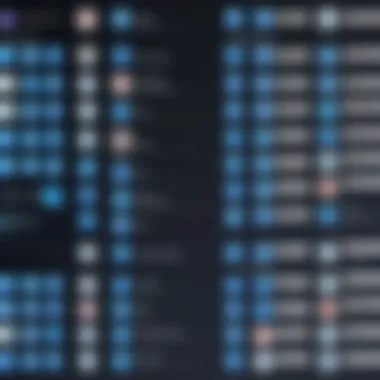

Customization Options
Customization is not just a luxury; it’s a necessity for many creators on YouTube. Streaming software today offers a variety of customization options that allow users to tailor their streaming experience to fit their brand and style. This could be everything from adjusting the layout of the stream to selecting different fonts and colors for text overlays.
Being able to personalize these aspects creates a more brand-consistent presence online. A unique stream that reflects an individual's or organization’s unique flair can engage audiences better.
Compatibility with Hardware
Compatibility is another biggie when it comes to streaming. Creators need to know that their software will work seamlessly with various hardware components—be it different types of cameras, microphones, or even capture cards.
For instance, someone using a high-end DSLR camera will want to ensure that their chosen software can handle the video feed without lag. Additionally, compatibility with existing setups reduces the hassle during live events and ensures that tech hiccups are kept to a minimum.
Audio and Video Quality
Often, content can rise or fall based on its audio and video quality. Streaming software should support high-definition video output while also offering options for advanced audio settings. Whether it’s adjusting the bitrate for a crisper image or controlling the audio levels to ensure clear sound, these quality settings are crucial.
Quality settings must be customizable to accommodate varying internet speeds. For instance, a lower bitrate might be necessary in a poor connection scenario, so users must have the option to dial down without significant loss of clarity.
Overlays and Graphics Integration
Finally, overlays and graphics integration take the stream’s presentation to another level. The use of overlays—whether they’re for branding, chat display, or alerts—adds a touch of professionalism. Creators can utilize overlays to convey information quickly to viewers while maintaining a visually pleasing stream.
Integrating graphics can also involve integrating with third-party services like stream alerts or interactive elements, enhancing viewer experience. This creates a more vivid, engaging environment that users will want to come back to time and again.
"The right features in your streaming software can elevate your content from good to spectacular."
In summary, each of these features contribute significantly to the overall functionality of streaming software for YouTube. Not only do they assist in creating a more refined streaming experience, but they also help in fostering viewer engagement and maintaining quality.
Popular Streaming Software for YouTube
The selection of streaming software stands tall in the landscape of content creation for YouTube. With an abundance of tools available, understanding the most popular ones helps creators engage better with their audience. Each software has unique attributes that cater to different needs, from budget considerations to compatibility with various hardware. This section digs into the most prominent options available to streamers.
OBS Studio
Overview and Key Features
OBStudio, or Open Broadcaster Software, is a free and open-source program that’s been a cornerstone for many YouTube creators. Its flexibility and comprehensive features set it apart in a crowded market. A stand-out characteristic is its ability to handle live streaming as well as recording. You can create multiple scenes, which allows for smooth transitions during a broadcast. The customization options provide creators with the power to tweak their streams to suit their branding needs. This software is renown for its versatility and active community support, making it a strong candidate for both veterans and newbies alike.
Pros and Cons
One of the significant advantages of OBS Studio is its cost—being open-source means no fees. This encourages a diverse user base that contributes plugins and updates. However, the learning curve can be steep for those without prior experience in broadcasting software. Some users find the interface a bit daunting at first, which might discourage new creators.
Some key pros include:
- Extensive customization options
- Strong support from the community
- No cost involved
The cons might be:
- Steep learning curve
- Initial setup can be complex
Best Use Cases
OBS is ideally suited for creators who want full control over their production without spending a dime. It works seamlessly for live gaming streams, tutorial videos, and even talk show formats on YouTube, especially where transitions and layering are vital. However, while it's great for experienced streamers, newcomers may find simpler software more straightforward to begin with.
Streamlabs OBS
Overview and Key Features
Streamlabs OBS offers a user-friendly interface paired with powerful integration features. It’s particularly well-suited for gaming streamers, with modules for alerts, widgets, and themes that enhance viewer engagement. One of the more exciting features is its ease of setup; features are designed to be deployed with just a few clicks. User analytics integration makes it easy to track viewer engagement and optimize your streaming strategy based on feedback.
Pros and Cons
Streamlabs OBS shines in its emphasis on graphics and user experience. Its simplified interface attracts streamers who might be intimidated by other software options. However, it can be a heavier application, leading to performance issues on older systems.
Some notable advantages:
- Intuitive interface
- Built-in widgets for better engagement
The downsides:
- Can be resource-heavy
- Less customizable compared to OBS Studio
Best Use Cases
For gaming streamers or anyone needing to add features quickly, Streamlabs OBS is a solid choice. Its extensive library of overlays and alerts makes it easy to engage with viewers. It also serves well for creators focusing on podcasts or other chat formats where interaction is key.
XSplit Broadcaster
Overview and Key Features
XSplit Broadcaster is a powerful, premium option for those serious about their streaming aspirations. Its feature set includes easy scene-switching capabilities and advanced encoding options. Unlike some free software, XSplit allows for direct integration with social media platforms, facilitating easy sharing and promotion. The integration with tools for stream alerts can enhance the overall viewer experience.
Pros and Cons
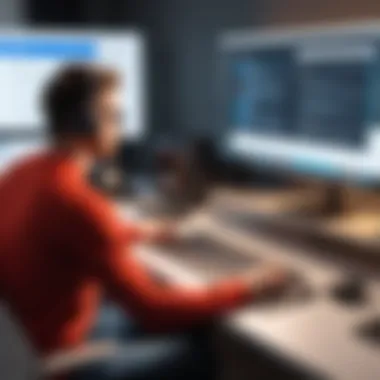

XSplit’s ease of use stands out; the interface is designed for instant use without much setup. The downside is its pricing model, which might not sit well for creators on a tight budget.
Some noteworthy benefits:
- User-friendly interface
- Excellent customer support
But, on the flip side:
- Subscription costs can add up
- Limited free version features
Best Use Cases
XSplit is framed for professional streamers, especially those willing to invest for advanced features. It’s especially beneficial for high-level gaming tournaments where streaming quality and reliability are paramount.
Wirecast
Overview and Key Features
Wirecast represents a high-end solution for more professional environments. It permits multiple input sources, which is beneficial for complex setups such as talk shows or events featuring several guest speakers. Its multi-camera support and comprehensive graphics options make it suitable for high-quality broadcasts.
Pros and Cons
The prime attraction to Wirecast is its superb production quality and capacity to manage various inputs simultaneously. However, this comes at a cost, making it less accessible to the casual streamer.
The main advantages:
- High production value
- Support for numerous input sources
While the disadvantages might include:
- Expensive relative to other options
- Requires a more powerful computer setup
Best Use Cases
Given its comprehensive feature set, Wirecast is better suited for professional environments like corporate events, live sports, or large-scale YouTube productions. It shines where quality and flexibility are non-negotiable.
Selecting the Right Streaming Software
Choosing the right streaming software is a pivotal decision for any YouTube creator. The software selected can significantly impact stream quality, audience engagement, and even ease of use. Unlike a one-size-fits-all hat, your streaming software needs to fit your specific needs and goals. Navigating this landscape can be like finding a needle in a haystack, with myriad options available, each with its unique features and capabilities. Understanding what to look for will not only save you time but also enhance the overall viewing experience for your audience.
Assessing User Needs
Assessing your requirements is the first step toward choosing the best streaming software. Different creators have different styles and priorities. For instance, a gamer might need software that supports real-time gameplay overlays, while a beauty vlogger might prioritize high video quality to best showcase makeup applications. Consider the following aspects:
- Content Type: What kind of content do you create? Whether it's gaming, tutorials, or travel vlogs, some software is designed explicitly for specific niches.
- Audience Interaction: Will you need to engage with viewers through live chats? Some platforms offer superior interaction tools that can enhance viewer engagement.
- Streaming Frequency: If you plan on streaming daily, software that simplifies setup and operation will likely be more beneficial than a complex system that takes too long to configure each time.
By pinpointing these needs, you can begin to narrow down your options. Many creators fall into the trap of choosing what's popular without considering whether it fits their style.
Comparison of Features
Not all streaming software is created equal. The features offered can vary widely, and it’s essential to compare them critically. You want tools that not only meet your basic streaming needs but also provide flexibility for growth. Consider examining:
- User Interface: A user-friendly layout is crucial. If you spend more time figuring out where things are than engaging with your audience, it defeats the purpose.
- Graphics and Overlays: How customizable is the design? A professional look can significantly enhance credibility.
- Cross-Platform Capability: If you plan to stream on multiple platforms aside from YouTube, ensure the software supports that.
Gathering this information involves not just reading specs on a website; tapping into user experiences can yield invaluable insights. Reddit forums and tech reviews often shed light on real-world usage.
Budget Considerations
Last but definitely not least, consider your budget. Streaming software can range from free options like OBS Studio to premium subscriptions like XSplit Broadcaster. Keep in mind:
- Initial Costs: Many software packages require a one-time payment or a monthly fee. Determine what your budget allows.
- Hidden Costs: Some software might appear cheap but may require add-ons for essential features, which can add up quickly.
- Return on Investment: Reflect on how spending more might improve your stream quality and viewer interaction, leading to better audience retention and potential revenue.
"A penny saved is a penny earned" may apply here, but spending wisely is what truly counts in the streaming world.
In summary, selecting the right streaming software isn't merely about picking a name off a list. It’s about aligning your choice with your specific needs, evaluating features carefully, and keeping an eye on your budget—all while aiming for software that will help you grow your YouTube presence.
Installation and Setup Process
The installation and setup process is a crucial element when dealing with streaming software for YouTube. It serves as the foundational stage that determines how smoothly a creator can transition from planning to streaming. If this stage is rushed or misunderstood, it can lead to a troubled stream, technical difficulties, or missed opportunities in engaging an audience. Thus, understanding the installation and setup process helps ensure that creators can deliver their best content without hitches.
Every streaming software has its own unique requirements and procedures which need to be followed closely. Below, we delve into the vital steps that not only cover technical specifications but also provide a step-by-step outline for installation and an initial configuration guide. This comprehensive approach equips users with the insights they need to navigate these stages effectively.
System Requirements
Before diving into installation, knowing the system requirements is like checking the ingredients before cooking a new recipe. Having the right hardware and software will save you from a world of pain later. Each streaming software may slightly differ in requirements, but there are common elements across the board:
- Operating System: Generally, Windows 10 or macOS is needed. Some programs like OBS also support Linux.
- Processor: A multi-core processor is essential. The more cores, the better it can handle the video encoding process.
- RAM: At least 8GB of RAM is recommended to ensure smooth operation when streaming.
- Graphics Card: A dedicated GPU can greatly improve streaming performance, especially when dealing with high-quality video.
- Internet Connection: A stable and fast internet connection is paramount for seamless streaming. Think at least 3 Mbps upload speed as a minimum.
"Bad connection can ruin a stream faster than you can say 'buffering.'"
Step-by-Step Installation


Installing streaming software can often feel like deciphering an ancient map without a legend. However, if guided correctly, it becomes a straightforward task. Here’s a step-by-step installation guide you can trust:
- Download the Software: Head to the official site of your chosen streaming software. For example, if you're opting for OBS Studio, download it from obsproject.com.
- Run the Installer: Double-click the downloaded file to start the installation process. Most installations are quite intuitive; just follow the on-screen prompts.
- Accept the License Agreement: Ensure you've read it thoroughly, but usually, it’s just a formality.
- Choose Installation Type: You may have options for typical or custom installations. Custom installations permit you to select components, which can be beneficial if you don't need every feature.
- Complete Installation: Once installed, you’ll likely hit a “Finish” button to close the installer.
Initial Configuration
Following installation, it’s time for the initial setup. This is where you mold the software to your needs. Addressing these configuration settings right off the bat can make all the difference when you hit the live button.
- Open the Software: Find your new tool on your desktop or in the applications folder and open it up.
- Configure Stream Settings: Navigate to settings and input your streaming service details. For YouTube, you will need your stream key which can typically be found in your YouTube Live dashboard.
- Adjust Video and Audio Settings: Choose the resolution and frame rate that suits your streaming needs. Typically 1080p at 30fps is a good start for most content.
- Test Your Stream: Do a quick private stream to ensure everything’s working smoothly before going public. This can highlight issues with audio or video quality that need addressing.
With these steps clearly laid out, you should emerge equipped and ready to tackle the streaming landscape for YouTube. Mistakes can be costly in this arena, and a firm understanding of the installation and setup process ultimately empowers creators to focus on their content.
Performance Metrics and Testing
When diving into streaming software for YouTube, understanding performance metrics and testing is vital. This can influence not only how users perceive your stream but also how successful your content ultimately becomes. Performance metrics serve as the backbone for gauging the effectiveness of your streaming setup. They provide insights into aspects such as video quality, user engagement, and overall service reliability. This section will unpack the critical elements of performance metrics and testing, highlight their importance, and discuss how to leverage them for better streaming outcomes.
Understanding Frame Rates and Bitrates
Frame rates and bitrates are two intertwined components that determine the quality of a live stream. The frame rate, measured in frames per second (fps), indicates how smoothly your video will appear to viewers. In the world of streaming, 30 fps is the standard for decent quality, while 60 fps is preferred for fast-moving content and gaming streams. Higher frame rates offer better fluidity, but demand more from both your hardware and internet connection.
On the flip side, the bitrate refers to the amount of data transmitted every second. It’s measured in kilobits per second (kbps), and generally, the higher the bitrate, the better the video quality, assuming everything else remains constant. However, exceeding recommended bitrate levels can lead to buffering, frustrating your audience.
Factors affecting your choice of frame rate and bitrate include:
- Type of Content: Gaming might require 60 fps, music concerts might thrive at 30 fps.
- Internet Speed: Make sure your upload speed can handle your chosen bitrate.
- Audience Expectation: Higher quality can often mean higher viewer satisfaction.
"Finding the right balance between frame rate and bitrate is key to creating a pleasant viewing experience."
Evaluating Streaming Latency
Streaming latency, or the delay between real-time action and viewer display, should not be overlooked. In interactive formats, such as gaming or live Q&A sessions, high latency can be a deal-breaker. Two main types of latency exist: low latency and ultra-low latency.
- Low Latency (around 10-15 seconds)
- Ultra-Low Latency (under 2 seconds)
Choosing the right latency setting will depend on your streaming context. If you're broadcasting a traditional show, low latency might suffice. However, for gameplay streaming or live auctions, ultra-low latency could be crucial. High latency can cause confusion, with viewers reacting to events that happened long ago. Testing latent conditions during setup phases is fundamental.
Analyzing Viewer Engagement
Equally important is measuring viewer engagement, a metric that goes beyond simple view counts. Keeping an eye on engagement rates helps you understand how effectively you connect with your audience. Key performance indicators include:
- View Duration: How long viewers stick around can reflect content quality.
- Chat Activity: Measuring chat interaction can be a proxy for viewer interest and involvement.
- Reactions and Shares: Engagement in terms of likes and shares can amplify reach.
Utilizing tools like YouTube Analytics can provide deeper insights into these metrics. High engagement levels typically correlate with better content retention and ultimately growth in subscriber counts.
Together, these elements form a comprehensive framework for assessing and enhancing your streaming performance. By focusing on frame rates, bitrates, latency, and viewer engagement, you can refine your streaming approach, ensuring a smoother and more engaging experience for your audience.
Future Trends in Streaming Software
As streaming continues to gain momentum in the digital realm, it’s imperative to look ahead and understand the future trends in streaming software. The technology behind live streaming is always evolving, and that evolution is crucial for YouTube creators who want to stay competitive. The next wave of innovations is set to not only change how content is produced but also how audiences experience it. This section explores key areas like AI integration, virtual and augmented reality, and the need for features that increase interactivity. Each element holds profound implications for creators looking to enhance their reach and engagement.
AI Integration
Artificial Intelligence is no longer a futuristic concept; it's becoming part and parcel of streaming software. AI can vastly simplify the content creation process, from automating routine tasks to providing intelligent insights about viewer behavior. Much like a skilled assistant, AI tools can analyze data, suggesting optimal posting times based on viewer activity.
Moreover, AI-driven content enhancements such as real-time editing and filtering can significantly elevate production quality, making it easier for creators to present polished videos. For instance, algorithms can automatically improve audio levels and remove background noise during a live session. This technology not only streamlines workflows but also empowers creators to focus more on content and less on technicalities. And let’s face it, who doesn’t want more bang for their buck? With a bit of foresight, integrating AI in your streaming processes might just give you the edge you need.
"The future is not something we enter. The future is something we create." — Leonard I. Sweet
Virtual Reality and Augmented Reality Live Streaming
The realms of Virtual Reality (VR) and Augmented Reality (AR) are bound to break barriers in how audiences interact with streaming content. Imagine being able to livestream a gaming session where viewers could virtually enter and engage with the environment alongside the streamer. This level of immersion transforms a simple viewing experience into something that feels almost tactile.
AR adds another layer by allowing creators to overlay digital information on real-world environments, engaging viewers in ways traditional streams cannot achieve. Think of sports streaming where fans can see player stats hover over their favorite athlete's jersey right through their screens. These technologies are not merely gimmicks; they enhance engagement and create a memorable experience that keeps viewers coming back for more.
Enhanced Interactivity Features
Moving forward, the audience will demand more interactivity while engaging in live streams. Streaming software will need to incorporate features that allow viewers to participate actively rather than just passively consume content. Think polls, live Q&A sessions, and social media integrations where audiences can influence the direction of a stream. This shift toward active participation enriches the viewer experience, making it community-centric.
Incorporating features like these isn't just about keeping viewers entertained; it's about fostering a sense of community. Platforms that allow audiences to collaborate, engage, and even challenge content creators can turn mere streaming into a two-way conversation. For instance, imagine a cooking show where viewers can vote on the next dish to be prepared or ask real-time questions during the cooking process.
Epilogue
In wrapping up this discussion on streaming software for YouTube, it becomes clear just how critical this topic is for aspiring content creators. The choices around streaming applications and their features significantly influence not only the quality of the streams but also the overall viewer experience.
Recap of Main Points
Let's take a moment to revisit the core elements we covered:
- Defining Streaming Software: We began by outlining what streaming software actually is and why it's specifically vital for YouTube creators, emphasizing the role it plays in producing live content.
- Key Features: We explored essential features such as user interface, customization, hardware compatibility, and quality of audio and video. These aspects determine whether the software meets a creator's specific requirements.
- Popular Options: An overview of popular tools like OBS Studio, Streamlabs OBS, and XSplit Broadcaster showed the diverse range of choices available. Each comes with its unique strength, catering to different needs.
- Selecting the Right Software: A detailed examination of how to assess personal needs, compare features, and consider budget helped demystify the decision-making process. Finding the right tool is not one-size-fits-all; it's about aligning with one’s goals.
- Installation and Performance Metrics: Understanding the installation process and the metrics that matter, such as frame rates and latency, is crucial. These insights ensure that users can set up their software correctly and optimize performance.
- Future Trends: Lastly, we touched on emerging trends like AI integration and enhanced interactivity, which forecast a dynamic future for streaming technologies.
Final Recommendations
As you embark on your streaming journey, consider these recommendations for a successful experience:
- Identify Your Needs: Before diving in, assess what features you truly need based on your content type and audience. Tailor your choice accordingly.
- Experiment with Different Software: Don’t be afraid to try multiple tools. Many offer free versions or trials. This hands-on approach can lead to discovering what works best for you.
- Stay Updated with Trends: The streaming landscape is ever-evolving. Keep your ear to the ground regarding new features and innovations that could enhance your setup.
- Engage with the Community: Platforms like Reddit and Facebook have active groups of creators sharing tips and advice, which can be an invaluable resource.
"In the world of streaming, adaptability is key. Embrace change and learn to leverage new technologies to keep your content fresh and engaging."
In essence, understanding and strategically selecting streaming software can mean the difference between a mediocre channel and one that grows a loyal following. By considering various factors and recommendations, content creators can thrive in this competitive environment. As you navigate your streaming journey, let these insights guide you towards making well-informed decisions that will enhance your online presence.