Squarespace vs Elementor: A Comprehensive Comparison
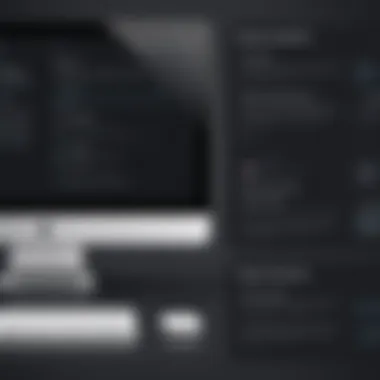

Intro
In the realm of web design, choosing the right platform is crucial. Two of the most popular options available are Squarespace and Elementor. Both tools have unique features that cater to various user needs. This article aims to provide detailed insights into these platforms, helping users discern their strengths and weaknesses. By understanding the functionalities, usability, and other relevant factors, one can make an informed decision that aligns with their web development goals.
Simplicity can be deceiving. While both Squarespace and Elementor appear straightforward on the surface, their capabilities differ significantly beneath. This will be emphasized in this comparative analysis. Each platform offers tools to create websites with ease, but they serve distinct user bases. Squarespace appeals largely to those seeking an all-in-one solution, whereas Elementor benefits WordPress users wanting a flexible design option. Understanding these nuances allows individuals to align their choice with specific needs.
Software Needs Assessment
Identifying User Requirements
When exploring web design platforms, assessing specific requirements is essential. What does the user want to achieve? Are they a small business looking for an elegant online storefront, or perhaps an individual aiming to create a personal blog? These questions dictate the choice between Squarespace and Elementor.
Squarespace provides beautiful templates, ideal for those who require an attractive layout without much technical knowledge. It allows for quick setups, with plenty of design options available right from the start. On the other hand, Elementor caters to users familiar with WordPress. It offers greater flexibility in design but may require more time to fully grasp the intricate functionalities and tools provided.
Evaluating Current Software Solutions
Before finalizing a decision, it is vital to assess existing software solutions. This involves examining tools already in use and determining if they will fulfill current or future web design needs. Users must consider the adaptability of the software. For instance, if a user currently operates on WordPress, transitioning to Elementor may prove seamless. Yet, shifting from Squarespace to Elementor could present challenges due to the fundamental differences in how each platform operates.
The evaluation should also involve aspects like scalability. Users should contemplate future requirements. They may start small but aspire to expand their web presence. Both Squarespace and Elementor have different paths for scale.
Data-Driven Insights
Market Trends Overview
The web design landscape continues to evolve. Currently, a significant trend is the emphasis on user experience and visual appeal. Squarespace excels in providing stunning visuals and straightforward interfaces, making it an attractive option for users prioritizing aesthetics.
Meanwhile, Elementor’s rise correlates with the growing demand for customizability. Users increasingly wish to have unique designs that align with their brand identity. This trend indicates that those proficient in WordPress are likely to gravitate towards Elementor.
Performance Metrics
Performance is a critical aspect of web platforms. The ability to load pages quickly and efficiently affects user experience and SEO ranking. Squarespace generally performs well in loading times due to its streamlined, integrated approach. However, its features might limit performance if not optimized properly.
Conversely, Elementor performance varies based on the hosting environment. Since it operates as a plugin within WordPress, the website performance is heavily reliant on the server and other plugins used. If users select quality hosting and maintain minimal plugins, Elementor can achieve excellent performance levels.
"Choosing the correct platform for web design can influence the overall success of a website."
Understanding each platform's qualities is central to making informed decisions. Examining current webs solutions and market trends provides a robust basis for analysis. The rest of the article will delve deeper into design flexibility, pricing, and support, illuminating the advantages and limitations of both Squarespace and Elementor.
Prelude to Web Design Platforms
The realm of web design has seen significant advancements over the years. Today, platforms like Squarespace and Elementor dominate the landscape, offering users distinct tools to craft websites that meet their needs. This article elucidates the differences and similarities between these platforms, focusing on critical aspects such as design flexibility, performance, and pricing. Understanding how these platforms work is essential for anyone looking to establish a strong online presence or improve an existing one.
Defining Web Design Platforms
Web design platforms serve as the backbone for creating and managing websites. They provide the necessary tools and functionalities that users need to build appealing and functional sites without requiring extensive coding knowledge. Squarespace, for instance, is a comprehensive website builder that offers a user-friendly interface, customizable templates, and integrated features. Elementor, on the other hand, is primarily a plugin for WordPress, focused on enhancing design flexibility through advanced customization options.
Key characteristics of web design platforms include:
- User Interface: A well-designed interface can enhance the user experience, making it easier to navigate and implement changes.
- Templates: The variety and quality of templates available can significantly influence the effectiveness of the design process.
- Features and Integrations: Additional functionalities, such as e-commerce capabilities or SEO tools, can greatly influence a platform’s usability.
The Evolution of Web Design Tools
The evolution of web design tools reflects the rapid change in technology and user requirements. In the early days of the internet, building a website required extensive technical knowledge. As demand for accessible website creation grew, tools became more sophisticated while also simplifying the design process.
Platforms like Squarespace emerged as all-in-one solutions, democratizing web design. With built-in features such as blogging, e-commerce, and social media integration, they catered to a wider audience. Elementor followed, expanding on WordPress’s capabilities, allowing users to create intricate designs using a drag-and-drop interface. This shift signifies a broader trend towards user empowerment in web development.
Understanding the landscape of web design tools is essential. This knowledge assists users in selecting the right platform to fit their specific needs, improving overall website quality and functionality.
Overview of Squarespace
Understanding Squarespace is essential in this comparative analysis. It is a leading web design platform that has attracted a diverse user base. This section explores the historical context, core features, and specific target audience of Squarespace. By dissecting these aspects, it becomes easier to comprehend the significance and benefits that Squarespace offers to its users.
Historical Context and Development
Squarespace was founded in 2003 by Anthony Casalena. It began as a simple tool for creating personal websites. Over the years, it evolved significantly. The platform embraced modern design elements and functionality, becoming more versatile. In 2010, Squarespace revamped its interface with version 5, which introduced many features that enhanced user experience. Subsequently, version 7 launched in 2014, bringing even more customization and an easier editing interface.
Today, Squarespace hosts millions of websites and is recognized for its aesthetic appeal. It has focused on providing templates that are both visually appealing and functional. These developments have positioned Squarespace as a prominent player in the web design industry.
Core Features of Squarespace
Squarespace boasts a range of features that make it appealing to different types of users. Some key aspects include:
- Drag-and-drop Interface: It offers simplicity in website construction, allowing users to create pages without technical knowledge.
- Templates: Squarespace provides a collection of high-quality, designer-curated templates suitable for various industries. These templates are responsive and adapt to mobile devices effectively.
- Built-in SEO Tools: The platform includes tools that help improve search visibility, making it easier for users to optimize their content.
- E-commerce Capabilities: Users can establish online stores with integrated payment processing and inventory management.
- Analytics: Squarespace offers reports on user engagement and traffic, providing valuable insights into performance.
These features underscore Squarespace's ability to cater to a broad audience, enhancing its usability.
Target Audience for Squarespace


Squarespace primarily targets individuals and businesses looking for a seamless website-building experience. Its audience can be divided into several groups:
- Creative Professionals: Artists, photographers, and designers use Squarespace to showcase portfolios due to its visually appealing templates.
- Small Businesses: Many small enterprises choose Squarespace for their e-commerce needs for its all-in-one solution.
- Bloggers: Squarespace appeals to content creators who desire a visually cohesive platform for their blogs.
- Nonprofits: Organizations seeking a professional online presence without substantial web development resources benefit from Squarespace's simplicity.
Overview of Elementor
Understanding Elementor is crucial in this comparative analysis. Elementor stands out as a leading page builder for WordPress. It provides a level of design flexibility and usability that many users find appealing. This section aims to explore the historical context, core features, and target audience associated with Elementor. These elements reveal why Elementor has gained significant traction among web designers and content creators.
Historical Context and Development
Elementor emerged in 2016 as a response to the limitations of existing page builders for WordPress. Its co-founders, Yoni Luksenberg and Ariel Klickstein, aimed to create a tool that would empower users to design stunning websites without needing coding knowledge. Since its inception, Elementor has undergone continuous development and improvement, responding to user feedback and market demands. Its open-source nature has also encouraged a thriving ecosystem of third-party integrations and add-ons, expanding its functionality.
Core Features of Elementor
Elementor's core features contribute significantly to its popularity. Some key features include:
- Drag-and-Drop Interface: This feature allows users to build layouts intuitively without any coding skills. The live editing experience offers instant visual feedback, simplifying the design process.
- Widgets and Templates: Elementor provides a wide array of widgets, ranging from basic items like headings and images to advanced features like sliders and forms. This diversity allows for robust customization.
- Responsive Design Controls: Elementor ensures that websites look good on any device. Users can preview changes for desktop, tablet, and mobile views, adjusting settings as necessary.
- Theme Builder: Users can design headers, footers, and other theme components directly within Elementor, offering complete control over website appearance.
These features promote a straightforward design experience, catering well to both beginners and experienced designers.
Target Audience for Elementor
Elementor primarily targets a broad range of users, including:
- Small Business Owners: Many small business owners utilize Elementor to create their web presence. It allows them to build customized websites without hiring developers.
- Freelance Web Designers: Freelancers often prefer Elementor for its ease of use and flexibility. It enables them to efficiently deliver unique projects to clients.
- E-commerce Entrepreneurs: With its integration capabilities, Elementor supports e-commerce solutions, making it a popular choice for online store owners.
- Agencies and Teams: Web design agencies leverage Elementor's collaborative features and extensive library to manage multiple projects seamlessly.
By catering to these diverse groups, Elementor maintains its position as a versatile tool in the web design landscape.
Comparative Analysis: Design Flexibility
Design flexibility is an essential aspect for users when choosing a web design platform. In a landscape that increasingly prioritizes visual identity and user experience, the ability to create unique, tailored designs directly correlates with a website's effectiveness. For businesses and individuals alike, the digital presence must reflect branding while being functional. Therefore, platforms that provide varying levels of design flexibility ultimately cater better to the diverse needs of their users.
Both Squarespace and Elementor are recognized for their design capabilities, but they approach design flexibility in different ways. Understanding these differences is critical for making informed decisions as you select the platform that best matches your design goals.
Template Options
Squarespace offers an array of beautifully crafted templates, catering to users who prefer a more guided approach. Each template is designed with a modern aesthetic and responsive functionality, allowing users to effectively reach their audience across devices. This wide selection serves various industries, from photography to commerce. However, some users might find these templates somewhat restrictive. While they allow for strong visual design, customization is limited to the framework set by Squarespace.
Conversely, Elementor provides users with a broader range of template options due to its integration with WordPress. Users can access numerous free and premium templates, giving them diverse choices to kickstart their designs. With Elementor, users can either use a pre-designed template or build one from scratch, which leads to greater creative freedom. This flexibility appeals to web designers and developers who wish to have full control over their creation.
Customization Capabilities
When it comes to customization, Elementor truly stands out. It offers a user-friendly drag-and-drop interface, giving users the opportunity to modify every detail of their pages with precision. Features such as live editing allow adjustments to be viewed in real-time, which simplifies the design process. This high level of customization encourages users to be creative and can lead to unique website designs tailored to their brand.
On the other hand, Squarespace’s customization capabilities can feel restrictive, although it is user-friendly. While there are customization options available, they largely revolve around the existing templates. Users can change colors, fonts, and some layout elements, but the overall structure and components are more fixed in nature. This can be beneficial for users seeking simplicity, but those looking to push the boundaries of design might find it limiting.
Performance Metrics
Performance metrics are crucial for any web design platform. They encompass how quickly a site loads and how effectively it performs in search engines. For Squarespace and Elementor, these metrics can significantly influence user experience and engagement. Customers expect websites to load quickly. They may abandon a site if it takes too long. Therefore, loading speed is fundamentally tied to user retention and satisfaction.
Moreover, SEO performance is another essential metric. It reflects how well a site ranks on search engine result pages. Strong SEO performance leads to higher visibility, attracting more visitors. Analyzing these metrics allows users to make informed decisions for their projects. Understanding the nuances of performance can differentiate an effective platform from one that may hinder online presence.
Loading Speed Analysis
Loading speed refers to the time it takes for a webpage to fully display its content. A quick loading speed enhances user experience. It can also lower bounce rates, which is when visitors leave before fully engaging. Both Squarespace and Elementor have unique architectures that affect their speeds.
Squarespace typically optimizes loading by leveraging a reliable hosting infrastructure. Its sites are often mobile-optimized, catering to various devices. Elementor, on the other hand, offers dynamic loading options. Users can create highly customized websites that may occasionally impact launch time. It depends on the complexity of the design.
Factors influencing loading speed include:
- Image optimization: Large image files can slow down response times. Both platforms often provide tools for compressing images effectively.
- Third-party scripts: Additional plugins or scripts can impact speed negatively. Users must be cautious about how many they add.
- Browser caching: Faster retrieval from users’ browsers can improve speed, a common feature in both platforms.
In testing, users have reported varied experiences. On average, Squarespace tends to perform consistently well. Elementor can provide faster speeds if optimized properly. However, if options are overused, loading times can suffer.
SEO Performance
SEO performance reflects how well a website is constructed for search engines. Good SEO is vital for attracting visitors without relying solely on paid traffic. This metric includes keyword optimization, site speed, mobile compatibility, and more. Each aspect can affect how a site ranks on search engines.
Squarespace has SEO tools built into its platform. Users can set page titles, meta descriptions, and use clean URLs. These features ease optimizing for search visibility. Furthermore, Squarespace ensures sites are mobile-responsive. This impacts SEO positively, as search engines like Google prioritize mobile-friendly sites.
Elementor offers impressive flexibility in SEO configuration. Users can utilize popular plugins like Yoast to enhance their SEO strategies. Elementor also supports schema markup, improving how search engines understand content. This allows more precise indexing and potentially better rankings. However, users must ensure their pages are optimized within the builder, as poorly structured designs can lead to setbacks in SEO performance.
Key elements to consider for effective SEO performance include:
- Content quality: High-quality, relevant content is critical for ranking.
- Keywords using: Strategic placement of keywords throughout the site helps with visibility.
- Link building: Internal and external links can enhance SEO when used properly.
In summary, understanding the performance metrics of Squarespace and Elementor is essential for web designers. This analysis of loading speed and SEO performance allows users to align their needs.
Pricing Structures


Pricing structures play a crucial role in influencing the choice of web design platforms. Understanding the costs associated with each service is essential for users to evaluate their investment against potential benefits. Both Squarespace and Elementor offer distinct pricing plans that cater to different levels of need and functionality. Carefully comparing these options allows users to identify which tool provides the best cost-benefit ratio based on their specific objectives.
Cost Comparison
When it comes to cost comparison, Squarespace and Elementor adopt markedly different approaches. Squarespace operates on a subscription model that bundles hosting and support with its design tools. Its prices range from personal plans aimed at individuals to more robust business packages that support e-commerce and advanced features. For example, the personal plan starts at $12 per month when billed annually, while the advanced e-commerce plan can go up to $40 per month. This includes the cost of hosting, which can be a substantial savings for users seeking a comprehensive solution.
On the other hand, Elementor offers a freemium model. Users can access a basic version for free, but for advanced features such as additional templates, widgets, or support, a Pro subscription is necessary, starting at $49 per year for a single site. While this may appear more economical, users should also factor in the cost of hosting separately, depending on their choice of platform like WordPress. Comparing both models reveals important considerations based on overall expenses here.
Pricing Tiers and Value Proposition
Both platforms present several pricing tiers that reflect their value proposition. Squarespace's approach to different plans focuses on progressive features tailored to evolving business needs. The basic personal plan might suffice for a portfolio or blog, while a small business may require the business plan, gaining access to promotional tools and advanced analytics.
In contrast, Elementor's pricing tiers emphasize the level of features and the scope of usage. The free version may appeal to those with simpler needs, while the Pro version is targeted at serious web designers or agencies needing extensive customization and functionality.
"The choice between Squarespace and Elementor boils down to individual goals and the anticipated value from the respective outputs."
Ultimately, understanding these pricing structures allows potential users to assess not just the cost, but also the comprehensive value they will receive from either platform. This enables a more informed decision in aligning with their specific web development goals.
User Experience and Accessibility
User experience and accessibility are two crucial pillars in web design that cannot be overlooked. They dictate how users interact with a platform. A solid user experience enhances satisfaction while accessibility ensures that all users, regardless of ability, can access and engage with the content. In a digital landscape increasingly geared towards inclusivity, understanding these aspects can direct users towards the most appropriate web design tools.
Ease of Use
When choosing a web design platform, the ease of use stands out as a significant factor. A tool that is intuitive can save time and frustration, especially for non-technical users.
Both Squarespace and Elementor aim to simplify the design process, yet they accomplish this in different ways. Squarespace features a well-structured interface, allowing users to navigate effortlessly through options. The drag-and-drop functionality is designed for those who may not have any coding knowledge, making it an appealing option for beginners. The layout designers can easily adapt to different screen sizes, ensuring sites are mobile-friendly without additional effort.
Elementor, operating as a plugin for WordPress, also prioritizes user-friendliness. It offers a live editing feature where changes can be viewed in real-time. This empowers users to see how their adjustments will appear immediately without switching between tabs. However, it’s important to note that while Elementor is largely straightforward, users still need a basic understanding of WordPress to utilize it effectively.
Thus, for someone who is just starting, Squarespace may present itself as the more accessible choice, while Elementor offers flexibility for users familiar with WordPress.
"Usability testing plays a vital role in identifying areas for improvement across both platforms, enhancing the overall user experience."
Accessibility Features
Accessibility features are essential in creating websites that cater to a broader audience. They support individuals with disabilities, ensuring equal access to information and services online.
Squarespace includes several built-in accessibility features. For instance, it offers alt text options for images, which is crucial for visually impaired users relying on screen readers. The platform also adheres to web content accessibility guidelines (WCAG), ensuring that color contrasts are adequate for readability.
Elementor is equipped with several accessibility options as well. Users can customize heading structures correctly, which aids in navigation for screen readers. Additionally, templates designed in Elementor can be tailored for better keyboard navigation, providing an alternative for users who cannot use a mouse.
Both platforms demonstrate a commitment to inclusivity, yet the effectiveness may depend on how the user figures the design structure. A well-designed website, whether on Squarespace or Elementor, is one that takes accessibility into account from the start, rather than as an afterthought.
In summary, the user experience and accessibility considerations can profoundly impact the performance of a website. By understanding and prioritizing these aspects, individuals involved in web design will find themselves better prepared to choose the tool that aligns with their goals.
Integration Capabilities
The power of a web design platform is not only found in its core features but also in its ability to seamlessly integrate with other tools and services. Integration capabilities are essential for enhancing the functionality of a website, allowing users to streamline operations, boost productivity, and deliver enhanced user experiences. In today's digital landscape, businesses rely on various tools for marketing, analytics, customer management, and more. Thus, evaluating how Squarespace and Elementor facilitate such integrations is key for any professional looking to maximize their website's potential.
Third-Party Integrations
Both Squarespace and Elementor offer a range of third-party integrations, enabling users to connect their websites with external services.
- Squarespace prides itself on its curated list of integrations. It supports platforms such as Mailchimp for email marketing, Google Analytics for tracking visitor behavior, and social media integrations with networks like Facebook and Instagram. This allows users to manage their online marketing efforts from one centralized location. However, it is worth mentioning that Squarespace has more limited flexibility compared to Elementor when it comes to adding custom integrations due to its more closed ecosystem.
- Elementor, on the other hand, excels in its ability to integrate with a wider variety of third-party tools. With its extensible architecture, users can integrate plugins like WooCommerce for e-commerce capabilities, Yoast for SEO optimization, and countless others to enhance functionality. This flexibility makes Elementor particularly appealing for developers and businesses that wish to implement custom solutions tailored to their needs.
Both platforms allow users to embed various tools, but Elementor generally provides more freedom in how users can extend capabilities through integrations.
E-commerce Solutions
E-commerce functionality is paramount for many businesses today. Effective integration with e-commerce solutions can greatly impact a website's performance and user experience.
- Squarespace offers integrated e-commerce features natively. Users can set up an online store quickly, manage inventory, and process payments through Stripe or PayPal directly within their Squarepace dashboard. Additionally, Squarespace provides built-in features such as promotional pop-ups and product reviews. The platform's simplicity supports users who may not be well-versed in technical aspects but still want to run robust online stores.
- Elementor, conversely, requires the use of WooCommerce to establish a full-fledged e-commerce store. While this requires an additional plugin, it provides extensive customization options and flexibility that many developers favor. With Elementor, users can design their e-commerce sites in a more tailored manner, crafting unique layouts and product pages that truly reflect their brand's identity. The dynamic design capabilities available through Elementor empower users to create visually stunning online store experiences.
In summary, both Squarespace and Elementor present valid e-commerce solutions, yet their approaches differ significantly. Squarespace delivers a more integrated out-of-the-box experience, while Elementor provides the tools needed for greater customization and flexibility.
Support and Community Resources
Understanding the role of support and community resources is crucial when selecting between Squarespace and Elementor. Both platforms acknowledge the significance of user assistance and community interaction in enhancing user experience. Support resources can greatly influence a user’s success in building and managing their website, thereby playing a pivotal role in overall satisfaction.
Customer Support Options
Both Squarespace and Elementor provide distinct customer support channels that cater to various user needs.
Squarespace offers several support options:
- Email Support: Users can contact support via email and typically receive replies within a few hours.
- Live Chat: Available during specific hours, this feature offers immediate assistance, proving valuable for urgent queries.
- Help Center: A comprehensive resource containing articles, guides, and video tutorials to guide users through various functions.
Elementor also has multiple support avenues:

- Support Ticket System: Users can submit tickets with details about their issues and will get a response from a support team member.
- Community Forums: These forums allow users to engage with each other, share experiences, and seek advice on specific problems.
- Documentation: Elementor offers extensive documentation covering installation, configuration, and customizations.
Each platform’s support is tailored to meet different user requirements, from beginners to experienced developers.
Community Engagement and Resources
A strong community can enhance a user's experience with a platform. Engagement among users often leads to sharing of knowledge, resources, and solutions to common challenges.
Squarespace encourages community interaction in various ways:
- Community Forums: Users regularly share tips and offerings, which forge a sense of belonging among them.
- Social Media Groups: Squarespace has dedicated Facebook groups where users can ask questions and learn from each other.
Elementor boasts a thriving ecosystem of users and developers:
- Elementor Community on Facebook: This group is popular among users who share insights, showcase their designs, and provide feedback.
- Meetups and Conferences: Elementor hosts events globally, allowing users to network and learn from both peers and experts.
Case Studies: Real-World Applications
In this section, we emphasize the value of case studies in understanding the practical impact of Squarespace and Elementor. A case study functions as a detailed investigation into how these platforms are utilized in real-world settings. They showcase specific outcomes based on unique user needs, preferences, and goals.
By examining case studies, potential users can appreciate how each platform can be integrated into various projects. This analysis also guides future decisions based on learnings from others' experiences. In a market where choosing the right web design platform is critical for success, such examples provide clarity and depth.
Moreover, case studies help to bridge the gap between theoretical functionality and practicalapplication. They reveal strengths and weaknesses in differing contexts, making them vital for current users and those considering a platform switch.
Successful Squarespace Implementations
Numerous brands have achieved remarkable results using Squarespace. One such example is the well-known photographer, Natalie Kocur. She utilizes Squarespace to showcase her portfolio, combining stunning visuals with an intuitive browsing experience. The platform's responsive templates mirror Kocur's artistic vision while allowing seamless gallery presentations.
Another example is Rodarte, a high-end fashion brand. The company’s website successfully leverages Squarespace's e-commerce capabilities. This enables them to display products elegantly while streamlining purchasing processes. The integrated marketing features foster customer engagement and brand loyalty.
Squarespace's strength in storytelling and visual emphasis can be observed in a variety of creative industries. Businesses like Le Labo also demonstrate how Squarespace supports strong branding, with a website that reflects a unique aesthetic and narrative through its design and layout.
Successful Elementor Implementations
Moving on to Elementor, the platform has seen effective implementations across diverse industries. An example is the Mastermind Group, which provides coaching services. They use Elementor to create a vibrant and user-friendly website that highlights their services and client testimonials. With powerful customization features, their website can adapt as business needs change, which gives them a competitive edge.
Another instance is Envato, an online marketplace for creative assets. Elementor's dynamic content functionality allows Envato to update their listings easily without extensive coding knowledge. This showcases the platform's ability to deliver consistent performance in environments where content needs regular updates.
Elementor also serves bloggers effectively, as showcased by WPLift, a site dedicated to WordPress tutorials. The appealing layout and straightforward navigation enhance user experience, leading to an increased engagement rate.
Using case studies presents a clear picture of how Squarespace and Elementor play a significant role in modern web development, allowing potential users to learn and implement strategies successfully.
Through these examples, it becomes evident that both Squarespace and Elementor are not only functional but can be adapted to meet specific needs while achieving significant outcomes.
Future Trends in Web Design Platforms
Understanding the future trends in web design platforms is crucial for professionals and businesses looking to maintain a competitive edge. The digital landscape is ever-evolving, influenced by technological advancements, user preferences, and industry demands. This section aims to analyze the emerging technologies and market trends that are likely to shape the future of platforms like Squarespace and Elementor.
Emerging Technologies
The rise of emerging technologies plays a significant role in the evolution of web design platforms. Key technologies such as artificial intelligence (AI), virtual reality (VR), and machine learning are increasingly integrated into the design process.
- Artificial Intelligence: AI tools enhance user experience by personalizing content and streamlining site-building processes. Some platforms are adopting AI-driven design assistance, allowing users to create sites more intuitively.
- Virtual and Augmented Reality: The integration of VR and AR can transform user engagement on websites. Businesses may use these technologies not only for product visualization but also for creating immersive experiences directly on their websites.
- Responsive Design Frameworks: With varied device usage, responsive design has become not only important but essential. Future platforms are likely to adopt more advanced frameworks to ensure that websites function seamlessly across all devices, enhancing user satisfaction.
Market Trends and Predictions
The market trends indicate a shift towards user-centric design and increased accessibility. As users become more informed, their expectations evolve.
- No-Code and Low-Code Solutions: The demand for no-code and low-code solutions is rising. Users without extensive programming knowledge can build sophisticated websites. This trend is set to expand, encouraging platforms like Squarespace and Elementor to develop more user-friendly interfaces.
- Focus on SEO and Performance: As online competition intensifies, web performance and SEO are becoming more critical. Future platforms will likely incorporate enhanced tools for optimizing website speed and search visibility, ensuring that users can maintain their digital presence effectively.
- Integration with E-commerce: The growth of online shopping has prompted platforms to offer better e-commerce solutions. Expect more advanced features for inventory management, payment processing, and customer analytics to meet the needs of businesses.
"The continuous evolution of technologies ensures that web design platforms adapt, encouraging innovation and user satisfaction."
Understanding these trends helps users assess which platform aligns with their future goals and needs. By staying informed about emerging technologies and market predictions, businesses can position themselves strategically in the competitive digital space.
The End: Final Thoughts
In the rapidly evolving landscape of web design, the choice of platform significantly impacts a user's success. This article analyzed two pivotal tools, Squarespace and Elementor, emphasizing their diverse capabilities and target audiences. Understanding the strengths and weaknesses of each platform helps users align their selection with personal or business objectives.
The importance of this section cannot be understated. Here, we synthesize critical insights gathered throughout the article, giving readers a clear direction as they contemplate their web design decisions. By addressing shared concerns and common questions about these platforms, we aim to offer practical solutions and considerations that resonate with tech-savvy individuals and business professionals alike.
Summary of Findings
Both Squarespace and Elementor present unique advantages. Squarespace appeals to users seeking an all-in-one solution, offering extensive design templates and integrated services. Its user-friendly interface attracts creatives who prioritize aesthetics without needing technical knowledge. Conversely, Elementor stands out for those requiring deep customization and flexibility. This platform caters to a more technical audience that wished to build their websites with advanced features and precise controls.
Key points include:
- Design Flexibility: Elementor allows superior customization compared to Squarespace's pre-designed templates.
- Ease of Use: Squarespace benefits users with an intuitive drag-and-drop interface, compared to Elementor’s steeper learning curve.
- Performance Metrics: Each platform has different implications for loading speed and SEO, impacting user experience and visibility.
- Pricing Structures: The cost varies significantly between the two, particularly when considering the long-term value associated with each tool.
Recommendations for Users
Choosing the right platform depends on individual needs and technical proficiency. Here are some tailored recommendations:
- For Creatives and Small Businesses: If aesthetic presentation and ease of integration are crucial, consider using Squarespace. Its features suit those wanting to present their portfolios or services without complex setups.
- For Developers and Advanced Users: Elementor is the right choice for users interested in deep customization, especially for those who have technical skills or are willing to learn.
- Consider the Long-Term Vision: Think about scalability. If there is potential for larger projects in the future, Elementor may provide the flexibility needed that Squarespace lacks.
- Trial Periods: Make use of free trials or basic versions of both platforms to explore functionalities. This hands-on experience can illuminate which tool aligns with your workflow and vision.
Investing time in understanding these options ensures a well-informed decision, paving the way for effective web presence.







