Snagit Free Software: In-Depth User Insights


Intro
In today’s fast-paced digital environment, tools that streamline our workflow become indispensable. Among these, Snagit stands out for its robust screen capture and recording capabilities. However, it's the free version of this software that piques the interest of many users—from students to business professionals—all seeking to enhance their productivity without breaking the bank. This article delves deeply into Snagit's offerings, providing a thorough examination that goes beyond surface-level features. We aim to equip you with a solid understanding of how Snagit can fit into your specific use case.
Software Needs Assessment
Identifying User Requirements
Before settling on a software solution, it’s vital to understand your specific requirements. Are you capturing images for presentations? Recording instructional videos for educational purposes? Or perhaps annotating screenshots for client feedback? Each use case demands different functionalities.
For instance, educators may prioritize functionalities like easy sharing and annotation tools, while professionals might value high-quality video captures and a user-friendly interface. To assess your needs effectively:
- List the features that matter most to you.
- Consider the frequency of use—will this be an everyday tool or an occasional one?
- Think about collaboration capabilities—do you need to share your captures with a team?
Evaluating Current Software Solutions
The market is flooded with screen capture software, but not all are created equal. While some might offer free trials, others might be entirely free with limitations. Comparing Snagit with alternatives like ShareX or Greenshot can help you make an informed decision. Here's a quick comparison:
- Snagit: Known for its robust features, including advanced editing options and seamless sharing capabilities.
- ShareX: A powerful open-source tool that, while feature-rich, comes with a steeper learning curve.
- Greenshot: More straightforward, focusing primarily on capturing screenshots efficiently, but lacking advanced editing features.
Ultimately, assessing how well these options align with your requirements should steer your decision.
Data-Driven Insights
Market Trends Overview
With the digital landscape constantly shifting, it's essential to look at the trends shaping user preferences. The demand for easy-to-use screen capture tools has risen, particularly among remote workers and educators adapting to online platforms. Insights show that about 40% of professionals rely on screen recording tools at least once a week, emphasizing the need for software that is both efficient and intuitive.
Performance Metrics
When evaluating Snagit, several key performance metrics come into play:
- User Satisfaction Ratings: Snagit's user satisfaction tends to hover around 85%, attributed to its ease of use and extensive feature set.
- Learning Curve: Users report a relatively short learning curve, taking approximately 2-5 days to feel comfortable with the basic functions.
- Integration Capabilities: Snagit integrates seamlessly with programs like Microsoft OneNote and Google Drive, making it versatile for collaborative environments.
These insights illustrate not only Snagit's position in the market but also its adaptability to various professional demands.
"When you find a tool that suits your workflow, you can achieve greater efficiency and creativity in your work."
An Preamble to Snagit
When diving into the realm of screen capture software, Snagit stands out as a notable player. This introduction aims to clarify what Snagit brings to the table, particularly how its free version can be a significant tool for users ( those tech-savvy individuals, professionals, and anyone keen on visual content creation). In a digital environment where visual communication is paramount, understanding Snagit’s offerings becomes crucial.
Overview of Snagit Software
Snagit, developed by TechSmith Corporation, is primarily recognized for its screen capturing and recording capabilities. It allows users to capture screenshots, edit them, and even create videos. Providing a user-friendly interface, Snagit gives users an intuitive experience while working with various forms of visual content. Its integration with other software further enhances its versatility, making it a go-to choice for many.
One of Snagit’s defining features is its simplicity. The software caters to both novice and experienced users, allowing everyone to get in the groove quickly, whether they're in a casual freelance role or in a high-pressure corporate environment. The editing tools included in Snagit offer fine-tuned control over captured images and videos. Users can annotate, highlight, and apply effects to their captures, ensuring that the presented content is not just informative, but also visually appealing.
Moreover, the ability to save and share captured images and videos seamlessly plays a crucial role in collaboration and digital communication. By understanding how to leverage these functionalities, one can significantly enhance content delivery, making it a relevant asset in any professional or educational setting.
The Evolution of Screen Capture Tools
Screen capture tools have come a long way since their inception. In the earlier days of computing, capturing a screen might have involved an elaborate process — often leading to blurry images and cumbersome output. Fast forward to today, and the landscape is vastly different. Tools like Snagit reflect not just technological advancement but an evolution in user expectations. Users today demand more than basic capturing; they seek sophisticated features that allow for creativity and effective communication.
The transition from simple screen capture to advanced features is indicative of a broader trend in software development. Users increasingly require tools that can integrate smoothly into existing workflows and adapt to various needs, from personal use to professional demands. This evolution has not only made capturing and editing effortless, but it also demonstrates how far digital communication has advanced.
"The right tools not only make our tasks easier but also empower individuals to convey ideas with clarity and creativity."
Whether for creating tutorials in an educational setting or enhancing presentations in the corporate world, the growth of tools like Snagit signifies a response to the needs of a diverse user base. As we explore the features and offerings of Snagit, it's essential to recognize how these tools can transform ordinary content into engaging visual narratives.
Exploring Snagit’s Free Version
In the digital age, the demand for efficient screen capturing tools has surged. Snagit caters to this need, especially through its free version, which is a starting point for many users. Diving into this segment reveals not only its functionalities but also the gaps that potential users must consider.
Features of Snagit Free Software
The free version of Snagit packs quite a punch for those who not only need to capture images but also wish to enhance their visual storytelling. Here are some of its notable features:


- Basic Screen Capture: Users can easily capture their screen, whether it's a full screen, a specific window, or a selected region. This is invaluable for those who may be working on tutorials or presentations.
- Image Editing Tools: The software includes essential editing capabilities to annotate screenshots, highlight specific areas, and add arrows or shapes. These creative touches help convey messages more clearly.
- One-Click Sharing: Snagit allows users to share captured images directly to various platforms or via email, streamlining the process of getting your content out there.
- Text Capture from Images: This feature is a hidden gem. It enables users to extract text from images, helping to save time, especially when referencing information from documents or articles.
These features form the crux of what makes Snagit’s free version appealing for users who may not yet be prepared to commit financially.
Limitations of the Free Offering
While the free version opens many doors, users should tread carefully as it comes with certain limitations that can hinder extensive use. Here’s a breakdown of what’s lacking:
- Limited Output Formats: Users can find themselves restricted by the output formats in the free version. Advanced formats useful for professional presentations might be absent.
- Watermarked Images: A notable limitation, images captured using the free version may bear watermarks. This can diminish the professionalism that users might be seeking, especially in a business context.
- Reduced Editing Features: While basic editing tools are available, the free version lacks some advanced features found in the premium offering. For example, users cannot create videos, or access more sophisticated effects.
- Restricted Access to Updates: Regular improvements and additional features are often reserved for paid subscribers, which can leave users feeling somewhat stagnant as technology progresses.
Usability in Different Contexts
Understanding how Snagit fits into various environments is essential for users who want to maximize its potential. The software's adaptability for personal, educational, and professional contexts highlights its versatility, making it a strong choice for a diverse range of applications. Each user group benefits from unique features that cater to their specific needs, thus enhancing efficiency and effectiveness in capturing and sharing information.
Personal Use Scenarios
When it comes to personal use, Snagit serves as a valuable tool for various needs. Maybe you're a hobbyist who likes to document your DIY projects with step-by-step screenshots, or perhaps you want to capture memorable moments from your favorite video game to share with friends on Facebook or Reddit. The ability to take and edit screen captures quickly allows for seamless sharing across different platforms.
Key features that shine in personal scenarios include:
- Easy editing options: Snagit allows users to annotate images with arrows, text, and highlights. This makes it easy to add context to your captured images, giving a clearer idea of what you’re showcasing.
- Quick sharing capabilities: Snagit integrates with social media and other platforms, facilitating immediate sharing of your work.
Overall, personal users find that Snagit adds a layer of creativity and functionality, making everyday digital interactions more engaging.
Educational Applications
In educational contexts, Snagit proves itself as a powerful tool for both teachers and students. For educators, creating instructional materials becomes more manageable with the software's ability to generate visual aids. Instead of simply explaining a concept verbally, teachers can use Snagit to grab screenshots, highlight specific parts of a lesson, and create neat tutorials. Likewise, students can enhance their learning by capturing important information from lectures, collaborating with classmates, or conducting visual presentations.
Some notable benefits in education include:
- Interactive learning: Students can engage better with content when visuals are part of the learning process. Teachers can leverage Snagit to create dynamic lesson plans and visual quizzes.
- Feedback and assessment: Educators can use Snagit to provide detailed feedback on assignments by annotating the student’s submissions directly.
This integration of technology into classroom settings provides a more immersive educational experience and promotes active participation.
Professional Settings and Business Use
In the world of business, Snagit stands out as a vital tool for professionals seeking to enhance communication and collaboration. Capturing screen recordings for meeting notes, creating tutorial videos, or sharing key points from documents are just a few applications that showcase its utility. In environments where conveying information quickly and effectively is crucial, Snagit becomes a game changer.
In professional settings, the main advantages include:
- Efficiency in communication: Instead of lengthy emails, professionals can send quick visual updates using screen captures. This method tends to convey messages more clearly than text alone.
- Better documentation: Snagit aids in maintaining a clear audit trail by capturing discussions or transactional exchanges visually. This video documentation can serve as a reference for future needs.
Overall, Snagit doesn't just facilitate communication; it transforms it into a more collaborative and dynamic process, enabling businesses to thrive in today’s fast-paced environment.
In summary, the usability of Snagit across personal, educational, and professional domains underscores the software's adaptability and effectiveness in meeting diverse needs.
Alternatives to Snagit
Considering the diversity of screen capture tools available today, it’s vital for users to explore their options beyond Snagit. Even though Snagit brings considerable features to the table, alternative software may better suit specific needs or preferences. This discussion caters to tech-savvy individuals, business professionals, and IT experts seeking solutions tailored to their unique workflows. Understanding the ecosystem of screen capture tools helps users make informed decisions, uncovering hidden gems that can offer heightened efficiency or specialized functionalities.
Comparative Overview of Screen Capture Software
When it comes to screen capture software, the market is quite saturated. Nevertheless, each alternative to Snagit claims distinct merits and caters to different user requirements.
- Lightshot: Renowned for its simplicity, Lightshot provides a user-friendly interface that allows for quick captures and basic editing features. This is particularly appealing to individuals who need to share snippets rapidly without overly complex options.
- Greenshot: A similar contender, Greenshot stands out with its open-source nature. It offers lightweight performance and features like highlighting and annotation, which can be especially beneficial for professionals in collaborative environments.
- PicPick: This tool serves not just as a screen capturing utility but also includes a powerful image editor that caters to designers and developers alike. Its versatile toolkit allows users to embellish their captures effortlessly.
"Understanding your unique requirements is crucial in selecting the right software."
- ShareX: Users inclined towards customization will appreciate ShareX, which provides an extensive range of features, customizable workflows, and the ability to share captures across various platforms. Its comprehensive toolset may be overwhelming for casual users but invaluable to techies and professionals seeking extensive capabilities.
With so many choices, the key takeaway is that considering specific use cases will inform you better than generic reviews. Each alternative listed fulfills unique requirements that differentiate it from Snagit, whether in terms of user interface, additional features, or overall capabilities.
Strengths and Weaknesses of Competitors
While discovering alternatives, it’s equally crucial to weigh their strengths and weaknesses. Some pivotal observations about competitors include:
Strengths:
- Diverse Functionality: Software like PicPick integrates editing tools that cater to creative needs.
- Cost-Effectiveness: Open-source options like Greenshot are appealing for budget-conscious users yet still provide solid functionality.
- User-Focused Design: Tools like Lightshot emphasize simplicity, reducing the learning curve for non-technical users and improving accessibility.
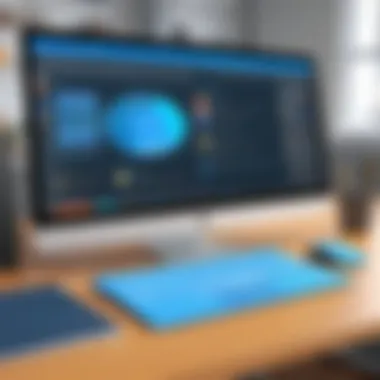

Weaknesses:
- Limited Features: Although straightforward, some programs, like Lightshot, may lack the extensive capabilities that come standard with Snagit, potentially leaving advanced users wanting.
- Customization Complexity: Applications such as ShareX, while powerful, can overwhelm users new to screen capture tools, deterring them from exploring all functionalities.
- Inconsistent Support: Being open-source, software like Greenshot may sometimes face sporadic updates, leading to potential compatibility issues with newer operating systems, which could impact reliability for critical tasks.
User Experiences with Snagit
User experiences with Snagit provide invaluable feedback that can guide potential users in making informed decisions. For anyone contemplating the use of a screen capture software, understanding how real users interact with Snagit is key. It paints a vivid picture of the software’s strengths, weaknesses, and unique functionalities. This section will explore various aspects of Snagit as seen through the eyes of its users, highlighting the benefits and considerations that stem from their experiences.
User Reviews and Feedback
When delving into user reviews, a myriad of opinions emerges. Some appreciate Snagit for its user-friendly interface. They find it straightforward to navigate, likening it to a well-organized toolbox where every essential tool is easily at hand. For instance, many users point out how quick it is to capture images or videos without the need for extensive instruction manuals.
However, others have voiced concerns, especially those who rely on the free version. Limited functionality often leads them to express frustration. Features like the lack of video editing options or insufficient access to advanced tools can be quite isolating for users accustomed to more comprehensive software.
"Snagit made capturing my screen a breeze, but without the paid features, it felt like driving a sports car without the engine."
Many reviews emphasize the utility of Snagit’s annotation tools. Users highlight the ability to add text, arrows, and other visual markers as a major enhancement in conveying information clearly. In educational contexts, teachers have reported that this feature allows them to create engaging instructional materials, effectively bridging the gap between visual and textual information.
Word-of-mouth also plays a role; users frequently share their experiences on platforms like reddit.com and facebook.com. Engaging discussions on these platforms often dissect the nitty-gritty aspects of Snagit, cultivating a community of users who actively share tips and tricks.
Case Studies of Effective Implementation
Real-world implementations of Snagit reveal how its features can streamline processes across different sectors. Take the scenario of a marketing team preparing a product launch. They utilized Snagit to create a series of engaging visual guides. By leveraging Snagit’s screen capture capability, they not only documented their strategies but also produced visually appealing presentations that resonated with their audience.
In an educational setting, a university lecturer found that using Snagit made his online classes more effective. He integrated screen captures of slides and added notes directly onto the images. Students expressed that these visual aids significantly improved their understanding of complex subjects.
Moreover, customer support staff have also reported success with Snagit. By using it to create instructional videos, they enhance their knowledge base, equipping customers with self-service options that save time for both parties. Again illustrating the versatility of this tool, these case studies highlight Snagit's adaptability in various environments.
By synthesizing personal feedback and specific use cases of Snagit, it becomes apparent that while Snagit has its drawbacks, its beneficial features can indeed foster productivity and enhance communication across different domains.
Technical Aspects of Snagit
Understanding the technical aspects of Snagit is crucial for discerning users who wish to harness the full power of this software. Technical specifications often dictate how effectively a software tool can be used, particularly in diverse environments. When we discuss these aspects, we're delving beyond just mere compatibility; we explore how Snagit accommodates various user configurations and the efficiencies it brings to different workflows.
System Requirements and Compatibility
Snagit stands as a versatile screen capture tool, but to unleash its capabilities, awareness of system requirements is necessary. Users should consider both hardware and software requisites to ensure a seamless experience. Generally, Snagit is supported on popular operating systems like Microsoft Windows and macOS, aligning with the most widely utilized systems in the market today.
Minimum System Requirements:
- Windows: An Intel or AMD processor running Windows 10 or later, along with 2 GB RAM and about 2 GB of available disk space.
- macOS: A system running macOS 10.15 or later, along with a similar configuration for RAM and disk space.
- Graphics: A resolution of at least 1024 x 768 is recommended to fully enjoy the visual aids within the software.
Compatibility issues can arise, especially when using outdated systems or specific configurations. Therefore, keeping your operating system up-to-date can prevent potential hiccups. Additionally, certain features of Snagit, such as video capture, may require higher specs to function smoothly.
Key Points to Consider:
- Ensure compatibility with your version of operating system.
- Regular updates can enhance performance and security.
- Consider hardware limitations which may impact functionality.
Installation Process and User Interface
The installation process of Snagit is straightforward, aimed at minimizing user frustration. After downloading the installation file, typically from the official website, the user must follow a few simple steps to set it up. The installation wizard guides you through the essential settings, allowing for customization based on personal preferences. Such options may include choosing installation paths and additional features.
Once installed, the user interface of Snagit is designed with simplicity in mind, making it accessible even for those not overly tech-savvy. Upon launch, users are greeted by a clean dashboard highlighting core functionalities, such as screen capture options and video recording settings. It’s evident that Snagit emphasizes convenience and intuitiveness, ensuring that all features are within easy reach.
User-Friendly Aspects of the Interface Include:
- Quick Access Toolbar: For frequently used tools, this saves time navigating through menus.
- Organized Toolsets: Features are grouped logically, reducing the learning curve.
- On-Screen Tutorials: First-time users are guided by helpful hints that enhance understanding without overwhelming them.
"An efficient user interface reduces the time needed to learn the software, enabling users to focus on their tasks rather than troubleshooting navigation."
In summary, understanding the technical specifications and installation process of Snagit is vital for any user aiming to maximize their usage. Users equipped with the right system and who comfortably navigate through the software's interface are likely to have a far more productive experience.
Snagit's Role in Digital Communication
In today's fast-paced digital world, the ability to convey messages effectively has become paramount. Snagit plays a significant role in enhancing this aspect of communication by allowing users to capture, annotate, and share visual information. The importance of using such a tool cannot be overstated as visuals often communicate a message far more efficiently than words alone. Snagit’s capabilities support various facets of digital conversation, whether for personal use, educational purposes, or collaboration within professional settings.
Enhancing Visual Communication
One of the standout features of Snagit is its capacity to dramatically improve visual communication. Traditional methods of communication, often relying on dense blocks of text, may lead to misunderstandings or disengagement. Snagit provides a remedy to this issue by allowing users to create snapshots of screens, applications, or websites to share specific information clearly and concisely.


- Screenshots and Screen Recordings: These capabilities are indispensable for illustrating complex processes or concepts. For instance, in a technical support scenario, an IT professional can document a step-by-step process for resolving an issue using Snagit. This not only enhances clarity but also reduces the time spent on back-and-forth communication.
- Annotations and Callouts: Users can easily highlight important facets of their images or videos with arrows, text, and other markers. This means the viewer only sees what’s truly necessary, leading to a more focused and effective communication experience. For educators, being able to annotate screenshots or video tutorials fosters a more engaging learning environment.
"A picture is worth a thousand words—Snagit helps you say it with images, not just text."
Utilizing Snagit for Collaborations
In the realm of teamwork, Snagit shines brightly. As remote work becomes more common, the need for effective collaboration tools grows ever more critical. Snagit supports this trend by streamlining how teams share ideas and provide feedback.
- Instant Sharing: Snagit facilitates quick sharing of captured content—be it screenshots or recordings—across various platforms like email and social media. This immediacy fosters swift communication and ensures everyone stays on the same page. For example, if a team member identifies a bug in a software application, they can quickly capture the issue, annotate it, and send it directly to the development team.
- Integration with Other Tools: Snagit’s ability to integrate with platforms like Google Drive and Microsoft Teams makes it all the more versatile for collaboration. Users can save their captures directly to these services, making documents and visuals readily accessible for colleagues and streamlining project management.
- Feedback and Approvals: When seeking feedback, visual aids often help convey ideas better than descriptions alone. Snagit allows for easy compilation of visuals for presentations or reports, providing a clearer context for discussions. This reduces ambiguity and allows teams to make decisions based on concrete visuals, rather than abstract concepts.
Overall, Snagit's role in digital communication can’t be downplayed. It stands as a powerful tool, turning intricate ideas into straightforward visuals, bridging the gaps in understanding and facilitating a more cohesive dialogue among users.
Licensing and Pricing
Understanding the intricacies of licensing and pricing in the realm of software is crucial for discerning users. Snagit, being a prominent screen capture tool, offers different pricing models that can influence whether it meets a specific user's needs. The importance of this topic lies not just in knowing the costs associated, but also in comprehending the value derived from each pricing tier and how it aligns with the user’s requirements.
The models offered by Snagit typically reflect varying degrees of access to features, support, and updates. This differentiation is essential, as potential users must weigh the benefits against their budget constraints for informed decision-making. It’s not just about which version to choose, but also understanding how that choice can impact productivity, learning curves, and even collaborative efforts in various environments.
Understanding Snagit’s Pricing Structure
Snagit's pricing structure is designed with flexibility to accommodate diverse user bases, from individuals to teams and enterprises. The primary offerings include:
- Free Version: This tier encompasses basic functionalities, including simple screen captures and basic editing options. It's excellent for personal use but lacks advanced features that professionals might find indispensable.
- Standard License: This paid version unlocks a broader range of tools and features, such as advanced editing options, video capture, and cloud storage integration. The price is competitive compared to similar software, often making it an attractive choice for businesses.
- Volume Licensing: For larger organizations, Snagit provides discounts on bulk purchases. This approach not only saves costs but simplifies management and ensures consistent usage across teams.
The pricing itself reflects Snagit’s positioning as a professional-grade tool. Updates also play a role in the pricing structure. Regular enhancements mean users are continually receiving new features, justifying the ongoing investment in the software.
Cost-Benefit Analysis for Users
When evaluating software like Snagit, conducting a cost-benefit analysis can shed light on its overall value. Users should consider several key factors:
- Feature Set versus Costs: Does the pricing of the paid version match the set of tools provided? High-end features like video capture and advanced editing justify the costs for many users.
- Time Savings: Using a tool that simplifies screen capture and editing saves time. If Snagit speeds up workflows or enhances communication efficiency, the investment can pay off rapidly in professional settings.
- Scalability: For organizations, it’s important to assess how the software scales with growth. Snagit's volume licensing can reduce per-seat costs as teams expand.
- Return on Investment (ROI): Ultimately, how does the software contribute to productivity? For businesses, if the software yields enough productivity gains, the costs quickly become a non-issue.
"Investing in a tool like Snagit is not purely about the price tag; it’s about the potential to enhance workflows, improve communication, and foster collaboration across teams."
Recognizing these elements in a proper light can empower users to make smart choices about their software investments, especially in a competitive landscape where alternatives abound.
Future of Snagit in a Competitive Landscape
The landscape of software development, especially in screen capture tools, is perpetually shifting. As technology progresses, users constantly seek tools that elevate their experience. The future of Snagit, therefore, hinges on its adaptability to both user needs and competitor advancements. Given that Snagit already plays a considerable role in the digital communication space, remaining vigilant to market trends and technological innovations is paramount.
Technological Advances on the Horizon
As we gaze into the future, it’s evident that technological advances are pushing boundaries further than ever before. Features that enhance user experience—like artificial intelligence and machine learning—are becoming increasingly prevalent. For instance, integration of AI-driven features could facilitate automatic tagging and organization of captured contents, streamlining workflows significantly.
Moreover, cloud-based functionalities are slowly carving a niche in the market. Users today crave flexibility; they want to access their work from anywhere, at any time. By incorporating such capabilities, Snagit could enhance collaboration among teams, particularly remote ones, making it more indispensable to business workflows. These potential advancements will not only cater to individual users but also engage larger corporations looking for robust solutions.
"As Snagit evolves, incorporating cutting-edge technologies will be crucial. Users can only benefit from tools that simplify their tasks and integrate seamlessly into their existing systems."
Potential Areas for Improvement
While Snagit holds a strong position, it’s not without its challenges. The software must consider areas for improvement to maintain its competitive edge. User feedback often highlights a need for a more intuitive user interface. Simplifying navigation and enhancing usability can significantly affect user retention, especially for those who might not be as tech-savvy.
Another aspect involves compatibility with various platforms. As users often switch between devices, ensuring that Snagit functions well across all major platforms—Microsoft Windows, macOS, and Linux—can expand its user base. In addition, keeping pace with the growing trend of mobile usage should not be overlooked. Introducing a mobile-friendly version of Snagit could attract user segments who rely heavily on portable devices for their work.
To sum it all up, the future of Snagit looks promising but demands a proactive approach. Embracing technology and listening to user voices are essential steps to remain relevant. Users today are discerning—they will gravitate toward solutions that align with their evolving needs and provide substantial benefits.
Epilogue
In the realm of digital tools, the conclusion acts as a bridge between all the discussed elements and the reader’s understanding of Snagit Free Software. Here, we tie together the insights gleaned throughout the article, emphasizing the significance of mastery over such a versatile tool. We recognize that in today’s fast-paced, visually-driven world, effective screen capture is more than just convenience—it’s about enhancing communication, ensuring clarity, and providing accurate representations of ideas.
Snagit’s free offering showcases an array of features that can serve diverse needs, whether in personal projects, educational endeavors, or professional settings. However, understanding the limitations of the free version is equally crucial. Users ought to engage with this tool knowing what they can do and where it might fall short. The balance between its functionalities and constraints stands as an essential consideration for prospective users.
Furthermore, we’ve looked into possible alternatives, user experiences, and the evolving landscape of digital communication tools. With technological advances around the corner and potential areas for improvement, it underscores the need to stay informed—being aware of how tools like Snagit adapt and grow in an ever-changing digital environment.
In short, the conclusion of this article isn’t merely an end but a prompt for readers to reflect and decide on the best course forward with Snagit’s free software, empowering them to harness its capabilities for their unique requirements.
Final Thoughts on Snagit Free Software
As we summarize the essence of Snagit Free Software, it’s important to understand that it caters to a variety of users, each with unique requirements. The free version stands out by offering powerful screen capture tools that can help simplify and visualize thoughts, communicate clearly, and even create interactive content. Yet, it’s essential to note that while the free version is robust, the comprehensive features of the paid version greatly enhance its capabilities. For casual users, the free tool can suffice; however, frequent or more demanding projects will benefit from the full suite of functionalities.
Recommendations for Potential Users
- Assess your needs: Before jumping in, take a moment to evaluate your requirements. Are you looking for something for casual use or a robust tool for professional projects?
- Try the free version first: Getting a hands-on experience is vital. Use the free version of Snagit, get a feel for its capability, and see if it meets your expectations.
- Explore tutorials: There are plentiful resources available online, including files on Wikipedia, to help you maximize your use of the software.
- Consider integration: If you’re using other tools for your workflows, check how well Snagit integrates with them. A seamless transition between software can lead to increased productivity.
- Stay informed: As technology evolves, keep an eye out for updates and new features that can enhance your experience further. Joining communities on platforms like Reddit could also offer insights and tips on powerful use cases for Snagit.
In essence, whether as a novice or an adept user, Snagit can offer a meaningful edge in digital communication when approached with clear objectives and a willingness to learn.







