Mastering the Smartsheet Roadmap Template
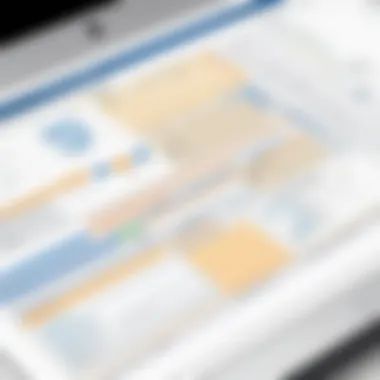

Intro
The Smartsheet Roadmap Template serves as a pivotal tool for project management and strategic planning. In an age where effective communication and project visibility are paramount, understanding this template is essential for businesses aiming for clarity and efficiency. This guide will provide a thorough exploration of its features, customizable options, and practical applications. Through expert recommendations and real-life use cases, readers will learn how to implement the roadmap template effectively in diverse business environments.
Software Needs Assessment
Before diving into the specifics of the Smartsheet Roadmap Template, it is crucial to assess the software requirements that will enhance its effectiveness.
Identifying User Requirements
Understanding user needs is the first step in maximizing the benefits of the roadmap template. This involves gathering input from various stakeholders, such as project managers, team members, and executives. Interviews and surveys can reveal what features are deemed essential. Some common requirements include:
- User-friendly interface
- Real-time update capabilities
- Integration with existing tools
- Reporting and analytics features
By identifying these needs, organizations can align their use of Smartsheet with their overall project goals and objectives.
Evaluating Current Software Solutions
It is also important to evaluate existing software solutions within the organization. Consider if current project management tools complement or conflict with Smartsheet. This evaluation may require examining:
- Functional overlaps: Do other tools provide similar features?
- Data compatibility: Is data easily transferable between platforms?
- Cost efficiencies: Are there budget constraints with maintaining multiple software?
An honest assessment of current tools can help determine whether Smartsheet is the right fit and how it can enhance existing workflows.
Data-Driven Insights
Incorporating data-driven insights into project planning enhances effectiveness and strategic alignment.
Market Trends Overview
Understanding market trends is vital for using the Smartsheet Roadmap Template. Regularly analyzing industry changes can inform updates and adjustments to projects. Key areas include:
- Shifts in consumer behavior
- Emerging technologies
- Competitive landscape analysis
Keeping abreast of these trends will ensure that projects remain relevant and aligned with customer expectations.
Performance Metrics
Establishing performance metrics allows for ongoing assessment of project health. Key performance indicators (KPIs) help teams measure success and identify areas for improvement. Common metrics may include:
- Project completion rates
- Budget adherence
- Resource allocation efficiency
Utilizing KPIs linked to the Smartsheet Roadmap Template can help teams focus on critical outcomes and drive forward project objectives.
Effective implementation of the Smartsheet Roadmap Template not only streamlines project management but also aligns team efforts with strategic goals.
Prolusion to Smartsheet Roadmap Template
The Smartsheet Roadmap Template serves as a critical tool for strategic planning in project management. It provides a structured method for organizing tasks, timelines, and resources. Understanding its definition and purpose helps users fully utilize its capabilities. This section delves into the essential elements that characterize the Smartsheet Roadmap Template and its significance in the realm of project management.
Definition and Purpose
The Smartsheet Roadmap Template is designed to visualize and manage projects over time. It simplifies complex project details into a clear format that highlights key milestones, deadlines, and dependencies. By utilizing a roadmap, project managers can ensure that every aspect of the project is aligned with overall business objectives. The template enables teams to spot issues early, track progress, and make informed decisions based on real-time data. In essence, it acts as a navigational tool, guiding teams through the project's lifecycle.
Importance in Project Management
In project management, clarity and communication are vital. The Smartsheet Roadmap Template addresses these needs by offering a visual representation of project progress. The following points highlight its importance:
- Enhanced Communication: It fosters better interaction among team members and stakeholders by providing a shared view of progress and expectations.
- Increased Accountability: Assigning tasks within the template enhances responsibility, ensuring every team member knows their roles and deadlines.
- Better Resource Allocation: Project managers can easily see where resources are required and adjust accordingly to maximize efficiency.
- Strategic Alignment: The roadmap links project initiatives with broader organizational goals, ensuring that every action supports the company's vision.
The Smartsheet Roadmap Template transforms how teams collaborate and manage projects, making it indispensable for effective project management.
By comprehending these fundamentals, tech-savvy individuals and business professionals can appreciate how integration and utilization of the Smartsheet Roadmap Template can radically improve project outcomes.
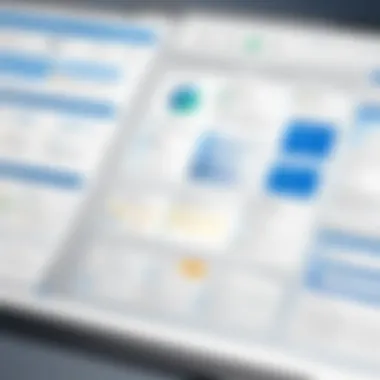

Core Features of Smartsheet Roadmap Template
The Smartsheet Roadmap Template offers a variety of core features that enhance project management efficiency. These functionalities cater specifically to the needs of tech-savvy professionals and decision-makers. Understanding these core features is crucial as they determine how effectively one can utilize the template for strategic planning and project execution.
Customizable Layout
A key aspect of the Smartsheet Roadmap Template is its customizable layout. Users can tailor the template to align with specific project requirements. This personalization allows organizations to create distinct workflows. Custom fields and layout options provide flexibility, which can be essential when dealing with diverse project elements.
Making changes to the layout can also improve data visibility. Teams can emphasize important milestones or specific tasks. Moreover, integrating visual elements will support clearer communication among stakeholders.
Integration Capabilities
Integration capabilities are vital for maximizing the Smartsheet Roadmap Template's potential. It can connect with various tools such as Google Drive, Microsoft Excel, and even popular collaboration software like Slack. This seamless integration enables a more streamlined workflow, reducing the need for manual data entry. In turn, this fosters accuracy and saves valuable time.
Another advantage lies in leveraging data analytics platforms. The ability to extract data dynamically from other software enhances insights derived from project analysis. For teams, this kind of interoperability ensures that the most relevant information is readily available, facilitating informed decision-making.
Collaboration Tools
Collaboration tools within the Smartsheet Roadmap Template play an indispensable role in project management. They allow teams to work together, regardless of their location. Features like real-time editing and commenting provide instant feedback and foster productive discussions. These functionalities encourage active participation among project members.
Moreover, automated notifications can alert stakeholders to updates and changes in the roadmap. This ensures everyone stays informed, reducing misunderstandings and miscommunications.
Utilizing the Smartsheet Roadmap Template
Utilizing the Smartsheet Roadmap Template can greatly enhance project management efficiency. It provides a structured approach to track progress, defined tasks, and manage resources. The template's benefits include clear visibility for stakeholders and team members. Moreover, it allows for straightforward customization, aligning with unique project needs. This makes it an essential tool for both project managers and team leaders. Understanding how to effectively implement and utilize this tool is vital for achieving project goals.
Getting Started
Before diving into the specifics of the Smartsheet Roadmap Template, it is important to highlight the ease with which one can start using this tool. Smartsheet offers a user-friendly interface, simplifying onboarding for new users. Once you create an account, explore the various templates provided. This makes it easier to select one that aligns with your project's objectives.
Setting Up Your Template
Selecting a Template
Selecting a template is the first step. The right choice sets a solid foundation for your project. Smartsheet provides several templates tailored for different industries and goals. Picking a relevant template streamlines the setup process. For example, choosing a software development roadmap template ensures that all necessary fields are already included. This minimizes the initial setup time. However, one should note that not every template will fit every project, so some customization may be needed.
Customizing Fields
After selecting the template, customizing fields comes next. This process allows project managers to tailor the template’s elements to fit the project's specific requirements. Key characteristics include adjustable sections like tasks, timelines, and resources. A tailored approach enhances clarity and ensures that every necessary detail is captured. However, the downside may be increased complexity if too many adjustments are made. Striking the right balance is essential.
Defining Milestones
Defining milestones is crucial for tracking progress throughout a project. It helps in marking key phases or objectives within your timeline. This practice encourages accountability among team members. With Smartsheet, milestones are easy to set and adjust as needed. One unique feature is the visual representation of these milestones within the roadmap, making it easier to see the path ahead. Nevertheless, failing to regularly update these can lead to confusion and misalignment among teams.
Best Practices
Regular Updates
Regular updates are essential to maintain the efficacy of the Smartsheet Roadmap Template. Routine revisions ensure that all information remains current and reflective of the project's status. This practice fosters transparency among team members and stakeholders. A key point is setting a schedule for updates. This will ensure everyone involved stays informed. Yet, if updates are not communicated properly, it may lead to discrepancies.
Stakeholder Reviews
Stakeholder reviews are another important aspect. Engaging stakeholders at regular intervals provides valuable feedback on the project's progress. This engagement promotes collaboration and ensures that the project aligns with strategic goals. A unique advantage is that it helps in identifying potential risks early on. However, gathering feedback from various stakeholders can sometimes be time-consuming.
Data Accuracy
Ensuring data accuracy is vital when using the Smartsheet Roadmap Template. Accurate data enables reliable reporting and effective decision-making. Key characteristics of maintaining data accuracy include regular auditing and validation. Inaccuracies can lead to misinformed decisions, which may affect the entire project. However, establishing a robust review process can help mitigate these risks.
"Using the Smartsheet Roadmap Template streamlined our project management, leading to higher efficiency and clarity."
Common Use Cases
Understanding common use cases of the Smartsheet Roadmap Template is crucial for maximizing its potential in diverse environments. Each unique application illustrates how organizations can tailor the roadmap to meet specific goals. By recognizing these use cases, decision-makers become better equipped to implement solutions that align with their strategic objectives.
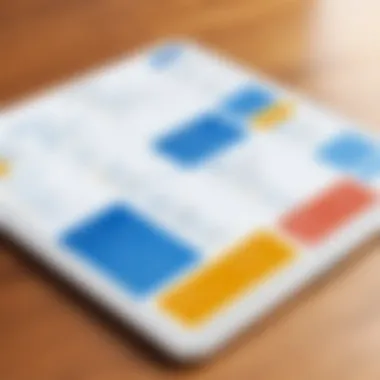

Software Development Projects
In software development, the Smartsheet Roadmap Template serves as a vital tool for tracking project phases and deliverables. It helps teams outline milestones, allocate resources, and manage timelines effectively. The ability to visualize the project timeline allows for better planning and can highlight potential bottlenecks. This proactive approach mitigates risks associated with project delays, enabling teams to remain agile amid changing demands.
- Enhanced Visibility: Stakeholders can see the progress at a glance, fostering accountability.
- Collaboration: Developers, testers, and project managers can communicate clearly, ensuring everyone is on the same page.
- Integration: The template easily links with other tools like Jira or GitHub, streamlining workflows.
Marketing Campaign Planning
Marketers can leverage the Smartsheet Roadmap Template for comprehensive campaign management. From initial brainstorming to execution, each phase can be tracked and scrutinized. This organized structure fosters creativity while keeping activities aligned with core business goals.
- Timeline Management: Organizing phases helps in ensuring deadlines are met.
- Resource Allocation: By detailing team roles, it reduces overlaps and inefficiencies.
- Progress Tracking: Marketers can evaluate the effectiveness of campaigns in real-time, adjusting strategies as needed.
Product Launch Strategies
When planning a product launch, the Smartsheet Roadmap Template is indispensable. It aids in coordinating cross-functional teams to ensure all aspects of the launch are covered. From product development to marketing and sales training, a well-structured roadmap can clarify dependencies and timelines.
- Milestone Definition: Clearly defined milestones ensure nothing is overlooked in the launch process.
- Team Alignment: Ensuring marketing, sales, and product teams work collaboratively enhances launch success.
- Post-launch Assessment: The roadmap can include feedback loops to incorporate lessons learned for future launches.
By utilizing the Smartsheet Roadmap Template, organizations can streamline their planning efforts across various projects effectively. Each use case reaffirms the flexibility and utility of the template in real-world applications.
Integration with Other Tools
Integrating the Smartsheet Roadmap Template with other tools is a vital aspect that maximizes its utility in project management. This integration enhances productivity, allows for better decision-making, and promotes a seamless workflow across various functions in an organization. To fully benefit from this template, understanding how it interacts with various software solutions is essential.
Collaboration Software
Collaboration software plays a crucial role in modern project management. By integrating the Smartsheet Roadmap Template with tools like Slack or Microsoft Teams, teams can enhance communication and efficiency. With real-time updates in Smartsheet, team members can discuss changes directly within their preferred collaboration tool. This reduces the need for constant email updates and allows for quicker decision-making. Additionally, such integration means that task assignments and updates can be viewed instantly, improving overall team accountability.
Reporting Tools
Reporting tools such as Tableau or Google Data Studio can provide enhanced analytics capabilities to the Smartsheet Roadmap Template. When integrated, these tools can automatically pull data from Smartsheet to create visual reports. This integration facilitates comprehensive data analysis, making it easier for project managers to track progress and performance over time. It also allows decision-makers to generate insights that are actionable. This not only saves time but also ensures that stakeholders have access to relevant data for informed discussions.
Data Analytics Platforms
Data analytics platforms are indispensable in today’s data-driven environment. Integrating the Smartsheet Roadmap Template with platforms like Microsoft Power BI or Google Analytics enables organizations to analyze data from various projects in one place. This integration allows for deeper insights into resource allocation, project timelines, and overall performance metrics. Users can leverage data visualization tools to simplify complex data sets, aiding in making strategic adjustments as needed. This ultimately leads to more efficient project management and better allocation of resources.
Integrating the Smartsheet Roadmap Template with other tools is not just a matter of convenience; it is about creating a cohesive working environment that fosters productivity and insight. The right integrations can have significant implications for the effectiveness of project management strategies, enhancing collaboration and data-driven decision-making.
Benefits of Using Smartsheet Roadmap Template
The Smartsheet Roadmap Template is an indispensable tool in modern project management. It brings several advantages that can elevate a project’s success rates. Understanding these benefits is critical for tech-savvy individuals and business professionals looking to optimize their workflows. The benefits discussed here encapsulate improved visibility, efficient resource management, and enhanced team collaboration. These aspects will be explored in detail, emphasizing their relevance in a fast-paced, complex business environment.
Improved Visibility
One of the standout benefits of the Smartsheet Roadmap Template is enhanced visibility across all project phases. This transparency allows project stakeholders to have a clear view of progress and next steps. With visual indicators for milestones and timelines, teams can easily track where they stand in relation to their goals.
Utilizing this template also allows for real-time updates. As changes occur, all team members can instantly see the adjustments, reducing the risk of miscommunication and aligning everyone's efforts.
"Transparency in project management leads to informed decision-making."
Greater visibility aids in identifying potential risks early on, which can then be addressed promptly. The ability to present comprehensive overviews to stakeholders supports effective meetings and discussions, facilitating better strategic planning. It ensures that resources are allocated precisely where needed, driving overall project success.
Efficient Resource Management
Efficiency is paramount in resource management, and the Smartsheet Roadmap Template excels in this area. By offering a framework to outline and allocate tasks, it allows project managers to optimize the use of their resources. This leads to more effective handling of time, budget, and personnel.
As you define roles and responsibilities within the template, you gain clarity on task assignments, which helps avoid overlaps and gaps. This structured approach ensures that every team member is aware of their duties, reducing confusion and enhancing productivity.
Additionally, the template integrates with other tools, providing a seamless flow of information. This capability allows for easy tracking of resources across various platforms, ensuring that nothing is overlooked.
Enhanced Team Collaboration
Collaboration is essential in any project, and the Smartsheet Roadmap Template fosters this by providing a central platform for communication. Team members can share updates, documents, and feedback within the template, making information easily accessible.


Regular collaboration sessions can be scheduled via the template, ensuring everyone is aligned with project objectives. This cooperative environment not only boosts morale but also enhances the quality of contributions from all participants.
Moreover, the ability to visualize team progress can be motivating, as it reinforces a sense of shared achievement. With clear roles and open lines of communication, team dynamics improve significantly. Everyone feels valued and integral to the project, which ultimately leads to higher quality outcomes.
Challenges and Considerations
When using the Smartsheet Roadmap Template, understanding the associated challenges and considerations is crucial. While this template offers multiple advantages, it is not void of difficulties that can arise during its implementation and use. Addressing these elements can help ensure a smoother experience for new users and existing users alike. Here, we delve into common challenges, considerations, and potential strategies to overcome them.
Learning Curve for New Users
The learning curve for new users is a significant factor to consider. Smartsheet's rich features may appear overwhelming initially. While many people use spreadsheets, the specific functionalities of Smartsheet differ. Users may need some time to familiarize themselves with its interface and features.
Documentation and tutorials can greatly facilitate this transition. Enrolling in training sessions offered by Smartsheet is also a beneficial option. The aim is to transform familiarity into proficiency, ensuring users can leverage the full range of features effectively.
It's important to note that understanding fundamental project management principles can also ease this learning curve. If users have prior experience with project tools, they may adapt faster than others.
Template Limitations
Every tool has its limitations. The Smartsheet Roadmap Template, while powerful, is not without restrictions. Some users have found that certain customizations may not be possible within the provided template. Users may encounter difficulties when trying to integrate complex project data, particularly those that require advanced analysis.
Additionally, while Smartsheet supports various integrations, it may not cover every tool or software that a business uses. This means users must carefully assess how well the template aligns with their existing toolset. Before fully committing, users should take the time to understand its limitations and seek alternatives or workarounds where applicable.
Overcoming Resistance to Change
Implementing a new tool often faces resistance, particularly in established teams or organizations. Employees may be comfortable with their current processes or tools, leading to reluctance toward adopting the Smartsheet Roadmap Template. Change can be seen as daunting.
To overcome this resistance, it is essential to involve team members in the decision-making process. Demonstrating how the template can improve efficiency and transparency can help alleviate fears. Scheduling demonstrations can also provide a platform to showcase its features and advantages.
Ultimately, fostering a culture of open communication and continuous learning can pave the way for smoother transitions. Collecting feedback and iterating on the processes can further enhance acceptance among users.
Real-World Examples and Case Studies
In this section, we explore the significance of real-world examples and case studies regarding the Smartsheet Roadmap Template. These insights provide practical knowledge about how organizations effectively use the template in real situations. Understanding these cases is essential for professionals seeking to enhance their project management practice. Furthermore, such examples highlight both successful applications and potential pitfalls associated with the roadmap template.
Successful Implementation in Corporations
Several corporations have successfully adopted the Smartsheet Roadmap Template, showcasing its versatility and effectiveness in various project scenarios. One notable instance is that of a medium-sized software development company. They needed a structured way to manage product releases while keeping team members aligned with the overall strategy. By leveraging the customizable features of the Smartsheet template, the team created a visual roadmap that outlined key milestones, project timelines, and responsible parties. This clarity improved communication and reduced misunderstandings across departments.
Another example involves a global marketing agency that utilized the template to organize upcoming campaigns. The insights gained helped the agency synchronize efforts between different teams and regions. The collaboration tools within Smartsheet allowed for seamless updates and quick feedback loops. As a result, the agency was able to efficiently allocate resources and increase their responsiveness to market changes, ultimately leading to more successful campaigns.
Lessons Learned from Failures
Not all implementations of the Smartsheet Roadmap Template have been successful. Some organizations encountered challenges that can offer valuable lessons. For instance, a healthcare tech firm rushed its adoption without sufficient training for end users. They underestimated the learning curve associated with the software. As a result, the roadmap was poorly understood and led to confusion about project goals. The failure to adequately prepare the team revealed the importance of training and a gradual rollout to ensure everyone is comfortable with the tool.
Another case involved a construction company whose management relied solely on the template for tracking large-scale projects without integrating it with other systems. This led to data silos and miscommunication among various teams. Their experience highlights the need for holistic planning when incorporating tools like Smartsheet, emphasizing that integration with existing workflows is crucial for maximizing effectiveness.
"Real-world examples highlight the wins and pitfalls of tools like Smartsheet, serving as learning opportunities for others in project management."
Ultimately, dissecting these examples exemplifies the myriad benefits the Smartsheet Roadmap Template can provide, while also underlining the importance of patience and proper training in adopting new systems.
Epilogue and Future Outlook
In concluding this exploration of the Smartsheet Roadmap Template, it is paramount to recognize its multifaceted impact on project management and strategic planning. This article has unpacked the numerous layers of the template's capabilities, highlighting its role in enhancing clarity and efficiency within projects. It is essential to grasp how this tool not only organizes tasks and timelines but also fosters collaboration among stakeholders.
The benefits of employing the Smartsheet Roadmap Template are clear. Improved visibility into project metrics, efficient resource allocation, and enhanced teamwork are just a few advantages that come with its utilization. Each aspect detailed throughout this guide reinforces its value in driving project success.
A consideration worth noting is the evolving nature of project management practices. As industries progress, the adoption of innovative tools like the Smartsheet Roadmap Template will rise significantly, further intertwining technology with traditional methodologies. This makes understanding such templates crucial for professionals aiming to stay ahead in the dynamic market environment.
Summarizing Key Points
- The Smartsheet Roadmap Template is a versatile tool that can significantly enhance project management efficiency and structure.
- Key features such as customizable layouts and integration capabilities ensure that teams can adapt the tool to their specific needs without straying from core objectives.
- Regular updates and reviews are fundamental to maintaining the accuracy of information shared among team members, an aspect that consistently proves beneficial for project flow.
- Real-world examples demonstrate both successful implementations and lessons learned, providing an avenue for best practices in future endeavors.
Evolving Practices in Project Management
Project management is not static; it is continuously shaped by emerging technologies and methodologies. The Smartsheet Roadmap Template epitomizes how tools can evolve to meet the practices of tomorrow.
As remote working environments become more robust, the need for effective digital collaboration tools expands. Smartsheet’s integration with other applications facilitates seamless workflows, bridging communication gaps and enhancing project execution. Similarly, the rise of data analytics tools allows project managers to rely on data-driven insights, making predictive planning more accessible than ever.
Adopting new practices involves recognizing the need for training and adapting to tools like Smartsheet. Each step taken towards innovation, whether it be through templates or other project management tools, positions teams strategically for success.
In summary, the future outlook for the Smartsheet Roadmap Template and similar tools appears promising as they adapt to the shifting landscape of project management.







