Telehealth Solutions Using SimplePractice App for PC


Intro
The landscape of healthcare has evolved significantly in recent years. The rise of telehealth solutions reflects a growing need for flexible, accessible care options. SimplePractice app stands out as a prominent player in this sector, especially for PC users. This article will delve into its various features, applications, and compliance with healthcare regulations.
Software Needs Assessment
Identifying User Requirements
Understanding the specific needs of users is critical in selecting a suitable telehealth solution. Healthcare providers must consider factors such as their patient demographics, types of services offered, and the technological literacy of both staff and patients. For instance, a therapist focused on mental health may prioritize scheduling features and video conferencing capabilities. In contrast, a large clinic might seek robust patient management tools and secure documentation processes. Gathering feedback from team members can clarify what functionalities are most essential.
Evaluating Current Software Solutions
Before transitioning to the SimplePractice app, it’s vital to analyze existing software systems. Identifying gaps in current solutions can facilitate a smoother transition. Questions to consider include whether existing systems adequately handle billing, scheduling, and patient communication. Comparing SimplePractice features with current solutions can highlight its advantages, such as improved user experience and better integration capabilities with other platforms.
Data-Driven Insights
Market Trends Overview
The telehealth market has experienced rapid growth, particularly due to the COVID-19 pandemic. Research shows an increase in telehealth usage across various demographics. Patients appreciate the convenience of virtual appointments, and providers benefit from extended reach without geographical constraints. SimplePractice has adapted to these market needs by enhancing its telehealth functionalities and ease of use.
Performance Metrics
To fully understand the effectiveness of SimplePractice as a telehealth solution, assessing performance metrics is essential. Key metrics to track include:
- Patient engagement rates
- Appointment completion rates
- Revenue generated through telehealth services
- User satisfaction scores from both patients and providers
Regularly analyzing these metrics allows healthcare organizations to make informed decisions about their telehealth strategies and to identify areas needing improvement.
"Telehealth represents a paradigm shift in how care is delivered, offering new avenues for engagement and efficiency."
In summary, utilizing a comprehensive software needs assessment and leveraging data-driven insights can empower healthcare providers to optimize their telehealth delivery through the SimplePractice app.
Preamble to Telehealth
The concept of telehealth has rapidly gained significance in recent years, particularly due to advancements in technology and shifts in healthcare delivery. In this article, we will examine telehealth, focusing specifically on how the SimplePractice app on PC serves as an effective solution within this evolving landscape. The ability to deliver healthcare services remotely opens up possibilities for enhanced accessibility, convenience, and efficiency. By leveraging telehealth solutions like SimplePractice, healthcare providers can address the needs of their patients more effectively.
Definition and Importance
Telehealth encompasses a wide range of technologies and services that allow healthcare providers to consult and treat patients without the need for physical presence. This includes virtual appointments, remote monitoring, and secure messaging. Importantly, telehealth bridges the gap between patients and providers, eliminating geographical barriers and enabling more timely interventions. Furthermore, it is a pivotal tool in managing patient care, particularly in scenarios where patients may have difficulty accessing traditional services due to mobility issues or living in remote areas.
A comprehensive understanding of telehealth is crucial. It provides insight into how services can be optimized to meet patient needs while maintaining compliance with healthcare regulations. For healthcare professionals, recognizing the importance of telehealth can lead to improved patient satisfaction and retention.
Evolution of Telehealth
The journey of telehealth has been remarkable. It has evolved from simple telephone consultations to sophisticated platforms that facilitate comprehensive care. The evolution can be observed in several key phases:
- Early Beginnings: The concept can be traced back to the 1900s when telephone consultations began to emerge. It was rudimentary and primarily used for isolated incidents.
- Technological Advancements: With the advent of the internet, telehealth started to gain more utility. Video conferencing and online appointment scheduling became feasible, allowing more interactions between patients and healthcare providers.
- Regulatory Changes: In recent years, governmental bodies have recognized telehealth's potential and introduced policies to promote its use. This includes reimbursement policies that favor virtual visits.
- Recent Developments: The COVID-19 pandemic propelled telehealth into mainstream usage, necessitating rapid adaptation among healthcare providers and acceptance from patients.
Today, SimplePractice exemplifies how technology can be harnessed to foster telehealth solutions. It demonstrates that telehealth is not merely a trend but rather a crucial aspect of modern healthcare that is here to stay.
Overview of SimplePractice
Understanding the SimplePractice app is crucial for those exploring telehealth solutions. As a platform, it stands out for its user-centric design and comprehensive features tailored for healthcare professionals. By facilitating ease of access to telehealth services, SimplePractice empowers practices to enhance patient care.
Company History
SimplePractice was founded in 2012, aiming to address the needs of healthcare providers offering telehealth services. It has grown significantly, establishing itself as a reliable platform among practitioners in psychology, counseling, and other health-related fields. The company's journey reflects a commitment to innovation and adaptability in the evolving telehealth landscape. Over the years, it has incorporated user feedback into product development, continually improving functionality and user experience. This focus on customer needs has fostered a robust community around the platform.
Key Features of the SimplePractice App
User Interface
The User Interface of SimplePractice is designed with simplicity and intuitiveness in mind. It allows healthcare providers to navigate the platform with ease, which is essential for maintaining efficiency during appointments. One key characteristic is the organized layout, where features are logically categorized, enabling users to find necessary tools quickly. This is particularly beneficial for practitioners who may not be tech-savvy.
A standout feature of the User Interface is its dashboard, which offers a comprehensive view of upcoming appointments, patient notifications, and billing details. This holistic access helps providers stay organized and focused on patient care rather than getting lost in technical details.
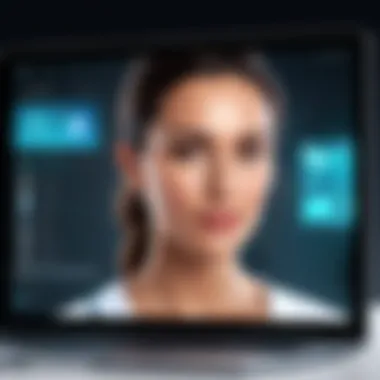

While the User Interface is overall positive, some users may find certain advanced functions require a slight learning curve. However, this relatively minor disadvantage does not overshadow the app's overall ease of use.
Customization Options
Customization Options in SimplePractice provide healthcare professionals with the flexibility to tailor their practice management to their specific needs. This aspect is key for practices that require specific workflows or branding. The app allows users to modify templates for billing, treatment notes, and even session reminders. The ability to customize fosters a sense of ownership over the platform.
A unique feature in terms of customization is the option to integrate forms that reflect individual practice philosophy and branding. This resonates well with users aiming for a personalized patient experience. Customization enhances the overall user experience, aligning the platform with various practice needs.
However, too many customization options can be overwhelming for new users. It requires some initial time investment to set up, but this investment often pays off in increased efficiency and patient satisfaction over time.
"Customization in healthcare technology platforms, like SimplePractice, allows a tailored experience that is crucial for patient and provider satisfaction."
Understanding Telehealth Functionality
Understanding the functionality of telehealth is crucial in today's digital healthcare landscape. With the rise of remote care, platforms like the SimplePractice app have become essential for healthcare providers. This section will explore the prominent features of telehealth, focusing on virtual appointments, secure messaging, and patient management.
Virtual Appointments
Virtual appointments serve as the backbone of telehealth solutions. They offer healthcare providers a way to connect with patients without the need for physical presence. This can be particularly beneficial in various scenarios, including geographical barriers, mobility issues, or scheduling conflicts. By enabling video consultations, healthcare professionals can assess patients effectively, address their concerns, and provide necessary guidance.
Some key benefits of virtual appointments include:
- Accessibility: Patients can consult with their providers from the comfort of their home.
- Efficiency: Scheduling and managing appointments can be streamlined, reducing wait times.
- Continuity of Care: Providers can maintain regular contact with patients, vital for chronic conditions.
Secure Messaging
Secure messaging is another critical aspect of telehealth functionality. This feature allows for confidential communication between patients and providers. By using encryption and secure channels, SimplePractice ensures patient information remains private and protected.
The advantages of secure messaging include:
- Quick Updates: Providers can promptly respond to patients' inquiries or share important information.
- Non-Intrusive Communication: Patients can message their healthcare provider at any time, reducing the need for phone calls or in-person visits.
- Documentation: All communication can be archived, creating a clear trail of interactions for future reference.
Patient Management
Efficient patient management is vital for the success of any healthcare practice. Through the SimplePractice app, providers can manage appointments, patient histories, and billing seamlessly. This centralized approach helps in fostering an organized healthcare environment.
Important elements of patient management include:
- Patient Records: Maintaining comprehensive records enables better decision-making.
- Reminders and Notifications: Automated reminders can reduce no-show rates, improving operational efficiency.
- Billing Integration: SimplePractice allows providers to handle billing and insurance claims directly, making financial processes less cumbersome.
Effective management of these functionalities can significantly enhance both patient experience and provider workflow, contributing to overall improved healthcare delivery.
Technical Requirements for PC Users
Understanding the technical requirements for PC users is crucial in ensuring a smooth experience when using the SimplePractice app for telehealth solutions. The effectiveness of telehealth hinges on technology that can support seamless interaction between providers and patients. Therefore, knowing the necessary specifications can help users avoid frustration and maximize the app's functionality.
System Requirements
Meeting the system requirements is the first step toward effectively using the SimplePractice app. Here are the key elements:
- Operating System: Windows 10 or macOS Sierra 10.12 is necessitated for optimal performance. Users should ensure their systems are updated to avoid compatibility issues.
- Processor: A minimum of Intel Core i3 or equivalent processor should be in place. This allows the app to run efficiently without lag.
- RAM: At least 4 GB of RAM is required. More intensive tasks may demand upgraded memory for smoother operations.
- Internet Connection: A stable and fast internet connection is essential. A minimum bandwidth of 5 Mbps is recommended to support video calls and secure messaging without interruptions.
- Browser Compatibility: Users must utilize updated versions of browsers like Google Chrome or Mozilla Firefox for the best experience. These browsers ensure that web-based features function correctly.
Meeting these specifications helps ensure that users can take full advantage of the app's capabilities without unexpected hiccups during their sessions.
Installation Process
Installing the SimplePractice app involves straightforward steps that users can follow easily. Here is a step-by-step guide:
- Download the App: The latest version can be downloaded from the SimplePractice website. Ensure that you select the correct version suitable for your operating system.
- Run the Installer: Locate the downloaded file and double-click to run the installer. Follow the prompts that appear on-screen.
- Accept Terms and Conditions: Users must read and accept the terms and conditions to proceed.
- Choose Installation Path: Select the destination folder where the application will be installed. Users can keep the default path for simplicity.
- Complete the Installation: Once the installation is finished, a notification will confirm its success. Users can then launch the app from their desktop or start menu.
Following these steps ensures a hassle-free installation, allowing users to focus on leveraging the telehealth functionalities provided by SimplePractice.
Compliance and Security
Compliance and security are critical components of any telehealth solution, particularly when leveraging the SimplePractice app for PC. The integrity of patient data must be a primary focus for healthcare professionals. As telehealth continues to expand, understanding the nuances of compliance with regulations like HIPAA and employing robust security measures becomes essential for safeguarding sensitive patient information. This article section delves into these crucial aspects in detail, highlighting their implications for practitioners and organizations.
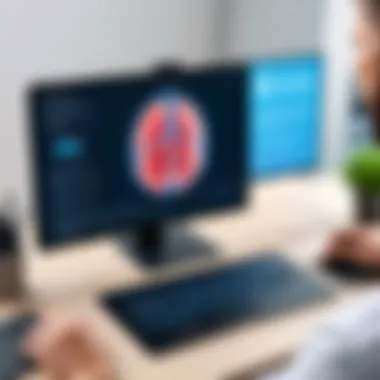

HIPAA Compliance
HIPAA, or the Health Insurance Portability and Accountability Act, establishes standards for protecting sensitive patient data. Non-compliance can lead to significant penalties and loss of trust between healthcare providers and patients. The SimplePractice app is designed with these regulations in mind.
Here are key points regarding HIPAA compliance within SimplePractice:
- Secure Data Handling: SimplePractice employs measures to ensure that all patient data is handled in line with HIPAA standards. This includes administrative, physical, and technical protections.
- Access Controls: The app features user authentication protocols that limit access to sensitive data, allowing only authorized personnel to view or modify patient records.
- Regular Audits: Regular assessments of compliance protocols help maintain adherence to HIPAA regulations. SimplePractice remains proactive in updating its systems to meet evolving compliance requirements.
By utilizing a platform that prioritizes HIPAA compliance, healthcare providers can deliver telehealth services with confidence, knowing that they adhere to legal standards and protect the privacy of their patients.
Data Encryption Protocols
Data encryption protocols act as a safeguard against unauthorized access, ensuring that patient data remains confidential. The SimplePractice app implements strong encryption methods for both data at rest and data in transit.
Important aspects of data encryption in SimplePractice include:
- End-to-End Encryption: This technology ensures that messages and files shared between patients and providers are encrypted from the sender to the recipient. Only authorized individuals can decrypt the information.
- Compliance with Encryption Standards: SimplePractice follows industry standards for encryption, such as AES-256, which is recognized for its effectiveness in securing sensitive data.
- Continuous Updates: As encryption methods evolve, SimplePractice regularly updates its protocols to counter emerging threats, providing an additional layer of security.
"Robust compliance and security measures form the backbone of successful telehealth practices, fostering trust and efficiency in healthcare delivery."
Integration with Other Software
The integration of SimplePractice with other software solutions is fundamental in enhancing its utility for users. In a telehealth context, the ability to seamlessly connect with various platforms can greatly improve workflow efficiency and patient care. Healthcare providers increasingly depend on multiple tools for various functions, from scheduling to billing. When telehealth applications work well with other systems, the overall user experience is notably improved.
Effective integration can also reduce the administrative burden on healthcare practitioners. By connecting SimplePractice with existing Electronic Medical Records (EMR), billing systems, and practice management software, providers can minimize duplication of tasks and decrease the chances of errors. The following sections will delve into specific areas of integration, focusing on both compatibility with EMRs and various third-party applications. This overview will underline the benefits of these integrations and the thoughtful considerations one should bear in mind while implementing them.
Compatibility with EMRs
SimplePractice boasts compatibility with several popular EMR systems, which is crucial in contemporary healthcare settings. Many EMR systems are designed to manage patient records, and integrating with them allows for a more streamlined process in handling patient information. Here are some key benefits of this compatibility:
- Data Consistency: With integrated systems, patient data remains consistent across platforms. Any updates made in one system automatically reflect in the other, reducing the risk of outdated or incorrect information.
- Time Savings: Practitioners can save substantial time during patient intake processes. For example, pre-existing patient data can be swiftly accessed when starting a telehealth session.
- Improved Patient Care: Having immediate access to a comprehensive view of patients' medical histories can facilitate better, more informed decisions during virtual appointments.
However, it is important to note considerations like data privacy and compliance with regulations such as HIPAA, ensuring that any integrations adhere to these vital standards.
Third-Party Application Integrations
Beyond EMRs, SimplePractice also supports various third-party applications. These integrations enhance telehealth functions by providing additional features that enhance user experience. Here are several notable types of third-party integrations:
- Payment Processing: Integrating payment platforms simplifies the billing process for both providers and patients, ensuring fast and secure transactions.
- Telehealth Tools: Platforms that offer video conferencing, patient reminders, or marketing solutions can augment the functionality of SimplePractice, making telehealth delivery more efficient.
- Analytics and Reporting Tools: By connecting with analytics software, organizations can gain insights into practice performance, helping drive decision-making.
Incorporating third-party applications into SimplePractice not only streamlines operations but also allows for customizability tailored to specific organizational needs. It is, however, essential to evaluate each third-party solution thoroughly, considering integration complexity and any potential disruptions.
"Integration is no longer a luxury; it is a necessity in providing comprehensive healthcare solutions."
As telehealth continues evolving, organizations must thoughtfully consider which software integrations align with their specific goals and workflows. By doing so, they position themselves to deliver more effective and satisfying care.
User Experience and Feedback
User experience and feedback are crucial components of the SimplePractice app, especially within the context of telehealth services. The performance of any application hinges on how users interact with it. For healthcare providers using the SimplePractice app through PC, a positive user experience not only enhances productivity but also impacts patient satisfaction. Quality interaction is essential for ensuring efficient appointment management, effective communication, and overall engagement during telehealth sessions.
Understanding user feedback also plays a significant role in evolving the app's features. This feedback cycle helps identify areas needing improvement and strengthens user trust. As users share their experiences, developers can prioritize enhancements that align with practical needs. This responsiveness ensures the app remains competitive, accessible, and user-friendly over time.
User Reviews and Case Studies
User reviews provide insights into real-life applications of the SimplePractice app. Many practitioners highlight the app’s intuitive interface as a key strength. Users praise its ease of navigation, which reduces the learning curve for new users.
Additionally, case studies demonstrate how healthcare providers, such as therapists or medical professionals, have successfully integrated the app into their practice. They report noticeable improvements in managing patient relationships and streamlining administrative tasks. For instance, a behavioral health clinic utilized the SimplePractice app to transition smoothly from in-person to virtual sessions. The clinic noted improvements in appointment adherence and patient engagement, leading to better health outcomes. Such stories reinforce the app's effectiveness in diverse telehealth environments.
"The SimplePractice app transformed how I connect with my patients, making it easier to manage appointments and ensure their safety during health crises."
— A satisfied therapist
Best Practices for Users
To maximize the benefits of SimplePractice, users should consider several best practices. These suggestions aim to ensure a smooth experience while optimizing the app’s potential.
- Familiarize Yourself with the Features: Spend time exploring the app’s functionalities. Familiarity with features such as secure messaging and virtual appointment settings will enhance the overall experience.
- Maintain Regular Updates: Keeping the app updated ensures access to the latest features and security improvements. Regular updates can also provide a better user experience by fixing bugs and enhancing usability.
- Engage with Technical Support: Should issues arise, users should not hesitate to reach out for help. SimplePractice offers support options that can assist with technical difficulties.
- Gather Patient Feedback: Encourage patients to provide their feedback on the telehealth experience. This can yield insights about what works and what may need adjustments for future appointments.
- Utilize Resources and Training: Make use of tutorials, webinars, or online communities related to SimplePractice. Engaging with these resources can enhance understanding and promote better usage practices.


By following these best practices, users can ensure a more productive and favorable experience with the SimplePractice app, benefiting both themselves and their patients.
Challenges in Telehealth Implementation
The implementation of telehealth solutions, such as the SimplePractice app, presents various challenges that stakeholders must navigate. These challenges encompass both technical and user-related aspects that could impact the effectiveness of telehealth delivery. Understanding these challenges is crucial for ensuring a smooth transition to digital healthcare and maximizing the potential benefits of telehealth.
Technical Issues
Technical issues are among the primary hurdles in telehealth implementation. These issues can relate to system compatibility, internet reliability, and software performance. For instance, healthcare providers often face difficulties when integrating telehealth solutions, like SimplePractice, with existing electronic medical records (EMR) systems.
Inadequate internet connectivity can lead to interruptions during virtual consultations, which frustrates both practitioners and patients. Moreover, software glitches or crashes can occur, leading to data loss or inadequate access to essential features. Thus, ensuring robust technical infrastructure is vital. Providers need to proactively address potential technical failures to maintain a seamless experience.
Patient Adoption
Patient adoption of telehealth technology is another significant challenge. While many patients appreciate the convenience, others may feel hesitant or skeptical about its effectiveness. This hesitation can stem from various factors, including unfamiliarity with technology, concerns about privacy, or a preference for in-person visits.
To boost adoption rates, education is necessary. Health care providers can play an essential role in educating patients about the benefits of telehealth, the security measures in place, and the ease of using applications like SimplePractice. Strategies may include step-by-step demonstrations, FAQs, or providing support resources for questions. Moreover, it is crucial to reassure patients that their privacy will be maintained in compliance with HIPAA regulations.
Adoption rates also depend on demographic factors. Older patients might struggle more with adapting to digital platforms. In contrast, younger generations may naturally gravitate towards telehealth. Thus, tailoring communication and support strategies based on demographic needs can significantly enhance patient engagement.
"Understanding the multifaceted challenges of telehealth implementation is essential for optimizing its benefits and enhancing patient care."
Combating the technical and user adoption issues will be paramount for maximizing the impact of telehealth solutions in healthcare. With careful planning and targeted strategies, many of these challenges can be mitigated to facilitate successful telehealth implementation.
Future of Telehealth with SimplePractice
The evolution of telehealth marks a significant change in healthcare delivery systems. With SimplePractice at the forefront, the future of telehealth seems promising. The applicability of telehealth solutions is broad, going beyond just virtual visits. Patients and providers alike are adapting quickly to this digital shift in healthcare. As we look forward, several key elements influence how SimplePractice can shape this landscape.
The ability to connect patients with providers remotely is vital. SimplePractice enables this through user-friendly interfaces. It offers a platform that fosters engagement and trust between patients and therapists. That connection is essential in maintaining care continuity, especially during disruptions such as public health crises.
Benefits of Future Enhancements
- Enhanced Patient Engagement: More interactive tools can help patients feel more involved in their treatment plans.
- Broader Reach: Providers can connect with patients in rural or underserved areas, increasing access to care.
- Cost Efficiency: Telehealth solutions can significantly decrease overhead costs and time, allowing more focus on patient care rather than administrative tasks.
Considerations Regarding Future of Telehealth
Adapting to telehealth is not without its challenges. Providers must continuously update their skills. Moreover, regulations around telehealth may change. Keeping compliant is crucial for any healthcare professional. SimplePractice must ensure that its features grow alongside these developments.
"The future of healthcare is not just digital. It is about creating meaningful connections through technology."
Trends in Telehealth Technologies
Telehealth is becoming more integrated into daily medical practices. Several trends shape its trajectory, especially through platforms like SimplePractice:
- Increased Use of Artificial Intelligence: AI can assist in triaging patient inquiries and managing appointments automatically.
- Mobile Health Apps: The demand for mobile functionalities continues to grow. More patients want the option for healthcare on-the-go. SimplePractice supports this trend with mobile applications.
- Data Analytics: Utilizing big data to track patient health trends allows providers to make informed decisions.
These emerging technologies not only streamline operations but also improve the patient experience. As these trends evolve, SimplePractice will need to adapt its offerings accordingly.
Potential Enhancements for SimplePractice
Enhancements to the SimplePractice app can lead to even greater telehealth outcomes:
- Integrated Wellness Programs: Adding features that promote overall health management.
- Enhanced Teletherapy Tools: Providing additional resources for mental health professionals could further distinguish SimplePractice in a competitive market.
- Cohesive Interoperability: Assuring seamless data exchange between SimplePractice and other health systems, allowing for complete patient care information in one place.
Overall, SimplePractice is well-positioned to leverage these potential enhancements. These improvements not only benefit providers but also enrich the patient experience, making telehealth more effective for everyone involved.
Culmination
In this article, we explored the capabilities and implications of using the SimplePractice app as a telehealth solution for PC users. The importance of the conclusion lies in synthesizing the insights gathered in preceding sections, emphasizing how SimplePractice is not just a tool, but a comprehensive platform that offers value across various domains in healthcare.
Summary of Key Points
- User-Friendly Interface: The application has a design that supports ease of use for both practitioners and patients. This grants clinicians the ability to focus on care without navigating complicated software.
- Compliance with HIPAA: SimplePractice ensures that user data is managed in accordance with healthcare regulations, providing a safe environment for sensitive information.
- Versatile Functionality: Multiple features help in managing virtual appointments, secure messaging, and efficient patient management, catering to diverse needs in different healthcare settings.
- Integration Capabilities: Its ability to work with various EMR systems and third-party apps broadens its usability, allowing healthcare providers to tailor their technological toolkit as per their needs.
- User Feedback and Case Studies: Real-world experiences shared by users illustrate the effectiveness of the platform, contributing to its trustworthiness in the telehealth landscape.
These points underscore that adopting the SimplePractice app can enhance efficiency, compliance, and patient engagement in telehealth environments.
Final Thoughts on SimplePractice for Telehealth
Utilizing the SimplePractice app for telehealth represents a significant advancement in healthcare delivery. The integration of telehealth solutions into routine practice enables providers to extend their reach and offer continued care amidst challenges like geographical barriers or public health crises.
The emerging trends in telehealth technology, coupled with potential enhancements within the SimplePractice platform, suggest a promising future that aligns well with patient-centric care goals. Specifically, SimplePractice's commitment to innovation will likely adapt to evolving needs in the healthcare sector.
As businesses and practices consider technology investment options, the SimplePractice app stands out as an efficient, reliable choice for integrating telehealth into their service offerings. This platform not only meets contemporary healthcare demands but also positions practitioners for better outcomes in their operations.







