Simple Accounting Software for Small Businesses
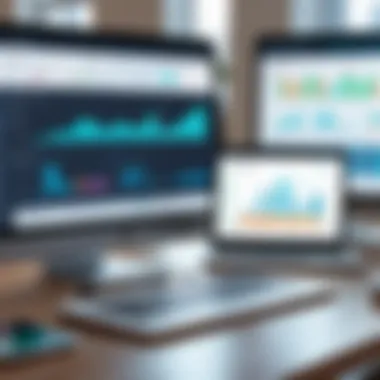

Intro
In today’s evolving business landscape, small business owners face myriad challenges, not the least of which is effective financial management. The emergence of simple accounting software tailored for small businesses has provided a valuable tool for those who aim to streamline their financial processes without incurring significant costs. Many of these solutions are available for free download, offering essential features that reduce the burden of bookkeeping and facilitate smoother operation.
Understanding the specific needs of a business is critical when selecting an accounting software solution. This guide seeks to elucidate the key aspects of simple accounting software, including required features, selection considerations, and practical insights into maximizing operational efficiency.
Software Needs Assessment
Identifying User Requirements
Before diving into available tools, it is essential to identify the specific requirements of the business. This includes determining the volume of transactions, number of users, and types of reports needed. Small businesses often have unique needs based on their industry and operational style. They might require functionalities like invoicing, expense tracking, or even payroll management.
Assessing these factors helps narrow down choices significantly. When evaluating user needs, consider the following questions:
- What financial tasks require daily attention?
- Are mobile access or cloud storage options essential?
- Is integration with other business tools a necessity?
- What level of technical expertise do users possess?
Recognizing these requirements ensures that the selected software not only meets current needs but also has the capability to grow alongside the business.
Evaluating Current Software Solutions
Once the requirements are understood, a comparative analysis of existing software solutions becomes vital. There are numerous options on the market, some of which may lack critical features while others may prove too complex for straightforward accounting tasks.
Start by compiling a list of potential candidates. Visit reputable forums like Reddit, and websites such as Wikipedia or Britannica, to gather insights on user experiences. Also, verify any available reviews or case studies demonstrating the software in action.
Key factors to compare include:
- User-friendliness: Is the software intuitive for all users?
- Support options: Is there readily available help or documentation?
- Update frequency: How often are improvements or fixes released?
- Functional features: What specific solutions does the software offer?
This evaluation phase should culminate in a shortlist of software that best aligns with identified user requirements.
Data-Driven Insights
Market Trends Overview
The landscape of accounting solutions continues to evolve. Recent surveys indicate a strong shift towards cloud-based options, driven largely by the need for accessibility and ease of use. Small businesses increasingly prefer software that seamlessly integrates with existing tools and allows remote collaboration.
Additionally, there is a growing trend towards automation within accounting software. Features such as automated invoicing and triggered reminders significantly reduce manual input, thus allowing business owners to focus on core activities rather than administrative tasks.
Performance Metrics
Monitoring performance metrics is essential once a software solution has been implemented. Regular evaluations should focus on aspects such as:
- Time saved: Measure how much time is spent on financial tasks before and after implementing the software.
- Error rate: Track discrepancies in financial reports to gauge accuracy improvements.
- User satisfaction: Collect feedback from users to assess the software’s effectiveness.
By consistently analyzing these performance indicators, a business can determine whether the accounting software meets expectations and facilitates operational goals.
"Understanding both the user requirements and market trends is imperative to selecting the right accounting software for efficient business management."
Overall, simple accounting software serves as a critical asset for small businesses aiming to optimize their financial management processes. Selecting the right tool requires thorough assessment and continuous evaluation to ensure maximal utility.
Prelims to Simple Accounting Software
In today’s competitive landscape, small businesses face numerous challenges when it comes to financial management. An efficient accounting system is crucial. Simple accounting software plays a vital role by automating various financial tasks. This not only saves time but also reduces the risk of errors. Many small business owners seek straightforward solutions that allow them to focus on growth instead of getting bogged down by complex accounting processes.
Effective accounting software provides features that help with invoicing, expense tracking, and financial reporting. These tools are designed to meet the needs of small businesses, ensuring they can manage their finances without hiring extensive accounting staff. Plus, many options are available as free downloads, making these tools even more accessible.
The relevance of understanding simple accounting software extends beyond basic transactions. It encompasses the ability to generate insights, manage cash flow, and comply with various regulations. Small businesses, in particular, can benefit from this financial clarity. Selecting the right software is a decision that can impact the overall operation of a business significantly.
Understanding Accounting Software
Accounting software refers to computer programs that aid in managing financial transactions. These applications can automate much of the record-keeping traditionally done manually. Typically, they offer functionality for billing, payroll, inventory management, and more. With the digital shift, software solutions have evolved to provide user-friendly interfaces, making it easier for even non-accountants to navigate.
The primary goal of this software is to simplify the entire accounting process. Rather than memorizing complex accounting principles, users can depend on technology to streamline workflows. This not only improves efficiency but also enhances accuracy when dealing with financial documentation. Moreover, modern tools often integrate with other business solutions, creating a more cohesive operational environment.
Importance for Small Businesses
Small businesses play an essential role in the economy, yet they often operate with limited resources. The importance of implementing effective accounting software cannot be overstated. Through beneficial features, such as real-time reporting and easy invoicing, small business owners can maintain control over their cash flow and operational efficiency.


Additionally, using simple accounting software can eliminate much of the guesswork in financial management. Owners and managers can easily track their profits and losses, which directly informs future business strategies. Knowledge of financial standing is crucial as it fosters informed decision-making, which is vital for sustainability and growth.
"Simple accounting software allows small businesses to take charge of their financial landscape, turning potential chaos into manageable data."
Many small businesses also face regulatory compliance challenges. Accounting software aids in adhering to tax laws and ensuring proper documentation. This reduces the risk of penalties that can arise from errors or neglect in financial reporting.
In summary, simple accounting software is not only a tool for financial management but a foundational element that supports the overall success of small businesses.
Criteria for Selecting Accounting Software
Selecting the right accounting software is crucial for small businesses. The efficiency and effectiveness of this choice can significantly impact daily operations. Software that meets specific criteria can streamline tasks, reduce errors, and free up time for business owners to focus on growth.
When evaluating software, it is essential to consider usability, features, customer support, and integration capabilities. These elements ensure the software not only meets current needs but also adapts to future growth.
Ease of Use
For any accounting software, ease of use is paramount. A complicated interface can lead to mistakes and frustration. Particularly for small businesses, many owners may not have an accounting background. Therefore, software designed with simplicity in mind can save time and reduce the learning curve.
Software should have an intuitive dashboard that allows users to navigate without excessive training. A user-friendly design contributes to productivity. This means that invoices can be created quickly or financial reports generated with minimal effort.
Features and Functionalities
The features and functionalities of accounting software can vary widely. Selecting software that aligns with business needs is critical. Evaluating basic features and their capabilities allows businesses to identify matching tools.
Basic Features
Basic features often include invoicing, expense tracking, and bank reconciliation. These are fundamental tasks that every business must perform. A software solution that excels in these areas can significantly benefit a small business.
For example, effective invoicing capabilities ensure timely payments. In addition, expense tracking helps in maintaining a clear record of financial health. This contributes to smarter decision-making and improves the operational flow. Businesses often find these features are essential for day-to-day management.
Advanced Features
Advanced features go a step further. They may include automated reporting, payroll management, and even tax preparation tools. For a small business, these can be beneficial as they often lead to greater operational efficiency.
One significant advanced feature is the ability to generate real-time financial reports. This aids business owners in quick assessment of their financial status. However, advanced features may come with a learning curve. If the software becomes too complex, it may hinder usability, making evaluation essential.
Customer Support Availability
Customer support is a vital consideration when selecting accounting software. Even user-friendly solutions can present issues. Having accessible and responsive support can mitigate frustrations. This includes having a well-documented help center, responsive email support, or live chat functionality.
Evaluating customer support options before committing to a software solution is prudent. This ensures that assistance is readily available when needed. Effective support can make the difference between a smooth user experience and significant challenges.
Integration with Other Tools
Integration with other tools is another key criterion. Businesses often use various software programs for marketing, CRM, or inventory management. Accounting software that easily integrates with these tools can create a seamless workflow. This connectivity reduces the chances of errors that come from manual data entry.
The right integrations can enhance the overall value of accounting software. If options for integration are limited, it could hinder the program's effectiveness. Therefore, businesses should verify integration capabilities during their selection process.
Top Features of Simple Accounting Software
Understanding top features of simple accounting software is crucial for small businesses. These features are designed to make accounting simpler, more efficient, and tailored to the needs of small enterprises. Selecting software that includes standout functionalities can significantly enhance financial management processes. Essential elements like invoicing, expense tracking, reporting, and tax calculations form the backbone of effective accounting software. By prioritizing these features, small businesses can reap the benefits of organized financial records without the complexity often associated with accounting systems.
Invoicing Capabilities
Invoicing is one of the primary features small businesses need from accounting software. This functionality simplifies the billing process and ensures timely payments from clients. A good invoicing system enables users to create, send, and manage invoices easily. It should allow customization to reflect the business's branding, which can enhance professionalism. Moreover, features such as automatic reminders for overdue payments will help improve cash flow.
Expense Tracking
Expense tracking is fundamental for maintaining a clear view of a business's financial health. Proper expense management allows owners to monitor spending patterns and identify areas of excessive expenditure. Quality software should allow users to categorize expenses and attach receipts for better record-keeping. This capability is often integrated with invoicing to provide a comprehensive financial picture. When businesses can track expenses accurately, they can make informed decisions, which is essential for long-term sustainability.
Reporting and Analytics
Reliable reporting and analytics are crucial for data-driven decision-making. The ability to create various financial reports allows business owners to evaluate their performance over time.
Profit and Loss Statements
Profit and loss statements show a company’s revenues, costs, and expenses over a specific period. This document is vital for understanding overall profitability and helps in identifying trends in income and spending. Many small business owners rely on these statements to make strategic decisions regarding budgeting and investments. Furthermore, a simple yet effective P&L statement allows quick insights, making it a popular choice in accounting software. However, some users might find challenges in accurately interpreting these reports without prior accounting knowledge.


Cash Flow Analysis
Cash Flow Analysis examines how money moves in and out of a business. Understanding cash flow is critical for ensuring that a company can meet its obligations as they arise. Maintaining positive cash flow is essential to keep the business operational. The unique aspect of cash flow analysis is that it provides real-time insights into how efficiently a business is managing its resources. It helps to avoid potential cash crunches that can endanger companies. Though beneficial, it might be challenging for users unfamiliar with financial concepts to implement this analysis correctly.
Tax Calculation Features
Tax calculation is an integral part of running any business. Effective accounting software should automate the tax calculation process. This minimizes errors and saves valuable time. Features such as tracking tax liabilities on income and expenses are crucial for compliance with tax laws. Additionally, preparing for tax filings becomes more straightforward when using software that integrates these calculations. A robust tax feature can avoid potential legal issues arising from miscalculations or omissions, making it a vital aspect of any accounting solution.
Available Free Simple Accounting Software
Free simple accounting software plays a critical role for small businesses. It offers an accessible means for managing finances without imposing significant costs. This software helps streamline daily operations, ensuring essential accounting tasks are handled efficiently. Additionally, small businesses can benefit from software tailored to their simple needs.
The significance of this software extends beyond just numbers; it empowers business owners to focus on growth. By using free options, businesses can divert financial resources to other pressing areas like marketing or inventory. However, potential users should carefully consider their choices, weighing features against their specific requirements.
Overview of Popular Options
Software A
Software A is known for its user-friendly interface and range of basic features. This software caters to various small business needs with capabilities such as invoicing and expense tracking. It's particularly beneficial because of its intuitive design, allowing even non-accountants to navigate with ease.
A unique feature of Software A is its customizable templates for invoices. This allows users to present a professional image to clients, enhancing credibility without needing extensive design skills. On the downside, some users have reported limited reporting functionalities, which could be a limitation for those seeking in-depth analytics.
Software B
Software B stands out for its robust customer support options. With extensive resources available, including video tutorials and live chat assistance, small business owners can resolve issues or learn features quickly. This characteristic makes it a compelling option for businesses that may not have dedicated accounting staff.
One unique aspect of Software B is its integration capability with other tools, such as project management software. This can enhance workflow efficiency. However, the heavier integration also requires a larger storage capacity, which may be challenging for some small business environments.
Software
Software C is recognized for its comprehensive reporting features. The added depth of analytics allows users to track financial health in real time. This is a significant advantage for those needing insight into cash flows and profitability.
Moreover, Software C provides various customization options for reports, ensuring that individuals can focus on metrics most relevant to their operations. However, users may find the initial setup more complex, which can be daunting for those accustomed to simpler interfaces.
Download Process
The process of downloading free accounting software typically varies by the provider. Generally, the steps include visiting the official website, selecting the desired software, and starting the download. After confirming any system requirements, users can initiate the installation. Some platforms also offer a direct download link, making it easier to obtain the software with minimal steps.
Installation Requirements
Installation requirements can differ based on the software. Most free accounting software necessitates a compatible operating system, such as Windows or Mac OS. Users should check RAM and hard drive space as these factors can affect performance.
It's also wise to have updated security software installed to avoid any potential risks during the software’s installation. Always ensure to read the EULA (End-User License Agreement) before proceeding.
These aspects highlight the importance of thorough preparation before embarking on the use of free accounting solutions.
Advantages of Free Accounting Software
Understanding the advantages of free accounting software is crucial for small businesses seeking to manage their finances effectively. This software provides essential tools that can streamline financial processes without the burden of costly subscriptions or licensing fees. Small business owners can leverage these solutions to enhance their operational efficiency while ensuring their accounting practices are kept up-to-date.
Cost Savings
One of the most compelling benefits of free accounting software is cost savings. Small businesses often operate on tight budgets. In this context, avoiding expenses for accounting software can have a substantial impact on overall financial health.
By adopting free solutions, businesses can allocate their financial resources to other critical areas, such as marketing, product development, or hiring new staff. Some popular free accounting tools can perform essential functions like invoicing, expense tracking, and financial reporting without any upfront costs or hidden fees.
Additionally, avoiding paid software also mitigates the risk of vendor lock-in. With free software, businesses can transition easily if they find a different solution that better suits their needs.
Accessibility for Small Businesses
Another significant advantage of free accounting software is its accessibility. Small businesses, particularly startups, often do not have the same technology budgets as larger organizations. Free accounting tools enable these businesses to maintain financial operations that comply with local regulations without overwhelming complexity.
Moreover, many free accounting software options are user-friendly. They tend to have intuitive interfaces that reduce the learning curve for employees who may not have extensive accounting backgrounds. This aspect is vital for small businesses that may not have dedicated finance teams.
In a rapidly changing business landscape, accessibility also refers to software that can be used on various platforms and devices. Many free accounting tools are cloud-based, allowing users to access their financial data remotely, ensuring timely and informed decision-making.
Small businesses looking for efficient financial management can find invaluable resources in free accounting software, potentially saving money and increasing accessibility for their financial operations.


Challenges of Using Simple Free Accounting Software
Simple free accounting software often presents a practical solution for small businesses aiming to enhance their financial management without incurring high costs. However, the use of such software is not devoid of challenges. Understanding these difficulties is critical for business owners and managers, as it aids in making informed decisions when selecting accounting tools. Two prominent challenges include limited features compared to paid versions and the risk of poor support and documentation.
Limited Features Compared to Paid Versions
When utilizing free accounting software, a primary drawback is the inherent limitations in features. While many programs offer basic functionalities such as invoicing and expense tracking, they often lack advanced tools necessary for comprehensive financial analysis. For example, software like Wave provides basic accounting capabilities but may not support intricate reporting options that a growing business might require. This can hinder a company's ability to conduct thorough financial assessments and strategic planning.
The disparity in features can manifest in various ways:
- Inadequate Reporting Tools: Many free versions do not provide advanced reporting features like custom financial statements, which are crucial for evaluating the health of a business.
- Limitations in Transactions: Some free software restricts the number of transactions or users, making it less suitable for a scaling operation.
- Absence of Automation: Paid software typically includes automation tools for tasks like recurring billing and payment reminders. This can save time and reduce human error.
Considering these limitations, businesses should evaluate their growth trajectory. Higher demands may necessitate an eventual transition to more robust software.
Risk of Poor Support and Documentation
Another significant challenge of simple free accounting software is the risk of inadequate support and insufficient documentation. In a world where timely assistance is crucial, many free software options fall short of providing the necessary customer service that businesses may expect. This situation can lead to frustration and wasted time, especially if issues arise during critical financial reporting periods.
When support is lacking, businesses might encounter:
- Delayed Response Times: Many free software providers do not offer prompt customer service, leading to longer downtimes when assistance is needed.
- Limited Resources for Troubleshooting: Without comprehensive documentation, users may struggle to navigate the software effectively, resulting in operational challenges.
"Effective customer support can significantly enhance user experience and operational effectiveness. Limited support can negate the advantages of using free software."
- Inadequate Tutorials: Users may not have access to quality tutorials or guides, which can hinder their understanding of how to utilize the software's full potential.
In summary, while free accounting software caters to budget constraints, its limitations can present challenges. Small business owners must weigh the immediate benefits against potential drawbacks, ensuring that their choice aligns with both current needs and future aspirations.
User Experiences and Case Studies
User experiences and case studies play a critical role in understanding the practical applications of simple accounting software among small businesses. This aspect goes beyond theoretical knowledge, offering real-world insights into how software performs in daily operations. By examining user feedback and documented successes, small business owners can make informed decisions about which software will best serve their needs.
Small Business Reviews
Understanding reviews from small businesses that use simple accounting software provides a nuanced view into software usability and functionality. Users often share their perspectives on interface design, accessibility, and practical features. For example, a review from a local bakery may highlight how easy it was to create invoices and manage inventory using a specific software like Wave Accounting. Other common themes in reviews include customer support experiences, which can greatly influence a user’s perception of the software's reliability.
Furthermore, user evaluations often emphasize the importance of trial periods where business owners can explore software without commitment. This flexibility allows for a hands-on approach to see if the software aligns with their specific operational needs. The emphasis on user-friendly features enables many small businesses to save significant time and resources, leading to more efficient operations. Assessing these reviews helps potential users narrow down options quickly based on peers' experiences.
Success Stories
Delving deeper into success stories can illuminate the capabilities of simple accounting software. These narratives showcase specific instances where businesses overcame challenges through effective software implementation. For instance, a small e-commerce store might report a notable decrease in errors and faster reconciliation processes after adopting FreshBooks. Such transformations not only improve accuracy but also foster greater client credibility due to timely and transparent financial practices.
When sharing these success stories, many businesses highlight concrete metrics. A restaurant might discuss how using simple accounting software resulted in a 30% increase in efficiency in their financial reporting process. This quantifiable evidence can inspire other business owners who may be hesitant or skeptical about investing in accounting software, proving that it is not merely an expense, but an investment with tangible returns.
In addition, these stories allow for relatability among potential users. When a business sees similar challenges mirrored in another's experience, they might be more inclined to trust the software that led to successful resolutions. The cumulative effect of knowing that others have navigated similar paths adds an element of community trust and shared knowledge to the decision-making process.
"Experiencing first-hand how simple accounting software can mean the difference between chaos and clarity is invaluable for small business success."
Bringing user experiences and documented case studies to the forefront, this section emphasizes the importance of qualitative data in software selection. As small business owners evaluate their options, these real-world accounts provide vital context that can lead to more informed and confident choices in their accounting software endeavors.
Epilogue
In this article, we have unpacked the significant aspects of simple accounting software that can be advantageous for small businesses. The discussion emphasized the necessity of a reliable software solution to manage financial operations effectively. It is vital to recognize that while there are many options available, each software has its unique set of features and limitations. Small business owners must evaluate their specific needs, considering both current requirements and future growth.
The benefits of using free accounting software are manifold. Not only does it reduce operational costs, but it also democratizes access to essential financial tools. This enables even the smallest enterprises to maintain accurate financial records and make informed decisions. However, one must be cautious of the challenges presented by limited features compared to paid software and the potential lack of customer support.
"Selecting the right accounting software is not merely about cost, but about making a long-term investment in the operational efficiency of your business."
This conclusion serves as a reminder that understanding clear objectives and available resources can aid in making an informed decision. Integrating suitable accounting software can streamline processes, enhance productivity, and ultimately lead to informed strategic developments.
Summary of Key Takeaways
- Understanding accounting software is crucial for effective business management.
- Free software options provide accessibility but may feature limitations.
- Evaluating features against needs is important for selecting appropriate software.
- Customer support availability can significantly affect user experience.
- Long-term considerations include scalability and integration with other tools.
In summary, small businesses can benefit greatly by adopting simple accounting software, but must exercise due diligence in selection and implementation.
Future Considerations
As we look ahead, there are several factors small business owners should keep in mind when considering accounting software. First, staying updated with emerging technologies and software updates can provide enhanced functionalities, such as automation and advanced analytics.
Future scalability is essential. As a business grows, its accounting needs will evolve. Therefore, selecting software that can expand or offer add-ons will be beneficial in the long run.
Integration capabilities with other business tools – like CRM systems and e-commerce platforms – are increasingly important. Seamless integration can lead to improved efficiency by reducing the need to enter data multiple times, thus minimizing human error.







